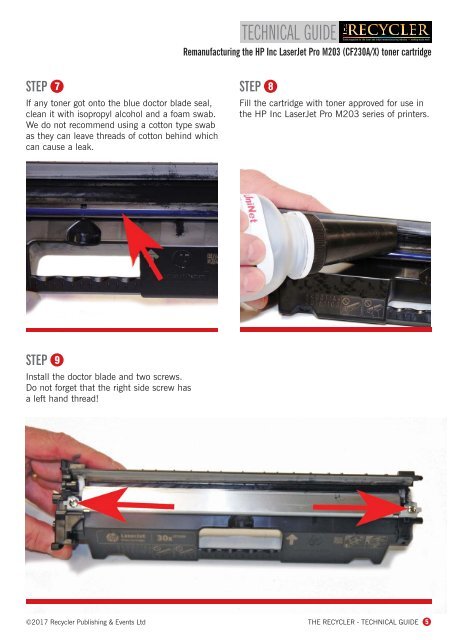LaserJet Pro M203 Tech Guide
Create successful ePaper yourself
Turn your PDF publications into a flip-book with our unique Google optimized e-Paper software.
TECHNICAL GUIDE<br />
Remanufacturing the HP Inc <strong>LaserJet</strong> <strong>Pro</strong> <strong>M203</strong> (CF230A/X) toner cartridge<br />
STEP 7<br />
If any toner got onto the blue doctor blade seal,<br />
clean it with isopropyl alcohol and a foam swab.<br />
We do not recommend using a cotton type swab<br />
as they can leave threads of cotton behind which<br />
can cause a leak.<br />
STEP 8<br />
Fill the cartridge with toner approved for use in<br />
the HP Inc <strong>LaserJet</strong> <strong>Pro</strong> <strong>M203</strong> series of printers.<br />
STEP 9<br />
Install the doctor blade and two screws.<br />
Do not forget that the right side screw has<br />
a left hand thread!<br />
©2017 Recycler Publishing & Events Ltd THE RECYCLER - TECHNICAL GUIDE 5