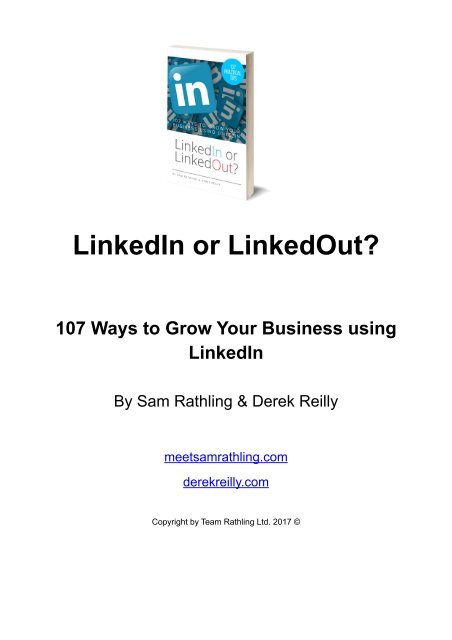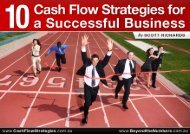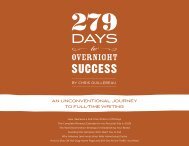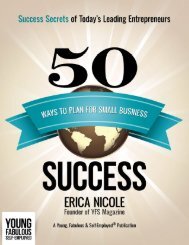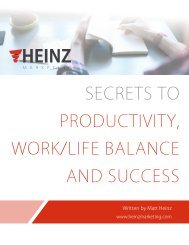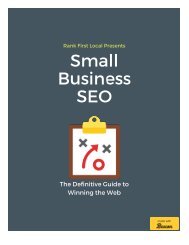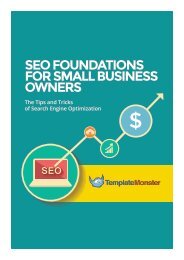LinkedIn-or-LinkedOut-107-Ways-to-Grow-Your-Business-using-LinkedIn
Create successful ePaper yourself
Turn your PDF publications into a flip-book with our unique Google optimized e-Paper software.
<strong>LinkedIn</strong> <strong>or</strong> <strong>LinkedOut</strong>?<br />
<strong>107</strong> <strong>Ways</strong> <strong>to</strong> <strong>Grow</strong> <strong>Your</strong> <strong>Business</strong> <strong>using</strong><br />
<strong>LinkedIn</strong><br />
By Sam Rathling & Derek Reilly<br />
meetsamrathling.com<br />
derekreilly.com<br />
Copyright by Team Rathling Ltd. 2017 ©
Table of Contents<br />
Who Was This Book Written F<strong>or</strong>?<br />
How <strong>to</strong> Use This Book<br />
15 Tips f<strong>or</strong> <strong>Your</strong> <strong>LinkedIn</strong> Personal Profile<br />
15 Tips f<strong>or</strong> <strong>Grow</strong>ing <strong>Your</strong> Connections <strong>to</strong> 500+<br />
10 Tips f<strong>or</strong> <strong>LinkedIn</strong> Status Updates<br />
10 Tips f<strong>or</strong> Finding & Approaching and Managing New Contacts<br />
10 Tips f<strong>or</strong> <strong>Your</strong> <strong>LinkedIn</strong> Company Profile<br />
10 Tips f<strong>or</strong> <strong>LinkedIn</strong> Recommendations<br />
10 Tips f<strong>or</strong> <strong>LinkedIn</strong> Groups<br />
10 Tips <strong>to</strong> Become the ‘Go-To’ Expert in <strong>Your</strong> Niche<br />
10 Tips f<strong>or</strong> Extra <strong>LinkedIn</strong> Learning<br />
7 Additional Tips <strong>to</strong> help you win m<strong>or</strong>e business from <strong>LinkedIn</strong><br />
Free Chapter from ‘GIVE: 16 Giving Strategies To <strong>Grow</strong> <strong>Your</strong> <strong>Business</strong>’<br />
And Finally…<br />
About the Auth<strong>or</strong>s – Sam Rathling<br />
About the Auth<strong>or</strong>s – Derek Reilly<br />
Bef<strong>or</strong>e you go…
Who Was This Book Written F<strong>or</strong>?<br />
This book was written f<strong>or</strong> owners of small businesses who simply have no time <strong>or</strong> patience when it comes<br />
<strong>to</strong> <strong>LinkedIn</strong> and other f<strong>or</strong>ms of online netw<strong>or</strong>king. You are probably <strong>to</strong>o busy <strong>to</strong> take a full day out of the<br />
business <strong>to</strong> go on a <strong>LinkedIn</strong> training course, where you know you would learn loads, but implement none<br />
of the great tips because you are just <strong>to</strong>o busy being busy.<br />
You want someone <strong>to</strong> give you an easy <strong>to</strong> understand, simple and practical guide that will be effective f<strong>or</strong><br />
your business and take very little time <strong>to</strong> implement. As a small business owner myself, I know and<br />
appreciate the pressure you are under and believe me if someone had given me this book at the start of my<br />
<strong>LinkedIn</strong> journey, I would not have had <strong>to</strong> spend years and years trying <strong>to</strong> w<strong>or</strong>k it out.<br />
You really can get massive business opp<strong>or</strong>tunities and new clients from what is simply a phenomenal sales<br />
and netw<strong>or</strong>king <strong>to</strong>ol (if you know how). You will really like this book and benefit hugely from it if:<br />
- You have no profile at all on <strong>LinkedIn</strong> and are starting from scratch<br />
- You already have a profile on <strong>LinkedIn</strong> but can’t remember the last time you looked at it<br />
- You are <strong>using</strong> <strong>LinkedIn</strong> already but currently do not get any business from it<br />
- You have limited time <strong>to</strong> spend on <strong>LinkedIn</strong> although you know it’s imp<strong>or</strong>tant <strong>to</strong> your business<br />
- You are ready <strong>to</strong> take your online reputation and your business <strong>to</strong> the next level<br />
- You want <strong>to</strong> position yourself as the ‘go-<strong>to</strong>’ expert in your field<br />
- You know your target market is on <strong>LinkedIn</strong> but you have no clue how <strong>to</strong> gain access <strong>to</strong> them<br />
- You have employees that you could replicate this advice <strong>to</strong><br />
- You have less than 10 minutes a day <strong>to</strong> spend on netw<strong>or</strong>king sites like <strong>LinkedIn</strong><br />
This book was written f<strong>or</strong> every busy Entrepreneur that knows the huge potential of <strong>LinkedIn</strong>, but has no<br />
idea how <strong>to</strong> unlock it. There are many resources available on the subject of <strong>LinkedIn</strong>. You can access<br />
thousands of free articles and blogs out there about how <strong>to</strong> make <strong>LinkedIn</strong> w<strong>or</strong>k f<strong>or</strong> your business, so why<br />
choose this one? What we have done here is pull it all <strong>to</strong>gether, wrap the inf<strong>or</strong>mation up in<strong>to</strong> <strong>107</strong> easy and<br />
simple steps, almost like a checklist that you can w<strong>or</strong>k from and dip in and out of as and when you have the<br />
time.<br />
If you put aside 1 hour a week f<strong>or</strong> the next 4 weeks you would be able <strong>to</strong> completely revamp your <strong>LinkedIn</strong><br />
presence and start <strong>to</strong> see an increase in visits <strong>to</strong> your profile, an increase in the number of people attracted<br />
<strong>to</strong> your profile and a significant increase in the amount of times you show up in search results. In 2015, a<br />
staggering 6.7 billion searches <strong>to</strong>ok place in <strong>LinkedIn</strong>’s search bar. If you are not being found on <strong>LinkedIn</strong>,<br />
then you can be assured that your competit<strong>or</strong>s are. We wrote this book <strong>to</strong> make sure it’s your profile they<br />
are looking at and not your competit<strong>or</strong>s!
How <strong>to</strong> Use This Book<br />
This book should be used as a checklist of tips f<strong>or</strong> you <strong>to</strong> implement. Depending on your current knowledge<br />
of <strong>LinkedIn</strong> and how much you use it, you may find that some of the items on the list of 105 tips are already<br />
in place f<strong>or</strong> your <strong>LinkedIn</strong> profile. If so just quickly move on <strong>to</strong> the next one. I know that your time is<br />
precious and I would not want <strong>to</strong> waste it!<br />
We have made things very easy f<strong>or</strong> you by providing a downloadable checklist with all <strong>107</strong> tips listed so<br />
that you can simply mark them off as you complete each one.<br />
CLICK HERE TO DOWNLOAD YOUR CHECKLIST<br />
The checklist won’t mean much <strong>to</strong> you if you choose not <strong>to</strong> go on and read the book, especially if you are<br />
pretty new <strong>to</strong> <strong>LinkedIn</strong> <strong>or</strong> if you don’t use <strong>LinkedIn</strong> that much <strong>to</strong>day as this list doesn’t give any<br />
explanations. That’s all coming up in the book. Our purpose in writing this is simple. We want <strong>to</strong> help you<br />
win m<strong>or</strong>e clients, and the m<strong>or</strong>e tips you complete from the list of <strong>107</strong> ways <strong>to</strong> do this, the better your<br />
chances of securing new business opp<strong>or</strong>tunities from <strong>LinkedIn</strong>.<br />
The way this book is written, you would be able <strong>to</strong> delegate many of the tips <strong>to</strong> your staff if you have a team<br />
around you. We have also written this with your team in mind, if you do employ staff then every single one<br />
of them should also implement these tips on their own <strong>LinkedIn</strong> profile. Why not gift this book <strong>to</strong> every<br />
employee as a thank you f<strong>or</strong> their hard w<strong>or</strong>k, and in return your business will massively benefit from the<br />
maximum exposure you will get.<br />
Having an increased online presence and a wider netw<strong>or</strong>k from each of the team will really give you an<br />
added edge over your competit<strong>or</strong>s. You never know, you may find a <strong>LinkedIn</strong> whizz in the team who fancies<br />
taking on m<strong>or</strong>e responsibility in this area and could really ramp up your <strong>LinkedIn</strong> presence as a business.<br />
Co-Auth<strong>or</strong> of this book, Sam Rathling, wrote about this in the book ‘GIVE: 16 Giving Strategies To <strong>Grow</strong><br />
<strong>Your</strong> <strong>Business</strong>’. You will find some great chapters on saying thank you, giving responsibility, staff<br />
happiness, employee engagement and time management. As a thank you f<strong>or</strong> purchasing this book, we<br />
have included a bonus chapter f<strong>or</strong> you at the end, enjoy your free gift.<br />
So now that you know how <strong>to</strong> use this book, let’s start by looking at how <strong>to</strong> win m<strong>or</strong>e clients by having a<br />
really credible <strong>LinkedIn</strong> profile.
The VCO Process®<br />
The VCO Process is vital f<strong>or</strong> you <strong>to</strong> understand if you are <strong>to</strong> be successful at marketing your business<br />
through <strong>LinkedIn</strong>. This process is usually referred <strong>to</strong> when we talk about referral marketing, when<br />
netw<strong>or</strong>king on a face <strong>to</strong> face basis, and the key is in the power of relationships. The system of inf<strong>or</strong>mation,<br />
supp<strong>or</strong>t and referrals that you assemble from your netw<strong>or</strong>ks, both online and offline, will be based on your<br />
relationships with other individuals and businesses. Referral marketing w<strong>or</strong>ks because these relationships<br />
w<strong>or</strong>k both ways and both parties benefit in some way.<br />
A marketing plan where referrals are centric <strong>to</strong> the success of that plan, involves relationships of many<br />
different kinds. Relationships don’t just spring up fully grown, they must be nurtured and as they grow, the<br />
relationships are fed by mutual trust and shared benefits f<strong>or</strong> each party.<br />
The relationship evolves through three phases: Visibility, Credibility and Opp<strong>or</strong>tunity. We call this evolution<br />
the VCO Process®. First your business and you must be visible, if we discuss the VCO Process in relation<br />
<strong>to</strong> <strong>LinkedIn</strong>, this is all about you having a presence online, having a personal profile and a company profile<br />
and being seen <strong>to</strong> be active online. When it comes <strong>to</strong> moving an initial connection through <strong>to</strong> the next<br />
stage, which is Credibility, you must always keep in mind that any successful relationship, whether a<br />
personal <strong>or</strong> a business relationship, is unique <strong>to</strong> every pair of individuals, and it evolves over time. The<br />
relationship starts out tentative, fragile, full of unfulfilled possibilities and expectations. It grows stronger<br />
with experience and familiarity, and then it matures in<strong>to</strong> trust and commitment.<br />
Credibility online and especially <strong>using</strong> <strong>LinkedIn</strong> is all about how you message your business, how you start<br />
and build relationships and how you position yourself through your profiles and in the way you approach<br />
relationship building and growing your netw<strong>or</strong>k. The VCO Process describes the process of creation,<br />
growth and strengthening of business, professional and personal relationships. The main problem with<br />
people’s lack of understanding of this vital process is that they f<strong>or</strong>get the step that involves the ‘C’,<br />
credibility is all about growing and nurturing the relationship bef<strong>or</strong>e moving <strong>to</strong> a sale <strong>or</strong> moving in<strong>to</strong> a place<br />
where someone will refer you <strong>to</strong> one of their clients. All <strong>to</strong>o often we see people <strong>using</strong> <strong>LinkedIn</strong> as a selling<br />
platf<strong>or</strong>m, spamming their netw<strong>or</strong>k with requests <strong>to</strong> buy products <strong>or</strong> services from them, <strong>or</strong> visit their<br />
website. The credibility part is vital if you want <strong>to</strong> grow your business on <strong>LinkedIn</strong>.<br />
Only when you add Visibility <strong>to</strong> Credibility can you move <strong>to</strong> Opp<strong>or</strong>tunity and Profitability in a relationship.<br />
When you move the relationship <strong>to</strong> the next level you will be referred, recommended, promoted and will<br />
spread great w<strong>or</strong>d of mouth about you and your business. When you are netw<strong>or</strong>king online the VCO<br />
Process® is even m<strong>or</strong>e imp<strong>or</strong>tant as you may not get the chance <strong>to</strong> actually meet the person you are<br />
netw<strong>or</strong>king with on a face <strong>to</strong> face basis. Always bear in mind that V+C =O. This simple concept has made a<br />
bigger difference in m<strong>or</strong>e people’s netw<strong>or</strong>king eff<strong>or</strong>ts than any other single idea you will come across and<br />
should be remembered as you read this book.
15 Tips f<strong>or</strong> your <strong>LinkedIn</strong> Personal Profile<br />
<strong>LinkedIn</strong> = Personal Profile Complete + Keyw<strong>or</strong>ds<br />
<strong>LinkedOut</strong> = Profile incomplete with no personal summary <strong>or</strong> keyw<strong>or</strong>ds<br />
Tip 1 – Get <strong>Your</strong> Name Right<br />
Make sure that the name you use on <strong>LinkedIn</strong> is actually the name people know you f<strong>or</strong> in business, and<br />
matches the name they would search f<strong>or</strong> you on <strong>LinkedIn</strong>. That way there can be no confusion especially if<br />
you don’t have a unique name. If you prefer <strong>to</strong> be called Terence by clients but everyone knows you as<br />
Terry then choose the first name that you are most likely <strong>to</strong> be searched by <strong>or</strong> the name that fits with your<br />
current online profile.<br />
In addition make sure that your business card matches your <strong>LinkedIn</strong> name, so if you meet someone at an<br />
event and they go <strong>to</strong> connect with you on <strong>LinkedIn</strong> afterwards that you can be found easily. Sounds simple,<br />
however an apostrophe in the wrong place <strong>or</strong> a double-barrelled name can be the difference between you<br />
making a connection and someone not bothering because they couldn’t find you easily.<br />
Tip 2 – 100% Profile Complete<br />
The initial goal of any <strong>LinkedIn</strong> Personal profile is 100% completion, any number less than 100% is simply<br />
saying ‘I couldn’t be bothered’. Less than 100% affects your credibility and this also impacts upon your<br />
power <strong>to</strong> attract new connections. Make sure that each and every section of your profile is complete from<br />
your education <strong>to</strong> your w<strong>or</strong>k hist<strong>or</strong>y, your skills, summary and headline. The other reason f<strong>or</strong> this is the<br />
accuracy level you will start <strong>to</strong> see when <strong>LinkedIn</strong> begins recommending ‘People You May Know’.<br />
This ‘People You May Know’ feature appears in a few places on <strong>LinkedIn</strong> and is based on the inf<strong>or</strong>mation<br />
which you enter in<strong>to</strong> your Personal Profile. If you do not complete your profile then you have less chance of<br />
connecting with someone you know well, that could lead you <strong>to</strong> a new client <strong>or</strong> a great big piece of<br />
business you were not expecting.<br />
Tip 3 – <strong>Your</strong> Professional Headline<br />
<strong>Your</strong> <strong>LinkedIn</strong> Professional Headline when written well can drive massive opp<strong>or</strong>tunities your way, whether<br />
that be job offers <strong>or</strong> new clients. The reality is that most people use this part of their <strong>LinkedIn</strong> profile <strong>to</strong><br />
demonstrate their current job title <strong>or</strong> position and their company name.<br />
The professional headline of your <strong>LinkedIn</strong> profile is the one sh<strong>or</strong>t description, 110 characters in length that<br />
you can see underneath your name on your profile. It is also what others see when you post an update <strong>or</strong><br />
when you ask someone <strong>to</strong> connect with you.<br />
Look at your current professional headline on <strong>LinkedIn</strong>. If it says your job title <strong>or</strong> position and company<br />
name be prepared <strong>to</strong> transf<strong>or</strong>m your <strong>LinkedIn</strong> visibility. It is imp<strong>or</strong>tant if you want <strong>to</strong> get hired f<strong>or</strong> a job <strong>or</strong><br />
develop new business f<strong>or</strong> your company. This one part of your profile will determine how many times you<br />
appear in search results.
It will also determine how many people will want <strong>to</strong> connect with you and is your chance <strong>to</strong> set you apart<br />
from the competition. By changing these 110 characters <strong>to</strong> include what you offer and what you want <strong>to</strong> be<br />
found f<strong>or</strong>, you will change your visibility, credibility and profitability on <strong>LinkedIn</strong>.<br />
The Imp<strong>or</strong>tance of Keyw<strong>or</strong>ds and the Professional Headline<br />
As with all web based content, your <strong>LinkedIn</strong> Professional Headline is keyw<strong>or</strong>d searchable. Pick one main<br />
keyw<strong>or</strong>d <strong>or</strong> phrase that you want <strong>to</strong> be found f<strong>or</strong>. Have you got one? Now go <strong>to</strong> <strong>LinkedIn</strong> and put in a<br />
people search with that keyw<strong>or</strong>d <strong>or</strong> key phrase in the <strong>to</strong>p right c<strong>or</strong>ner. Did you appear on the first page? If<br />
not then the person who is in the <strong>to</strong>p spot is probably getting the clients that you want!<br />
How Should I write my Headline?<br />
Choose your keyw<strong>or</strong>ds wisely and you could rocket up the search rankings instantly and appear on the first<br />
page of <strong>LinkedIn</strong> searches. We recommend that you include the keyw<strong>or</strong>d <strong>or</strong> keyw<strong>or</strong>d phrase you have<br />
picked out, at least twice in your Professional Headline. Make sure these same keyw<strong>or</strong>ds <strong>or</strong> keyw<strong>or</strong>d<br />
phrase also appear in other parts of your <strong>LinkedIn</strong> profile as well, especially in your current job title.<br />
What else can I do <strong>to</strong> Improve my Professional Headline?<br />
Foc<strong>using</strong> on the end benefit <strong>to</strong> the cus<strong>to</strong>mer is another good way <strong>to</strong> grab attention. Always remember <strong>to</strong><br />
include the keyw<strong>or</strong>d/search term twice:<br />
Example 1<br />
Old Headline "Nutritionist"<br />
New Headline: "The Nutritionist Who Increases Staff Happiness – Nutritionist who reduces absenteeism in<br />
the w<strong>or</strong>kplace"<br />
Example 2<br />
Old Headline:<br />
"Recruitment Consultant"<br />
New Headline: "Changing the way the w<strong>or</strong>ld does recruitment, saving you time and money with fixed<br />
price, low cost recruitment"<br />
Example 3<br />
Old Headline:<br />
"<strong>Business</strong> Coach"<br />
New Headline: "<strong>Business</strong> Coach helping w<strong>or</strong>k less hours and make m<strong>or</strong>e money! <strong>Business</strong> Coach f<strong>or</strong><br />
Entrepreneurs<br />
The easiest way <strong>to</strong> think about this is <strong>to</strong> answer the question, what does my client get AFTER they have<br />
done business with me? What do they feel, think <strong>or</strong> say after you have delivered your product <strong>or</strong> service <strong>to</strong><br />
them? Think about the benefits <strong>to</strong> the client and focus on that in your headline.<br />
In summary your professional Headline should feature your main keyw<strong>or</strong>d twice, the earlier in the<br />
headline the better. It must read well ie. not look like it’s stuffed full of keyw<strong>or</strong>ds and the same<br />
keyw<strong>or</strong>d must also feature in your summary.<br />
Tip 4 – <strong>Your</strong> Pho<strong>to</strong>graph<br />
Sam was once asked <strong>to</strong> introduce a connection of a good business contact <strong>to</strong> one of her best clients. As<br />
she always does, she went <strong>to</strong> check the person’s profile out on <strong>LinkedIn</strong>. The first thing she saw was the<br />
pho<strong>to</strong>graph. It was of a scruffy looking man, in a string vest in his garden! This was a person looking <strong>to</strong> be
connected with her number one multinational c<strong>or</strong>p<strong>or</strong>ate client, and yet he chose that pho<strong>to</strong>graph <strong>to</strong> appear<br />
on his business profile.<br />
It sounds obvious, I know, but your professional pho<strong>to</strong>graph should be exactly that… professional. In a<br />
smart business suit, regardless of your trade <strong>or</strong> profession and taken by a professional pho<strong>to</strong>grapher,<br />
preferably with a friendly and inviting picture. You only get one chance <strong>to</strong> make an impression on <strong>LinkedIn</strong>.<br />
Tip 5 – <strong>Your</strong> Public URL<br />
<strong>Your</strong> public URL is the small blue link that appears at the bot<strong>to</strong>m of your <strong>LinkedIn</strong> profile. This is generated<br />
by <strong>LinkedIn</strong> and quite often contains random numbers and letters. You can edit this <strong>to</strong> make it match your<br />
name <strong>or</strong> business name. Change the public URL <strong>to</strong> your name <strong>or</strong> your name and business name. You can<br />
see this underneath your <strong>LinkedIn</strong> pho<strong>to</strong>graph and next <strong>to</strong> your contact details.<br />
Tip 6 –How <strong>to</strong> Use <strong>Your</strong> Public Profile URL<br />
Once you have a public URL you are happy with, you can then use this link <strong>to</strong> drive visits and connections<br />
from your email signature, your website, your business card and other social media channels. If you are<br />
just starting out in business and don’t have a website yet, you can use this link <strong>to</strong> give people a place <strong>to</strong><br />
learn m<strong>or</strong>e about you and your business.<br />
Tip 7 – <strong>Your</strong> Professional Summary<br />
This is the section directly underneath your pho<strong>to</strong>graph and contact details. You can add a summary about<br />
you and your business, this is under-utilised by many business owners on <strong>LinkedIn</strong>. A general structure f<strong>or</strong><br />
building your <strong>LinkedIn</strong> summary is below. Keep it <strong>to</strong> 2-3 sentences per paragraph. Make a great first<br />
impression.<br />
Paragraph 1 – About the Company and your Role in the business<br />
Paragraph 2 – Key Benefits, What you Deliver <strong>to</strong> Clients and what makes you different – make it<br />
very clear why your target market should do business with you<br />
Paragraph 3 – What you are passionate about<br />
Paragraph 4 – Additional Activities eg. Community W<strong>or</strong>k, Volunteering etc.<br />
Paragraph 5 – Awards and Achievements<br />
Paragraph 6 – Specialities: AKA a list of keyw<strong>or</strong>ds <strong>to</strong> help you get found<br />
<strong>Your</strong> profile should ooze credibility, and this will help you appear as someone who is serious about their<br />
business and someone that they should connect <strong>to</strong>.<br />
Tip 8 – <strong>Your</strong> Experience<br />
The section covering your previous positions and jobs is imp<strong>or</strong>tant because it allows <strong>LinkedIn</strong> <strong>to</strong><br />
suggest potential connections f<strong>or</strong> you based on where you have w<strong>or</strong>ked bef<strong>or</strong>e. Make sure you<br />
complete this but don’t write a novel under each heading, just a few lines.
Tip 9 – Add Skills <strong>to</strong> <strong>Your</strong> Profile<br />
<strong>LinkedIn</strong> allows you <strong>to</strong> add Skills <strong>to</strong> your profile which you can then be end<strong>or</strong>sed f<strong>or</strong>, the trick with skills is <strong>to</strong><br />
keep it <strong>to</strong> the skills that you actually want <strong>to</strong> be end<strong>or</strong>sed f<strong>or</strong>, so you probably have 100 different skills that<br />
you are good at <strong>to</strong> some extent, if you want <strong>to</strong> be credible and get known f<strong>or</strong> being great in a particular area<br />
then restrict your skills list <strong>to</strong> 25 <strong>or</strong> 30 c<strong>or</strong>e skills that you would be happy f<strong>or</strong> someone <strong>to</strong> end<strong>or</strong>se you f<strong>or</strong>.<br />
Also bear in mind that skills you once had may not be relevant <strong>to</strong> what you do now, so always keep this list<br />
up <strong>to</strong> date and add <strong>or</strong> remove skills from time <strong>to</strong> time. This list will be used by people in their searches f<strong>or</strong><br />
people with relevant skills, it is a <strong>to</strong>ol most useful f<strong>or</strong> recruiters and head-hunters, less relevant f<strong>or</strong> business<br />
owners, however it is imp<strong>or</strong>tant that you list skills and that you can then be end<strong>or</strong>sed by others f<strong>or</strong> having<br />
those skills.<br />
Tip 10 – Add Rich Content & Media <strong>to</strong> your Profile<br />
At the time of writing this book, <strong>LinkedIn</strong> is gradually rolling out the ability <strong>to</strong> add videos, links and<br />
documents <strong>to</strong> your <strong>LinkedIn</strong> Profile. When you go in<strong>to</strong> ‘Edit Profile’ you will now see a plus ‘+’ but<strong>to</strong>n next <strong>to</strong><br />
the edit <strong>to</strong>ols, and this allows you <strong>to</strong> add a link <strong>to</strong> a video f<strong>or</strong> example a YouTube <strong>or</strong> Vimeo video, <strong>or</strong> a link<br />
<strong>to</strong> your blog <strong>or</strong> a landing page. You could also include a PDF brochure <strong>or</strong> PowerPoint presentation about<br />
your Product <strong>or</strong> Service.<br />
This will really bring your profile <strong>to</strong> life and give people the opp<strong>or</strong>tunity <strong>to</strong> expl<strong>or</strong>e your business and<br />
professional profile in m<strong>or</strong>e detail. The phasing out of this relatively new ability <strong>to</strong> add rich content <strong>to</strong> your<br />
profile is expected <strong>to</strong> be completed by the end of 2013. Don’t w<strong>or</strong>ry if your profile won’t allow you yet, keep<br />
checking in and make sure you add some great content when your profile allows you <strong>to</strong>.<br />
Tip 11 – Add Publications <strong>to</strong> <strong>Your</strong> Profile<br />
If you have written and published books, articles, papers etc. then you can now add these <strong>to</strong> your profile. If<br />
your publication is available online you can add links <strong>to</strong> your profile <strong>to</strong> drive sales, this is one way <strong>to</strong> give<br />
you books m<strong>or</strong>e exposure. In addition, publishing papers <strong>or</strong> articles raises your credibility so you will be<br />
positioning yourself as an expert in your field the m<strong>or</strong>e publications you have that you can link through your<br />
profile.<br />
Tip 12 – Add Voluntary Experience <strong>to</strong> <strong>Your</strong> Profile<br />
When people look at your profile, most of what they read is all about you as a business professional. After<br />
all, <strong>LinkedIn</strong> is a business netw<strong>or</strong>king platf<strong>or</strong>m, however you can add some personal details <strong>to</strong> your profile<br />
which contain details of your philanthropic w<strong>or</strong>k, <strong>or</strong> voluntary w<strong>or</strong>k raising awareness f<strong>or</strong> causes and<br />
charities that you supp<strong>or</strong>t. If you are involved in any voluntary <strong>or</strong> community w<strong>or</strong>k you can share this on<br />
your <strong>LinkedIn</strong> profile, if you have a JustGiving.com account then why not add this <strong>to</strong> your voluntary section<br />
and use <strong>LinkedIn</strong> as an additional way <strong>to</strong> raise funds.<br />
Tip 13 – Link Twitter <strong>to</strong> your Profile<br />
You can easily link your <strong>LinkedIn</strong> profile <strong>to</strong> your Twitter account(s). You will develop m<strong>or</strong>e followers this way,<br />
you can choose <strong>to</strong> post your Status Updates via Twitter, directly from <strong>LinkedIn</strong>. <br />
<br />
Ensure that you link your Twitter accounts <strong>to</strong> <strong>LinkedIn</strong>. You can do this is the contact section of your profile.
Tip 14 – Use Calls <strong>to</strong> Action on <strong>to</strong> <strong>Your</strong> Web Links<br />
When you are adding your website <strong>to</strong> your <strong>LinkedIn</strong> profile, the standard way <strong>to</strong> do this is within the ‘Edit<br />
Contact Details’ section of your profile. Most people use <strong>LinkedIn</strong>’s standard drop-down box which includes<br />
‘Personal Website’, ‘Company Website’, ‘Blog’ etc. These are pretty b<strong>or</strong>ing descriptions and everyone uses<br />
them on <strong>LinkedIn</strong>.<br />
They do not really entice someone <strong>to</strong> want <strong>to</strong> click on the link though. There is a different way <strong>to</strong> add your<br />
website <strong>to</strong> any link that you want, and be able <strong>to</strong> include a ‘Call <strong>to</strong> Action’. Instead of choosing ‘Company<br />
Website’ from the drop down menu, choose ‘Other’. <strong>LinkedIn</strong> will then give you a sh<strong>or</strong>t space <strong>to</strong> write some<br />
text, and then a new place <strong>to</strong> add your link. So here are some examples:<br />
Old Description:<br />
New Description:<br />
Old Description:<br />
New Description:<br />
Old Description:<br />
New Description:<br />
Blog<br />
Click f<strong>or</strong> <strong>to</strong>p <strong>Business</strong> Tips (link goes <strong>to</strong> your blog page)<br />
Company Website<br />
F<strong>or</strong> great value Hosting Packages (link goes <strong>to</strong> your products page)<br />
Personal Website<br />
Get your FREE special rep<strong>or</strong>t (link goes <strong>to</strong> a landing opt-in page)<br />
Tip 15 – Add a Phone Number and Email <strong>to</strong> your profile<br />
It sounds obvious, that you would want people <strong>to</strong> make contact with you once they have found you on<br />
<strong>LinkedIn</strong>, however many people still miss this vital element of your profile. Make sure that you at least have<br />
an email address f<strong>or</strong> business and a phone number f<strong>or</strong> your office. From the <strong>LinkedIn</strong> smartphone App<br />
people can make a call <strong>to</strong> you directly from within your <strong>LinkedIn</strong> profile.
15 Tips f<strong>or</strong> <strong>Grow</strong>ing <strong>Your</strong> Connections <strong>to</strong> 500+<br />
<strong>LinkedIn</strong> = Connections at 500+<br />
<strong>LinkedOut</strong> = less than 500 connections<br />
We deliver ‘<strong>LinkedIn</strong> <strong>or</strong> <strong>LinkedOut</strong>?’ Masterclass w<strong>or</strong>kshops all over the w<strong>or</strong>ld on the benefit and value of<br />
<strong>LinkedIn</strong> and m<strong>or</strong>e imp<strong>or</strong>tantly f<strong>or</strong> business owners, sales teams and in-house recruiters, we show<br />
delegates how <strong>to</strong> be successful through mastering <strong>LinkedIn</strong>.<br />
The most common questions that comes up at almost every training <strong>or</strong> w<strong>or</strong>kshop, is around the subject of<br />
connections <strong>or</strong> ‘Contacts’ as <strong>LinkedIn</strong> is now referring <strong>to</strong> them as. We are going <strong>to</strong> tackle each of the<br />
common questions that arise here:<br />
Why should I grow my netw<strong>or</strong>k <strong>to</strong> 500+?<br />
This question comes back <strong>to</strong> the VCO Process®. Having 500+ connections gives you great visibility, the<br />
m<strong>or</strong>e visibility you have and the m<strong>or</strong>e people you are connected <strong>to</strong>, the higher chance that your profile will<br />
be viewed and that someone will want <strong>to</strong> do business with you. <strong>Business</strong> people like <strong>to</strong> be connected <strong>to</strong><br />
people who are well connected, so you will naturally draw attention <strong>to</strong> yourself if you are a 500+ <strong>LinkedIn</strong><br />
user. Once you hit 500+ <strong>LinkedIn</strong> will not show how many connections you have, in a way it does give you<br />
some credibility, if you are connected <strong>to</strong> 500+ people then the perception is that you must know a lot of<br />
people and have some considerable influence. You are m<strong>or</strong>e likely going <strong>to</strong> receive connection requests<br />
from other people when you are at 500+, which equals less w<strong>or</strong>k f<strong>or</strong> you in growing your netw<strong>or</strong>k, it will<br />
grow <strong>or</strong>ganically.<br />
Another reason f<strong>or</strong> wanting <strong>to</strong> be 500+ as an initial goal, is that the m<strong>or</strong>e 1 st connections you have the<br />
higher chance that you are going <strong>to</strong> be able <strong>to</strong> reach your target market. When we look at Advanced<br />
Searches later in this book, you will really start <strong>to</strong> see the value of having a high number, 500+ netw<strong>or</strong>k.<br />
When you run a search in <strong>LinkedIn</strong>, you are effectively only going <strong>to</strong> see 1 st , 2 nd and 3 rd connections, the<br />
m<strong>or</strong>e 1 st connections you have the m<strong>or</strong>e likely that your search results will yield the name of the person you<br />
want <strong>to</strong> do business with <strong>or</strong> reveal connections that can help you get in<strong>to</strong> your dream client company.<br />
Should I connect with people I don’t know?<br />
We recommend that you accept every connection request, even if you do not know the person. If you really<br />
want <strong>to</strong> generate new business from <strong>LinkedIn</strong> you do need <strong>to</strong> be connected <strong>to</strong> a high number of people on<br />
<strong>LinkedIn</strong>, even if you don’t know the person directly, their <strong>LinkedIn</strong> netw<strong>or</strong>k could lead you <strong>to</strong> a massive<br />
contract <strong>or</strong> could offer up a dream 2 nd <strong>or</strong> 3 rd connection that you would never have been able <strong>to</strong> see bef<strong>or</strong>e.<br />
<strong>LinkedIn</strong> is different <strong>to</strong> Facebook, you are not posting personal pictures of you having fun at the weekend <strong>or</strong><br />
revealing things that people would otherwise not be able <strong>to</strong> find out about you elsewhere.<br />
<strong>LinkedIn</strong> is a business netw<strong>or</strong>king platf<strong>or</strong>m, online. You never know why someone is asking f<strong>or</strong> you <strong>to</strong><br />
connect with them that you don’t know, it could be that they want <strong>to</strong> do business with you, having read your<br />
amazing profile! You can always remove them from your contacts if the way they go about their updates <strong>or</strong><br />
relationship building is not f<strong>or</strong> you. Bear in mind that most people on <strong>LinkedIn</strong> are business professionals,<br />
just because you connect with someone you don’t know <strong>to</strong>day, it does not mean that they can do anything<br />
<strong>to</strong> you <strong>or</strong> your business, the m<strong>or</strong>e connections you have the m<strong>or</strong>e useful your <strong>LinkedIn</strong> netw<strong>or</strong>k can be <strong>to</strong><br />
you.
The decision around whether you connect <strong>to</strong> people on <strong>LinkedIn</strong> who you do not know is of course<br />
personal choice, just bear in mind all of the benefits that go with having a strong and large netw<strong>or</strong>k bef<strong>or</strong>e<br />
making the choice <strong>to</strong> restrict your netw<strong>or</strong>k <strong>to</strong> people you know personally. It is also very easy <strong>to</strong> block,<br />
rep<strong>or</strong>t <strong>or</strong> remove a connection that you accept and no longer want <strong>to</strong> have in your netw<strong>or</strong>k.<br />
The next 15 points all relate <strong>to</strong> growing your <strong>LinkedIn</strong> Connections, these are easy and simple things you<br />
can do <strong>to</strong> increase your online netw<strong>or</strong>k and at the same time improve your visibility and credibility, which<br />
you know by now will help you move in<strong>to</strong> profitable relationships.<br />
Tip 16 – Connect with Clients<br />
One of the easiest way <strong>to</strong> build your connections is <strong>to</strong> connect with all of your current and previous clients.<br />
Even if you have not done business with someone f<strong>or</strong> a while, it’s a good way <strong>to</strong> re-engage with them and<br />
re-kindle the relationship. This alone should help <strong>to</strong> get you closer <strong>to</strong> 500+ connections.<br />
Tip 17 – Connect with Suppliers<br />
<strong>Your</strong> supplier’s netw<strong>or</strong>ks are invaluable. As a cus<strong>to</strong>mer of the business if you asked f<strong>or</strong> help in securing a<br />
connection I am sure that they would be happy <strong>to</strong> help. They want <strong>to</strong> keep you as a cus<strong>to</strong>mer and are m<strong>or</strong>e<br />
than likely <strong>to</strong> connect with you and m<strong>or</strong>e imp<strong>or</strong>tantly, facilitate introductions <strong>to</strong> other people in their netw<strong>or</strong>k.<br />
Tip 18 – Connect with Ex-Colleagues<br />
A <strong>Business</strong> Coach in the UK, Andrew came on one of our <strong>LinkedIn</strong> Masterclass courses in 2011. We talked<br />
about the benefits of connecting with people you used <strong>to</strong> w<strong>or</strong>k with, ex-collegues, team members,<br />
managers, sub<strong>or</strong>dinates. During that course he reconnected with an ex-colleague of 15 years previous,<br />
they had w<strong>or</strong>ked <strong>to</strong>gether at Unilever. That one connection he made transf<strong>or</strong>med his business and in 2012,<br />
that one connection was w<strong>or</strong>th 75% of his turnover last year. It has since spun off in<strong>to</strong> m<strong>or</strong>e business f<strong>or</strong><br />
m<strong>or</strong>e of Andrew’s business contacts and all of this happened because of <strong>LinkedIn</strong>.<br />
These d<strong>or</strong>mant connections, people who you may not have dealt with in the last 4 <strong>or</strong> 5 years, will have a<br />
strong affinity with you, want <strong>to</strong> help you providing you have always got on well in the past and in the last 4<br />
<strong>or</strong> 5 years will have been building an amazing netw<strong>or</strong>k themselves which could be of use <strong>to</strong> you and vice<br />
versa. It is always w<strong>or</strong>thwhile <strong>to</strong>uching base with ex-colleagues.<br />
Tip 19 – Toplinked.com<br />
Visit TopLinked.com, and register with a free account. This will add you <strong>to</strong> a list of people who are willing <strong>to</strong><br />
be invited by others that want <strong>to</strong> grow a strong netw<strong>or</strong>k. This will increase the number of times you are<br />
invited <strong>to</strong> connect by other people. In addition you will receive regular updates from TopLinked.com with<br />
lists of people who are happy <strong>to</strong> be invited <strong>to</strong> connect, even if you do not know them. Using this list can<br />
increase your number of connections very quickly. One contact of Sam’s in the recruitment sect<strong>or</strong>,<br />
established 2000+ new connections in less than 24hours!<br />
Tip 20 – Connect with your Staff<br />
If you run a business with a team, then ensure that you connect with each of your staff. There are a number<br />
of reasons f<strong>or</strong> this, firstly you can see who they are connecting with and be ahead of the game if they<br />
suddenly start connecting with recruiters <strong>or</strong> head-hunters! However the main benefit is that you can train<br />
your entire team how <strong>to</strong> use <strong>LinkedIn</strong> effectively and replicate your VCP way beyond your own capabilities.<br />
If you were <strong>to</strong> add up all of the connections that you have and then add <strong>to</strong> this the 1 st connections of your<br />
own team, you can just imagine the online footprint that you could generate across <strong>LinkedIn</strong>.<br />
The great thing about netw<strong>or</strong>king is that everyone’s netw<strong>or</strong>k is unique, each of your team bring a different<br />
background, education, w<strong>or</strong>k hist<strong>or</strong>y and you never know who they know that could be a businesschanging<br />
contact! Make sure that the team have a similar message on their profile about your business, so
that if a potential client visited your profile and then one of your team’s you would be able <strong>to</strong> see the same<br />
professional message about what you deliver f<strong>or</strong> your clients. Encourage them <strong>to</strong> spend time on <strong>LinkedIn</strong><br />
and this will all help the business <strong>to</strong> move the relationships online through the VCP Process®.<br />
Tip 21 – Connect with Group Members<br />
When you go <strong>to</strong> connect with someone new, <strong>LinkedIn</strong> gives you options <strong>to</strong> choose how you know<br />
the person. When you read this section you will see that we are recommending that you connect<br />
with people that <strong>to</strong>day, you may not know. Often the challenge comes when you see someone you<br />
really want <strong>to</strong> connect with, yet they seem unreachable because tey are 3 rd connections of out of<br />
your netw<strong>or</strong>k.<br />
This simple tip will help you <strong>to</strong> connect with any person you want through <strong>LinkedIn</strong>. When you find<br />
someone on <strong>LinkedIn</strong> that you do not know and you really want <strong>to</strong> connect with them, scroll down<br />
<strong>to</strong> the bot<strong>to</strong>m of their <strong>LinkedIn</strong> profile and you will see a list of all of the Groups that the person is a<br />
member of. Choose a group that they are in and join it yourself. Once you are a member of the<br />
same group, a new option <strong>to</strong> connect witll be shown. When you request a connection, a new<br />
option under ‘How do you know [person’s name]?’ comes up. You will now see the w<strong>or</strong>d ‘Groups’<br />
show up in the list. Choose ‘Groups’ from the drop down menu, select the group that you mutually<br />
share and then click on Connect.<br />
Always make sure that you personalise the message. Never ever sell, but do make sure that you<br />
either compliment them <strong>or</strong> mention something you have in common.<br />
Some useful phrases <strong>to</strong> use in a Connection Request message:<br />
“I saw that we are in the same <strong>LinkedIn</strong> group <strong>to</strong>gether and have similar interests.”<br />
“I saw that we have 23 mutual connections and I thought it would be of interest <strong>to</strong> connect”<br />
“I read your article on [insert subject], and would really like <strong>to</strong> connect with you.”<br />
“I watched your presentation on [insert subject] and thought you made some really relevant points,<br />
it was really fantastic!”<br />
These are simple phrases that w<strong>or</strong>k when requesting a connection from someone you don’t know.<br />
Tip 22 – Connect with Friends & Family<br />
Connecting with friends and family can sometimes reveal some interesting facts about people who you<br />
have known f<strong>or</strong> years, especially your extended family. Connect with your parents, grandparents, sisters,<br />
brothers, uncles, aunts, cousins and you just never know what opp<strong>or</strong>tunities are going <strong>to</strong> come up.<br />
At most family gatherings you are completely focused on the family, children, personal things, but imagine<br />
coming back in<strong>to</strong> a w<strong>or</strong>k environment <strong>to</strong> discover that one of your close family members actually knows the<br />
person you have been trying <strong>to</strong> land as a client f<strong>or</strong> weeks. It is an obvious one, but not everyone does this.<br />
You just might be surprised!<br />
Tip 23 – Connect with Old School, College & University Friends<br />
You never know where your past colleagues are now w<strong>or</strong>king, you also don’t know who they know. It can<br />
be so much fun going back over the old college year books and in<strong>to</strong> the Alumni groups on <strong>LinkedIn</strong> <strong>to</strong> find<br />
people who you used <strong>to</strong> hang out with at School, College <strong>or</strong> University. Some will be running their own
usinesses, some will be climbing the career ladder in large companies, you just never know where they<br />
are and how you can help them and vice versa. One of the people who recently attended one of our<br />
<strong>LinkedIn</strong> courses just <strong>to</strong>ld me that she reconnected with an old school friend and has just landed her first<br />
international client as a result. This tip is useful and also fun!<br />
Tip 24 – Use <strong>LinkedIn</strong>’s ‘People You May Know’ feature<br />
<strong>LinkedIn</strong> is highly intuitive, this amazing business netw<strong>or</strong>king platf<strong>or</strong>m knows who you are already<br />
connected <strong>to</strong> and your extended netw<strong>or</strong>k, and because you have provided data about your past hist<strong>or</strong>y<br />
both f<strong>or</strong> w<strong>or</strong>k and schools, it can easily connect you with people that you might know based on a<br />
combination of these elements. The ‘People You May Know’ section appears in multiple places within<br />
<strong>LinkedIn</strong>, always on your Home Page. Use this <strong>to</strong> seek out people that are most likely <strong>to</strong> accept your<br />
invitation, people you already have a connection with.<br />
Tip 25 – Connect with people you meet at Netw<strong>or</strong>king Events<br />
This can be done whilst you are at the event itself, <strong>using</strong> the <strong>LinkedIn</strong> App, <strong>or</strong> you can do this when you<br />
return <strong>to</strong> your office. Look at the business cards you collected at the event and go through them, do a<br />
people search on <strong>LinkedIn</strong> f<strong>or</strong> their name and ask them <strong>to</strong> connect. Always personalise the message<br />
mentioning the event you attended and any other comments related <strong>to</strong> your discussion at the event. You<br />
could suggest a coffee <strong>or</strong> follow up meeting. It’s a great way <strong>to</strong> connect your face <strong>to</strong> face netw<strong>or</strong>king with<br />
your online activity. It means you can always stay in <strong>to</strong>uch with your contacts through <strong>LinkedIn</strong>.<br />
Tip 26 – Connect with all of the business cards you have in <strong>or</strong> on your desk<br />
I am sure if you are like most business owners, that you have a stack of business cards either on your desk<br />
<strong>or</strong> hidden in a drawer <strong>or</strong> a box somewhere. Each of these business cards represents someone you have<br />
once met and exchanged cards with. By connecting with each of these people you are creating another<br />
<strong>to</strong>uch point with these contacts and may rekindle some business relationships that you had not kept up <strong>to</strong><br />
date with. Just by adding each person whose business card you are holding on<strong>to</strong> you could add significant<br />
connections <strong>to</strong> your <strong>to</strong>tal <strong>LinkedIn</strong> netw<strong>or</strong>k.<br />
Tip 27 – Connect with Speakers at Conferences<br />
The great thing about Conferences is that whether you attended <strong>or</strong> not, the Speaker does not actually know<br />
if you were in the audience. The Conferences f<strong>or</strong> the industry that you are targeting will often profile<br />
keynote speakers on the bef<strong>or</strong>e, during and after communication at the event. If you simply send a nice<br />
email <strong>to</strong> a speaker, telling them how brilliant you thought their presentation was at the [insert conference<br />
name] event, then they will always connect with you.<br />
We do this successfully with people in the industry <strong>or</strong> profession that we want <strong>to</strong> target, it w<strong>or</strong>ks because<br />
you have common ground, plus you are brushing the ego which is always a good approach when you are<br />
looking f<strong>or</strong> someone <strong>to</strong> connect with you.<br />
Tip 28 – Connect with people you meet at Trade Shows & Exhibitions<br />
Trade Shows and Exhibitions are a great place <strong>to</strong> meet people. You can visit 50+ stands in one day and<br />
usually there are business cards available <strong>to</strong> pick up at each stand. Talk <strong>to</strong> people on the stand when you<br />
go, find out m<strong>or</strong>e about the company and then connect with the people you meet when you get back <strong>to</strong><br />
your office.<br />
Tip 29 – Connect with Thought Leaders in your Industry
Regardless of the industry you are in, there will be key players globally that speak and write in your<br />
industry. You can typically find these people by researching your <strong>to</strong>pic on the internet. TED talks is a great<br />
place <strong>to</strong> find Thought Leaders, you can brush the ego when approaching these people, when you ask them<br />
<strong>to</strong> connect mention how much you were inspired by their talk, their presentation <strong>or</strong> what they said.<br />
Tip 30 – Connect with people that Inspire You<br />
If you are reading this book, then you are most likely <strong>to</strong> be interested in improving your business in some<br />
way. Any business book that inspires you, connect with the Auth<strong>or</strong> and ask them <strong>to</strong> connect with you, you’ll<br />
be surprised, people genuinely want <strong>to</strong> be in <strong>to</strong>uch with their followers and will usually connect with a fan. If<br />
you are inspired by a <strong>Business</strong> Leader, Ment<strong>or</strong>, speaker <strong>or</strong> Auth<strong>or</strong> then just ask, the w<strong>or</strong>st that can happen<br />
is that they choose not <strong>to</strong> connect.<br />
You can connect with Sam Rathling here:<br />
You can connect with Derek Reilly here:<br />
Sam Rathling <strong>LinkedIn</strong> Profile<br />
Derek Reilly <strong>LinkedIn</strong> Profile
10 Tips f<strong>or</strong> <strong>LinkedIn</strong> Status Updates<br />
<strong>LinkedIn</strong> = Proactively Using Status Updates<br />
<strong>LinkedOut</strong> = Never posting articles, blogs <strong>or</strong> updates<br />
Tip 31 -Use Status Updates <strong>to</strong> thank other people<br />
Giving gratitude is a great way <strong>to</strong> help others and thank people in your netw<strong>or</strong>k f<strong>or</strong> the great supp<strong>or</strong>t that<br />
they have been <strong>to</strong> you. Use your Status Updates on <strong>LinkedIn</strong> <strong>to</strong> do this, and mention them in your<br />
comments, as well as adding a link <strong>to</strong> their website <strong>or</strong> blog. This is an easy way <strong>to</strong> bring content your<br />
netw<strong>or</strong>k and <strong>to</strong> share with people that you give <strong>to</strong> others by saying thank you.<br />
Tip 32 - Use Status Updates <strong>to</strong> share Success St<strong>or</strong>ies<br />
Share any company success st<strong>or</strong>ies, so share inf<strong>or</strong>mation about what you are up <strong>to</strong>, that is relevant <strong>to</strong> your<br />
business but without selling.<br />
F<strong>or</strong> example:<br />
“Just back from a great client meeting, where they <strong>to</strong>ld me they have saved 75% of their recruitment costs<br />
since w<strong>or</strong>king with us! I love saving people money and helping them <strong>to</strong> cut their admin time.”<br />
“Another happy cus<strong>to</strong>mer just sent the whole office a box of chocolates, balloons and a g<strong>or</strong>geous thank you<br />
card. We are so privileged <strong>to</strong> have such fantastic clients.”<br />
”Another client has decided <strong>to</strong> come on board with us, we are really looking f<strong>or</strong>ward <strong>to</strong> helping them <strong>to</strong> look<br />
after all of their printing needs, a great day and the business continues <strong>to</strong> grow.”<br />
“We are delighted <strong>to</strong> celebrate Sarah’s 6 th year in the business with us! A happy and motivated team here<br />
and we love passing that energy and great service on <strong>to</strong> our clients”.<br />
“Just back from training an amazing group of Entrepreneurs on how <strong>to</strong> get the most value from <strong>LinkedIn</strong>.”<br />
It’s a clever way <strong>to</strong> say what you do and how you do it but without selling <strong>to</strong> your contacts, it is a<br />
subtle and indirect way of letting people know what you do and how you add value. Even m<strong>or</strong>e<br />
powerful is <strong>to</strong> use images with these updates. We always generate enquiries about <strong>LinkedIn</strong><br />
training when we post about how we are helping our clients.<br />
Tip 33 - Use Status Updates <strong>to</strong> create 'buzz' about your <strong>Business</strong><br />
If you want people in your netw<strong>or</strong>k <strong>to</strong> notice you and your company create content that is viral, engaging,<br />
interesting and will give you massive visibility. You can easily create buzz especially if you combine this with<br />
other f<strong>or</strong>ms of social media. You could run a competition, engage with your followers and connections, use<br />
the status updates <strong>to</strong> post landing pages, excite people about an upcoming event <strong>or</strong> spread positivity about<br />
your brand, your business and your success. This will get you noticed and the Status Updates are a place<br />
<strong>to</strong> do this.
Tip 34 - Use Status Updates <strong>to</strong> drive visits <strong>to</strong> your website<br />
You can post links <strong>to</strong> any website in the Status Updates from the <strong>LinkedIn</strong> home page, so use this<br />
opp<strong>or</strong>tunity <strong>to</strong> drive traffic <strong>to</strong> your website. If you want <strong>to</strong> be able <strong>to</strong> track the effectiveness of this then use a<br />
free <strong>to</strong>ol such as bit.ly: http://bit.ly .<br />
Simply create a free account on a website such as bit.ly and then paste a link there <strong>to</strong> a web page, landing<br />
page <strong>or</strong> blog that you have created. The bit.ly link will be a sh<strong>or</strong>t-link which you can add in<strong>to</strong> <strong>LinkedIn</strong><br />
updates <strong>or</strong> Twitter <strong>or</strong> Facebook. From this every time someone clicks on the link it will be tracked. Then you<br />
can ‘View Stats’ and see how many clicks came through <strong>LinkedIn</strong>.<br />
When you are posting a link that you have created, it is imp<strong>or</strong>tant that it is useful content and not a sales<br />
pitch, people on <strong>LinkedIn</strong> don’t like <strong>to</strong> be sold <strong>to</strong>.<br />
Tip 35 - Deliver Engaging Content <strong>to</strong> <strong>Your</strong> Target Market<br />
When you post Status Updates always have your cus<strong>to</strong>mer in mind. Who is your target market, if you are<br />
B2B (business <strong>to</strong> business), what is the job title of the buyer in a company that you would like <strong>to</strong> do<br />
business with? Is it the HR Manager, the Purchasing Manager, the IT Manager? Is the CEO <strong>or</strong> Managing<br />
Direct<strong>or</strong>? What industry is that potential cus<strong>to</strong>mer in? Think about what they like <strong>to</strong> read, think about<br />
articles that they would find of interest. Then simply go <strong>to</strong> the <strong>LinkedIn</strong> Today news feed and follow the<br />
industry <strong>or</strong> profession that would appeal <strong>to</strong> your target market.<br />
If you are B2C (business <strong>to</strong> consumer), ie. That you are selling <strong>to</strong> the general public, think about<br />
demographics, does your product <strong>or</strong> service appeal <strong>to</strong> parents of young children, first time homebuyers,<br />
recently retired couples? Are you selling in the local market <strong>or</strong> internationally? Either way, whatever the<br />
demographic and location is, get in<strong>to</strong> their mind and think like them, what content would they like <strong>to</strong> read <strong>or</strong><br />
feel appealing?<br />
The most recent activity shows on your <strong>LinkedIn</strong> profile, so as an example, let’s say you were targeting HR<br />
Manager, and you really wanted them <strong>to</strong> connect with you. You would find a very relevant article on<br />
<strong>LinkedIn</strong>, such as “8 <strong>Ways</strong> <strong>to</strong> Drive Employee Engagement in <strong>Your</strong> Organisation”. This is very <strong>to</strong>pical f<strong>or</strong><br />
HR departments at the moment, so you are going <strong>to</strong> ask an HR Manager <strong>to</strong> connect with you. They are<br />
naturally going <strong>to</strong> check out your profile bef<strong>or</strong>e deciding whether <strong>to</strong> do business with you.<br />
So the HR Manager of a large company you would like <strong>to</strong> do business with comes <strong>to</strong> your profile, following<br />
your connection request. They read your very credible headline and a profile written <strong>to</strong> impress HR people.<br />
They then see an article that helps them called “8 <strong>Ways</strong> <strong>to</strong> Drive Employee Engagement in <strong>Your</strong><br />
Organisation”. They are going <strong>to</strong> recognise you as someone who knows about their industry and are m<strong>or</strong>e<br />
likely <strong>to</strong> connect with you after seeing your profile because you clearly are in tune with their industry, and if<br />
you posted that article you’d like <strong>to</strong> see m<strong>or</strong>e.<br />
You are increasing the chances of your target market connecting with you by making your Status Updates<br />
relevant <strong>to</strong> the people you want <strong>to</strong> do business with. <strong>Your</strong> visibility and credibility will go up massively with<br />
these people if done well.<br />
Tip 36 - Use Status Updates <strong>to</strong> share Videos<br />
When you share a status update which has not been generated from the <strong>LinkedIn</strong> Today section, you can<br />
choose <strong>to</strong> place a link in<strong>to</strong> the update you are sharing. If you use video in your business, <strong>or</strong> you wish <strong>to</strong><br />
share videos created by other people, then you can easily place a link <strong>to</strong> a YouTube <strong>or</strong> Vimeo video <strong>to</strong><br />
share with your netw<strong>or</strong>k.<br />
Simply find the video you want <strong>to</strong> share, f<strong>or</strong> example a YouTube video, then choose the option <strong>to</strong> ‘Share’.<br />
This will show a unique URL f<strong>or</strong> the video, simply copy the link and come back in<strong>to</strong> <strong>LinkedIn</strong>, create a new
update and then paste the link in<strong>to</strong> the update. A screen shot of the video will be created and then you can<br />
comment on the video bef<strong>or</strong>e sharing with your netw<strong>or</strong>k.<br />
Tip 37 - Use Status Updates <strong>to</strong> share your latest Blogs<br />
When you write a blog it is imp<strong>or</strong>tant that you use a catchy headline so that people are m<strong>or</strong>e inclined <strong>to</strong><br />
click on it, as well as thinking about optimising the headline f<strong>or</strong> search engines. <strong>LinkedIn</strong> is a great place <strong>to</strong><br />
share your latest blog. Use headings f<strong>or</strong> your blogs that people are most likely <strong>to</strong> enter in<strong>to</strong> a search and<br />
that would encourage someone from your <strong>LinkedIn</strong> netw<strong>or</strong>k <strong>to</strong> read m<strong>or</strong>e. Start with headlines such as:<br />
“How To…”<br />
“8 Different <strong>Ways</strong> To…”<br />
“10 Tips f<strong>or</strong>…”<br />
“The Best Advice f<strong>or</strong>…”<br />
If you want some great ideas, see what other people are writing about in the <strong>LinkedIn</strong> Today section. Once<br />
you have created your blog post, simply place a link <strong>to</strong> the blog in the Status Update at the <strong>to</strong>p of your<br />
Home Page on <strong>LinkedIn</strong>.<br />
If you have never created a blog bef<strong>or</strong>e and want some help then this is the best article (over 7100 w<strong>or</strong>ds)<br />
on how <strong>to</strong> set one up. http://dukeo.com/how-<strong>to</strong>-start-a-blog/. If you have never come across Dukeo bef<strong>or</strong>e<br />
then it is a blog well w<strong>or</strong>th following.<br />
Tip 38 - Use Status Updates Frequently<br />
Every time you post an update, you appear in the <strong>LinkedIn</strong> Activity Feed which any of your connections<br />
would see on their home page. Don’t w<strong>or</strong>ry, they don’t get a message every time you post something, they<br />
will only see it at that moment in time if they are logged in on their computer <strong>or</strong> on the <strong>LinkedIn</strong> App on the<br />
phone. <strong>Your</strong> frequency of posting will drive m<strong>or</strong>e profile views and we recommend as an absolute minimum<br />
that you post content once a day although 3-4 times a day will give you m<strong>or</strong>e visibility.<br />
If the content you are posting is good and useful, then your credibility will also be boosted. You will notice<br />
that m<strong>or</strong>e people want <strong>to</strong> connect <strong>to</strong> you and you will drive engagement by people posting, liking and<br />
sharing what you have posted in your updates.<br />
Tip 39 - Use Status Updates <strong>to</strong> Promote Other People<br />
You can always mention others in your updates. This is a great way <strong>to</strong> profile other people in your<br />
netw<strong>or</strong>k. It’s the same feature that Facebook has f<strong>or</strong> their updates, if you mention their name then<br />
your contact will appear and you can link them <strong>to</strong> the update. Reasons you may want <strong>to</strong> do this<br />
are <strong>to</strong> showcase the other person, recommend the other person <strong>or</strong> talk about them in a nice way.<br />
All of this would be seen as helpful and giving <strong>to</strong> the other person and would come back <strong>to</strong> you in<br />
some way. You could say “Just back from a fantastic meeting with Derek Reilly, he has fantastic<br />
offers on business cards at the moment, so if you’re running low then I highly recommend you<br />
speak with Derek f<strong>or</strong> a great deal.”<br />
Tip 40 – Theme Some Of <strong>Your</strong> Status Updates<br />
Frequency is key, when it comes <strong>to</strong> sending out content over your <strong>LinkedIn</strong> netw<strong>or</strong>k that gets you noticed.<br />
Theming your Status Updates can be a great way <strong>to</strong> remember <strong>to</strong> post and <strong>to</strong> keep your message on track.<br />
F<strong>or</strong> example you could come up with specific names f<strong>or</strong> each day of the week that fit with your business:
- Monday Madness –this would include posting a strange <strong>or</strong> funny post <strong>or</strong> article on your news feed that<br />
would grab attention.<br />
- Tips on Tuesday – This would give free tips <strong>to</strong> people <strong>to</strong> show your expertise.<br />
- Win on Wednesday - this would be the day <strong>to</strong> share success, talk about a recent win in the business<br />
either f<strong>or</strong> the whole company, <strong>or</strong> one of your tem<br />
- Thursday Trivia – Engaging your netw<strong>or</strong>k with questions is a good way <strong>to</strong> get responses by having them<br />
guess the answer <strong>to</strong> a question relevant <strong>to</strong> your industry<br />
- Friday Feature – This is the day you could promote someone else in your netw<strong>or</strong>k and feature them and<br />
their business<br />
If you create your own theme you will find it easier <strong>to</strong> post something and stay on track, but once you have<br />
started don’t f<strong>or</strong>get <strong>to</strong> keep it up. You could also do something similar on Facebook and Twitter.
10 Tips f<strong>or</strong> Finding, Approaching & Managing Contacts<br />
<strong>LinkedIn</strong> = Using Advanced Searches <strong>to</strong> Proactively Find and Contact People<br />
<strong>LinkedOut</strong> = Being Reactive and never <strong>using</strong> Advanced Searches<br />
Regardless of the number of Connections you have <strong>to</strong>day, your netw<strong>or</strong>k is going <strong>to</strong> do one thing<br />
consistently and that is, GROW! Even if you are purely reactive on <strong>LinkedIn</strong> you will be receiving contact<br />
requests and this in turn will increase the number of overall people in your netw<strong>or</strong>k. If you really want <strong>to</strong><br />
benefit from <strong>LinkedIn</strong> in your business, it is imp<strong>or</strong>tant that you understand how <strong>to</strong> search f<strong>or</strong> People,<br />
Companies and Groups. It is also imp<strong>or</strong>tant that you know how <strong>to</strong> manage your contacts and keep on <strong>to</strong>p<br />
of your ever-growing contact base.<br />
This section of the book is all about finding, approaching and managing your connections. Once you know<br />
how <strong>to</strong> do this you can really start <strong>to</strong> see the massive value that <strong>LinkedIn</strong> can bring <strong>to</strong> you and if applicable,<br />
<strong>to</strong> your team.<br />
Searching <strong>LinkedIn</strong> w<strong>or</strong>ks in a very similar way <strong>to</strong> searching on Google. The m<strong>or</strong>e specific you are the<br />
better. If you know the person’s name and company <strong>or</strong> name and location (country) then put both in as<br />
quite often with over 200 million members even a name search will come up with many results. The trick is<br />
knowing how <strong>to</strong> find people and then finding a way <strong>to</strong> connect with them, either through a mutual shared<br />
interest <strong>or</strong> connection.<br />
The next section of tips covers the many types of advanced searches you can do on <strong>LinkedIn</strong> <strong>to</strong> help you <strong>to</strong><br />
identify potential cus<strong>to</strong>mers, and then we also cover how you can manage and track these contacts on<br />
Linkedin.<br />
Tip 41 - Use Advanced Searches <strong>to</strong> find people in your Locality<br />
If you want <strong>to</strong> find people who are local <strong>to</strong> you, then you simply go in<strong>to</strong> the search bar at the <strong>to</strong>p of the page<br />
and type in the name of your <strong>to</strong>wn <strong>or</strong> city. People with this location on their profile will be shown in the<br />
search results. From there you can see who is your 1 st connection (already connected <strong>to</strong> you), 2 nd<br />
connection (1 connection away from you, you have a mutually shared contact), <strong>or</strong> 3 connection (2 degrees<br />
of separation from you).<br />
If you prefer <strong>to</strong> look f<strong>or</strong> people by country instead of by <strong>to</strong>wn <strong>or</strong> city, then click on the ‘Advanced Search’ link<br />
<strong>to</strong> the right of the main search bar on <strong>to</strong>p of every <strong>LinkedIn</strong> page and choose a country from the list. If your<br />
country is not listed then you can start typing the first few letters of the country and <strong>LinkedIn</strong> will suggest a<br />
country from the list. Choose the country and click on search and all of the search results will be people<br />
who are based in your chosen country.<br />
Tip 42 - Use Advanced Searches <strong>to</strong> find the names of people who buy your<br />
Product/Service<br />
You should have a pretty good idea by now on the typical buyers f<strong>or</strong> your product <strong>or</strong> service. We spoke in<br />
the last section about the imp<strong>or</strong>tance of providing engaging content f<strong>or</strong> you contacts, now you can use the<br />
Advanced Searches <strong>to</strong> actually look f<strong>or</strong> them.
If you want <strong>to</strong> look f<strong>or</strong> a Job Title <strong>or</strong> a key phrase then you need <strong>to</strong> use speech marks around the phrase <strong>to</strong><br />
make the search exactly what you are looking f<strong>or</strong>. F<strong>or</strong> example:<br />
HR Manager Putting this search in<strong>to</strong> <strong>LinkedIn</strong> will mean that all of the <strong>LinkedIn</strong> profiles that contain both<br />
the w<strong>or</strong>d HR and the w<strong>or</strong>d Manager, literally hundreds and thousands of profiles will come up.<br />
“HR Manager” If you do the same search again, only this time with the key phrase in speech marks then<br />
only profiles with the full phrase “HR Manager” will appear.<br />
You can also use a string of keyw<strong>or</strong>ds and phrases <strong>to</strong> include the w<strong>or</strong>ds OR, AND <strong>or</strong> AND NOT. F<strong>or</strong><br />
example you could search “HR Manager” OR “HR Direct<strong>or</strong>” AND NOT “HR Assistant”.<br />
There are many tricks you can use with <strong>LinkedIn</strong> searches, this is quite advanced and typically used in the<br />
recruitment industry. You can learn m<strong>or</strong>e about this here, also known as ‘Boolean Strings’:<br />
Glen Cathey has a great website that he runs called "The Boolean Black Belt:<br />
http://www.booleanblackbelt.com/<br />
Also, there is a very good videos about Boolean search by Jonathan Campbell of Social Talent. Find him at<br />
socialtalent.co<br />
Tip 43 - Use Advanced Searches <strong>to</strong> find Introducers of your Product/Service<br />
So in tip 42, we looked at how <strong>to</strong> search f<strong>or</strong> your end client and prospective buyers. In this tip we are going<br />
<strong>to</strong> focus on ‘Introducers’ <strong>or</strong> ‘Referral Partners’. These are companies <strong>or</strong> people who sell <strong>to</strong> the same target<br />
market as you, but offer something different than you. The best way <strong>to</strong> think about this, is <strong>to</strong> look at who<br />
else is regularly servicing your target market.<br />
Find people in professions <strong>or</strong> categ<strong>or</strong>ies that you know you would be able <strong>to</strong> give referrals <strong>to</strong> if you built up<br />
a strong relationship. Some examples are below of the kind of Referral Partners <strong>or</strong> Introducers f<strong>or</strong> various<br />
industries:<br />
Profession:<br />
Pho<strong>to</strong>grapher<br />
Plumber<br />
Recruitment<br />
Accountant<br />
Web Designer<br />
Good Referral Partners:<br />
Jeweller, Travel Agent, Videographer, Bridal Shop, Wedding Planner<br />
Builder, Electrician, Roofer, Plasterer, Architect, Engineer<br />
Human Resources Consultant, <strong>Business</strong> Coach, Accountant, Printer, Training Company<br />
Solicit<strong>or</strong>, Financial Advis<strong>or</strong>, Bank Manager, <strong>Business</strong> Coach<br />
Copywriter, Marketing Agency, Graphic Designer, Printer, Promotional Products<br />
Think about what type of referral partners would be right f<strong>or</strong> your business. Then start researching<br />
these <strong>using</strong> <strong>LinkedIn</strong>. Apply the same search techniques that we have already talked about and<br />
use the keyw<strong>or</strong>ds and key phrases. Then narrow and refine your search <strong>to</strong> your locality and you’ll<br />
start <strong>to</strong> find good people <strong>to</strong> partner with <strong>to</strong> help you reach multiple end clients.<br />
Tip 44 – Use Company Searches <strong>to</strong> find dream Prospects<br />
If you are looking <strong>to</strong> specifically w<strong>or</strong>k with a large company, then use the Company Search by typing in the<br />
company name and selecting their <strong>LinkedIn</strong> Company Page. Then on the right hand side, you will see how<br />
you are connected <strong>to</strong> this prospect client. Once you can see who can get you in there you can start <strong>to</strong> use<br />
these techniques in this section <strong>to</strong> help you <strong>to</strong> get closer <strong>to</strong> the buyers of your products and services.
Tip 45 - Personalise all Connection Requests<br />
When you ask a person <strong>to</strong> connect with you, the standard <strong>LinkedIn</strong> message will appear, as follows:<br />
I’d like <strong>to</strong> add you <strong>to</strong> my professional netw<strong>or</strong>k on <strong>LinkedIn</strong>.<br />
- [<strong>Your</strong> Name]<br />
Our recommendation is that when you connect <strong>to</strong> a new person, that you always personalise the message<br />
by <strong>using</strong> their first name and cus<strong>to</strong>mising the message <strong>to</strong> give a sh<strong>or</strong>t introduction. It can be useful <strong>to</strong><br />
mention your mutual connections, a shared group <strong>or</strong> interest, <strong>or</strong> something impressive about their profile.<br />
This will increase the chances of them saying ‘Yes’ I’ll connect.<br />
Tip 46 – Use the ‘Get Introduced’ option<br />
When you find a <strong>LinkedIn</strong> Profile that you would like <strong>to</strong> connect <strong>to</strong>, you have the option of choosing how <strong>to</strong><br />
connect <strong>to</strong> the person. Some people allow you <strong>to</strong> send an ‘InMail’, if you want <strong>to</strong> pay <strong>LinkedIn</strong> f<strong>or</strong> a<br />
premium account then you will be able <strong>to</strong> freely send InMails <strong>to</strong> people. If you prefer <strong>to</strong> ask f<strong>or</strong> an<br />
introduction then you can use <strong>LinkedIn</strong>’s option <strong>to</strong> ‘Get Introduced’. This is relevant when a person is a 2 nd<br />
of 3 rd connection <strong>to</strong> you.<br />
Tip 47 – See how you are connected <strong>to</strong> 2 nd and 3 rd connections<br />
When you see your search results a list of people will appear, and then you can see which of them are 1 st ,<br />
2 nd and 3 rd connections. When someone in the list is a 2 nd <strong>or</strong> 3 rd connection, you will see a Green link<br />
underneath their name, with “XX Shared Connections”. When you click on this link, <strong>LinkedIn</strong> will show you<br />
all of the people that you could use <strong>to</strong> help facilitate an introduction.<br />
Dependent on the level of relationship you have with these mutual contacts, you can either pick up the<br />
phone <strong>to</strong> a shared connection and ask f<strong>or</strong> help, you could message the person through <strong>LinkedIn</strong> <strong>to</strong> ask how<br />
well they know the person <strong>or</strong> you could simply ask f<strong>or</strong> the connection directly by sending a personalised<br />
connection request.<br />
This feature is very useful when you go <strong>to</strong> meet a new contact face <strong>to</strong> face, bef<strong>or</strong>e the meeting go through<br />
their <strong>LinkedIn</strong> connections and ask f<strong>or</strong> help in the meeting if you feel comf<strong>or</strong>table and this will help you <strong>to</strong><br />
connect <strong>to</strong> 2 nd and 3 rd connections. It will help by you sharing your contacts first, if you help the other<br />
person first with your connections, they will be m<strong>or</strong>e inclined <strong>to</strong> want <strong>to</strong> share theirs with you.<br />
Tip 48 – Get <strong>to</strong> people who seem unreachable by joining <strong>LinkedIn</strong> Groups<br />
We’ll talk about groups in a later section, but an easy way <strong>to</strong> reach people who seem unreachable and out<br />
of your netw<strong>or</strong>k, <strong>or</strong> 3 rd connections is <strong>to</strong> scroll <strong>to</strong> the bot<strong>to</strong>m of their profile. You will then see a list of all of<br />
the <strong>LinkedIn</strong> groups that they are a member of. Simply click on the Group and join that group. Once<br />
accepted <strong>to</strong> that new group, you can send a connection request <strong>to</strong> the person, and when asked by <strong>LinkedIn</strong><br />
<strong>to</strong> confirm how you know the person, you choose ‘We are in the same Group’ from the drop down menu,<br />
and find the group. <strong>Your</strong> newly joined Group will appear in the list. This way you never need <strong>to</strong> know their<br />
email address <strong>or</strong> say that ‘We’ve done <strong>Business</strong> <strong>to</strong>gether’ when you clearly have not.<br />
Tip 49 - Back Up <strong>Your</strong> Connections by Exp<strong>or</strong>ting all Data from <strong>LinkedIn</strong><br />
When you go in<strong>to</strong> the connections <strong>or</strong> contacts part of <strong>LinkedIn</strong>, scroll down <strong>to</strong> the bot<strong>to</strong>m of the page and<br />
on the bot<strong>to</strong>m right you will see a very small blue link which reads ‘Exp<strong>or</strong>t Connections’. This allows you <strong>to</strong><br />
exp<strong>or</strong>t your data in<strong>to</strong> a .CSV file which is a type of Excel file. Once you have exp<strong>or</strong>ted the data you will see<br />
on your Excel file all of the data from your connections which includes contact details, names and country<br />
as well as any other inf<strong>or</strong>mation taken from the profile.
This tip is useful f<strong>or</strong> a couple of reasons:<br />
1. This is a good way <strong>to</strong> back up all of your <strong>LinkedIn</strong> data. If something ever happened <strong>to</strong> your <strong>LinkedIn</strong><br />
account <strong>or</strong> you were ever blocked from <strong>using</strong> your account by <strong>LinkedIn</strong>, which has happened <strong>to</strong> a good<br />
friend of mine, then you could stand <strong>to</strong> lose all of the connections you have spent years building up. Repeat<br />
this exercise once per month and keep a back-up of your connections.<br />
2. Now you have all of your <strong>LinkedIn</strong> connections in one place, you can use this list in a number of ways.<br />
You can create an opt-in mailing list <strong>using</strong> software such as Mailchimp, Aweber <strong>or</strong> Constant Contact. When<br />
you do this be sure <strong>to</strong> always include an ‘unsubscribe’ option and indicate that you have their email address<br />
as a valued connection on <strong>LinkedIn</strong>. This will ensure that you comply with anti-spam regulation and data<br />
protection.<br />
3. You can now exp<strong>or</strong>t all of these connections in<strong>to</strong> your database of contacts, there are many CRM<br />
systems on the market, some available f<strong>or</strong> a small business from as little as €4.00 per month, I would<br />
recommend Salesf<strong>or</strong>ce.com but you can research which is best f<strong>or</strong> your business.<br />
Tip 50 - Categ<strong>or</strong>ise your Contacts by 'Tagging' them<br />
The new version of <strong>LinkedIn</strong> Contacts makes it easier than ever <strong>to</strong> ‘tag’ your contacts <strong>or</strong> connections. Each<br />
person you know on <strong>LinkedIn</strong> as a 1 st connection can be ‘tagged’, which essentially puts an identification<br />
flag on them so you can group your contacts in<strong>to</strong> a particular categ<strong>or</strong>y. F<strong>or</strong> example, you might want <strong>to</strong> tag<br />
all of your ‘Clients’, ‘Suppliers’, ‘Partners’, ‘Friends’, ‘Family’ etc. and then you can send a group message<br />
<strong>to</strong> these people as a tagged group.<br />
If you prefer <strong>to</strong> tag people by the frequency of contact that you need <strong>to</strong> have with them, then you may want<br />
<strong>to</strong> tag contacts as simply, A, B, C, D. Where your ‘A’ contacts are your <strong>to</strong>p contacts that you need <strong>to</strong> keep<br />
weekly <strong>or</strong> bi-weekly contact with and as you move down <strong>to</strong> B and C contacts, the frequency would be less.<br />
This of course depends on your type of business and how you would like <strong>to</strong> manage your contacts.<br />
The point here is that really it is up <strong>to</strong> you how you make and keep contact with your connections, tagging<br />
provides a simple system that allows you <strong>to</strong> keep on <strong>to</strong>p of your ever-growing netw<strong>or</strong>k. Just remember <strong>to</strong><br />
keep your messages send <strong>to</strong> tagged groups <strong>to</strong> a minimum as they cannot be personalised within <strong>LinkedIn</strong>,<br />
and it is very obvious when someone has sent out a blast email. And always remember <strong>to</strong> provide useful<br />
and engaging content, and never ever sell!
10 Tips f<strong>or</strong> your <strong>LinkedIn</strong> Company Profile<br />
<strong>LinkedIn</strong> = Company Profile 100% Complete<br />
<strong>LinkedOut</strong> = No Company Profile Set Up<br />
Tip 51 – Create a Great Company Page<br />
Like Facebook and other social media sites, <strong>LinkedIn</strong> now has dedicated Company Pages. Take the time <strong>to</strong><br />
set one up rather than having a company in the personal profile pages section. You can do this by simply<br />
going <strong>to</strong> Company Section of <strong>LinkedIn</strong> and choosing ‘Add a Company’ from the <strong>to</strong>p right hand c<strong>or</strong>ner.<br />
Tip 52 – Allocate Time <strong>to</strong> Content Creation and Sourcing of Great Material<br />
Bef<strong>or</strong>e you start a company page, be sure that you will have the time <strong>to</strong> keep it updated with “fresh”<br />
content. A stale page is probably w<strong>or</strong>se than no page at all. You <strong>or</strong> someone in your team needs <strong>to</strong><br />
responsible f<strong>or</strong> keeping the page updated, delivering great content and inf<strong>or</strong>mation that is w<strong>or</strong>thy of<br />
someone following the company.<br />
Tip 53 – Build up <strong>Your</strong> Company Followers<br />
A Company Page helps <strong>LinkedIn</strong> members learn about your business, brand, products and services, and<br />
job opp<strong>or</strong>tunities. Any <strong>LinkedIn</strong> member can follow a company page. The m<strong>or</strong>e followers you have, the<br />
m<strong>or</strong>e visibility your brand will have. Set realistic goals f<strong>or</strong> your followers, only really big brand names and<br />
well known, listed companies would be able <strong>to</strong> reach millions of followers, so don’t expect miracles and<br />
build this up gradually. You could start by asking your clients, suppliers, friends and family who you are<br />
connected <strong>to</strong> on <strong>LinkedIn</strong> <strong>to</strong> follow you.<br />
Tip 54 – Add all of your Products and Services<br />
This is a simple but imp<strong>or</strong>tant task, you can now create a page f<strong>or</strong> each of your Products and Services<br />
within your <strong>LinkedIn</strong> Company Page. Each page can feature text, links <strong>to</strong> videos, links <strong>to</strong> documents and<br />
web pages as well as being able <strong>to</strong> add keyw<strong>or</strong>ds, key inf<strong>or</strong>mation and recommendations f<strong>or</strong> these<br />
Products and Services. You can simply copy and paste the inf<strong>or</strong>mation from your website, <strong>or</strong> if you don’t<br />
have a website, then use the <strong>LinkedIn</strong> Company Page as your new website until you are ready <strong>to</strong> create<br />
one.<br />
Tip 55 – Use the Analytics Tools provided by <strong>LinkedIn</strong><br />
Don’t f<strong>or</strong>get <strong>to</strong> check your analytics tab <strong>to</strong> see who is visiting your page, following your company and<br />
engaging in your conversations. This will help you <strong>to</strong> measure the success of your Company Page, also<br />
look at how many followers you have, and who those followers are. These are potential prospects, you<br />
could also send a nice message <strong>to</strong> thank them f<strong>or</strong> following your Company.
Tip 56 – Make Sure that <strong>Your</strong> Email Matches <strong>Your</strong> Domain Name<br />
Currently, companies without their own distinct email domain (e.g., yourcompany.com) can't create a<br />
Company Page, because it's not possible <strong>to</strong> use email domains such as hotmail.com, gmail.com, <strong>or</strong> other<br />
generic email providers. If you don't have a distinct email domain, you might create a group <strong>to</strong> promote<br />
your company instead.<br />
Tip 57 – Keep <strong>Your</strong> Staff List Up To Date<br />
Company Pages are designed <strong>to</strong> display current and f<strong>or</strong>mer employees, alumni, <strong>or</strong> new hires. Only current<br />
employees should appear on your Company Page's landing page. If a <strong>LinkedIn</strong> member is associating<br />
themselves with your company page and they shouldn’t be you have <strong>to</strong> send a specific request <strong>to</strong> <strong>LinkedIn</strong><br />
stating the reasons why they are <strong>to</strong> be removed.<br />
Tip 58 – Keep the Inf<strong>or</strong>mation <strong>Your</strong> Company Shares Relevant<br />
We recommend that company status updates stay authentic, relevant, and sh<strong>or</strong>t. The better your content,<br />
the greater the chance it goes viral through likes, shares, and comments. Posts that feel like spam will not<br />
get shared and, in fact, could result in your business losing followers.<br />
Tip 59 – Attract the best Talent <strong>to</strong> your Company<br />
Upgrading <strong>to</strong> a Silver <strong>or</strong> Gold Career Page gives you access <strong>to</strong> a full suite of features f<strong>or</strong> promoting careers<br />
at your company, including a clickable banner, cus<strong>to</strong>mizable modules, analytics on who is viewing the<br />
page, direct links <strong>to</strong> recruiters, video content, and m<strong>or</strong>e. With a Gold Career Page, you can cus<strong>to</strong>mize up <strong>to</strong><br />
five different versions of the page <strong>to</strong> show different content based on the viewer's <strong>LinkedIn</strong> profile. This<br />
would be m<strong>or</strong>e relevant f<strong>or</strong> larger companies with a headcount in excess of 50 staff.<br />
Tip 60 The Imp<strong>or</strong>tance of a Great Company Cover and Image<br />
Have a well-designed / engaging /<strong>or</strong>iginal cover profile picture f<strong>or</strong> your company page. You want <strong>to</strong> be<br />
remembered and f<strong>or</strong> <strong>LinkedIn</strong> members <strong>to</strong> follow your company. Also remember that you will be uploading<br />
a Standard Logo and Square Logo f<strong>or</strong> your company. Make sure that you preview these once uploaded so<br />
that they look c<strong>or</strong>rect.<br />
It is imp<strong>or</strong>tant that your company image is royalty and copyright free. You can use this website <strong>to</strong> get good<br />
s<strong>to</strong>ck pho<strong>to</strong>graphy f<strong>or</strong> free pixabay,com. You can search <strong>using</strong> keyw<strong>or</strong>ds and find images that best suit<br />
what you do, if you prefer there are plenty of paid images you could use also.<br />
Here is the inf<strong>or</strong>mation taken from the <strong>LinkedIn</strong> Help Center in relation <strong>to</strong> image uploads f<strong>or</strong> a Company<br />
Page. If you're a Company Page administrat<strong>or</strong>, you can upload a homepage image <strong>or</strong> logo. The file<br />
requirements are:<br />
Image - Minimum 646x220 pixels, PNG/JPEG/GIF f<strong>or</strong>mat, Maximum 2 MB<br />
Logo - 100x60 pixels, PNG/JPEG/GIF f<strong>or</strong>mat, Maximum 2 MB<br />
To upload the image <strong>or</strong> logo:<br />
- Create your image file. You can crop larger images after uploading, if necessary.<br />
- Click Edit at the <strong>to</strong>p of your Company Page homepage.<br />
- Locate the Image <strong>or</strong> Logo section and click the Add image link <strong>or</strong> Edit (whichever is present).<br />
- Click Upload <strong>to</strong> attach your image file, and then click Save.
- Click Publish in the <strong>to</strong>p right of the page.<br />
Note: If your image won't upload, make sure that your image is the c<strong>or</strong>rect size <strong>or</strong> slightly larger. Images<br />
that are smaller will not upload. Since the pages were designed <strong>to</strong> use an image that's wider than taller,<br />
make sure the image is the c<strong>or</strong>rect <strong>or</strong>ientation.<br />
If the image has the c<strong>or</strong>rect size and dimensions shown above, here's what you can do:<br />
Solution 1: Save your file as a PNG file and then try uploading it again.<br />
Solution 2: Clear your browser cookies, sign back in <strong>to</strong> your account, and then try uploading it again.<br />
Solution 3: Use a different Internet browser <strong>to</strong> sign in <strong>to</strong> your account and try uploading it again.
10 Tips f<strong>or</strong> <strong>LinkedIn</strong> Recommendations<br />
<strong>LinkedIn</strong> = At least 10 great Recommendations f<strong>or</strong> current role/company<br />
<strong>LinkedOut</strong> = Less than 10 Recommendations f<strong>or</strong> what you do<br />
Recommendations are all about credibility, they are social proof that you are good at what you do and that<br />
other people should also buy from you. The m<strong>or</strong>e you have on your profile the m<strong>or</strong>e chance that someone<br />
will decide <strong>to</strong> do business with you. The beauty of <strong>LinkedIn</strong> recommendations is that everyone can see who<br />
has end<strong>or</strong>sed you.<br />
If you run a business this is fantastic, because a potential client can read great st<strong>or</strong>ies about how you<br />
helped other clients all on your <strong>LinkedIn</strong> personal page <strong>or</strong> your <strong>LinkedIn</strong> Company page. It’s w<strong>or</strong>th investing<br />
some time in getting the right kind of recommendations as every time you do get a recommendation, it will<br />
appear on your contacts’ home feeds and will give you additional visibility.<br />
Every time you give a recommendation you are helping another person, this giving activity is a great way <strong>to</strong><br />
build relationships, motivate your netw<strong>or</strong>k <strong>to</strong> want <strong>to</strong> help you back and build greater credibility. You are<br />
really taking your relationship building <strong>to</strong> the next level when you focus on recommending others, as it<br />
means that your level of trust with those people is high.<br />
Tip 61 – Give Recommendations <strong>to</strong> Suppliers<br />
When you recommend a supplier <strong>to</strong> your business, you are in effect motivating that person <strong>to</strong> give you a<br />
better service, pri<strong>or</strong>itising you over other contacts and helping them <strong>to</strong> know who <strong>to</strong> focus on. If a supplier is<br />
good at what they do and you go and give them a surprise recommendation it is a very powerful way <strong>to</strong><br />
give. This giving activity will result in your supplier going above and beyond and when you need a new<br />
connection <strong>or</strong> if you ask f<strong>or</strong> their help in getting in<strong>to</strong> one of their cus<strong>to</strong>mers, they are m<strong>or</strong>e inclined <strong>to</strong> do it<br />
because you already helped their business.<br />
It is a nice thing <strong>to</strong> do, giving a recommendation <strong>to</strong> a supplier, as you are building the relationship <strong>to</strong> take it<br />
from a client/supplier position <strong>to</strong> a position of let’s see how we can help each other with introductions etc.<br />
<strong>Your</strong> suppliers will often be in and out of companies that you would love <strong>to</strong> w<strong>or</strong>k with, so do not<br />
underestimate their netw<strong>or</strong>k and the value it could be <strong>to</strong> you.<br />
Tip 62 – Give Recommendations <strong>to</strong> Clients<br />
Recommending clients <strong>or</strong> people that you have w<strong>or</strong>ked with in client companies, is a really powerful way <strong>to</strong><br />
retain cus<strong>to</strong>mers, keep them happy and go above and beyond. If you are recommending their company <strong>to</strong><br />
others and you want <strong>to</strong> maintain that business and make yourself irreplaceable <strong>to</strong> the cus<strong>to</strong>mer, then this is<br />
a great way <strong>to</strong> cement a relationship. <strong>Your</strong> only goal with every cus<strong>to</strong>mer is <strong>to</strong> make yourself so valuable <strong>to</strong><br />
that <strong>or</strong>ganisation that even if someone else came along offering another solution that they would not<br />
change because they have you and you look after them so well that it would be impossible f<strong>or</strong> them <strong>to</strong> go<br />
elsewhere. Recommendations are one <strong>to</strong>ol you have at your disposal <strong>to</strong> build a strong relationship. From a<br />
<strong>LinkedIn</strong> perspective, giving a recommendation <strong>to</strong> the company on their company page and an individual<br />
that you deal with on their person page, this would be a great activity <strong>to</strong> think about doing on a regular<br />
basis.
Tip 63 – Give Recommendations <strong>to</strong> Colleagues<br />
You can recommend people that you currently w<strong>or</strong>k with <strong>or</strong> people that you used <strong>to</strong> w<strong>or</strong>k with. We talked<br />
earlier about the value of connecting with old d<strong>or</strong>mant contacts, giving them a recommendation is a sure<br />
way <strong>to</strong> get them <strong>to</strong> agree <strong>to</strong> meet with you f<strong>or</strong> a coffee <strong>or</strong> lunch <strong>or</strong> over Skype (depending on your location),<br />
<strong>to</strong> have a catch up. If you are a business owner then recognising an employee through a public <strong>LinkedIn</strong><br />
recommendation is a great way <strong>to</strong> gain m<strong>or</strong>e engagement from that staff member, motivating them <strong>to</strong> do<br />
m<strong>or</strong>e, achieve m<strong>or</strong>e and get m<strong>or</strong>e results f<strong>or</strong> your business.<br />
Tip 64 – Give Recommendations <strong>to</strong> People who Refer You<br />
You probably already have a great deal of your incoming new business from w<strong>or</strong>d of mouth introductions,<br />
people who refer you on a regular basis, whether that be friends and family <strong>or</strong> your existing clients<br />
spreading the w<strong>or</strong>d about what you offer. Just think about how much business has come in <strong>to</strong> your<br />
company from a w<strong>or</strong>d <strong>or</strong> mouth situation in the last 12 months alone. What have you done <strong>to</strong> thank the<br />
person who gave you a referral? Well one of many options you have is <strong>to</strong> give them a recommendation on<br />
<strong>LinkedIn</strong>.<br />
Imagine how that person would feel if you out of the blue wrote a fantastic <strong>LinkedIn</strong> recommendation f<strong>or</strong><br />
them, as a way <strong>to</strong> thank them f<strong>or</strong> the referred business they have given you. The only impact that this can<br />
have is a positive one, now they have been rewarded f<strong>or</strong> an act of positivity, they are m<strong>or</strong>e likely <strong>to</strong> repeat<br />
that behaviour and refer you again because you thanked them through a recommendation.<br />
Tip 65 - Get Recommendations from people who Know, Like and Trust You<br />
I have been asked so many times <strong>to</strong> give a recommendation on <strong>LinkedIn</strong> <strong>to</strong> someone I either barely know<br />
<strong>or</strong> don’t know at all. It usually comes in a spam type email where I can see it’s been sent <strong>to</strong> lots of people in<br />
the hope that someone will actually take 5 minutes <strong>to</strong> do it. Essentially you should only be asking the<br />
connections you have on <strong>LinkedIn</strong> f<strong>or</strong> a recommendation if you have a real business <strong>or</strong> personal<br />
relationship with them already built up. They have <strong>to</strong> know you, like you and trust you bef<strong>or</strong>e they would<br />
even consider giving you a recommendation, so don’t approach all of the <strong>LinkedIn</strong> connections you have<br />
(which believe us some people do!), be strategic, pick people that you know will say yes.<br />
Tip 66 – Get some High Profile Recommendations<br />
People don’t just read what the recommendation says, they also look at who is giving the recommendation.<br />
Does it look better <strong>to</strong> have a bunch of recommendations from other small local business owners, <strong>or</strong> would it<br />
be better <strong>to</strong> have recommendations from a well-known brand? If you do business with a big and well known<br />
client, then try <strong>to</strong> get a personal recommendation on <strong>LinkedIn</strong> from the person you were dealing with. Large<br />
c<strong>or</strong>p<strong>or</strong>ates very rarely provide testimonials <strong>or</strong> case studies, but they will allow their staff <strong>to</strong> give <strong>LinkedIn</strong><br />
recommendations.<br />
Tip 67 – Use <strong>Your</strong> Recommendations on your Website<br />
When you receive a <strong>LinkedIn</strong> recommendation, make sure that you copy and paste it on<strong>to</strong> the testimonials<br />
page on your website. This is a great way <strong>to</strong> boost the social proof on your website that you are fantastic at<br />
what you do, and is a great way <strong>to</strong> promote the person who gave you the testimonial. If you don’t already<br />
have a Testimonials section on your site, then make sure that you create one f<strong>or</strong> all those new<br />
recommendations you will be receiving after reading this book!<br />
Tip 68 – Share <strong>Your</strong> Recommendations on other Social Media Netw<strong>or</strong>ks<br />
Once you get a <strong>LinkedIn</strong> recommendation, talk about it and share it with your other social media netw<strong>or</strong>ks.<br />
Put a link <strong>to</strong> it on your Facebook page, use a quote from it on Twitter, copy it on<strong>to</strong> a Google+ post, just let<br />
people know outside of <strong>LinkedIn</strong> that people are recommending you on <strong>LinkedIn</strong>. Sharing success and
great things people are saying about you outside of the <strong>LinkedIn</strong> community shows that you are someone<br />
that others should be turning <strong>to</strong> f<strong>or</strong> your product <strong>or</strong> service.<br />
Tip 69 – Generate Recommendations f<strong>or</strong> each Strand of ‘You’<br />
So you are on <strong>LinkedIn</strong> primarily as a business <strong>to</strong>ol, however you will have many facets <strong>to</strong> your w<strong>or</strong>k and<br />
personal life. F<strong>or</strong> example you may be involved in charity <strong>or</strong> voluntary w<strong>or</strong>k, you may be involved in an<br />
industry standards federation <strong>or</strong> <strong>or</strong>ganisation, you may do w<strong>or</strong>k at the local school, attend Rotary <strong>or</strong> Lions.<br />
It is imp<strong>or</strong>tant that people see you through <strong>LinkedIn</strong> as someone that has outside interests and each strand<br />
of you as a person could be recommended.<br />
So you should try <strong>to</strong> build up recommendations f<strong>or</strong> all of the different hats that you wear. It shows your<br />
character and personality and shows you in a different light. It can also be a way <strong>to</strong> open up common<br />
ground and build relationships with people that may not have considered you from a business perspective<br />
bef<strong>or</strong>e but once they see you doing other w<strong>or</strong>k outside of your c<strong>or</strong>e business it can shed a different light on<br />
a person, especially if there are super recommendations that go with it.<br />
Tip 70 – Ensure that you have at least 10 Recommendations Showing<br />
As an absolute minimum we suggest that you have at least 10 recommendations f<strong>or</strong> your current business<br />
<strong>or</strong> role in <strong>or</strong>der <strong>to</strong> give you enough of a credibility fact<strong>or</strong> <strong>to</strong> look great <strong>to</strong> someone new reading your profile.<br />
This is a good goal <strong>to</strong> set f<strong>or</strong> yourself if you are not already at 10 recommendations. Start by giving first,<br />
you will immediately get some back. <strong>LinkedIn</strong> suggests that you recommend the person back when you<br />
receive one. Focus on giving and you will find that naturally your number of recommendations goes up. If<br />
you do have people in your netw<strong>or</strong>k that you could start with <strong>to</strong> ask them, then great but only really ask<br />
people who have either already emailed you with great feedback on what you did f<strong>or</strong> them <strong>or</strong> people who<br />
have written a testimonial that you already use on literature <strong>or</strong> on your website and ask it they would mind<br />
creating one f<strong>or</strong> you on <strong>LinkedIn</strong>.
10 Tips f<strong>or</strong> <strong>LinkedIn</strong> Groups<br />
<strong>LinkedIn</strong> = Member of 50 Groups, Active in at least 5<br />
<strong>LinkedOut</strong> = Inactive member of a few <strong>LinkedIn</strong> Groups<br />
Tip 71 - Choose <strong>Your</strong> Groups <strong>to</strong> Join<br />
You can be a member of only 50 groups at one time. Choose wisely as you will have <strong>to</strong> leave one of your<br />
groups <strong>to</strong> join another group. You can only own/manage a maximum of 10 groups. There are 2 types of<br />
groups:<br />
- Open – <strong>Your</strong> application <strong>to</strong> join is au<strong>to</strong>matic, with no vetting by a Group Manager<br />
- Closed – you need <strong>to</strong> request <strong>to</strong> join the group and then be approved by the Group Manager<br />
We would recommend that you are member of different types of groups. Some from your own industry/<br />
profession, some from your target market and possibly some f<strong>or</strong> a general interest that you have. The main<br />
value of groups comes in being able <strong>to</strong> connect and netw<strong>or</strong>k with your target market.<br />
Click here <strong>to</strong> use the Groups Direct<strong>or</strong>y <strong>to</strong> find one of 1.5million+ specialist groups on <strong>LinkedIn</strong>.<br />
Tip 72 – Create <strong>Your</strong> Own Group<br />
What we really like about the Groups function is the possibility <strong>to</strong> set up your own groups if there is one that<br />
doesn’t suit your needs. This is a potentially huge reputation building opp<strong>or</strong>tunity f<strong>or</strong> your <strong>LinkedIn</strong> profile.<br />
When you create a group, find a niche that no-one else is fulfilling and dedicate time <strong>to</strong> set it up well,<br />
manage it and use this opp<strong>or</strong>tunity <strong>to</strong> flood your <strong>LinkedIn</strong> profile with new contacts, new prospects and<br />
huge visbility f<strong>or</strong> you and your brand.<br />
Here are a few types of groups that are currently on <strong>LinkedIn</strong>:<br />
- C<strong>or</strong>p<strong>or</strong>ate<br />
- College / Event alumni<br />
- Non-Profit<br />
- Trade <strong>or</strong>ganizations<br />
- Conferences<br />
- Industry-specific<br />
When you create your group, choose from the above list, give it a catchy and relevant name and then start<br />
promoting the group. Once your group has a presence on <strong>LinkedIn</strong>, you'll be able <strong>to</strong> search and contact<br />
fellow group members, as Group Manager you are able <strong>to</strong> communicate with the whole group not just<br />
through <strong>LinkedIn</strong>, but a group message will also be emailed out <strong>to</strong> every group member.<br />
In 2012, Sam created a group f<strong>or</strong> European Sales Agents, there was no group filling this need on <strong>LinkedIn</strong><br />
and <strong>to</strong>day the group has over 2000 members, all of whom can be contacted by Sam either individually <strong>or</strong><br />
as a group email. It is the number one group on <strong>LinkedIn</strong> f<strong>or</strong> Sales Agents, Distribut<strong>or</strong>s and companies
looking f<strong>or</strong> expansion in<strong>to</strong> Europe. This has helped <strong>to</strong> profile Sam and her business and she can freely<br />
communicate with all of the members as the Group Manager. It is a great way <strong>to</strong> grow your netw<strong>or</strong>k.<br />
Note: Having a group Logo makes the group look m<strong>or</strong>e professional and it appears on the <strong>LinkedIn</strong><br />
members profile. Only group owners <strong>or</strong> managers can add <strong>or</strong> edit group logos. <strong>LinkedIn</strong> doesn't allow<br />
excessive changes <strong>to</strong> a group's identity because it affects member confidence in your group and in the<br />
<strong>LinkedIn</strong> Groups product. You can only make a <strong>to</strong>tal of 5 group identity changes, including any group name<br />
and logo updates.<br />
Tip 73 – How <strong>to</strong> Act in a <strong>LinkedIn</strong> Group<br />
Whether you join an industry/profession specific group, your target market group <strong>or</strong> set up your own group,<br />
the No 1 rule is that you contribute positively. Never ever hard sell <strong>or</strong> spam the members. This will damage<br />
your reputation which is hard <strong>to</strong> build and easy <strong>to</strong> knock. Always focus on helping others, sharing useful<br />
and relevant content and engaging other group members with your knowledge, inf<strong>or</strong>mation and expertise.<br />
Tip 74 – Set your Groups <strong>to</strong> Weekly Digest<br />
When you join a group, you can change the settings of the group <strong>to</strong> adjust how frequently you hear from<br />
that group. You can <strong>to</strong> this by going <strong>to</strong> the tab which readse ‘M<strong>or</strong>e…’ and then choose ‘<strong>Your</strong> Settings’, in<br />
here there is a choice of frequency f<strong>or</strong> this group. Unf<strong>or</strong>tunately you cannot choose this universally across<br />
all Groups. You have <strong>to</strong> set the frequency of each Group individually.<br />
Tip 75 – Use Groups f<strong>or</strong> Industry Research<br />
Region <strong>or</strong> Location specific industry groups are a great way of finding out what “the next big thing” in your<br />
industry/profession may be. Some regions are months/years ahead of others and this way you can keep up<br />
<strong>to</strong> date as <strong>to</strong> what may be coming down the line. You can search the ‘Groups Direct<strong>or</strong>y’ by location so<br />
refine your search results and look at what other markets and countries are doing.<br />
Click here <strong>to</strong> use the Groups Direct<strong>or</strong>y <strong>to</strong> find one of 1.5million+ specialist groups on <strong>LinkedIn</strong>.<br />
Tip 76 – Keep <strong>Your</strong> Group Page Active & Fresh<br />
Similar <strong>to</strong> your profile <strong>or</strong> company page, if you are a manager please keep your group page “fresh” with<br />
content. There is no excuse f<strong>or</strong> an inactive page. You are guilty by association. Post an update relevant <strong>to</strong><br />
the group. You can attach a link and share it on your Twitter account all at the one time if you so wish.<br />
Tip 77 – Look out f<strong>or</strong> LION’s<br />
The definition of "L.I.O.N." is a “<strong>LinkedIn</strong> Open Netw<strong>or</strong>ker”, this term is This is a designation used by<br />
several user-created groups and individual <strong>LinkedIn</strong> members <strong>to</strong> indicate a high level of interconnectivity <strong>to</strong><br />
other <strong>LinkedIn</strong> members. This term is not end<strong>or</strong>sed by <strong>LinkedIn</strong>. As a reminder, only join groups you want<br />
your name associated with. If you need additional inf<strong>or</strong>mation regarding any group's purpose and/<strong>or</strong><br />
philosophy, contact the identified group owner in the Groups Direct<strong>or</strong>y <strong>or</strong> review the inf<strong>or</strong>mation about the<br />
Group bef<strong>or</strong>e joining.<br />
Tip 78 – Make it Easy f<strong>or</strong> Group Members <strong>to</strong> Contact You<br />
Communicating with a fellow group member is easy. You can send a message <strong>to</strong> a group member without<br />
being connected as long as they have this setting in place. Make sure you have the box checked that<br />
states "Allow member of this group <strong>to</strong> send me messages via <strong>LinkedIn</strong>." This needs <strong>to</strong> be selected f<strong>or</strong> each<br />
group.
Tip 79 –Become Visible by being Helpful and Knowledgable<br />
When you contribute <strong>to</strong> a Group, <strong>LinkedIn</strong> will always highlight the <strong>to</strong>p influencers in the group. The m<strong>or</strong>e<br />
you help others in the group, the higher chance that you will be shown in the featured area of the group. If<br />
you post relevant articles, if you answer people’s questions of even post new discussions then you will be<br />
demonstrating <strong>to</strong> the Group that you know what you are talking about. You will become m<strong>or</strong>e visible and<br />
m<strong>or</strong>e credible if this is done well.<br />
You could not possibly do this in every single group you are a member of so be strategic and pick the<br />
groups where your target market is most prevalent and use this opp<strong>or</strong>tunity <strong>to</strong> attract m<strong>or</strong>e views <strong>to</strong> your<br />
profile. Stay small and use this in only a few select Groups and you will find success.<br />
Tip 80 – Leave Groups That Are Not ‘Doing It’ F<strong>or</strong> You<br />
Sometimes Groups you are in can be <strong>to</strong>o small, <strong>to</strong>o local, <strong>to</strong>o big <strong>or</strong> <strong>to</strong>o annoying with commercial focus<br />
and not a netw<strong>or</strong>king focus. If you find yourself in a Group that is not f<strong>or</strong> you, then leave it and replace it<br />
with another one.<br />
It is quite difficult <strong>to</strong> find the small link that allows you <strong>to</strong> leave a Group. Simply visit the Group you want <strong>to</strong><br />
leave, then go <strong>to</strong> the tab that states ‘M<strong>or</strong>e…’ then click on ‘Group Settings’. Once you are in the group<br />
settings, scroll <strong>to</strong> the bot<strong>to</strong>m, and find the but<strong>to</strong>n that says ‘Leave Group’. Once you leave a Group, replace<br />
it with another one.<br />
There are over 1.5million niche groups on <strong>LinkedIn</strong>, use the Groups Direct<strong>or</strong>y <strong>to</strong> find and refine your search<br />
<strong>to</strong> one that meets your needs.
10 Tips <strong>to</strong> Become the ‘Go To’ Expert in <strong>Your</strong> Niche<br />
<strong>LinkedIn</strong> = You Don’t Have <strong>to</strong> Look F<strong>or</strong> Clients, they Come <strong>to</strong> You<br />
<strong>LinkedOut</strong> = You are Constantly Looking f<strong>or</strong> New <strong>Business</strong><br />
If you w<strong>or</strong>k <strong>LinkedIn</strong> well, you will find that you attract people <strong>to</strong> your profile almost like a spider in a web.<br />
This section is all about positioning yourself as an industry expert, the person people go <strong>to</strong> when they need<br />
a specific skill, product <strong>or</strong> service. The m<strong>or</strong>e you can climb the niche ladder the better, the ladder contains 4<br />
descriptions, and it’s about moving yourself from being in with the crowd <strong>to</strong> the <strong>to</strong>p of the tree, once you get<br />
there you can charge m<strong>or</strong>e f<strong>or</strong> what you do and compete with less people.<br />
Generalists<br />
Many people who do what you do are generalists, along with about 70% of the market, these people cut<br />
prices <strong>to</strong> compete, and they are fighting <strong>to</strong> win new clients claiming <strong>to</strong> be everything <strong>to</strong> everyone. These<br />
people earn the least amount of business and will always be struggling financially because they have no<br />
defined niche <strong>or</strong> expertise. This may be you, <strong>or</strong> not, either way the quicker you move out the generalist<br />
space the better.<br />
You find generalists in every sect<strong>or</strong>, from Recruitment <strong>to</strong> Accountancy <strong>to</strong> Printing <strong>to</strong> Marketing. Think about<br />
who you compete with and also analyse your own business are you one of hundreds of generalists? If so<br />
you will find it harder <strong>to</strong> stand out on <strong>LinkedIn</strong>.<br />
Specialists<br />
The next bracket up is what are known as ‘Specialists’, these are people who have chosen <strong>to</strong> specialise in<br />
a particular area and consists of about 25% of the market. F<strong>or</strong> example, there is a Financial Advis<strong>or</strong> that<br />
both of us know, who specialises in helping families with children who have special needs. He is the only<br />
person in Ireland who specialises in this challenging field and knows how best <strong>to</strong> help families who need it,<br />
he is able <strong>to</strong> get grants, apply f<strong>or</strong> funding and ensure that the children have a brighter financial future by<br />
w<strong>or</strong>king with the parents. As a result he has a name in the market, is referred on a regular basis and is<br />
becoming a go-<strong>to</strong> expert locally on this subject.<br />
By having a <strong>LinkedIn</strong> profile that reflects your speciality you are going <strong>to</strong> come up first in specific searches<br />
and have significant credibility against your competition, people who specialise can gain significant market<br />
share in their space. What could you do <strong>to</strong> specialise m<strong>or</strong>e?<br />
Auth<strong>or</strong>ity <strong>or</strong> Expert<br />
When you become an auth<strong>or</strong>ity on a particular subject then you can start <strong>to</strong> really ramp up your visibility<br />
and credibility, there are only a small percentage (3-4%) of people in your field who elevate themselves <strong>to</strong><br />
this level. There is no co-incidence that the w<strong>or</strong>d ‘auth<strong>or</strong>ity’ has the w<strong>or</strong>d ‘Auth<strong>or</strong>’ in it! If you want <strong>to</strong><br />
become an auth<strong>or</strong>ity <strong>or</strong> be seen as an expert in your field, then the best activity you could w<strong>or</strong>k on is writing<br />
a book.<br />
You will see that your credibility skyrockets, you will attract people <strong>to</strong> your profile on <strong>LinkedIn</strong> and other<br />
social media sites, and you will be booked m<strong>or</strong>e f<strong>or</strong> both consultancy w<strong>or</strong>k and speaking opp<strong>or</strong>tunities if<br />
you are considered an Expert <strong>or</strong> an Auth<strong>or</strong>ity in your chosen line of w<strong>or</strong>k.
Celebrity<br />
When we use the w<strong>or</strong>d celebrity, it does not mean Hollywood film star <strong>or</strong> pop sensation, it means that you<br />
are the number 1 go-<strong>to</strong> person globally f<strong>or</strong> what you do. Take Life Coaching and NLP, Tony Robbins would<br />
be considered the ‘celebrity’ in this niche, take the w<strong>or</strong>ld of netw<strong>or</strong>king, Dr. Ivan Misner, founder of BNI<br />
(<strong>Business</strong> Netw<strong>or</strong>k International) would be considered the ‘celebrity’ in this niche. Both of these people<br />
have written multiple best-selling books and are w<strong>or</strong>ld famous.<br />
Tony Robbins packs out conferences and seminars with tens of thousands of people paying hundreds of<br />
thousands of dollars <strong>to</strong> see him, he charges infinite amounts f<strong>or</strong> appearances at c<strong>or</strong>p<strong>or</strong>ate events, personal<br />
consultations and m<strong>or</strong>e. Why? Because the w<strong>or</strong>ld sees this person as the ‘go-<strong>to</strong>’ person in their field, less<br />
than 1% of people who do what you do ever get <strong>to</strong> this level of status. If you really want <strong>to</strong> know how <strong>to</strong><br />
become a Key Person of Influence, we recommend the book ‘KPI’ by Daniel Priestly. This is all about<br />
finding and dominating in a particular niche.<br />
So how does this all relate <strong>to</strong> <strong>LinkedIn</strong>? The next 10 tips are all going <strong>to</strong> focus on how you can start <strong>to</strong><br />
position yourself on <strong>LinkedIn</strong> as someone who knows what they are talking about in your chosen field of<br />
expertise.<br />
Tip 81 – Frequently Share Content via <strong>LinkedIn</strong> That Reflects <strong>Your</strong> Knowledge<br />
Share articles, blogs, rep<strong>or</strong>ts, presentations and videos that relate <strong>to</strong> your industry and be the first <strong>to</strong> post<br />
about them. This will help <strong>to</strong> position you as someone who has their finger on the pulse and is in the know<br />
about your field of expertise. There should be about one article per day going up <strong>to</strong> show that you know<br />
what you are talking about.<br />
Tip 82 – Use Au<strong>to</strong>mation Tools - Twitterfeed<br />
If you cannot be on <strong>LinkedIn</strong> every day but you want <strong>to</strong> guarantee that there is great content feeding your<br />
<strong>LinkedIn</strong> profile (and of course other online netw<strong>or</strong>ks), then <strong>using</strong> a free au<strong>to</strong>mation <strong>to</strong>ol such as<br />
Twitterfeed will help you <strong>to</strong> look like you are always <strong>using</strong> <strong>LinkedIn</strong> and feeding great inf<strong>or</strong>mation <strong>to</strong> your<br />
netw<strong>or</strong>k.<br />
You use Twitterfeed by finding a blog <strong>or</strong> article stream that you like, are happy with and constantly puts out<br />
great content you would be happy <strong>to</strong> share. If you are in <strong>Business</strong> Coaching you might choose HBR<br />
(Harvard <strong>Business</strong> Review), if you are in Online Marketing you might choose Hubspot etc.<br />
Then you follow the 3 simple steps on Twitterfeed once your account is set up and choose the frequency of<br />
posts plus which online sites you want <strong>to</strong> feed the latest articles out <strong>to</strong>, and you are done. This way you can<br />
always share inf<strong>or</strong>mation first and show your <strong>LinkedIn</strong> contacts that you are on <strong>to</strong>p of your industry, helping<br />
you <strong>to</strong> position yourself as someone who is in the know all the time.<br />
You can learn m<strong>or</strong>e about Twitterfeed here: http://twitterfeed.com<br />
I also recommend Buffer which you can find at bufferapp.com <br />
Tip 83 – Start a Blog <strong>or</strong> get someone <strong>to</strong> Blog f<strong>or</strong> you<br />
If you don’t find the time <strong>or</strong> don’t have the inclination <strong>to</strong> write a book, then blogging can be one of the best<br />
ways <strong>to</strong> position yourself as an expert. In relation <strong>to</strong> <strong>LinkedIn</strong> you can use your status updates <strong>to</strong> get your<br />
blog in<strong>to</strong> Groups, in<strong>to</strong> your status updates and shared with your wider netw<strong>or</strong>ks. Blogging not only helps<br />
position you as an expert in your field, it also helps your website <strong>to</strong> appear in search rankings on Google<br />
and helps <strong>to</strong> build a list which you can then market your product <strong>or</strong> service <strong>to</strong>.<br />
Always remember that blogging is about sharing great content f<strong>or</strong> free, and in no way should it be used f<strong>or</strong><br />
selling. Great blogs get shared, they increase your visibility and of course your credibility. You will generate
new leads and prospects from blogging and your <strong>LinkedIn</strong> profile can be used <strong>to</strong> share your blog. You can<br />
add a link <strong>to</strong> your profile on <strong>LinkedIn</strong> both in the contact section of your Personal Profile, a link on your<br />
Company Page and also a link added <strong>to</strong> your Personal Summary.<br />
If you don’t have the time <strong>to</strong> write articles then use sites such as http://Fiverr.com <strong>to</strong> outsource this <strong>to</strong><br />
people happy <strong>to</strong> write great content f<strong>or</strong> websites f<strong>or</strong> as little as $5.00.<br />
Tip 84 – Use Relevant Keyw<strong>or</strong>ds f<strong>or</strong> your Niche on <strong>Your</strong> Profile<br />
We already talked about the imp<strong>or</strong>tance of keyw<strong>or</strong>ds f<strong>or</strong> your professional headline, always ensure that the<br />
main niche keyw<strong>or</strong>ds run throughout your <strong>LinkedIn</strong> profile, summary, current job(s) and company page. If<br />
your niche is very specific, not <strong>to</strong>o many people are going <strong>to</strong> pop up in Linkedin searches when they go<br />
looking f<strong>or</strong> someone that does what you do. This will help you <strong>to</strong> position yourself as an expert in your<br />
niche.<br />
Tip 85 – Give away Freebies via <strong>LinkedIn</strong><br />
Free is a great way <strong>to</strong> get people interested in your niche, giving away free rep<strong>or</strong>ts, free content, free<br />
resources and <strong>to</strong>ols is a fantastic way <strong>to</strong> show people that you know what you are doing in your space.<br />
You’ll see in the free chapter which is being given away at the end of this book that there are 3 free<br />
business templates <strong>to</strong> use which help business owners <strong>to</strong> become better givers, and by doing so they grow<br />
their business. This positions Sam as a person who knows all about giving <strong>to</strong> grow a business. What could<br />
you give away in your business? A great place <strong>to</strong> give away freebies is through your <strong>LinkedIn</strong> profile.<br />
Tip 86 – Become a Speaker & Profile <strong>Your</strong>self as a Speaker on <strong>LinkedIn</strong><br />
Even if you are new <strong>to</strong> public speaking, you can use your <strong>LinkedIn</strong> profile <strong>to</strong> position yourself as a Speaker<br />
on your subject. Even if you have only done a few local events, and even if they were not paid you can<br />
really start <strong>to</strong> use your <strong>LinkedIn</strong> presence <strong>to</strong> get invited <strong>to</strong> speak at m<strong>or</strong>e events. You can offer yourself as a<br />
speaker through <strong>or</strong>ganisations, netw<strong>or</strong>ks, professional bodies and m<strong>or</strong>e. <strong>Your</strong> <strong>LinkedIn</strong> profile could get you<br />
booked f<strong>or</strong> many speaking engagements especially if you choose a niche that few people occupy.<br />
If you are going <strong>to</strong> dominate in your chosen field of expertise then you should learn the skills you need <strong>to</strong><br />
present in front of an audience, you can highlight your speaking <strong>to</strong>pics and experience on your <strong>LinkedIn</strong><br />
profile. This tip won’t be f<strong>or</strong> everyone, but if you w<strong>or</strong>k <strong>LinkedIn</strong> well and focus on this aspect of your niche<br />
then you will find that you get booked m<strong>or</strong>e and m<strong>or</strong>e, and you can start charging m<strong>or</strong>e f<strong>or</strong> fees <strong>to</strong> speak.<br />
We regularly get booked <strong>to</strong> speak at conferences and events as experts in <strong>LinkedIn</strong>, very few people speak<br />
well on this subject and both of us are regularly booked through our online netw<strong>or</strong>ks <strong>to</strong> speak and consult<br />
with companies who are looking <strong>to</strong> generate m<strong>or</strong>e business from <strong>LinkedIn</strong>.<br />
Tip 87 – Respond <strong>to</strong> Discussions in Groups<br />
You can use the Groups <strong>to</strong> your advantage by looking out f<strong>or</strong> discussions started by other members in the<br />
group where people are looking f<strong>or</strong> help on a subject which you know a great deal about. So if you are in<strong>to</strong><br />
reducing costs f<strong>or</strong> companies, you could join the group ‘Cost Reduction Strategies’ on <strong>LinkedIn</strong> and keep a<br />
look out f<strong>or</strong> posts where people are asking f<strong>or</strong> help in reducing a specific aspect of their business. Always<br />
remember <strong>to</strong> respond with useful advice, in a non-sales way <strong>to</strong> help the other person solve their issue.<br />
Active members of groups are profiled by <strong>LinkedIn</strong> and other members of the group will see you regularly<br />
contributing <strong>to</strong> help others. The groups function can be a great way <strong>to</strong> position yourself as an expert in your<br />
field and will help you <strong>to</strong> generate new clients.
Tip 88 – Keep an eye on your Profile Views<br />
What we would like you <strong>to</strong> do now after reading this book is <strong>to</strong> check your current number of times your<br />
profile has been viewed in the last ‘X’ number of days. It will be different f<strong>or</strong> every reader as some of you<br />
will be m<strong>or</strong>e active on <strong>LinkedIn</strong> than others. Write down that number, this is now going <strong>to</strong> be referred <strong>to</strong> as<br />
your ’Visibility Fact<strong>or</strong>’.<br />
Our goal is <strong>to</strong> ensure that your profile views is increasing all the time and that you are attracting people <strong>to</strong><br />
your profile through all of the techniques we have shared here. The great news is that whatever your<br />
number is <strong>to</strong>day, it is going <strong>to</strong> go up considerably by just taking a few small simple steps <strong>to</strong> increase your<br />
visibility.<br />
Tip 89 – Check how often you appear in Search Results<br />
Now look in the same place, on your home page on the right hand side you will see how many times you<br />
have appeared in search results. When you choose ‘See M<strong>or</strong>e’ then you will be taken <strong>to</strong> a page full of<br />
statistics about your <strong>LinkedIn</strong> visibility. This will tell you how well your new profile is w<strong>or</strong>king, based on the<br />
keyw<strong>or</strong>ds that you have used in your profile. The m<strong>or</strong>e times you appear in search results the m<strong>or</strong>e likely<br />
that someone will connect with you, find you <strong>or</strong> do business with you. 5.7 billion searches <strong>to</strong>ok place on<br />
<strong>LinkedIn</strong> in 2012, our goal is <strong>to</strong> ensure that you appear in m<strong>or</strong>e of these search results from now onwards<br />
than when you did bef<strong>or</strong>e you read this book. Write down now the number of times you have appeared in<br />
search results in ‘X’ number of days and keep tracking it as the weeks go on. You will see a dramatic<br />
change in your search appearances.<br />
Tip 90 – Regularly make changes <strong>to</strong> your Profile<br />
<strong>LinkedIn</strong> likes <strong>to</strong> email its members with regular updates about what is happening in your netw<strong>or</strong>k of<br />
contacts. So if someone changes a job title, <strong>or</strong> starts a new position in a new company <strong>or</strong> is celebrating a<br />
w<strong>or</strong>k anniversary, then <strong>LinkedIn</strong> will share this via an email summary. They will also share when people add<br />
new items <strong>to</strong> their profile. The key <strong>to</strong> appearing on this ‘Updates’ is <strong>to</strong> regularly change your profile. You<br />
might tweak your professional headline, you might slightly change your job title even if you are in the same<br />
company and role f<strong>or</strong> example. Either way keep your profile up <strong>to</strong> date, and frequently change your<br />
inf<strong>or</strong>mation, as every time you do your name appears in the Activity Feed and you will also stand a chance<br />
of being in the update email that <strong>LinkedIn</strong> sends <strong>to</strong> your contacts.
10 Tips f<strong>or</strong> Extra <strong>LinkedIn</strong> Learning<br />
<strong>LinkedIn</strong> = Always learning about <strong>LinkedIn</strong> and what it can do f<strong>or</strong> you<br />
<strong>LinkedOut</strong> = S<strong>to</strong>pping learning after you finish this book<br />
Tip 91 – Follow Top Twitter Influencers f<strong>or</strong> <strong>LinkedIn</strong> Tips and Updates<br />
These people are great <strong>to</strong> follow f<strong>or</strong> <strong>LinkedIn</strong> Tips and Updates, if you are on Twitter then simply follow<br />
these links and start following these key influencers who regularly tweet about <strong>LinkedIn</strong>:<br />
@<strong>LinkedIn</strong><br />
@<strong>LinkedIn</strong>Today<br />
@<strong>LinkedIn</strong>Help<br />
@<strong>LinkedIn</strong>Expert<br />
@<strong>LinkedIn</strong>Trainer<br />
@the<strong>LinkedIn</strong>Guy<br />
@<strong>LinkedIn</strong>Diva<br />
@Learn_<strong>LinkedIn</strong><br />
@<strong>LinkedIn</strong>Queen<br />
@dan<strong>LinkedIn</strong>man<br />
@Burda<strong>LinkedIn</strong><br />
And of course you can follow the Auth<strong>or</strong>s: Sam Rathling: @samrathling and Derek Reilly: @derekreilly<br />
Tip 92 – Take Home Study Courses <strong>to</strong> Upskill<br />
There are a number of home study courses available, which go in<strong>to</strong> a lot m<strong>or</strong>e depth on <strong>LinkedIn</strong> that we<br />
have been able <strong>to</strong> cover here.<br />
Tip 93 – Download best-selling book “How <strong>to</strong> Really Use <strong>LinkedIn</strong>” f<strong>or</strong> free<br />
We are big fans of this book and if you are very new <strong>to</strong> <strong>LinkedIn</strong> it really is a step-by-step guide, and goes<br />
in<strong>to</strong> a lot m<strong>or</strong>e detail than this book with images and pictures. In true ‘Givers Gain’ style, the auth<strong>or</strong> is giving<br />
away 1 million copies f<strong>or</strong> free. We said at the start that this book was full of simple tips that you could use a<br />
checklist <strong>to</strong> start doing m<strong>or</strong>e in <strong>LinkedIn</strong>. We recommend this book <strong>to</strong> all of our clients who want <strong>to</strong> increase<br />
their knowledge even m<strong>or</strong>e:<br />
http://www.how-<strong>to</strong>-really-use-linkedin.com/
Tip 94 – Visit the <strong>LinkedIn</strong> Help Centre<br />
If you are ever stuck on any aspect of <strong>LinkedIn</strong> and you don’t have this book <strong>to</strong> hand, then you can always<br />
visit the <strong>LinkedIn</strong> Help Centre. You can find this link in the <strong>to</strong>p right-hand c<strong>or</strong>ner of your <strong>LinkedIn</strong> profile.<br />
You can access the <strong>LinkedIn</strong> Help Centre here: http://help.linkedin.com/<br />
Tip 95 – Let the Professionals Do It F<strong>or</strong> You<br />
If you don’t have the time <strong>to</strong> w<strong>or</strong>k on your <strong>LinkedIn</strong> Profile and you want an expert team <strong>to</strong> do it f<strong>or</strong> you,<br />
then why not choose from 4 different ‘Done F<strong>or</strong> You’ packages, starting from a basic audit right the way up<br />
<strong>to</strong> an all singing and all dancing auth<strong>or</strong>ity expert profile. <br />
<br />
Take a look at all of the options here: Choose from 4 <strong>LinkedIn</strong> Profile Packages<br />
Tip 96 – Join Sam’s <strong>LinkedIn</strong> Group<br />
If you are looking f<strong>or</strong> ongoing help and supp<strong>or</strong>t from a community of like-minded professionals, looking <strong>to</strong><br />
get m<strong>or</strong>e clients from <strong>LinkedIn</strong> then please request access <strong>to</strong> the <strong>LinkedIn</strong> group:<br />
<br />
https://www.linkedin.com/groups/13515191<br />
You will be approved within a couple of days, and will be able <strong>to</strong> netw<strong>or</strong>k, build relationships and meet other<br />
Entrepreneurs, <strong>Business</strong> Owners and Sales Professionals, all on a learning journey <strong>to</strong> grow their sales<br />
through <strong>LinkedIn</strong>. Sam keeps her netw<strong>or</strong>k up <strong>to</strong> date with the latest articles, blogs, training videos and m<strong>or</strong>e<br />
within her <strong>LinkedIn</strong> group.<br />
Tip 97 – Follow the Official <strong>LinkedIn</strong> Blog<br />
You can read the official <strong>LinkedIn</strong> Blog on this link. It will always keep you up <strong>to</strong> date with the latest updates<br />
and changes happening on <strong>LinkedIn</strong>: http://blog.linkedin.com/<br />
Tip 98 – Take a “<strong>LinkedIn</strong> <strong>or</strong> <strong>LinkedOut</strong>?” Live Masterclass<br />
Sam delivers a one day version of all of the content in this book and m<strong>or</strong>e <strong>to</strong> C<strong>or</strong>p<strong>or</strong>ates, <strong>Business</strong> Owners<br />
and Sales Teams. If you want <strong>to</strong> really get m<strong>or</strong>e from <strong>LinkedIn</strong> and you have enjoyed the content of this<br />
book then you could benefit from a half <strong>or</strong> full day of live training. You can book Sam <strong>to</strong> speak at an<br />
upcoming conference <strong>or</strong> sale team meeting f<strong>or</strong> your business by emailing: sam@meetsamrathling.com<br />
Sam will be <strong>to</strong>uring the UK in 2017 & 2018, delivering seminars and w<strong>or</strong>kshops in a <strong>to</strong>wn near you! We will<br />
keep you posted on the next set of dates and cities and give you an opp<strong>or</strong>tunity <strong>to</strong> book on <strong>to</strong> one of these<br />
exclusive events. These events will be open <strong>to</strong> <strong>Business</strong> Owners, Entrepreneurs, Sales Professionals<br />
across the UK.<br />
Tip 99 – Get a <strong>LinkedIn</strong> Personal Coach<br />
If you don’t have the time <strong>or</strong> inclination <strong>to</strong> put in<strong>to</strong> action everything we have spoken about here in this easy<br />
<strong>to</strong> read and simple <strong>to</strong> follow book, then you may benefit from having your own personal <strong>LinkedIn</strong> coach.<br />
Sam Rathling will consult with you <strong>to</strong> write your profile f<strong>or</strong> you, and she also provides a 90 day VIP 1:1<br />
coaching programme f<strong>or</strong> clients who prefer a personal <strong>LinkedIn</strong> coaching service.<br />
To apply <strong>to</strong> be one of Sam’s VIP coaching clients, please email: sam@meetsamrathling.com and you will<br />
be sent an application f<strong>or</strong>m. As you can imagine Sam cannot take on everyone who reads this book, so<br />
there is an application process. VIP coaching clients, become a part of Sam’s inner circle with access <strong>to</strong> her<br />
ment<strong>or</strong>s, experts, dream team, business netw<strong>or</strong>k and you will get a fully cus<strong>to</strong>mised 90 days of coaching<br />
and training specific <strong>to</strong> your business and your target market.
You will be on regular coaching calls with Sam 1:1 and have a structured plan <strong>to</strong> follow f<strong>or</strong> 90 days, so you<br />
can boom your visibility and credibility on <strong>LinkedIn</strong> and take your business <strong>to</strong> the next level.<br />
Tip 100 – Join Sam’s Facebook Community<br />
Sam regularly blogs about <strong>LinkedIn</strong> and other <strong>to</strong>pics in relation <strong>to</strong> business netw<strong>or</strong>king, you can follow<br />
these posts in the Facebook community here along with other articles, tips, videos and great free stuff! <br />
<br />
https://www.facebook.com/groups/1785765424782498/ <br />
<br />
See you in the Facebook group! You will get <strong>to</strong> meet and netw<strong>or</strong>k with people just like you who are looking<br />
<strong>to</strong> grow their business <strong>using</strong> <strong>LinkedIn</strong>.
7 Additional Tips <strong>to</strong> Help You Win M<strong>or</strong>e Clients<br />
<strong>LinkedIn</strong> = A <strong>LinkedIn</strong> Member who wins new business from <strong>LinkedIn</strong><br />
<strong>LinkedOut</strong> = No new clients from <strong>LinkedIn</strong><br />
Tip 101 – Promote your <strong>LinkedIn</strong> Public Profile<br />
Put a link <strong>to</strong> your <strong>LinkedIn</strong> profile on the bot<strong>to</strong>m of your email signatures, and include the link <strong>to</strong> your profile<br />
on your website, blog and other social media sites. Let people know that you can be found on <strong>LinkedIn</strong>. Ask<br />
them <strong>to</strong> connect with you. Use the public profile URL we talked about in Tip 5, in the very first section of this<br />
book.<br />
You can also use this link on your website, on your blog, your business card and other social media sites <strong>to</strong><br />
encourage m<strong>or</strong>e people <strong>to</strong> connect with you on <strong>LinkedIn</strong>. You are missing an opp<strong>or</strong>tunity if you do not let<br />
people know how <strong>to</strong> connect with you.<br />
Tip 102 – Combine Online Netw<strong>or</strong>king with Offline Netw<strong>or</strong>king<br />
Netw<strong>or</strong>king is about finding out how you can help people and then doing it! Always focus on how you can<br />
help another connection first, remember that you first need <strong>to</strong> build credibility by relationship building,<br />
helping the other person in some way could be connecting them <strong>to</strong> someone in your netw<strong>or</strong>k <strong>or</strong> sharing an<br />
article that will help them and is relevant <strong>to</strong> their business.<br />
We call this “Givers Gain”® which is the philosophy of <strong>Business</strong> Netw<strong>or</strong>k International <strong>or</strong> BNI as it is widely<br />
known as. BNI is the w<strong>or</strong>ld’s largest and most successful referral <strong>or</strong>ganisation with over 150,000 members<br />
w<strong>or</strong>ldwide in over 50 countries. Both Derek and Sam who wrote this book are passionate about BNI, both<br />
involved at Direct<strong>or</strong> level helping members across Ireland and other countries <strong>to</strong> grow their business<br />
through the power of giving. If you help enough other people <strong>to</strong> get what they want, you will in return get<br />
what you want.<br />
So if you take this concept <strong>to</strong> <strong>LinkedIn</strong>, if you help enough other people in your netw<strong>or</strong>k it will all come back<br />
<strong>to</strong> you, this is based on the old adage of ‘what goes around, comes around’. If you love online netw<strong>or</strong>king<br />
<strong>using</strong> sites like <strong>LinkedIn</strong> then you will also love BNI. We recommend that you find a local chapter of BNI<br />
and go along <strong>to</strong> see how it could help your business <strong>to</strong> grow. If you are new <strong>to</strong> netw<strong>or</strong>king <strong>or</strong> if you want <strong>to</strong><br />
learn how <strong>to</strong> be a m<strong>or</strong>e effective netw<strong>or</strong>ker then this could be a huge opp<strong>or</strong>tunity f<strong>or</strong> your business.<br />
Tip 103 – Never, Ever, Ever Sell!<br />
The number one rule when it comes <strong>to</strong> online netw<strong>or</strong>king is <strong>to</strong> steer clear of any f<strong>or</strong>m of selling. Don’t use<br />
<strong>LinkedIn</strong> <strong>to</strong> hunt, prospect <strong>or</strong> sell. This is the biggest turn off f<strong>or</strong> most people and yet we constantly see<br />
people bombarding their contacts with messages spamming everyone in their <strong>LinkedIn</strong> contacts with<br />
message <strong>to</strong> buy a product <strong>or</strong> click on a website, with no relationship having been built. If you want <strong>to</strong><br />
generate m<strong>or</strong>e business through <strong>LinkedIn</strong> then do not use it as a sales platf<strong>or</strong>m.
Tip 104 – Research People You Are Going <strong>to</strong> Meet<br />
When you have a meeting planned with a new contact, it can be a very useful exercise <strong>to</strong> go through the<br />
person’s <strong>LinkedIn</strong> profile bef<strong>or</strong>e you meet them. Look at 2 things:<br />
- Their Inf<strong>or</strong>mation<br />
Looking at someone’s inf<strong>or</strong>mation will help you <strong>to</strong> build rapp<strong>or</strong>t and the relationship, especially if you find<br />
something on the <strong>LinkedIn</strong> profile that you have as a mutual <strong>or</strong> common interest. You could bring this <strong>to</strong>pic<br />
up in conversation and suddenly you’ll just click and the person is m<strong>or</strong>e likely <strong>to</strong> do business with you <strong>or</strong><br />
want <strong>to</strong> help you.<br />
- Their Connections<br />
Once you know who you are going <strong>to</strong> be meeting, take a look at their <strong>LinkedIn</strong> connections. You will be able<br />
<strong>to</strong> see how many shared contacts you have as well as identify if they know someone that could be of use <strong>to</strong><br />
you, whether that be a potential referral partner, introducer, end client <strong>or</strong> supplier. Be prepared going in<strong>to</strong><br />
your meeting and again, find a way <strong>to</strong> bring up the person <strong>or</strong> contact you are looking f<strong>or</strong>.<br />
Tip 105 – Use <strong>LinkedIn</strong> <strong>to</strong> Hold M<strong>or</strong>e Effective Face <strong>to</strong> Face Meetings<br />
When you sit down with a new contact, you will want <strong>to</strong> help the other person and see how you can be of<br />
assistance <strong>to</strong> them. Quite often, one of the most powerful ways <strong>to</strong> build the relationship face <strong>to</strong> face is <strong>to</strong><br />
offer <strong>to</strong> connect the person <strong>to</strong> someone you know. This introduction could prove <strong>to</strong> be invaluable and will<br />
come back <strong>to</strong> you in m<strong>or</strong>e ways than one.<br />
So always have your <strong>LinkedIn</strong> contacts handy, ideally the <strong>LinkedIn</strong> mobile App, f<strong>or</strong> your Smartphone <strong>or</strong><br />
Tablet. Make sure that you refer <strong>to</strong> <strong>LinkedIn</strong> during every face <strong>to</strong> face meeting. Offer your connections <strong>to</strong><br />
the other person, ask them <strong>to</strong> take a look through and if there is someone there that they would like <strong>to</strong> meet<br />
<strong>to</strong> just let you know.<br />
This will move your credibility fact<strong>or</strong> up and the person will want <strong>to</strong> help you in some way. This is where you<br />
can leverage the knowledge you have already gained about their netw<strong>or</strong>k from looking them up bef<strong>or</strong>e you<br />
arranged <strong>to</strong> meet. This will take your face <strong>to</strong> face meetings <strong>to</strong> a new level and will allow you <strong>to</strong> grow your<br />
business by attracting m<strong>or</strong>e referrals, positive w<strong>or</strong>d of mouth about you and your business as well as<br />
delivering some great contacts back <strong>to</strong> you.<br />
Tip 106 – Generate leads <strong>using</strong> <strong>LinkedIn</strong><br />
By <strong>using</strong> the Advanced Search Tools that we have already looked at in this book, you can really start <strong>to</strong> use<br />
<strong>LinkedIn</strong> as a lead generation <strong>to</strong>ol. Once you have searched f<strong>or</strong> people that you would like <strong>to</strong> do business<br />
with, ask them <strong>to</strong> connect with you, then follow up with a soft non-sales driven message. You’ll be surprised<br />
how willing people are <strong>to</strong> connect and hear what you have <strong>to</strong> say if you don’t do it in a pushy way.<br />
You can generate real leads and opp<strong>or</strong>tunities on <strong>LinkedIn</strong>, you just need <strong>to</strong> be diligent and disciplined on<br />
it. Set goals f<strong>or</strong> yourself around how many people you will approach in a week, how many follow up<br />
messages you will send and you’ll see instant results if you start taking action, tracking and measuring the<br />
impact of your proactive use of this amazing business platf<strong>or</strong>m.<br />
I would highly recommend a free consultation with our sales funnels expert team if you have yet <strong>to</strong> figure<br />
this whole internet marketing and lead generation thing out. if you are looking <strong>to</strong> create lead magnets,<br />
landing pages, opt in pages, build email lists and market <strong>to</strong> people who find your <strong>LinkedIn</strong> profile, <strong>LinkedIn</strong><br />
groups and <strong>LinkedIn</strong> articles then contact me <strong>to</strong>day <strong>to</strong> book your free, no obligation chat with our sales<br />
funnels superhero! Just drop me an email <strong>to</strong>: sam@meetsamrathling.com and use the subject line: “I need<br />
a Superhero!”
Tip <strong>107</strong> – Give, Give and Give Some M<strong>or</strong>e<br />
It is vital that you remember the VCO Process in all that you do, as well as foc<strong>using</strong> on helping others in<br />
your <strong>LinkedIn</strong> netw<strong>or</strong>k, by giving first. As this is the last tip in the book, it feels right that the last tip is give,<br />
give and give some m<strong>or</strong>e.<br />
This is one of the most powerful ways <strong>to</strong> generate business opp<strong>or</strong>tunities. There are many ways f<strong>or</strong> you <strong>to</strong><br />
give online, and then transfer this in<strong>to</strong> your face <strong>to</strong> face business netw<strong>or</strong>king. We will leave you with our<br />
favourite quote about giving:<br />
“We make a living by what we get, but we make a life by what we give” Wins<strong>to</strong>n Churchill<br />
And Finally…<br />
So we have come <strong>to</strong> the end of the list of <strong>107</strong> Tips <strong>to</strong> <strong>Grow</strong> <strong>Your</strong> <strong>Business</strong> <strong>using</strong> <strong>LinkedIn</strong>, remember <strong>to</strong> visit<br />
this page <strong>to</strong> get your download of the tips as a PDF so you can check off your progress and not have <strong>to</strong><br />
constantly refer back <strong>to</strong> the book:<br />
http://meetsamrathling.com/<strong>107</strong>-Tips-Checklist-F<strong>or</strong>-<strong>LinkedIn</strong><br />
We would like <strong>to</strong> genuinely thank you f<strong>or</strong> reading this book, which we hope you have found useful. Over<br />
time as you implement the steps, you will start <strong>to</strong> see your profile views increasing, your appearance in<br />
search results going up and your ability <strong>to</strong> engage, connect with and manage your contacts get easier.<br />
The impact and effectiveness of your online netw<strong>or</strong>king will over time start <strong>to</strong> win you m<strong>or</strong>e clients, new<br />
opp<strong>or</strong>tunities and help you <strong>to</strong> grow your business. We now hope you feel m<strong>or</strong>e <strong>LinkedIn</strong> than <strong>LinkedOut</strong>.<br />
To <strong>Your</strong> Success!
Free Chapter from ‘GIVE: 16 Giving Strategies To <strong>Grow</strong> <strong>Your</strong><br />
<strong>Business</strong>’ by Sam Rathling<br />
Enjoy this gift from your co-Auth<strong>or</strong> Sam Rathling, who wrote and published “GIVE: 16 Giving Strategies To<br />
<strong>Grow</strong> <strong>Your</strong> <strong>Business</strong>” in March 2013. This book has m<strong>or</strong>e than twenty-five, 5-star reviews on Amazon and<br />
achieved #1 best-selling status in the Small <strong>Business</strong> categ<strong>or</strong>y on Amazon in it’s first month.<br />
You can be assured that you will pick up some great tips and <strong>to</strong>ols <strong>to</strong> use in your business by reading this<br />
bonus chapter.<br />
Chapter 3 - Giving Meetings<br />
In the previous chapter on giving goals, we looked at setting goals f<strong>or</strong> activities that primarily<br />
revolve around helping another person. In this chapter we will expl<strong>or</strong>e the concept of a giving<br />
meeting. In the beginning of this book I shared with you my st<strong>or</strong>y upon first arriving in Ireland. Do<br />
you remember Patrick, who I met first at a netw<strong>or</strong>king event, then arranged <strong>to</strong> meet me f<strong>or</strong> a<br />
coffee? Patrick and I are still in <strong>to</strong>uch and he is a very valued client in my business, he now w<strong>or</strong>ks<br />
in international sales f<strong>or</strong> ASEA, (an amazing product), and is no longer in the print industry. Do you<br />
recall that he spent 90 minutes in that meeting foc<strong>using</strong> 100% on me and what he could do <strong>to</strong> help<br />
me? That is what I now refer <strong>to</strong> as a giving meeting and this is how I approach every new<br />
connection and prospective referral partner <strong>or</strong> potential client.<br />
This again may involve a shift in your mindset and way of thinking about the meetings that you<br />
hold from now on. Because every sales training presentation you attend and many books you read<br />
about how <strong>to</strong> get new business involve how you can get your sales message across <strong>to</strong> the other<br />
person. Often you will read <strong>or</strong> hear tips on how <strong>to</strong> communicate your features and benefits <strong>to</strong> them<br />
in a way that helps them <strong>to</strong> buy from you. Yes there is some focus on the other person, but this<br />
usually involves asking questions <strong>to</strong> understand their needs so that you can hen pitch your<br />
solutions, products <strong>or</strong> service <strong>to</strong> the person in front of you.<br />
The giving meeting is an act of helping another person. The sole purpose of your time you spend<br />
with the other person is <strong>to</strong> understand their business, and what you can do <strong>to</strong> help them first. A<br />
real giving meeting is a 100% dedication <strong>to</strong> the other person and their business.<br />
This chapter will give you a template <strong>to</strong> w<strong>or</strong>k from with a set of questions that will enable you <strong>to</strong><br />
really give and help them. In <strong>or</strong>der <strong>to</strong> help the other person you need <strong>to</strong> understand their business<br />
and open up opp<strong>or</strong>tunities f<strong>or</strong> you <strong>to</strong> help them, refer them and create a long-lasting relationship.<br />
The Giving Meeting Template<br />
The following questions are <strong>to</strong> be used in a giving meeting <strong>to</strong> establish rapp<strong>or</strong>t, build the<br />
relationship and understand how you can help them. Once you know this inf<strong>or</strong>mation about the<br />
other person and you feel comf<strong>or</strong>table referring them <strong>to</strong> your netw<strong>or</strong>k then it will be much easier<br />
f<strong>or</strong> you <strong>to</strong> help them in some way:<br />
Question 1 - Tell me about yourself and how you got in<strong>to</strong> this business<br />
This question allows you <strong>to</strong> relax the other person, they will feel comf<strong>or</strong>table sharing their<br />
background and hist<strong>or</strong>y and you can learn a lot from the person by having them talk about what
they did bef<strong>or</strong>e. The advantage f<strong>or</strong> you is that you get <strong>to</strong> find out what contacts the person may<br />
have based on their previous career. You are not going <strong>to</strong> use this inf<strong>or</strong>mation now, but it should<br />
be st<strong>or</strong>ed and rec<strong>or</strong>ded after the meeting. When you have helped this person first, they will want <strong>to</strong><br />
help you back in the future. By understanding their contacts from past roles, you may secure an<br />
opp<strong>or</strong>tunity of an introduction further down the line.<br />
Question 2 - What is it that you love about what you do?<br />
This question allows the person you are trying <strong>to</strong> help <strong>to</strong> talk about their passion. You will quite<br />
often see body language change and a m<strong>or</strong>e animated response. Everyone loves <strong>to</strong> talk about<br />
their passions and what they love <strong>to</strong> do. This again is part of the relationship building process. If<br />
you know what they love about their w<strong>or</strong>k, you know that they will be most responsive when you<br />
refer them a contact <strong>or</strong> a piece of business which involves what they love <strong>to</strong> w<strong>or</strong>k on.<br />
Question 3 - What are the main products and services you offer <strong>to</strong> clients?<br />
This question is m<strong>or</strong>e of a fact-finding exercise. If you’ve not had a chance <strong>to</strong> do your homew<strong>or</strong>k<br />
on the company bef<strong>or</strong>e the meeting then this is an opp<strong>or</strong>tunity <strong>to</strong> learn about the products and<br />
services on offer.<br />
Question 4 - After you have delivered your products /services what results does the client<br />
see?<br />
This is really asking the question what value do you add. This should be where you find out the<br />
benefits of w<strong>or</strong>king with the company you are trying <strong>to</strong> help. Quite often the products and services<br />
are the main focus of a meeting like this, but if you truly want <strong>to</strong> help the person then you need <strong>to</strong><br />
know how they deliver results f<strong>or</strong> their clients. Do they save client’s money? Do they reduce<br />
stress? Do they give peace of mind? It is really finding out what the clients they w<strong>or</strong>k f<strong>or</strong> are left<br />
with after they have delivered their service <strong>or</strong> products. What do they feel, think, do <strong>or</strong> have<br />
AFTER the company has delivered their w<strong>or</strong>k.<br />
Question 5 - What makes you <strong>to</strong>tally unique and different from your competition?<br />
This is all about USP’s (Unique Selling Points). The person you are meeting needs <strong>to</strong> clearly<br />
communicate their points of difference if you are going <strong>to</strong> be able <strong>to</strong> help them. The issue is that<br />
most small businesses cannot really identify their absolute unique selling points. They use<br />
descriptions like ‘we give really personal service’, however that really is not a unique selling point.<br />
It may be true, but all of their competition is out there saying that <strong>to</strong>o.<br />
Question 6 - What professions <strong>or</strong> categ<strong>or</strong>ies of business are you looking <strong>to</strong> talk <strong>to</strong>?<br />
This question is all about identifying potential strategic alliances <strong>or</strong> referral partners f<strong>or</strong> the person<br />
you are trying <strong>to</strong> help. You could introduce them <strong>to</strong> an end cus<strong>to</strong>mer who spends with them once,<br />
<strong>or</strong> you could introduce them <strong>to</strong> a connection who could pass them multiple clients. An example of<br />
this would be a video production company. You could introduce them <strong>to</strong> an SME who wants <strong>to</strong><br />
make a video f<strong>or</strong> their website, <strong>or</strong> even better would be <strong>to</strong> introduce them <strong>to</strong> a marketing agency<br />
who outsource all of their video production w<strong>or</strong>k. Which is the m<strong>or</strong>e valuable contact? The second<br />
one of course because of the potential number of clients that it could bring. The m<strong>or</strong>e you help<br />
them with strategic alliances and referral partners, the m<strong>or</strong>e will come back <strong>to</strong> you.
Question 7 - What are the names of the <strong>to</strong>p 20 companies you would love <strong>to</strong> do business<br />
with?<br />
This is a question that many small business owners cannot answer off the <strong>to</strong>p of their head. Quite<br />
often the target market f<strong>or</strong> a company starts with ‘Anyone who…’ <strong>or</strong> ‘Any company that…’. If you<br />
can get a list of the dream clients that the person in front of you is looking <strong>to</strong> do business with than<br />
you can be much m<strong>or</strong>e specific in your quest <strong>to</strong> help them. Go back <strong>to</strong> the giving meeting I had<br />
with Patrick, he asked me this question but I was prepared and had already created a <strong>to</strong>p 100<br />
prospect client list from business direct<strong>or</strong>ies and <strong>LinkedIn</strong>. I was able <strong>to</strong> name companies that I<br />
wanted <strong>to</strong> w<strong>or</strong>k with and he was able <strong>to</strong> facilitate an introduction f<strong>or</strong> me <strong>to</strong> someone on the list. If<br />
the person you are meeting is not prepared, ask them <strong>to</strong> list f<strong>or</strong> you the last 10 cus<strong>to</strong>mers they did<br />
business with. This will give you a chance <strong>to</strong> see the types of companies that they help. In addition<br />
the assumption would be that if they have already done business with one haulage/logistics<br />
company that they would like <strong>to</strong> be introduced <strong>to</strong> m<strong>or</strong>e haulage and logistics companies. Then you<br />
can start <strong>to</strong> help them be m<strong>or</strong>e specific.<br />
Question 8 - What questions can I ask a potential client <strong>to</strong> help open up the opp<strong>or</strong>tunity f<strong>or</strong><br />
you?<br />
You could be standing in the middle of a referral opp<strong>or</strong>tunity f<strong>or</strong> the person in front of you, but<br />
unless you know what <strong>to</strong> say in the situation you could blow it. This question is really <strong>to</strong> get an<br />
idea of what the person you are trying <strong>to</strong> help would say if they met someone looking <strong>to</strong> buy their<br />
product <strong>or</strong> service. By having 2 <strong>or</strong> 3 key questions <strong>to</strong> qualify the opp<strong>or</strong>tunity you will make it much<br />
easier <strong>to</strong> pass on the person’s details <strong>to</strong> a potential client. It also means that the referral is m<strong>or</strong>e<br />
likely <strong>to</strong> happen and be the kind of opp<strong>or</strong>tunity that they are looking f<strong>or</strong> because you have been<br />
armed with the right questions <strong>to</strong> ask. I have an electrician in my netw<strong>or</strong>k who I use personally and<br />
refer <strong>to</strong> other people. He helps companies <strong>to</strong> reduce their electricity bill through an energy audit.<br />
Every time I see spotlights in a venue, office, <strong>or</strong> house I simply ask “Do you know how much those<br />
are costing you?”. This starts a conversation and allows me <strong>to</strong> move in<strong>to</strong> a potential referral<br />
situation where I can help him with a new client.<br />
Question 9 - How can I introduce you? What do you want me <strong>to</strong> say on your behalf?<br />
If you can get a one liner, easy <strong>to</strong> remember from the person you are helping it will be so much<br />
easier <strong>to</strong> create an opp<strong>or</strong>tunity f<strong>or</strong> them. F<strong>or</strong> the electrician I simply say “I know a great electrician<br />
who can save you up <strong>to</strong> 80% on your electricity bill through a free energy audit. I highly<br />
recommend him and he’s saved me a f<strong>or</strong>tune!”. When you are in your giving meeting, try <strong>to</strong><br />
identify what <strong>to</strong> say on behalf of the person you are helping <strong>to</strong> make it easy <strong>to</strong> refer them. This is<br />
especially imp<strong>or</strong>tant if they w<strong>or</strong>k in the type of business where everyone already has a supplier<br />
such as an Accountant <strong>or</strong> a Printer. It has <strong>to</strong> be m<strong>or</strong>e compelling than just “I know a great [insert<br />
profession] can I get him <strong>to</strong> give you a call?”<br />
Question 10 - Can you tell me a st<strong>or</strong>y about how you recently helped a client?<br />
If you are stuck on question 9, <strong>or</strong> if the person you are meeting is stuck then this may help. Facts<br />
tell and st<strong>or</strong>ies sell, so this is where you can get the person <strong>to</strong> share success st<strong>or</strong>ies and how they<br />
help their clients. From this you may also find a good one liner introduction. It is far easier <strong>to</strong><br />
remember a compelling st<strong>or</strong>y than a list of features and benefits, and combine this with emotion
and you will have an easy way <strong>to</strong> help the person, simply by relaying the great st<strong>or</strong>y about how<br />
they help their clients.<br />
Question 11 - What am I going <strong>to</strong> hear <strong>or</strong> see in my everyday settings that could indicate an<br />
opp<strong>or</strong>tunity f<strong>or</strong> you?<br />
This last question is really <strong>to</strong> help you determine triggers that you may see <strong>or</strong> hear when you are<br />
out and about that will make you think of this persons business. If you go back <strong>to</strong> the electrician,<br />
he has trained me <strong>to</strong> look out f<strong>or</strong> spotlights whenever I am in people’s homes <strong>or</strong> in a commercial<br />
premises such as a hotel <strong>or</strong> an office. He knows how much he can save a venue <strong>or</strong> household. So<br />
every time I see spotlights I think of the electrician. Armed with my one question “Do you know<br />
how much those are costing you?”, combined with my how <strong>to</strong> introduce you ““I know a great<br />
electrician who can save you up <strong>to</strong> 80% on your electricity bill through a free energy audit. I highly<br />
recommend him and he’s saved me a f<strong>or</strong>tune!”<br />
Question 12 - Where do you netw<strong>or</strong>k?<br />
This is a great question <strong>to</strong> ask a new person in your netw<strong>or</strong>k, they may be attending events that<br />
you were not aware of and they may be happy <strong>to</strong> take you along and introduce you <strong>to</strong> potential<br />
new contacts. Share each others interests and netw<strong>or</strong>ks outside of the main business and you<br />
never know what you might uncover. Either way it will really help you <strong>to</strong> f<strong>or</strong>m a strong relationship,<br />
find common ground and lead <strong>to</strong> future opp<strong>or</strong>tunities.<br />
So you get <strong>to</strong> the end of the giving meeting, and now you have lots of inf<strong>or</strong>mation gathered from<br />
the other person. The final thing <strong>to</strong> do is <strong>to</strong> close the meeting by summarising back <strong>to</strong> the person<br />
what inf<strong>or</strong>mation you have taken down. You could also then arrange a follow up meeting date<br />
where you agree <strong>to</strong> meet up f<strong>or</strong> a second time <strong>to</strong> go through the actions arising from this first<br />
meeting.<br />
It is likely that during the 12 questions you determined a number of ways <strong>to</strong> help the other person.<br />
Now it’s all about follow up. The most imp<strong>or</strong>tant thing is that if you agreed <strong>to</strong> take action <strong>or</strong> do<br />
something f<strong>or</strong> them that you actually do it. Having this follow up meeting brings some<br />
accountability in and will ensure that you DWYSYAGTD! (Do What You Say You Are Going To<br />
Do!).<br />
The Giving Meeting Template Download<br />
To make things easy f<strong>or</strong> you and <strong>to</strong> help you with your Giving Meetings, I have created a template<br />
f<strong>or</strong> you <strong>to</strong> download. Simply visit this link and you can download a free PDF template f<strong>or</strong> you <strong>to</strong><br />
use in your giving meetings.<br />
http://meetsamrathling.com/giving-meeting-template<br />
One suggestion I have f<strong>or</strong> you <strong>to</strong> make your giving activity produce results, is that you create a<br />
document f<strong>or</strong> your own business <strong>using</strong> this template of questions <strong>to</strong>o. Imagine at the end of a<br />
giving meeting the person you are helping asks how they can help you back, <strong>or</strong> later in the<br />
relationship they are looking <strong>to</strong> help you in some way. The best thing <strong>to</strong> do is be prepared f<strong>or</strong> this<br />
as it will happen.
The Quality Referral Template Download<br />
My recommendation is <strong>to</strong> send back your version of these questions in a document so that they<br />
have a complete overview of your business and how they can help you. Imagine if every time you<br />
met someone new in your netw<strong>or</strong>k, that they <strong>to</strong>ok away with them the list of answers <strong>to</strong> these 12<br />
questions f<strong>or</strong> your business.<br />
Once again, I am going <strong>to</strong> make this real easy f<strong>or</strong> you (a theme running throughout this book!).<br />
You can download an editable w<strong>or</strong>d document f<strong>or</strong> you <strong>to</strong> complete f<strong>or</strong> your own business, I call<br />
this a 121 Toolkit. It’s something you can use in both giving meetings and in other meetings that<br />
involve you presenting your business <strong>to</strong> a potential referral partner, strategic alliance, supplier <strong>or</strong><br />
client.<br />
I have been <strong>using</strong> this myself f<strong>or</strong> years, and m<strong>or</strong>e recently have been giving this <strong>to</strong> clients and<br />
other people in my netw<strong>or</strong>k and <strong>to</strong> date it has produced some staggering results. One of the best<br />
st<strong>or</strong>ies I know about this document involves a lady based in Manchester in the UK. She had been<br />
struggling <strong>to</strong> get new clients in<strong>to</strong> her alternative healing business. People in her netw<strong>or</strong>k just didn’t<br />
‘get’ her business and didn’t know how <strong>to</strong> refer her.<br />
After hearing about this 121 Toolkit, she created this document f<strong>or</strong> her business in preparation f<strong>or</strong><br />
a 10 minute presentation she was giving the following week <strong>to</strong> her netw<strong>or</strong>king group. At the end of<br />
the presentation she gave a copy of this 121 Toolkit <strong>to</strong> the group <strong>to</strong> take away with them. Bear in<br />
mind, she had not received a single referral in 7 months from this group of people. The week after<br />
giving the 121 Toolkit in hard copy <strong>to</strong> her netw<strong>or</strong>king group which detailed m<strong>or</strong>e specifically what<br />
she was looking f<strong>or</strong>, she was given 19 referrals!! Yes, she went from zero referrals in 7 months, <strong>to</strong><br />
19 in just one week! Now if that st<strong>or</strong>y doesn’t motivate you <strong>to</strong> get one of these f<strong>or</strong> your business<br />
then you may as well s<strong>to</strong>p reading now, because there is m<strong>or</strong>e great stuff <strong>to</strong> come in the other<br />
chapters <strong>to</strong>o.<br />
You can download your 121 Toolkit template here:<br />
http://meetsamrathling.com/QRT<br />
So now you know how <strong>to</strong> make your giving meetings w<strong>or</strong>k f<strong>or</strong> you, and of course the person you<br />
are looking <strong>to</strong> help with their business. In addition you have a great <strong>to</strong>ol <strong>to</strong> use f<strong>or</strong> your own<br />
business <strong>to</strong> really focus the people in your netw<strong>or</strong>k on how they can help you back. It can take<br />
some time <strong>to</strong> put <strong>to</strong>gether a great 121 Toolkit but it is well w<strong>or</strong>th the eff<strong>or</strong>t f<strong>or</strong> the results it will<br />
deliver back <strong>to</strong> your business.<br />
Next we are going <strong>to</strong> spend some time on Giving Gratitude, as I am sure when you start giving<br />
help <strong>to</strong> others you will start <strong>to</strong> hear the w<strong>or</strong>ds ‘Thank You’ a lot m<strong>or</strong>e, and you will also need some<br />
great ideas on how <strong>to</strong> say ‘Thank You’ <strong>to</strong> others when the new opp<strong>or</strong>tunities and clients start<br />
rolling in <strong>to</strong> your business.
Actions & Ideas on Giving Meetings<br />
1. Think about 3 people you have recently met that you<br />
could hold a giving meeting with and write down their<br />
name.<br />
2. Visit the link and download the giving meeting<br />
template, start <strong>using</strong> this with all new connections you<br />
meet.<br />
3. Create your own version of a 121 Toolkit so that you<br />
have something <strong>to</strong> give a person when they ask how<br />
they can help you back.<br />
To get your paperback copy of the whole book “GIVE: 16<br />
Giving Strategies To <strong>Grow</strong> <strong>Your</strong> <strong>Business</strong> click here:<br />
Amazon.co.uk Cus<strong>to</strong>mers: http://amzn.<strong>to</strong>/10GcF95<br />
Amazon.com Cus<strong>to</strong>mers: http://amzn.<strong>to</strong>/10Xcaq5<br />
If you prefer the digital version then use these links <strong>to</strong> get the full digital version:<br />
Amazon.co.uk Cus<strong>to</strong>mers: http://amzn.<strong>to</strong>/YkaE7d<br />
Amazon.com Cus<strong>to</strong>mers: http://amzn.<strong>to</strong>/167XVnC<br />
If you don’t have a Kindle you can use this link <strong>to</strong> download the free Kindle reading App: http://<br />
amzn.<strong>to</strong>/XTHawP
About The Auth<strong>or</strong>s – Sam Rathling<br />
Sam Rathling is British and lives in the East<br />
Midlands, she is married <strong>to</strong> Andoly, and <strong>to</strong>gether they<br />
have three children, Oscar, Maya and Liliana. Sam<br />
runs a number of international businesses.<br />
She is a Referral Marketing expert. She helps clients<br />
<strong>to</strong> attract quality referrals and grow their sales<br />
through online and offline business netw<strong>or</strong>king,<br />
leveraging the power of <strong>LinkedIn</strong> as well as<br />
intentional netw<strong>or</strong>king f<strong>or</strong> results.<br />
<br />
Sam is an Amazon best-selling Auth<strong>or</strong>, with her book<br />
‘GIVE: 16 Giving Strategies To <strong>Grow</strong> <strong>Your</strong> <strong>Business</strong>’.<br />
Her expertise on <strong>LinkedIn</strong>, sees her travel the w<strong>or</strong>ld<br />
delivering the <strong>LinkedIn</strong> <strong>or</strong> <strong>LinkedOut</strong> Masterclass.<br />
Sam’s practical courses show you how <strong>to</strong> achieve<br />
massive results with <strong>LinkedIn</strong> which is suitable f<strong>or</strong> SME’s and c<strong>or</strong>p<strong>or</strong>ate sales teams. She delivers<br />
<strong>LinkedIn</strong> training both face <strong>to</strong> face and online. To learn m<strong>or</strong>e visit meetsamrathling.com. <br />
<br />
Sam is keen <strong>to</strong> connect with all of her readers, so please feel free <strong>to</strong> reach out and connect on any<br />
of the following:<br />
Follow Sam on Twitter: @samrathling<br />
Follow Sam on Facebook: http://facebook.com/meetsamrathling <br />
Follow Sam on Instagram: http://instagram.com/samrathling <br />
Connect with Sam on <strong>LinkedIn</strong>: https://uk.linkedin.com/in/samrathling-linkedinexpert <br />
Join Sam’s Facebook Group: https://www.facebook.com/groups/1785765424782498/ <br />
Join Sam’s <strong>LinkedIn</strong> Community: https://www.linkedin.com/groups/13515191 <br />
Subscribe <strong>to</strong> SamRathling.com: meetsamrathling.com<br />
Amazon Auth<strong>or</strong> Central Page: http://www.amazon.com/Sam-Rathling/e/B00BU93ZD4
About The Auth<strong>or</strong>s – Derek Reilly<br />
Derek Reilly is based in the West of Ireland. He lives in a little remote <strong>to</strong>wn that<br />
looks out over the Atlantic Ocean.<br />
He is surrounded by his friends and family where he is the eldest of 5 boys. He<br />
is a very proud uncle <strong>to</strong> Paige and godfather <strong>to</strong> Kate.<br />
Derek is known as the “<strong>LinkedIn</strong> Leprechaun” able <strong>to</strong> find the pot of gold at the<br />
end of the <strong>LinkedIn</strong> rainbow. The funny thing is, at 6’2” tall, he is the tallest<br />
leprechaun you will ever meet!<br />
If m<strong>or</strong>e success and personal development is what you’re seeking, then Derek<br />
can help you get from where you are <strong>to</strong> where you want <strong>to</strong> be.<br />
He has personally trained hundreds of businesses <strong>using</strong> his friendly and<br />
approachable style while maximising the potential from the w<strong>or</strong>kshop material.<br />
As a natural b<strong>or</strong>n trainer, Derek gets a real buzz from seeing the “light bulb”<br />
moment turning on in the attendee heads.<br />
Derek is a fully qualified Trainer with:<br />
- Mayo Fire and Rescue Service (where he has being a fireman and now officer since 2001).<br />
- JCI <strong>or</strong> Juni<strong>or</strong> Chamber International (where he is the Deputy National President of JCI Ireland 2013).<br />
- BNI (<strong>Business</strong> Netw<strong>or</strong>k International) in Ireland South and West. He is an Area Direct<strong>or</strong> Consultant<br />
responsible f<strong>or</strong> launching, supp<strong>or</strong>ting and training <strong>Business</strong> Netw<strong>or</strong>king groups. He has been with BNI<br />
since 2007.<br />
Gaining acclaim f<strong>or</strong> his knowledge in the art of <strong>Business</strong> Netw<strong>or</strong>king and how <strong>to</strong> use <strong>LinkedIn</strong>, Derek now<br />
speaks on the <strong>to</strong>pic both nationally and internationally as well as other <strong>to</strong>pics including Klout.<br />
Follow Derek on Twitter:<br />
@derekreilly<br />
Connect with Derek on <strong>LinkedIn</strong>: http://ie.linkedin.com/in/derekreilly/
Bef<strong>or</strong>e You Go…<br />
It’s now the end of this book, all about how <strong>to</strong> get m<strong>or</strong>e business from <strong>LinkedIn</strong>. I hope you<br />
genuinely learnt something new and found these tips useful. If you liked it and you think other<br />
small business owners would benefit from this knowledge then we would really appreciate a<br />
review of this book on Amazon. Thank you in advance f<strong>or</strong> doing this f<strong>or</strong> us, it really means m<strong>or</strong>e <strong>to</strong><br />
us than you realise.