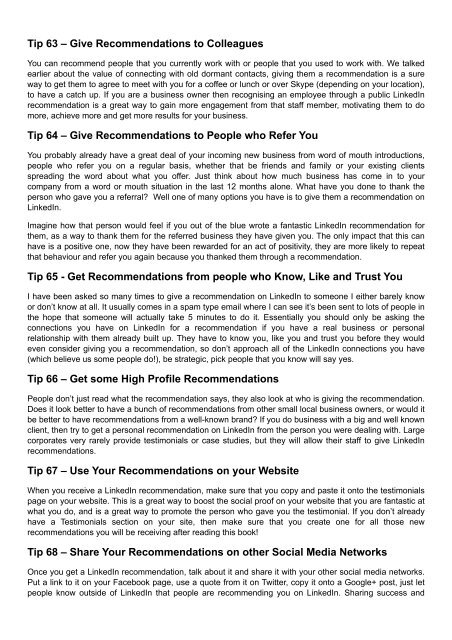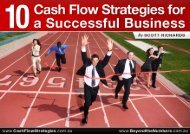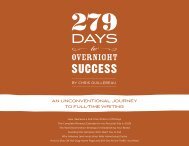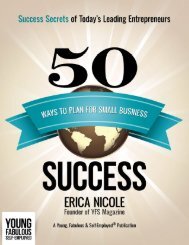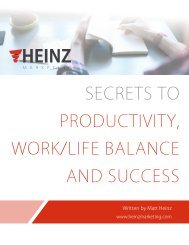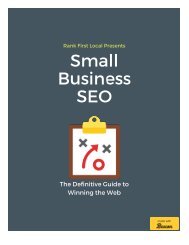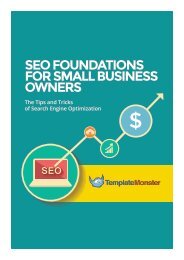LinkedIn-or-LinkedOut-107-Ways-to-Grow-Your-Business-using-LinkedIn
You also want an ePaper? Increase the reach of your titles
YUMPU automatically turns print PDFs into web optimized ePapers that Google loves.
Tip 63 – Give Recommendations <strong>to</strong> Colleagues<br />
You can recommend people that you currently w<strong>or</strong>k with <strong>or</strong> people that you used <strong>to</strong> w<strong>or</strong>k with. We talked<br />
earlier about the value of connecting with old d<strong>or</strong>mant contacts, giving them a recommendation is a sure<br />
way <strong>to</strong> get them <strong>to</strong> agree <strong>to</strong> meet with you f<strong>or</strong> a coffee <strong>or</strong> lunch <strong>or</strong> over Skype (depending on your location),<br />
<strong>to</strong> have a catch up. If you are a business owner then recognising an employee through a public <strong>LinkedIn</strong><br />
recommendation is a great way <strong>to</strong> gain m<strong>or</strong>e engagement from that staff member, motivating them <strong>to</strong> do<br />
m<strong>or</strong>e, achieve m<strong>or</strong>e and get m<strong>or</strong>e results f<strong>or</strong> your business.<br />
Tip 64 – Give Recommendations <strong>to</strong> People who Refer You<br />
You probably already have a great deal of your incoming new business from w<strong>or</strong>d of mouth introductions,<br />
people who refer you on a regular basis, whether that be friends and family <strong>or</strong> your existing clients<br />
spreading the w<strong>or</strong>d about what you offer. Just think about how much business has come in <strong>to</strong> your<br />
company from a w<strong>or</strong>d <strong>or</strong> mouth situation in the last 12 months alone. What have you done <strong>to</strong> thank the<br />
person who gave you a referral? Well one of many options you have is <strong>to</strong> give them a recommendation on<br />
<strong>LinkedIn</strong>.<br />
Imagine how that person would feel if you out of the blue wrote a fantastic <strong>LinkedIn</strong> recommendation f<strong>or</strong><br />
them, as a way <strong>to</strong> thank them f<strong>or</strong> the referred business they have given you. The only impact that this can<br />
have is a positive one, now they have been rewarded f<strong>or</strong> an act of positivity, they are m<strong>or</strong>e likely <strong>to</strong> repeat<br />
that behaviour and refer you again because you thanked them through a recommendation.<br />
Tip 65 - Get Recommendations from people who Know, Like and Trust You<br />
I have been asked so many times <strong>to</strong> give a recommendation on <strong>LinkedIn</strong> <strong>to</strong> someone I either barely know<br />
<strong>or</strong> don’t know at all. It usually comes in a spam type email where I can see it’s been sent <strong>to</strong> lots of people in<br />
the hope that someone will actually take 5 minutes <strong>to</strong> do it. Essentially you should only be asking the<br />
connections you have on <strong>LinkedIn</strong> f<strong>or</strong> a recommendation if you have a real business <strong>or</strong> personal<br />
relationship with them already built up. They have <strong>to</strong> know you, like you and trust you bef<strong>or</strong>e they would<br />
even consider giving you a recommendation, so don’t approach all of the <strong>LinkedIn</strong> connections you have<br />
(which believe us some people do!), be strategic, pick people that you know will say yes.<br />
Tip 66 – Get some High Profile Recommendations<br />
People don’t just read what the recommendation says, they also look at who is giving the recommendation.<br />
Does it look better <strong>to</strong> have a bunch of recommendations from other small local business owners, <strong>or</strong> would it<br />
be better <strong>to</strong> have recommendations from a well-known brand? If you do business with a big and well known<br />
client, then try <strong>to</strong> get a personal recommendation on <strong>LinkedIn</strong> from the person you were dealing with. Large<br />
c<strong>or</strong>p<strong>or</strong>ates very rarely provide testimonials <strong>or</strong> case studies, but they will allow their staff <strong>to</strong> give <strong>LinkedIn</strong><br />
recommendations.<br />
Tip 67 – Use <strong>Your</strong> Recommendations on your Website<br />
When you receive a <strong>LinkedIn</strong> recommendation, make sure that you copy and paste it on<strong>to</strong> the testimonials<br />
page on your website. This is a great way <strong>to</strong> boost the social proof on your website that you are fantastic at<br />
what you do, and is a great way <strong>to</strong> promote the person who gave you the testimonial. If you don’t already<br />
have a Testimonials section on your site, then make sure that you create one f<strong>or</strong> all those new<br />
recommendations you will be receiving after reading this book!<br />
Tip 68 – Share <strong>Your</strong> Recommendations on other Social Media Netw<strong>or</strong>ks<br />
Once you get a <strong>LinkedIn</strong> recommendation, talk about it and share it with your other social media netw<strong>or</strong>ks.<br />
Put a link <strong>to</strong> it on your Facebook page, use a quote from it on Twitter, copy it on<strong>to</strong> a Google+ post, just let<br />
people know outside of <strong>LinkedIn</strong> that people are recommending you on <strong>LinkedIn</strong>. Sharing success and