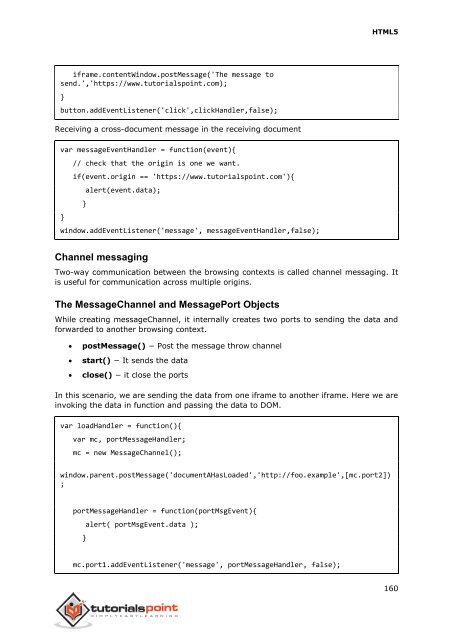My HTML 5
You also want an ePaper? Increase the reach of your titles
YUMPU automatically turns print PDFs into web optimized ePapers that Google loves.
<strong>HTML</strong>5<br />
iframe.contentWindow.postMessage('The message to<br />
send.','https://www.tutorialspoint.com);<br />
}<br />
button.addEventListener('click',clickHandler,false);<br />
Receiving a cross-document message in the receiving document<br />
var messageEventHandler = function(event){<br />
}<br />
// check that the origin is one we want.<br />
if(event.origin == 'https://www.tutorialspoint.com'){<br />
}<br />
alert(event.data);<br />
window.addEventListener('message', messageEventHandler,false);<br />
Channel messaging<br />
Two-way communication between the browsing contexts is called channel messaging. It<br />
is useful for communication across multiple origins.<br />
The MessageChannel and MessagePort Objects<br />
While creating messageChannel, it internally creates two ports to sending the data and<br />
forwarded to another browsing context.<br />
<br />
<br />
<br />
postMessage() − Post the message throw channel<br />
start() − It sends the data<br />
close() − it close the ports<br />
In this scenario, we are sending the data from one iframe to another iframe. Here we are<br />
invoking the data in function and passing the data to DOM.<br />
var loadHandler = function(){<br />
var mc, portMessageHandler;<br />
mc = new MessageChannel();<br />
window.parent.postMessage('documentAHasLoaded','http://foo.example',[mc.port2])<br />
;<br />
portMessageHandler = function(portMsgEvent){<br />
}<br />
alert( portMsgEvent.data );<br />
mc.port1.addEventListener('message', portMessageHandler, false);<br />
160