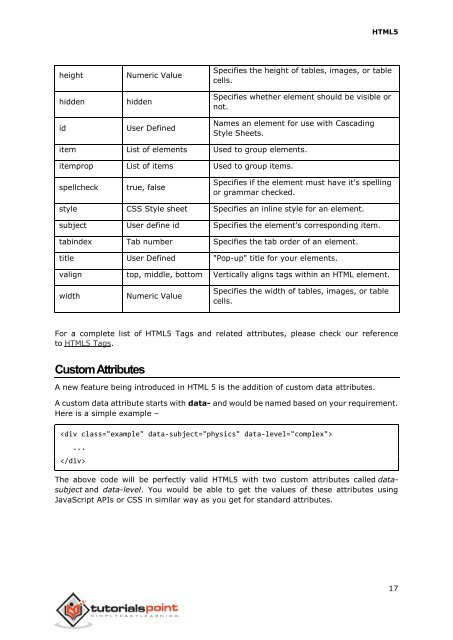My HTML 5
You also want an ePaper? Increase the reach of your titles
YUMPU automatically turns print PDFs into web optimized ePapers that Google loves.
<strong>HTML</strong>5<br />
height<br />
hidden<br />
id<br />
Numeric Value<br />
hidden<br />
User Defined<br />
Specifies the height of tables, images, or table<br />
cells.<br />
Specifies whether element should be visible or<br />
not.<br />
Names an element for use with Cascading<br />
Style Sheets.<br />
item List of elements Used to group elements.<br />
itemprop List of items Used to group items.<br />
spellcheck<br />
true, false<br />
Specifies if the element must have it's spelling<br />
or grammar checked.<br />
style CSS Style sheet Specifies an inline style for an element.<br />
subject User define id Specifies the element's corresponding item.<br />
tabindex Tab number Specifies the tab order of an element.<br />
title User Defined "Pop-up" title for your elements.<br />
valign top, middle, bottom Vertically aligns tags within an <strong>HTML</strong> element.<br />
width<br />
Numeric Value<br />
Specifies the width of tables, images, or table<br />
cells.<br />
For a complete list of <strong>HTML</strong>5 Tags and related attributes, please check our reference<br />
to <strong>HTML</strong>5 Tags.<br />
Custom Attributes<br />
A new feature being introduced in <strong>HTML</strong> 5 is the addition of custom data attributes.<br />
A custom data attribute starts with data- and would be named based on your requirement.<br />
Here is a simple example –<br />
<br />
...<br />
<br />
The above code will be perfectly valid <strong>HTML</strong>5 with two custom attributes called datasubject<br />
and data-level. You would be able to get the values of these attributes using<br />
JavaScript APIs or CSS in similar way as you get for standard attributes.<br />
17