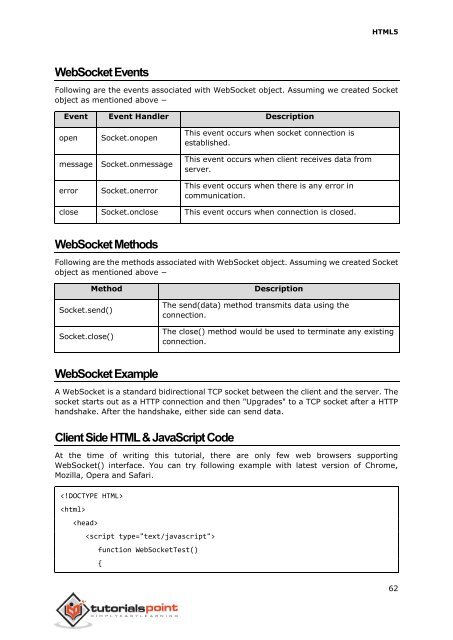My HTML 5
Create successful ePaper yourself
Turn your PDF publications into a flip-book with our unique Google optimized e-Paper software.
<strong>HTML</strong>5<br />
WebSocket Events<br />
Following are the events associated with WebSocket object. Assuming we created Socket<br />
object as mentioned above −<br />
Event Event Handler Description<br />
open<br />
Socket.onopen<br />
This event occurs when socket connection is<br />
established.<br />
message Socket.onmessage<br />
This event occurs when client receives data from<br />
server.<br />
error<br />
Socket.onerror<br />
This event occurs when there is any error in<br />
communication.<br />
close Socket.onclose This event occurs when connection is closed.<br />
WebSocket Methods<br />
Following are the methods associated with WebSocket object. Assuming we created Socket<br />
object as mentioned above −<br />
Method<br />
Socket.send()<br />
Socket.close()<br />
Description<br />
The send(data) method transmits data using the<br />
connection.<br />
The close() method would be used to terminate any existing<br />
connection.<br />
WebSocket Example<br />
A WebSocket is a standard bidirectional TCP socket between the client and the server. The<br />
socket starts out as a HTTP connection and then "Upgrades" to a TCP socket after a HTTP<br />
handshake. After the handshake, either side can send data.<br />
Client Side <strong>HTML</strong> & JavaScript Code<br />
At the time of writing this tutorial, there are only few web browsers supporting<br />
WebSocket() interface. You can try following example with latest version of Chrome,<br />
Mozilla, Opera and Safari.<br />
<br />
<br />
<br />
<br />
function WebSocketTest()<br />
{<br />
62