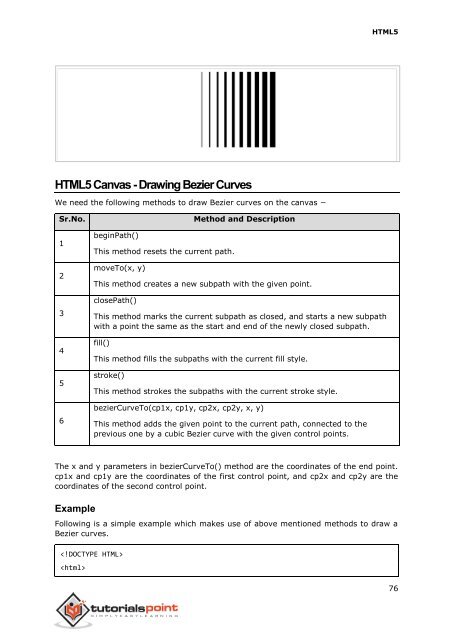My HTML 5
You also want an ePaper? Increase the reach of your titles
YUMPU automatically turns print PDFs into web optimized ePapers that Google loves.
<strong>HTML</strong>5<br />
<strong>HTML</strong>5 Canvas - Drawing Bezier Curves<br />
We need the following methods to draw Bezier curves on the canvas −<br />
Sr.No.<br />
1<br />
2<br />
3<br />
4<br />
5<br />
6<br />
beginPath()<br />
This method resets the current path.<br />
moveTo(x, y)<br />
Method and Description<br />
This method creates a new subpath with the given point.<br />
closePath()<br />
This method marks the current subpath as closed, and starts a new subpath<br />
with a point the same as the start and end of the newly closed subpath.<br />
fill()<br />
This method fills the subpaths with the current fill style.<br />
stroke()<br />
This method strokes the subpaths with the current stroke style.<br />
bezierCurveTo(cp1x, cp1y, cp2x, cp2y, x, y)<br />
This method adds the given point to the current path, connected to the<br />
previous one by a cubic Bezier curve with the given control points.<br />
The x and y parameters in bezierCurveTo() method are the coordinates of the end point.<br />
cp1x and cp1y are the coordinates of the first control point, and cp2x and cp2y are the<br />
coordinates of the second control point.<br />
Example<br />
Following is a simple example which makes use of above mentioned methods to draw a<br />
Bezier curves.<br />
<br />
<br />
76