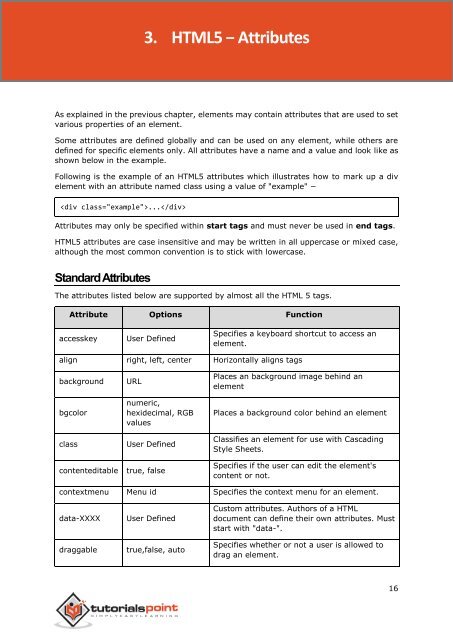My HTML 5
You also want an ePaper? Increase the reach of your titles
YUMPU automatically turns print PDFs into web optimized ePapers that Google loves.
3. <strong>HTML</strong>5 − Attributes<br />
<strong>HTML</strong>5<br />
As explained in the previous chapter, elements may contain attributes that are used to set<br />
various properties of an element.<br />
Some attributes are defined globally and can be used on any element, while others are<br />
defined for specific elements only. All attributes have a name and a value and look like as<br />
shown below in the example.<br />
Following is the example of an <strong>HTML</strong>5 attributes which illustrates how to mark up a div<br />
element with an attribute named class using a value of "example" −<br />
...<br />
Attributes may only be specified within start tags and must never be used in end tags.<br />
<strong>HTML</strong>5 attributes are case insensitive and may be written in all uppercase or mixed case,<br />
although the most common convention is to stick with lowercase.<br />
Standard Attributes<br />
The attributes listed below are supported by almost all the <strong>HTML</strong> 5 tags.<br />
Attribute Options Function<br />
accesskey<br />
User Defined<br />
Specifies a keyboard shortcut to access an<br />
element.<br />
align right, left, center Horizontally aligns tags<br />
background<br />
bgcolor<br />
class<br />
URL<br />
numeric,<br />
hexidecimal, RGB<br />
values<br />
User Defined<br />
Places an background image behind an<br />
element<br />
Places a background color behind an element<br />
Classifies an element for use with Cascading<br />
Style Sheets.<br />
contenteditable true, false<br />
Specifies if the user can edit the element's<br />
content or not.<br />
contextmenu Menu id Specifies the context menu for an element.<br />
data-XXXX<br />
draggable<br />
User Defined<br />
true,false, auto<br />
Custom attributes. Authors of a <strong>HTML</strong><br />
document can define their own attributes. Must<br />
start with "data-".<br />
Specifies whether or not a user is allowed to<br />
drag an element.<br />
16