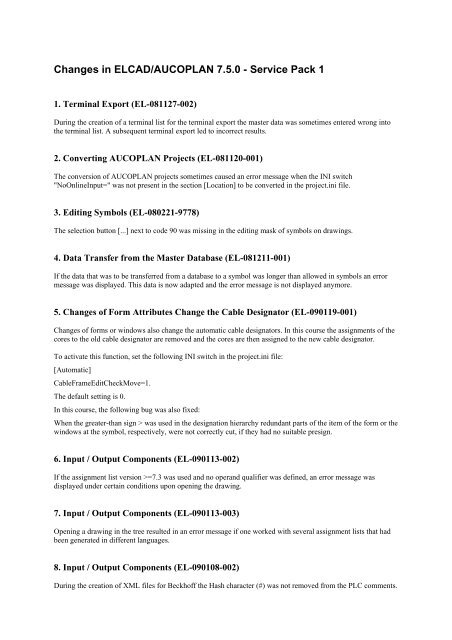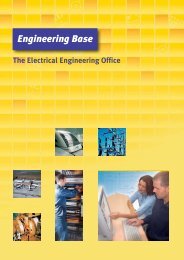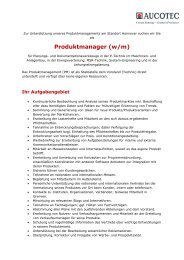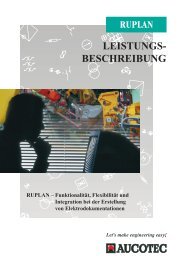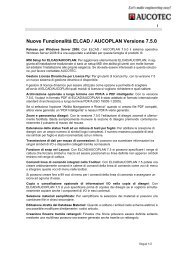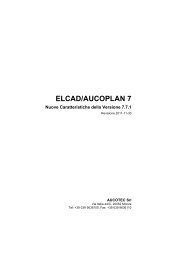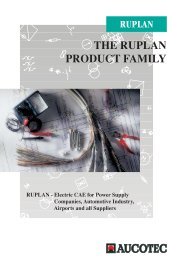Changes in ELCAD/AUCOPLAN 7.5.0 - Service Pack 3
Changes in ELCAD/AUCOPLAN 7.5.0 - Service Pack 3
Changes in ELCAD/AUCOPLAN 7.5.0 - Service Pack 3
You also want an ePaper? Increase the reach of your titles
YUMPU automatically turns print PDFs into web optimized ePapers that Google loves.
<strong>Changes</strong> <strong>in</strong> <strong>ELCAD</strong>/<strong>AUCOPLAN</strong> <strong>7.5.0</strong> - <strong>Service</strong> <strong>Pack</strong> 1<br />
1. Term<strong>in</strong>al Export (EL-081127-002)<br />
Dur<strong>in</strong>g the creation of a term<strong>in</strong>al list for the term<strong>in</strong>al export the master data was sometimes entered wrong <strong>in</strong>to<br />
the term<strong>in</strong>al list. A subsequent term<strong>in</strong>al export led to <strong>in</strong>correct results.<br />
2. Convert<strong>in</strong>g <strong>AUCOPLAN</strong> Projects (EL-081120-001)<br />
The conversion of <strong>AUCOPLAN</strong> projects sometimes caused an error message when the INI switch<br />
"NoOnl<strong>in</strong>eInput=" was not present <strong>in</strong> the section [Location] to be converted <strong>in</strong> the project.<strong>in</strong>i file.<br />
3. Edit<strong>in</strong>g Symbols (EL-080221-9778)<br />
The selection button [...] next to code 90 was miss<strong>in</strong>g <strong>in</strong> the edit<strong>in</strong>g mask of symbols on draw<strong>in</strong>gs.<br />
4. Data Transfer from the Master Database (EL-081211-001)<br />
If the data that was to be transferred from a database to a symbol was longer than allowed <strong>in</strong> symbols an error<br />
message was displayed. This data is now adapted and the error message is not displayed anymore.<br />
5. <strong>Changes</strong> of Form Attributes Change the Cable Designator (EL-090119-001)<br />
<strong>Changes</strong> of forms or w<strong>in</strong>dows also change the automatic cable designators. In this course the assignments of the<br />
cores to the old cable designator are removed and the cores are then assigned to the new cable designator.<br />
To activate this function, set the follow<strong>in</strong>g INI switch <strong>in</strong> the project.<strong>in</strong>i file:<br />
[Automatic]<br />
CableFrameEditCheckMove=1.<br />
The default sett<strong>in</strong>g is 0.<br />
In this course, the follow<strong>in</strong>g bug was also fixed:<br />
When the greater-than sign > was used <strong>in</strong> the designation hierarchy redundant parts of the item of the form or the<br />
w<strong>in</strong>dows at the symbol, respectively, were not correctly cut, if they had no suitable presign.<br />
6. Input / Output Components (EL-090113-002)<br />
If the assignment list version >=7.3 was used and no operand qualifier was def<strong>in</strong>ed, an error message was<br />
displayed under certa<strong>in</strong> conditions upon open<strong>in</strong>g the draw<strong>in</strong>g.<br />
7. Input / Output Components (EL-090113-003)<br />
Open<strong>in</strong>g a draw<strong>in</strong>g <strong>in</strong> the tree resulted <strong>in</strong> an error message if one worked with several assignment lists that had<br />
been generated <strong>in</strong> different languages.<br />
8. Input / Output Components (EL-090108-002)<br />
Dur<strong>in</strong>g the creation of XML files for Beckhoff the Hash character (#) was not removed from the PLC comments.