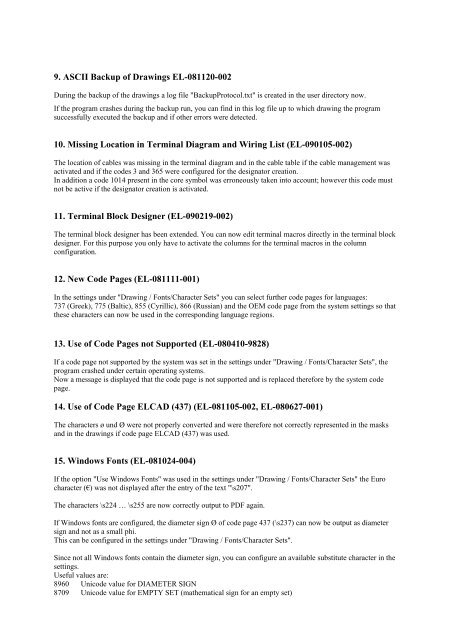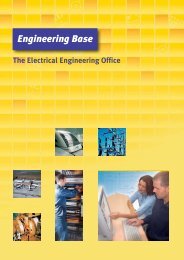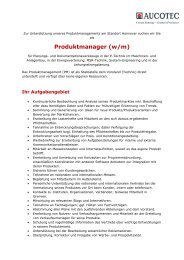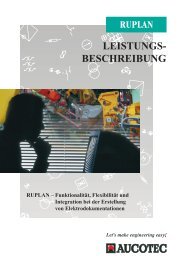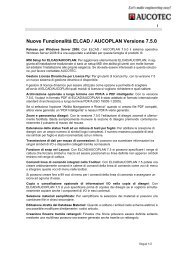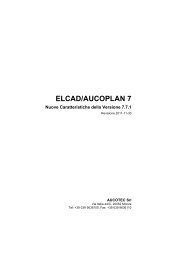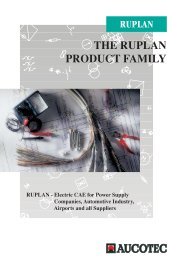Changes in ELCAD/AUCOPLAN 7.5.0 - Service Pack 3
Changes in ELCAD/AUCOPLAN 7.5.0 - Service Pack 3
Changes in ELCAD/AUCOPLAN 7.5.0 - Service Pack 3
Create successful ePaper yourself
Turn your PDF publications into a flip-book with our unique Google optimized e-Paper software.
9. ASCII Backup of Draw<strong>in</strong>gs EL-081120-002<br />
Dur<strong>in</strong>g the backup of the draw<strong>in</strong>gs a log file "BackupProtocol.txt" is created <strong>in</strong> the user directory now.<br />
If the program crashes dur<strong>in</strong>g the backup run, you can f<strong>in</strong>d <strong>in</strong> this log file up to which draw<strong>in</strong>g the program<br />
successfully executed the backup and if other errors were detected.<br />
10. Miss<strong>in</strong>g Location <strong>in</strong> Term<strong>in</strong>al Diagram and Wir<strong>in</strong>g List (EL-090105-002)<br />
The location of cables was miss<strong>in</strong>g <strong>in</strong> the term<strong>in</strong>al diagram and <strong>in</strong> the cable table if the cable management was<br />
activated and if the codes 3 and 365 were configured for the designator creation.<br />
In addition a code 1014 present <strong>in</strong> the core symbol was erroneously taken <strong>in</strong>to account; however this code must<br />
not be active if the designator creation is activated.<br />
11. Term<strong>in</strong>al Block Designer (EL-090219-002)<br />
The term<strong>in</strong>al block designer has been extended. You can now edit term<strong>in</strong>al macros directly <strong>in</strong> the term<strong>in</strong>al block<br />
designer. For this purpose you only have to activate the columns for the term<strong>in</strong>al macros <strong>in</strong> the column<br />
configuration.<br />
12. New Code Pages (EL-081111-001)<br />
In the sett<strong>in</strong>gs under "Draw<strong>in</strong>g / Fonts/Character Sets" you can select further code pages for languages:<br />
737 (Greek), 775 (Baltic), 855 (Cyrillic), 866 (Russian) and the OEM code page from the system sett<strong>in</strong>gs so that<br />
these characters can now be used <strong>in</strong> the correspond<strong>in</strong>g language regions.<br />
13. Use of Code Pages not Supported (EL-080410-9828)<br />
If a code page not supported by the system was set <strong>in</strong> the sett<strong>in</strong>gs under "Draw<strong>in</strong>g / Fonts/Character Sets", the<br />
program crashed under certa<strong>in</strong> operat<strong>in</strong>g systems.<br />
Now a message is displayed that the code page is not supported and is replaced therefore by the system code<br />
page.<br />
14. Use of Code Page <strong>ELCAD</strong> (437) (EL-081105-002, EL-080627-001)<br />
The characters ø und Ø were not properly converted and were therefore not correctly represented <strong>in</strong> the masks<br />
and <strong>in</strong> the draw<strong>in</strong>gs if code page <strong>ELCAD</strong> (437) was used.<br />
15. W<strong>in</strong>dows Fonts (EL-081024-004)<br />
If the option "Use W<strong>in</strong>dows Fonts" was used <strong>in</strong> the sett<strong>in</strong>gs under "Draw<strong>in</strong>g / Fonts/Character Sets" the Euro<br />
character (€) was not displayed after the entry of the text "\s207".<br />
The characters \s224 … \s255 are now correctly output to PDF aga<strong>in</strong>.<br />
If W<strong>in</strong>dows fonts are configured, the diameter sign Ø of code page 437 (\s237) can now be output as diameter<br />
sign and not as a small phi.<br />
This can be configured <strong>in</strong> the sett<strong>in</strong>gs under "Draw<strong>in</strong>g / Fonts/Character Sets".<br />
S<strong>in</strong>ce not all W<strong>in</strong>dows fonts conta<strong>in</strong> the diameter sign, you can configure an available substitute character <strong>in</strong> the<br />
sett<strong>in</strong>gs.<br />
Useful values are:<br />
8960 Unicode value for DIAMETER SIGN<br />
8709 Unicode value for EMPTY SET (mathematical sign for an empty set)