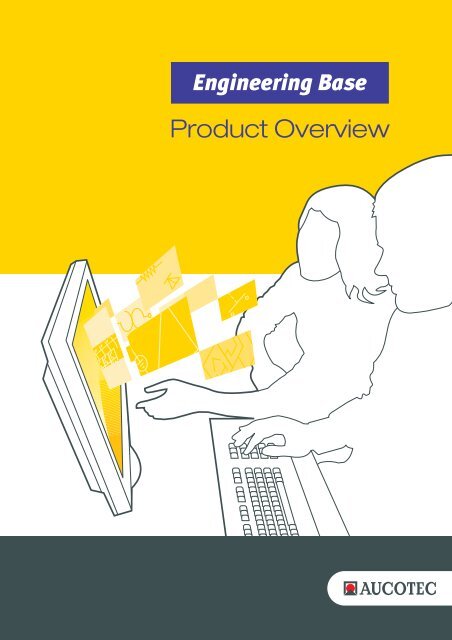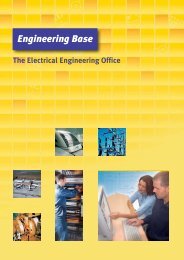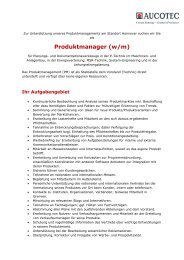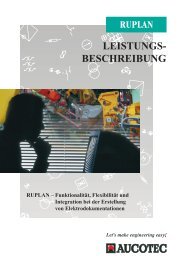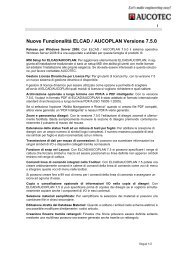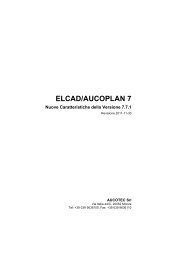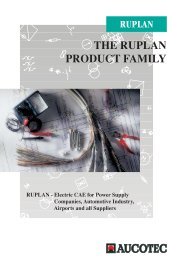2.4 Translate Management - SRG-E-Engineering
2.4 Translate Management - SRG-E-Engineering
2.4 Translate Management - SRG-E-Engineering
Create successful ePaper yourself
Turn your PDF publications into a flip-book with our unique Google optimized e-Paper software.
AUCOTEC AG<br />
Oldenburger Allee 24<br />
D-30659 Hannover<br />
Phone: +49 (0)511 61 03-0<br />
Fax: +49 (0)511 61 40 74<br />
Web: www.aucotec.com<br />
E-Mail: info@aucotec.com<br />
AUCOTEC, INC.<br />
2570 Foxfield Road, Suite 105<br />
St. Charles, Illinois 60174<br />
Phone: +1 630 485 5600<br />
Fax: +1 630 485 5602<br />
Web: www.aucotec.com<br />
E-Mail: info@aucotec.com<br />
Copyright: All rights, especially the right of reproduction and distribution as well as translation,<br />
are reserved. No part of this book may be reproduced, stored in retrieval system, or transmitted in<br />
any form or by any means, electronic, mechanical, photocopying, microfilming, recording, or otherwise,<br />
without prior permission from AUCOTEC AG.<br />
Exclusion of liability: Texts and software have been prepared with the greatest of care. The publishers<br />
as well as the authors cannot assume any legal or other liability of any nature for potential<br />
faulty statements and their consequences, which shall apply also for the software potentially included.<br />
Trademark: <strong>Engineering</strong> Base® is a registered trade mark of the AUCOTEC AG, Germany. Microsoft<br />
Office Visio®, Microsoft SQL Server and Windows® are registered trade marks of Microsoft<br />
Corporation, USA.
Contents<br />
1 Welcome to <strong>Engineering</strong> Base .......................................1<br />
2 Features ...........................................................................2<br />
2.1 Database Explorer ......................................................................2<br />
2.2 Multi-Project Access...................................................................2<br />
2.3 Revision <strong>Management</strong> ................................................................3<br />
<strong>2.4</strong> <strong>Translate</strong> <strong>Management</strong> (Dictionaries) ......................................3<br />
2.5 Worksheets ..................................................................................4<br />
2.6 Catalogs .......................................................................................5<br />
2.7 Data Service.................................................................................5<br />
2.8 Shortcut Menu ............................................................................6<br />
2.9 Navigating....................................................................................6<br />
2.10 Undo.............................................................................................7<br />
2.11 Online Manual and Introduction ..............................................7<br />
2.12 osCAS - open system Computer Aided Selling.........................8<br />
2.13 FastWire ......................................................................................9<br />
2.14 Diagramming.............................................................................10<br />
2.14.1 Microsoft Office Visio................................................................10<br />
2.14.2 Drawing Borders and Title Blocks .............................................10<br />
2.14.3 Automatic Labeling ....................................................................11<br />
2.14.4 Master-Shapes.............................................................................12<br />
2.14.5 Real-Time Cross-References ......................................................13<br />
2.14.6 Smart Connections, StayConnect and AutoConnect ..................14<br />
2.14.7 MultiPlace...................................................................................15<br />
2.14.8 Insert Comments.........................................................................15<br />
2.14.9 Insert Hyperlinks ........................................................................15<br />
2.14.10 Insert Objects............................................................................16<br />
2.14.11 Insert Pictures ...........................................................................16<br />
2.14.12 Layers .......................................................................................17<br />
2.14.13 Scaling Diagrams......................................................................18<br />
2.14.14 Printing .....................................................................................19<br />
2.14.15 Multi-Window ..........................................................................19<br />
Technical Overview <strong>Engineering</strong> Base © by AUCOTEC AG<br />
Table of Contents I
2.15 Reports.......................................................................................20<br />
2.15.1 About Reports.............................................................................20<br />
2.15.2 Cable Lists ..................................................................................20<br />
2.15.3 Wiring Lists ................................................................................21<br />
2.15.4 Terminal Block Diagram ............................................................21<br />
2.15.5 Input / Output Lists.....................................................................21<br />
2.15.6 Purchase Order Lists...................................................................21<br />
2.15.7 Sheet Index .................................................................................21<br />
2.15.8 Fuse Lists....................................................................................21<br />
2.15.9 Kitting Lists ................................................................................22<br />
2.15.10 Overload Relay Settings Lists ..................................................22<br />
2.15.11 Bill of Material .........................................................................22<br />
2.16 Sharing Information with other Users....................................23<br />
2.16.1 Sharing Databases.......................................................................23<br />
2.16.2 Multi-User Ability ......................................................................23<br />
2.16.3 User <strong>Management</strong>.......................................................................23<br />
2.17 Sharing Information with other Programs ............................24<br />
2.17.1 AutoCAD (DWG/DXF)..............................................................24<br />
2.17.2 Excel (XLS)................................................................................24<br />
2.17.3 Portable Document Format (PDF)..............................................24<br />
2.17.4 CATIA V5 ..................................................................................24<br />
2.17.5 SAP Communication Framework...............................................25<br />
2.17.6 Additional Formats .....................................................................25<br />
2.17.7 Automation Framework..............................................................25<br />
2.17.8 Hardware Configuration Link.....................................................25<br />
2.17.9 Label Designer............................................................................26<br />
2.17.10 Terminal Rail Designer.............................................................27<br />
2.17.11 Insert Files ................................................................................27<br />
2.18 Document Styles........................................................................28<br />
2.18.1 Circuit Diagrams.........................................................................28<br />
2.18.2 HookUps.....................................................................................28<br />
2.18.3 Hydraulic / Pneumatic Diagrams................................................29<br />
2.18.4 Layout Diagrams ........................................................................29<br />
2.18.5 Logic Diagrams ..........................................................................30<br />
2.18.6 Loop Diagrams ...........................................................................31<br />
Technical Overview <strong>Engineering</strong> Base © by AUCOTEC AG<br />
Table of Contents II
2.18.7 P&I Diagrams .............................................................................32<br />
2.18.8 Single-Line Diagrams.................................................................32<br />
2.18.9 Specification Sheets....................................................................32<br />
2.18.10 Wiring Diagrams ......................................................................33<br />
2.18.11 Tag Sheets.................................................................................33<br />
2.19 Wizards and Tools ....................................................................34<br />
2.19.1 About Wizards and Tools ...........................................................34<br />
2.19.2 Cable Wizard ..............................................................................35<br />
2.19.3 Structure Catalog ........................................................................35<br />
2.19.4 Merge I/O Wizard.......................................................................36<br />
2.19.5 Multi Terminal Block Diagram Wizard......................................36<br />
2.19.6 Quality <strong>Management</strong> Tool..........................................................37<br />
2.19.7 Relay and Contactor Wizard.......................................................38<br />
2.19.8 Terminal Block Wizard ..............................................................38<br />
2.19.9 Typical Select and Typical Copy................................................39<br />
2.19.10 Update Dialog from Type Wizard ............................................40<br />
2.19.11 Update from Catalog Wizard....................................................40<br />
2.19.12 PLC Address Wizard ................................................................41<br />
2.19.13 PROFIBUS Configurator..........................................................41<br />
2.19.14 Price Calculation.......................................................................42<br />
2.19.15 Swap Labels..............................................................................42<br />
2.19.16 Dimensioning............................................................................42<br />
2.19.17 Assign Wires to Cables Automatically.....................................42<br />
2.19.18 Assign Wires to Cables Manually ............................................42<br />
2.19.19 Special Reports for Cables and Wires ......................................42<br />
2.19.20 Copy Attributes from Project to Wires.....................................42<br />
2.19.21 Replace Text with Reference to Dictionary..............................42<br />
2.20 System Architecture .................................................................43<br />
2.20.1 Object-Oriented ..........................................................................43<br />
2.20.2 Three-Tier Client/Server Architecture........................................43<br />
2.20.3 Microsoft SQL Server.................................................................45<br />
2.20.4 Unicode.......................................................................................45<br />
2.20.5 Attributes and Dialogs ................................................................46<br />
2.20.6 Integrated VBA Development System .......................................46<br />
2.20.7 Application Programming Interface ...........................................46<br />
Technical Overview <strong>Engineering</strong> Base © by AUCOTEC AG<br />
Table of Contents III
2.20.8 Localized Versions .....................................................................47<br />
2.21 Feature Comparison Chart......................................................48<br />
3 Licenses..........................................................................54<br />
3.1 Licensing Comparison Chart...................................................54<br />
3.2 EB Evaluation Version .............................................................55<br />
3.3 EB View .....................................................................................55<br />
3.4 EB...............................................................................................55<br />
3.5 EB Professional .........................................................................56<br />
3.6 EB Plant Design ........................................................................56<br />
3.7 EB Instrumentation Basic........................................................56<br />
3.8 EB Instrumentation Professional ............................................56<br />
3.9 EB Cable....................................................................................56<br />
3.10 EB Power ...................................................................................56<br />
4 Industry Solutions ........................................................57<br />
4.1 <strong>Engineering</strong> and Process Control............................................57<br />
4.2 Wiring Harness Development..................................................58<br />
4.3 Power Generation and Distribution........................................58<br />
4.4 Industrial Plant and Machine Design .....................................59<br />
4.5 Sample Documents....................................................................59<br />
Technical Overview <strong>Engineering</strong> Base © by AUCOTEC AG<br />
Table of Contents IV
Technical Overview <strong>Engineering</strong> Base © by AUCOTEC AG<br />
Welcome to <strong>Engineering</strong> Base 1<br />
1 Welcome to <strong>Engineering</strong> Base<br />
Strong Basis for New Solutions<br />
Systems for the documentation of electrical engineering systems have been on the<br />
market for over 20 years. AUCOTEC has been involved from the very start. At that<br />
time the computer was used like an intelligent drawing board. In addition, the first<br />
ECAD systems offered users functions that also took into account logical relations<br />
to exclude sources of error.<br />
The limits of conventional E-CAD systems lie in their dependence on graphic representation.<br />
For instance, lists are complete and correct only as long as the diagrams<br />
actually represent the complete plant. The forced dependence of the work sequence<br />
on graphic representation carries even more weight, however, since in the actual<br />
planning process devices and plant structure are specified long before they are represented<br />
in the circuit diagrams.<br />
<strong>Engineering</strong> Base (EB) sets new standards because as a product of the most recent<br />
ECAE generation it offers unique editing options – due to the independence of the<br />
plant model from graphic representations and the independence of the users regarding<br />
their work sequence. An always up-to-date plant model enables this degree of<br />
freedom because all objects such as devices, cables and leads but also functions,<br />
graphic documents and catalogs are kept in it with all their references. Whenever a<br />
piece of information is available, it is put into the model via input masks, list editing<br />
or graphic representation and supplemented later on by further representations or<br />
details. Thus emerge the complete planning and documentation of electrical systems<br />
in diverse industrial sectors: from the first concepts and basic information down to<br />
the last refinement – and all that under permanent supervision.<br />
February 4, 2008
2 Features<br />
2.1 Database Explorer<br />
The Database Explorer is the main window of the <strong>Engineering</strong> Base application and<br />
gives the user easy access to all data stored in the database. From the Database Explorer,<br />
the user can easily navigate between projects and create or modify data.<br />
The Database Explorer has the familiar look and feel of the well known Microsoft<br />
Windows Explorer. Thus cutting down the time required to become familiar with<br />
<strong>Engineering</strong> Base.<br />
2.2 Multi-Project Access<br />
Within <strong>Engineering</strong> Base, all design work is organized into projects. All diagrams<br />
and component data is stored in those projects. Because the user has simultaneous<br />
access to all projects within the database, diagrams and components can easily be<br />
copied between projects.<br />
Technical Overview <strong>Engineering</strong> Base © by AUCOTEC AG<br />
Features 2
2.3 Revision <strong>Management</strong><br />
Revision <strong>Management</strong> makes all changes within a project traceable and creates<br />
clearly arranged reports for manufacturing purposes.<br />
Revision worksheet for wires<br />
<strong>2.4</strong> <strong>Translate</strong> <strong>Management</strong> (Dictionaries)<br />
With <strong>Translate</strong> <strong>Management</strong>, all text is maintained in dictionaries and can be exchanged<br />
as Excel (.xls) files for translation.<br />
Text shown on diagrams, reports and worksheets can easily be switched from one<br />
language to another. The number of languages displayed on the diagram at the same<br />
time is only limited by the physical space on the diagram. The total number of languages<br />
managed by the system is not limited.<br />
<strong>Translate</strong> <strong>Management</strong><br />
Technical Overview <strong>Engineering</strong> Base © by AUCOTEC AG<br />
Features 3
2.5 Worksheets<br />
Based on information stored in the <strong>Engineering</strong> Base database, worksheets for Bill<br />
of Materials, Purchase Order Lists, Wiring Lists, etc. reflect changes in real-time (no<br />
batch-runs required). Worksheets can be used for modifying data, printing, and exporting<br />
(e.g. XLS).<br />
New worksheets can be created quickly by adding or removing columns. Data in the<br />
worksheet can also be filtered, sorted, and counted.<br />
<strong>Engineering</strong> Base Workbook with Worksheets<br />
Pre-defined Worksheets include<br />
• Bill of Material<br />
• Cable lists (including from-to information)<br />
• Wiring lists (including from-to information)<br />
• Input / Output lists<br />
• Motor lists<br />
• Purchase Order list<br />
• Sheet index<br />
• Fuse list<br />
• Kitting list<br />
• Overload Relay Settings list<br />
Technical Overview <strong>Engineering</strong> Base © by AUCOTEC AG<br />
Features 4
2.6 Catalogs<br />
<strong>Engineering</strong> and purchasing data for all components including devices, enclosures<br />
and cables is stored in database catalogs, providing all necessary properties and suitable<br />
shapes for diagrams and layouts.<br />
From the catalog, components can be used directly in the project by copying them in<br />
the Database Explorer or simply placing the shape in the diagram.<br />
Components that are not found in the catalog can be downloaded from the<br />
AUCOTEC Data Service.<br />
Catalog<br />
2.7 Data Service<br />
With its Data Service, AUCOTEC provides a valuable service to the user. Ready-touse<br />
component data and shapes for various manufacturers can be downloaded from<br />
our web site at http://www.aucotec.com/index.php?module=DataService.<br />
Some of the manufacturers with component information available from the Data<br />
Service are:<br />
Data Service<br />
Technical Overview <strong>Engineering</strong> Base © by AUCOTEC AG<br />
Features 5
2.8 Shortcut Menu<br />
The shortcut menu (context menu) for each item is just a right click away, and provides<br />
quick access to the most common commands.<br />
Shortcut menu<br />
2.9 Navigating<br />
Items can be found quickly in the Database Explorer by using the Navigate command<br />
at the shape on the diagram. Diagrams can also be opened directly from the<br />
link at the device in the Database Explorer by using the Open with Visio command<br />
or from the cross-reference in worksheets.<br />
Navigate command<br />
Open with Visio command from link in Database Explorer<br />
Technical Overview <strong>Engineering</strong> Base © by AUCOTEC AG<br />
Features 6
Open with Visio command from reference in worksheet<br />
2.10 Undo<br />
Undo is available with multi-undo steps in the Database Explorer and in Visio. Undo<br />
is a safety net for the user. The user can easily try functions without the risk of losing<br />
data.<br />
2.11 Online Manual and Introduction<br />
<strong>Engineering</strong> Base offers the user a context sensitive help system that can be accessed<br />
directly from the shortcut menu on any item.<br />
Context sensitive help from the Templates folder<br />
For the beginner, an introductory segment offers the user a quick overview with animations<br />
and screen videos. It takes just a few minutes to get familiar with the idea,<br />
the benefits and the handling of <strong>Engineering</strong> Base.<br />
Technical Overview <strong>Engineering</strong> Base © by AUCOTEC AG<br />
Features 7
2.12 osCAS - open system Computer Aided<br />
Selling<br />
Projecting simultaneously when Selling - with osCAS<br />
Constructing a machine and selling one are two different things – at least up to now.<br />
Engineers and salespeople need a lot of time for briefing each other when it comes<br />
to matching one's own product range with customer requirements. To reduce this<br />
effort to a minimum and at the same time to optimally automate standardized construction<br />
work, AUCOTEC has developed a unique product:<br />
osCAS is the first tool for sales support that is directly integrated into the construction<br />
process. It is moreover one of the first products to be certified for Windows<br />
Vista. With osCAS it is possible to configure the machine desired by the customer<br />
during the initial sales discussion. Moreover at the end of the discussion the complete<br />
offer for the desired project is available.<br />
osCAS<br />
Advantages:<br />
• Simple, automated and always traceable tender preparation<br />
• Direct adoption of the configuration of the offer into the plant documentation<br />
via XML<br />
• Construction time distinctly reduced<br />
• Increased working capacity for development engineers by using standardized<br />
modules<br />
• Better conditions for purchase of components<br />
• Configuration independent of engineering tool<br />
• Standardization in manufacturing and commissioning<br />
NOTE: osCAS is sold separately and not included in EB licenses.<br />
Technical Overview <strong>Engineering</strong> Base © by AUCOTEC AG<br />
Features 8
2.13 FastWire<br />
FastWire calculates the length for each individual wire based on the placement of<br />
the components and cable ducting in the layout diagram. Thus providing all required<br />
data for quick and accurate wiring.<br />
Technical Overview <strong>Engineering</strong> Base © by AUCOTEC AG<br />
Features 9
2.14 Diagramming<br />
2.14.1 Microsoft Office Visio<br />
Visio is the office diagramming solution from Microsoft. Visio is intuitive and easy<br />
to use without the overhead of full featured CAD systems. Users who are familiar<br />
with Microsoft Office use Visio with little training. Visio is designed to create diagrams<br />
using intelligent shapes and connections - the ideal basis for electrical engineering.<br />
2.14.2 Drawing Borders and Title Blocks<br />
Pre-defined drawing borders with title blocks are available in various standard ISO /<br />
IEC and ANSI sizes. They can be modified in every aspect to match industry and<br />
customer requirements.<br />
Text blocks with information from the project or drawing can be used in title blocks<br />
to reduce the time required for global changes. Information is entered at the project<br />
level and automatically shown on all sheets and reports within that project.<br />
Technical Overview <strong>Engineering</strong> Base © by AUCOTEC AG<br />
Features 10
2.14.3 Automatic Labeling<br />
Using Add-Ins, all components, signals, and wires can be labeled automatically<br />
while drawing the diagrams. Changes on the diagram are reflected instantly at the<br />
item label.<br />
AutoDeviceNumbering<br />
All devices can be labeled automatically in the sequence they are shown on the diagrams.<br />
Devices labeled with sheet and sequential number<br />
AutoSignalNumbering and AutoSignalTags<br />
Signals can be labeled automatically using various parameters. Tags that show the<br />
signal name in a text block can be placed automatically. The signal name can also be<br />
used for the wire name if all wires within one signal have the same number.<br />
Signals labeled with line and sequential number<br />
AuroWireNumbering<br />
Individual wires can be labeled automatically using various parameters.<br />
Wires labeled with sequential number<br />
Technical Overview <strong>Engineering</strong> Base © by AUCOTEC AG<br />
Features 11
2.14.4 Master-Shapes<br />
<strong>Engineering</strong> Base comes with a comprehensive library of more than two thousand<br />
master-shapes that comply with BS/EN 60617 and other national and international<br />
standards. All master-shapes are organized in a clear structure. New master-shapes<br />
can be created and all existing master-shapes can be modified with the Shape Editor<br />
to suit individual needs.<br />
Master-shapes are placed on diagrams using drag-and-drop.<br />
Preferred master-shapes can be selected for each component to reduce the selection<br />
of master-shapes. Those master-shapes are combined on one single stencil.<br />
For each sheet, a Preferred Shape Type can be selected. Shapes with the matching<br />
type can be placed directly from the component in the navigation pane on the sheet<br />
using drag-and-drop with the right mouse button.<br />
Technical Overview <strong>Engineering</strong> Base © by AUCOTEC AG<br />
Features 12
2.14.5 Real-Time Cross-References<br />
All cross-references (e.g. between contact and relay or at potentials) are updated in<br />
real-time. Moving a shape to another sheet, the cross-references are instantly updated.<br />
This improves the quality of the documentation dramatically by eliminating<br />
all errors in cross-referencing. All documentation will be free of mismatches. The<br />
system also allows for navigation between documents along cross-references<br />
throughout the entire project.<br />
Technical Overview <strong>Engineering</strong> Base © by AUCOTEC AG<br />
Features 13
2.14.6 Smart Connections, StayConnect and<br />
AutoConnect<br />
Connections in Visio are smart. They break-off if a shape is placed into an existing<br />
connection and they automatically heal if the shape is removed.<br />
StayConnect<br />
With StayConnect, moving a shape moves all connections with the shape.<br />
StayConnect keeps all connections with the shape<br />
AutoConnect<br />
With AutoConnect, placing a shape automatically creates all connections.<br />
AutoConnect creates connections<br />
Technical Overview <strong>Engineering</strong> Base © by AUCOTEC AG<br />
Features 14
2.14.7 MultiPlace<br />
The MultiPlace feature allows you to select multiple components in the Explorer or<br />
Worksheet and drop them with one single operation.<br />
MultiPlace<br />
2.14.8 Insert Comments<br />
Use comments to insert review and markup notes regarding the contents of a diagram.<br />
Comments can be inserted anywhere on a page.<br />
Comment<br />
2.14.9 Insert Hyperlinks<br />
Hyperlinks can be inserted in each diagram. The hyperlink can link to any file on<br />
your computer, on your network, or to a web site.<br />
Hyperlink<br />
Technical Overview <strong>Engineering</strong> Base © by AUCOTEC AG<br />
Features 15
2.14.10 Insert Objects<br />
Linked objects or embedded objects can be used to add all or part of a file created in<br />
a Microsoft Office System program, or in any program that supports linked and embedded<br />
objects.<br />
If the file was created with a program that is compatible with Object Linking and<br />
Embedding (OLE), it opens in place in the Microsoft Office Visio diagram. Otherwise,<br />
the program opens in its own window.<br />
Embedded Microsoft Office Excel chart with In-Place editing<br />
2.14.11 Insert Pictures<br />
Existing graphics can be easily inserted into diagrams. For example, a company logo<br />
can be added to the title block or a photograph of a panel can be added to the panel<br />
layout.<br />
Once the graphics are in the diagram, they can be rotated, moved, resized, and<br />
grouped, just as you can with other shapes. For all graphics file types (except metafiles),<br />
the image can be modified by adjusting the brightness, contrast, transparency,<br />
as well as many other settings. Metafiles can be modified by first converting them<br />
into a Visio shape.<br />
The following graphics file formats are supported:<br />
• Compressed Enhanced Metafile (.emz)<br />
• Enhanced Metafile (.emf)<br />
• Graphics Interchange Format (.gif)<br />
• JPEG File Interchange Format (.jpg)<br />
• Portable Network Graphics (.png)<br />
• Scalable Vector Graphics Drawing (.svg, .svgz)<br />
• Tag Image File Format (.tif, .tiff)<br />
• Windows Bitmap (.bmp, .dib)<br />
• Windows Metafile (.wmf)<br />
Technical Overview <strong>Engineering</strong> Base © by AUCOTEC AG<br />
Features 16
Inserted JPEG file<br />
2.14.12 Layers<br />
Layers can be used to organize related shapes on a diagram. By assigning shapes to<br />
different layers, they can be selectively viewed, printed, colored, and locked.<br />
A shape can be assigned to multiple layers or to no layers, and every diagram can<br />
have a different set of layers.<br />
Layer Properties dialog<br />
Technical Overview <strong>Engineering</strong> Base © by AUCOTEC AG<br />
Features 17
2.14.13 Scaling Diagrams<br />
All diagrams can be scaled and printed to any paper size.<br />
Page setup<br />
Print setup<br />
Technical Overview <strong>Engineering</strong> Base © by AUCOTEC AG<br />
Features 18
2.14.14 Printing<br />
All diagrams can be printed individually or collectively with one single print job.<br />
Print<br />
2.14.15 Multi-Window<br />
Multiple diagrams can be opened simultaneously. This makes it extremely simple to<br />
move objects or areas from one diagram to another or even copy an object or area<br />
from one project to another.<br />
Multi-Window<br />
Technical Overview <strong>Engineering</strong> Base © by AUCOTEC AG<br />
Features 19
2.15 Reports<br />
2.15.1 About Reports<br />
Any worksheet can be inserted as a report on a diagram, making it a part of the project<br />
documentation. Information in reports is always updated and can be edited directly<br />
on the diagram.<br />
Pre-defined reports include:<br />
• Cable Lists<br />
• Wiring Lists<br />
• Terminal Block Diagram<br />
• Input / Output Lists<br />
• Purchase Order Lists<br />
• Sheets Index<br />
• Fuse Lists<br />
• Kitting Lists<br />
• Overload Relay Settings Lists<br />
• Bill of Material<br />
Sample report<br />
2.15.2 Cable Lists<br />
Cable lists include information about the cable including from-to information. Information<br />
about the cable and from-to information can be edited directly in the report.<br />
Technical Overview <strong>Engineering</strong> Base © by AUCOTEC AG<br />
Features 20
2.15.3 Wiring Lists<br />
Wiring lists include information about the wires including from-to information and<br />
cross-references to the circuit diagram. Information about the wire can be edited<br />
directly in the report.<br />
2.15.4 Terminal Block Diagram<br />
Terminal block diagrams include information about terminals with jumpers and wiring.<br />
Terminal block diagram<br />
2.15.5 Input / Output Lists<br />
Input / Output lists include information about the inputs and outputs of control systems.<br />
Information about the inputs and outputs can be edited directly in the report.<br />
2.15.6 Purchase Order Lists<br />
Purchase order lists include purchasing information about the items that need to be<br />
ordered. Information about the items can be edited directly in the report.<br />
2.15.7 Sheet Index<br />
Sheets index lists include information about sheets. Information about the sheets can<br />
be edited directly in the report.<br />
2.15.8 Fuse Lists<br />
Fuse lists include information about fuses. Information about fuses can be edited<br />
directly in the report.<br />
Technical Overview <strong>Engineering</strong> Base © by AUCOTEC AG<br />
Features 21
2.15.9 Kitting Lists<br />
Kitting lists include information about components with cross-references to circuit<br />
diagram and panel layout. Information about components can be edited directly in<br />
the report.<br />
2.15.10 Overload Relay Settings Lists<br />
Overload Relay Settings lists include information about overload relays and their<br />
settings. Information about overload relays can be edited directly in the report.<br />
2.15.11 Bill of Material<br />
A Bill of material list (BOM) includes information about components, such as: the<br />
manufacturer’s name, catalog number and cross-references to the circuit diagram.<br />
Information about components can be edited directly in the report.<br />
Bill of Material<br />
Technical Overview <strong>Engineering</strong> Base © by AUCOTEC AG<br />
Features 22
2.16 Sharing Information with other Users<br />
2.16.1 Sharing Databases<br />
Users can interactively connect to any database on the server to share projects, catalogs,<br />
and stencils with other users. Basic access permissions are administrated by the<br />
network administrator. More detailed access permissions are administrated directly<br />
in the <strong>Engineering</strong> Base Database Explorer and can be handled directly by the user.<br />
Projects, catalogs, and stencils can be transferred between databases using XML<br />
files; containing all required data in one single file.<br />
Sharing databases<br />
2.16.2 Multi-User Ability<br />
Several users can work with the same project simultaneously to speed up the process<br />
of creating the required documentation. While one user is drawing control diagrams,<br />
another user might be drawing the panel layout.<br />
2.16.3 User <strong>Management</strong><br />
User <strong>Management</strong> prevents unauthorized access to areas of the database. Individual<br />
users and groups can be administrated for accessing projects, catalogs, stencils and<br />
other data.<br />
User management<br />
Technical Overview <strong>Engineering</strong> Base © by AUCOTEC AG<br />
Features 23
2.17 Sharing Information with other<br />
Programs<br />
2.17.1 AutoCAD (DWG/DXF)<br />
To exchange drawings with suppliers and customers, the DWG and DXF file formats<br />
developed by Autodesk are widely accepted industry standards. <strong>Engineering</strong><br />
Base supports both standards with import and export filters.<br />
Individual sheets and complete projects can be exported to improve cooperation<br />
with engineering partners and customers.<br />
2.17.2 Excel (XLS)<br />
To exchange alphanumerical information with suppliers and customers, the XLS file<br />
format developed by Microsoft is a widely accepted industry standard. <strong>Engineering</strong><br />
Base supports this standard with import and export filters.<br />
Information from projects and catalogs can be imported and exported to improve<br />
cooperation with engineering partners and customers.<br />
The Update from Excel wizard also allows updating information from an Excel file.<br />
2.17.3 Portable Document Format (PDF)<br />
To easier exchange information with suppliers and customers, the PDF (Portable<br />
Document Format) file format developed by Adobe, is a widely accepted industry<br />
standard. <strong>Engineering</strong> Base supports this standard with an export filter.<br />
With the PDF Viewing license, complete projects including information for navigating<br />
can be exported to a single PDF file for viewing in the Adobe Reader.<br />
2.17.4 CATIA V5<br />
Information about harnesses with wires and plugs can be transferred to CATIA V5.<br />
In CATIA V5 this data is used for creating 3D models of the complete harnesses.<br />
Wire lengths are then transferred back from CATIA V5 to <strong>Engineering</strong> Base.<br />
CATIA V5<br />
Technical Overview <strong>Engineering</strong> Base © by AUCOTEC AG<br />
Features 24
2.17.5 SAP Communication Framework<br />
The SAP Communication Framework (SAP-CF) is the framework for an integrated<br />
solution for SAP R/3 material management, parts lists, document management and<br />
maintenance.<br />
2.17.6 Additional Formats<br />
All diagrams can be saved in the following formats:<br />
• BMP, DIB (Windows Bitmap)<br />
• EMF (Enhanced Metafile)<br />
• EMZ (Compressed Enhanced Metafile)<br />
• HTM, HTML (Web Page)<br />
• JPG (JPEG File Interchange Format)<br />
• PNG (Portable Network Graphics)<br />
• SVG (Scalable Vector Graphics)<br />
• SVGZ (Scalable Vector Graphics - compressed)<br />
• TIF (Tag Image Format)<br />
• VSD (Visio Drawing)<br />
• WMF (Windows Metafile)<br />
2.17.7 Automation Framework<br />
The Automation Framework is an important building block for integrating <strong>Engineering</strong><br />
Base into other processes. It allows you to start and automate common <strong>Engineering</strong><br />
Base tasks from other applications such as EDM/PDM and ERP systems.<br />
2.17.8 Hardware Configuration Link<br />
The Hardware Configuration Link provides an easy-to-use application to interface<br />
via XML with Siemens STEP7 SIMATIC Manager, Beckhoff TwinCAT and Rockwell<br />
Software.<br />
STEP7 Hardware Configuration Link<br />
Technical Overview <strong>Engineering</strong> Base © by AUCOTEC AG<br />
Features 25
2.17.9 Label Designer<br />
The Label Designer provides an easy-to-use application to interface directly with<br />
Weidmüller M-Print® PRO and Zweckform label printing software.<br />
Label designer<br />
Technical Overview <strong>Engineering</strong> Base © by AUCOTEC AG<br />
Features 26
2.17.10 Terminal Rail Designer<br />
The Terminal Rail Designer provides an easy-to-use application to interface directly<br />
with WAGO Smart Designer, PHOENIX Clip Project, and Weidmüller Rail Designer.<br />
Export<br />
Import<br />
2.17.11 Insert Files<br />
Any file can be inserted directly into the <strong>Engineering</strong> Base database, making it a<br />
part of the project documentation and instantly available for all other users. Doubleclicking<br />
on the icon in the Database Explorer, opens the file with its native application.<br />
Thus, all documents for a project are stored in a central place. Word files, Excel<br />
files, PDF files. They all become part of the <strong>Engineering</strong> Base project.<br />
Inserted files<br />
Technical Overview <strong>Engineering</strong> Base © by AUCOTEC AG<br />
Features 27
2.18 Document Styles<br />
2.18.1 Circuit Diagrams<br />
Circuit diagrams are used for the design, construction, and maintenance of electrical<br />
equipment.<br />
An extensive selection of shapes for technical documentation in various international<br />
standards is available.<br />
Circuit diagram<br />
2.18.2 HookUps<br />
HookUps are a combination of mechanical sketches and lists of components.<br />
Technical Overview <strong>Engineering</strong> Base © by AUCOTEC AG<br />
Features 28
2.18.3 Hydraulic / Pneumatic Diagrams<br />
Hydraulic / pneumatic diagrams are used for the design, construction, and maintenance<br />
of hydraulic and pneumatic equipment.<br />
Hydraulic / Pneumatic diagram<br />
2.18.4 Layout Diagrams<br />
Panel layouts are created by selecting devices in the database and dropping its layout<br />
shape onto the layout diagram. Shapes match the diagram’s scale automatically.<br />
There is no need for additional CAD systems for panel layouts.<br />
Layout diagram<br />
Technical Overview <strong>Engineering</strong> Base © by AUCOTEC AG<br />
Features 29
2.18.5 Logic Diagrams<br />
Logic diagrams are used to document the programming within the automation system.<br />
Logic diagram<br />
Technical Overview <strong>Engineering</strong> Base © by AUCOTEC AG<br />
Features 30
2.18.6 Loop Diagrams<br />
Loop diagrams are commonly used in the instrumentation industry for the documentation<br />
of detailed electrical wiring.<br />
Loop diagram<br />
Technical Overview <strong>Engineering</strong> Base © by AUCOTEC AG<br />
Features 31
2.18.7 P&I Diagrams<br />
A P&I (Process and Instrumentation) diagram is a full diagrammatic representation<br />
of a process plant. Each piece of equipment is shown along with its connectivity to<br />
other equipment. It may be regarded as an enhanced process flow diagram which<br />
shows, in addition to the process itself, details such as control and instrumentation<br />
equipment, pump and pipe sizes etc. Each instrument / piece of equipment is shown<br />
by a symbol denoting its type (pump, sensor, valve etc.) and a unique identification<br />
number or tag for differentiation from others.<br />
2.18.8 Single-Line Diagrams<br />
Single-line diagrams show components in an overview.<br />
Single-Line diagram<br />
2.18.9 Specification Sheets<br />
The specification sheet is commonly used in the instrumentation industry and shows<br />
detailed information about the material, and a list of the components where that material<br />
is used.<br />
Technical Overview <strong>Engineering</strong> Base © by AUCOTEC AG<br />
Features 32
2.18.10 Wiring Diagrams<br />
Wiring diagrams are commonly used for documentation of panel wiring.<br />
Wiring diagram<br />
2.18.11 Tag Sheets<br />
The tag sheet is commonly used in the instrumentation industry and shows detailed<br />
information about the material, and a list of the components where that material is<br />
used.<br />
Technical Overview <strong>Engineering</strong> Base © by AUCOTEC AG<br />
Features 33
2.19 Wizards and Tools<br />
2.19.1 About Wizards and Tools<br />
If you perform a task repeatedly, you can automate this task using a macro. A macro<br />
is a series of commands and functions that are stored in a Microsoft Visual Basic<br />
module and can be run whenever you need to perform the task.<br />
For some standard tasks, AUCOTEC has developed the following macros:<br />
• Cable Wizard<br />
• Structure Catalog<br />
• Merge I/O Wizard<br />
• Multi Terminal Block Diagram Wizard<br />
• Quality <strong>Management</strong> Tool<br />
• Relay and Contactor Wizard<br />
• Terminal Block Wizard<br />
• Typical Select and Typical Copy<br />
• Update Dialog from Type Wizard<br />
• Update from Catalog Wizard<br />
• PLC Address Wizard<br />
• PROFIBUS Configurator<br />
• Price Calculation<br />
• Swap Labels<br />
• Dimensioning<br />
• Assign Wires to Cables Automatically<br />
• Assign Wires to Cables Manually<br />
• Special Reports for Cables and Wires<br />
• Copy Attributes from Project to Wires<br />
• Replace Text with Reference to Dictionary<br />
More macros are available for download from our web site at<br />
http://www.aucotec.com/Downloads-dl-eng-DLsViewsDL-eng-titleA-sid-59.html.<br />
Technical Overview <strong>Engineering</strong> Base © by AUCOTEC AG<br />
Features 34
2.19.2 Cable Wizard<br />
The Cable Wizard is a VBA script that can be used to create and modify cables and<br />
their wires.<br />
Cable Wizard<br />
2.19.3 Structure Catalog<br />
The Structure Catalog macro can be used to re-structure components in a catalog by<br />
one of the classification attributes.<br />
Structure Catalog<br />
Technical Overview <strong>Engineering</strong> Base © by AUCOTEC AG<br />
Features 35
2.19.4 Merge I/O Wizard<br />
Functional I/Os that are created during the design process can be merged with the<br />
physical I/Os from the hardware design using the Merge I/O Wizard.<br />
Merge I/O Wizard<br />
2.19.5 Multi Terminal Block Diagram Wizard<br />
With the Multi Terminal Block Diagram Wizard, all terminal block diagrams for a<br />
selection of terminal blocks can be created at one time.<br />
Multi Terminal Block Diagram Wizard<br />
Technical Overview <strong>Engineering</strong> Base © by AUCOTEC AG<br />
Features 36
2.19.6 Quality <strong>Management</strong> Tool<br />
The Quality <strong>Management</strong> Tool ensures proper application of standards to enhance<br />
the quality of your documentation. A wide number of options are available to adapt<br />
the implemented checking routines to individual requirements.<br />
Quality <strong>Management</strong> Tool<br />
Because the Quality <strong>Management</strong> Tool is a VBA macro, it can easily be enhanced<br />
with individual routines for specific needs.<br />
Technical Overview <strong>Engineering</strong> Base © by AUCOTEC AG<br />
Features 37
2.19.7 Relay and Contactor Wizard<br />
The Relay and Contactor Wizard is a macro that can be used to quickly create and<br />
modify complete relays and contactors, with all contacts and pins.<br />
Relay and Contactor Wizard (with IEC<br />
Style)<br />
2.19.8 Terminal Block Wizard<br />
Technical Overview <strong>Engineering</strong> Base © by AUCOTEC AG<br />
Relay and Contactor Wizard (with US<br />
Style)<br />
The Terminal Block Wizard is a macro that can be used to create and modify terminal<br />
blocks with their terminals, segments (for multi-level terminals), plugs or sockets.<br />
Terminal Block Wizard<br />
Features 38
2.19.9 Typical Select and Typical Copy<br />
For each function, a typical (Function) including sheets and devices can be selected<br />
using the Typical Select macro. Then, using the Typical Copy macro, those functions<br />
are copied with all devices and sheets.<br />
Typical Select Wizard<br />
Typical Copy Wizard<br />
Technical Overview <strong>Engineering</strong> Base © by AUCOTEC AG<br />
Features 39
2.19.10 Update Dialog from Type Wizard<br />
The Update Dialog from Type Wizard is a macro that can be used to update the dialogs<br />
for a selection of items within a project or catalog.<br />
Update Dialog from Type Wizard<br />
2.19.11 Update from Catalog Wizard<br />
The Update from Catalog Wizard is a macro that can be used to update the information<br />
for a selection of devices within a project.<br />
Update from Catalog Wizard<br />
Technical Overview <strong>Engineering</strong> Base © by AUCOTEC AG<br />
Features 40
2.19.12 PLC Address Wizard<br />
The PLC Address Wizard automatically creates input and output addresses.<br />
PLC Address Wizard<br />
2.19.13 PROFIBUS Configurator<br />
The PROFIBUS Configurator can be used to define the sequence for wiring devices<br />
connected to a PROFIBUS device.<br />
PROFIBUS Configurator<br />
Technical Overview <strong>Engineering</strong> Base © by AUCOTEC AG<br />
Features 41
2.19.14 Price Calculation<br />
The Price Calculation wizard tallies the prices of individual items to calculate a total<br />
price for the function.<br />
2.19.15 Swap Labels<br />
Designations for devices, locations and functions can be modified from an Excel<br />
worksheet.<br />
Swap Labels<br />
2.19.16 Dimensioning<br />
Devices are dimensioned using specifications from an Excel file.<br />
2.19.17 Assign Wires to Cables Automatically<br />
Wires are automatically assigned to cables by their destinations.<br />
2.19.18 Assign Wires to Cables Manually<br />
This wizard helps in assigning wires to cables manually.<br />
2.19.19 Special Reports for Cables and Wires<br />
Special reports for cable and wires are created.<br />
2.19.20 Copy Attributes from Project to Wires<br />
The content of attributes is copied from the project to the wires.<br />
2.19.21 Replace Text with Reference to Dictionary<br />
Replace any text with text from the dictionary, to prepare documentation for use<br />
with multiple languages.<br />
Technical Overview <strong>Engineering</strong> Base © by AUCOTEC AG<br />
Features 42
2.20 System Architecture<br />
2.20.1 Object-Oriented<br />
<strong>Engineering</strong> Base is developed with object-oriented languages (C++, C#). Because<br />
data is stored in the Microsoft SQL Server (a relational database management system),<br />
the <strong>Engineering</strong> Base Application Server uses object-relational mapping to<br />
bridge both worlds.<br />
The user interface provides for every item only the commands that are available for<br />
that item.<br />
2.20.2 Three-Tier Client/Server Architecture<br />
<strong>Engineering</strong> Base is designed as a three-tier client/server architecture. In a network,<br />
individual components can be installed on different computers to reduce network<br />
traffic to a minimum. Therefore <strong>Engineering</strong> Base scales extremely well from standalone<br />
installations through enterprise environments.<br />
Searching for data in a file-based system requires you to transfer complete files via<br />
the network from the file-server to the desktop computer. Thus, the desktop computer<br />
is performing the search request for the file. With the three-tier client/server<br />
architecture of <strong>Engineering</strong> Base, the search request is sent from the client (desktop<br />
computer) to the server and the search is performed on the server computer without<br />
transferring any files over the network. Only the result is transferred to the client and<br />
network traffic is reduced to a minimum.<br />
Three-tier client/server architecture<br />
Stand-alone installation<br />
All required components with SQL Server and Microsoft Office Visio are installed<br />
on the same computer.<br />
Stand-alone installation<br />
Technical Overview <strong>Engineering</strong> Base © by AUCOTEC AG<br />
Features 43
Client / Server<br />
The <strong>Engineering</strong> Base application server and SQL Server are installed on a server<br />
computer. Only the <strong>Engineering</strong> Base client components and Visio are installed on<br />
the desktop computer. All users are sharing the data hosted by the server computer.<br />
The server computer also hosts the <strong>Engineering</strong> Base Application Server to reduce<br />
network traffic to a minimum.<br />
Data can also be shared via the Internet using a VPN (Virtual Personal Network)<br />
connection.<br />
Client/Server Installation<br />
Client / Application Server / SQL Server<br />
<strong>Engineering</strong> Base application server and SQL Server are installed on different computers.<br />
Client / Application Server / SQL Server<br />
Technical Overview <strong>Engineering</strong> Base © by AUCOTEC AG<br />
Features 44
2.20.3 Microsoft SQL Server<br />
All data in <strong>Engineering</strong> Base is stored in the SQL server database. SQL Server is the<br />
state of the art relational database management system meeting the highest standards<br />
of reliability and security. <strong>Engineering</strong> Base comes with a pre-configured SQL server.<br />
Multiple projects are stored in one single database and can be accessed by multiple<br />
users at the same time.<br />
Equipment can be organized within location and function structures. Documents can<br />
be organized in drawings. All data is entered directly into the database. Any information<br />
on lists and reports is taken directly from the information that is stored in the<br />
database.<br />
The Database Manager, a tool for easily maintaining the database, is included with<br />
<strong>Engineering</strong> Base. All important maintenance tasks can be performed with little or<br />
no additional training.<br />
2.20.4 Unicode<br />
Unicode is an industry standard allowing computers to consistently represent and<br />
manipulate text expressed in most of the world's writing systems. Because <strong>Engineering</strong><br />
Base fully supports Unicode fonts, all documentation can be created for most of<br />
the world's writing systems.<br />
Unicode sample<br />
Technical Overview <strong>Engineering</strong> Base © by AUCOTEC AG<br />
Features 45
2.20.5 Attributes and Dialogs<br />
With its open data model, <strong>Engineering</strong> Base provides unmatched flexibility. New<br />
attributes can be created at any time and added to every object. New attributes appear<br />
automatically in the object's dialog box.<br />
2.20.6 Integrated VBA Development System<br />
<strong>Engineering</strong> Base comes with Microsoft's Integrated Development Environment<br />
(IDE) for Visual Basic for Applications (VBA) to create custom solutions for automating<br />
tasks, and to interconnect to other applications, such as: Microsoft Office<br />
products (e.g. Excel, Word, Access).<br />
VBA Development System<br />
2.20.7 Application Programming Interface<br />
<strong>Engineering</strong> Base includes a strong Application Programming Interface (API). With<br />
the API, customer or industry-specific solutions can be realized independent of major<br />
releases.<br />
Application Programming Interface (API)<br />
Technical Overview <strong>Engineering</strong> Base © by AUCOTEC AG<br />
Features 46
2.20.8 Localized Versions<br />
Localized versions of <strong>Engineering</strong> Base are available for the following languages:<br />
Czech *<br />
English<br />
French<br />
German<br />
Italian<br />
Polish *<br />
Russian *<br />
Simplified Chinese<br />
Spanish<br />
Swedish<br />
* Localizations currently under development<br />
Technical Overview <strong>Engineering</strong> Base © by AUCOTEC AG<br />
Features 47
2.21 Feature Comparison Chart<br />
option is included<br />
with license<br />
option is sold<br />
separately<br />
option is not<br />
available with this<br />
license EB Evaluation Version<br />
Database Explorer<br />
Multi-Project Access<br />
Undo<br />
Online Manual and<br />
Introduction<br />
Navigating<br />
Shortcut Menu<br />
Catalogs<br />
Data Service<br />
<strong>Translate</strong> <strong>Management</strong><br />
Revision <strong>Management</strong><br />
Worksheets<br />
FastWire<br />
Diagramming<br />
Microsoft Office Visio<br />
Drawing Borders and<br />
Title Blocks<br />
Master-Shapes<br />
Automatic Labeling<br />
Real-Time Cross-<br />
References<br />
Smart Connections<br />
StayConnect<br />
AutoConnect<br />
MultiPlace<br />
Insert Comments<br />
Insert Hyperlinks<br />
EB View<br />
Technical Overview <strong>Engineering</strong> Base © by AUCOTEC AG<br />
EB<br />
EB Professional<br />
EB Plant Design<br />
EB Instrumentation Basic<br />
EB Instrumentation Pro.<br />
EB Cable<br />
Features 48<br />
EB Power
option is included<br />
with license<br />
option is sold<br />
separately<br />
option is not<br />
available with this<br />
license EB Evaluation Version<br />
Insert Objects<br />
Insert Pictures<br />
Layers<br />
Scaling Diagrams<br />
Printing<br />
Multi-Window Editing<br />
Reports<br />
Cable Lists<br />
Wiring Lists<br />
Terminal Block<br />
Diagram<br />
Input / Output Lists<br />
Purchase Order Lists<br />
Sheet Index<br />
Fuse Lists<br />
Kitting Lists<br />
Overload Relay<br />
Settings Lists<br />
Bill of Material<br />
Documents Styles<br />
Circuit Diagrams<br />
HookUps<br />
Hydraulic / Pneumatic<br />
Diagrams<br />
Layout Diagrams<br />
Loop Diagrams<br />
P&I Diagrams<br />
Single-Line Diagrams<br />
Specification Sheets<br />
EB View<br />
Technical Overview <strong>Engineering</strong> Base © by AUCOTEC AG<br />
EB<br />
EB Professional<br />
EB Plant Design<br />
EB Instrumentation Basic<br />
EB Instrumentation Pro.<br />
EB Cable<br />
Features 49<br />
EB Power
option is included<br />
with license<br />
option is sold<br />
separately<br />
option is not<br />
available with this<br />
license EB Evaluation Version<br />
Wiring Diagrams<br />
Tag Sheets<br />
Logic Diagrams<br />
Sharing Information<br />
with other Users<br />
Sharing Databases<br />
Multi-User Ability<br />
User <strong>Management</strong><br />
Sharing Information<br />
with other Programs<br />
AutoCAD<br />
(DWG/DXF) - Export<br />
AutoCAD<br />
(DWG/DXF) - Import<br />
Excel (XLS) - Export<br />
Excel (XLS) - Import<br />
Portable Document<br />
Format (PDF)<br />
CATIA V5 - Export<br />
CATIA V5 - Import<br />
Automation<br />
Framework<br />
BMP, DIB<br />
(Windows Bitmap)<br />
EMF<br />
(Enhanced Metafile)<br />
EMZ (Compressed<br />
Enhanced Metafile)<br />
HTM, HTML<br />
(Web Page)<br />
JPG (JPEG File<br />
Interchange Format)<br />
PNG (Portable<br />
Network Graphics)<br />
EB View<br />
Technical Overview <strong>Engineering</strong> Base © by AUCOTEC AG<br />
EB<br />
EB Professional<br />
EB Plant Design<br />
EB Instrumentation Basic<br />
EB Instrumentation Pro.<br />
EB Cable<br />
Features 50<br />
EB Power
option is included<br />
with license<br />
option is sold<br />
separately<br />
option is not<br />
available with this<br />
license EB Evaluation Version<br />
SVG (Scalable Vector<br />
Graphics)<br />
SVGZ (Scalable<br />
Vector Graphics -<br />
compressed)<br />
TIF<br />
(Tag Image Format)<br />
VSD (Visio Drawing)<br />
WMF<br />
(Windows Metafile)<br />
SAP Communication<br />
Framework<br />
Siemens STEP7<br />
SIMATIC Manager<br />
Beckhoff TwinCAT -<br />
Export<br />
Beckhoff TwinCAT -<br />
Import<br />
Rockwell<br />
Weidmüller<br />
M-Print® PRO<br />
Zweckform<br />
WAGO Smart<br />
Designer - Export<br />
WAGO Smart<br />
Designer - Import<br />
PHOENIX Clip<br />
Project - Export<br />
PHOENIX Clip<br />
Project - Import<br />
Weidmüller Rail<br />
Designer - Export<br />
Weidmüller Rail<br />
Designer - Import<br />
Insert Files<br />
EB View<br />
Technical Overview <strong>Engineering</strong> Base © by AUCOTEC AG<br />
EB<br />
EB Professional<br />
EB Plant Design<br />
EB Instrumentation Basic<br />
EB Instrumentation Pro.<br />
EB Cable<br />
Features 51<br />
EB Power
option is included<br />
with license<br />
option is sold<br />
separately<br />
option is not<br />
available with this<br />
license EB Evaluation Version<br />
Wizards and Tools<br />
Cable Wizard<br />
Structure Catalog<br />
Merge I/O Wizard<br />
Multi Terminal Block<br />
Diagram Wizard<br />
Quality <strong>Management</strong><br />
Tools<br />
Relay and Contactor<br />
Wizard<br />
Terminal Block<br />
Wizard<br />
Typical Select and<br />
Typical Copy<br />
Update Dialog from<br />
Type Wizard<br />
Update from Catalog<br />
Wizard<br />
PLC Address Wizard<br />
PROFIBUS<br />
Configurator<br />
Price Calculation<br />
Swap Labels<br />
Dimensioning<br />
Assign Wires to<br />
Cables Automatically<br />
Assign Wires to<br />
Cables Manually<br />
Special Reports for<br />
Cables and Wires<br />
Copy Attributes from<br />
Project to Wires<br />
Replace Text with<br />
Reference to<br />
Dictionary<br />
EB View<br />
Technical Overview <strong>Engineering</strong> Base © by AUCOTEC AG<br />
EB<br />
EB Professional<br />
EB Plant Design<br />
EB Instrumentation Basic<br />
EB Instrumentation Pro.<br />
EB Cable<br />
Features 52<br />
EB Power
option is included<br />
with license<br />
option is sold<br />
separately<br />
option is not<br />
available with this<br />
license EB Evaluation Version<br />
System Architecture<br />
Object-Oriented<br />
Three-Tier<br />
Client/Server<br />
Architecture<br />
Microsoft SQL Server<br />
Unicode<br />
Attributes and Dialogs<br />
Integrated VBA<br />
Development System<br />
Application<br />
Programming<br />
Interface<br />
Localized Versions<br />
EB View<br />
Technical Overview <strong>Engineering</strong> Base © by AUCOTEC AG<br />
EB<br />
EB Professional<br />
EB Plant Design<br />
EB Instrumentation Basic<br />
EB Instrumentation Pro.<br />
EB Cable<br />
Features 53<br />
EB Power
3 Licenses<br />
3.1 Licensing Comparison Chart<br />
option is included<br />
with license<br />
option is sold<br />
separately<br />
option is not<br />
available with this<br />
license<br />
PDF Viewing 2)<br />
Automation<br />
Framework<br />
SAP Communication<br />
Framework<br />
Quality <strong>Management</strong><br />
Tool<br />
User <strong>Management</strong><br />
Data Service<br />
Hardware<br />
Configuration Link<br />
Integrated VBA<br />
Development System<br />
Multi-User Ability<br />
<strong>Translate</strong> <strong>Management</strong><br />
Revision <strong>Management</strong><br />
Wiring Lists / Cable<br />
Lists 3)<br />
Worksheets 3)<br />
Excel Interface 3)<br />
FastWire<br />
Supported Diagram<br />
Formats<br />
Circuit Diagrams<br />
HookUps<br />
Hydraulic / Pneumatic<br />
Diagrams<br />
Layout Diagrams<br />
EB Evaluation Version<br />
EB View<br />
Technical Overview <strong>Engineering</strong> Base © by AUCOTEC AG<br />
EB 1)<br />
EB Professional 1)<br />
EB Plant Design<br />
EB Instrumentation Basic 1)<br />
EB Instrumentation Pro. 1)<br />
EB Cable<br />
Licenses 54<br />
EB Power 1)
option is included<br />
with license<br />
option is sold<br />
separately<br />
option is not<br />
available with this<br />
license<br />
Loop Diagrams<br />
P&I Diagrams<br />
Single-Line Diagrams<br />
Specification Sheets<br />
Wiring Diagrams<br />
Logic Diagrams<br />
Tag Sheets<br />
EB Evaluation Version<br />
EB View<br />
1) Limited sheet licenses are available<br />
2) Includes Win2PDF licenses<br />
3) License is not sold separately<br />
Technical Overview <strong>Engineering</strong> Base © by AUCOTEC AG<br />
EB 1)<br />
EB Professional 1)<br />
All licenses can be managed on the local computer or shared over a network.<br />
3.2 EB Evaluation Version<br />
The Evaluation Version of <strong>Engineering</strong> Base gives prospective or new customers 60<br />
days to make themselves familiar with the software and the concept. Most features<br />
are available. However, the Evaluation Version is limited in the number of projects<br />
and sheets per project.<br />
3.3 EB View<br />
EB View allows read-only access to all 'live' data in the database. The user can navigate<br />
to and view projects and catalogs with all information contained therein.<br />
Documents can be printed and exported but not modified in any way.<br />
3.4 EB<br />
EB is the automation engineering solution for machine and industrial plant builders.<br />
It includes diagramming, panel-layout, alphanumerical editing, cable planning,<br />
online terminal block diagrams, PLC-configuration, import and export filters for<br />
AutoCAD and other formats, templates and IEC and JIC/ANSI libraries.<br />
EB Plant Design<br />
EB Instrumentation Basic 1)<br />
EB Instrumentation Pro. 1)<br />
EB Cable<br />
Licenses 55<br />
EB Power 1)
3.5 EB Professional<br />
EB Professional is the perfect solution for automation engineering for machine and<br />
industrial plant builders. It adds worksheets, Excel import and export filters, revision<br />
management, multi-user ability and translate management to the EB license, thus<br />
making it more efficient to handle larger projects.<br />
3.6 EB Plant Design<br />
EB Plant Design is the solution for creating P&I Diagrams and plant layouts. It supports<br />
physical plant structures and functional engineering.<br />
3.7 EB Instrumentation Basic<br />
EB Instrumentation Basic is the solution for basic design in instrumentation engineering.<br />
It includes diagramming, panel-layout, alphanumerical editing, worksheets, import<br />
and export filters for AutoCAD, Excel and many other formats, templates and IEC<br />
libraries, revision management, multi-user ability and translate management.<br />
3.8 EB Instrumentation Professional<br />
EB Instrumentation Professional is the perfect solution for basic and detail design in<br />
instrumentation engineering.<br />
In addition to diagramming, panel-layout, alphanumerical editing, worksheets, import<br />
and export filters for AutoCAD, Excel and many other formats, templates and<br />
IEC libraries, revision management, multi-user ability and translate management, it<br />
includes cable planning, online wiring, SLC-configuration and JIC/ANSI libraries.<br />
3.9 EB Cable<br />
EB Cable is the perfect solution for system engineering. It is focused on the specific<br />
requirements in harness design for vehicles and other mobile devices and includes<br />
diagramming, alphanumerical editing, worksheets, block diagrams, system diagrams<br />
and cabling diagrams.<br />
EB Cable also includes revision management, multi-user ability, translate management,<br />
industry specific solutions for signal management, and wire and plug selection.<br />
Interfaces to 3D and routing tools are optional.<br />
3.10 EB Power<br />
EB Power is the solution for automation engineering in power generation and distribution.<br />
It includes diagramming, panel-layout, alphanumerical editing, worksheets, cable<br />
planning, online terminal block diagrams, PLC-configuration, import and export<br />
filters for AutoCAD, Excel and many other formats, templates and IEC and<br />
JIC/ANSI libraries, revision management, multi-user ability and translate management.<br />
Technical Overview <strong>Engineering</strong> Base © by AUCOTEC AG<br />
Licenses 56
4 Industry Solutions<br />
4.1 <strong>Engineering</strong> and Process Control<br />
From aspirin and gasoline to sugar, products made with process engineering can no<br />
longer be dispensed with in everyday life. The highly automated manufacturing<br />
plants, which have to cope with complex processes, must meet the highest demands.<br />
Be it in the primary, chemical or manufacturing industry – for all these sectors, the<br />
engineering workflow starts with a plant concept, whether in the form of a flow<br />
chart, a general diagram or a drawing of the building. Then one normally compiles<br />
all of the information that determines the further planning process spanning several<br />
assembly sectors: process engineering, electrical and automation technology or the<br />
control system. This method of operation needs a consistent, integrated data concept<br />
permitting changes in a central location, changes that must be automatically updated<br />
in all user views.<br />
Process control technology projects are characterized by a large amount of data. One<br />
of the foremost requirements therefore is the tabular editing option. Graphic object<br />
representations frequently evolve only in the final stage of a planning project.<br />
This branch is distinguished by special documentation and regulations – depending<br />
on the country and sector. Flexible data structures and adaptation options for customizing<br />
data are an absolute prerequisite for plant documentation in process engineering.<br />
Only in this way can loops, specification and consumer sheets or data reports<br />
get the desired layout and the required information in any form.<br />
• EB Plant Design is the solution for creating P&I Diagrams and plant layouts.<br />
• EB Instrumentation Basic is the solution for basic design in instrumentation<br />
engineering.<br />
• EB Instrumentation Professional is the perfect solution for basic and detail design<br />
in instrumentation engineering.<br />
Technical Overview <strong>Engineering</strong> Base © by AUCOTEC AG<br />
Industry Solution 57
4.2 Wiring Harness Development<br />
From park distance control system to spacecraft control: wherever electrical or electronic<br />
components are used to team up for the realization of advanced functions,<br />
leads, cables or complex wire harnesses are employed. Be it a small vehicle or a<br />
truck, a high-tech locomotive, an ocean liner or a space lab: the current must flow<br />
safely and in an orderly fashion. The planning and manufacturing of wire harnesses<br />
involves a large number of enterprises. Therefore, models for the cooperation among<br />
suppliers, with controlled data flow, adjustment of levels of information and comprehensive<br />
standardization are essential factors for success.<br />
Whereas in the case of rail cars or commercial vehicles, in which the total number of<br />
individual leads is a challenge; the mass production of passenger cars requires special<br />
solutions for the extensive variety of optional equipment available. Individual<br />
vehicle documentation may make sense in the first instance, but it does not make<br />
sense in the second. In vehicle manufacturing, an ever increasing number of innovations<br />
are being realized by means of electrical components and electronics, with onboard<br />
supply systems (control and diagnostic) becoming more and more important<br />
for new solutions. At the same time, the quality of these systems has become a decisive<br />
factor in the reliability of vehicles as a whole. For passenger cars alone, due to<br />
the increasing importance of on-board electronics, the number of cable harnesses has<br />
increased fourfold since the 1990’s.<br />
• EB Cable is the perfect solution for system engineering.<br />
4.3 Power Generation and Distribution<br />
Neither our society nor commerce as a whole is conceivable or sustainable without<br />
energy supply. Be it manufacturing, administration, hospitals or private households<br />
– we are all dependent on it. And the energy market has in the last decade become<br />
more and more international. Therefore the big power and distribution companies<br />
increasingly rely on international standards.<br />
Because of this global dependence, facilities for generating and distributing electrical<br />
energy are subject to particularly high quality standards. This also applies to their<br />
documentation. Always up-to-date confirmed data is indispensable for maintenance<br />
and remodeling, and a precondition for these plants to be quickly and reliably repaired<br />
in case of an emergency. Due to the long life expectancy of these facilities,<br />
documentation meeting the highest quality standards is indispensable because constructional<br />
changes are frequently carried out by firms that were not involved in the<br />
initial construction of the original plant.<br />
AUCOTEC AG has for many years been the market leader in Germany for engineering<br />
tools used by the operating companies, and their suppliers, in the power distribution<br />
industry. In Slovakia and the Czech Republic the AUCOTEC EVU module<br />
is the sole tool used.<br />
• EB Power is the solution for automation engineering in power generation and<br />
distribution.<br />
Technical Overview <strong>Engineering</strong> Base © by AUCOTEC AG<br />
Industry Solution 58
4.4 Industrial Plant and Machine Design<br />
Industrial plant and machine building is a key-technology that drives the economy in<br />
highly industrialized countries. Industrial plant and machine builders are among the<br />
largest industry sectors and the most important employers. Products and services of<br />
industrial plant and machine builders are highly regarded worldwide.<br />
As one of the leading products, <strong>Engineering</strong> Base sets the benchmark for the latest<br />
generation of E-CAE programs. Due to its database orientated approach, that directly<br />
connects information from diagrams with information in the database, it gives<br />
the user new freedom in his or her work. Information in the database regarding items<br />
like devices, cables, wires and functions always reflects up-to-date information on<br />
the diagrams. This keeps all documents automatically consistent and free of errors.<br />
Whenever information becomes available, it is entered from the diagram, Database<br />
Explorer or worksheet into the database. Later, information can be completed and<br />
modified at any time, thus completing the documentation for the design and documentation<br />
of the complete project. From the first concept and basic information to<br />
the latest modifications and smallest details, keeping everything under control is the<br />
goal of <strong>Engineering</strong> Base products.<br />
Integrated engineering from first drafts to commissioning and maintenance<br />
<strong>Engineering</strong> Base makes it easier than ever for the engineer and designer to develop<br />
and design machines and industrial plants, including all documentation for commissioning,<br />
revisions, maintenance and calculation. This integrated solution optimizes<br />
in 7 steps all material and efforts, because it is all tied together: planning, design and<br />
sales. It allows previously unmatched efficiency in customer relations and projecting.<br />
This is true "Concurrent <strong>Engineering</strong>".<br />
• EB is the automation engineering solution for machine and industrial plant<br />
builders.<br />
• EB Professional is the perfect solution for automation engineering for machine<br />
and industrial plant builders.<br />
4.5 Sample Documents<br />
To view sample documents from various industries, feel free to visit our web site at<br />
www.aucotec.com and click Downloads.<br />
Technical Overview <strong>Engineering</strong> Base © by AUCOTEC AG<br />
Industry Solution 59