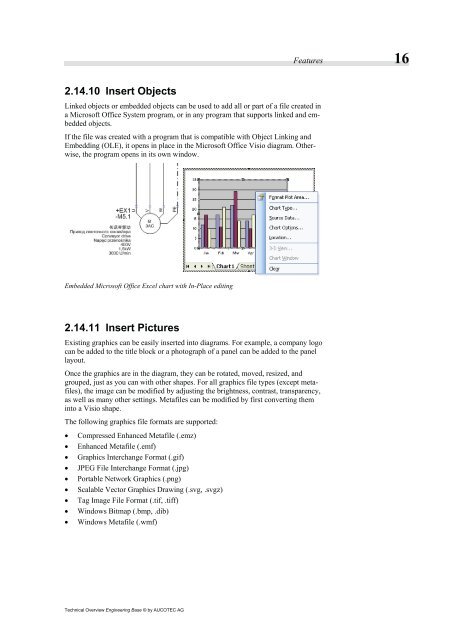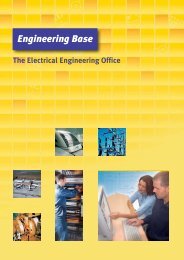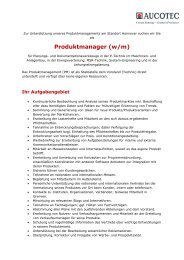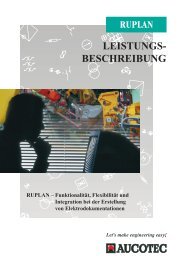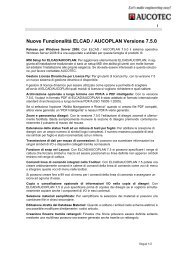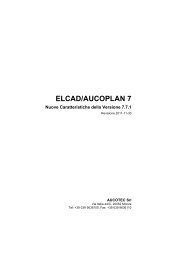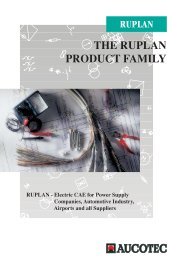2.4 Translate Management - SRG-E-Engineering
2.4 Translate Management - SRG-E-Engineering
2.4 Translate Management - SRG-E-Engineering
Create successful ePaper yourself
Turn your PDF publications into a flip-book with our unique Google optimized e-Paper software.
2.14.10 Insert Objects<br />
Linked objects or embedded objects can be used to add all or part of a file created in<br />
a Microsoft Office System program, or in any program that supports linked and embedded<br />
objects.<br />
If the file was created with a program that is compatible with Object Linking and<br />
Embedding (OLE), it opens in place in the Microsoft Office Visio diagram. Otherwise,<br />
the program opens in its own window.<br />
Embedded Microsoft Office Excel chart with In-Place editing<br />
2.14.11 Insert Pictures<br />
Existing graphics can be easily inserted into diagrams. For example, a company logo<br />
can be added to the title block or a photograph of a panel can be added to the panel<br />
layout.<br />
Once the graphics are in the diagram, they can be rotated, moved, resized, and<br />
grouped, just as you can with other shapes. For all graphics file types (except metafiles),<br />
the image can be modified by adjusting the brightness, contrast, transparency,<br />
as well as many other settings. Metafiles can be modified by first converting them<br />
into a Visio shape.<br />
The following graphics file formats are supported:<br />
• Compressed Enhanced Metafile (.emz)<br />
• Enhanced Metafile (.emf)<br />
• Graphics Interchange Format (.gif)<br />
• JPEG File Interchange Format (.jpg)<br />
• Portable Network Graphics (.png)<br />
• Scalable Vector Graphics Drawing (.svg, .svgz)<br />
• Tag Image File Format (.tif, .tiff)<br />
• Windows Bitmap (.bmp, .dib)<br />
• Windows Metafile (.wmf)<br />
Technical Overview <strong>Engineering</strong> Base © by AUCOTEC AG<br />
Features 16