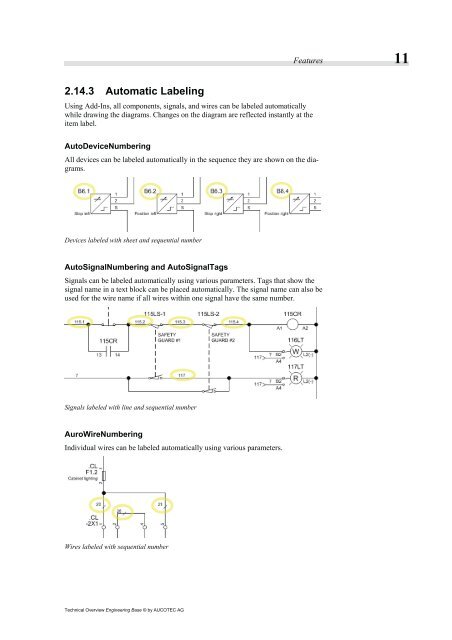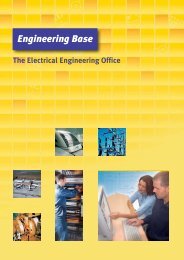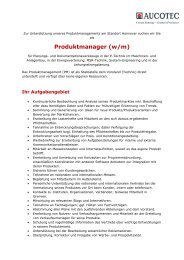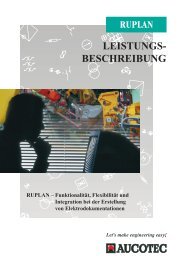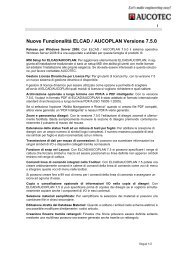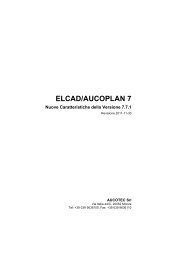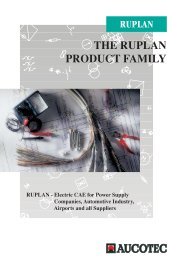2.4 Translate Management - SRG-E-Engineering
2.4 Translate Management - SRG-E-Engineering
2.4 Translate Management - SRG-E-Engineering
Create successful ePaper yourself
Turn your PDF publications into a flip-book with our unique Google optimized e-Paper software.
2.14.3 Automatic Labeling<br />
Using Add-Ins, all components, signals, and wires can be labeled automatically<br />
while drawing the diagrams. Changes on the diagram are reflected instantly at the<br />
item label.<br />
AutoDeviceNumbering<br />
All devices can be labeled automatically in the sequence they are shown on the diagrams.<br />
Devices labeled with sheet and sequential number<br />
AutoSignalNumbering and AutoSignalTags<br />
Signals can be labeled automatically using various parameters. Tags that show the<br />
signal name in a text block can be placed automatically. The signal name can also be<br />
used for the wire name if all wires within one signal have the same number.<br />
Signals labeled with line and sequential number<br />
AuroWireNumbering<br />
Individual wires can be labeled automatically using various parameters.<br />
Wires labeled with sequential number<br />
Technical Overview <strong>Engineering</strong> Base © by AUCOTEC AG<br />
Features 11