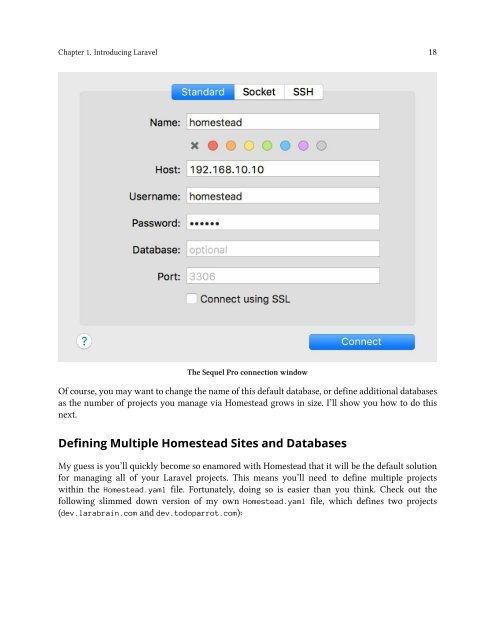easylaravel-sample
Create successful ePaper yourself
Turn your PDF publications into a flip-book with our unique Google optimized e-Paper software.
Chapter 1. Introducing Laravel 18<br />
The Sequel Pro connection window<br />
Of course, you may want to change the name of this default database, or define additional databases<br />
as the number of projects you manage via Homestead grows in size. I’ll show you how to do this<br />
next.<br />
Defining Multiple Homestead Sites and Databases<br />
My guess is you’ll quickly become so enamored with Homestead that it will be the default solution<br />
for managing all of your Laravel projects. This means you’ll need to define multiple projects<br />
within the Homestead.yaml file. Fortunately, doing so is easier than you think. Check out the<br />
following slimmed down version of my own Homestead.yaml file, which defines two projects<br />
(dev.larabrain.com and dev.todoparrot.com):