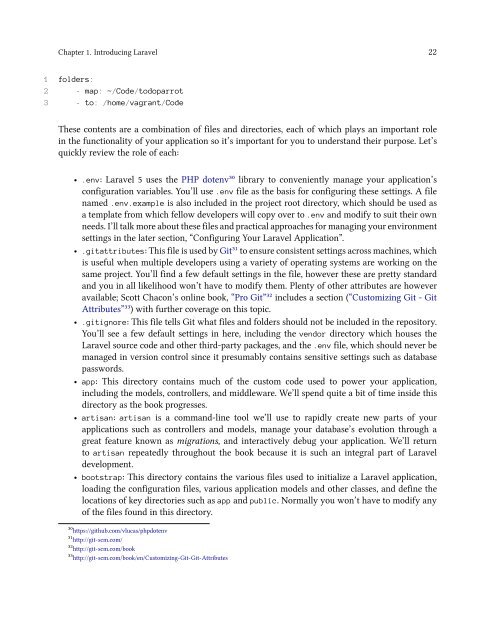easylaravel-sample
Create successful ePaper yourself
Turn your PDF publications into a flip-book with our unique Google optimized e-Paper software.
Chapter 1. Introducing Laravel 22<br />
1 folders:<br />
2 - map: ~/Code/todoparrot<br />
3 - to: /home/vagrant/Code<br />
These contents are a combination of files and directories, each of which plays an important role<br />
in the functionality of your application so it’s important for you to understand their purpose. Let’s<br />
quickly review the role of each:<br />
• .env: Laravel 5 uses the PHP dotenv³⁰ library to conveniently manage your application’s<br />
configuration variables. You’ll use .env file as the basis for configuring these settings. A file<br />
named .env.example is also included in the project root directory, which should be used as<br />
a template from which fellow developers will copy over to .env and modify to suit their own<br />
needs. I’ll talk more about these files and practical approaches for managing your environment<br />
settings in the later section, “Configuring Your Laravel Application”.<br />
• .gitattributes: This file is used by Git³¹ to ensure consistent settings across machines, which<br />
is useful when multiple developers using a variety of operating systems are working on the<br />
same project. You’ll find a few default settings in the file, however these are pretty standard<br />
and you in all likelihood won’t have to modify them. Plenty of other attributes are however<br />
available; Scott Chacon’s online book, “Pro Git”³² includes a section (“Customizing Git - Git<br />
Attributes”³³) with further coverage on this topic.<br />
• .gitignore: This file tells Git what files and folders should not be included in the repository.<br />
You’ll see a few default settings in here, including the vendor directory which houses the<br />
Laravel source code and other third-party packages, and the .env file, which should never be<br />
managed in version control since it presumably contains sensitive settings such as database<br />
passwords.<br />
• app: This directory contains much of the custom code used to power your application,<br />
including the models, controllers, and middleware. We’ll spend quite a bit of time inside this<br />
directory as the book progresses.<br />
• artisan: artisan is a command-line tool we’ll use to rapidly create new parts of your<br />
applications such as controllers and models, manage your database’s evolution through a<br />
great feature known as migrations, and interactively debug your application. We’ll return<br />
to artisan repeatedly throughout the book because it is such an integral part of Laravel<br />
development.<br />
• bootstrap: This directory contains the various files used to initialize a Laravel application,<br />
loading the configuration files, various application models and other classes, and define the<br />
locations of key directories such as app and public. Normally you won’t have to modify any<br />
of the files found in this directory.<br />
³⁰https://github.com/vlucas/phpdotenv<br />
³¹http://git-scm.com/<br />
³²http://git-scm.com/book<br />
³³http://git-scm.com/book/en/Customizing-Git-Git-Attributes