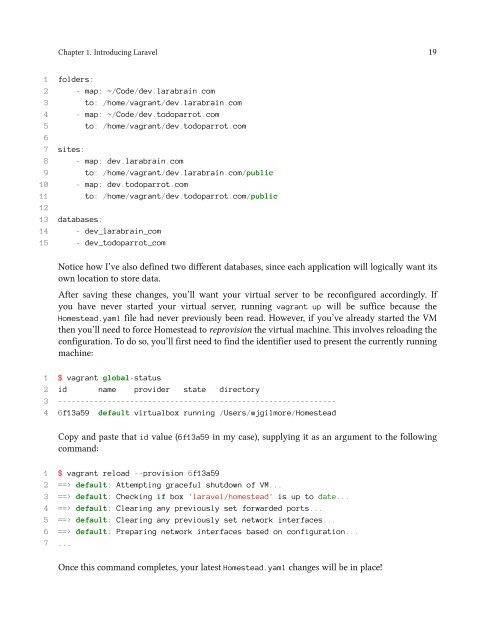easylaravel-sample
You also want an ePaper? Increase the reach of your titles
YUMPU automatically turns print PDFs into web optimized ePapers that Google loves.
Chapter 1. Introducing Laravel 19<br />
1 folders:<br />
2 - map: ~/Code/dev.larabrain.com<br />
3 to: /home/vagrant/dev.larabrain.com<br />
4 - map: ~/Code/dev.todoparrot.com<br />
5 to: /home/vagrant/dev.todoparrot.com<br />
6<br />
7 sites:<br />
8 - map: dev.larabrain.com<br />
9 to: /home/vagrant/dev.larabrain.com/public<br />
10 - map: dev.todoparrot.com<br />
11 to: /home/vagrant/dev.todoparrot.com/public<br />
12<br />
13 databases:<br />
14 - dev_larabrain_com<br />
15 - dev_todoparrot_com<br />
Notice how I’ve also defined two different databases, since each application will logically want its<br />
own location to store data.<br />
After saving these changes, you’ll want your virtual server to be reconfigured accordingly. If<br />
you have never started your virtual server, running vagrant up will be suffice because the<br />
Homestead.yaml file had never previously been read. However, if you’ve already started the VM<br />
then you’ll need to force Homestead to reprovision the virtual machine. This involves reloading the<br />
configuration. To do so, you’ll first need to find the identifier used to present the currently running<br />
machine:<br />
1 $ vagrant global-status<br />
2 id name provider state directory<br />
3 --------------------------------------------------------------<br />
4 6f13a59 default virtualbox running /Users/wjgilmore/Homestead<br />
Copy and paste that id value (6f13a59 in my case), supplying it as an argument to the following<br />
command:<br />
1 $ vagrant reload --provision 6f13a59<br />
2 ==> default: Attempting graceful shutdown of VM...<br />
3 ==> default: Checking if box 'laravel/homestead' is up to date...<br />
4 ==> default: Clearing any previously set forwarded ports...<br />
5 ==> default: Clearing any previously set network interfaces...<br />
6 ==> default: Preparing network interfaces based on configuration...<br />
7 ...<br />
Once this command completes, your latest Homestead.yaml changes will be in place!