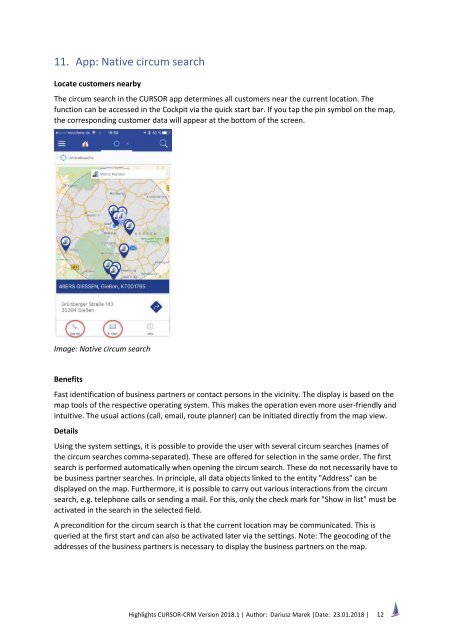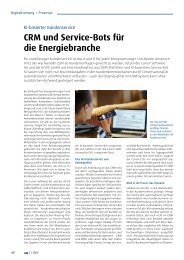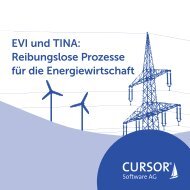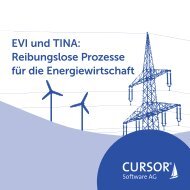New Features and Highlights 2018.1
This brochure will show you all the new features of software version 2018.1 of CURSOR-CRM, EVI and TINA.
This brochure will show you all the new features of software version 2018.1 of CURSOR-CRM, EVI and TINA.
You also want an ePaper? Increase the reach of your titles
YUMPU automatically turns print PDFs into web optimized ePapers that Google loves.
11. App: Native circum search<br />
Locate customers nearby<br />
The circum search in the CURSOR app determines all customers near the current location. The<br />
function can be accessed in the Cockpit via the quick start bar. If you tap the pin symbol on the map,<br />
the corresponding customer data will appear at the bottom of the screen.<br />
Image: Native circum search<br />
Benefits<br />
Fast identification of business partners or contact persons in the vicinity. The display is based on the<br />
map tools of the respective operating system. This makes the operation even more user-friendly <strong>and</strong><br />
intuitive. The usual actions (call, email, route planner) can be initiated directly from the map view.<br />
Details<br />
Using the system settings, it is possible to provide the user with several circum searches (names of<br />
the circum searches comma-separated). These are offered for selection in the same order. The first<br />
search is performed automatically when opening the circum search. These do not necessarily have to<br />
be business partner searches. In principle, all data objects linked to the entity "Address" can be<br />
displayed on the map. Furthermore, it is possible to carry out various interactions from the circum<br />
search, e.g. telephone calls or sending a mail. For this, only the check mark for "Show in list" must be<br />
activated in the search in the selected field.<br />
A precondition for the circum search is that the current location may be communicated. This is<br />
queried at the first start <strong>and</strong> can also be activated later via the settings. Note: The geocoding of the<br />
addresses of the business partners is necessary to display the business partners on the map.<br />
<strong>Highlights</strong> CURSOR-CRM Version <strong>2018.1</strong> | Author: Dariusz Marek |Date: 23.01.2018 | 12