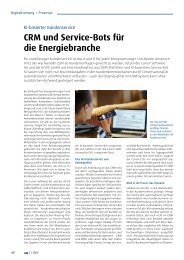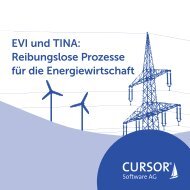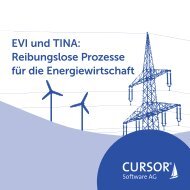New Features and Highlights 2018.1
This brochure will show you all the new features of software version 2018.1 of CURSOR-CRM, EVI and TINA.
This brochure will show you all the new features of software version 2018.1 of CURSOR-CRM, EVI and TINA.
Create successful ePaper yourself
Turn your PDF publications into a flip-book with our unique Google optimized e-Paper software.
<strong>Highlights</strong> CURSOR-CRM Version <strong>2018.1</strong><br />
Software that will thrill you!
Table of contents<br />
1. Search results in the COMMAND list ............................................................... 1<br />
2. Client management ......................................................................................... 2<br />
3. CURSOR-CRM Portal ....................................................................................... 3<br />
4. Letter salutation with full name extensions .................................................... 4<br />
5. Last contact points .......................................................................................... 5<br />
6. Simplified contact person <strong>and</strong> business partner creation in the Windows<br />
Client .............................................................................................................. 6<br />
7. Web Client: Inserting multiple entries in "is one of" ........................................ 8<br />
8. Info tool with context information on the current data record ........................ 9<br />
9. Multi-channel marketing module with parallel campaign phases .................. 10<br />
10. BPM: Multiple process start points ............................................................... 11<br />
11. App: Native circum search ............................................................................ 12
1. Search results in the COMMAND list<br />
Intelligent search with CURSOR-CRM<br />
You can use the COMMAND field to perform system-wide searches. The suggestion list (lookup<br />
index) in the COMMAND field used to be based on myCRM entries, quick searches, area names <strong>and</strong><br />
process names only. The suggestion list now also contains the results of the comprehensive system<br />
search. By including search results, the user can find certain information in the system even more<br />
quickly, because possible results are already indicated during the search input in the COMMAND<br />
field. Up to ten search results appear below the previous default suggested values. Up to ten search<br />
results appear below the previous suggested values.<br />
Image: COMMAND search result example<br />
Benefits<br />
The behavior of the COMMAND field is similar to the known web search engines of Google or Bing.<br />
The search can be used intuitively. When entering the search criteria, the user receives a list of<br />
search results. These results can be restricted by extending the search criteria. The search results are<br />
supplemented with the area icon so that the information areas can be recognized immediately. In<br />
addition, the user sees the number of all search results <strong>and</strong> can specify his or her search criteria<br />
according to this number. Searching without results or with too many results is a thing of the past.<br />
Details<br />
The search results can be configured via a system setting Search results in COMMAND. The dropdown<br />
list allows you to select options for the maximum number of entities to be searched. This<br />
parameterization is necessary to take into account the search performance of the existing CRM<br />
system. The higher the number of entities searched for, the more computationally intensive the task<br />
<strong>and</strong> the requirements for the CRM environment.<br />
If the "never show" option is active, no search results are determined <strong>and</strong> displayed. With this<br />
setting, the COMMAND field behaves as before. If the option e.g. "show, at max. 3 search entities" is<br />
active, then search results are only determined <strong>and</strong> displayed if the user does not use more than 3<br />
entities in his default search setting. If the option "always show" is active, the search results are<br />
always determined <strong>and</strong> displayed regardless of the selected entities. This setting requires a very highperformance<br />
CRM environment.<br />
<strong>Highlights</strong> CURSOR-CRM Version <strong>2018.1</strong> | Author: Dariusz Marek |Date: 23.01.2018 | 1
2. Client management<br />
Client management with CURSOR-CRM<br />
Multi-client capability means client-specific data separation within a CURSOR instance (=system<br />
installation). The multi-client capability allows the operation of several units in the same system<br />
environment. This reduces the system resources required per unit <strong>and</strong> the associated maintenance<br />
effort. The separation of the data between the clients can be completely or partially interpreted,<br />
depending on the procedure. Partial separation reduces data maintenance for shared data areas. The<br />
legal entities (corporations, companies, etc.) as well as company-internal organization unities<br />
(business units, br<strong>and</strong> areas, profit centers, etc.) come into consideration as a unit (client or unit).<br />
Image: Data models used in CURSOR client management<br />
Benefits<br />
Depending on the method used, multi-client capability leads to a reduction in hardware resource<br />
requirements. The multi-client capability reduces administration effort (in the case of installation,<br />
configuration, updates <strong>and</strong> patches) as only one instance needs to be installed <strong>and</strong> maintained. This<br />
reduces the relative operating costs per client in a multi-client environment. The provision of another<br />
client requires minimal administration effort (system installation <strong>and</strong> configuration). Identical<br />
customizing only needs to be performed once for all clients. The separation of business areas within<br />
the same company is therefore very easy to map, so that a complex rights concept is not necessary.<br />
Details<br />
A special module license is required to use the multi-client capability. Data migration takes place<br />
when this license is imported. The administrator is prompted to give the first client a name. All data<br />
in the client-enabled entities is then assigned to this initial client. The existing users are also assigned<br />
to the initial client. If the users then log on to the system, they do not notice any difference at first<br />
(except that further control elements are visible). Client management takes place via an intuitive<br />
interface. Personal data for contact persons, business partners <strong>and</strong> employees are inherited by a<br />
client assignment.<br />
<strong>Highlights</strong> CURSOR-CRM Version <strong>2018.1</strong> | Author: Dariusz Marek |Date: 23.01.2018 | 2
3. CURSOR-CRM Portal<br />
Customer care 24/7<br />
The CURSOR-CRM portal is a personal service area where end customers receive information, offers<br />
<strong>and</strong> services from their provider. The information <strong>and</strong> offers in the portal are available to the<br />
customer, which are maintained in the CRM system. The customer can independently enter certain<br />
information in the portal that is transferred to the CRM system.<br />
Image: Interaction between the CRMportal <strong>and</strong> CURSOR-CRM<br />
Benefits<br />
The CRM portal enhances customer loyalty <strong>and</strong> improves customer service without additional<br />
personnel expenses. End customers can call up their personal information at any time in the portal<br />
<strong>and</strong> start business processes (e.g. relocation, product change, meter reading message, etc.).<br />
Details<br />
The end customer has the following benefits:<br />
■ He can view <strong>and</strong> change his personal data<br />
■ He receives information about his contracts<br />
■ He can easily make changes to the contract online<br />
■ He can use various services (e.g. report meter readings, request data self-disclosure, etc.)<br />
The CRM system is linked to the portal via REST services. In principle, these can also be used to<br />
connect to other portal systems.<br />
<strong>Highlights</strong> CURSOR-CRM Version <strong>2018.1</strong> | Author: Dariusz Marek |Date: 23.01.2018 | 3
4. Letter salutation with full name extensions<br />
Salutation as required<br />
The logic for the generation of the salutation <strong>and</strong> address has been exp<strong>and</strong>ed in version <strong>2018.1</strong>. In<br />
the previous version, additional fields (SUBSTITUTE, JOBTITLE, PROFESSION, PREDICATES, SUFFIX,<br />
GRADES) were already created for extended name generation. These are now incorporated into the<br />
design of the salutation. The logic is based on the country code of the person addressed or written<br />
to. The following sample applies to Germany:<br />
Benefits<br />
The salutation fields allow a flexible combination of address <strong>and</strong> salutation in any language. The<br />
existing logic (in the C2 layer) can be overridden by the customer himself or supplemented for other<br />
countries.<br />
Details<br />
The basic logic refers to the generation of the German salutation. It will take effect automatically if at<br />
least one of the new fields is filled. If all six title fields are empty, the existing logic is executed. If<br />
necessary, the generation of salutation <strong>and</strong> letter salutation can be overridden in the C1 or C2 layer.<br />
The generation is stored as Groovy script in the extended settings for each entity <strong>and</strong> country key: All<br />
necessary data fields are available to the script: FirstName, LastName, isLetterAddress,<br />
AcademicTitle, NameTitle, Substitutes, JobTitle, Profession, Predicates, Suffix, Grades. This data is<br />
provided to the script as a variable from the fields of the entities for contact persons <strong>and</strong> employees.<br />
The result of the script is the composite salutation.<br />
<strong>Highlights</strong> CURSOR-CRM Version <strong>2018.1</strong> | Author: Dariusz Marek |Date: 23.01.2018 | 4
5. Last contact points<br />
Customer monitoring made easy<br />
For business partners <strong>and</strong> contact persons, the date of the last contact can now be accessed very<br />
quickly. Whereas in the past this data had to be determined using activities at runtime, the last<br />
contact points in a separate entity are now available very easily for contact persons <strong>and</strong> business<br />
partners. An information tile will be available now to visualize this information. Until then, the last<br />
contact points can already be determined via searches <strong>and</strong> displayed in the st<strong>and</strong>ard masks.<br />
Image: Display of the last contacts<br />
Benefits<br />
The last contact points (last call, last visit, last letter, etc.) are stored in a separate entity. This means<br />
that this information can be determined <strong>and</strong> visualized very quickly at runtime.<br />
Details<br />
The entity Contact points (LastContact) is linked 1:1 with the business partner or the contact person<br />
<strong>and</strong> is kept up to date using the DB procedures supplied. It is not linked in the tree in the user<br />
interface, but can be read using the search function.<br />
Two C0 processes are delivered, which call the procedures for updating. The IDs are as follows:<br />
C0LastContactInitialize <strong>and</strong> C0LastContactUpdate.<br />
These processes can be started via a timer.<br />
Note: In the future, a special information tile will be available to visualize the last contact points.<br />
<strong>Highlights</strong> CURSOR-CRM Version <strong>2018.1</strong> | Author: Dariusz Marek |Date: 23.01.2018 | 5
6. Simplified contact person <strong>and</strong> business partner creation in the<br />
Windows Client<br />
Fast entry with duplicate check<br />
The simplified variant for entering business partners <strong>and</strong> contact persons is now also available in the<br />
Windows Client. In this case, potential role duplicates are immediately displayed to the user within<br />
Fast Entry so that he or she can use the personal data of an existing role for the new creation or<br />
switch directly to an existing role. The upstream duplicate search dialogs have been removed <strong>and</strong><br />
usability has been significantly simplified.<br />
Image: Fast entry screen<br />
<strong>Highlights</strong> CURSOR-CRM Version <strong>2018.1</strong> | Author: Dariusz Marek |Date: 23.01.2018 | 6
Benefits<br />
Creation of new entries is intuitive. As expected, a dialog box for entering the data is opened for the<br />
user. Instead of searching for potential duplicates in a separate step, they are identified by<br />
asynchronous search during data entry.<br />
Details<br />
The previous procedure for entering roles using the duplicate search for persons is still available <strong>and</strong><br />
is activated by default. If the new procedure is to be used, the option "Simple creation of Cu/Co"<br />
must be activated in the system settings in the "General" area. The new procedure uses the existing<br />
quick entry screens of the Web Client. The two quick entry screens for contact persons <strong>and</strong> business<br />
partners can be individually adjusted in the administration console.<br />
After filling in all m<strong>and</strong>atory fields <strong>and</strong> role-specific data, the user can save the new role. Before<br />
saving the new business partner, view the duplicates displayed.<br />
The following cases could occur:<br />
■ Case: The required business partner role already exists in the list.<br />
■ Case: A role already exists in the list for a required business partner (for example, from another<br />
business area)<br />
■ Case: The required business partner role does not exist in the list.<br />
The user can now act on a case-by-case basis according to the person role model: Except for the new<br />
system, create a new role or create a new person with a new role.<br />
<strong>Highlights</strong> CURSOR-CRM Version <strong>2018.1</strong> | Author: Dariusz Marek |Date: 23.01.2018 | 7
7. Web Client: Inserting multiple entries in "is one of"<br />
Edit search functions like text<br />
Similar to Windows Client, several entries in the clipboard can be inserted in the case of the search<br />
operator "is one of" via an action. Previously, this had to be done line by line for each condition. Now<br />
the input can be made via clipboard with simultaneous validation.<br />
Image: Popup for entering multiple entries for "is one of"/"is not one of" search functions<br />
Benefits<br />
The conditions can be entered more flexibly <strong>and</strong> quickly by copy & paste from other sources, which<br />
significantly speeds up the editing process. Even the inserted values can still be adjusted manually.<br />
Details<br />
In lookup fields, invalid values are rejected with a note message. The fields with multiple input option<br />
have been extended by a button that opens the input popup. In this popup, the values can be<br />
inserted <strong>and</strong> modified. Each line corresponds to a value. Blank lines are allowed. Depending on the<br />
field type, the values entered are validated. Values that could not be transferred are displayed in a<br />
notification.<br />
The permitted data types of the fields are "String", "Integer" <strong>and</strong> "Double" <strong>and</strong>, as in the Windows<br />
Client, all three types of lookup fields are supported (picklist fields, lookup on key table <strong>and</strong> lookup<br />
on entities). Unlike in the Windows Client in which you can only insert the values with + ,<br />
you can also use the popup to type in several values directly.<br />
<strong>Highlights</strong> CURSOR-CRM Version <strong>2018.1</strong> | Author: Dariusz Marek |Date: 23.01.2018 | 8
8. Info tool with context information on the current data record<br />
All dataset information with a single click<br />
The context information of the current dataset (creation date <strong>and</strong> creation user, change date <strong>and</strong><br />
change user, primary key, etc.) no longer has to be placed on the masks, but can be called up via the<br />
data record toolbar. This simplifies mask construction <strong>and</strong> streamlines the content of the masks. In<br />
the future, the info tool can be supplemented with additional contextual information. If the user<br />
clicks on the tool icon, a modal dialog with the context information opens.<br />
Image: Dataset information<br />
Benefits<br />
The context information for the current dataset can be accessed with a single click <strong>and</strong> no longer has<br />
to be searched for via tabs on the mask. You can also copy the information from the info window to<br />
the clipboard to use it elsewhere (for example, when building searches).<br />
Details<br />
The following details are displayed: Title: Dataset information, internal entity name, name of current<br />
search (this information is often of interest in the sub areas), Windows <strong>and</strong> Web Client link to the<br />
dataset, primary key, rights key (if entity is rights protected), client number (if the module is active),<br />
created on, created by, modified on, modified by, dataset status: [ ] active [ ] inactive.<br />
The dialog is closed with a close button.<br />
This feature is available in both clients.<br />
<strong>Highlights</strong> CURSOR-CRM Version <strong>2018.1</strong> | Author: Dariusz Marek |Date: 23.01.2018 | 9
9. Multi-channel marketing module with parallel campaign phases<br />
Realistic mapping of campaign phases<br />
In the campaign design, the entire campaign is divided into different phases, some of which run in<br />
parallel. The CURSOR Multi-channel marketing module now maps this situation in the form of parallel<br />
additional phases. The linear linking of the higher-level phases remains unchanged. In the processdriven<br />
recording of inbounds from an activity, possible outbounds from parallel "additional phases"<br />
of the "reference phase" are also offered.<br />
Image: Displaying a dependent campaign phase in the detailed View<br />
Image: Possibilities for modelling campaign phases <strong>and</strong> dependent (parallel) campaign phases<br />
Benefits<br />
Campaigns can be modeled in more detail to bring them into line with real-world campaign<br />
management. Dependent phases can be processed in parallel to the reference phase <strong>and</strong><br />
independently of each other. The creation of dependent campaign phases is easily done via the<br />
action box of a reference phase.<br />
Details<br />
When you create a parallel "additional phase" via the action box, the system checks whether the end<br />
of the plan is placed after the start of the plan of the successor phase of the reference phase. If this is<br />
the case, either the successor phases are moved back by x days or the end of the additional phase to<br />
be created is reset to the plan start of the successor phase. In this case, the user can decide when<br />
continuing the process whether to postpone the successor phases or whether the planner of the<br />
dependent campaign phase to be created should be set to the highest possible valid value. When a<br />
campaign phase is started, the system first checks whether the preceding phase, including any<br />
additional phases, has been completed. The subsequent campaign phase can only be started if this is<br />
the case.<br />
<strong>Highlights</strong> CURSOR-CRM Version <strong>2018.1</strong> | Author: Dariusz Marek |Date: 23.01.2018 | 10
10. BPM: Multiple process start points<br />
One process, several starting points<br />
A process can be triggered by several start events. Each start event is followed by preprocessing<br />
before the various start events enter into a common process control.<br />
Image: Multiple starting points in a process<br />
Benefits<br />
Until now, several start points could be mapped via Groovy scripting in the "always add to other<br />
events" event. With the new feature, processes can be modeled more clearly <strong>and</strong> quickly via the user<br />
interface. This reduces scripting effort. Several processes can even be combined in one model.<br />
Details<br />
When creating multiple start points, you must ensure that an event can only be used once. The<br />
"always add to other events" event should no longer be used. The model receives additional<br />
precision, in which each event can be assigned its own post-processing step.<br />
<strong>Highlights</strong> CURSOR-CRM Version <strong>2018.1</strong> | Author: Dariusz Marek |Date: 23.01.2018 | 11
11. App: Native circum search<br />
Locate customers nearby<br />
The circum search in the CURSOR app determines all customers near the current location. The<br />
function can be accessed in the Cockpit via the quick start bar. If you tap the pin symbol on the map,<br />
the corresponding customer data will appear at the bottom of the screen.<br />
Image: Native circum search<br />
Benefits<br />
Fast identification of business partners or contact persons in the vicinity. The display is based on the<br />
map tools of the respective operating system. This makes the operation even more user-friendly <strong>and</strong><br />
intuitive. The usual actions (call, email, route planner) can be initiated directly from the map view.<br />
Details<br />
Using the system settings, it is possible to provide the user with several circum searches (names of<br />
the circum searches comma-separated). These are offered for selection in the same order. The first<br />
search is performed automatically when opening the circum search. These do not necessarily have to<br />
be business partner searches. In principle, all data objects linked to the entity "Address" can be<br />
displayed on the map. Furthermore, it is possible to carry out various interactions from the circum<br />
search, e.g. telephone calls or sending a mail. For this, only the check mark for "Show in list" must be<br />
activated in the search in the selected field.<br />
A precondition for the circum search is that the current location may be communicated. This is<br />
queried at the first start <strong>and</strong> can also be activated later via the settings. Note: The geocoding of the<br />
addresses of the business partners is necessary to display the business partners on the map.<br />
<strong>Highlights</strong> CURSOR-CRM Version <strong>2018.1</strong> | Author: Dariusz Marek |Date: 23.01.2018 | 12
Legal notice<br />
Last updated: Ver. <strong>2018.1</strong> |23.01.2018<br />
Author: Dariusz Marek<br />
We constantly strive to improve our solutions <strong>and</strong> documentation in the interest of our customers. If<br />
you have suggestions for improvement regarding the content or the form or if you want to draw our<br />
attention to something, please contact us. We will gladly accept your suggestions for improvements.<br />
Simply contact us by email: support@cursor.de.<br />
The contents of this documentation, including all illustrations, tables <strong>and</strong> drawings, are the<br />
intellectual property of CURSOR Software AG. It may not be reproduced in whole or in part, neither<br />
for commercial nor for non-commercial purposes, nor reproduced in any other way for any purpose<br />
whatsoever without the express written permission of the publisher. Any violation can be<br />
prosecuted.<br />
The contents of this documentation may be subject to change, without it being possible to derive a<br />
duty of notification from CURSOR Software AG. The documentation was written <strong>and</strong> reproduced with<br />
the greatest possible care. Nevertheless, errors cannot be excluded from the outset. CURSOR<br />
Software AG does not assume any responsibility, liability or guarantee for events of any kind<br />
whatsoever that could be derived from any errors in this documentation.<br />
We would like to point out that the software <strong>and</strong> hardware designations <strong>and</strong> br<strong>and</strong> names of the<br />
respective companies used in this document are generally subject to trademark, br<strong>and</strong> <strong>and</strong> patent<br />
protection.<br />
If you have any questions or require further information, please do not hesitate to contact your<br />
contact partners in Sales, Consulting <strong>and</strong> Support at any time.<br />
Friedrich-List-Straße 31<br />
35398 Gießen, Germany<br />
Telefon +49 641 400 00 – 0<br />
Telefax +49 641 400 00 – 666<br />
info@cursor.de<br />
www.cursor.de<br />
<strong>Highlights</strong> CURSOR-CRM Version <strong>2018.1</strong> | Author: Dariusz Marek |Date: 23.01.2018 | 13