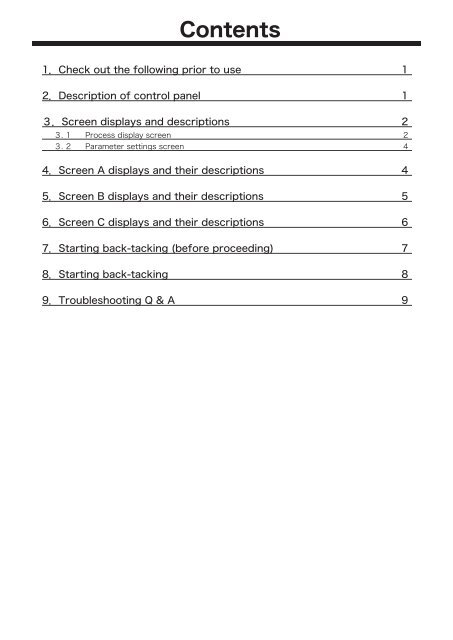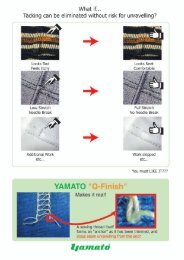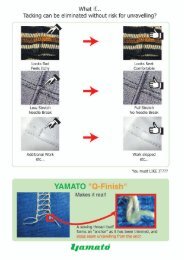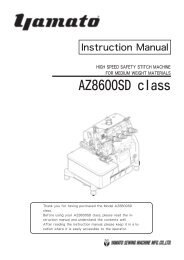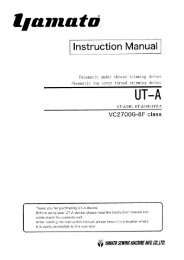ABT20PANEL_I_E_No1_9720342
Create successful ePaper yourself
Turn your PDF publications into a flip-book with our unique Google optimized e-Paper software.
Contents<br />
1.Check out the following prior to use 1<br />
2.Description of control panel 1<br />
3.Screen displays and descriptions 2<br />
3. 1 Process display screen 2<br />
3. 2 Parameter settings screen 4<br />
4.Screen A displays and their descriptions 4<br />
5.Screen B displays and their descriptions 5<br />
6.Screen C displays and their descriptions 6<br />
7.Starting back-tacking (before proceeding) 7<br />
8.Starting back-tacking 8<br />
9.Troubleshooting Q & A 9