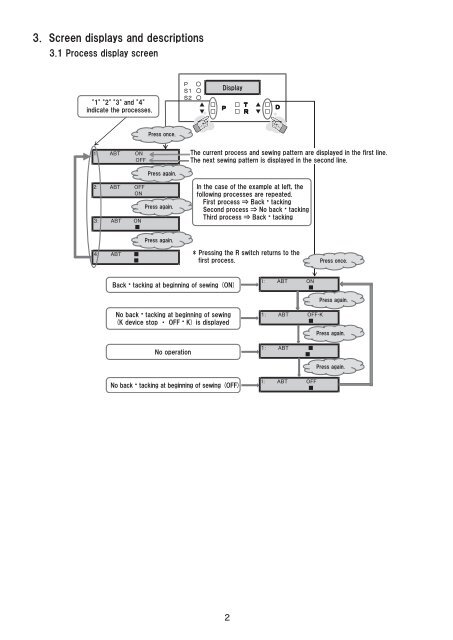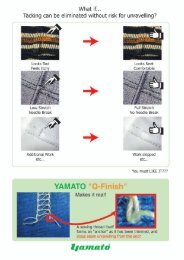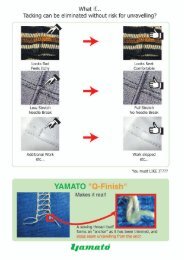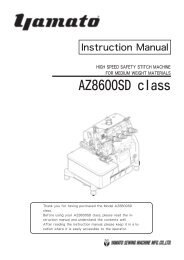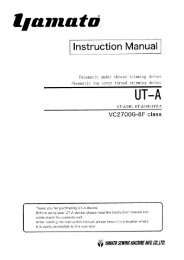ABT20PANEL_I_E_No1_9720342
Create successful ePaper yourself
Turn your PDF publications into a flip-book with our unique Google optimized e-Paper software.
3. Screen displays and descriptions<br />
3.1 Process display screen<br />
"1" "2" "3" and "4"<br />
indicate the processes.<br />
P ○<br />
S1 ○<br />
Display<br />
S2 ○<br />
▲ □ □ T ▲ □<br />
P<br />
▼ □ □ R ▼ □<br />
D<br />
Press once.<br />
1: ABT ON<br />
OFF<br />
The current process and sewing pattern are displayed in the first line.<br />
The next sewing pattern is displayed in the second line.<br />
Press again.<br />
2: ABT OFF<br />
ON<br />
Press again.<br />
3: ABT ON<br />
■<br />
In the case of the example at left, the<br />
following processes are repeated.<br />
First process ⇒ Backtacking<br />
Second process ⇒ No backtacking<br />
Third process ⇒ Backtacking<br />
Press again.<br />
4: ABT ■<br />
■<br />
* Pressing the R switch returns to the<br />
first process.<br />
Press once.<br />
Backtacking at beginning of sewing (ON)<br />
1: ABT ON<br />
■<br />
Press again.<br />
No backtacking at beginning of sewing<br />
(K device stop ・ OFFK) is displayed<br />
1: ABT OFF‐K<br />
■<br />
Press again.<br />
No operation<br />
1: ABT ■<br />
■<br />
Press again.<br />
No backtacking at beginning of sewing (OFF)<br />
1: ABT OFF<br />
■<br />
2