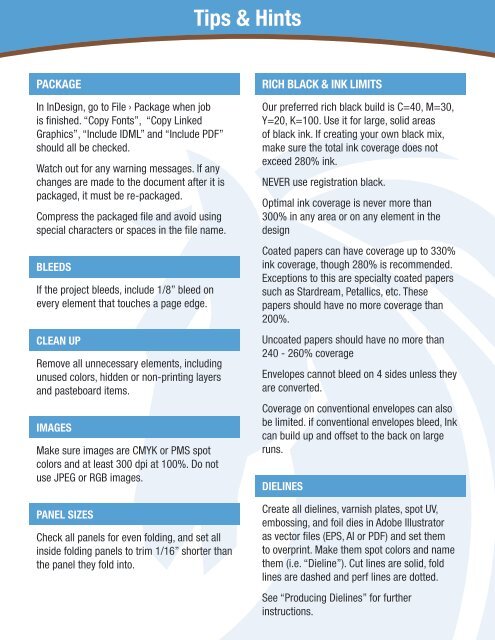KA-BestPractices
Create successful ePaper yourself
Turn your PDF publications into a flip-book with our unique Google optimized e-Paper software.
Tips & Hints<br />
PAC<strong>KA</strong>GE<br />
In InDesign, go to File › Package when job<br />
is finished. “Copy Fonts”, “Copy Linked<br />
Graphics”, “Include IDML” and “Include PDF”<br />
should all be checked.<br />
Watch out for any warning messages. If any<br />
changes are made to the document after it is<br />
packaged, it must be re-packaged.<br />
Compress the packaged file and avoid using<br />
special characters or spaces in the file name.<br />
BLEEDS<br />
If the project bleeds, include 1/8” bleed on<br />
every element that touches a page edge.<br />
CLEAN UP<br />
Remove all unnecessary elements, including<br />
unused colors, hidden or non-printing layers<br />
and pasteboard items.<br />
IMAGES<br />
Make sure images are CMYK or PMS spot<br />
colors and at least 300 dpi at 100%. Do not<br />
use JPEG or RGB images.<br />
PANEL SIZES<br />
Check all panels for even folding, and set all<br />
inside folding panels to trim 1/16” shorter than<br />
the panel they fold into.<br />
RICH BLACK & INK LIMITS<br />
Our preferred rich black build is C=40, M=30,<br />
Y=20, K=100. Use it for large, solid areas<br />
of black ink. If creating your own black mix,<br />
make sure the total ink coverage does not<br />
exceed 280% ink.<br />
NEVER use registration black.<br />
Optimal ink coverage is never more than<br />
300% in any area or on any element in the<br />
design<br />
Coated papers can have coverage up to 330%<br />
ink coverage, though 280% is recommended.<br />
Exceptions to this are specialty coated papers<br />
such as Stardream, Petallics, etc. These<br />
papers should have no more coverage than<br />
200%.<br />
Uncoated papers should have no more than<br />
240 - 260% coverage<br />
Envelopes cannot bleed on 4 sides unless they<br />
are converted.<br />
Coverage on conventional envelopes can also<br />
be limited. if conventional envelopes bleed, Ink<br />
can build up and offset to the back on large<br />
runs.<br />
DIELINES<br />
Create all dielines, varnish plates, spot UV,<br />
embossing, and foil dies in Adobe Illustrator<br />
as vector files (EPS, AI or PDF) and set them<br />
to overprint. Make them spot colors and name<br />
them (i.e. “Dieline”). Cut lines are solid, fold<br />
lines are dashed and perf lines are dotted.<br />
See “Producing Dielines” for further<br />
instructions.