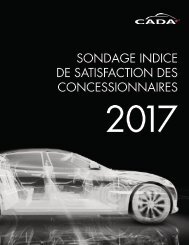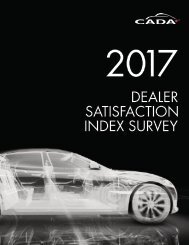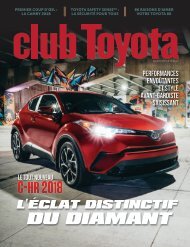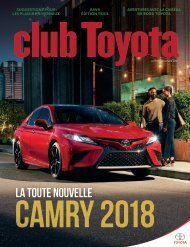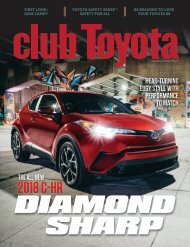Create successful ePaper yourself
Turn your PDF publications into a flip-book with our unique Google optimized e-Paper software.
REC<br />
Our writer takes the new <strong>Toyota</strong> Genuine Dash<br />
Camera accessory for a spin and finds fun new<br />
ways to record adventures along her journey<br />
BY HEATHER HUDSON<br />
†<br />
As<br />
A<br />
assignments go, writing<br />
about my adventures putting<br />
the <strong>Toyota</strong> Genuine Dash<br />
Camera through its paces was<br />
a pretty great one. Cruising through my<br />
neighbourhood, zipping into the heart<br />
of downtown and taking it slow in the<br />
countryside, the Dash Camera offered<br />
unique perspectives I wouldn’t otherwise<br />
have noticed.<br />
Apart from its usefulness at recording<br />
any unfortunate traffic incidents, it also<br />
provides limitless footage of shareable<br />
moments throughout the day — a perfect<br />
complement for our mobile-friendly world.<br />
One of the first things I noticed about<br />
the new <strong>Toyota</strong> Genuine Dash Camera is<br />
how unobtrusive it is. Tucked behind the<br />
rearview mirror with no dangling wires,<br />
you wouldn’t know it’s there unless<br />
you’re looking for it.<br />
Designed to continuously record<br />
whenever the car’s ignition is on, the 8 GB<br />
industrial-grade memory card will capture<br />
footage on a two-hour loop, recording over<br />
the earliest footage when the card gets full.<br />
A toggle on the side of the Dash Camera<br />
allows you to record with or without sound<br />
at any time. With only one button, no<br />
screen to distract you, and one switch to<br />
turn the microphone on/off, it’s safe and<br />
easy to operate while you’re driving.<br />
RECORDING IS EASY<br />
There are two ways you can record<br />
specific events:<br />
Interesting Event Recording: By<br />
pressing the action button once, you’ll<br />
automatically save what the Dash<br />
Camera recorded 12 seconds before<br />
and 8 seconds after you press the<br />
button. This feature is ideal to capture<br />
any traffic incidents or special moments.<br />
Adventure Mode: When you press<br />
and hold the action button, the Dash<br />
Camera beeps three times to let you<br />
know you’re now in adventure mode.<br />
This mode is used capture and save<br />
adventures from your road trip. You<br />
can then upload using the companion<br />
Dash Camera app on your phone or<br />
the downloadable software on your<br />
computer. When you think you’ve<br />
captured the footage you want to<br />
save, simply hold the button again<br />
and listen for three beeps to exit<br />
adventure mode. You can record for<br />
up to one hour in adventure mode.<br />
There are also two modes that<br />
lock footage automatically with no<br />
user input: Incident Recording mode;<br />
triggered by a collision and Parking<br />
Surveillance mode that automatically<br />
records if the vehicle is disturbed or<br />
struck while parked.<br />
* Some conditions apply. See Dealer for details. ** 6 months / 8,000 km (whichever comes first). † $0 deductible.<br />
40 41