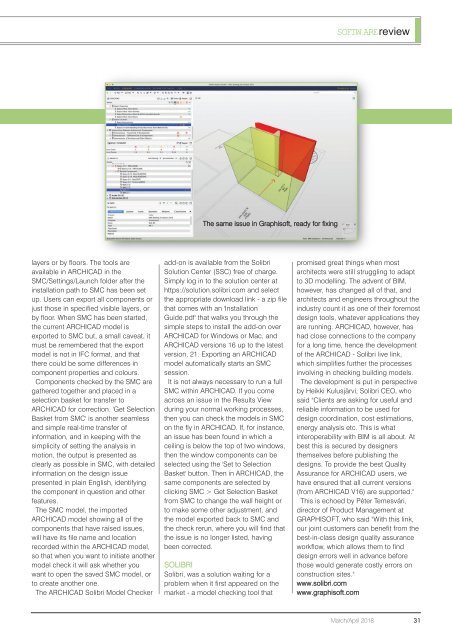CU1803
Create successful ePaper yourself
Turn your PDF publications into a flip-book with our unique Google optimized e-Paper software.
SOFTWAREreview<br />
The same issue in Graphisoft, ready for fixing<br />
layers or by floors. The tools are<br />
available in ARCHICAD in the<br />
SMC/Settings/Launch folder after the<br />
installation path to SMC has been set<br />
up. Users can export all components or<br />
just those in specified visible layers, or<br />
by floor. When SMC has been started,<br />
the current ARCHICAD model is<br />
exported to SMC but, a small caveat, it<br />
must be remembered that the export<br />
model is not in IFC format, and that<br />
there could be some differences in<br />
component properties and colours.<br />
Components checked by the SMC are<br />
gathered together and placed in a<br />
selection basket for transfer to<br />
ARCHICAD for correction. 'Get Selection<br />
Basket from SMC' is another seamless<br />
and simple real-time transfer of<br />
information, and in keeping with the<br />
simplicity of setting the analysis in<br />
motion, the output is presented as<br />
clearly as possible in SMC, with detailed<br />
information on the design issue<br />
presented in plain English, identifying<br />
the component in question and other<br />
features.<br />
The SMC model, the imported<br />
ARCHICAD model showing all of the<br />
components that have raised issues,<br />
will have its file name and location<br />
recorded within the ARCHICAD model,<br />
so that when you want to initiate another<br />
model check it will ask whether you<br />
want to open the saved SMC model, or<br />
to create another one.<br />
The ARCHICAD Solibri Model Checker<br />
add-on is available from the Solibri<br />
Solution Center (SSC) free of charge.<br />
Simply log in to the solution center at<br />
https://solution.solibri.com and select<br />
the appropriate download link - a zip file<br />
that comes with an 'Installation<br />
Guide.pdf' that walks you through the<br />
simple steps to install the add-on over<br />
ARCHICAD for Windows or Mac, and<br />
ARCHICAD versions 16 up to the latest<br />
version, 21. Exporting an ARCHICAD<br />
model automatically starts an SMC<br />
session.<br />
It is not always necessary to run a full<br />
SMC within ARCHICAD. If you come<br />
across an issue in the Results View<br />
during your normal working processes,<br />
then you can check the models in SMC<br />
on the fly in ARCHICAD. If, for instance,<br />
an issue has been found in which a<br />
ceiling is below the top of two windows,<br />
then the window components can be<br />
selected using the 'Set to Selection<br />
Basket' button. Then in ARCHICAD, the<br />
same components are selected by<br />
clicking SMC > Get Selection Basket<br />
from SMC to change the wall height or<br />
to make some other adjustment, and<br />
the model exported back to SMC and<br />
the check rerun, where you will find that<br />
the issue is no longer listed, having<br />
been corrected.<br />
SOLIBRI<br />
Solibri, was a solution waiting for a<br />
problem when it first appeared on the<br />
market - a model checking tool that<br />
promised great things when most<br />
architects were still struggling to adapt<br />
to 3D modelling. The advent of BIM,<br />
however, has changed all of that, and<br />
architects and engineers throughout the<br />
industry count it as one of their foremost<br />
design tools, whatever applications they<br />
are running. ARCHICAD, however, has<br />
had close connections to the company<br />
for a long time, hence the development<br />
of the ARCHICAD - Solibri live link,<br />
which simplifies further the processes<br />
involving in checking building models.<br />
The development is put in perspective<br />
by Heikki Kulusjärvi, Solibri CEO, who<br />
said "Clients are asking for useful and<br />
reliable information to be used for<br />
design coordination, cost estimations,<br />
energy analysis etc. This is what<br />
interoperability with BIM is all about. At<br />
best this is secured by designers<br />
themselves before publishing the<br />
designs. To provide the best Quality<br />
Assurance for ARCHICAD users, we<br />
have ensured that all current versions<br />
(from ARCHICAD V16) are supported."<br />
This is echoed by Péter Temesvári,<br />
director of Product Management at<br />
GRAPHISOFT, who said "With this link,<br />
our joint customers can benefit from the<br />
best-in-class design quality assurance<br />
workflow, which allows them to find<br />
design errors well in advance before<br />
those would generate costly errors on<br />
construction sites."<br />
www.solibri.com<br />
www.graphisoft.com<br />
March/April 2018 31