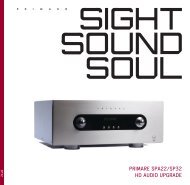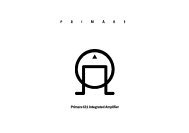Create successful ePaper yourself
Turn your PDF publications into a flip-book with our unique Google optimized e-Paper software.
10<br />
> Advanced use<br />
CHOOSING THE SURROUND MODE<br />
The surround mode determines how the sound is divided between the<br />
loudspeakers in your surround system. Each source is associated with a default<br />
surround mode, which will be used when you select that source, but you can<br />
choose a different surround mode for the source if you prefer.<br />
For example, the standard surround mode for the TV source is Pro Logic, since<br />
most TV broadcasts are Pro Logic encoded, but if you are watching a music<br />
concert you may prefer to choose the Stereo or Bypass surround modes, as<br />
these give a more natural sound when listening to music.<br />
To change the surround mode<br />
• If necessary, press the VOL A or VOL V buttons on the remote control to<br />
highlight the SURROUND MODE option.<br />
• Press the SEL A or SEL V buttons on the remote control to step between<br />
the alternative surround modes.<br />
The menu option will flash while the <strong>P30</strong> <strong>Processor</strong> is locking to the input.<br />
The options available depend on the source you are listening to.<br />
If you are listening to a conventional two-channel analog or digital source,<br />
such as a CD, the following options are available:<br />
Option Description<br />
PCM 2-CH * A 2-channel PCM-encoded source.<br />
BYPASS The surround decoder is bypassed for the most faithful possible reproduction of<br />
music.<br />
STEREO† Conventional stereo, using just the main left and right loudspeakers.<br />
PRO LOGIC Pro Logic surround decoding.<br />
STADIUM Surround decoding to give a large spacious sound.<br />
CLUB Surround decoding to give a more intimate enclosed sound.<br />
NATURAL Surround decoding to give an open air sound.<br />
PARTY The same signal to each loudspeaker (ideal for parties).<br />
* Digital inputs only<br />
† Analog inputs only<br />
For a Dolby Digital source the following option is available:<br />
Option Description<br />
AUTO 5.1-channel Dolby Digital encoded source.<br />
The <strong>P30</strong> <strong>Processor</strong> automatically detects a Dolby Digital input and displays<br />
Dolby D on the front panel display. If the Dolby Digital input only contains<br />
two channels, P.L is also displayed.