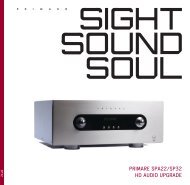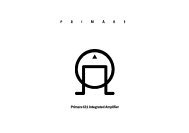You also want an ePaper? Increase the reach of your titles
YUMPU automatically turns print PDFs into web optimized ePapers that Google loves.
18<br />
> Setting up the speakers<br />
The SETUP MENU will be displayed:<br />
• Press VOL V button to highlight the SPEAKER CONFIG option and<br />
press SEL V to select it.<br />
The SPEAKER CONFIG menu will be displayed:<br />
• With SUBWOOFER highlighted, press the SEL A or SEL V buttons to<br />
select between OFF and ON to specify whether your system includes a<br />
subwoofer.<br />
• Press the VOL V button to highlight FRONT, and select LARGE or<br />
SMALL to specify whether the front speakers can handle bass.<br />
• Press the VOL V button to highlight CENTER, and select LARGE,<br />
NONE, or SMALL to specify whether there is a center speaker in the<br />
system, and whether it is large or small.<br />
• Likewise, highlight REAR and select LARGE, NONE, or SMALL to<br />
specify information about the rear speakers in the system.<br />
• Press the _ (or MENU) button to return to the SETUP MENU.