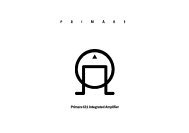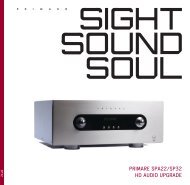You also want an ePaper? Increase the reach of your titles
YUMPU automatically turns print PDFs into web optimized ePapers that Google loves.
12<br />
> Advanced use<br />
LATE NIGHT MODE<br />
An alternative way of selecting late night mode is from the main menu, using<br />
the remote control. For more information about late night modes see Late Night<br />
Mode, page 7.<br />
To select late night mode from the remote control<br />
• Press the VOL A or VOL V buttons on the remote control to highlight the<br />
LATE NIGHT option.<br />
• Press the SEL A or SEL V buttons on the remote control to switch between<br />
ON and OFF.<br />
LOCKING THE FRONT PANEL<br />
If you always control the <strong>P30</strong> <strong>Processor</strong> with the remote control, you may<br />
prefer to lock the front panel controls so they cannot be used.<br />
To lock or unlock the front panel<br />
• Press the VOL A or VOL V buttons to highlight the FRONT PANEL<br />
option.<br />
• Press the SEL A or SEL V buttons to switch between NORMAL<br />
(unlocked) and LOCKED.