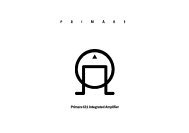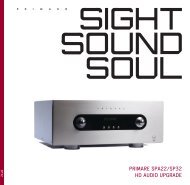Create successful ePaper yourself
Turn your PDF publications into a flip-book with our unique Google optimized e-Paper software.
2<br />
> Introduction<br />
Easy to set up<br />
The <strong>P30</strong> is also exceptionally easy to set up for a perfectly balanced surround<br />
sound. Simply plug a microphone into the appropriate <strong>P30</strong> input, and position<br />
it at the listening position. The built-in calibration test will then balance the level<br />
of each output to give a correct sound image for your system and the room<br />
you are listening in.<br />
USING THE <strong>P30</strong> WITH OTHER PRIMARE PRODUCTS<br />
Although the <strong>P30</strong> is flexible enough to work with virtually any other equipment<br />
you have in your system, it is ideal for use with the other products in the<br />
<strong>Primare</strong> range, including the <strong>Primare</strong> A30.5 Multi-Channel Amplifier and the<br />
<strong>Primare</strong> V20 DVD Player. A particular benefit of using the <strong>P30</strong> with the <strong>Primare</strong><br />
DVD Player is that you can control both units with the single remote control, to<br />
give you a fully integrated system with the simplest possible user interface.<br />
TECHNICAL SPECIFICATION<br />
Analogue inputs 1 balanced, 7 RCA.<br />
Digital inputs 1 balanced, 5 coax, 1 TOSlink.<br />
Video inputs 2 composite, 3 S-Video.<br />
Balanced analogue outputs Front left and right<br />
Analogue outputs Rear left and right, center and sub.<br />
Record Analogue, 1 coax. 1 TOSlink<br />
2 composite, 2 S-Video<br />
Modes Dolby Digital, Dolby Pro Logic, Music surround, DTS.<br />
Calibration Automatic or manual with calibration microphone.<br />
Video NTSC/PAL, S-Video and composite.<br />
Analogue data<br />
Bandwith 1Hz – 100kHz, -1dB<br />
THD