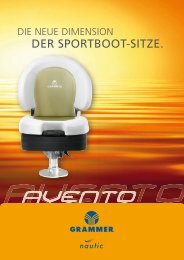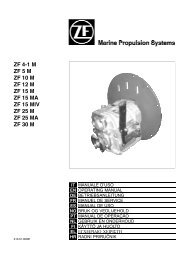3 Wireless Remote Control CZone LCD QVGA ... - BUKH Bremen
3 Wireless Remote Control CZone LCD QVGA ... - BUKH Bremen
3 Wireless Remote Control CZone LCD QVGA ... - BUKH Bremen
Create successful ePaper yourself
Turn your PDF publications into a flip-book with our unique Google optimized e-Paper software.
TM<br />
<strong>CZone</strong> Net wor k <strong>Control</strong> and Monitor ing Sys tem<br />
DISPLAy INTERFACE<br />
The <strong>CZone</strong> Display Interface (DI) is the interface between the <strong>CZone</strong> network and the user. It offers full control of circuits as well as the ability to view important on<br />
board systems information such as tank levels and power levels (for both AC and DC supplies), it also provides audiable and visual alarms with systems diagnostics. The DI is<br />
extremely intuitive to use with simple controls and a menu structure that is easy to follow.The “modes of operation” feature allows the control of multiple circuits with a single<br />
push of a button. For instance, “night running” mode turns pre-selected lights on to dim levels. These modes are all user configurable. The DI can be used to set <strong>CZone</strong><br />
parameters for initial installation and future system maintenance.<br />
GENERAL SPECIFICATIoNS:<br />
• 3.5” Transflective <strong>QVGA</strong> <strong>LCD</strong><br />
• IpX7 water ingress Protection<br />
• Rotary Knob for easy menu navigation<br />
• Simple User Interface<br />
• Power consumption @12V: 180mA (standby 130mA)<br />
• H 105mm (4”3/32) x W165mm (6”7/16) x D 62mm<br />
(2”13/32)<br />
PoWER CoNTRoL:<br />
• Turn circuits on and off including timer and light dimming<br />
control (see opposite page for detail)<br />
MoNIToRING:<br />
DC PoWER METER:<br />
• Displays voltages of multiple battery banks, includes low<br />
and high voltage alarms<br />
• Displays charge and discharge (amps) of multiple battery<br />
banks<br />
• Displays battery capacity in ampere hours and % charge/<br />
discharge, includes low ampere hour alarm<br />
AC PoWER METER:<br />
• Displays multiple line voltages (230 and 110V), includes high<br />
and low voltage alarm<br />
• Displays AC line frequencies, includes high and low<br />
frequency alarm and AC power consumption in kW<br />
TANK LEVELS:<br />
• View tank level information for multiple tanks and fluid<br />
types<br />
DATA:<br />
• Displays standard NMEA 2000 information<br />
ALARMS/DIAGNoSTICS<br />
• <strong>CZone</strong> network status reporting<br />
• Presents alarms for on board faults in audible and Visual<br />
form (bilge pump running, smoke alarm)<br />
SET MoDES oF oPERATIoN<br />
CoNTRoL: Breaks down the circuits<br />
into easy to identify groups for quick<br />
control, ie., to turn on fresh water pump<br />
open “pumps” group. User can open<br />
pumps group and select fresh water<br />
pump. This screen also allows the user<br />
to monitor the status of the circuit ie on,<br />
off, fault and current draw.<br />
6 LEADING ELECTRICAL DESIGN<br />
MoNIToRING: Allows user to<br />
easily monitor AC and DC power,<br />
tanks, data, alarms, and circuit status.