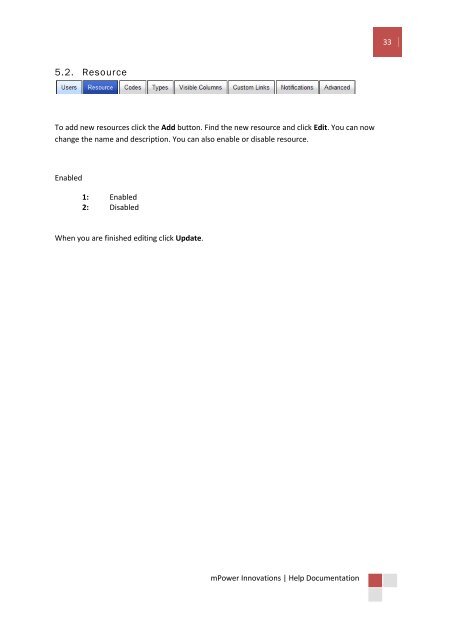mPower OMS Help Documentation - mPower Innovations
mPower OMS Help Documentation - mPower Innovations
mPower OMS Help Documentation - mPower Innovations
Create successful ePaper yourself
Turn your PDF publications into a flip-book with our unique Google optimized e-Paper software.
5.2. Resource<br />
To add new resources click the Add button. Find the new resource and click Edit. You can now<br />
change the name and description. You can also enable or disable resource.<br />
Enabled<br />
1: Enabled<br />
2: Disabled<br />
When you are finished editing click Update.<br />
<strong>mPower</strong> <strong>Innovations</strong> | <strong>Help</strong> <strong>Documentation</strong><br />
33