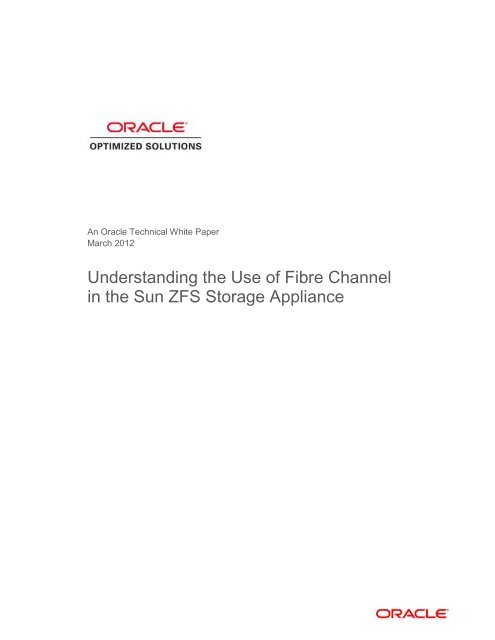Understanding the Use of Fibre Channel in the Sun ZFS ... - Oracle
Understanding the Use of Fibre Channel in the Sun ZFS ... - Oracle
Understanding the Use of Fibre Channel in the Sun ZFS ... - Oracle
You also want an ePaper? Increase the reach of your titles
YUMPU automatically turns print PDFs into web optimized ePapers that Google loves.
An <strong>Oracle</strong> Technical White Paper<br />
March 2012<br />
<strong>Understand<strong>in</strong>g</strong> <strong>the</strong> <strong>Use</strong> <strong>of</strong> <strong>Fibre</strong> <strong>Channel</strong><br />
<strong>in</strong> <strong>the</strong> <strong>Sun</strong> <strong>ZFS</strong> Storage Appliance
<strong>Understand<strong>in</strong>g</strong> <strong>the</strong> <strong>Use</strong> <strong>of</strong> <strong>Fibre</strong> <strong>Channel</strong> <strong>in</strong> <strong>the</strong> <strong>Sun</strong> <strong>ZFS</strong> Storage Appliance<br />
Executive Overview ........................................................................... 3<br />
Introduction ....................................................................................... 4<br />
Us<strong>in</strong>g <strong>the</strong> <strong>Sun</strong> <strong>ZFS</strong>SA with FC LUNs ................................................. 5<br />
<strong>ZFS</strong>SA <strong>Fibre</strong> <strong>Channel</strong> Architecture ................................................ 5<br />
Theory <strong>of</strong> Operation ....................................................................... 6<br />
<strong>Fibre</strong> <strong>Channel</strong> Setup and Configuration Sequence ........................ 6<br />
Setup Processes for Utiliz<strong>in</strong>g <strong>Fibre</strong> <strong>Channel</strong> LUNs ............................ 7<br />
Prepar<strong>in</strong>g <strong>Sun</strong> <strong>ZFS</strong>SA Hardware ................................................... 7<br />
<strong>Fibre</strong> <strong>Channel</strong> Host Connections ................................................... 9<br />
SAN Configuration and Zon<strong>in</strong>g Setup .......................................... 10<br />
LUN Creation and Configuration on <strong>ZFS</strong>SA Nodes ..................... 14<br />
Verify <strong>the</strong> configuration on <strong>the</strong> host. ..................................................... 16<br />
Partition and label <strong>the</strong> LUNs. ................................................................ 16<br />
Verify <strong>the</strong> SAN zon<strong>in</strong>g configuration. .................................................... 17<br />
Write Cache Considerations ........................................................ 19<br />
Test<strong>in</strong>g <strong>the</strong> Configuration for Failure and Recovery Scenarios ........ 21<br />
S<strong>in</strong>gle Connection Failure Between Fabric and Host HBA Port ... 21<br />
S<strong>in</strong>gle Connection Failure Between Fabric and <strong>ZFS</strong>SA Node...... 22<br />
Failure <strong>of</strong> L<strong>in</strong>ks to Both Active Ports <strong>of</strong> <strong>ZFS</strong>SA Node .................. 24<br />
<strong>ZFS</strong>SA Node Failure ................................................................... 24<br />
Summary <strong>of</strong> Failure Scenarios ..................................................... 24<br />
Design Best Practices ..................................................................... 25<br />
Host Connection Considerations ................................................. 25<br />
Sett<strong>in</strong>g Command Queue Depth .......................................................... 25<br />
Sett<strong>in</strong>g Command Queue Depth <strong>in</strong> OpenSolaris ................................. 26<br />
Global Method for Sett<strong>in</strong>g s(s)d_max_throttle <strong>in</strong> Solaris Kernel . 26<br />
Partition Alignment .......................................................................... 26<br />
Solaris Partition<strong>in</strong>g ....................................................................... 28
<strong>Understand<strong>in</strong>g</strong> <strong>the</strong> <strong>Use</strong> <strong>of</strong> <strong>Fibre</strong> <strong>Channel</strong> <strong>in</strong> <strong>the</strong> <strong>Sun</strong> <strong>ZFS</strong> Storage Appliance<br />
W<strong>in</strong>dows OS Partition<strong>in</strong>g ............................................................. 30<br />
W<strong>in</strong>dows Server 2008 and W<strong>in</strong>dows Vista .......................................... 30<br />
W<strong>in</strong>dows Server 2003 and Earlier ........................................................ 30<br />
VMware Partition<strong>in</strong>g .................................................................... 31<br />
VMware ESX 3.0 .................................................................................. 31<br />
VMware ESX 4.0 and ESXi 4.0 ............................................................ 31<br />
VMware VMFS Block Sizes .................................................................. 32<br />
L<strong>in</strong>ux Partition<strong>in</strong>g ......................................................................... 32<br />
SSD Cache Type Guidel<strong>in</strong>es ........................................................... 34<br />
Reference Test Setup .................................................................. 34<br />
Interpret<strong>in</strong>g Test Results .............................................................. 36<br />
<strong>ZFS</strong>SA Write Cache Usage .................................................................. 36<br />
SSD Cache Device Type Comparison ................................................. 37<br />
OLTP Type Workload ........................................................................... 39<br />
Conclusions ................................................................................. 39<br />
Appendix A: The vdbench Parameter File ...................................... 42<br />
Appendix B: VMware ALUA Support Setup ..................................... 43<br />
Verify<strong>in</strong>g <strong>the</strong> Current SATP Plug<strong>in</strong> Rule ...................................... 43<br />
Determ<strong>in</strong><strong>in</strong>g Vendor and Model ident Information ..................... 44<br />
Add<strong>in</strong>g and Verify<strong>in</strong>g <strong>the</strong> SATP Configuration Rule ..................... 44<br />
Verify<strong>in</strong>g <strong>ZFS</strong>SA FC LUN ALUA Path Status ............................... 44<br />
Appendix C: References .................................................................. 48<br />
Reference Documentation ........................................................... 48<br />
Blogs ........................................................................................... 48
Executive Overview<br />
<strong>Understand<strong>in</strong>g</strong> <strong>the</strong> <strong>Use</strong> <strong>of</strong> <strong>Fibre</strong> <strong>Channel</strong> <strong>in</strong> <strong>the</strong> <strong>Sun</strong> <strong>ZFS</strong> Storage Appliance<br />
The <strong>Sun</strong> <strong>ZFS</strong> Storage Appliance (<strong>ZFS</strong>SA) 7000 family <strong>of</strong>fers <strong>Fibre</strong> <strong>Channel</strong> target LUN<br />
functionality that enables users to configure volumes <strong>in</strong> <strong>the</strong> appliance’s storage pool(s) and<br />
serve <strong>the</strong>m out as <strong>Fibre</strong> <strong>Channel</strong> block devices. Properly configur<strong>in</strong>g <strong>the</strong>se LUNs is key to<br />
maximiz<strong>in</strong>g <strong>the</strong>ir performance and efficiency. This paper provides <strong>in</strong>structions,<br />
recommendations, and examples for how to realize this FC LUN functionality, <strong>in</strong>clud<strong>in</strong>g:<br />
Instructions for sett<strong>in</strong>g up a <strong>Fibre</strong> <strong>Channel</strong> configuration us<strong>in</strong>g a <strong>ZFS</strong>SA two-node<br />
cluster storage subsystem.<br />
Recommendations for design<strong>in</strong>g redundant I/O paths <strong>in</strong> a SAN, us<strong>in</strong>g SAN zon<strong>in</strong>g,<br />
and creat<strong>in</strong>g partitions and file systems for various operat<strong>in</strong>g systems.<br />
Guidel<strong>in</strong>es, recommendations and examples for align<strong>in</strong>g partitions with <strong>the</strong> block size<br />
<strong>of</strong> created FC LUNs – a critical function.<br />
Lastly, recommendations on <strong>the</strong> use <strong>of</strong> SSD cache devices, based on Onl<strong>in</strong>e<br />
Transaction Process<strong>in</strong>g (OLTP) performance test<strong>in</strong>g conducted on various<br />
configurations.<br />
3
Introduction<br />
<strong>Understand<strong>in</strong>g</strong> <strong>the</strong> <strong>Use</strong> <strong>of</strong> <strong>Fibre</strong> <strong>Channel</strong> <strong>in</strong> <strong>the</strong> <strong>Sun</strong> <strong>ZFS</strong> Storage Appliance<br />
Firmware enhancements to <strong>the</strong> <strong>Sun</strong> <strong>ZFS</strong> Storage Appliance (<strong>ZFS</strong>SA) series have provided <strong>the</strong><br />
capability to designate <strong>Fibre</strong> <strong>Channel</strong> target devices so that <strong>the</strong> <strong>ZFS</strong>SA can now function <strong>in</strong> a<br />
customer SAN environment as a <strong>Fibre</strong> <strong>Channel</strong> block storage device.<br />
The <strong>Fibre</strong> <strong>Channel</strong> target mode supports multiple I/O paths between host(s) and a target<br />
device on <strong>the</strong> <strong>ZFS</strong>SA. Properly develop<strong>in</strong>g <strong>the</strong> architecture for ei<strong>the</strong>r a dual- or s<strong>in</strong>gle-fabric<br />
SAN for a <strong>ZFS</strong>SA configuration means ensur<strong>in</strong>g that path redundancy is established.<br />
The next step <strong>in</strong> <strong>the</strong> configuration process is to map customer and application requirements for<br />
space, reliability, performance and application I/O pr<strong>of</strong>ile to volume/LUN size requirements,<br />
pool pr<strong>of</strong>ile choice, and <strong>the</strong> choice <strong>of</strong> SSD type cache devices. This paper addresses best<br />
design practices and performance-related guidel<strong>in</strong>es and examples for this process.<br />
Equally important is creat<strong>in</strong>g partitions on <strong>the</strong> configured LUNs <strong>in</strong> such a way to ensure optimal<br />
performance results. Each operat<strong>in</strong>g system uses its own type <strong>of</strong> tools, us<strong>in</strong>g default values for<br />
start locations <strong>of</strong> partitions that are <strong>of</strong>ten not optimal. Partition tools for each major type <strong>of</strong><br />
operat<strong>in</strong>g system are reviewed, followed by guidel<strong>in</strong>es on how to achieve an optimal match<br />
between a partition’s start location and <strong>the</strong> <strong>ZFS</strong> block size used on a LUN.<br />
4
Us<strong>in</strong>g <strong>the</strong> <strong>Sun</strong> <strong>ZFS</strong>SA with FC LUNs<br />
<strong>Understand<strong>in</strong>g</strong> <strong>the</strong> <strong>Use</strong> <strong>of</strong> <strong>Fibre</strong> <strong>Channel</strong> <strong>in</strong> <strong>the</strong> <strong>Sun</strong> <strong>ZFS</strong> Storage Appliance<br />
The follow<strong>in</strong>g overview presents <strong>the</strong> <strong>Fibre</strong> <strong>Channel</strong> architecture available with <strong>the</strong> <strong>Sun</strong> <strong>ZFS</strong> Storage<br />
Appliance, how that architecture functions, and <strong>the</strong> overall setup process for utiliz<strong>in</strong>g FC LUNs on <strong>the</strong><br />
system.<br />
<strong>ZFS</strong>SA <strong>Fibre</strong> <strong>Channel</strong> Architecture<br />
The supported <strong>Fibre</strong> <strong>Channel</strong> Host Bus Adapters (HBA) for <strong>the</strong> <strong>Sun</strong> <strong>ZFS</strong> Storage Appliance all have<br />
two ports. This means that each unit provides two connections to a <strong>Fibre</strong> <strong>Channel</strong> SAN <strong>in</strong>frastructure.<br />
Us<strong>in</strong>g a dual-fabric-based SAN design ensures full path redundancy to <strong>the</strong> host.<br />
The configuration described <strong>in</strong> this paper uses a <strong>ZFS</strong>SA dual-node cluster us<strong>in</strong>g a dual-fabric SAN<br />
<strong>in</strong>frastructure as shown <strong>in</strong> <strong>the</strong> follow<strong>in</strong>g diagram.<br />
Figure 1. SAN connection diagram<br />
To ensure no s<strong>in</strong>gle po<strong>in</strong>t <strong>of</strong> failures <strong>in</strong> <strong>the</strong> SAN components/paths, both host HBA port connections<br />
always 'see' both <strong>ZFS</strong>SA nodes. For each FC LUN on <strong>the</strong> <strong>ZFS</strong>SA, each host HBA path sees both an<br />
active connection and a standby connection.<br />
5
Theory <strong>of</strong> Operation<br />
<strong>Understand<strong>in</strong>g</strong> <strong>the</strong> <strong>Use</strong> <strong>of</strong> <strong>Fibre</strong> <strong>Channel</strong> <strong>in</strong> <strong>the</strong> <strong>Sun</strong> <strong>ZFS</strong> Storage Appliance<br />
Each <strong>ZFS</strong>SA node runs an <strong>in</strong>stance <strong>of</strong> a "customized" Solaris operat<strong>in</strong>g system. The multipath element<br />
to handle I/O redirection from failed I/O paths to rema<strong>in</strong><strong>in</strong>g active path is part <strong>of</strong> <strong>the</strong> Common<br />
Multi-protocol SCSI Target (COMSTAR) framework.<br />
All configuration <strong>in</strong>formation with<strong>in</strong> <strong>the</strong> COMSTAR framework, like target and <strong>in</strong>itiator group<br />
<strong>in</strong>formation, is kept <strong>in</strong> sync between <strong>the</strong> two <strong>ZFS</strong>SA nodes by <strong>the</strong> cluster functionality <strong>in</strong> <strong>the</strong> nodes.<br />
LUNs configured <strong>in</strong> a pool on <strong>the</strong> <strong>ZFS</strong>SA appear on FC ports on both nodes <strong>of</strong> <strong>the</strong> <strong>ZFS</strong>SA cluster.<br />
The two paths to <strong>the</strong> node that owns <strong>the</strong> pool are visible to <strong>the</strong> host as Active paths, while <strong>the</strong> path to<br />
<strong>the</strong> LUN through <strong>the</strong> node that does not own <strong>the</strong> pool has Standby status.<br />
This means a host can <strong>in</strong>itiate a failover <strong>of</strong> <strong>the</strong> traffic between active paths to a LUN, like a dual FC<br />
connection to a <strong>ZFS</strong>SA node.<br />
A failover between an Active and Standby path can be <strong>in</strong>itiated by a <strong>ZFS</strong>SA node failover. All pools<br />
must fail over to <strong>the</strong> node that had <strong>the</strong> Standby path status before <strong>the</strong> node failover.<br />
<strong>Fibre</strong> <strong>Channel</strong> Setup and Configuration Sequence<br />
In order to make <strong>the</strong> <strong>Fibre</strong> <strong>Channel</strong> <strong>in</strong>stallation and configuration process as easy as possible, execute<br />
<strong>the</strong> follow<strong>in</strong>g steps <strong>in</strong> <strong>the</strong> listed sequence. More details for <strong>the</strong>se steps are provided <strong>in</strong> follow<strong>in</strong>g<br />
sections.<br />
<strong>ZFS</strong>SA hardware preparation<br />
1. Add an SG-PCIE2FC-QF4 (4Gb) or SG-XPCIE2FC-QF8-Z (8Gb) dual-ported FC<br />
HBA card <strong>in</strong> each node <strong>in</strong> <strong>the</strong> recommended slot positions for FC HBAs.<br />
2. Power up <strong>the</strong> nodes and verify <strong>the</strong> HBAs have been recognized.<br />
3. Set <strong>the</strong> <strong>ZFS</strong>SA HBAs up for target mode and identify <strong>the</strong> World Wide Names<br />
(WWNs) <strong>of</strong> <strong>the</strong> FC ports. These are needed when sett<strong>in</strong>g up <strong>the</strong> zones <strong>in</strong> <strong>the</strong> SAN<br />
switch(es).<br />
<strong>Fibre</strong> <strong>Channel</strong> host connections<br />
1. Verify <strong>the</strong> FC HBA(s) on <strong>the</strong> host(s) are recognized by <strong>the</strong> operat<strong>in</strong>g system (OS) on<br />
<strong>the</strong> host. In this paper, a Solaris host is used with one dual port FC HBA.<br />
2. Identify <strong>the</strong> WWNs <strong>of</strong> <strong>the</strong> host HBA FC ports.<br />
SAN configuration and zon<strong>in</strong>g setup<br />
1. Make <strong>the</strong> correct cable connections among <strong>the</strong> switch(es), host and <strong>ZFS</strong>SA cluster.<br />
Verify all connection lights come up, <strong>in</strong>dicat<strong>in</strong>g an established l<strong>in</strong>k with <strong>the</strong> switch at<br />
<strong>the</strong> desired speed.<br />
2. Configure zon<strong>in</strong>g us<strong>in</strong>g HBA port and <strong>ZFS</strong>SA FC HBA port WWNs.<br />
6
<strong>Understand<strong>in</strong>g</strong> <strong>the</strong> <strong>Use</strong> <strong>of</strong> <strong>Fibre</strong> <strong>Channel</strong> <strong>in</strong> <strong>the</strong> <strong>Sun</strong> <strong>ZFS</strong> Storage Appliance<br />
3. Configure <strong>the</strong> FC target and <strong>in</strong>itiator groups on <strong>ZFS</strong>SA nodes.<br />
In order to def<strong>in</strong>e access to <strong>the</strong> <strong>ZFS</strong>SA nodes us<strong>in</strong>g <strong>the</strong> WWNs <strong>of</strong> each <strong>of</strong> <strong>the</strong> host<br />
HBA ports, target and <strong>in</strong>itiator groups must be configured on <strong>the</strong> <strong>ZFS</strong>SA nodes.<br />
LUN creation and configuration on <strong>ZFS</strong>SA nodes<br />
1. Create LUNs and set up <strong>the</strong> membership <strong>of</strong> target and <strong>in</strong>itiator groups to <strong>the</strong> LUNs.<br />
2. Verify that <strong>the</strong> LUN attributes, like block size and cache behavior requirements on<br />
<strong>the</strong> <strong>ZFS</strong>SA node, are set as required. Attributes can be changed at any time. Note,<br />
however, that once you have created a LUN, its block size attribute cannot be<br />
changed. Carefully consider <strong>the</strong> block size value before sett<strong>in</strong>g it.<br />
3. Verify <strong>the</strong> visibility <strong>of</strong> configured LUNs on <strong>the</strong> host(s).<br />
4. Detect <strong>the</strong> GUID (Global unique identifier) <strong>in</strong> <strong>the</strong> device name <strong>of</strong> <strong>the</strong> LUN by<br />
match<strong>in</strong>g it with <strong>the</strong> GUID presented by <strong>the</strong> <strong>ZFS</strong>SA BUI.<br />
5. Partition and label <strong>the</strong> LUN us<strong>in</strong>g tools <strong>of</strong> <strong>the</strong> host OS, like fdisk, format, or parted.<br />
6. Ensure proper block alignment between <strong>the</strong> start <strong>of</strong> a partition and <strong>the</strong> file system to<br />
be used relative to <strong>the</strong> start <strong>of</strong> <strong>the</strong> raw LUN device. See <strong>the</strong> section titled Partition<br />
Alignment for more details.<br />
7. Verify <strong>the</strong> SAN zon<strong>in</strong>g configuration.<br />
This paper describes <strong>the</strong> commands you can use on a Solaris host to verify that access to <strong>the</strong><br />
configured LUNs is established. For <strong>in</strong>formation on sett<strong>in</strong>g up VMware to recognize <strong>the</strong> <strong>ZFS</strong>SA<br />
asymmetric logical unit access (ALUA) capabilities, see Appendix B, “VMWare ALUA Support Setup.”<br />
Also see <strong>the</strong> <strong>ZFS</strong>SA Onl<strong>in</strong>e Help manual, section “Configur<strong>in</strong>g FC Client Multipath<strong>in</strong>g.”<br />
Note: <strong>Use</strong> root privileges on Solaris to ensure proper permissions exist to execute <strong>the</strong> commands<br />
discussed later <strong>in</strong> this document.<br />
Setup Processes for Utiliz<strong>in</strong>g <strong>Fibre</strong> <strong>Channel</strong> LUNs<br />
The follow<strong>in</strong>g provides more detail on <strong>the</strong> FC LUN setup and configuration.<br />
Prepar<strong>in</strong>g <strong>Sun</strong> <strong>ZFS</strong>SA Hardware<br />
First, add <strong>the</strong> FC HBA cards <strong>in</strong> each <strong>ZFS</strong>SA node. When work<strong>in</strong>g on a cluster configuration, you must<br />
first fail all services over to <strong>the</strong> rema<strong>in</strong><strong>in</strong>g node and power down <strong>the</strong> node to which you will add <strong>the</strong><br />
FC card.<br />
Make sure <strong>the</strong> FC HBA, SG-XPCIE2FC-QF8-Z (8Gb), is placed <strong>in</strong> <strong>the</strong> correct slot as documented <strong>in</strong><br />
<strong>the</strong> <strong>Sun</strong> <strong>ZFS</strong> Storage 7x20 Appliance Customer Service Manual.<br />
7
Figure 2. <strong>ZFS</strong>SA PCIe slot number<strong>in</strong>g at 6 and 10<br />
<strong>Understand<strong>in</strong>g</strong> <strong>the</strong> <strong>Use</strong> <strong>of</strong> <strong>Fibre</strong> <strong>Channel</strong> <strong>in</strong> <strong>the</strong> <strong>Sun</strong> <strong>ZFS</strong> Storage Appliance<br />
PCI slot number<strong>in</strong>g is shown on <strong>the</strong> back <strong>of</strong> <strong>the</strong> <strong>ZFS</strong>SA unit, items 6 and 10.<br />
After system powerup, use <strong>the</strong> hardware view <strong>in</strong> <strong>the</strong> GUI to verify if <strong>the</strong> FC card has been recognized<br />
and is located <strong>in</strong> <strong>the</strong> PCIe slot as planned.<br />
Figure 3. HBA verification <strong>in</strong> <strong>the</strong> <strong>ZFS</strong>SA BUI<br />
8
<strong>Understand<strong>in</strong>g</strong> <strong>the</strong> <strong>Use</strong> <strong>of</strong> <strong>Fibre</strong> <strong>Channel</strong> <strong>in</strong> <strong>the</strong> <strong>Sun</strong> <strong>ZFS</strong> Storage Appliance<br />
To see if <strong>the</strong> HBAs are receiv<strong>in</strong>g an active connection from <strong>the</strong> fabric, check for <strong>the</strong> lighted (red) dots <strong>in</strong><br />
<strong>the</strong> port icon as shown <strong>in</strong> <strong>the</strong> Configuration
HBA Port WWN: 210100e08b85b57b<br />
Port Mode: Initiator<br />
Port ID: 10900<br />
OS Device Name: /dev/cfg/c15<br />
Manufacturer: QLogic Corp.<br />
Model: 371-4522-02<br />
Firmware Version: 05.04.03<br />
FCode/BIOS Version: BIOS: 2.10; fcode: 3.06; EFI: 2.04;<br />
Serial Number: 0402L00-1047843144<br />
Driver Name: qlc<br />
Driver Version: 20110321-3.05<br />
Type: N-port<br />
State: onl<strong>in</strong>e<br />
Supported Speeds: 2Gb 4Gb 8Gb<br />
Current Speed: 8Gb<br />
Node WWN: 20000024ff24952f<br />
Max NPIV Ports: 254<br />
NPIV port list<br />
<strong>Understand<strong>in</strong>g</strong> <strong>the</strong> <strong>Use</strong> <strong>of</strong> <strong>Fibre</strong> <strong>Channel</strong> <strong>in</strong> <strong>the</strong> <strong>Sun</strong> <strong>ZFS</strong> Storage Appliance<br />
From <strong>the</strong> preced<strong>in</strong>g output, you can determ<strong>in</strong>e both <strong>the</strong> WWN <strong>of</strong> <strong>the</strong> host bus adapter and <strong>the</strong> AP-ID<br />
(C14/C15). S<strong>in</strong>ce <strong>the</strong> AP-ID is used as <strong>the</strong> identifier <strong>in</strong> <strong>the</strong> device path, it is good practice to use it as<br />
part <strong>of</strong> <strong>the</strong> <strong>in</strong>itiator name <strong>in</strong> <strong>the</strong> <strong>in</strong>itiator group setup on <strong>the</strong> <strong>ZFS</strong>SA.<br />
SAN Configuration and Zon<strong>in</strong>g Setup<br />
Now that both <strong>the</strong> <strong>in</strong>itiator and target FC-HBAs have been configured, proper rout<strong>in</strong>g <strong>in</strong> <strong>the</strong> SAN must<br />
be def<strong>in</strong>ed by means <strong>of</strong> SAN zones. To ensure HBAs will not see each o<strong>the</strong>r, a m<strong>in</strong>imum <strong>of</strong> one zone<br />
per <strong>in</strong>itiator per fabric is needed. In <strong>the</strong> follow<strong>in</strong>g examples, a zone per logical connection is used.<br />
Before creat<strong>in</strong>g zones, make sure <strong>the</strong> SAN configuration is correctly cabled. The follow<strong>in</strong>g SAN<br />
configuration ensures optimal availability. The colored l<strong>in</strong>es show <strong>the</strong> logical 'zoned' connections.<br />
10
Figure 5. SAN wir<strong>in</strong>g diagram<br />
<strong>Understand<strong>in</strong>g</strong> <strong>the</strong> <strong>Use</strong> <strong>of</strong> <strong>Fibre</strong> <strong>Channel</strong> <strong>in</strong> <strong>the</strong> <strong>Sun</strong> <strong>ZFS</strong> Storage Appliance<br />
Make sure you have two paths to each storage controller (<strong>ZFS</strong>SA node). This redundancy avoids outages<br />
if a SAN connection between switch and storage controller fails - a situation that would not <strong>in</strong>itiate an<br />
automatic node failover.<br />
Different methodologies <strong>of</strong> zon<strong>in</strong>g exist, like WWN based zon<strong>in</strong>g and SAN switch port based zon<strong>in</strong>g.<br />
The preferred methodology <strong>of</strong>ten depends on a company’s IT security policies and configuration<br />
management rules.<br />
In <strong>the</strong> examples, <strong>the</strong> port WWN zon<strong>in</strong>g methodology is used. Give <strong>the</strong> WWNs <strong>in</strong> <strong>the</strong> switch a logical<br />
name us<strong>in</strong>g <strong>the</strong> alias option. In this example a comb<strong>in</strong>ation <strong>of</strong> host name and AP-IDs are used <strong>in</strong> aliases<br />
for host WWNs and <strong>ZFS</strong>SA node name and port name for aliases for <strong>ZFS</strong>SA WWNs.<br />
The follow<strong>in</strong>g example shows that four zones are used.<br />
Table 1. SAN zon<strong>in</strong>g setup<br />
ZONE NAME MEMBER 1 MEMBER 2<br />
ZONE A Host1-HBA-C14 21:00:00:e0:8b:85:b5:7b <strong>ZFS</strong>SA-NODE-1 Port 1 21:00:00:24:ff:31:82:66<br />
ZONE B Host1-HBA-C14 21:00:00:e0:8b:85:b5:7b <strong>ZFS</strong>SA-NODE-2 Port 1 21:00:00:24:ff:31:83:04<br />
11
<strong>Understand<strong>in</strong>g</strong> <strong>the</strong> <strong>Use</strong> <strong>of</strong> <strong>Fibre</strong> <strong>Channel</strong> <strong>in</strong> <strong>the</strong> <strong>Sun</strong> <strong>ZFS</strong> Storage Appliance<br />
ZONE C Host1-HBA-C15 21:10:00:e0:8b:85:b5:7b <strong>ZFS</strong>SA-NODE-1 Port 2 21:00:00:24:ff:31:82:67<br />
ZONE D Host1-HBA-C15 21:01:00:e0:8b:85:b5:7b <strong>ZFS</strong>SA-NODE-2 Port 2 21:00:00:24:ff:31:83:05<br />
This zone setup creates four logical paths between <strong>the</strong> host and <strong>the</strong> <strong>ZFS</strong>SA cluster, with two paths per<br />
node. With <strong>the</strong> zones properly set up, you can now configure FC target and <strong>in</strong>itiator groups on <strong>the</strong><br />
<strong>ZFS</strong>SA.<br />
The construct <strong>of</strong> target groups is used with<strong>in</strong> <strong>the</strong> <strong>ZFS</strong>SA's <strong>in</strong>terface to allocate LUNs to certa<strong>in</strong> FC<br />
ports <strong>of</strong> target FC HBAs <strong>in</strong> <strong>the</strong> <strong>ZFS</strong>SA. A target group acts as a pool <strong>of</strong> target FC ports from which<br />
LUNs are made visible to <strong>the</strong> outside world.<br />
Initiator groups <strong>in</strong> <strong>the</strong> <strong>ZFS</strong>SA are used as a means to control host (<strong>in</strong>itiators) access to <strong>the</strong> LUNs. So an<br />
<strong>in</strong>itiator group acts as a pool <strong>of</strong> <strong>in</strong>itiator FC ports that can be given access to a LUN <strong>in</strong> <strong>the</strong> <strong>ZFS</strong>SA.<br />
Start by sett<strong>in</strong>g <strong>the</strong> <strong>Fibre</strong> <strong>Channel</strong> ports to be used <strong>in</strong> <strong>the</strong> <strong>ZFS</strong>SA to Target mode, as seen <strong>in</strong> <strong>the</strong> pulldown<br />
menu selection <strong>in</strong> Figure 6.<br />
In order to have an active failover path with<strong>in</strong> <strong>the</strong> <strong>ZFS</strong>SA node and a node service failover path to <strong>the</strong><br />
o<strong>the</strong>r node, all four target ports <strong>of</strong> <strong>the</strong> <strong>ZFS</strong>SA cluster need to be configured <strong>in</strong> <strong>the</strong> same target group as<br />
shown <strong>in</strong> <strong>the</strong> follow<strong>in</strong>g screenshot. Configure one node, <strong>the</strong>n move over to <strong>the</strong> o<strong>the</strong>r node and add <strong>the</strong><br />
two target FC ports from that node to <strong>the</strong> already created target group on <strong>the</strong> first node. This step is a<br />
drag-and-drop action on <strong>the</strong> screen.<br />
Figure 6. FC target group setup<br />
Next, host ports are allocated <strong>in</strong> an <strong>in</strong>itiator group. The <strong>in</strong>itiator group is used later <strong>in</strong> <strong>the</strong> setup process,<br />
when LUNs are created. Provide logical, mean<strong>in</strong>gful names for <strong>the</strong> <strong>in</strong>itiator ports.<br />
12
Figure 7. FC <strong>in</strong>itiators setup<br />
<strong>Understand<strong>in</strong>g</strong> <strong>the</strong> <strong>Use</strong> <strong>of</strong> <strong>Fibre</strong> <strong>Channel</strong> <strong>in</strong> <strong>the</strong> <strong>Sun</strong> <strong>ZFS</strong> Storage Appliance<br />
13
LUN Creation and Configuration on <strong>ZFS</strong>SA Nodes<br />
Select LUNs and use <strong>the</strong> + sign to add new LUNs.<br />
Figure 8. Add<strong>in</strong>g LUNs to Node A<br />
Figure 9. Sett<strong>in</strong>g FC LUN specifications<br />
<strong>Understand<strong>in</strong>g</strong> <strong>the</strong> <strong>Use</strong> <strong>of</strong> <strong>Fibre</strong> <strong>Channel</strong> <strong>in</strong> <strong>the</strong> <strong>Sun</strong> <strong>ZFS</strong> Storage Appliance<br />
Specify <strong>the</strong> volume size for <strong>the</strong> LUN you are creat<strong>in</strong>g. Select <strong>the</strong> block size very carefully; its sett<strong>in</strong>g<br />
depends on <strong>the</strong> type <strong>of</strong> I/O access patterns used by <strong>the</strong> applications that will use <strong>the</strong> LUN. A block size<br />
that matches <strong>the</strong> natural database blocksize is recommended for OLTP-type applications. For databases<br />
that use multiple block sizes, ei<strong>the</strong>r use <strong>the</strong> smallest database block size for record size or use multiple<br />
LUNS, each with different block sizes. Redo logs (be<strong>in</strong>g stream<strong>in</strong>g workload) should use 128K record<br />
sizes. Larger block sizes (up to 128K) are appropriate for stream<strong>in</strong>g I/O-type applications. Once a LUN<br />
is created, <strong>the</strong>se sett<strong>in</strong>gs cannot be changed.<br />
14
Select to which target group and <strong>in</strong>itiator group to allocate <strong>the</strong> LUN(s).<br />
Figure 10. LUN access configuration<br />
<strong>Understand<strong>in</strong>g</strong> <strong>the</strong> <strong>Use</strong> <strong>of</strong> <strong>Fibre</strong> <strong>Channel</strong> <strong>in</strong> <strong>the</strong> <strong>Sun</strong> <strong>ZFS</strong> Storage Appliance<br />
You can specify various LUN properties <strong>in</strong> <strong>the</strong> BUI General section, under <strong>the</strong> Share (LUN) properties<br />
section. Each <strong>of</strong> <strong>the</strong>se listed properties can be changed at any time to f<strong>in</strong>e-tune <strong>the</strong> LUN's performance<br />
characteristics.<br />
Figure 11. LUN properties configuration<br />
15
Verify <strong>the</strong> configuration on <strong>the</strong> host.<br />
<strong>Understand<strong>in</strong>g</strong> <strong>the</strong> <strong>Use</strong> <strong>of</strong> <strong>Fibre</strong> <strong>Channel</strong> <strong>in</strong> <strong>the</strong> <strong>Sun</strong> <strong>ZFS</strong> Storage Appliance<br />
Verify that <strong>the</strong> HBAs are configured us<strong>in</strong>g <strong>the</strong> cfgadm -al command. If <strong>the</strong>y are not configured, use<br />
<strong>the</strong> command cfgadm -c configure .<br />
The follow<strong>in</strong>g shows <strong>the</strong> command output for <strong>the</strong> HBAs.<br />
bash-3.2# cfgadm -al<br />
Ap_Id Type Receptacle Occupant Condition<br />
PCI0 scsi/hp connected configured ok<br />
PCI1 e<strong>the</strong>rnet/hp connected configured ok<br />
c14 fc-fabric connected configured unknown<br />
c14::21000024ff318266 disk connected configured unknown<br />
c14::21000024ff318304 disk connected configured unknown<br />
c15 fc-fabric connected configured unknown<br />
c15::21000024ff318267 disk connected configured unknown<br />
c15::21000024ff318305 disk connected configured unknown<br />
The preced<strong>in</strong>g output shows that <strong>the</strong> zon<strong>in</strong>g is properly set up. C14 has access to port 1 <strong>of</strong> both <strong>ZFS</strong>SA<br />
nodes and C15 has access to port 2 <strong>of</strong> both nodes. For complete path verification, use <strong>the</strong> luxadm<br />
command as shown fur<strong>the</strong>r <strong>in</strong> this section.<br />
Partition and label <strong>the</strong> LUNs.<br />
<strong>Use</strong> <strong>the</strong> format command to check that <strong>the</strong> configured LUNs are seen by <strong>the</strong> host.<br />
bash-3.2# format<br />
Search<strong>in</strong>g for disks...done<br />
AVAILABLE DISK SELECTIONS:<br />
0. c16t500000E010CC3B30d0 <br />
/scsi_vhci/ssd@g500000e010cc3b30<br />
1. c16t500000E010CCD120d0 <br />
/scsi_vhci/ssd@g500000e010ccd120<br />
2. c16t600144F0C0ACA00400004B8C13B60001d0 <br />
/scsi_vhci/ssd@g600144f0c0aca00400004b8c13b60001<br />
3. c16t600144F0C0ACA00400004B8C13CC0002d0 <br />
/scsi_vhci/ssd@g600144f0c0aca00400004b8c13cc0002<br />
4. c16t600144F08C9A347B00004B8BD96C0002d0 <br />
/scsi_vhci/ssd@g600144f08c9a347b00004b8bd96c0002<br />
5. c16t600144F08C9A347B00004B8BD9570001d0 <br />
/scsi_vhci/ssd@g600144f08c9a347b00004b8bd9570001<br />
Specify disk (enter its number):<br />
To use <strong>the</strong> LUNS, you must label <strong>the</strong>m. The label command creates a partition table on <strong>the</strong> LUN.<br />
For fur<strong>the</strong>r <strong>in</strong>formation on <strong>the</strong> type <strong>of</strong> partition to use and block alignment considerations, see <strong>the</strong> topic<br />
“Partition Alignment” <strong>in</strong> <strong>the</strong> section “Design Best Practices.”<br />
16
Verify <strong>the</strong> SAN zon<strong>in</strong>g configuration.<br />
<strong>Understand<strong>in</strong>g</strong> <strong>the</strong> <strong>Use</strong> <strong>of</strong> <strong>Fibre</strong> <strong>Channel</strong> <strong>in</strong> <strong>the</strong> <strong>Sun</strong> <strong>ZFS</strong> Storage Appliance<br />
Next, verify that <strong>the</strong> SAN zon<strong>in</strong>g and cabl<strong>in</strong>g are correctly set up. Four paths should be visible to <strong>the</strong><br />
LUN: two active, to <strong>the</strong> <strong>ZFS</strong>SA node that actively serves <strong>the</strong> LUN, and two standby, to <strong>the</strong> o<strong>the</strong>r<br />
<strong>ZFS</strong>SA node.<br />
<strong>Use</strong> <strong>the</strong> luxadm probe command to f<strong>in</strong>d <strong>the</strong> available paths:<br />
bash-3.2# luxadm probe<br />
No Network Array enclosures found <strong>in</strong> /dev/es<br />
Found <strong>Fibre</strong> <strong>Channel</strong> device(s):<br />
Node WWN:500000e010cc3b30 Device Type:Disk device<br />
Logical Path:/dev/rdsk/c16t500000E010CC3B30d0s2<br />
Node WWN:500000e010ccd120 Device Type:Disk device<br />
Logical Path:/dev/rdsk/c16t500000E010CCD120d0s2<br />
Node WWN:2000001b32135c63 Device Type:Disk device<br />
Logical Path:/dev/rdsk/c16t600144F0C0ACA00400004B8C13B60001d0s2<br />
Node WWN:2000001b32135c63 Device Type:Disk device<br />
Logical Path:/dev/rdsk/c16t600144F0C0ACA00400004B8C13CC0002d0s2<br />
Node WWN:20000024ff318266 Device Type:Disk device<br />
Logical Path:/dev/rdsk/c16t600144F08C9A347B00004B8BD96C0002d0s2<br />
Node WWN:20000024ff318266 Device Type:Disk device<br />
Logical Path:/dev/rdsk/c16t600144F08C9A347B00004B8BD9570001d0s2<br />
The devices from WWN 20000024ff318266 (<strong>the</strong> WWN <strong>of</strong> <strong>the</strong> HBA <strong>of</strong> <strong>the</strong> <strong>ZFS</strong>SA node) are <strong>the</strong><br />
LUNs <strong>of</strong> <strong>in</strong>terest.<br />
Only <strong>the</strong> <strong>in</strong>fo for one <strong>of</strong> <strong>the</strong> LUNs is shown <strong>in</strong> <strong>the</strong> follow<strong>in</strong>g luxadm display command output.<br />
The <strong>in</strong>fo for <strong>the</strong> second LUN should be identical. The output shows that <strong>the</strong> LUN has active<br />
connections to <strong>the</strong> ports <strong>of</strong> <strong>the</strong> <strong>ZFS</strong>SA node that serves <strong>the</strong> LUN (Device Address<br />
20000024ff318266,1). The two connections to <strong>the</strong> o<strong>the</strong>r node are <strong>in</strong> standby state.<br />
bash-3.2# luxadm display 20000024ff318266<br />
DEVICE PROPERTIES for disk: 2001001b322be2b4<br />
Vendor: SUN<br />
Product ID: <strong>Sun</strong> Storage 74X0<br />
Revision: 1.0<br />
Serial Num:<br />
Unformatted capacity: 5120.000 Mbytes<br />
Read Cache: Enabled<br />
M<strong>in</strong>imum prefetch: 0x0<br />
Maximum prefetch: 0x0<br />
Device Type: Disk device<br />
Path(s):<br />
/dev/rdsk/c16t600144F08C9A347B00004B8BD96C0002d0s2<br />
/devices/scsi_vhci/ssd@g600144f08c9a347b00004b8bd96c0002:c,raw<br />
Controller /devices/pci@9,600000/SUNW,qlc@2,1/fp@0,0<br />
Device Address 21000024ff318266,1<br />
Host controller port WWN 210100e08ba5b57b<br />
Class primary<br />
State ONLINE<br />
17
Controller /devices/pci@9,600000/SUNW,qlc@2,1/fp@0,0<br />
Device Address 21000024ff318305,1<br />
Host controller port WWN 210100e08ba5b57b<br />
Class secondary<br />
State STANDBY<br />
Controller /devices/pci@9,600000/SUNW,qlc@2/fp@0,0<br />
Device Address 21000024ff318267,1<br />
Host controller port WWN 210000e08b85b57b<br />
Class primary<br />
State ONLINE<br />
Controller /devices/pci@9,600000/SUNW,qlc@2/fp@0,0<br />
Device Address 21000024ff318304,1<br />
Host controller port WWN 210000e08b85b57b<br />
Class secondary<br />
State STANDBY<br />
<strong>Understand<strong>in</strong>g</strong> <strong>the</strong> <strong>Use</strong> <strong>of</strong> <strong>Fibre</strong> <strong>Channel</strong> <strong>in</strong> <strong>the</strong> <strong>Sun</strong> <strong>ZFS</strong> Storage Appliance<br />
18
Write Cache Considerations<br />
<strong>Understand<strong>in</strong>g</strong> <strong>the</strong> <strong>Use</strong> <strong>of</strong> <strong>Fibre</strong> <strong>Channel</strong> <strong>in</strong> <strong>the</strong> <strong>Sun</strong> <strong>ZFS</strong> Storage Appliance<br />
The <strong>Sun</strong> <strong>ZFS</strong> Storage Appliance uses extensive data cach<strong>in</strong>g based on <strong>the</strong> functionality <strong>the</strong> <strong>ZFS</strong> file<br />
system <strong>of</strong>fers.<br />
<strong>ZFS</strong> uses a two-tiered cache system: Adaptive Replacement Cache (ARC) <strong>in</strong> ma<strong>in</strong> memory and a<br />
second-level cache us<strong>in</strong>g solid state drives (SSDs). This second-level cache is split <strong>in</strong>to read and write<br />
components, <strong>the</strong> Second Level Adjustment Replacement Cache (L2ARC) and <strong>the</strong> <strong>ZFS</strong> Intend log (ZIL).<br />
Figure 12. <strong>ZFS</strong> cache model<br />
The use <strong>of</strong> SSDs is optional <strong>in</strong> a <strong>ZFS</strong> pool. When no SSDs are used, blocks for <strong>the</strong> ZIL are kept on<br />
disks <strong>in</strong> <strong>the</strong> <strong>ZFS</strong> pool and L2ARC functionality is not available.<br />
The function <strong>of</strong> <strong>the</strong> L2ARC read cache is to reduce <strong>the</strong> latency for reads between <strong>the</strong> ARC and disks<br />
when no blocks are found <strong>in</strong> <strong>the</strong> ARC. S<strong>in</strong>ce <strong>the</strong> L2ARC is large compared to <strong>the</strong> ARC, it takes some<br />
time for it to become populated, or warmed up. Random read workloads benefit most from L2ARC.<br />
<strong>ZFS</strong> ZIL operations are always a part <strong>of</strong> a Data Management Unit (DMU) transaction. When a DMU<br />
transaction is opened, an associated ZIL transaction also opens. These transactions accumulate <strong>in</strong><br />
memory until an fsync or O_DSYNC write occurs, when <strong>the</strong> transactions are committed to stable<br />
storage. The associated ZIL transaction is, <strong>in</strong> most cases, discarded when <strong>the</strong> DMU transaction<br />
commits.<br />
Note: A good source for more <strong>in</strong>-depth <strong>in</strong>formation on <strong>the</strong> function<strong>in</strong>g <strong>of</strong> <strong>the</strong> <strong>ZFS</strong> cache mechanism<br />
can be found <strong>in</strong> various BLOGs from <strong>ZFS</strong> developers, listed <strong>in</strong> “References,” Appendix C.<br />
When creat<strong>in</strong>g LUNs on <strong>the</strong> <strong>ZFS</strong>SA, you are given <strong>the</strong> option to use <strong>the</strong> appliance ma<strong>in</strong> memory for<br />
cach<strong>in</strong>g for performance or to keep all writes on stable storage for guaranteed data consistency.<br />
When write performance is critical, configure log devices (Write Optimized SSDs) and, to ensure data<br />
consistency, do not enable <strong>the</strong> write cache for <strong>the</strong> LUN.<br />
19
Figure 13. Write cache behavior<br />
<strong>Understand<strong>in</strong>g</strong> <strong>the</strong> <strong>Use</strong> <strong>of</strong> <strong>Fibre</strong> <strong>Channel</strong> <strong>in</strong> <strong>the</strong> <strong>Sun</strong> <strong>ZFS</strong> Storage Appliance<br />
For each LUN, ZIL behavior can be <strong>in</strong>fluenced by sett<strong>in</strong>g <strong>the</strong> synchronize write cache bias property to<br />
ei<strong>the</strong>r latency optimized or throughput optimized. These sett<strong>in</strong>gs enable control over which LUNs use<br />
<strong>the</strong> log devices (write optimized SSDs) <strong>in</strong> <strong>the</strong> pool <strong>the</strong> LUNs are part <strong>of</strong>.<br />
Latency optimized: This sett<strong>in</strong>g commits writes immediately to write-optimized SSDs to reduce latency.<br />
By immediately committ<strong>in</strong>g writes to <strong>the</strong> SSDs, writes are protected aga<strong>in</strong>st failure. This sett<strong>in</strong>g makes<br />
heavy use <strong>of</strong> write-optimized SSDs and thus is limited by <strong>the</strong> devices’ performance. More writeoptimized<br />
SSDs striped toge<strong>the</strong>r provide better I/O operations per second (IOPs) and bandwidth<br />
performance.<br />
Throughput optimized: This means that writes bypass <strong>the</strong> write SSD accelerator and commit directly to<br />
disks. This sett<strong>in</strong>g leads to higher transaction latency for a s<strong>in</strong>gle transaction and only provides<br />
reasonable throughput when highly multithreaded writes are hitt<strong>in</strong>g a LUN. S<strong>in</strong>ce only a few workloads<br />
could provide such highly parallel load, you should avoid this sett<strong>in</strong>g <strong>in</strong> order to ma<strong>in</strong>ta<strong>in</strong> good<br />
performance levels.<br />
However, this log bias sett<strong>in</strong>g can be used to store <strong>Oracle</strong> data files accessed by database writers. The<br />
sett<strong>in</strong>g allows <strong>the</strong> write bias SSD to service o<strong>the</strong>r, more critical I/O such as <strong>the</strong> redo log with lower<br />
latency. Dur<strong>in</strong>g adm<strong>in</strong>istrative tasks, which are <strong>of</strong>ten s<strong>in</strong>gle threaded, a best practice is to toggle <strong>the</strong><br />
sett<strong>in</strong>g to avoid large slowdowns.<br />
20
<strong>Understand<strong>in</strong>g</strong> <strong>the</strong> <strong>Use</strong> <strong>of</strong> <strong>Fibre</strong> <strong>Channel</strong> <strong>in</strong> <strong>the</strong> <strong>Sun</strong> <strong>ZFS</strong> Storage Appliance<br />
Test<strong>in</strong>g <strong>the</strong> Configuration for Failure and Recovery Scenarios<br />
To test <strong>the</strong> reaction to a number <strong>of</strong> l<strong>in</strong>k failures, a simple load has been set up on <strong>the</strong> host, creat<strong>in</strong>g one<br />
read stream from a s<strong>in</strong>gle LUN as shown <strong>in</strong> <strong>the</strong> follow<strong>in</strong>g analytics screenshot.<br />
Figure 14. Load under normal situation<br />
This output shows that <strong>the</strong> load is distributed evenly over C14 and C15, and I/O requests come <strong>in</strong> on<br />
port 1 and port 2 <strong>of</strong> one <strong>ZFS</strong>SA node b.<br />
S<strong>in</strong>gle Connection Failure Between Fabric and Host HBA Port<br />
The next step is to fail <strong>the</strong> connection from C14 <strong>in</strong>to <strong>the</strong> fabric. The next screenshot shows that traffic<br />
cont<strong>in</strong>ues without <strong>in</strong>terruption over <strong>the</strong> rema<strong>in</strong><strong>in</strong>g connection to <strong>the</strong> FC LUN. Restor<strong>in</strong>g <strong>the</strong> l<strong>in</strong>k<br />
restores <strong>the</strong> dual path access to <strong>the</strong> LUN to normal.<br />
21
Figure 15. One l<strong>in</strong>k failure<br />
S<strong>in</strong>gle Connection Failure Between Fabric and <strong>ZFS</strong>SA Node<br />
<strong>Understand<strong>in</strong>g</strong> <strong>the</strong> <strong>Use</strong> <strong>of</strong> <strong>Fibre</strong> <strong>Channel</strong> <strong>in</strong> <strong>the</strong> <strong>Sun</strong> <strong>ZFS</strong> Storage Appliance<br />
The next step is to fail a l<strong>in</strong>k between an active port <strong>of</strong> <strong>the</strong> <strong>ZFS</strong>SA node and <strong>the</strong> Fabric (16:13). This<br />
time <strong>the</strong>re is a small disruption <strong>in</strong> <strong>the</strong> transfer <strong>of</strong> data, and <strong>the</strong> data transfer from <strong>the</strong> rema<strong>in</strong><strong>in</strong>g path<br />
resumes at 16:13:21.<br />
22
Figure 16. L<strong>in</strong>k disconnect from active <strong>ZFS</strong>SA<br />
<strong>Understand<strong>in</strong>g</strong> <strong>the</strong> <strong>Use</strong> <strong>of</strong> <strong>Fibre</strong> <strong>Channel</strong> <strong>in</strong> <strong>the</strong> <strong>Sun</strong> <strong>ZFS</strong> Storage Appliance<br />
When <strong>the</strong> l<strong>in</strong>k is restored (at 16:13:40), <strong>the</strong> data flow is directly redistributed over both active ports on<br />
<strong>the</strong> <strong>ZFS</strong>SA node.<br />
23
Failure <strong>of</strong> L<strong>in</strong>ks to Both Active Ports <strong>of</strong> <strong>ZFS</strong>SA Node<br />
<strong>Understand<strong>in</strong>g</strong> <strong>the</strong> <strong>Use</strong> <strong>of</strong> <strong>Fibre</strong> <strong>Channel</strong> <strong>in</strong> <strong>the</strong> <strong>Sun</strong> <strong>ZFS</strong> Storage Appliance<br />
This is a double failure scenario. Fail<strong>in</strong>g both l<strong>in</strong>ks to <strong>the</strong> <strong>ZFS</strong>SA with paths to <strong>the</strong> FC LUN results <strong>in</strong><br />
halt<strong>in</strong>g <strong>the</strong> I/O to <strong>the</strong> LUN until <strong>the</strong> l<strong>in</strong>ks are re-established. Failover <strong>of</strong> <strong>the</strong> data traffic to <strong>the</strong> node with<br />
<strong>the</strong> standby path will occur when a node failover is <strong>in</strong>itiated.<br />
Figure 17. <strong>ZFS</strong>SA node failover<br />
<strong>ZFS</strong>SA Node Failure<br />
Trigger<strong>in</strong>g a node takeover from a node that is actively serv<strong>in</strong>g FC LUNs results <strong>in</strong> <strong>the</strong> I/O <strong>of</strong> that LUN<br />
be<strong>in</strong>g taken over by <strong>the</strong> request<strong>in</strong>g node. The failover for a s<strong>in</strong>gle LUN takes about 30 seconds.<br />
Summary <strong>of</strong> Failure Scenarios<br />
TEST TYPE RESULT<br />
Failure <strong>of</strong> l<strong>in</strong>k from one host port to fabric Active path between rema<strong>in</strong><strong>in</strong>g host HBA port and active port on <strong>ZFS</strong>SA<br />
node cont<strong>in</strong>ue to serve I/O without any disruption.<br />
Failure <strong>of</strong> one <strong>of</strong> <strong>the</strong> l<strong>in</strong>ks <strong>of</strong> active ports<br />
from <strong>ZFS</strong>SA node<br />
Double failure scenario; failure <strong>of</strong> both l<strong>in</strong>ks<br />
to active ports on <strong>ZFS</strong>SA node<br />
I/O is temporary suspended for about 25 seconds before I/O resumes on <strong>the</strong><br />
rema<strong>in</strong><strong>in</strong>g active path. When path is restored, I/O is picked up <strong>in</strong>stantly<br />
I/O stops. A cluster node failover must be <strong>in</strong>itiated for traffic to resume on <strong>the</strong><br />
node with <strong>the</strong> standby paths.<br />
<strong>Use</strong>r-<strong>in</strong>itiated node service takeover I/O temporarily suspends for about 30 seconds. Then I/O is taken over by <strong>the</strong><br />
o<strong>the</strong>r <strong>ZFS</strong>SA node.<br />
24
Design Best Practices<br />
Host Connection Considerations<br />
<strong>Understand<strong>in</strong>g</strong> <strong>the</strong> <strong>Use</strong> <strong>of</strong> <strong>Fibre</strong> <strong>Channel</strong> <strong>in</strong> <strong>the</strong> <strong>Sun</strong> <strong>ZFS</strong> Storage Appliance<br />
An important design aspect <strong>in</strong> an FC SAN architecture is <strong>the</strong> number <strong>of</strong> hosts connected to a storage<br />
subsystem and whe<strong>the</strong>r <strong>the</strong> hosts will share ports and/or LUNs on <strong>the</strong> storage side <strong>of</strong> <strong>the</strong> SAN.<br />
Shar<strong>in</strong>g LUNs between hosts is typically done <strong>in</strong> a host cluster type configuration or <strong>in</strong> high<br />
performance comput<strong>in</strong>g (HPC) environments such as <strong>the</strong> Lustre file system or <strong>Oracle</strong> ASM storage.<br />
When a LUN is actively shared among multiple hosts, <strong>the</strong> s<strong>of</strong>tware on those hosts is responsible for<br />
resolv<strong>in</strong>g possible data access contention that, if not properly handled, might result <strong>in</strong> data corruption.<br />
Often <strong>the</strong> use <strong>of</strong> a file system that has shar<strong>in</strong>g capabilities is required. <strong>Oracle</strong>'s QFS file system is an<br />
example <strong>of</strong> a file system that can function <strong>in</strong> such environments. Note, however, that describ<strong>in</strong>g <strong>the</strong>se<br />
types <strong>of</strong> solutions is outside <strong>the</strong> scope <strong>of</strong> this paper.<br />
When deal<strong>in</strong>g with architectures <strong>in</strong> which multiple hosts connect to <strong>the</strong> same storage subsystem ports,<br />
you must carefully consider <strong>the</strong> siz<strong>in</strong>g <strong>of</strong> <strong>the</strong> SCSI queue mechanism on each host. Proper siz<strong>in</strong>g<br />
prevents <strong>the</strong> storage subsystem SCSI queue from gett<strong>in</strong>g overloaded with multiple SCSI commands<br />
from <strong>the</strong> different hosts.<br />
Sett<strong>in</strong>g Command Queue Depth<br />
A host can issue multiple I/O commands at a time to a LUN through <strong>the</strong> command tag queu<strong>in</strong>g<br />
mechanism. The number <strong>of</strong> commands <strong>in</strong> <strong>the</strong> queue varies per vendor operat<strong>in</strong>g system and <strong>the</strong> driver<br />
implementation for a specific FC HBA.<br />
The <strong>ZFS</strong>SA FC target driver can handle up to 2048 commands <strong>in</strong> <strong>the</strong> queue for an HBA. From this<br />
characteristic, <strong>the</strong> maximum queue depth per LUN must be derived for each host HBA port present <strong>in</strong><br />
<strong>the</strong> architecture. To avoid negative impacts to performance because <strong>of</strong> SCSI timeouts, you must prevent<br />
overruns <strong>of</strong> <strong>the</strong> target HBA port queue for all types <strong>of</strong> situations.<br />
In a simple configuration with one LUN and one host FC connection, <strong>the</strong> maximum queue depth on<br />
<strong>the</strong> host cannot be set higher than 2048. If this LUN is shared by n hosts, <strong>the</strong>n for each host <strong>the</strong> queue<br />
depth must be divided by <strong>the</strong> number <strong>of</strong> hosts shar<strong>in</strong>g <strong>the</strong> LUN.<br />
When configur<strong>in</strong>g multiple LUNs on a <strong>ZFS</strong>SA, <strong>the</strong> queue depth per LUN on <strong>the</strong> host must be set to<br />
2048 divided by <strong>the</strong> number <strong>of</strong> LUNs. If those LUNs are go<strong>in</strong>g to be shared among multiple hosts, <strong>the</strong><br />
number has to be fur<strong>the</strong>r divided by <strong>the</strong> number <strong>of</strong> hosts: 2048/n(LUNs) * n(hosts), <strong>the</strong>n rounded <strong>of</strong>f to<br />
<strong>the</strong> nearest lower <strong>in</strong>teger number.<br />
Lastly, consider whe<strong>the</strong>r <strong>the</strong> <strong>ZFS</strong>SA will be used <strong>in</strong> an active/active cluster configuration. When one <strong>of</strong><br />
<strong>the</strong> nodes fails, <strong>the</strong> correspond<strong>in</strong>g FC port on <strong>the</strong> rema<strong>in</strong><strong>in</strong>g node serves <strong>the</strong> LUNs that are configured<br />
on its counterpart. To be safe, use all LUNs on both cluster nodes’ correspond<strong>in</strong>g HBA parts for <strong>the</strong><br />
queue depth calculation.<br />
The equation is: 2048/(n *l) or 2048/(n *l * 2) for <strong>ZFS</strong>SA cluster,<br />
where l is <strong>the</strong> number <strong>of</strong> LUNs on a <strong>ZFS</strong>SA target port and n <strong>the</strong> number <strong>of</strong> hosts shar<strong>in</strong>g <strong>the</strong> LUNs.<br />
25
Do this calculation for each <strong>ZFS</strong>SA target port.<br />
<strong>Understand<strong>in</strong>g</strong> <strong>the</strong> <strong>Use</strong> <strong>of</strong> <strong>Fibre</strong> <strong>Channel</strong> <strong>in</strong> <strong>the</strong> <strong>Sun</strong> <strong>ZFS</strong> Storage Appliance<br />
To reiterate, carefully plan <strong>the</strong> amount <strong>of</strong> LUNs and hosts that connect to <strong>the</strong> target ports to avoid<br />
overload<strong>in</strong>g <strong>the</strong> command queues. In <strong>the</strong> rare case that several hosts share LUNs, fur<strong>the</strong>r reduction is<br />
required. Consider all ports <strong>in</strong> a failover configuration to participate on <strong>the</strong> load.<br />
Values cannot be set loosely. For each host for which changes have been made, you must reboot. <strong>Use</strong><br />
conservative values, choos<strong>in</strong>g <strong>the</strong> smaller number ra<strong>the</strong>r than <strong>the</strong> higher. New LUNs could be added<br />
later and queue depth values on all <strong>the</strong> hosts must be changed aga<strong>in</strong>. Each vendor operat<strong>in</strong>g system has<br />
a different configuration mechanism for sett<strong>in</strong>g <strong>the</strong> host maximum queue depth.<br />
Sett<strong>in</strong>g Command Queue Depth <strong>in</strong> OpenSolaris<br />
For OpenSolaris, two global variables, sd_max_throttle and ssd_max_throttle, set queue<br />
depth. Which one is used for a specific HBA depends on whe<strong>the</strong>r <strong>the</strong> HBA’s driver b<strong>in</strong>ds itself to ei<strong>the</strong>r<br />
<strong>the</strong> sd or ssd driver. In both cases, <strong>the</strong> variable controls <strong>the</strong> queue depth used per target LUN. The<br />
default sett<strong>in</strong>g for s(s)d_max_throttle is 256. This means that when us<strong>in</strong>g more than eight LUNs<br />
per <strong>ZFS</strong>SA HBA port, <strong>the</strong> value <strong>of</strong> s(s)d_max_throttle must be lowered.<br />
Global Method for Sett<strong>in</strong>g s(s)d_max_throttle <strong>in</strong> Solaris Kernel<br />
To set s(s)d_max_throttle, add <strong>the</strong> follow<strong>in</strong>g l<strong>in</strong>e to <strong>the</strong> kernel file, /etc/system:<br />
or<br />
set ssd:ssd_max_throttle=x<br />
set sd:sd_max_throttle=x<br />
where x is <strong>the</strong> maximum queue depth per LUN as calculated follow<strong>in</strong>g <strong>the</strong> previously described rules.<br />
A system reboot is required to make <strong>the</strong> kernel use <strong>the</strong> newly configured queue depth.<br />
For fur<strong>the</strong>r <strong>in</strong>formation, see <strong>the</strong> help file <strong>in</strong> <strong>the</strong> <strong>Sun</strong> <strong>ZFS</strong> Storage Appliance system <strong>in</strong>terface,<br />
https://:215/wiki/<strong>in</strong>dex.php/Configuration:SAN:FC#Queue_Overruns.<br />
Partition Alignment<br />
The <strong>ZFS</strong> volumes use a fixed block size to store data <strong>in</strong> volumes. The size <strong>of</strong> <strong>the</strong> blocks can be specified<br />
when creat<strong>in</strong>g a volume or a LUN. Ideally, each I/O request from a client uses <strong>the</strong> same block size and<br />
each <strong>of</strong> those blocks start at <strong>the</strong> same po<strong>in</strong>t as <strong>the</strong> correspond<strong>in</strong>g block <strong>in</strong> <strong>the</strong> <strong>ZFS</strong> volume – <strong>the</strong>y are<br />
aligned. If a read from a client is <strong>the</strong> same size but not aligned, <strong>the</strong> <strong>ZFS</strong> must access at least two blocks<br />
<strong>in</strong> order to return <strong>the</strong> data to <strong>the</strong> client. Moreover, for writes which are naturally aligned, hav<strong>in</strong>g a<br />
partition misalignment will cause those writes to issue reads which are o<strong>the</strong>rwise not necessary, caus<strong>in</strong>g<br />
<strong>the</strong> so-called Read-Modify-Write penalty.<br />
26
<strong>Understand<strong>in</strong>g</strong> <strong>the</strong> <strong>Use</strong> <strong>of</strong> <strong>Fibre</strong> <strong>Channel</strong> <strong>in</strong> <strong>the</strong> <strong>Sun</strong> <strong>ZFS</strong> Storage Appliance<br />
This misalignment results <strong>in</strong> disk I/O overhead and reduces LUN performance from a client’s<br />
perspective. This <strong>in</strong>efficiency is particularly important <strong>in</strong> a random I/O OLTP type environment.<br />
What can cause misalignment?<br />
In order for a client to access a LUN, a partition table has to be written on <strong>the</strong> LUN. Partition<strong>in</strong>g<br />
implementations differ, depend<strong>in</strong>g on operat<strong>in</strong>g systems. Partition schemes are still based on physical<br />
disk geometry parameters, sectors, tracks, cyl<strong>in</strong>ders and heads. For LUNs from storage subsystems,<br />
those parameters are purely virtual and do not have any correlation with <strong>the</strong> disks used <strong>in</strong> <strong>the</strong> storage<br />
subsystem.<br />
So <strong>in</strong> this context, it is important that <strong>the</strong> start sector <strong>of</strong> a partition created on a LUN is aligned with <strong>the</strong><br />
block size <strong>the</strong> storage subsystem uses. A sector size is 512 bytes. So <strong>the</strong> start sector <strong>of</strong> a partition should<br />
always be <strong>the</strong> multiple <strong>of</strong> <strong>the</strong> number <strong>of</strong> 512-byte blocks <strong>in</strong> a LUN block.<br />
For <strong>the</strong> follow<strong>in</strong>g example, <strong>the</strong> <strong>ZFS</strong>SA <strong>ZFS</strong> volume is set up for 8k, so <strong>the</strong> start sector <strong>of</strong> <strong>the</strong> partition<br />
should be a multiple <strong>of</strong> 16.<br />
Figure 18. Solaris default EFI partition schema on <strong>ZFS</strong>SA FC LUN<br />
If <strong>the</strong> start sector created by a partition<strong>in</strong>g tool is 34, <strong>the</strong>re is a misalignment. For 128k <strong>ZFS</strong> block sizes,<br />
<strong>the</strong> start sector should be multiples <strong>of</strong> 256.<br />
Different OS types use different partition<strong>in</strong>g schemes. The x86-based operat<strong>in</strong>g systems use a<br />
partition<strong>in</strong>g scheme based upon <strong>the</strong> old DOS fdisk tool. L<strong>in</strong>ux and VMware still use this type <strong>of</strong><br />
partition<strong>in</strong>g scheme.<br />
Industry best practice is mov<strong>in</strong>g towards recommend<strong>in</strong>g a 1MB partition <strong>of</strong>fset scheme alignment, so<br />
use a start sector <strong>of</strong> a partition that is a multiple <strong>of</strong> 2048. For a <strong>ZFS</strong>-based LUN/volume, select a<br />
partition<strong>in</strong>g <strong>of</strong>fset (start sector) that is at least <strong>the</strong> same size as <strong>the</strong> largest <strong>ZFS</strong> block size, currently 128k.<br />
The block size used by <strong>ZFS</strong> for a specific LUN is specified when creat<strong>in</strong>g <strong>the</strong> LUN <strong>in</strong> <strong>the</strong> follow<strong>in</strong>g<br />
dialog w<strong>in</strong>dow:<br />
27
Figure 19. Specify<strong>in</strong>g <strong>ZFS</strong> block size for a LUN<br />
Solaris Partition<strong>in</strong>g<br />
<strong>Understand<strong>in</strong>g</strong> <strong>the</strong> <strong>Use</strong> <strong>of</strong> <strong>Fibre</strong> <strong>Channel</strong> <strong>in</strong> <strong>the</strong> <strong>Sun</strong> <strong>ZFS</strong> Storage Appliance<br />
Solaris uses two partition<strong>in</strong>g schemes, <strong>the</strong> Storage Management Initiative (SMI) and Extensible<br />
Firmware Interface (EFI) standards. SMI orig<strong>in</strong>ates from SPARC Solaris. It expresses <strong>the</strong> start and end<br />
<strong>of</strong> <strong>the</strong> partition <strong>in</strong> cyl<strong>in</strong>ders. The EFI standard uses a sector-based scheme.<br />
The follow<strong>in</strong>g code shows a partition creation designat<strong>in</strong>g an EFI label.<br />
format>label<br />
[0] SMI Label<br />
[1] EFI Label<br />
Specify Label type[1]: 1<br />
Ready to label disk, cont<strong>in</strong>ue? y<br />
format> partition<br />
~~~~~~~~~~~~~~<br />
partition> pr<strong>in</strong>t<br />
Current partition table (orig<strong>in</strong>al):<br />
Total disk sectors available: 209698782 + 16384 (reserved sectors)<br />
Part Tag Flag First Sector Size Last Sector<br />
0 usr wm 34 99.00GB 207618081<br />
1 unassigned wm 0 0 0<br />
2 unassigned wm 0 0 0<br />
3 unassigned wm 0 0 0<br />
4 unassigned wm 0 0 0<br />
5 unassigned wm 0 0 0<br />
6 unassigned wm 0 0 0<br />
7 unassigned wm 0 0 0<br />
8 reserved wm 209698783 8.00MB 209715166<br />
partition> 0<br />
Part Tag Flag First Sector Size Last Sector<br />
0 usr wm 34 99.00GB 207618081<br />
Enter partition id tag[usr]:<br />
Enter partition permission flags[wm]:<br />
Enter new start<strong>in</strong>g Sector[34]: 256<br />
28
Enter partition size[207618048b, 207618303e, 101376mb, 99gb, 0tb]:<br />
partition> pri<br />
Current partition table (unnamed):<br />
Total disk sectors available: 209698782 + 16384 (reserved sectors)<br />
<strong>Understand<strong>in</strong>g</strong> <strong>the</strong> <strong>Use</strong> <strong>of</strong> <strong>Fibre</strong> <strong>Channel</strong> <strong>in</strong> <strong>the</strong> <strong>Sun</strong> <strong>ZFS</strong> Storage Appliance<br />
Part Tag Flag First Sector Size Last Sector<br />
0 usr wm 256 99.00GB 207618303<br />
1 unassigned wm 0 0 0<br />
2 unassigned wm 0 0 0<br />
3 unassigned wm 0 0 0<br />
4 unassigned wm 0 0 0<br />
5 unassigned wm 0 0 0<br />
6 unassigned wm 0 0 0<br />
7 unassigned wm 0 0 0<br />
8 reserved wm 209698783 8.00MB 209715166<br />
partition><br />
When us<strong>in</strong>g more than one partition, <strong>the</strong> EFI scheme provides a f<strong>in</strong>er granularity to guarantee block<br />
alignment. The default start <strong>of</strong> <strong>the</strong> first EFI-based partition is 34. However, this causes misalignment for<br />
any <strong>ZFS</strong> block size. To assure alignment for any chosen <strong>ZFS</strong> block size, base <strong>the</strong> start sector number on<br />
<strong>ZFS</strong> maximum block size, 128K. This requires a start sector <strong>of</strong> 256 for <strong>the</strong> first partition.<br />
OpenSolaris on x86 platforms only supports <strong>the</strong> EFI-based partition scheme. It must be used on top <strong>of</strong><br />
<strong>the</strong> fdisk-based PC partition<strong>in</strong>g scheme. Note that fdisk carv<strong>in</strong>gs are called partitions here and <strong>the</strong> <strong>Sun</strong><br />
EFI schema are called slices. So <strong>the</strong>re are one or a number <strong>of</strong> slices with<strong>in</strong> an fdisk partition<strong>in</strong>g schema.<br />
Both schemas must be set up <strong>in</strong> such a way that each partition start and slice start with<strong>in</strong> a partition is<br />
aligned with <strong>the</strong> <strong>ZFS</strong> block size. For fur<strong>the</strong>r PC partition<strong>in</strong>g details, see <strong>the</strong> follow<strong>in</strong>g sections on<br />
“W<strong>in</strong>dows Partition<strong>in</strong>g,” “VMware Partition<strong>in</strong>g,” and “L<strong>in</strong>ux Partition<strong>in</strong>g.”<br />
In an OpenSolaris environment, you can create and modify <strong>the</strong> PC partition<strong>in</strong>g schema us<strong>in</strong>g <strong>the</strong><br />
Gnome Partition Editor (GParted) tool,(g)parted.<br />
The follow<strong>in</strong>g illustration shows a graph for read I/Os com<strong>in</strong>g <strong>in</strong> from FC and read I/Os from disk.<br />
In <strong>the</strong> first period, an EFI-labeled LUN is used with a partition start<strong>in</strong>g at sector 256. For <strong>the</strong> second<br />
period, <strong>the</strong> default EFI-generated partition start <strong>of</strong> sector 34 is used.<br />
Notice <strong>in</strong> <strong>the</strong> first period <strong>the</strong>re is a one-to-one relationship between <strong>the</strong> number <strong>of</strong> I/Os from <strong>the</strong> disk<br />
and <strong>the</strong> number <strong>of</strong> I/Os on <strong>the</strong> FC LUN (1850 IOPs).<br />
In <strong>the</strong> second period, for each read on <strong>the</strong> FC LUN, two disk read I/Os are generated and, as a result,<br />
<strong>the</strong> number <strong>of</strong> I/Os on <strong>the</strong> FC LUN is less than when <strong>the</strong> FC I/O blocks are aligned with <strong>the</strong> <strong>ZFS</strong><br />
block sizes.<br />
29
Figure 20. Comparison <strong>of</strong> 256 and 34 start sectors for EFI-labeled LUN<br />
W<strong>in</strong>dows OS Partition<strong>in</strong>g<br />
<strong>Understand<strong>in</strong>g</strong> <strong>the</strong> <strong>Use</strong> <strong>of</strong> <strong>Fibre</strong> <strong>Channel</strong> <strong>in</strong> <strong>the</strong> <strong>Sun</strong> <strong>ZFS</strong> Storage Appliance<br />
Partition<strong>in</strong>g alignment varies accord<strong>in</strong>g to <strong>the</strong> <strong>in</strong>stalled version <strong>of</strong> <strong>the</strong> W<strong>in</strong>dows operat<strong>in</strong>g system.<br />
W<strong>in</strong>dows Server 2008 and W<strong>in</strong>dows Vista<br />
In W<strong>in</strong>dows Server 2008 as well as W<strong>in</strong>dows Vista, partition<strong>in</strong>g alignment is by default set to 1MB (for<br />
disks larger than 4GB). You can check <strong>the</strong> value used <strong>in</strong> <strong>the</strong> registry under <strong>the</strong> follow<strong>in</strong>g reference:<br />
W<strong>in</strong>dows Server 2003 and Earlier<br />
HKLM\SYSTEM\CurrentControlSet\Services\VDS\Alignment<br />
Partitions created <strong>in</strong> a W<strong>in</strong>dows environment up to and <strong>in</strong>clud<strong>in</strong>g W<strong>in</strong>dows 2003 Server are by<br />
def<strong>in</strong>ition not aligned. The default used start <strong>of</strong> <strong>the</strong> partition table is 32256 bytes. For W<strong>in</strong>dows dynamic<br />
disks, use <strong>the</strong> command dmdiag -v to check <strong>the</strong> partition <strong>of</strong>fset. For basis disks, use <strong>the</strong> wmic<br />
command.<br />
<strong>Use</strong> <strong>the</strong> diskpart tool to create partitions on <strong>the</strong> created FC LUN. The follow<strong>in</strong>g template can be used to<br />
set <strong>the</strong> partition <strong>of</strong>fset, assign a drive letter, and specify a file allocation unit size (unit=).<br />
Diskpart<br />
list disk<br />
select disk <br />
create partition primary align=<br />
assign letter=<br />
format fs=ntfs unit=64K label="" nowait<br />
30
<strong>Use</strong> a recommended <strong>of</strong>fset value <strong>of</strong> at least 128K or multiples <strong>of</strong> that.<br />
<strong>Understand<strong>in</strong>g</strong> <strong>the</strong> <strong>Use</strong> <strong>of</strong> <strong>Fibre</strong> <strong>Channel</strong> <strong>in</strong> <strong>the</strong> <strong>Sun</strong> <strong>ZFS</strong> Storage Appliance<br />
Note that <strong>the</strong> choice <strong>of</strong> <strong>the</strong> file allocation unit size depends on <strong>the</strong> application recommendation for how<br />
to use <strong>the</strong> W<strong>in</strong>dows file system. <strong>Use</strong> a <strong>ZFS</strong> block size <strong>of</strong> <strong>the</strong> same value.<br />
VMware Partition<strong>in</strong>g<br />
In a VMware environment, <strong>the</strong> virtual mach<strong>in</strong>es use <strong>the</strong> Virtual Mach<strong>in</strong>e File System (VMFS) and are<br />
created with<strong>in</strong> a PC fdisk partition. It is important that <strong>the</strong> created partitions are aligned with <strong>the</strong><br />
underly<strong>in</strong>g <strong>ZFS</strong>SA <strong>ZFS</strong> structure. When creat<strong>in</strong>g VMFS partitions us<strong>in</strong>g VMware’s ESX hypervisor,<br />
defaults vary slightly and depend on <strong>the</strong> ESX version.<br />
Data file systems for a guest operat<strong>in</strong>g system are stored <strong>in</strong> Virtual Mach<strong>in</strong>e DisK format (VMDK) on<br />
top <strong>of</strong> a VMFS with which <strong>the</strong> file systems must be aligned. Guest operat<strong>in</strong>g systems can also use raw<br />
device mapp<strong>in</strong>gs. The alignment <strong>of</strong> partitions on raw device mapp<strong>in</strong>gs is <strong>the</strong> same as for an OS directly<br />
us<strong>in</strong>g a LUN. Alignment <strong>of</strong> <strong>the</strong> guest OS boot partitions is not required.<br />
To simplify <strong>the</strong> alignment model, use a 256-sector <strong>of</strong>fset for both <strong>the</strong> partition on <strong>the</strong> LUN that holds<br />
<strong>the</strong> VMFS and <strong>the</strong> partitions on top <strong>of</strong> <strong>the</strong> VMFS that hold <strong>the</strong> VMDKs <strong>of</strong> <strong>the</strong> guest OS.<br />
Figure 21. VMware VMFS and VMDK partitions alignment<br />
VMware ESX 3.0<br />
<strong>Use</strong> <strong>the</strong> fdisk tool <strong>in</strong> expert mode to specify <strong>the</strong> required start block <strong>of</strong> partition 1.<br />
VMware ESX 4.0 and ESXi 4.0<br />
The vmkfstools program <strong>in</strong> <strong>the</strong> vSphere Client' automatically aligns <strong>the</strong> partitions along <strong>the</strong> 64KB<br />
boundary. This will not cover alignment for all possible <strong>ZFS</strong> block sizes. The use <strong>of</strong> a 128K boundary is<br />
recommended.<br />
31
VMware VMFS Block Sizes<br />
<strong>Understand<strong>in</strong>g</strong> <strong>the</strong> <strong>Use</strong> <strong>of</strong> <strong>Fibre</strong> <strong>Channel</strong> <strong>in</strong> <strong>the</strong> <strong>Sun</strong> <strong>ZFS</strong> Storage Appliance<br />
The size <strong>of</strong> <strong>the</strong> VMFS block size determ<strong>in</strong>es <strong>the</strong> maximum size <strong>of</strong> a VMFS <strong>in</strong>stance; <strong>the</strong>re is no<br />
relationship between <strong>the</strong> I/O sizes used by <strong>the</strong> guest OS (file system) and <strong>the</strong> VMFS block size. Guest<br />
OS read and write operations are transparently passed through to <strong>the</strong> external storage subsystem by <strong>the</strong><br />
vmkernel. So <strong>the</strong> value <strong>of</strong> <strong>the</strong> used <strong>ZFS</strong> block size should be determ<strong>in</strong>ed by <strong>the</strong> I/O size used by <strong>the</strong><br />
guest OS file system/application. Many file systems use a 4K block size.<br />
L<strong>in</strong>ux Partition<strong>in</strong>g<br />
The L<strong>in</strong>ux fdisk partition<strong>in</strong>g tool also uses cyl<strong>in</strong>ders to def<strong>in</strong>e <strong>the</strong> start and end <strong>of</strong> a partition. The<br />
cyl<strong>in</strong>der start position and size should align with <strong>the</strong> blocks <strong>of</strong> <strong>the</strong> underly<strong>in</strong>g <strong>ZFS</strong> file system. The L<strong>in</strong>ux<br />
fdisk tool’s -S option allows you to specify <strong>the</strong> number <strong>of</strong> sectors per track. Us<strong>in</strong>g a value that is a<br />
multiple <strong>of</strong> <strong>the</strong> <strong>ZFS</strong> block size assures alignment.<br />
However, fdisk's -S option does not accept values beyond 63. In most cases, 63 is <strong>the</strong> value used by<br />
default. This will always cause misalignment for <strong>ZFS</strong> block sizes greater than 1KB.<br />
A practical workaround is to specify 32 and use <strong>the</strong> command fdisk -u to specify <strong>the</strong> start value <strong>of</strong> a<br />
partition expressed <strong>in</strong> sectors. Specify 256 for <strong>the</strong> first partition and a multiple <strong>of</strong> 256 for all <strong>the</strong><br />
follow<strong>in</strong>g partitions us<strong>in</strong>g <strong>the</strong> +n, where n is <strong>the</strong> number <strong>of</strong> sectors <strong>in</strong> <strong>the</strong> partition. This workaround<br />
will cover all <strong>ZFS</strong> block sizes.<br />
Note: The fdisk rout<strong>in</strong>e might display warn<strong>in</strong>gs that ‘partition does not end (or start) on cyl<strong>in</strong>der<br />
boundary.’ You can safely ignore those warn<strong>in</strong>gs, as cyl<strong>in</strong>ders are just an artificial construct <strong>of</strong> <strong>the</strong> tool.<br />
root@petertest /root % fdisk -u -S 32 /dev/sda<br />
The number <strong>of</strong> cyl<strong>in</strong>ders for this disk is set to 5140<br />
Command (m for help): n<br />
Command action<br />
e extended<br />
p primary partition (1-4)<br />
p<br />
Partition number (1-4): 1<br />
First sector (32-41942399, default 32):256<br />
Us<strong>in</strong>g default value 256<br />
Last sector, +sectors or +size{K,M,G} (256-41942399, default 41942399):<br />
Us<strong>in</strong>g default value 419424399<br />
Command (m for help): p<br />
Disk /dev/sda: 21.4 GB, 21474836480 bytes<br />
255 heads, 32 sectors/track, 5140 cyl<strong>in</strong>ders, total 41942400 sectors<br />
Units = sectors <strong>of</strong>1* 512 bytes<br />
Disk identifier: 0x000da626<br />
Device Boot Start End Blocks Id System<br />
/dev/sda1 * 256 41942399 106080 83 L<strong>in</strong>ux<br />
Command (m for help): w<br />
32
The partition table has been altered!<br />
Call<strong>in</strong>g ioctl() to re-read partition table.<br />
Sync<strong>in</strong>g disks.<br />
root@sysresccd /root % fdisk -l -u /dev/sda<br />
<strong>Understand<strong>in</strong>g</strong> <strong>the</strong> <strong>Use</strong> <strong>of</strong> <strong>Fibre</strong> <strong>Channel</strong> <strong>in</strong> <strong>the</strong> <strong>Sun</strong> <strong>ZFS</strong> Storage Appliance<br />
Disk /dev/sda: 21.4 GB, 21474836480 bytes<br />
255 heads, 32 sectors/track, 5140 cyl<strong>in</strong>ders, total 41942400 sectors<br />
Units = sectors <strong>of</strong> 1 * 512 = 512 bytes<br />
Disk identifier: 0x000da626<br />
Device Boot Start End Blocks Id System<br />
/dev/sda1 * 256 41942399 2097120 83 L<strong>in</strong>ux<br />
root@petertest /root %<br />
As previously mentioned, <strong>in</strong>dustry practice is mov<strong>in</strong>g to a 1MB size partition <strong>of</strong>fset scheme alignment.<br />
So use a start sector <strong>of</strong> a partition that is a multiple <strong>of</strong> 2048.<br />
33
SSD Cache Type Guidel<strong>in</strong>es<br />
Reference Test Setup<br />
<strong>Understand<strong>in</strong>g</strong> <strong>the</strong> <strong>Use</strong> <strong>of</strong> <strong>Fibre</strong> <strong>Channel</strong> <strong>in</strong> <strong>the</strong> <strong>Sun</strong> <strong>ZFS</strong> Storage Appliance<br />
Performance tests provide a better understand<strong>in</strong>g <strong>of</strong> <strong>the</strong> behavior <strong>of</strong> various cache configurations. The<br />
I/O workloads vary, depend<strong>in</strong>g on <strong>the</strong> type <strong>of</strong> application and <strong>the</strong> type <strong>of</strong> workload <strong>the</strong> application is<br />
execut<strong>in</strong>g. An application might show a high random and write percentage workload dur<strong>in</strong>g <strong>the</strong> day and<br />
sequential, read-oriented workload dur<strong>in</strong>g <strong>the</strong> night while perform<strong>in</strong>g backups on some form <strong>of</strong> data<br />
m<strong>in</strong><strong>in</strong>g activity.<br />
To present a range <strong>of</strong> OLTP type workloads, each corner <strong>of</strong> <strong>the</strong> workload spectrum is used to measure<br />
I/O behavior, as shown <strong>in</strong> <strong>the</strong> follow<strong>in</strong>g table. A complete test set requires execution <strong>of</strong> eight different<br />
workloads to obta<strong>in</strong> I/Os per second results.<br />
TYPE OF I/O LOCALITY OF DATA SEQUENTIAL RANDOM<br />
100% Read 100% Cached IOPs IOPs<br />
Non-cached IOPs IOPs<br />
100% Write 100% Cached IOPs IOPs<br />
Non-cached IOPs IOPs<br />
For locality <strong>of</strong> data categories, data cach<strong>in</strong>g <strong>in</strong> <strong>the</strong> adaptive replacement cache (ARC) <strong>of</strong> <strong>the</strong> <strong>ZFS</strong>SA was<br />
measured, with ei<strong>the</strong>r 100% or extremely low hits. To ensure a 100% cache hit, I/O was executed<br />
to/from a small part <strong>of</strong> <strong>the</strong> LUN; <strong>in</strong> this case, 1GB. A non-cache hit situation was created to execute<br />
I/O over <strong>the</strong> whole area <strong>of</strong> <strong>the</strong> LUN. The size <strong>of</strong> <strong>the</strong> LUN was 100GB, which is much bigger than <strong>the</strong><br />
cache size used <strong>in</strong> <strong>the</strong> <strong>ZFS</strong>SA.<br />
To measure <strong>the</strong> difference between asynchronous and synchronous writes, <strong>the</strong> write test was run on <strong>the</strong><br />
LUN with and without <strong>the</strong> dsync open flag option.<br />
Vdbench was used as performance test tool. This tool is extremely flexible and allows for a well<br />
specified and controlled workload. The workload that was used is shown <strong>in</strong> <strong>the</strong> VDBENCH parameter<br />
file <strong>in</strong> Appendix B.<br />
To ensure that <strong>the</strong> workload would not cause a queue overrun for <strong>the</strong> LUN under test, a maximum <strong>of</strong><br />
32 threads was used. For an added comparison po<strong>in</strong>t, an OLTP type workload was executed, us<strong>in</strong>g a<br />
load with 75% and 25% reads.<br />
The tests were run on a LUN from a pool with <strong>the</strong> follow<strong>in</strong>g configurations:<br />
Without any SSD cache devices<br />
34
With read optimized cache devices (L2ARC)<br />
With write optimized cache devices (ZIL), and<br />
With comb<strong>in</strong>ed read and write optimized cache devices.<br />
<strong>Understand<strong>in</strong>g</strong> <strong>the</strong> <strong>Use</strong> <strong>of</strong> <strong>Fibre</strong> <strong>Channel</strong> <strong>in</strong> <strong>the</strong> <strong>Sun</strong> <strong>ZFS</strong> Storage Appliance<br />
Note: The test performance setup does not <strong>in</strong>dicate <strong>the</strong> maximum performance <strong>of</strong> a <strong>Sun</strong> <strong>ZFS</strong> Storage<br />
Appliance used <strong>in</strong> an FC target environment. It merely gives a set <strong>of</strong> figures to compare <strong>ZFS</strong>SA ARC,<br />
L2ARC, and ZIL behavior for extreme workload corner cases.<br />
One extra parameter was taken <strong>in</strong>to account <strong>in</strong> <strong>the</strong> tests: turn<strong>in</strong>g <strong>the</strong> <strong>ZFS</strong>SA write cach<strong>in</strong>g on and <strong>of</strong>f for<br />
<strong>the</strong> LUN under test. (See Write Cache Considerations <strong>in</strong> <strong>the</strong> first section, Us<strong>in</strong>g <strong>the</strong> <strong>Sun</strong> <strong>ZFS</strong>SA for FC<br />
LUNS. ) This option, as illustrated <strong>in</strong> figure 13 <strong>of</strong> section Write Cache Considerations, turns <strong>the</strong> use <strong>of</strong><br />
<strong>the</strong> ARC on or <strong>of</strong>f for write cach<strong>in</strong>g.<br />
Note: Us<strong>in</strong>g <strong>the</strong> LUN write cach<strong>in</strong>g option is strongly discouraged. Us<strong>in</strong>g this option may cause data<br />
<strong>in</strong>tegrity issues. <strong>Use</strong>rs should understand this risk when enabl<strong>in</strong>g this option and ensure that data can be<br />
recovered from an alternative source.<br />
The test LUN was 100GB, with 8KB <strong>ZFS</strong> block size from a pool us<strong>in</strong>g a full J4400 rack (24 devices) <strong>in</strong><br />
a mirrored RAID configuration. One read-optimized cache device and two (mirrored) write optimized<br />
cache devices were used for ARC2 test<strong>in</strong>g.<br />
35
Interpret<strong>in</strong>g Test Results<br />
<strong>Understand<strong>in</strong>g</strong> <strong>the</strong> <strong>Use</strong> <strong>of</strong> <strong>Fibre</strong> <strong>Channel</strong> <strong>in</strong> <strong>the</strong> <strong>Sun</strong> <strong>ZFS</strong> Storage Appliance<br />
The follow<strong>in</strong>g section explores <strong>the</strong> performance test results for <strong>the</strong> various configurations, <strong>in</strong> order to<br />
draw conclusions about optimal sett<strong>in</strong>gs for different performance objectives.<br />
<strong>ZFS</strong>SA Write Cache Usage<br />
The follow<strong>in</strong>g graph compares <strong>the</strong> results <strong>of</strong> tests with a LUN with no SSD type cache devices that<br />
varied <strong>the</strong> LUN write cache option value.<br />
Figure 22. Compar<strong>in</strong>g LUN write cache options with LUN, no SSD devices<br />
As expected, read performance is not <strong>in</strong>fluenced by enabl<strong>in</strong>g or disabl<strong>in</strong>g <strong>the</strong> LUN write cache sett<strong>in</strong>g.<br />
For write operations, <strong>the</strong>re is a significant difference.<br />
The follow<strong>in</strong>g graph shows <strong>the</strong> comparative performance when a write-optimized SSD device is added<br />
to <strong>the</strong> pool <strong>in</strong> which <strong>the</strong> LUN is configured.<br />
36
45000.00<br />
40000.00<br />
35000.00<br />
30000.00<br />
25000.00<br />
20000.00<br />
15000.00<br />
10000.00<br />
5000.00<br />
0.00<br />
<strong>Understand<strong>in</strong>g</strong> <strong>the</strong> <strong>Use</strong> <strong>of</strong> <strong>Fibre</strong> <strong>Channel</strong> <strong>in</strong> <strong>the</strong> <strong>Sun</strong> <strong>ZFS</strong> Storage Appliance<br />
Figure 23. Compar<strong>in</strong>g LUN write cache options for a LUN with added SSD device<br />
WC W_SSD<br />
noWC W_SSD<br />
Us<strong>in</strong>g <strong>the</strong> Write Optimized SSD option compensates significantly for <strong>the</strong> exclusion <strong>of</strong> <strong>the</strong> ARC for write<br />
cach<strong>in</strong>g. This means that when write performance and data <strong>in</strong>tegrity are important, us<strong>in</strong>g <strong>the</strong> Write<br />
Optimized SSD option provides <strong>the</strong> same performance levels as setups <strong>in</strong> which <strong>the</strong> LUN write cach<strong>in</strong>g<br />
is switched on. More importantly, us<strong>in</strong>g <strong>the</strong> Write optimized SSD option ensures data <strong>in</strong>tegrity <strong>of</strong> <strong>the</strong><br />
system with <strong>the</strong> performance levels <strong>of</strong> a system us<strong>in</strong>g local memory cache speeds. The number <strong>of</strong> write<br />
cache devices must be sized to <strong>the</strong> expected 'locality' <strong>of</strong> <strong>the</strong> application workload.<br />
SSD Cache Device Type Comparison<br />
Compar<strong>in</strong>g <strong>the</strong> results <strong>of</strong> tests run with various SSD cache types yields better <strong>in</strong>sight on when to use<br />
which type <strong>of</strong> SSD cache type devices.<br />
An obvious observation is that for cached read I/O type workloads, SSD type cache devices do not<br />
seem to matter. Note, however, that this is true for a load on a s<strong>in</strong>gle LUN, as used <strong>in</strong> this test. All read<br />
data fits <strong>in</strong> <strong>the</strong> <strong>ZFS</strong>SA ARC. When multiple LUNs (and/or volumes) are used, read type SSDs can be<br />
used to create a second-level read cache (L2ARC).<br />
37
<strong>Understand<strong>in</strong>g</strong> <strong>the</strong> <strong>Use</strong> <strong>of</strong> <strong>Fibre</strong> <strong>Channel</strong> <strong>in</strong> <strong>the</strong> <strong>Sun</strong> <strong>ZFS</strong> Storage Appliance<br />
Ano<strong>the</strong>r very important conclusion is that when deal<strong>in</strong>g with high write random-oriented type<br />
workloads that have a high cache hit rate <strong>in</strong> <strong>the</strong> ARC, it is better to set ‘cache device usage’ to ‘meta data<br />
only’ or ‘none.’<br />
Figure 24. LUN performance us<strong>in</strong>g different SSD cache type options<br />
38
OLTP Type Workload<br />
<strong>Understand<strong>in</strong>g</strong> <strong>the</strong> <strong>Use</strong> <strong>of</strong> <strong>Fibre</strong> <strong>Channel</strong> <strong>in</strong> <strong>the</strong> <strong>Sun</strong> <strong>ZFS</strong> Storage Appliance<br />
The follow<strong>in</strong>g graph shows tested workloads <strong>of</strong> 75% read <strong>in</strong> <strong>the</strong> foreground (first row), and 25% read <strong>in</strong><br />
<strong>the</strong> background (second row). The graph fur<strong>the</strong>r illustrates <strong>the</strong> previous conclusions and observations<br />
for <strong>the</strong> tested read function.<br />
Figure 25. Compar<strong>in</strong>g LUN performance for SSD type cache options for OLTP type workloads<br />
Conclusions<br />
The results show two major factors to take <strong>in</strong>to account when configur<strong>in</strong>g SSD type cache devices;<br />
For random write-<strong>in</strong>tensive I/O load, set ‘cache device usage’ to ‘meta data’ or ‘none.’ (See figure 27.)<br />
. If you are not us<strong>in</strong>g <strong>the</strong> LUN write cache option, you can compensate for <strong>the</strong> performance impact<br />
by configur<strong>in</strong>g <strong>the</strong> right type and number <strong>of</strong> SSD type cache devices.<br />
In general, tune pools to <strong>the</strong> I/O performance characteristics <strong>of</strong> <strong>the</strong> LUNs/volumes to be used. Follow<br />
<strong>the</strong> recommendations <strong>in</strong> <strong>the</strong> BUI <strong>of</strong> <strong>the</strong> <strong>Sun</strong> <strong>ZFS</strong> Storage Appliance when select<strong>in</strong>g a RAID pr<strong>of</strong>ile<br />
option for a pool you are creat<strong>in</strong>g. The BUI provides a short description for each <strong>of</strong> <strong>the</strong> available pr<strong>of</strong>ile<br />
options.<br />
0.00<br />
2000.00<br />
1500.00<br />
1000.00<br />
500.00<br />
5000.00<br />
4500.00<br />
4000.00<br />
3500.00<br />
3000.00<br />
2500.00<br />
WC noR_SSDnoW_SSD<br />
noWC noR_SSD noW_SSD<br />
WC R_SSD<br />
noWC R_SSD<br />
WC W_SSD<br />
noWC W_SSD<br />
WC W_SSD R_SSD<br />
noWC R_SSD W_SSD<br />
39
Figure 26. BUI, data pr<strong>of</strong>ile options and description<br />
<strong>Understand<strong>in</strong>g</strong> <strong>the</strong> <strong>Use</strong> <strong>of</strong> <strong>Fibre</strong> <strong>Channel</strong> <strong>in</strong> <strong>the</strong> <strong>Sun</strong> <strong>ZFS</strong> Storage Appliance<br />
It is possible to <strong>in</strong>fluence <strong>the</strong> use <strong>of</strong> SSD type cache devices on a per LUN/volume basis. As part <strong>of</strong> <strong>the</strong><br />
properties options for ei<strong>the</strong>r a share or a s<strong>in</strong>gle LUN/volume, <strong>the</strong> behavior <strong>of</strong> read and write for SSD<br />
cache devices can be specified as listed <strong>in</strong> <strong>the</strong> follow<strong>in</strong>g table:<br />
PROPERTY OPTION RESULT<br />
Cache device usage All data and metadata Read type SSD used for all data, this project/LUN/volume<br />
Metadata only Read type SSD used for all metadata, this project/LUN/volume<br />
Do not use cache devices Read type SSD not used for this project/LUN/volume<br />
Synchronous write bias Latency Write type SSD enabled for this project/LUN/volume<br />
Throughput Write type SSD not used for this project/LUN/volume<br />
The SSD-related properties can be specified <strong>in</strong> <strong>the</strong> Properties w<strong>in</strong>dow for ei<strong>the</strong>r <strong>the</strong> project or<br />
LUN/volume.<br />
40
<strong>Understand<strong>in</strong>g</strong> <strong>the</strong> <strong>Use</strong> <strong>of</strong> <strong>Fibre</strong> <strong>Channel</strong> <strong>in</strong> <strong>the</strong> <strong>Sun</strong> <strong>ZFS</strong> Storage Appliance<br />
Figure 27. Specify<strong>in</strong>g SSD cache type behavior <strong>in</strong> share/volume/LUN properties<br />
41
Appendix A: The vdbench Parameter File<br />
<strong>Understand<strong>in</strong>g</strong> <strong>the</strong> <strong>Use</strong> <strong>of</strong> <strong>Fibre</strong> <strong>Channel</strong> <strong>in</strong> <strong>the</strong> <strong>Sun</strong> <strong>ZFS</strong> Storage Appliance<br />
The vdbench version 5.02 tool was used to generate <strong>the</strong> performance figures used <strong>in</strong> this paper. One<br />
th<strong>in</strong>g to be aware <strong>of</strong> is that <strong>ZFS</strong> returns read requests directly to <strong>the</strong> client without read<strong>in</strong>g from disk or<br />
cache if <strong>the</strong> block requested was never written. This will obviously give very positive read figures but not<br />
very realistic ones. For each LUN created on <strong>the</strong> <strong>ZFS</strong>SA a dd write stream was executed on that LUN<br />
before start<strong>in</strong>g any performance tests on that LUN.<br />
The follow<strong>in</strong>g vdbench workload script was used:<br />
# LUNs<br />
sd=LUN1_8k,hitarea=1GB,threads=32,lun=/dev/rdsk/c16t600144F08C9A347B00004BACF5290008d0s2<br />
sd=LUN1_8k_sync,hitarea=1GB,threads=32,openflags=o_dsync,lun=/dev/rdsk/c16t600144F08C9A3<br />
47B00004BACF5290008d0s2<br />
# Follow<strong>in</strong>g measurements:<br />
#<br />
# cached non-cached<br />
# read sequential, random Sequential, Random<br />
# write sequential, random Sequential, Random<br />
#<br />
# Cached is done by us<strong>in</strong>g 1GB <strong>of</strong> <strong>the</strong> LUN for <strong>the</strong> measurement, as def<strong>in</strong>ed by hitarea <strong>in</strong><br />
sd def<strong>in</strong>ition, see above<br />
#<br />
# Only 8kB blocks are used.<br />
# To simulate a DB IO, last test is run for 75% and 25% reads.<br />
# with O_DSYNC us<strong>in</strong>g 8kB blocks<br />
wd=smallio,sd=(LUN1_8k)<br />
wd=smallio_sync,sd=(LUN1_8k_sync)<br />
#<br />
rd=ReadsSmallIO,wd=smallio,warmup=200,rdpct=100,forrhpct=(0,100),forseekpct=(0,100),forx<br />
fersize=(8k),forthreads=(32),iorate=max,elaps=90,<strong>in</strong>terval=10,pause=10<br />
rd=WritesSmallIO,wd=smallio,warmup=200,rdpct=0,forwhpct=(0,100),forseekpct=(0,100),forxf<br />
ersize=(8k),forthreads=(32),iorate=max,elaps=90,<strong>in</strong>terval=10,pause=10<br />
rd=WritesSmallIO_sync,wd=smallio_sync,warmup=200,rdpct=0,forwhpct=(0,100),forseekpct=(0,<br />
100),forxfersize=(8k),forthreads=(32),iorate=max,elaps=90,<strong>in</strong>terval=10,pause=10<br />
# DB mix load<br />
rd=DBLoad,wd=smallio_sync,warmup=200,rdpct=75,forrhpct=(25,75),whpct=5,seekpct=100,xfers<br />
ize=8k,forthreads=(32),iorate=max,elaps=90,<strong>in</strong>terval=10,pause=10<br />
42
Appendix B: VMware ALUA Support Setup<br />
<strong>Understand<strong>in</strong>g</strong> <strong>the</strong> <strong>Use</strong> <strong>of</strong> <strong>Fibre</strong> <strong>Channel</strong> <strong>in</strong> <strong>the</strong> <strong>Sun</strong> <strong>ZFS</strong> Storage Appliance<br />
The drivers <strong>in</strong> VMware ESX 4.0 do not recognize <strong>the</strong> <strong>ZFS</strong>SA FC multipath ALUA capabilities by default.<br />
The drivers <strong>in</strong> ESX 4.1 are ALUA aware.<br />
Figure 28. FC LUN paths <strong>in</strong> VMware<br />
When an FC LUN is made available, <strong>the</strong> standby path shows ‘Dead’ as status. In order to get VMware<br />
to recognize <strong>the</strong> <strong>ZFS</strong>SA FC LUN standby path, a configuration rule must be added to <strong>the</strong> SATP plug<strong>in</strong>.<br />
This rule must be added to each VMware ESX(i) server that will be connected us<strong>in</strong>g <strong>Fibre</strong> <strong>Channel</strong> to a<br />
<strong>ZFS</strong>SA cluster configuration.<br />
The follow<strong>in</strong>g described commands are executed from <strong>the</strong> ESX(i) server’s command-l<strong>in</strong>e <strong>in</strong>terface.<br />
Ei<strong>the</strong>r use SSH to ga<strong>in</strong> access to <strong>the</strong> server or use <strong>the</strong> CLI <strong>in</strong>terface on <strong>the</strong> console.<br />
Verify<strong>in</strong>g <strong>the</strong> Current SATP Plug<strong>in</strong> Rule<br />
Execute <strong>the</strong> follow<strong>in</strong>g esxcli command:<br />
~ # esxcli nmp device list<br />
naa.600144f08c9a347b00004be43587001f<br />
Device Display Name: SUN <strong>Fibre</strong> <strong>Channel</strong> Disk (naa.600144f08c9a347b00004be43587001f)<br />
Storage Array Type: VMW_SATP_DEFAULT_AA<br />
Storage Array Type Device Config:<br />
Path Selection Policy: VMW_PSP_FIXED<br />
Path Selection Policy Device Config:<br />
{preferred=vmhba2:C0:T1:L0;current=vmhba2:C0:T0:L0}<br />
Work<strong>in</strong>g Paths: vmhba2:C0:T0:L0<br />
43
<strong>Understand<strong>in</strong>g</strong> <strong>the</strong> <strong>Use</strong> <strong>of</strong> <strong>Fibre</strong> <strong>Channel</strong> <strong>in</strong> <strong>the</strong> <strong>Sun</strong> <strong>ZFS</strong> Storage Appliance<br />
F<strong>in</strong>d <strong>the</strong> SUN <strong>Fibre</strong> <strong>Channel</strong> Disk entries <strong>in</strong> <strong>the</strong> command output. The Storage Array<br />
Type is shown as VMW_SATP_DEFAULT_AA. This array type def<strong>in</strong>ition does not have ALUA<br />
capabilities.<br />
Determ<strong>in</strong><strong>in</strong>g Vendor and Model ident Information<br />
The vendor and model ident <strong>in</strong>formation can be found <strong>in</strong> <strong>the</strong> messages file <strong>of</strong> <strong>the</strong> VMware kernel.<br />
~ # fgrep SUN /var/adm/messages | fgrep Storage<br />
May 7 18:00:06 vmkernel: 1:00:51:19.169 cpu13:5070)ScsiScan: 839: Path<br />
'vmhba2:C0:T0:L0': Vendor: 'SUN ' Model: '<strong>Sun</strong> Storage 7410' Rev: '1.0 '<br />
Us<strong>in</strong>g <strong>the</strong> previous command returns a number <strong>of</strong> l<strong>in</strong>es <strong>of</strong> text for <strong>the</strong> <strong>ZFS</strong>SA FC LUNs detected by <strong>the</strong><br />
VMware kernel. Note that for each model <strong>of</strong> a <strong>ZFS</strong>SA, <strong>the</strong> model number <strong>in</strong>formation will be different.<br />
Add<strong>in</strong>g and Verify<strong>in</strong>g <strong>the</strong> SATP Configuration Rule<br />
The text follow<strong>in</strong>g vendor and model has to be used to make VMware recognize <strong>the</strong> <strong>ZFS</strong>SA ALUA<br />
capabilities by execut<strong>in</strong>g <strong>the</strong> follow<strong>in</strong>g command:<br />
~ # esxcli nmp satp addrule -s VMW_SATP_ALUA -e "<strong>Sun</strong> Storage 7410" -V "SUN" -M "<strong>Sun</strong><br />
Storage 7410" -c "tpgs_on"<br />
~#<br />
In this example <strong>the</strong> <strong>ZFS</strong>SA 7410 model has been used. Verify if <strong>the</strong> rule was correctly added by<br />
execut<strong>in</strong>g <strong>the</strong> follow<strong>in</strong>g command:<br />
~ # esxcli nmp satp listrules | fgrep SUN | fgrep ALUA<br />
VMW_SATP_ALUA SUN <strong>Sun</strong> Storage 7410 tpgs_on <strong>Sun</strong> Storage 7410<br />
~#<br />
Verify<strong>in</strong>g <strong>ZFS</strong>SA FC LUN ALUA Path Status<br />
Reboot <strong>the</strong> ESX server, or if <strong>the</strong>re are no FC LUNs discovered yet, proceed with re-scann<strong>in</strong>g <strong>the</strong> FC<br />
HBAs to add new LUNs.<br />
After server boots, recheck <strong>the</strong> plug<strong>in</strong> that is <strong>in</strong> use. Once enabled all newly discovered LUNs will be<br />
captured by <strong>the</strong> ALUA plug<strong>in</strong>.<br />
~ # esxcli nmp device list<br />
naa.600144f08c9a347b00004be43587001f<br />
Device Display Name: SUN <strong>Fibre</strong> <strong>Channel</strong> Disk (naa.600144f08c9a347b00004be43587001f)<br />
Storage Array Type: VMW_SATP_ALUA<br />
Storage Array Type Device Config:<br />
{implicit_support=on;explicit_support=<strong>of</strong>f;explicit_allow=on;alua_followover=on;{TPG_id=0<br />
,TPG_state=AO}{TPG_id=1,TPG_state=STBY}}<br />
Path Selection Policy: VMW_PSP_MRU<br />
Path Selection Policy Device Config: Current Path=vmhba3:C0:T0:L0<br />
44
Work<strong>in</strong>g Paths: vmhba3:C0:T0:L0<br />
<strong>Understand<strong>in</strong>g</strong> <strong>the</strong> <strong>Use</strong> <strong>of</strong> <strong>Fibre</strong> <strong>Channel</strong> <strong>in</strong> <strong>the</strong> <strong>Sun</strong> <strong>ZFS</strong> Storage Appliance<br />
Check <strong>the</strong> path status. In this configuration example <strong>the</strong>re are four paths for one LUN: two active, two<br />
standby. The same configuration setup was used as shown <strong>in</strong> <strong>the</strong> section SAN Configuration and<br />
Zon<strong>in</strong>g Setup.<br />
~ # esxcli nmp path list<br />
fc.2001001b322b5eb6:2101001b322b5eb6-fc.2001001b32335c63:2101001b32335c63naa.600144f08c9a347b00004be43587001f<br />
Runtime Name: vmhba3:C0:T1:L0<br />
Device: naa.600144f08c9a347b00004be43587001f<br />
Device Display Name: SUN <strong>Fibre</strong> <strong>Channel</strong> Disk (naa.600144f08c9a347b00004be43587001f)<br />
Group State: standby<br />
Storage Array Type Path Config: {TPG_id=1,TPG_state=STBY,RTP_id=256,RTP_health=UP}<br />
Path Selection Policy Path Config: {non-current path}<br />
fc.2001001b322b5eb6:2101001b322b5eb6-fc.2001001b322be2b4:2101001b322be2b4naa.600144f08c9a347b00004be43587001f<br />
Runtime Name: vmhba3:C0:T0:L0<br />
Device: naa.600144f08c9a347b00004be43587001f<br />
Device Display Name: SUN <strong>Fibre</strong> <strong>Channel</strong> Disk (naa.600144f08c9a347b00004be43587001f)<br />
Group State: active<br />
Storage Array Type Path Config: {TPG_id=0,TPG_state=AO,RTP_id=2,RTP_health=UP}<br />
Path Selection Policy Path Config: {current path}<br />
fc.2000001b320b5eb6:2100001b320b5eb6-fc.2000001b32135c63:2100001b32135c63naa.600144f08c9a347b00004be43587001f<br />
Runtime Name: vmhba2:C0:T1:L0<br />
Device: naa.600144f08c9a347b00004be43587001f<br />
Device Display Name: SUN <strong>Fibre</strong> <strong>Channel</strong> Disk (naa.600144f08c9a347b00004be43587001f)<br />
Group State: standby<br />
Storage Array Type Path Config: {TPG_id=1,TPG_state=STBY,RTP_id=257,RTP_health=UP}<br />
Path Selection Policy Path Config: {non-current path}<br />
fc.2000001b320b5eb6:2100001b320b5eb6-fc.2000001b320be2b4:2100001b320be2b4naa.600144f08c9a347b00004be43587001f<br />
Runtime Name: vmhba2:C0:T0:L0<br />
Device: naa.600144f08c9a347b00004be43587001f<br />
Device Display Name: SUN <strong>Fibre</strong> <strong>Channel</strong> Disk (naa.600144f08c9a347b00004be43587001f)<br />
Group State: active<br />
Storage Array Type Path Config: {TPG_id=0,TPG_state=AO,RTP_id=1,RTP_health=UP}<br />
Path Selection Policy Path Config: {non-current path}<br />
~#<br />
45
<strong>Understand<strong>in</strong>g</strong> <strong>the</strong> <strong>Use</strong> <strong>of</strong> <strong>Fibre</strong> <strong>Channel</strong> <strong>in</strong> <strong>the</strong> <strong>Sun</strong> <strong>ZFS</strong> Storage Appliance<br />
Restart <strong>the</strong> vSphere Client. The path <strong>in</strong>formation can be found under <strong>the</strong> ‘Configuration’ tab, us<strong>in</strong>g <strong>the</strong><br />
devices view, select<strong>in</strong>g a <strong>Fibre</strong> <strong>Channel</strong> disk and us<strong>in</strong>g <strong>the</strong> ‘Manage Path’ option.<br />
Figure 29. VMware FC LUN device <strong>in</strong>formation<br />
46
Figure 30. VMware FC LUN path <strong>in</strong>formation<br />
<strong>Understand<strong>in</strong>g</strong> <strong>the</strong> <strong>Use</strong> <strong>of</strong> <strong>Fibre</strong> <strong>Channel</strong> <strong>in</strong> <strong>the</strong> <strong>Sun</strong> <strong>ZFS</strong> Storage Appliance<br />
47
Appendix C: References<br />
Reference Documentation<br />
<strong>Sun</strong> <strong>ZFS</strong> Storage Appliance Documentation<br />
Blogs<br />
<strong>Oracle</strong> Blogs portal<br />
Align<strong>in</strong>g Flash Modules for Optimal Performance<br />
A Quick Guide to <strong>the</strong> <strong>ZFS</strong> Intent Log (ZIL)<br />
Brendan Gregg, <strong>ZFS</strong> L2ARC<br />
<strong>Understand<strong>in</strong>g</strong> <strong>the</strong> <strong>Use</strong> <strong>of</strong> <strong>Fibre</strong> <strong>Channel</strong> <strong>in</strong> <strong>the</strong> <strong>Sun</strong> <strong>ZFS</strong> Storage Appliance<br />
48
<strong>Understand<strong>in</strong>g</strong> <strong>the</strong> <strong>Use</strong> <strong>of</strong> <strong>Fibre</strong> <strong>Channel</strong> <strong>in</strong> <strong>the</strong><br />
<strong>Sun</strong> <strong>ZFS</strong> Storage Appliance<br />
March 2012, v 1.0<br />
Author: Peter Brouwer<br />
<strong>Oracle</strong> Corporation<br />
World Headquarters<br />
500 <strong>Oracle</strong> Parkway<br />
Redwood Shores, CA 94065<br />
U.S.A.<br />
Worldwide Inquiries:<br />
Phone: +1.650.506.7000<br />
Fax: +1.650.506.7200<br />
oracle.com<br />
<strong>Understand<strong>in</strong>g</strong> <strong>the</strong> <strong>Use</strong> <strong>of</strong> <strong>Fibre</strong> <strong>Channel</strong> <strong>in</strong> <strong>the</strong> <strong>Sun</strong> <strong>ZFS</strong> Storage Appliance<br />
Copyright © 2012, <strong>Oracle</strong> and/or its affiliates. All rights reserved. This document is provided for <strong>in</strong>formation purposes only and <strong>the</strong><br />
contents here<strong>of</strong> are subject to change without notice. This document is not warranted to be error-free, nor subject to any o<strong>the</strong>r<br />
warranties or conditions, whe<strong>the</strong>r expressed orally or implied <strong>in</strong> law, <strong>in</strong>clud<strong>in</strong>g implied warranties and conditions <strong>of</strong> merchantability or<br />
fitness for a particular purpose. We specifically disclaim any liability with respect to this document and no contractual obligations are<br />
formed ei<strong>the</strong>r directly or <strong>in</strong>directly by this document. This document may not be reproduced or transmitted <strong>in</strong> any form or by any<br />
means, electronic or mechanical, for any purpose, without our prior written permission.<br />
<strong>Oracle</strong> and Java are registered trademarks <strong>of</strong> <strong>Oracle</strong> and/or its affiliates. O<strong>the</strong>r names may be trademarks <strong>of</strong> <strong>the</strong>ir respective owners.<br />
49