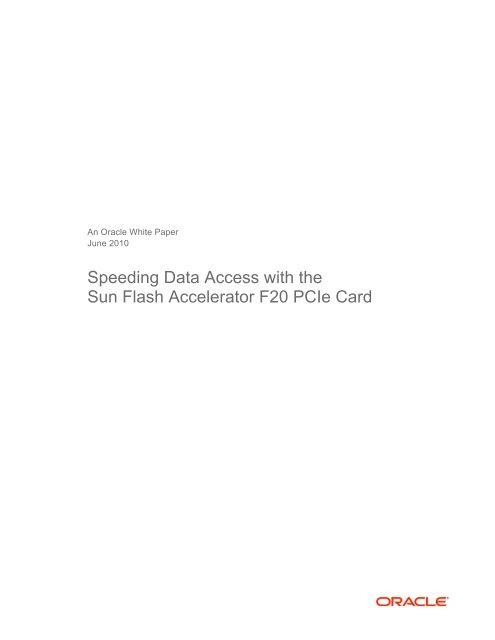Speeding Data Access with the Sun Flash Accelerator F20 ... - Oracle
Speeding Data Access with the Sun Flash Accelerator F20 ... - Oracle
Speeding Data Access with the Sun Flash Accelerator F20 ... - Oracle
Create successful ePaper yourself
Turn your PDF publications into a flip-book with our unique Google optimized e-Paper software.
An <strong>Oracle</strong> White Paper<br />
June 2010<br />
<strong>Speeding</strong> <strong>Data</strong> <strong>Access</strong> <strong>with</strong> <strong>the</strong><br />
<strong>Sun</strong> <strong>Flash</strong> <strong>Accelerator</strong> <strong>F20</strong> PCIe Card
<strong>Speeding</strong> <strong>Data</strong> <strong>Access</strong> <strong>with</strong> <strong>the</strong> <strong>Sun</strong> <strong>Flash</strong> <strong>Accelerator</strong> <strong>F20</strong> PCIe Card<br />
Introduction..........................................................................................1 <br />
Accelerating Application Performance <strong>with</strong> Enterprise-Quality <strong>Sun</strong> <strong>Flash</strong>Fire<br />
Technology ..........................................................................................3 <br />
<strong>Sun</strong> <strong>Flash</strong> <strong>Accelerator</strong> <strong>F20</strong> PCIe Card Highlights ...........................4 <br />
<strong>Sun</strong> <strong>Flash</strong> <strong>Accelerator</strong> <strong>F20</strong> PCIe Card Architecture ............................5 <br />
<strong>Sun</strong> <strong>Flash</strong> <strong>Accelerator</strong> <strong>F20</strong> PCIe Card Components...........................5 <br />
Disk on Module Design....................................................................6 <br />
Enterprise-Quality NAND <strong>Flash</strong> for Reliability........................................ 8 <br />
Serial-Attached SCSI Controller ......................................................8 <br />
Twelve-Port Serial-Attached SCSI Expander ..................................8 <br />
Supercapacitor Module....................................................................8 <br />
Supercapacitors versus Batteries .......................................................... 8 <br />
Reliability, Availability, and Serviceability Features.............................9 <br />
Deploying <strong>the</strong> <strong>Sun</strong> <strong>Flash</strong> <strong>Accelerator</strong> <strong>F20</strong> PCIe Card .......................11 <br />
<strong>Flash</strong> Technology Considerations .................................................11 <br />
Aligning <strong>Data</strong> Transfers and Block Size............................................... 12 <br />
<strong>Data</strong>base Acceleration ..................................................................12 <br />
<strong>Data</strong>base Deployment Considerations................................................. 12 <br />
Assessing Opportunities for Performance Improvement ..................... 13 <br />
<strong>Data</strong>base Smart <strong>Flash</strong> Cache .......................................................13 <br />
Hybrid Storage Pool <strong>with</strong> <strong>Oracle</strong> Solaris ZFS................................14 <br />
Reducing Read Latency....................................................................... 14 <br />
Reducing Write Latency ....................................................................... 15 <br />
Conclusion.........................................................................................16
Introduction<br />
<strong>Speeding</strong> <strong>Data</strong> <strong>Access</strong> <strong>with</strong> <strong>the</strong> <strong>Sun</strong> <strong>Flash</strong> <strong>Accelerator</strong> <strong>F20</strong> PCIe Card<br />
With today’s data-intensive applications, fast data access often translates into quick response<br />
times that yield higher productivity, faster time to market, positive user experiences, and<br />
greater revenues. For Web-based applications, high-performance computing applications, and<br />
data-driven applications—including online transaction processing applications, decision-<br />
support systems, and data warehousing applications—rapid data access is vital to achieving<br />
acceptable performance and maintaining mission-critical business processes.<br />
In recent years, as more-powerful servers have become readily available, applications are<br />
tasked <strong>with</strong> processing increasingly large data volumes and solving more-complex analytical<br />
problems. At <strong>the</strong> same time, more than ever before, companies are deploying data-intensive<br />
application services to larger user groups. All of <strong>the</strong>se factors can adversely impact<br />
performance, causing slow response times that hinder strategic business initiatives and<br />
frustrate end users.<br />
CPU performance has generally kept pace <strong>with</strong> application demands over <strong>the</strong> years; however,<br />
<strong>the</strong>re have been smaller gains in storage performance. Although rotational speed and capacity<br />
have improved <strong>with</strong> time, hard disk drive (HDD) technology has not significantly changed. To<br />
keep performance-hungry systems readily supplied <strong>with</strong> data, a new generation of storage<br />
solutions—incorporating enterprise-quality flash technology—is currently emerging. These new<br />
storage solutions help to eliminate common I/O bottlenecks and feed data more rapidly to<br />
today’s multithreaded, multicore CPUs.<br />
<strong>Oracle</strong>’s <strong>Sun</strong> <strong>Flash</strong> <strong>Accelerator</strong> <strong>F20</strong> PCIe Card—an innovative, low-profile PCI Express (PCIe)<br />
card that supports onboard, enterprise-quality, solid state−based storage—accelerates I/O<br />
performance. The <strong>Sun</strong> <strong>Flash</strong> <strong>Accelerator</strong> <strong>F20</strong> PCIe Card delivers a tremendous performance<br />
boost to applications using flash storage technology—up to 100 K I/O operations per second<br />
(IOPS) for random 4 K reads, compared to about 330 IOPS for traditional disk drives—in a<br />
compact PCIe form factor. Thus, a single <strong>Sun</strong> <strong>Flash</strong> <strong>Accelerator</strong> <strong>F20</strong> PCIe Card delivers about<br />
1
<strong>Speeding</strong> <strong>Data</strong> <strong>Access</strong> <strong>with</strong> <strong>the</strong> <strong>Sun</strong> <strong>Flash</strong> <strong>Accelerator</strong> <strong>F20</strong> PCIe Card<br />
<strong>the</strong> same number of IOPS as three hundred 15 K RPM disk drives, at <strong>the</strong> same time<br />
consuming a fraction of <strong>the</strong> power and space that those disk drives would require. Even in<br />
comparison to a solid-state drive (SSD), <strong>the</strong> card offers significantly greater capacity and better<br />
I/O performance.<br />
Adding one or more cards to an <strong>Oracle</strong> rack mounted server turns virtually any <strong>Sun</strong> x86 or<br />
UltraSPARC processor−based system into a high-performance storage server in a modular<br />
fashion. To optimize application performance, solution architects can strategically deploy <strong>the</strong><br />
card as a fast storage tier or data cache between <strong>the</strong> host processor and higher-latency disk<br />
storage. In addition to providing low-latency storage, <strong>the</strong> card can also function as a host bus<br />
adapter (HBA), enabling it to support a server’s internal drive backplane and up to eight serial-<br />
attached SCSI (SAS) or serial ATA (SATA) devices.<br />
This white paper describes <strong>the</strong> <strong>Sun</strong> <strong>Flash</strong> <strong>Accelerator</strong> <strong>F20</strong> PCIe Card in detail, explaining its<br />
architectural features and highlighting typical deployment scenarios.<br />
2
<strong>Speeding</strong> <strong>Data</strong> <strong>Access</strong> <strong>with</strong> <strong>the</strong> <strong>Sun</strong> <strong>Flash</strong> <strong>Accelerator</strong> <strong>F20</strong> PCIe Card<br />
Accelerating Application Performance <strong>with</strong> Enterprise-Quality<br />
<strong>Sun</strong> <strong>Flash</strong>Fire Technology<br />
Based on <strong>Sun</strong> <strong>Flash</strong>Fire technology, <strong>the</strong> <strong>Sun</strong> <strong>Flash</strong> <strong>Accelerator</strong> <strong>F20</strong> PCIe Card packages 96 GB of<br />
enterprise-quality flash onto a low-profile PCIe card, making low-latency flash storage easily available<br />
to boost I/O performance while conserving energy consumption.<br />
Evolving from early flash technology found commonly in MP3 players, cell phones, and digital<br />
cameras, enterprise-quality flash devices offer similar performance and power characteristics as <strong>the</strong>ir<br />
commercial counterparts, but <strong>with</strong> more-robust data integrity, reliability, availability, and serviceability<br />
features. Enterprise-quality solid-state components are now poised to change <strong>the</strong> way organizations<br />
deploy storage solutions. The <strong>Sun</strong> <strong>Flash</strong> <strong>Accelerator</strong> <strong>F20</strong> PCIe Card uses enterprise-quality flash<br />
devices similar to <strong>Oracle</strong>’s SSD offerings⎯<strong>with</strong> greater write performance and data protection and<br />
three times <strong>the</strong> capacity. This robust flash technology for <strong>the</strong> datacenter has undergone extensive<br />
quality assurance testing and component screening to optimize reliability, requiring a mean time<br />
between failures (MTBF) for flash components of more than 2 million hours.<br />
The <strong>Sun</strong> <strong>Flash</strong> <strong>Accelerator</strong> <strong>F20</strong> PCIe Card, as shown in Figure 1, combines four flash modules—<br />
known as Disk on Module, or DOM, units—each containing 24 GB of enterprise-quality SLC NAND 1<br />
flash and 64 MB of dynamic random access memory (DRAM), for a total of 96 GB flash and 256 MB<br />
DRAM per PCIe card. Each card also incorporates a supercapacitor module that provides enough<br />
energy to flush DRAM contents to persistent flash storage in <strong>the</strong> event of a sudden power outage,<br />
which helps to enhance data integrity.<br />
Figure 1. <strong>Sun</strong> <strong>Flash</strong> <strong>Accelerator</strong> <strong>F20</strong> PCIe Card<br />
1SLC NAND (single-level cell Not AND) flash devices store a single binary value in each memory cell.<br />
3
<strong>Speeding</strong> <strong>Data</strong> <strong>Access</strong> <strong>with</strong> <strong>the</strong> <strong>Sun</strong> <strong>Flash</strong> <strong>Accelerator</strong> <strong>F20</strong> PCIe Card<br />
The four DOMs are implemented via a piggyback connector to conserve space. The operating system<br />
(OS)—whe<strong>the</strong>r it is <strong>Oracle</strong> Solaris, Linux, or Microsoft Windows—treats <strong>the</strong> four DOMs as four<br />
separate high-performance 24 GB disk devices.<br />
<strong>Sun</strong> <strong>Flash</strong> <strong>Accelerator</strong> <strong>F20</strong> PCIe Card Highlights<br />
The <strong>Sun</strong> <strong>Flash</strong> <strong>Accelerator</strong> <strong>F20</strong> PCIe Card provides <strong>the</strong>se benefits:<br />
• Low latency. <strong>Flash</strong> technology can complete an I/O operation in microseconds, placing it between<br />
hard disk drives (HDDs) and DRAM in terms of latency. Because flash technology contains no<br />
moving parts, it avoids <strong>the</strong> long seek times and rotational latencies inherent <strong>with</strong> traditional HDD<br />
technology. As a result, data transfers to and from <strong>the</strong> onboard flash devices are significantly faster<br />
than what electromechanical disk drives can provide—a single <strong>Sun</strong> <strong>Flash</strong> <strong>Accelerator</strong> <strong>F20</strong> PCIe Card<br />
can provide up to 100 K IOPS for read operations, compared to mere hundreds of IOPS for HDDs.<br />
• Enterprise-level reliability. Reliability features help to increase availability and meet service-level<br />
agreement targets. The onboard flash components, which are subject to rigorous quality standards,<br />
are enterprise-quality SLC NAND devices managed by a flash memory controller. Each controller<br />
provides internal RAID, sophisticated wear leveling, error correction code (ECC), and bad block<br />
mapping (described in more detail in later sections) to provide <strong>the</strong> highest level of longevity and<br />
endurance. A supercapacitor unit flushes DRAM contents to flash storage if a power loss occurs.<br />
Even if a supercapacitor fails, <strong>the</strong> design maintains data integrity because it automatically enables<br />
write-through mode.<br />
• Simplified management. The <strong>Sun</strong> <strong>Flash</strong> <strong>Accelerator</strong> <strong>F20</strong> PCIe Card presents itself as an HBA to<br />
<strong>the</strong> server, <strong>with</strong> <strong>the</strong> four DOMs treated as four separate 24 GB disks. OS commands that manage<br />
disk drives apply equally to <strong>the</strong> DOM storage modules, so no special device drivers are required. In<br />
addition, firmware upgrades for <strong>the</strong> flash controller can be easily downloaded and applied as needed.<br />
• Flexible configurations. The <strong>Sun</strong> <strong>Flash</strong> <strong>Accelerator</strong> <strong>F20</strong> PCIe Card can be deployed in virtually any<br />
qualified <strong>Sun</strong> server that accepts a PCIe-based HBA. A variety of OSs have been qualified <strong>with</strong> <strong>the</strong><br />
card:<br />
• <strong>Oracle</strong> Solaris 10 OS (Update 8)<br />
• Red Hat Enterprise Linux 5 (Update 3)<br />
• SUSE Linux 10 (SP2)<br />
• Windows 2003 (SP2)<br />
• Windows 2008 (SP1 or SP2)<br />
• Leading ecoresponsibility. The solid-state DOMs operate at low power (approximately 2 watts for<br />
each 24 GB module), which is especially low in comparison to disk devices (typically around 12 watts<br />
each). The card itself consumes about 16.5 watts during normal operation.<br />
• Optimal storage value. Based on <strong>the</strong> low-latency, enterprise-quality DOM storage modules, <strong>the</strong><br />
<strong>Sun</strong> <strong>Flash</strong> <strong>Accelerator</strong> <strong>F20</strong> PCIe Card offers low cost and power consumption given its ability to<br />
4
<strong>Speeding</strong> <strong>Data</strong> <strong>Access</strong> <strong>with</strong> <strong>the</strong> <strong>Sun</strong> <strong>Flash</strong> <strong>Accelerator</strong> <strong>F20</strong> PCIe Card<br />
accelerate I/O operations. Even in comparison to <strong>Sun</strong> flash SSDs, <strong>the</strong> card offers greater capacity<br />
and throughput.<br />
The table provides a summary of performance specifications achieved <strong>with</strong> 32 outstanding I/O<br />
threads:<br />
SUN FLASH ACCELERATOR <strong>F20</strong> PCIE CARD PERFORMANCE<br />
FEATURE VALUE<br />
Capacity per card 96 GB (4 x 24 GB)<br />
Random 4 K read 100,110 IOPS<br />
Maximum delivered random 4 K write 83,996 IOPS<br />
Sequential read (1 M) 1,092 MB/sec<br />
Maximum delivered sequential write (1 M) 501 MB/sec<br />
Power consumption (normal running mode) 16.5 W<br />
Although several o<strong>the</strong>r flash-based storage solutions exist, <strong>the</strong> <strong>Sun</strong> <strong>Flash</strong> <strong>Accelerator</strong> <strong>F20</strong> PCIe Card<br />
provides <strong>the</strong> performance benefit of flash storage in a convenient and compact low-profile PCIe form<br />
factor. Occupying a single slot on <strong>the</strong> mo<strong>the</strong>rboard, <strong>the</strong> card’s dense PCIe form factor is particularly<br />
beneficial for existing one rack unit (1U) servers or larger servers <strong>with</strong> a limited number of available<br />
disk slots. In addition, <strong>the</strong> PCIe form factor provides additional physical security because a PCIe card<br />
cannot be easily removed from a system, unlike a hot-pluggable disk drive. The card can function as an<br />
internal SAS/SATA HBA; <strong>the</strong>refore, it can also replace an existing HBA <strong>with</strong>out <strong>the</strong> need to consume<br />
any additional slots, at <strong>the</strong> same time supplying low-latency, flash-based storage.<br />
<strong>Sun</strong> <strong>Flash</strong> <strong>Accelerator</strong> <strong>F20</strong> PCIe Card Architecture<br />
The <strong>Sun</strong> <strong>Flash</strong> <strong>Accelerator</strong> <strong>F20</strong> PCIe Card takes advantage of enterprise-quality NAND flash<br />
technology. Today, <strong>Oracle</strong> offers a range of innovative flash storage products, ranging from SSD drives<br />
for servers to <strong>the</strong> <strong>Sun</strong> Storage F5100 <strong>Flash</strong> Array. Specifically designed to accelerate database<br />
performance, <strong>the</strong> <strong>Sun</strong> Storage F5100 <strong>Flash</strong> Array houses up to 1.92 TB of flash storage in a compact<br />
1U chassis. Building on experience in designing dense flash storage modules for <strong>the</strong>se products, <strong>the</strong><br />
design of <strong>the</strong> <strong>Sun</strong> <strong>Flash</strong> <strong>Accelerator</strong> <strong>F20</strong> PCIe Card delivers a novel and high-performance storage<br />
architecture.<br />
<strong>Sun</strong> <strong>Flash</strong> <strong>Accelerator</strong> <strong>F20</strong> PCIe Card Components<br />
As shown in Figure 2, <strong>the</strong> <strong>Sun</strong> <strong>Flash</strong> <strong>Accelerator</strong> <strong>F20</strong> PCIe Card includes <strong>the</strong>se major components,<br />
which are described in <strong>the</strong> subsequent subsections:<br />
5
• Four onboard DOMs <strong>with</strong> enterprise-quality flash storage<br />
<strong>Speeding</strong> <strong>Data</strong> <strong>Access</strong> <strong>with</strong> <strong>the</strong> <strong>Sun</strong> <strong>Flash</strong> <strong>Accelerator</strong> <strong>F20</strong> PCIe Card<br />
• An eight-port 3 Gb/sec SAS host controller, which connects to <strong>the</strong> DOMs and <strong>the</strong> 12-port<br />
expander<br />
• A 12-port SAS/SATA expander <strong>with</strong> two four-wide SAS connectors that can support up to eight<br />
internal disk drives<br />
• An onboard supercapacitor module that helps to maintain data integrity<br />
Figure 2. A logical block diagram of <strong>the</strong> <strong>Sun</strong> <strong>Flash</strong> <strong>Accelerator</strong> <strong>F20</strong> PCIe Card<br />
Disk on Module Design<br />
Ano<strong>the</strong>r innovation in storage technologies includes <strong>the</strong> design of <strong>the</strong> DOM. Each DOM combines<br />
SLC NAND flash components and a flash memory controller to provide an industry-standard SATA<br />
flash storage device in a compact, highly efficient form factor. The <strong>Sun</strong> <strong>Flash</strong> <strong>Accelerator</strong> <strong>F20</strong> PCIe<br />
Card takes advantage of <strong>the</strong> DOM design to deliver high-performance storage in an optimal footprint.<br />
Figure 3 shows a logical block diagram of a single DOM. Each DOM features:<br />
• SLC NAND flash. Each DOM contains eight 4 GB SLC NAND components (four on <strong>the</strong> front<br />
side and four on <strong>the</strong> back), for a total of 32 GB, of which 24 GB is addressable for primary back-end<br />
storage. Excess NAND flash capacity is used internally to optimize both performance and longevity.<br />
Using available spare blocks, <strong>the</strong> controller can perform slower erase cycles independently in <strong>the</strong><br />
background and map out faulty blocks so that <strong>the</strong>y are not reused. The NAND devices are<br />
enterprise-quality components, which means <strong>the</strong>y have an extended life span rating compared to<br />
commercial-grade flash components.<br />
6
<strong>Speeding</strong> <strong>Data</strong> <strong>Access</strong> <strong>with</strong> <strong>the</strong> <strong>Sun</strong> <strong>Flash</strong> <strong>Accelerator</strong> <strong>F20</strong> PCIe Card<br />
• DRAM. 64 MB of Double <strong>Data</strong> Rate 400 DRAM per DOM provides a local buffer cache to<br />
accelerate flash performance. In <strong>the</strong> event of a loss of power to <strong>the</strong> system, <strong>the</strong> content of DRAM is<br />
written automatically to <strong>the</strong> flash devices to maintain data integrity.<br />
• <strong>Flash</strong> memory controller. Each DOM incorporates a Marvell flash memory controller—a SATA-2<br />
controller that enables each DOM to communicate using standard SATA protocols. The controller<br />
manages NAND components and <strong>the</strong> DRAM buffer cache, and provides a communication interface<br />
to systems. To extend <strong>the</strong> life of NAND devices, <strong>the</strong> controller performs wear leveling and<br />
spontaneous error correction. (Wear leveling is a technique that decreases wear by minimizing<br />
writes to <strong>the</strong> same location.) The controller is also responsible for tracking and mapping out faulty<br />
blocks, which are replaced <strong>with</strong> spare blocks that are mapped in when needed. In addition, <strong>the</strong><br />
controller load balances and interleaves data accesses to back-end NAND devices to accelerate I/O<br />
operations.<br />
• Write-through functionality in firmware. When needed, controller firmware can implement a<br />
specific mode of operation called write-through. This mode circumvents <strong>the</strong> caching in onboard<br />
DRAM, which accelerates flash performance during normal operation. Because write-through mode<br />
has a negative impact on I/O write performance, it is only activated when <strong>the</strong> energy backup<br />
circuitry (<strong>the</strong> supercapacitor module) has faulted. Write-through mode is also invoked during <strong>the</strong><br />
initial power-on state until <strong>the</strong> supercapacitor becomes fully charged, after which write-through<br />
mode is automatically disabled.<br />
Figure 3. A logical block diagram of a single DOM<br />
The DOM form factor is a semi-stackable design to fit required components <strong>with</strong>in <strong>the</strong> defined<br />
physical envelope. Although DOMs do not interface <strong>with</strong> each o<strong>the</strong>r in a true stacking implementation,<br />
<strong>the</strong>y overlap in <strong>the</strong> space consumed on <strong>the</strong> face of <strong>the</strong> PCIe card. The four DOMs are arranged in two<br />
pairs such that a taller connector positions one DOM over <strong>the</strong> top of ano<strong>the</strong>r to conserve board real<br />
estate.<br />
7
Enterprise-Quality NAND <strong>Flash</strong> for Reliability<br />
<strong>Speeding</strong> <strong>Data</strong> <strong>Access</strong> <strong>with</strong> <strong>the</strong> <strong>Sun</strong> <strong>Flash</strong> <strong>Accelerator</strong> <strong>F20</strong> PCIe Card<br />
These enterprise-grade SLC NAND devices offer specific reliability enhancements that exhibit greater<br />
endurance than commercially available flash components. In addition, extensive quality assurance<br />
testing and component screening fur<strong>the</strong>r optimize NAND device reliability. SLC NAND devices are<br />
usually rated for 100,000 write-erase cycles. With advanced wear leveling, bad block mapping, and<br />
sparing, each DOM is rated for more than 2 million hours MTBF, which is greater than most disk<br />
drives.<br />
Serial-Attached SCSI Controller<br />
The SAS controller—an LSISAS1068E controller—is an eight-port controller that provides an eightlane<br />
PCIe interface. With 3.0 Gb/sec SAS and SATA data transfer rates per port, <strong>the</strong> controller<br />
complies <strong>with</strong> <strong>the</strong> PCIe 1.0a specification and is compatible <strong>with</strong> SATA target devices. Four controller<br />
ports connect to <strong>the</strong> four DOMs, while <strong>the</strong> o<strong>the</strong>r four ports connect to <strong>the</strong> 12-port SAS expander, to<br />
support up to eight internal disk drives.<br />
Twelve-Port Serial-Attached SCSI Expander<br />
The <strong>Sun</strong> <strong>Flash</strong> <strong>Accelerator</strong> <strong>F20</strong> PCIe Card contains a single 12-port LSISASx12 SAS expander. This<br />
expander supports SATA standards and is compliant <strong>with</strong> ANSI-defined SAS specifications. It<br />
provides connectivity to off-board, in-chassis storage (such as <strong>the</strong> eight-disk HDD backplane in <strong>the</strong><br />
<strong>Sun</strong> SPARC Enterprise T5220 server) via two 3.0 Gb/sec four-lane internal SAS ports that use mini-<br />
SAS SFF 8087 connectors. For systems hosting 16 internal HDDs (such as <strong>the</strong> <strong>Sun</strong> Fire X4275 storage<br />
server), one of <strong>the</strong> four-lane SAS ports can connect to a LSISASx36 expander, which in turn, can<br />
connect to <strong>the</strong> 16 internal HDDs.<br />
Supercapacitor Module<br />
To increase reliability, <strong>the</strong> <strong>Sun</strong> <strong>Flash</strong> <strong>Accelerator</strong> <strong>F20</strong> PCIe Card incorporates a capacitive energy<br />
backup system to help maintain data integrity during a power outage. The supercapacitor module<br />
resides in an easily detachable leaded cap pack, similar to a typical battery pack. The module provides<br />
sufficient power to flush data from DRAM to respective nonvolatile flash devices on each DOM.<br />
Supercapacitors versus Batteries<br />
If <strong>the</strong>re is a sudden power outage, it is necessary to write out data in volatile DRAM to flash storage to<br />
maintain data integrity and achieve persistence. This requirement dictates <strong>the</strong> need for an energy<br />
backup solution such as batteries or supercapacitors. Batteries have a finite and lower functional life<br />
than supercapacitors, making supercapacitor technology better suited for this task.<br />
Typically, batteries must be replaced every two to three years, depending on <strong>the</strong> type. Batteries also<br />
have issues of temperature sensitivity because both hot and cold affect <strong>the</strong> stored energy. In addition,<br />
batteries have higher internal resistance; if a large current load is needed for a short duration, batteries<br />
cannot provide it <strong>with</strong>out compromising physical size and, hence, storage density. There is also an<br />
8
<strong>Speeding</strong> <strong>Data</strong> <strong>Access</strong> <strong>with</strong> <strong>the</strong> <strong>Sun</strong> <strong>Flash</strong> <strong>Accelerator</strong> <strong>F20</strong> PCIe Card<br />
issue of a battery’s ability to deliver an instantaneous charge. Battery chemistry limits <strong>the</strong> immediate<br />
availability of energy, whereas a capacitor can instantly supply it.<br />
Although elements of a supercapacitor are similar to batteries, supercapacitors do not suffer from wear<br />
through pure discharge (as in nonrechargeable batteries) or through charge/discharge cycles (as in<br />
rechargeable cells) as severely as batteries. Supercapacitors can also provide much-higher short<br />
duration current than an equivalent battery and permit usage in extended temperature ranges, enabling<br />
longer life expectancies. Generally, supercapacitors have a longer life expectancy compared to batteries,<br />
<strong>with</strong> estimated life spans of four to five years in a well-cooled chassis. Because high temperatures can<br />
have negative impact on life expectancy, it is best to locate <strong>the</strong> <strong>Sun</strong> <strong>Flash</strong> <strong>Accelerator</strong> <strong>F20</strong> PCIe Card in<br />
PCIe slots that offer maximum airflow. 2<br />
Reliability, Availability, and Serviceability Features<br />
<strong>Oracle</strong>’s compute and storage products, including <strong>the</strong> innovative <strong>Sun</strong> <strong>Flash</strong> <strong>Accelerator</strong> <strong>F20</strong> PCIe<br />
Card, are designed to preserve and protect mission-critical information assets. For this reason, <strong>the</strong>ir<br />
product architectures strive for<br />
• Reliability. Furnish a high degree of data protection.<br />
• Availability. Provide virtually continuous access.<br />
• Serviceability. Incorporate components that help to resolve problems <strong>with</strong> minimal business<br />
impact.<br />
Commonly referred to as RAS, <strong>the</strong> <strong>Sun</strong> <strong>Flash</strong> <strong>Accelerator</strong> <strong>F20</strong> PCIe Card includes <strong>the</strong>se RAS features:<br />
• Backup power to flush DRAM in <strong>the</strong> event of a power failure. Integrated supercapacitors on <strong>the</strong><br />
card provide sufficient power for each DOM to automatically flush DRAM, helping to maintain data<br />
consistency and availability.<br />
• Firmware support of write-through mode. When a supercapacitor module fails, write-through<br />
mode is initiated, DRAM is avoided, and data integrity is no longer at risk. Depending on <strong>the</strong><br />
application, this could result in a reduction in performance, especially if <strong>the</strong> I/O workload is write<br />
intensive, until <strong>the</strong> faulty supercapacitor module is replaced.<br />
• Easy serviceability. Because of <strong>the</strong>ir simple modular design, DOM units and <strong>the</strong> supercapacitor<br />
module are easily replaced if a component failure occurs.<br />
2Refer to <strong>the</strong> <strong>Sun</strong> <strong>Flash</strong> <strong>Accelerator</strong> <strong>F20</strong> PCIe Card Installation Guide for card qualification and PCIe slot<br />
placement recommendations for particular servers.<br />
9
<strong>Speeding</strong> <strong>Data</strong> <strong>Access</strong> <strong>with</strong> <strong>the</strong> <strong>Sun</strong> <strong>Flash</strong> <strong>Accelerator</strong> <strong>F20</strong> PCIe Card<br />
• Indicator LEDs. Easily visible LEDs enable problems to be readily identified. The <strong>Sun</strong> <strong>Flash</strong><br />
<strong>Accelerator</strong> <strong>F20</strong> PCIe Card includes seven user-visible status indicators on <strong>the</strong> card bracket (see<br />
Figure 4):<br />
• Four DOM status LEDs. These LEDs remain off until each DOM is initialized, after which<br />
each is illuminated to a solid ON state.<br />
• Energy backup system status LED. This green LED illuminates steadily after <strong>the</strong><br />
supercapacitor module has fully charged, indicating that it can supply power to flush DRAM to<br />
NAND storage in <strong>the</strong> event of an unplanned outage. This LED slowly blinks while <strong>the</strong><br />
supercapacitor is charging.<br />
• Energy backup system fault LED. This amber LED illuminates to a steady ON state if <strong>the</strong>re is<br />
a fault <strong>with</strong> <strong>the</strong> supercapacitor or its associated circuitry. The LED is off while <strong>the</strong> supercapacitor<br />
module is charging. (Note that both <strong>the</strong> energy backup system status and fault LEDs blink if a<br />
supercapacitor is not installed.)<br />
• Card status power LED. This LED illuminates to a steady ON state after all card components<br />
have successfully reached <strong>the</strong>ir preset working power levels.<br />
Figure 4. Status indicator LEDs<br />
• Reliability. Designed and built for reliability, <strong>the</strong> DOM units are certified by <strong>the</strong> manufacturer to<br />
support 2 million hours MTBF. On each DOM, <strong>the</strong> controller enhances reliability in <strong>the</strong>se ways:<br />
• It uses wear leveling to improve <strong>the</strong> life expectancy of <strong>the</strong> SLC NAND flash modules by<br />
minimizing writes to <strong>the</strong> same memory location.<br />
• It monitors and predicts media wear-out.<br />
• It corrects bad data as necessary <strong>with</strong> ECC.<br />
• It takes blocks out of service when <strong>the</strong>ir failure rate (detected after a failed write) becomes<br />
unacceptable.<br />
• It moves data to a known good location (and updates <strong>the</strong> corresponding mapping information in<br />
metadata).<br />
In addition, 8 GB (or 25 percent) of additional internal capacity is used to provide an extremely high<br />
level of write endurance and performance.<br />
• <strong>Data</strong> availability. Mirroring technologies (such as storage pool mirroring) can duplicate data across<br />
DOMs using a volume manager. Failure of a DOM is equivalent to a catastrophic hard drive failure<br />
(although <strong>the</strong> card can still function as an HBA in this case). When mirroring across DOMs, <strong>the</strong><br />
CPU sends writes to two or more DOMs simultaneously—it <strong>the</strong>n has <strong>the</strong> ability to read from one or<br />
10
<strong>Speeding</strong> <strong>Data</strong> <strong>Access</strong> <strong>with</strong> <strong>the</strong> <strong>Sun</strong> <strong>Flash</strong> <strong>Accelerator</strong> <strong>F20</strong> PCIe Card<br />
more of <strong>the</strong>se devices to retrieve data. In applications requiring fault tolerance, application or OS<br />
software must avoid a single point of failure and must replicate data onto additional <strong>Sun</strong> <strong>Flash</strong><br />
<strong>Accelerator</strong> <strong>F20</strong> PCIe Cards or o<strong>the</strong>r flash-based storage. Systems architects must take into account<br />
an application’s need for data integrity or availability when configuring <strong>the</strong> <strong>Sun</strong> <strong>Flash</strong> <strong>Accelerator</strong><br />
<strong>F20</strong> PCIe Card into <strong>the</strong> storage infrastructure. Host-based data services can be used for replication,<br />
if needed.<br />
To promote RAS, <strong>the</strong> <strong>Sun</strong> <strong>Flash</strong> <strong>Accelerator</strong> <strong>F20</strong> PCIe Card is designed to function as a critical<br />
element in <strong>the</strong> overall storage infrastructure. The next section discusses common deployment scenarios<br />
and considerations for applying flash technology to accelerate I/O operations.<br />
Deploying <strong>the</strong> <strong>Sun</strong> <strong>Flash</strong> <strong>Accelerator</strong> <strong>F20</strong> PCIe Card<br />
<strong>Flash</strong> Technology Considerations<br />
Storage devices based on flash technology do not function like conventional disk drives. For example,<br />
unlike a conventional disk drive, data is not stored sequentially on <strong>the</strong> SLC NAND flash devices.<br />
Information that keeps track of <strong>the</strong> location of <strong>the</strong> data—<strong>the</strong> metadata—is also stored on flash storage.<br />
The metadata serves <strong>the</strong> additional purpose of tracking writes to individual storage elements.<br />
With flash storage, <strong>the</strong>re are critical operations that can affect data access time:<br />
• Block management. Because access to an HDD address is by cylinder, track, and sector, a disk<br />
controller lays down data sequentially and translates <strong>the</strong> logical block address to disk geometry. A<br />
flash-based device, in contrast, places blocks anywhere in <strong>the</strong> NAND storage element, resulting in<br />
<strong>the</strong> need for tracking via <strong>the</strong> metadata to manage blocks <strong>with</strong>in <strong>the</strong> device.<br />
• Maintaining tables of <strong>the</strong> number of writes. In addition to mapping storage locations, <strong>the</strong><br />
metadata tracks <strong>the</strong> number of writes to individual storage elements to perform wear leveling.<br />
• Wear leveling. Wear leveling, which minimizes writes to <strong>the</strong> same memory location to extend<br />
device life, also requires data movement and metadata updates. If an I/O request is made during<br />
wear leveling or o<strong>the</strong>r housekeeping operations, <strong>the</strong> request must be delayed until <strong>the</strong> operation<br />
completes, which can increase latency.<br />
• Defragmentation of metadata. Fragmentation of metadata can also affect performance and<br />
increase latency of I/O operations.<br />
Along <strong>with</strong> <strong>the</strong> data itself, metadata must be protected to preserve data integrity. In <strong>the</strong> event of a<br />
power loss, if metadata is not written out to permanent storage, <strong>the</strong>n access to <strong>the</strong> data is no longer<br />
possible, and it cannot be recovered. The amount of data stored in buffered volatile DRAM storage<br />
dictates <strong>the</strong> needed amount of independent energy storage to write out both data and metadata if <strong>the</strong>re<br />
is an unexpected outage.<br />
11
Aligning <strong>Data</strong> Transfers and Block Size<br />
<strong>Speeding</strong> <strong>Data</strong> <strong>Access</strong> <strong>with</strong> <strong>the</strong> <strong>Sun</strong> <strong>Flash</strong> <strong>Accelerator</strong> <strong>F20</strong> PCIe Card<br />
All flash memory has a native block size. Optimal performance is achieved when <strong>the</strong> size of <strong>the</strong><br />
read/write data is an integer multiple of this block size and <strong>the</strong> data transferred is block aligned. <strong>Data</strong><br />
transfers that are not block aligned and that do not use sizes that are a multiple of <strong>the</strong> block size can<br />
impact performance, especially for write operations. On <strong>the</strong> <strong>Sun</strong> <strong>Flash</strong> <strong>Accelerator</strong> <strong>F20</strong> PCIe Card, <strong>the</strong><br />
flash devices use a native 4 KB block size. Thus, <strong>the</strong> card delivers optimal performance for I/O<br />
operations when data is aligned on a 4 K boundary and when transfer sizes are a multiple of 4 KB.<br />
There are a number of applications and environments in which <strong>the</strong> <strong>Sun</strong> <strong>Flash</strong> <strong>Accelerator</strong> <strong>F20</strong> PCIe<br />
Card can be deployed successfully to accelerate data access. In most cases, <strong>the</strong> card is implemented as a<br />
layer of low-latency, fast storage between <strong>the</strong> host processor and higher-latency disk storage. The<br />
OS—whe<strong>the</strong>r it is <strong>Oracle</strong> Solaris, Windows, or Linux—accesses <strong>the</strong> DOMs of <strong>the</strong> four cards as four<br />
separate storage devices. When an administrator initializes DOM storage, configuring file systems or<br />
storage volumes using a native block size (or a multiple) is key to optimizing performance.<br />
The next sections discuss three common deployment scenarios:<br />
• General-purpose database acceleration<br />
• Smart <strong>Flash</strong> Cache <strong>with</strong> <strong>Oracle</strong> <strong>Data</strong>base 11g Release 2<br />
• Hybrid storage pool technology in <strong>Oracle</strong> Solaris<br />
<strong>Data</strong>base Acceleration<br />
Enterprises in every industry rely on fast access to business-critical information. With increasingly<br />
sophisticated applications that solve business problems, analyze data, and track customer relationships,<br />
database applications support more users and complex business processes than ever before. However,<br />
rapidly growing data volumes and compute-intensive applications are pushing databases to <strong>the</strong> limit,<br />
which can slow application response times.<br />
Accelerating database performance is often critical to successful business initiatives. Because different<br />
database operations can stress underlying servers and storage systems, addressing both CPU and I/O<br />
bottlenecks is essential. To improve database performance, administrators today can take advantage of<br />
database partitioning, SQL tuning, query optimizations, and clever caching techniques. These<br />
strategies, along <strong>with</strong> powerful servers <strong>with</strong> large memories and multithreaded processor cores, are<br />
helping to alleviate CPU bottlenecks and speed processing throughput. Although striping I/O<br />
operations across multiple HDDs <strong>with</strong> faster interfaces can also help <strong>with</strong> <strong>the</strong> transactional and I/O<br />
demands of database environments, fur<strong>the</strong>r performance improvement is now possible through flashbased<br />
storage. The <strong>Sun</strong> <strong>Flash</strong> <strong>Accelerator</strong> <strong>F20</strong> PCIe Card provides an ideal solution to accelerate<br />
database application performance.<br />
<strong>Data</strong>base Deployment Considerations<br />
The <strong>Sun</strong> <strong>Flash</strong> <strong>Accelerator</strong> <strong>F20</strong> PCIe Card brings extremely low-latency random reads to database<br />
environments, which makes <strong>the</strong> card’s DOM storage ideal for index and hot table placement.<br />
Optimizations such as mirrored disk drives or nonvolatile random access memory are still needed to<br />
12
<strong>Speeding</strong> <strong>Data</strong> <strong>Access</strong> <strong>with</strong> <strong>the</strong> <strong>Sun</strong> <strong>Flash</strong> <strong>Accelerator</strong> <strong>F20</strong> PCIe Card<br />
handle logging and data tables. Taking <strong>the</strong>se considerations into account, organizations can better<br />
determine whe<strong>the</strong>r <strong>the</strong> card can help to accelerate database applications.<br />
Assessing Opportunities for Performance Improvement<br />
Because of <strong>the</strong> complexity in applications, system, and networking designs, it can sometimes be<br />
difficult to identify <strong>the</strong> precise cause of a performance issue. Determining whe<strong>the</strong>r an I/O bottleneck<br />
is limiting database response time is key to assessing whe<strong>the</strong>r <strong>the</strong> <strong>Sun</strong> <strong>Flash</strong> <strong>Accelerator</strong> <strong>F20</strong> PCIe Card<br />
can help to improve application performance. Some methods to help determine whe<strong>the</strong>r <strong>the</strong> card can<br />
help to improve database performance include <strong>the</strong> following:<br />
• Using I/O monitoring utilities that are part of <strong>the</strong> OS or management environment can help to<br />
determine if an I/O bottleneck truly exists, and whe<strong>the</strong>r <strong>the</strong> use of low-latency, flash-based storage<br />
can alleviate <strong>the</strong> bottleneck. Systems that run <strong>Oracle</strong> Solaris, for example, can use <strong>the</strong><br />
iostat(1M) command. In addition, <strong>Oracle</strong> provides a utility that can assist <strong>with</strong> performance<br />
analysis—<strong>the</strong> <strong>Sun</strong> <strong>Flash</strong> Analyzer. 3 The <strong>Sun</strong> <strong>Flash</strong> Analyzer is an open systems, storage-centric Java<br />
application that thoroughly captures, summarizes, and analyzes storage workloads for <strong>Oracle</strong> Solaris,<br />
Windows, or Linux environments. Based on defined criteria, <strong>the</strong> utility enables quick identification<br />
of storage devices where I/O latency issues exist. By identifying database index logical unit numbers<br />
and storage devices, it is possible to measure whe<strong>the</strong>r I/O service or wait times are 10 milliseconds<br />
or higher. If so, it is likely that a <strong>Sun</strong> <strong>Flash</strong> <strong>Accelerator</strong> <strong>F20</strong> PCIe Card can help to improve database<br />
performance. However, if total I/O service times are short (for example, approximately 1<br />
millisecond), <strong>the</strong>n it is likely that database indices are already optimized and cached.<br />
• <strong>Data</strong>bases often have internal reporting tools that can help identify system bottlenecks. For example,<br />
administrators can use <strong>the</strong> <strong>Oracle</strong> STATSPACK utility or its successor, <strong>Oracle</strong> Automatic Workload<br />
Repository, in existing <strong>Oracle</strong> <strong>Data</strong>base Standard Edition and <strong>Oracle</strong> <strong>Data</strong>base Enterprise Edition<br />
deployments. Go to “Top 5 Wait Events” and check to see if “db file sequential read” is one of <strong>the</strong><br />
important wait events. The <strong>Sun</strong> <strong>Flash</strong> <strong>Accelerator</strong> <strong>F20</strong> PCIe Card can often reduce latency in “db file<br />
sequential read” events, which can help to accelerate database performance. If “db file sequential<br />
read” is not a widely occurring event, <strong>the</strong> card is not likely to help improve database application<br />
performance.<br />
<strong>Data</strong>base Smart <strong>Flash</strong> Cache<br />
<strong>Oracle</strong> <strong>Data</strong>base 11g Release 2 introduces <strong>the</strong> Smart <strong>Flash</strong> Cache feature, which automatically places<br />
frequently accessed data in very fast flash storage, while most of <strong>the</strong> data is kept in cost effective disk<br />
storage. The software intelligently determines how and when to use <strong>the</strong> flash storage, and how best to<br />
incorporate flash into <strong>the</strong> database as part of a coordinated data caching strategy, all <strong>with</strong>out <strong>the</strong><br />
3The <strong>Sun</strong> <strong>Flash</strong> Analyzer is available for download at no charge at sun.com/flash.<br />
13
<strong>Speeding</strong> <strong>Data</strong> <strong>Access</strong> <strong>with</strong> <strong>the</strong> <strong>Sun</strong> <strong>Flash</strong> <strong>Accelerator</strong> <strong>F20</strong> PCIe Card<br />
intervention of a database administrator. In addition, <strong>Oracle</strong> allows <strong>the</strong> user to provide directives at <strong>the</strong><br />
database table, index and segment level to ensure that specific application data is kept in flash. Tables<br />
can be moved in and out of flash <strong>with</strong> a simple command, <strong>with</strong>out <strong>the</strong> need to move <strong>the</strong> table to<br />
different tablespaces, files or LUNs. The Smart <strong>Flash</strong> Cache enabled on <strong>the</strong> <strong>Sun</strong> <strong>Flash</strong> <strong>Accelerator</strong> <strong>F20</strong><br />
PCIe Card, is a key component of <strong>Oracle</strong> Exadata V2 Storage Server, which delivers extreme<br />
performance and scalability for all database applications including OLTP, <strong>Data</strong> Warehousing, and<br />
consolidation of mixed database workloads.<br />
Hybrid Storage Pool <strong>with</strong> <strong>Oracle</strong> Solaris ZFS<br />
When designing storage solutions, system architects must often make trade-offs between functional<br />
requirements and cost. For this reason, datacenters frequently use a variety of devices to store, archive,<br />
and access information. One approach—creating a hybrid storage pool (HSP)—leverages <strong>the</strong> strengths<br />
of both rotational and flash-based storage technologies. Implemented via <strong>Oracle</strong> Solaris ZFS, an HSP<br />
takes <strong>the</strong> approach of placing data on <strong>the</strong> most appropriate storage media to optimize performance and<br />
balance costs.<br />
On servers running <strong>Oracle</strong> Solaris, <strong>the</strong> <strong>Sun</strong> <strong>Flash</strong> <strong>Accelerator</strong> <strong>F20</strong> PCIe Card is ideal for deploying<br />
HSPs on <strong>the</strong> ZFS file system. To minimize <strong>the</strong> impact of disk latencies and improve application<br />
performance, a storage administrator can create a new storage tier that holds frequently accessed data<br />
on <strong>the</strong> <strong>Sun</strong> <strong>Flash</strong> <strong>Accelerator</strong> <strong>F20</strong> PCIe Card.<br />
Reducing Read Latency<br />
Systems often use memory to cache frequently accessed data for rapid access and improved<br />
performance. Once data is cached, future requests can be satisfied quickly by accessing <strong>the</strong> cached copy<br />
in system memory, ra<strong>the</strong>r than fetching it from disk. Policies determine which data is held in cached<br />
memory in an attempt to anticipate future needs. However, larger working sets that do not fit entirely<br />
into system memory cannot be effectively cached and must be retrieved from storage.<br />
In many cases, flash storage can be used to implement an effective caching strategy. In ZFS, <strong>the</strong><br />
adaptive replacement cache (ARC) automatically manages and balances cache content using <strong>the</strong> most<br />
frequently used and most recently used algorithms for storage and retrieval. ZFS also supports a<br />
second-level ARC (L2ARC) <strong>with</strong> smart caching and prefetching techniques. Applying flash technology<br />
in <strong>the</strong> <strong>Sun</strong> <strong>Flash</strong> <strong>Accelerator</strong> <strong>F20</strong> PCIe Card to support <strong>the</strong> L2ARC cache can greatly boost read<br />
performance (see Figure 5).<br />
14
Figure 5. HSP striving to balance optimal performance against cost.<br />
<strong>Speeding</strong> <strong>Data</strong> <strong>Access</strong> <strong>with</strong> <strong>the</strong> <strong>Sun</strong> <strong>Flash</strong> <strong>Accelerator</strong> <strong>F20</strong> PCIe Card<br />
Implementing <strong>the</strong> L2ARC on flash storage can help to improve read performance by<br />
• Eliminating disk latency. Both <strong>the</strong> ARC and L2ARC are used to satisfy read requests from clients.<br />
Using flash storage, read operations can be serviced in microseconds ra<strong>the</strong>r than milliseconds, which<br />
is typical for disk drive reads.<br />
• <strong>Speeding</strong> access to working sets. <strong>Flash</strong> devices offer a faster way to access working sets that does<br />
not fit into available system memory.<br />
• Enhancing cache performance. The L2ARC uses an evict-ahead policy. Cache entries are<br />
aggregated and predictively pushed out to flash devices to distribute overhead across large write<br />
operations and eliminate additional latency that can occur when an entry is evicted from cache.<br />
• <strong>Speeding</strong> system readiness by warming caches. The L2ARC stores a directory of data blocks<br />
written to it. This practice helps to identify cache contents after a power or system failure, enabling<br />
<strong>the</strong> system to warm <strong>the</strong> cache proactively.<br />
Reducing Write Latency<br />
ZFS uses a log to record modifications to <strong>the</strong> file system. Shown also in Figure 5, <strong>the</strong> ZFS Intent Log<br />
(ZIL) enables applications that demand synchronous writes to a permanent storage medium to benefit<br />
from latency reductions and get work done while data is written asynchronously in <strong>the</strong> background. It<br />
can store small transactions to <strong>the</strong> file system in a dedicated flash storage pool before committing <strong>the</strong><br />
transaction to disk. The ZIL stores enough information to replay <strong>the</strong> transaction, if needed. These<br />
records are freed once <strong>the</strong> data is committed to disk. The ZIL handles small and large writes<br />
differently:<br />
• Small writes are included in <strong>the</strong> log record.<br />
• Large writes are synchronized to disk, and <strong>the</strong> ZIL maintains a pointer to <strong>the</strong> synchronized data in<br />
<strong>the</strong> log record. As a result, <strong>the</strong> size of <strong>the</strong> ZIL tends to be small and is dictated by <strong>the</strong> number of<br />
IOPS from clients.<br />
Several techniques are used to speed write throughput.<br />
15
<strong>Speeding</strong> <strong>Data</strong> <strong>Access</strong> <strong>with</strong> <strong>the</strong> <strong>Sun</strong> <strong>Flash</strong> <strong>Accelerator</strong> <strong>F20</strong> PCIe Card<br />
• ZFS manages <strong>the</strong> storage pool by aggregating high-bandwidth devices and low-latency devices<br />
separately. It dynamically determines whe<strong>the</strong>r a low-latency or high-bandwidth device should be<br />
used, depending on <strong>the</strong> amount of accumulated data in a transaction.<br />
• Writes are acknowledged once <strong>the</strong> data is written to <strong>the</strong> ZIL. Multiple small transactions are<br />
aggregated, letting <strong>the</strong> system perform fewer commits to <strong>the</strong> hard disk drives in <strong>the</strong> storage pool and<br />
use fewer and larger I/O transactions to speed throughput.<br />
• Placing <strong>the</strong> ZIL on a low-latency flash storage can help to improve server throughput by completing<br />
<strong>the</strong> write in microseconds instead of milliseconds as <strong>with</strong> writes to HDDs.<br />
The DOMs on <strong>the</strong> <strong>Sun</strong> <strong>Flash</strong> <strong>Accelerator</strong> <strong>F20</strong> PCIe Card can be separately dedicated to L2ARC and<br />
ZIL functions. The exact allocation of DOMs depends on <strong>the</strong> application and where <strong>the</strong> highest<br />
latency exists and needs to be addressed. For example, two DOMs can be dedicated for ZIL, and <strong>the</strong><br />
remaining two DOMs can be used for <strong>the</strong> L2ARC. If more L2ARC is needed, ano<strong>the</strong>r <strong>Sun</strong> <strong>Flash</strong><br />
<strong>Accelerator</strong> <strong>F20</strong> PCIe Card can be plugged into an available PCIe slot. It is advisable to use multiple<br />
DOMs for <strong>the</strong> L2ARC because it increases capacity and improves performance since concurrent I/O<br />
operations can occur simultaneously using multiple flash devices. To comply <strong>with</strong> 4 KB block-aligned<br />
data transfers (see “<strong>Flash</strong> Technology Considerations”), <strong>the</strong> storage administrator can use <strong>the</strong><br />
zfs(1M) command “set recordsize” when creating <strong>the</strong> storage pool.<br />
Conclusion<br />
Today’s complex business applications typically house massive data volumes and serve large numbers<br />
of users—a trend that drives performance requirements that are increasingly difficult to attain. To<br />
achieve fast response times for data-intensive applications, systems must be able to access data rapidly<br />
and transfer it quickly from storage to compute resources for processing. Many data-driven<br />
applications suffer from long latencies and slow response times due to I/O bottlenecks that limit<br />
throughput between storage and servers.<br />
As flash technology moves into <strong>the</strong> enterprise, it holds promise for accelerating application<br />
performance, reducing bottlenecks, and helping lower datacenter energy consumption. In an<br />
innovative PCIe form factor, <strong>the</strong> <strong>Sun</strong> <strong>Flash</strong> <strong>Accelerator</strong> <strong>F20</strong> PCIe Card incorporates low-latency,<br />
enterprise-quality flash technology <strong>with</strong> extremely low power consumption given <strong>the</strong> relative increase<br />
in IOPS. With a layer of flash-based storage between traditional disk media and host processors,<br />
today’s powerful CPUs can experience less idle time waiting for I/O operations to complete,<br />
contributing to major improvements in application performance. For a variety of data-intensive<br />
workloads, <strong>Oracle</strong>’s <strong>Sun</strong> <strong>Flash</strong> <strong>Accelerator</strong> <strong>F20</strong> PCIe Card can dramatically eliminate I/O<br />
bottlenecks⎯helping organizations to enhance user productivity and expedite strategic applications.<br />
16
<strong>Speeding</strong> <strong>Data</strong> <strong>Access</strong> <strong>with</strong> <strong>the</strong> <strong>Sun</strong> <strong>Flash</strong><br />
<strong>Accelerator</strong> <strong>F20</strong> PCIe Card<br />
June 2010<br />
<strong>Oracle</strong> Corporation<br />
World Headquarters<br />
500 <strong>Oracle</strong> Parkway<br />
Redwood Shores, CA 94065<br />
U.S.A.<br />
Worldwide Inquiries:<br />
Phone: +1.650.506.7000<br />
Fax: +1.650.506.7200<br />
oracle.com<br />
\<br />
Copyright © 2009, 2010, <strong>Oracle</strong> and/or its affiliates. All rights reserved. This document is provided for information purposes only and<br />
<strong>the</strong> contents hereof are subject to change <strong>with</strong>out notice. This document is not warranted to be error-free, nor subject to any o<strong>the</strong>r<br />
warranties or conditions, whe<strong>the</strong>r expressed orally or implied in law, including implied warranties and conditions of merchantability or<br />
fitness for a particular purpose. We specifically disclaim any liability <strong>with</strong> respect to this document and no contractual obligations are<br />
formed ei<strong>the</strong>r directly or indirectly by this document. This document may not be reproduced or transmitted in any form or by any<br />
means, electronic or mechanical, for any purpose, <strong>with</strong>out our prior written permission.<br />
<strong>Oracle</strong> and Java are registered trademarks of <strong>Oracle</strong> and/or its affiliates. O<strong>the</strong>r names may be trademarks of <strong>the</strong>ir respective<br />
owners.<br />
AMD, Opteron, <strong>the</strong> AMD logo, and <strong>the</strong> AMD Opteron logo are trademarks or registered trademarks of Advanced Micro Devices. Intel<br />
and Intel Xeon are trademarks or registered trademarks of Intel Corporation. All SPARC trademarks are used under license and are<br />
trademarks or registered trademarks of SPARC International, Inc. UNIX is a registered trademark licensed through X/Open<br />
Company, Ltd. 0410