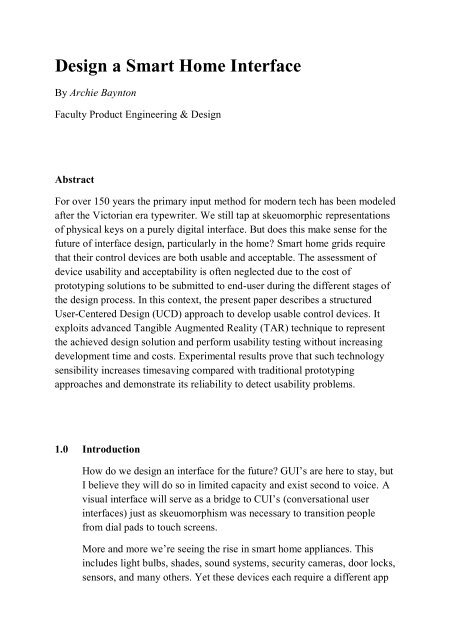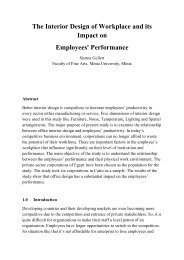Design a Smart Home Interface
Create successful ePaper yourself
Turn your PDF publications into a flip-book with our unique Google optimized e-Paper software.
<strong>Design</strong> a <strong>Smart</strong> <strong>Home</strong> <strong>Interface</strong><br />
By Archie Baynton<br />
Faculty Product Engineering & <strong>Design</strong><br />
Abstract<br />
For over 150 years the primary input method for modern tech has been modeled<br />
after the Victorian era typewriter. We still tap at skeuomorphic representations<br />
of physical keys on a purely digital interface. But does this make sense for the<br />
future of interface design, particularly in the home? <strong>Smart</strong> home grids require<br />
that their control devices are both usable and acceptable. The assessment of<br />
device usability and acceptability is often neglected due to the cost of<br />
prototyping solutions to be submitted to end-user during the different stages of<br />
the design process. In this context, the present paper describes a structured<br />
User-Centered <strong>Design</strong> (UCD) approach to develop usable control devices. It<br />
exploits advanced Tangible Augmented Reality (TAR) technique to represent<br />
the achieved design solution and perform usability testing without increasing<br />
development time and costs. Experimental results prove that such technology<br />
sensibility increases timesaving compared with traditional prototyping<br />
approaches and demonstrate its reliability to detect usability problems.<br />
1.0 Introduction<br />
How do we design an interface for the future? GUI‟s are here to stay, but<br />
I believe they will do so in limited capacity and exist second to voice. A<br />
visual interface will serve as a bridge to CUI‟s (conversational user<br />
interfaces) just as skeuomorphism was necessary to transition people<br />
from dial pads to touch screens.<br />
More and more we‟re seeing the rise in smart home appliances. This<br />
includes light bulbs, shades, sound systems, security cameras, door locks,<br />
sensors, and many others. Yet these devices each require a different app
where you tap through a series of menus and options just to turn<br />
something on or off. The old GUI model is failing.<br />
But it‟s the future! Which means telling your home to wake you up at<br />
7am and open the blinds on the non-sunny side of the room while getting<br />
your coffee started and the TV set to the morning news shouldn‟t have to<br />
involve you flipping through 4 apps and countless steps. You should just<br />
say it before you go to sleep and the house effortlessly remembers to do<br />
it.<br />
From a user interface perspective, your voice is practically invisible and<br />
has minimal learning curve. Good user interface designs of the future will<br />
inherently eliminate as much of the learning curve as possible by<br />
leveraging behaviors that users are already accustomed to. A good CUI<br />
will backload all the heavy lifting of tapping through menus, selecting<br />
options, and creating rules by understanding natural language, context,<br />
and user intent.(Jason, 2015)<br />
A smart home environment can be defined as “a dwelling incorporating a<br />
communication network which connects the key electrical appliances and<br />
services, and allows them to be remotely controlled, monitored or<br />
accessed” In the context of energy efficiency, emerging smart grid<br />
technologies have been applied to reduce the energy consumption of<br />
electric devices installed at home, to seek out the lowest rates, and<br />
contribute to the smooth and efficient functioning of the electric grid.<br />
Although most of them are commercially available, the limited service<br />
scalability, the complexity of configuration and the low usability prevent<br />
their mass adoption. Rashidi and Cook have demonstrated that many of<br />
these technologies are brittle and do not adapt to the user's explicit and<br />
implicit wishes. It has been demonstrated that the success of a<br />
management system for home energy efficiency is mostly determined by<br />
its ability to motivate users to adopt it in everyday life. As motivation<br />
passes through the usability and acceptability of home automation control<br />
devices, they both become key requirements in device design.<br />
A computer-based interface is then necessary to properly display<br />
information and manage the system. The increased need of accessible and<br />
usable human-computer interfaces has triggered research to develop<br />
structured methods and related tools to evaluate their utility and usability.
Two main approaches are currently used: empirical approaches (i.e. test<br />
methods) and analytical approaches (i.e. inspection methods). In<br />
analytical evaluation, the testing process only involves expert analytics<br />
performing the assessment with the help of some well-known theoretical<br />
methods (e.g. heuristic evaluation, cognitive walkthrough, predictive<br />
methods, etc.). Contrariwise, empirical approaches are user-focused. This<br />
means that a set of representative sample users is directly involved for<br />
examining and comparing alternative design solutions while experts<br />
conduct both qualitative and qualitative evaluations. According to ISO<br />
13407 standard, UserCentered <strong>Design</strong> (UCD) approach can be used for<br />
robust HMI development. In fact, involving users in the design process<br />
has been demonstrated to lead to more usable satisfying designs.<br />
Figure 1<br />
Notwithstanding these benefits, the problems of UCD implementation in<br />
real product design still remain costs, development time consumption and<br />
complexity of managing multidisciplinary teams to perform<br />
comprehensive analysis of user behaviors. In addition, the construction of<br />
high-fidelity interactive prototypes to conduct empirical testing at the<br />
preliminary design stage is difficult to achieve in short time and at low<br />
cost. Over the last ten years Virtual Reality (VR)-based technologies have<br />
been introduced to replace physical mock-ups with virtual ones to achieve<br />
time saving and reduced development cost. Some studies demonstrate<br />
how VR can be useful for usability testing. Although traditional VR-
ased mock-ups provide a good visual fidelity, they lack in behavioral<br />
simulation and natural interaction. Consequently, Mixed Reality (MR)<br />
environments have drawn a lot of attention in the field of UCD as they<br />
combine real and virtual worlds in various proportions and present them<br />
as a unified whole. Within the MR framework, the Augmented Reality<br />
(AR) technique is one of the most adopted one due to the low cost of the<br />
technologies and to its ability to enhance the real scene with computer<br />
graphics and emerging tactile and sound rendering displays. While there<br />
has been substantial research on the underlying technology, user<br />
experience and interaction techniques are poorly explored. In this context,<br />
the present paper describes a structured UCD approach to design highly<br />
usable control devices dedicated to manage the functionalities of smart<br />
grid platforms for home automation. The focus of the study is on the<br />
development of the graphical user interface (GUI) dedicated to desktop<br />
PCs, smart phones and other personal digital assistant devices generally<br />
used as preferred tools for software platform access and control.<br />
To improve the efficiency of the proposed UCD approach, Tangible<br />
Augmented Reality (TAR) techniques are exploited to virtually prototype<br />
the conceived design solutions and carry out usability testing with sample<br />
users. Experimental results show that designers do not require extra work<br />
to build TAR prototypes or modify solutions to meet users' explicit and<br />
implicit needs. TAR sensibility increases timesaving compared with<br />
traditional prototyping approaches. The proposed approach and TAR<br />
prototyping technique are adopted in a particular case study that is an<br />
innovative domestic smart grid platform, called <strong>Home</strong>line, to monitor and<br />
manage energy at home consumptions.<br />
The research partner is Indesit Company S.p.a, World leader<br />
manufacturer in household appliances, that developed the <strong>Home</strong>line<br />
platform.(Ceccacci, Germani, & Mengoni, 2013)<br />
2.0 The development of smart homes<br />
Through a review of existing literature on the subject, this section sets out<br />
the context to this paper: providing a working defi- nition for the term<br />
„smart home‟; identifying key infrastructure choices; and outlining the<br />
UK policy and regulatory background.
2.1 <strong>Smart</strong> homes: definition and services<br />
A smart home is a residence equipped with a communications<br />
network, linking sensors, domestic appliances, and other electronic<br />
and electric devices, that can be remotely monitored, accessed or<br />
controlled, and which provide services that respond to the needs of<br />
its inhabitants.<br />
Figure 2<br />
The term „smart home‟ may, in principle, refer to any form of<br />
residence, for example, a standalone house, an apartment, or a unit<br />
in a social housing development. In this definition, sensors are<br />
devices used to detect thelocation of people and objects, or to<br />
collect data about states (e.g., temperature, energy usage, open<br />
windows); domestic appliances refer to washing machines,<br />
refrigerators etc.; electronic devices include phones, televisions,<br />
and laptops; and electric devices refer to the more simple toasters,<br />
kettles, light bulbs etc. (e.g., programmable washing machines).<br />
The network linking these various technological devices is central<br />
to the concept of the smart home; the existence of this<br />
communications network (or more commonly „home area<br />
network‟, HANconnecting and coordinating the various<br />
technological components and information, and through which one
has the potential to operate or access all components from a remote<br />
location (whether this be inside from a central „hub‟ or more<br />
remotely from outside the home) is what distinguishes the smart<br />
home from a home merely equipped with standalone high-tech<br />
features.<br />
Consequently, four key aspects characterise a smart home:<br />
i) A communications network through which different<br />
devices talk to each other;<br />
ii) Intelligent controls to manage the system;<br />
iii) Sensors that collect information;<br />
iv) <strong>Smart</strong> features (e.g., intelligent heating systems<br />
adjusting automatically to external temperature),<br />
which respond to information from sensors or user<br />
instructions as well as the system provider (e.g.,<br />
remote control of appliances).<br />
Types of services that smart homes provide to the householders<br />
may be categorised based on users‟ needs they target or types of<br />
technical applications . A holistic approach reveals a broader<br />
spectrum of services (see Ref. for a review) such as security,<br />
assisted living, health, entertainment, communication, convenience<br />
and comfort, and energy efficiency; which we group into three<br />
broad, overarching yet interconnected categories (Fig): energy<br />
consumption and management; safety; and lifestyle support.<br />
Among these services, energy consumption and management<br />
services will form the core of services supporting the development<br />
of smart grids.<br />
2.2 Key infrastructure for smart homes<br />
We began by adopting a definition for a smart home which centres<br />
on the notion of a network connecting sensors and domestic<br />
devices, appliances and features, and facilitating the exchange of<br />
relevant information between these and the user. This section<br />
presents further findings of the literature review with respect to key<br />
infrastructure required for the smart home, including new and<br />
existing homes.
2.2.1. The smart home network<br />
There are two principal elements to the smart home network:<br />
a „physical‟ connection linking the components e most often<br />
a wired connection or a radio signal (as in the case with<br />
„wireless‟); and a shared language by which the various<br />
components can communicate with one another and<br />
exchange information e a „communications protocol‟.<br />
Different physical connections have different advantages and<br />
limitations in terms of their data capacity, speed, distance,<br />
cost and installation requirements. As a result, the preferred<br />
type of connection will depend on the application or the type<br />
of service for which it is intended. A broad range of<br />
communications protocols also exist and vary depending on<br />
the physical media with which they are associated (see Ref.<br />
for a review). Different networks and protocols are<br />
developed and championed by different manufacturers and<br />
suppliers,1 obliging smart homeowners‟ brand loyalty.<br />
Consequently, for example, even though ZigBee has<br />
emerged as the leading wireless standard, several major<br />
industry corporations support alternative technologies such<br />
as Wi-Fi, ZWave, 6LoWPAN2.(Dalgarno & Lee,<br />
2010)(Balta-Ozkan, Davidson, Whitmarsh, & Bicket, 2013)<br />
3.0 <strong>Smart</strong> Kitchen Model for Energy Efficiency and Usability<br />
Nowadays, the kitchen is the main room of the house, a<br />
multifunctional space where people spend a lot of time to prepare<br />
and cook meals, to eat them and store the supplies. Moreover a<br />
kitchen can be regarded as a space for the family members to meet<br />
together and pass time during lunch and dinner preparation. In<br />
particular, it was estimated that the kitchen is the room where the<br />
family spends the majority of the time (35%). The kitchen is also<br />
the space more "dangerous": more than half of the domestic<br />
accidents happen in the kitchen (55%). No other room of the house<br />
is so dangerous, because in any other room the frequency of
accidents is always less than 10%. The main cause of trauma and<br />
incidents is due to the everyday use of devices and tools of kitchen,<br />
such as knives, oven, small appliances and cookware. Most of them<br />
occur for distraction and scarce prevention. The kitchen and in<br />
particular the worktop, have often insufficient lighting and this<br />
causes loss of visibility so increased risk of accident. Furthermore,<br />
the space above the worktop is often full of accessories and all<br />
kinds of objects, making everyday tasks more difficult and<br />
dangerous.<br />
3.1 Related Work<br />
<strong>Smart</strong> home can be defined as “a house which comprises a network<br />
communication between all devices of the house allowing the<br />
control, monitoring and remote access of all applications and<br />
services of the management system” . There are a wide number of<br />
scientific works focused on smart home, but they investigate only<br />
one aspect such as smart object and sensors. Scientific research on<br />
kitchen environment is still at the beginning and it has often<br />
analyzed as part of the smart home. Many studies of sensing<br />
systems have been developed for monitoring and controlling of<br />
environmental parameters of a house. Ding et al. make a state of<br />
the art of sensor technology most commonly used in smart home.<br />
The work highlights the strengths and limitations of different<br />
sensor technologies and focuses on the opportunities from the<br />
perspective of technical, clinical and ethical. It emphasizes that<br />
there is not a generic perfect mix of sensors: each case must be<br />
evaluated independently and designed for the specific needs.<br />
Muñoz et al. present a system that allows to control the house<br />
through simple and unobtrusive sensors, and a multi-agent<br />
architecture. This system gives the possibility to supervise the state<br />
of the house and occupants, and gives instructions and guidelines<br />
through an alert assistant. Similar work is that of Stander et al. in<br />
which a sensor system provides an overview of the whole kitchen.<br />
The system, through a sensors infrastructure, monitors the status of<br />
the room and obtains information about the various devices.
3.2 System’s General Description<br />
E-Kitchen is a new concept of "innovative kitchen" (Figure 1) in<br />
which the technology is intended to make everyday life easier<br />
increasing comfort, efficiency, usability and safety.<br />
Figure 3<br />
The system was designed through the study of three main<br />
interactions (Figure 2): human-environment, humanmachines and<br />
machines-environment. The study of these three aspects has<br />
allowed to obtain a kitchen usable and accessible highly, that<br />
implement a smart home automation system.<br />
In particular, the work on machines-environment interaction<br />
permitted to achieve:<br />
The control of devices to ensure the safety of the<br />
environment,<br />
The control of operating parameters of devices,<br />
The possibility to manage the status and selfdiagnosis and<br />
auto repair,<br />
The monitoring and optimization of energy consumption.
The second level of interaction (human-machines) is related to the<br />
usability of the "machines" and focused on the study of:<br />
An highly usable user interface to allow<br />
communication/visualization of information,<br />
System software based on User Centered <strong>Design</strong>. Finally,<br />
the human-environment interaction has been analyzed to<br />
improve:<br />
The functionality and ergonomic layout,<br />
The system integration,<br />
The possibility to monitor user behaviour and activate alerts<br />
in case of need or assistance.<br />
In this way, it has been developed a kitchen environment in<br />
which there are multiple systems that contribute to transform a<br />
kitchen in “smart kitchen”. E-Kitchen is structured in three<br />
systems: kitchen system, the "smart" devices system and,<br />
finally, the home automation system.<br />
a) Kitchen<br />
An innovative kitchen layout has been developed to<br />
allow a perfect integration between technology, design<br />
and ergonomics.<br />
Figure 4
In accordance with ergonomic approach, an<br />
innovative layout has been designed, to prevent any<br />
risk to the user during daily operations. In particular,<br />
the depth of the working top has been increased<br />
according to the specification deduced from<br />
ergonomics (Figure 3) and the results of an<br />
ethnographic analysis, which involved 20 people aged<br />
between 50 and 85. In fact with the current base<br />
cabinets, deep 60 cm, the wall units are too close to<br />
the user's face causing the narrowing of the visual<br />
field and increasing the risk of collision. Moreover,<br />
the results of the behaviour analysis showed that<br />
connections of water and sanitary system greatly<br />
influence the layout of the kitchen and often lead to<br />
bad design.<br />
Besides that we need to keep your kitchen tidy and<br />
clean to maintain a balance. Especially in kitchen you<br />
have to keep your oven in order to provide healthy<br />
food to your family. (bondcleaninginperth, 2015)<br />
The worktop 80 cm deep has been then designed to<br />
obtain a more open space, a greater freedom of<br />
movement and a perfect view on the working plane.<br />
On the other hand, the additional space has been very<br />
useful to design the expansion of sanitary vacuum<br />
which can accommodate pipes. So, the layout of the<br />
kitchen can be separated from connections of water<br />
and sanitary system thanks to this added<br />
space.(Ceccacci, Menghi, & Germani, n.d.)<br />
A kitchen is an environment equipped with different<br />
tools and services that assist individuals and groups in<br />
different situations, such as cooking, washing the<br />
dishes, breakfast preparation, and also<br />
communications. Electronic tools and services started<br />
as simple aids, e.g., can opener, mixer, or<br />
refrigerators, but increasingly become more complex<br />
assistive devices [1-3]. Cooking situations are
typically characterized by some planned behavior that<br />
follows scripts described by recipes. These recipes are<br />
either explicit or implicit. Implicit recipes are just<br />
remembered by individuals while explicit recipes are<br />
externally documented in books, on notes, or by<br />
digital media. Cooking can be a social event but it is<br />
an individual task most of the time. Otl Aicher<br />
distinguishes four task categories with about 250 tasks<br />
that are performed in a kitchen:<br />
(1) preparation,<br />
(2) concocting,<br />
(3) cooking and<br />
(4) arranging .<br />
4.0 User-Centered <strong>Design</strong><br />
Here we focus on two tasks: weighing (preparation<br />
task) and mixing (concocting task). Additionally we<br />
also look at the recipe selection and recipe tracking<br />
task. Following Aicher, cooking is best supported if<br />
the main activity area requires little movements and<br />
provides enough space in immediate reach. He<br />
distinguishes three main activity areas: formulation<br />
area for preparation and concocting, cooking area, and<br />
washing area. Formulation areas are provided by<br />
tables, cooking areas by stoves, and washing areas by<br />
tables, sinks, and/or dish washers.(Maass & Filler,<br />
n.d.)<br />
The design of everyday objects is not always intuitive and at times it<br />
leaves the user frustrated and unable to complete a simple task. How<br />
many of us have bought a VCR that we have struggled to used and<br />
missed recording our favorite programs because we misunderstood the<br />
instructions or had to put up with the clock blinking 12:00 because we<br />
didn‟t know how to stop it? Do we have to put up with designs like these?
Isn‟t it possible to design systems that are more usable? „User-centered<br />
design‟ (UCD) is a broad term to describe design processes in which endusers<br />
influence how a design takes shape. It is both a broad philosophy<br />
and variety of methods. There is a spectrum of ways in which users are<br />
involved in UCD but the important concept is that users are involved one<br />
way or another. For example, some types of UCD consult users about<br />
their needs and involve them at specific times during the design process;<br />
typically during requirements gathering and usability testing. At the<br />
opposite end of the spectrum there are UCD methods in which users have<br />
a deep impact on the design by being involved as partners with designers<br />
throughout the design process. The term „user-centered design‟ originated<br />
in Donald Norman‟s research laboratory at the University of California<br />
San Diego (UCSD) in the 1980s and became widely used after the<br />
publication of a co-authored book entitled: User-Centered System<br />
<strong>Design</strong>: New Perspectives on Human-Computer Interaction (Norman &<br />
Draper, 1986). Norman built further on the UCD concept in his seminal<br />
book The Psychology Of Everyday Things (POET) (Norman, 1988).<br />
5.0 How to Involve Users in <strong>Design</strong>?<br />
It is necessary to think carefully about who is a user and how to involve<br />
users in the design process. Obviously users are the people who will use<br />
the final product or artifact to accomplish a taskor goal. But there are<br />
other users as well. The people who manage the users have needs and<br />
expectations too. What about those persons who are affected in some way<br />
by the use of the artifact or use the products and/or services of the<br />
artifact? Shouldn‟t their needs and expectations be taken into<br />
consideration in the design process? Eason (1987) identified three types<br />
of users: primary, secondary, and tertiary. Primary users are those persons<br />
who actually use the artifact; secondary users are those who will<br />
occasionally use the artifact or those who use it through an intermediary;<br />
and tertiary users are persons who will be affected by the use of the<br />
artifact or make decisions about its purchase. The successful design of a<br />
product must take into account the wide range of stakeholders of the<br />
artifact. Not everyone who is a stakeholder needs to be represented on a<br />
design team, but the effect of the artifact on them must be considered<br />
(Preece, et. al, 2002). Once the stakeholders have been identified and a
thorough investigation of their needs has been conducted by performing<br />
tasks and needs analyses, designers can develop alternative design<br />
solutions to be evaluated by the users. These design solutions can be<br />
simple paper and pencil drawings in the beginning phase of the process.<br />
Listening to users discuss the alternative designs can amplify designers<br />
understanding of the intended purpose(s) of the artifact and may provide<br />
information that does not come out of initial interviews, observations, and<br />
needs analysis.<br />
Figure 5<br />
As the design cycle progresses, prototypes (limited versions of the<br />
product/artifact) can be produced and user tested. At this point, designers<br />
should pay close attention to the evaluations by the users as they will help<br />
identify measurable usability criteria. Measurable usability criteria<br />
address issues related to the effectiveness, efficiency, safety, utility,<br />
learnability and memorability (how long it takes to remember to perform<br />
the most common tasks) of the product/artifact and users‟ subjective<br />
satisfaction with it. You can see how difficult it would be for designers to<br />
know or imagine all the usability criteria that are important to the<br />
users.(Abras, Maloney-Krichmar, & Preece, 2004)
6.0 Conclusion<br />
C A home network is fast becoming a mandatory inclusion in the smart<br />
home. It’s not just for computers – a vast range of A/V products now<br />
offer access to music and video over the internet and the home network<br />
is the key to accessing this.<br />
The latest TVs now provide access to internet-based video channels. Bluray<br />
players connect to the internet to provide exclusive additional content.<br />
And there‟s a huge world of music out there waiting for you to discover<br />
it.<br />
For computing at home, a wired network is still the best way to go. For<br />
guaranteed speed, reliability and security, it is far superior to a wireless<br />
network. Of course, the best time to install a wired network is during<br />
building or renovating.<br />
<strong>Smart</strong> <strong>Home</strong> Solutions will design and install your home network with<br />
present and future capability in mind - meeting your needs in<br />
entertainment, computing and communications now and well into the<br />
future.<br />
Best of all, we do it all ourselves without resorting to external IT<br />
contractors so what you get is a complete, integrated system that does<br />
what it is designed to do – make your lifestyle simpler and more<br />
enjoyable.(smarthomes, 2015)<br />
Figure 6
References<br />
Abras, C., Maloney-Krichmar, D., & Preece, J. (2004). User-Centered <strong>Design</strong>.<br />
Retrieved from<br />
http://citeseerx.ist.psu.edu/viewdoc/download?doi=10.1.1.94.381&rep=rep<br />
1&type=pdf<br />
Balta-Ozkan, N., Davidson, R., Whitmarsh, L., & Bicket, M. (2013). The<br />
development of smart homes market in the UK Low-carbon lifestyles and<br />
behavioural spillover (CASPI) View project Reduction and prevention of<br />
aggression and behavioural problems in disadvantaged pre-school children:<br />
implementation and effectiveness of the Incredible Years Programme,<br />
Luton, UK View project The development of smart homes market in the<br />
UK. https://doi.org/10.1016/j.energy.2013.08.004<br />
bondcleaninginperth. (2015). 8 Simple Oven Cleaning Hacks - Bond Cleaning<br />
Perth. Retrieved May 31, 2018, from<br />
https://www.bondcleaninginperth.com.au/8-simple-oven-cleaning-hacks/<br />
Ceccacci, S., Germani, M., & Mengoni, M. (2013). A Method to <strong>Design</strong> a<br />
<strong>Smart</strong> <strong>Home</strong> <strong>Interface</strong> (pp. 915–925). Springer, Berlin, Heidelberg.<br />
https://doi.org/10.1007/978-3-642-30817-8_90<br />
Ceccacci, S., Menghi, R., & Germani, M. (n.d.). Example of a New <strong>Smart</strong><br />
Kitchen Model for Energy Efficiency and Usability. Retrieved from<br />
http://teced.com/wp-content/uploads/smart_2015_1_30_40042-3.pdf<br />
Dalgarno, B., & Lee, M. J. W. (2010). What are the learning affordances of 3-D<br />
virtual environments? British Journal of Educational Technology, 41(1),<br />
10–32. https://doi.org/10.1111/j.1467-8535.2009.01038.x<br />
Jason. (2015). <strong>Design</strong>ing the User <strong>Interface</strong> of the Future <strong>Home</strong> – Josh –<br />
Medium. Retrieved May 31, 2018, from<br />
https://medium.com/@joshdotai/designing-the-user-interface-of-the-futurehome-59391cc26319<br />
Maass, W., & Filler, A. (n.d.). Supporting Cooking Tasks by a <strong>Smart</strong><br />
Formulation Table. Retrieved from<br />
https://www.alexandria.unisg.ch/62364/1/<strong>Smart</strong> Kitchen final.pdf<br />
smarthomes. (2015). <strong>Smart</strong> <strong>Home</strong> Networking | <strong>Smart</strong> <strong>Home</strong> Solutions.<br />
Retrieved May 31, 2018, from<br />
http://www.smarthomes.com.au/whatwedo_systems_networking.php