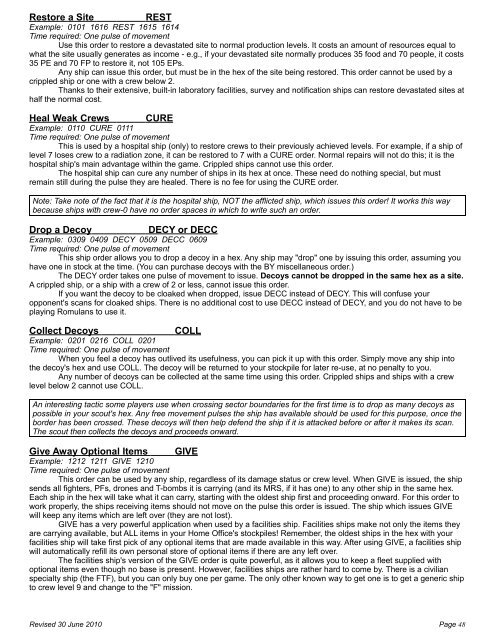Star Fleet Warlord Rules (Updated) - Play By E-Mail
Star Fleet Warlord Rules (Updated) - Play By E-Mail
Star Fleet Warlord Rules (Updated) - Play By E-Mail
Create successful ePaper yourself
Turn your PDF publications into a flip-book with our unique Google optimized e-Paper software.
Restore a Site<br />
REST<br />
Example: 0101 1616 REST 1615 1614<br />
Time required: One pulse of movement<br />
Use this order to restore a devastated site to normal production levels. It costs an amount of resources equal to<br />
what the site usually generates as income - e.g., if your devastated site normally produces 35 food and 70 people, it costs<br />
35 PE and 70 FP to restore it, not 105 EPs.<br />
Any ship can issue this order, but must be in the hex of the site being restored. This order cannot be used by a<br />
crippled ship or one with a crew below 2.<br />
Thanks to their extensive, built-in laboratory facilities, survey and notification ships can restore devastated sites at<br />
half the normal cost.<br />
Heal Weak Crews CURE<br />
Example: 0110 CURE 0111<br />
Time required: One pulse of movement<br />
This is used by a hospital ship (only) to restore crews to their previously achieved levels. For example, if a ship of<br />
level 7 loses crew to a radiation zone, it can be restored to 7 with a CURE order. Normal repairs will not do this; it is the<br />
hospital ship's main advantage within the game. Crippled ships cannot use this order.<br />
The hospital ship can cure any number of ships in its hex at once. These need do nothing special, but must<br />
remain still during the pulse they are healed. There is no fee for using the CURE order.<br />
Note: Take note of the fact that it is the hospital ship, NOT the afflicted ship, which issues this order! It works this way<br />
because ships with crew-0 have no order spaces in which to write such an order.<br />
Drop a Decoy<br />
DECY or DECC<br />
Example: 0309 0409 DECY 0509 DECC 0609<br />
Time required: One pulse of movement<br />
This ship order allows you to drop a decoy in a hex. Any ship may "drop" one by issuing this order, assuming you<br />
have one in stock at the time. (You can purchase decoys with the BY miscellaneous order.)<br />
The DECY order takes one pulse of movement to issue. Decoys cannot be dropped in the same hex as a site.<br />
A crippled ship, or a ship with a crew of 2 or less, cannot issue this order.<br />
If you want the decoy to be cloaked when dropped, issue DECC instead of DECY. This will confuse your<br />
opponent's scans for cloaked ships. There is no additional cost to use DECC instead of DECY, and you do not have to be<br />
playing Romulans to use it.<br />
Collect Decoys<br />
COLL<br />
Example: 0201 0216 COLL 0201<br />
Time required: One pulse of movement<br />
When you feel a decoy has outlived its usefulness, you can pick it up with this order. Simply move any ship into<br />
the decoy's hex and use COLL. The decoy will be returned to your stockpile for later re-use, at no penalty to you.<br />
Any number of decoys can be collected at the same time using this order. Crippled ships and ships with a crew<br />
level below 2 cannot use COLL.<br />
An interesting tactic some players use when crossing sector boundaries for the first time is to drop as many decoys as<br />
possible in your scout's hex. Any free movement pulses the ship has available should be used for this purpose, once the<br />
border has been crossed. These decoys will then help defend the ship if it is attacked before or after it makes its scan.<br />
The scout then collects the decoys and proceeds onward.<br />
Give Away Optional Items GIVE<br />
Example: 1212 1211 GIVE 1210<br />
Time required: One pulse of movement<br />
This order can be used by any ship, regardless of its damage status or crew level. When GIVE is issued, the ship<br />
sends all fighters, PFs, drones and T-bombs it is carrying (and its MRS, if it has one) to any other ship in the same hex.<br />
Each ship in the hex will take what it can carry, starting with the oldest ship first and proceeding onward. For this order to<br />
work properly, the ships receiving items should not move on the pulse this order is issued. The ship which issues GIVE<br />
will keep any items which are left over (they are not lost).<br />
GIVE has a very powerful application when used by a facilities ship. Facilities ships make not only the items they<br />
are carrying available, but ALL items in your Home Office's stockpiles! Remember, the oldest ships in the hex with your<br />
facilities ship will take first pick of any optional items that are made available in this way. After using GIVE, a facilities ship<br />
will automatically refill its own personal store of optional items if there are any left over.<br />
The facilities ship's version of the GIVE order is quite powerful, as it allows you to keep a fleet supplied with<br />
optional items even though no base is present. However, facilities ships are rather hard to come by. There is a civilian<br />
specialty ship (the FTF), but you can only buy one per game. The only other known way to get one is to get a generic ship<br />
to crew level 9 and change to the "F" mission.<br />
Revised 30 June 2010 Page 48