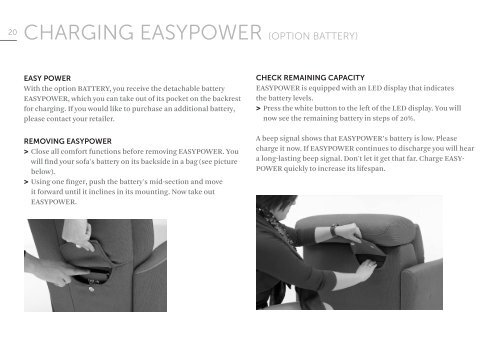Instruction manual for VERSATO collection
Doc. VSBAEN-Rev2 (31.07.2018)
Doc. VSBAEN-Rev2 (31.07.2018)
You also want an ePaper? Increase the reach of your titles
YUMPU automatically turns print PDFs into web optimized ePapers that Google loves.
20<br />
CHARGING EASYPOWER (OPTION BATTERY)<br />
EASY POWER<br />
With the option BATTERY, you receive the detachable battery<br />
EASYPOWER, which you can take out of its pocket on the backrest<br />
<strong>for</strong> charging. If you would like to purchase an additional battery,<br />
please contact your retailer.<br />
REMOVING EASYPOWER<br />
> Close all com<strong>for</strong>t functions be<strong>for</strong>e removing EASYPOWER. You<br />
will find your sofa's battery on its backside in a bag (see picture<br />
below).<br />
> Using one finger, push the battery's mid-section and move<br />
it <strong>for</strong>ward until it inclines in its mounting. Now take out<br />
EASYPOWER.<br />
CHECK REMAINING CAPACITY<br />
EASYPOWER is equipped with an LED display that indicates<br />
the battery levels.<br />
> Press the white button to the left of the LED display. You will<br />
now see the remaining battery in steps of 20%.<br />
A beep signal shows that EASYPOWER’s battery is low. Please<br />
charge it now. If EASYPOWER continues to discharge you will hear<br />
a long-lasting beep signal. Don't let it get that far. Charge EASY-<br />
POWER quickly to increase its lifespan.