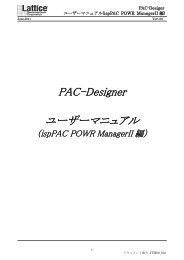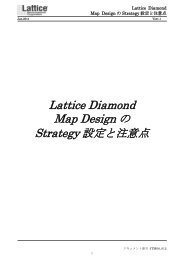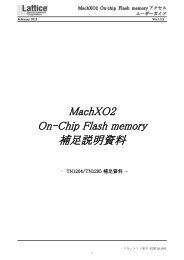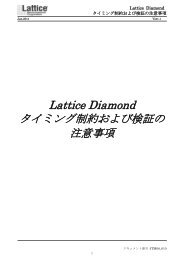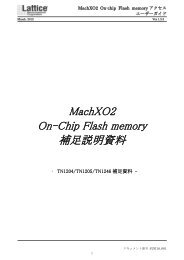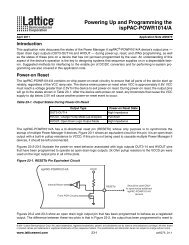LatticeECP3 sysCONFIG Usage Guide - Lattice Semiconductor ...
LatticeECP3 sysCONFIG Usage Guide - Lattice Semiconductor ...
LatticeECP3 sysCONFIG Usage Guide - Lattice Semiconductor ...
Create successful ePaper yourself
Turn your PDF publications into a flip-book with our unique Google optimized e-Paper software.
August 2012 Technical Note TN1169<br />
Introduction<br />
Configuration is the process of loading or programming a design into volatile memory of an SRAM-based FPGA.<br />
This is accomplished via a bitstream file, representing the logical states, that is loaded into the FPGA internal configuration<br />
SRAM memory. The functional operation of the device after programming is determined by these internal<br />
configuration RAM settings. The SRAM cells must be loaded with configuration data each time the device powers<br />
up.<br />
The configuration memory in <strong><strong>Lattice</strong>ECP3</strong> FPGAs is built using volatile SRAM; therefore, an external non-volatile<br />
configuration memory is required to maintain the configuration data when the power is removed. This non-volatile<br />
memory supplies the configuration data to the <strong><strong>Lattice</strong>ECP3</strong> when it powers up or anytime the device needs to be<br />
updated.<br />
To support multiple configuration options the <strong><strong>Lattice</strong>ECP3</strong> supports the <strong>Lattice</strong> <strong>sysCONFIG</strong> interface as well as<br />
the dedicated JTAG port. The available configuration options, or modes, are listed in Table 15-1.<br />
Table 15-1. Supported Configuration Modes<br />
Interface Port Description<br />
<strong>sysCONFIG</strong><br />
JTAG<br />
SPI Serial Peripheral Interface to single or multiple FPGA devices.<br />
SPIm Serial Peripheral Interface to single Flash memory devices with partitioned memory.<br />
SSPI Configure and readback by standard SPI Master driver or devices.<br />
SCM Slave Serial Mode for daisy chain configuration.<br />
SPCM Slave 8-bit parallel CPU-like programming interface.<br />
JTAG (IEEE 1149.1 and<br />
IEEE 1532 compliant)<br />
Standard 4-pin JTAG interface.<br />
This technical note covers all of the configuration options available for <strong><strong>Lattice</strong>ECP3</strong>.<br />
<strong><strong>Lattice</strong>ECP3</strong> <strong>sysCONFIG</strong><br />
<strong>Usage</strong> <strong>Guide</strong><br />
The <strong><strong>Lattice</strong>ECP3</strong> configuration RAM can be loaded in a number of different modes. In these configuration modes,<br />
the FPGA can act as a master, a peripheral to a CPU, or a slave of other system devices. It also supports in-system<br />
configuration via the JTAG port.<br />
The decision about which configuration mode to use is a system design concern. There are many methods for configuring<br />
the FPGA utilizing four basic schemes.<br />
Master: As a master, the FPGA is the source of the clock, and accesses an external PROM or EPROM storage<br />
device through a serial connection, with no additional timing or control signals used. This scheme includes Serial<br />
Programming Interface (SPI) that supports a seamless connection for programming using industry-standard<br />
external Flash-based memory devices.<br />
Slave: In slave mode the FPGA receives bit-serial or byte-wide data and a clock from an external data and timing<br />
source, either from a microprocessor, or from the lead device in an FPGA-daisy chain. As a slave device, the<br />
clock used to configure the FPGA is generated externally and provided to the CCLK input.<br />
© 2012 <strong>Lattice</strong> <strong>Semiconductor</strong> Corp. All <strong>Lattice</strong> trademarks, registered trademarks, patents, and disclaimers are as listed at www.latticesemi.com/legal. All other brand<br />
or product names are trademarks or registered trademarks of their respective holders. The specifications and information herein are subject to change without notice.<br />
www.latticesemi.com 15-1 tn1169_02.2
15-2<br />
<strong><strong>Lattice</strong>ECP3</strong> <strong>sysCONFIG</strong> <strong>Usage</strong> <strong>Guide</strong><br />
JTAG: The device can be configured through the JTAG port. The JTAG port is always on and available regardless<br />
of the configuration mode selected.<br />
The system designer should determine the requirements for configuration very early in the design. Many factors<br />
must be considered when deciding which configuration mode is best suited for the design. The flexible features<br />
for configuration can provide a seamless design to the system.<br />
General Configuration Flow<br />
The <strong><strong>Lattice</strong>ECP3</strong> enters Configuration mode when one of three things happens: power is applied to the device, the<br />
PROGRAMN pin is driven low, or a JTAG or SSPI Refresh instruction is issued. Upon entering Configuration mode<br />
the INITN pin and the DONE pin are driven low to indicate that the device is initializing (i.e. getting ready to receive<br />
configuration data).<br />
Once initialization is complete, the INITN pin will be driven high. The low-to-high transition of the INITN pin causes<br />
the CFG pins to be sampled, telling the <strong><strong>Lattice</strong>ECP3</strong> which port it will configure from. The <strong><strong>Lattice</strong>ECP3</strong> then begins<br />
reading data from the selected port and starts looking for the preamble header (BDB3 hex for unencrypted bitstreams,<br />
and BAB3 for encrypted bitstreams). All data after the preamble is valid configuration data.<br />
When the <strong><strong>Lattice</strong>ECP3</strong> has finished reading all of the configuration data, and assuming there have been no errors,<br />
the DONE pin goes high and the <strong><strong>Lattice</strong>ECP3</strong> enters user mode. In other words, the device begins to function<br />
according to your design.<br />
Note that the <strong><strong>Lattice</strong>ECP3</strong> may also be programmed via JTAG. When programming via JTAG, the INITN and DONE<br />
signals have no meaning, because JTAG, per the IEEE standard, takes complete control of all device I/Os. It is recommended<br />
that the PROGRAMN input be held high when using the JTAG port to configure the FPGA. This prevents<br />
the FPGA SRAM memory from being cleared when the JTAG programming cycle is complete.<br />
The following sections define each configuration pin, each configuration mode, and all of the configuration options<br />
for the <strong><strong>Lattice</strong>ECP3</strong>.<br />
Configuration Pins<br />
The <strong><strong>Lattice</strong>ECP3</strong> supports two types of configuration pins, dedicated and dual-purpose. The dedicated pins are<br />
used exclusively for configuration; the dual-purpose pins, when configuration is complete, are available as extra I/O<br />
pins. If a dual-purpose pin is to be used both for configuration and as a general purpose I/O (GPIO) the following<br />
conditions must be met:<br />
The I/O type must remain the same. For example, if the pin is a 3.3V CMOS pin (LVCMOS33) during configuration,<br />
it must remain a 3.3V CMOS pin as a GPIO.<br />
You must select the correct CONFIG_MODE setting and set the PERSISTENT attribute to OFF. Doing so permits<br />
the dual-purpose <strong>sysCONFIG</strong> pins to be used as GPIO when configuration completes. These settings can<br />
be found in the ispLEVER ® Design Planner or Spreadsheet View in <strong>Lattice</strong> Diamond design software. See<br />
Table 15-3 for more information.<br />
You are responsible for insuring that no internal or external logic will interfere with the control signals required by<br />
configuration mode you have selected.<br />
The dual-purpose configuration pins are controlled using HDL source file attributes, or with the ispLEVER or Diamond<br />
Preference Editor. You can read about how to apply HDL preferences in TN1177, <strong><strong>Lattice</strong>ECP3</strong> sysIO <strong>Usage</strong><br />
<strong>Guide</strong>.<br />
The <strong><strong>Lattice</strong>ECP3</strong> also supports JTAG for configuration, transparent read back, and JTAG testing. The following<br />
sections describe the function of the various <strong>sysCONFIG</strong> and JTAG pins. Table 15-2 is provided for reference.
Table 15-2. <strong><strong>Lattice</strong>ECP3</strong> Configuration Pins<br />
15-3<br />
<strong><strong>Lattice</strong>ECP3</strong> <strong>sysCONFIG</strong> <strong>Usage</strong> <strong>Guide</strong><br />
Configuration Mode<br />
Pin Name I/O Type Pin Type SPI SPIm SSPI1 SCM1 SPCM1 JTAG<br />
CFG[2:0] Input, weak pull-up Dedicated =000 =010 =001 =101 =111<br />
PROGRAMN Input, weak pull-up Dedicated ALL<br />
INITN Bi-directional open drain5 Dedicated ALL<br />
DONE Bi-directional open drain5 Dedicated ALL<br />
CCLK Input Dedicated Slave mode, determined by the CFG0 setting =1<br />
MCLK Bi-directional, weak pull-up Dual-Purpose Master mode, determined by the CFG0 setting =0<br />
D0/SPIFASTN2 Bi-directional2 Dual-Purpose SPIFASTN SPIFASTN D0<br />
D12, 3 Bi-directional2 Dual-Purpose D1<br />
D22, 3 Bi-Directional2 Dual-Purpose D2<br />
D3/SI2, 3 Bi-directional2 Dual-Purpose SI D3<br />
D4/SO2, 3 Bi-directional2 Dual-Purpose SO D4<br />
D5 2<br />
Bi-directional 2<br />
Dual-Purpose D5<br />
D62, 3 Bi-directional2 Dual-Purpose D6<br />
D7/SPID02, 3 Bi-directional2 Dual-Purpose SPID0 SPID0 Note 4 D7<br />
CSN/SN Bi-directional, weak pull-up Dual-Purpose SN CSN<br />
CS1N/HOLDN Bi-directional, weak pull-up Dual-Purpose HOLDN 3 CS1N<br />
WRITEN Active low control input pin Dual-Purpose WRITEN<br />
BUSY/SISPI Bi-directional, weak pull-up Dual-Purpose SISPI SSIPI Note 4 BUSY<br />
DI/CSSPI0N Bi-directional, weak pull-up6 Dual-Purpose CSSPI0N CSSPI0N Note 4 DI<br />
DOUT/<br />
DOUT/CSON Bi-directional, weak pull-up Dual-Purpose DOUT DOUT DOUT<br />
CSON<br />
1. SSPI = Slave SPI, SCM = Serial Configuration Mode, SPCM = Slave Parallel Configuration Mode.<br />
2. D[0:7] pins have no pull-up during power-up and configuration in all programming modes. This allows you to use large pull-up or pulldown<br />
resistors to pre-set those pins to a certain state while powering up your systems.<br />
3. Weak pull-ups consist of a current source of 30µA to 150µA. The pull-ups for <strong>sysCONFIG</strong> dedicated and dual-purpose pins track<br />
VCCIO8. The pull-ups for TDI, TDO, and TMS track VCCJ.<br />
4. This pin is used for programming the SPI Flash boot PROM.<br />
5. Optional weak pull-up resistor available.<br />
6. Requires external pull-up to VCCIO8.
Configuration Process and Flow<br />
15-4<br />
<strong><strong>Lattice</strong>ECP3</strong> <strong>sysCONFIG</strong> <strong>Usage</strong> <strong>Guide</strong><br />
Prior to becoming operational, the FPGA goes through a sequence of states, including initialization, configuration<br />
and wake-up.<br />
Figure 15-1. Configuration Flow<br />
Power-up Sequence<br />
Power Up<br />
VCCore > 0.8V<br />
VCCaux > 2.7V<br />
VCCIO8 > 0.8V (Supply used for<br />
configuration I/O)<br />
INITN and DONE<br />
Driven Low<br />
Initialization<br />
INITN Released<br />
CFG[2:0] Sampled<br />
Device refresh:<br />
• PROGRAMN falling edge<br />
• IEEE 1532 refresh command<br />
• Power cycle<br />
Device refresh<br />
Configuration<br />
Write Progamming Data<br />
Device refresh<br />
Device refresh<br />
Wake Up<br />
GSR, GWDIS, GOE, DONE<br />
DONE Released<br />
User Mode<br />
ERROR<br />
In order for the <strong><strong>Lattice</strong>ECP3</strong> to operate, power must be applied to the device. During a short period of time, as the<br />
voltages applied to the system rise, the FPGA will have an indeterminate state. Other devices in the system will<br />
also be in an indeterminate state.<br />
As power continues to ramp, a Power On Reset (POR) circuit inside the FPGA becomes active. The POR circuit,<br />
once active, makes sure the external I/O pins are in a high-impedance state. It also monitors the V CCcore , V CCaux ,<br />
and the V CCIO8 input rails. The POR circuit waits for the following conditions:<br />
VCCcore > 0.8V<br />
VCCaux > 2.7V<br />
VCCIO8 > 0.8V (Supply used for configuration I/O)<br />
Power not stable<br />
PROGRAMN or<br />
INITN=Low<br />
PROGRAMN de-asserted and t ICFG expired<br />
All configuration data received<br />
INITN=Low<br />
PROGRAMN must not be asserted low<br />
until after all power rails have reached<br />
stable operation.<br />
PROGRAMN must not make a falling edge<br />
transition during the time the FPGA is in the<br />
Initialization state. PROGRAMN must be asserted<br />
for a minimum low period of t PRGMRJ in order for<br />
it to be recognized by the FPGA. Failure to meet this<br />
requirement can cause the device to become<br />
non-operational, requiring power to be cycled.
15-5<br />
<strong><strong>Lattice</strong>ECP3</strong> <strong>sysCONFIG</strong> <strong>Usage</strong> <strong>Guide</strong><br />
When these conditions are met the POR circuit releases an internal reset strobe, allowing the device to begin its<br />
initialization process. The FPGA samples the CFG[2:0] input pins to determine if a master or a slave mode configuration<br />
is selected. The FPGA uses this information to determine the t ICFG initialization period. The next step is to<br />
assert INITN active low, and to drive DONE low. When INITN and DONE are asserted low the device moves to the<br />
initialization state, as shown in Figure 15-1.<br />
The PROGRAMN input must not be asserted low as power is applied to the FPGA. Nor should it be allowed to transition<br />
from high to low at any time that INITN is in the initialization state.<br />
Figure 15-2. Configuration from Power-On-Reset Timing<br />
Initialization<br />
V CC /V CCAUX /<br />
V CCIO0<br />
INITN<br />
DONE<br />
The <strong><strong>Lattice</strong>ECP3</strong> enters the memory initialization phase immediately after the Power On Reset circuit drives the<br />
INITN and DONE status pins low. The purpose of the initialization state is to clear all of the SRAM memory inside<br />
the FPGA.<br />
The FPGA remains in the initialization state until all of the following conditions are met:<br />
The tICFG time period has elapsed<br />
The PROGRAMN pin is deasserted<br />
The INITN pin is no longer asserted low by an external master<br />
The dedicated INITN pin provides two functions during the initialization phase. The first is to indicate the FPGA is<br />
currently clearing its configuration SRAM. The second is to act as an input preventing the transition from the initialization<br />
state to the configuration state.<br />
During the t ICFG time period the FPGA is clearing the configuration SRAM. When the <strong><strong>Lattice</strong>ECP3</strong> is part of a chain<br />
of devices each device will have different t ICFG initialization times. The FPGA with the slowest t ICFG parameter can<br />
prevent other devices in the chain from starting to configure. Premature release of the INITN in a multi-device chain<br />
may cause configuration of one or more chained devices to fail to configure intermittently.<br />
The active-low, open-drain initialization signal INITN must be pulled high by an external resistor when initialization<br />
is complete. To synchronize the configuration of multiple FPGAs, one or more INITN pins should be wire-ANDed. If<br />
one or more FPGAs or an external device holds INITN low, the FPGA remains in the initialization state.<br />
Loading the Configuration Memory<br />
The rising edge of the INITN pin causes the FPGA to enter the configuration state. The FPGA is able to accept the<br />
configuration bitstream created by the ispLEVER and Diamond development tools.<br />
If the FPGA CFG[2:0] input pins have placed it in a master configuration mode it will begin fetching data from an<br />
external non-volatile memory.<br />
If the FPGA CFG[2:0] input pins have placed it in a slave configuration mode, the FPGA waits for configuration data<br />
to be presented to it on each CCLK rising edge.<br />
t ICFG<br />
Valid
15-6<br />
<strong><strong>Lattice</strong>ECP3</strong> <strong>sysCONFIG</strong> <strong>Usage</strong> <strong>Guide</strong><br />
During the time the FPGA receives its configuration data the INITN control pin takes on its final function. INITN is<br />
used to indicate an error exists in the configuration data. When INITN is active high configuration is proceeding<br />
without issue. If INITN is asserted low, an error has occurred and the FPGA will not operate.<br />
Wake-up<br />
Wake-up is the transition from configuration mode to functional mode. Wake-up starts when the device has correctly<br />
received all of its configuration data. When all configuration data is received, the FPGA asserts an internal<br />
DONE strobe. The assertion of the internal DONE causes a Wake Up state machine to run that sequences four<br />
controls. The four control strobes are:<br />
External DONE<br />
Global Write Disable (GWDISn)<br />
Global Output Enable (GOE)<br />
Global Set/Reset (GSR)<br />
External DONE is a bi-directional, open-drain I/O. The FPGA releases the open-drain DONE pin at the programmed<br />
wake-up phase. If an external agent is holding the external DONE pin low, the wake-up process of the<br />
<strong><strong>Lattice</strong>ECP3</strong> does not proceed. Only after the external DONE is active high do the final wake-up phases complete.<br />
Once the final wake-up phases are complete, the FPGA enters user mode.<br />
The Global Output Enable, when it is asserted, permits the FPGA’s I/O to exit a high-impedance state and take on<br />
their programmed output function. The FPGA inputs are always active. However, they are typically prevented from<br />
performing any action on the FPGA logic by the assertion of the Global Set/Reset (GSR).<br />
The Global Set/Reset is an internal strobe that, when asserted, causes all I/O/LUT flip-flops, distributed RAM output<br />
flip-flops, and Embedded Block RAM output flip-flops that have the GSR enabled attribute to be set/cleared per<br />
their HDL definition.<br />
The Global Write Disable is a control that overrides the write enable strobe for all RAM logic inside the FPGA. The<br />
inputs on the FPGA are always active, as mentioned in the Global Output Enable section. Keeping GWDIS<br />
asserted prevents accidental corruption of the instantiated RAM resources inside the FPGA.<br />
Clearing the Configuration Memory and Re-initialization<br />
Several methods are available to clear the internal configuration memory of the <strong><strong>Lattice</strong>ECP3</strong> device. The first is<br />
mentioned earlier when the device powers up (see the “Power-up Sequence” section of this document). A second<br />
method is to toggle the PROGRAMN pin. Also, JTAG can reinitialize the memory through an ISC Refresh command.<br />
SSPI can also initiate a reconfiguration with the Refresh command.<br />
The other methods available are:<br />
Assertion of the PROGRAMn dedicated input<br />
Sending the ISC Refresh command using a configuration port (JTAG, or Slave SPI)<br />
Invoking one of these methods causes the <strong><strong>Lattice</strong>ECP3</strong> to drive INITN and DONE low. The FPGA enters the initialization<br />
state described above.<br />
FPGA Configuration Control Pin Definitions<br />
The <strong><strong>Lattice</strong>ECP3</strong> FPGA provides a set of I/O pins that can be used to load a configuration bitstream into the<br />
device. Some of these I/O are single purpose and are always available to perform configuration operations. Those<br />
configuration pins that are not dedicated can be configured for your use after the FPGA has entered user mode.<br />
This section describes what each I/O is, how it functions, and how to reclaim some for your own use.
Configuration Pin Management<br />
15-7<br />
<strong><strong>Lattice</strong>ECP3</strong> <strong>sysCONFIG</strong> <strong>Usage</strong> <strong>Guide</strong><br />
The dual-purpose <strong>sysCONFIG</strong> pins described in the Table 15-2 are dedicated configuration pins during the device<br />
configuration process. The PERSISTENT attribute is used to determine whether the dual-purpose <strong>sysCONFIG</strong><br />
pins remain <strong>sysCONFIG</strong> pins during normal operation. The <strong><strong>Lattice</strong>ECP3</strong> provides three settings for the PERSIS-<br />
TENT feature. The available options are shown in Table 15-3.<br />
Table 15-3. PERSISTENT Setting and Affected Pins<br />
You can use the SLAVE_PARALLEL or the Slave SPI configuration port to access some of the resources connected<br />
to the FPGA. Accessing the FPGA resources requires special command sequences, which are described in<br />
other documents.<br />
Dedicated Control Pins<br />
The <strong><strong>Lattice</strong>ECP3</strong> makes a set of dedicated control pins available to allow you to select the way you want to configure<br />
the FPGA. The following sub-sections describe the <strong><strong>Lattice</strong>ECP3</strong> dedicated <strong>sysCONFIG</strong> pins. These pins are<br />
powered by V CCIO8 .<br />
While the device is under IEEE 1149.1 or 1532 JTAG control the dedicated programming pins have no meaning.<br />
This is because a boundary scan cell will control each pin, per JTAG 1149.1, rather than normal internal logic.<br />
JTAG Pins<br />
Persistent Setting Pins<br />
OFF All dual-purpose configuration pins are available as GPIO<br />
SLAVE_PARALLEL D [0:7], CSN, CS1N, WRITEN, BUSY, CSON, DI1 , MCLK1 SSPI SI, SO, SN, HOLDN<br />
1. These pins are not used by the Slave Parallel logic, but they are reserved by the Slave Parallel logic. They are not<br />
available for use as GPIO.<br />
The JTAG pins are standard IEEE 1149.1 TAP (Test Access Port) pins. The JTAG pins are dedicated pins and are<br />
always accessible when the <strong><strong>Lattice</strong>ECP3</strong> device is powered up. While the device is under 1149.1 or 1532 JTAG<br />
control the dedicated programming pins INITN, DONE, and CCLK have no meaning. This is because a boundary<br />
scan cell will control each pin, per the IEEE standard, rather than normal internal logic. If the device is being<br />
accessed by JTAG then PROGRAMN will still be an active input even in JTAG mode.<br />
These pins are powered by V CCJ.<br />
TDO<br />
The Test Data Output pin is used to shift out serial test instructions and data. When TDO is not being driven by the<br />
internal circuitry, the pin will be in a high impedance state. This pin should be wired to TDO of the JTAG connector,<br />
or to TDI of a downstream device in a JTAG chain. An internal pull-up resistor on the TDO pin is provided. The<br />
internal resistor is pulled up to V CCJ.<br />
TDI<br />
The Test Data Input pin is used to shift in serial test instructions and data. This pin should be wired to TDI of the<br />
JTAG connector, or to TDO of an upstream device in a JTAG chain. An internal pull-up resistor on the TDI pin is<br />
provided. The internal resistor is pulled up to V CCJ.<br />
TMS<br />
The Test Mode Select pin controls test operations on the TAP controller. On the falling edge of TCK, depending on<br />
the state of TMS, a transition will be made in the TAP controller state machine. An internal pull-up resistor on the<br />
TMS pin is provided. The internal resistor is pulled up to V CCJ.
15-8<br />
<strong><strong>Lattice</strong>ECP3</strong> <strong>sysCONFIG</strong> <strong>Usage</strong> <strong>Guide</strong><br />
TCK<br />
The test clock pin, TCK, provides the clock to run the TAP controller state machine, which loads and unloads the<br />
JTAG data and instruction registers. TCK can be stopped in either the high or low state and can be clocked at frequencies<br />
up to that indicated in the <strong><strong>Lattice</strong>ECP3</strong> Family Data Sheet. The TCK pin supports hysterisis; the typical<br />
hysterisis is approximately 100mV when V CCJ = 3.3V. The TCK pin does not have a pull-up. A pull-down resistor<br />
between TCK and ground on the PCB of 4.7 K is recommended to avoid inadvertent clocking of the TAP controller<br />
as V CC ramps up.<br />
Optional TRST<br />
Test Reset, TRST, is not supported on the <strong><strong>Lattice</strong>ECP3</strong>.<br />
V CCJ<br />
Having a separate JTAG V CC (V CCJ ) pin lets you apply a voltage level to the JTAG port that is independent from the<br />
rest of the device. Valid voltage levels are 3.3V, 2.5V, 1.8V, 1.5V, and 1.2V, but the voltage used must match the<br />
other voltages in the JTAG chain. V CCJ must be connected even if JTAG is not used.<br />
Please see In-System Programming Design <strong>Guide</strong>lines for ispJTAG Devices for further JTAG chain information.<br />
Configuration and JTAG Pin Physical Description<br />
All of the <strong>sysCONFIG</strong> dedicated and dual-purpose pins are part of Bank 8. Bank 8 V CCIO determines the output<br />
voltage level of these pins, input thresholds are determined by the I/O Type selected in the ispLEVER Design Planner<br />
(default is 3.3V LVCMOS) and Diamond Spreadsheet View.<br />
JTAG voltage levels and thresholds are determined by the V CCJ pin, allowing the <strong><strong>Lattice</strong>ECP3</strong> to accommodate<br />
JTAG chain voltages from 1.2V to 3.3V.<br />
CFG[2:0]<br />
The Configuration Mode pins, CFG[2:0], are used to inform the FPGA how you want to configure the device. The<br />
actions performed by the remaining configuration pins depend on the state of the CFG[2:0] inputs. The CFG[2:0]<br />
input pins have weak internal pull-up resistors, that guarantee a valid configuration mode is selected should they be<br />
left unconnected. <strong>Lattice</strong> recommends the CFG pins be connected with independent pull-up/pull-down resistors. It<br />
is also recommended that these pins not be directly connected to the power or ground planes.<br />
The CFG[2:0] pins are sampled at two different points in the configuration process. The first sample point is when<br />
the Power-On Reset state machine starts up. The POR sample point determines if the FPGA to be configured in<br />
master or slave mode. The t ICFG time period changes based on this information.<br />
The second time the CFG pins are sampled is at the rising edge of the INITN pin. This sample is used to make the<br />
final configuration selection. Table 15-4 describes the configuration mode that is active based on the CFG input<br />
pins. The state on the CFG pins at any other time is not important. The state pins can be changed freely, which<br />
may be useful for selecting a new configuration mode.<br />
Table 15-4. <strong><strong>Lattice</strong>ECP3</strong> Configuration Pins 1<br />
Configuration Mode Clock CFG [2] CFG [1] CFG [0]<br />
SPI Master (Single) MCLK 0 0 0<br />
SPI Master (Multiple) 0 1 0<br />
Slave SPI CCLK<br />
0<br />
X<br />
0<br />
X<br />
1<br />
X<br />
SCM CCLK 1 0 1<br />
SPCM CCLK 1 1 1<br />
1. JTAG is always available for IEEE 1149.1 and 1532 support.
15-9<br />
<strong><strong>Lattice</strong>ECP3</strong> <strong>sysCONFIG</strong> <strong>Usage</strong> <strong>Guide</strong><br />
PROGRAMN<br />
The PROGRAMn is a dedicated input that is used to configure the FPGA. The PROGRAMn pin is a falling edge<br />
sensitive, and has an internal weak pull-up. When a falling edge occurs, the FPGA exits user mode and starts a<br />
device configuration sequence at the Initialization phase, as described earlier.<br />
Proper operation of the <strong><strong>Lattice</strong>ECP3</strong> FPGA depends on the PROGRAMn pin. The following conditions must be<br />
met:<br />
The PROGRAMn pin must not be asserted until after all of the supply rails are stable. This can be achieved by<br />
either placing an external pullup resistor and tying it to the VCCIO8 voltage, or permitting the FPGA's internal<br />
pull-up resistor to pull the input high.<br />
The PROGRAMn pin must make a high to low transition in order to cause the FPGA to enter configuration mode.<br />
This is not necessary when first powering the FPGA, as the FPGA will enter configuration mode after the internal<br />
Power On Reset circuit releases the internal reset.<br />
The PROGRAMn pin must not be allowed to transition from high to low at any time INITn is active (i.e. low) as a<br />
result of being in the Initialization state.<br />
PROGRAMn must meet the minimum active pulse width tPRGMRJ .<br />
PROGRAMn remains an active input even when the JTAG bus is being used to program the FPGA. The PRO-<br />
GRAMn pin should not be asserted during JTAG programming sequences.<br />
Failing to follow these guidelines may prevent the FPGA from operating.<br />
PROGRAMn must be de-asseted in order for the FPGA to exit the Initialization state.<br />
Figure 15-3. Configuration from PROGRAMN Timing<br />
PROGRAMN<br />
INITN<br />
DONE<br />
CFG[2:0] 1<br />
t DPPINIT<br />
t DPPDONE<br />
INITN<br />
The INITn pin is a bidirectional open-drain control pin. It has the following functions:<br />
t PRGMRJ<br />
t SUCFG t HCFG<br />
Valid<br />
1. The CFG pins are normally static (hard wired).<br />
After power is applied, or after a PROGRAMn assertion it goes low to indicate the FPGA configuration cells are<br />
being erased. The low time assertion is specified with the tICFG parameter.<br />
After the tICFG time period has elapsed the INITn pin is deasserted (i.e. is active high) to indicate the FPGA is<br />
ready for its configuration bits. In master mode the FPGA starts loading bits from an attached non-volatile memory.<br />
In slave mode the FPGA waits for the bits to arrive over the interface selected by the CFG[2:0] input pins.<br />
The rising edge of the INITn samples the CFG[2:0] inputs, allowing the FPGA to determine how it is to be configured.<br />
INITn can be asserted low by an external agent before the tICFG time period has elapsed in order to prevent the<br />
FPGA from reading configuration bits. This is useful when there are multiple FPGA's chained together. The<br />
FPGA with the longest tICFG time can hold all other FPGA's in the chain from starting to get data until it is ready<br />
itself.<br />
t ICFG<br />
t SUCFG t HCFG<br />
Valid<br />
t DINIT
15-10<br />
<strong><strong>Lattice</strong>ECP3</strong> <strong>sysCONFIG</strong> <strong>Usage</strong> <strong>Guide</strong><br />
The last function provided by INITn is to signal an error during the time configuration data is being read. Once<br />
t ICFG has elapsed, and the INITn pin has gone high, any INITn assertion signals the FPGA has detected an error<br />
during configuration.<br />
The following conditions will cause INITN to become active, indicating the Initialization state is active:<br />
Power has just been applied<br />
PROGRAMN falling edge occurred<br />
The IEEE 1532 Refresh command has been sent using a slave configuration port (JTAG, SSPI, etc.).<br />
If the INITN pin is asserted due to an error condition, the error can be cleared by correcting the configuration bitstream<br />
and forcing the FPGA into the Initialization state.<br />
Figure 15-4. Configuration Error Notification<br />
PROGRAMN<br />
INITN<br />
DONE<br />
t INITL<br />
Configuration<br />
Error<br />
Configuration<br />
Started<br />
DONE<br />
The DONE pin is a dedicated bi-directional open drain with a weak pull-up that signals the FPGA is in User mode.<br />
DONE is first able to indicate entry into User mode only after the internal DONE pin is asserted. The intenal DONE<br />
signal defines the beginning of the FPGA Wake-Up state.<br />
The DONE output pin is controlled by the DONE_EX configuration parameter. The default state of this pin is OFF.<br />
The default mode causes the <strong><strong>Lattice</strong>ECP3</strong> to start immediately after the internal DONE bit is asserted. The FPGA<br />
does not stall waiting for the DONE pin to be asserted high.<br />
The FPGA can be held from entering User mode indefinitely by having an external agent keep the DONE pin<br />
asserted low. In order to use DONE to stall entering user mode the DONE_EX configuration preference must be<br />
set ON. A common reason for keeping DONE driven low is to allow multiple FPGAs to be completely configured.<br />
As each FPGA reaches the DONE state, it is ready to begin operation. The last FPGA to configure can cause all<br />
FPGAs to start in unison.<br />
It is critical that DONE be asserted low when the <strong><strong>Lattice</strong>ECP3</strong> is in a chain of FPGAs. The <strong><strong>Lattice</strong>ECP3</strong> continues<br />
to pass configuration clock pulses to FPGAs attached downstream as long as DONE is de-assserted. Any FPGA<br />
permitted to assert DONE and enter User mode will only pass a few hundred more configuration clock cycles.<br />
Downstream FPGAs will never complete their configuration process if this occurs.<br />
The DONE pin drives low in tandem with the INITN pin when the FPGA enters Initialization mode. As described<br />
earlier, this condition happens when power is applied, PROGRAMN is asserted, or an IEEE 1532 Refresh command<br />
is received via a slave configuration port.<br />
Sampling the DONE pin is a good way for an external device to tell if the FPGA has finished configuration. However,<br />
when using IEEE 1532 JTAG to configure SRAM the DONE pin is driven by a boundary scan cell, so the state<br />
of the DONE pin has no meaning during IEEE 1532 JTAG configuration (once configuration is complete, DONE<br />
takes on the behavior defined by the DONE_EX configuration parameter).<br />
Configuration Clock (CCLK)<br />
The CCLK is a dedicated input-only whose purpose is to provide a reference clock for the FPGA when one of the<br />
slave configuration modes is selected by the CFG[2:0] inputs.
15-11<br />
<strong><strong>Lattice</strong>ECP3</strong> <strong>sysCONFIG</strong> <strong>Usage</strong> <strong>Guide</strong><br />
Please refer to the <strong><strong>Lattice</strong>ECP3</strong> AC Timing information in the <strong><strong>Lattice</strong>ECP3</strong> Family Data Sheet for information about<br />
maximum clock rates, and data setup and hold parameters.<br />
When the <strong><strong>Lattice</strong>ECP3</strong> is in a chain of FPGAs it is necessary to continue to drive CCLK until all of the FPGAs have<br />
received their configuration data. It is recommended the CCLK continue to be toggled until the DONE signal is<br />
active.<br />
Dual-Purpose <strong>sysCONFIG</strong> Pins<br />
The Dual-Purpose <strong>sysCONFIG</strong> pins, depending on the configuration mode selected by the CFG[2:0] input pins,<br />
provide special configuration functions during the Configuration phase of the device wake-up process. The dualpurpose<br />
pins can be recovered for your use once the FPGA enters User mode. Successful recovery of the dualpurpose<br />
pins relies on following the guidelines described in the “Configuration Pins” section of this document.<br />
The dual-purpose configuration pins are located in the same I/O bank as the dedicated configuration pins. The<br />
configuration pins in the <strong><strong>Lattice</strong>ECP3</strong> are powered by the VCCIO8 voltage rail.<br />
Master Clock (MCLK)<br />
The MCLK provides a reference clock for synchronous non-volatile memories attached to the FPGA. MCLK is only<br />
active when the FPGA CFG[2:0] inputs select a master configuration mode. See Table 15-4 for a full description of<br />
the available configuration modes selectable by the CFG[2:0] input pins. MCLK acts as a general purpose I/O if the<br />
FPGA is in a slave configuration mode.<br />
The <strong><strong>Lattice</strong>ECP3</strong> generates MCLK from an internal oscillator. The initial output frequency of the MCLK is approximately<br />
2.5MHz. The MCLK frequency can be altered using the MCCLK_FREQ parameter. You can select the<br />
MCCLK_FREQ using the Diamond Spreadsheet View. For a complete list of the supported MCLK frequencies, see<br />
Table 15-8.<br />
During the initial stages of device configuration the frequency value specified using MCCLK_FREQ is loaded into<br />
the FPGA. Once the FPGA accepts the new MCLK_FREQ value the MCLK output begins driving the selected frequency.<br />
Make certain that when selecting the MCLK_FREQ that you do not exceed the frequency specification of<br />
your configuration memory, or of your PCB. <strong>Lattice</strong> recommends reviewing the <strong><strong>Lattice</strong>ECP3</strong> AC specifications in<br />
the <strong><strong>Lattice</strong>ECP3</strong> Family Data Sheet when making MCLK_FREQ decisions.<br />
The <strong><strong>Lattice</strong>ECP3</strong> provides the ability to be configured from a bitstream that is encrypted. There are additional<br />
requirements on the MCCLK_FREQ selection that you must adhere to when configuring the <strong><strong>Lattice</strong>ECP3</strong> with an<br />
encrypted bitstream. These conditions are discussed in the “Bitstream Encryption/Decryption Flow” section of this<br />
document.<br />
DI/CSSPI0N<br />
The DI/CSSPI0N configuration pin provides one of two functions depending on the FPGA’s configuration mode.<br />
When the FPGA is in Serial Configuration Mode the pin is set to DI (Data Input) mode. When the FPGA is in SPI<br />
Master or SPI Master Multiboot mode, the pin is set to CSSPI0N (Chip Select SPI 0).<br />
When the FPGA is in Serial Configuration Mode the DI pin receives incoming configuration data. See the Serial<br />
Configuration Mode section of this document for more information.<br />
When the FPGA is in SPI Master or SPI Master Multiboot mode the CSSPI0N is the chip select strobe to the<br />
attached SPI memory that contains the FPGA’s configuration bits. The FPGA asserts this pin active low during the<br />
Configuration phase of the wake-up process.<br />
An external pull-up resistor is required on CSSPI0N in SPI and SPIm modes of operation. Some SPI memory<br />
devices require the CSn input to rise in tandem with their input voltage. The internal pull-up on CSSPI0N does not<br />
become active until the FPGA determines all input voltage rails are stable. This does not meet the requirements of<br />
some SPI memory vendors.
15-12<br />
<strong><strong>Lattice</strong>ECP3</strong> <strong>sysCONFIG</strong> <strong>Usage</strong> <strong>Guide</strong><br />
DOUT/CSON<br />
The DOUT/CSON configuration pin is used only when placing the <strong><strong>Lattice</strong>ECP3</strong> into a chain of FPGAs requiring<br />
configuration.<br />
The DOUT/CSON pin is an output from the <strong><strong>Lattice</strong>ECP3</strong> and is only active when the FPGA is connected to another<br />
FPGA in a daisy chain.<br />
When in a daisy chain, the pin may act as either a data output (DOUT) or a chip select (CSON). The behavior is<br />
described in detail in the Configuring Multiple FPGA Devices section of this document.<br />
For serial and parallel configuration modes, when Bypass mode is selected, this pin becomes DOUT (see<br />
Figure 15-10). When the device is fully configured a Bypass instruction in the bitstream is executed and the data on<br />
DI, or D[0:7] in the case of a parallel configuration mode, will then be routed to the DOUT pin. This allows data to<br />
be passed, serially, to the next device. In a parallel configuration mode D0 will be shifted out first followed by D1,<br />
D2, and so on.<br />
Daisy chaining the Parallel devices can be implemented with the Flowthrough attribute. This attribute allows the<br />
CSON pin to be driven when the done bit is set and configuration of the first part is complete. The CSON of the first<br />
part will drive the CSN of the second part.<br />
You will find this attribute in the ispLEVER Generate Bitstream Data property under Chain Mode or in the Diamond<br />
Bitstream options window. See Appendix B for more information on setting these options in Diamond.<br />
The DOUT/CSON drives out a high on power-up and will continue to do so until the execution of the Bypass<br />
instruction within the bitstream, or until the I/O Type is changed by your code.<br />
CSN/SN<br />
The CSN/SN is a bidirectional pin that is active in Slave Parallel Configuration mode, or in Slave SPI mode. The pin<br />
is a chip select that gates the incoming configuration data.<br />
Detailed information about using the chip select pin can be found in the “Slave Parallel Mode (SPCM)” and “Slave<br />
SPI (SSPI)” configuration sections of this document.<br />
CS1N/HOLDN<br />
The CS1N/HOLDN configuration pin is active only in Slave Parallel Configuration mode or in Slave SPI mode.<br />
When the <strong><strong>Lattice</strong>ECP3</strong> is in a Slave Parallel Configuration mode the pin acts as a chip select that works in conjunction<br />
with CSN. Information detailing the interaction of these two pins is described in the Parallel Configuration mode<br />
section of this document.<br />
The configuration pin takes on the HOLDN function when the <strong><strong>Lattice</strong>ECP3</strong> is in Slave SPI Configuration mode.<br />
Assertion of the HOLDN input causes the FPGA to ignore the SPI SCLK. Details for using HOLDN are provided in<br />
the Slave SPI Configuration section.<br />
When CSN or CS1N is high, the D[0:7], and BUSY pins are tri-stated. CSN and CS1N are interchangeable when<br />
controlling the D[0:7], and BUSY pins.<br />
WRITEN<br />
The WRITEN configuration pin is an input pin that is active in Slave Parallel Configuration mode. It is a write enable<br />
strobe that controls the direction data flows on the D[0:7] data bus pins. When WRITEN is asserted active low the<br />
FPGA D[0:7] pins are tri-stated to allow an external bus master to write data into the FPGA.<br />
BUSY/SISPI<br />
The BUSY/SISPI configuration pin is active in Slave Parallel Configuration mode and in SPI Master modes.<br />
When the <strong><strong>Lattice</strong>ECP3</strong> is in a Slave Parallel Configuration mode, the pin is a tri-state output pin. When the FPGA<br />
parallel bus is active due to the assertion of CSN/CS1N the BUSY pin indicates the FPGA’s ability to accept a byte<br />
of configuration data. The FPGA is able to accept another configuration byte when this output is driven low.
15-13<br />
<strong><strong>Lattice</strong>ECP3</strong> <strong>sysCONFIG</strong> <strong>Usage</strong> <strong>Guide</strong><br />
When the <strong><strong>Lattice</strong>ECP3</strong> is in SPI Master mode the pin is connected to the data input of the SPI PROM that contains<br />
the configuration data. SPISI is an output used by the <strong><strong>Lattice</strong>ECP3</strong> to transmit commands to the SPI PROM.<br />
D[0]/SPIFASTN<br />
The D[0]/SPIFASTN configuration pin is available in Slave Parallel Configuration and SPI Master configuration<br />
modes.<br />
In Slave Parallel Configuration mode the D[0] pin is the most-significant data bit in the combined D[0:7] parallel<br />
data bus.<br />
In SPI Master configuration modes it becomes the SPIFASTN input. The input is sampled at the rising edge of the<br />
INITN output.<br />
The SPIFASTN selects the Read Opcode transmitted to the SPI PROM. When SPIFASTN is deasserted (i.e.<br />
driven to Vih) the FPGA requests a Read Operation using the 03 hex Read Opcode. When SPIFASTN is asserted<br />
(i.e. driven to Vil) the FPGA requests a Read Operation using the 0B hex Read Opcode. A SPI PROM that accepts<br />
the 0B Read Opcode is able to operate at higher serial clock rates. Consult the SPI memory vendor’s data sheet for<br />
the exact capabilities of the SPI memory device.<br />
Do not leave this input floating when a SPI Master mode is selected.<br />
In parallel mode this pin is D[0] and operates in the same way as D[1:6] below. Taken together D[0:7] form the parallel<br />
data bus, D[0] is the most significant bit in the byte. The D[0:7] data bus are open-drain I/O without a pullup<br />
resistor during the time that power is applied to the FPGA. They also remain in this state until the FPGA is fully configured.<br />
When the FPGA is configured the D[0:7] I/O take on the attributes defined in your HDL source code, or<br />
using the Spreadsheet View preference editor.<br />
As with D[1:6], if SRAM (configuration memory) needs to be accessed using the parallel pins while the part is in<br />
user mode (the DONE pin is high) then the PERSISTENT control cell must be set to preserve this pin as D[0]. Note<br />
that SRAM may only be read using JTAG or Slave Parallel mode.<br />
D[1], D[2], D[5] and D[6]<br />
These configuration pins are only available in Slave Parallel Configuration mode and are intermediary data bits for<br />
the parallel data bus made up of bits D[0:7].<br />
Remember that D[0] is the most-significant data bit and D[7] is the least-significant.<br />
D[3]/SI<br />
The D[3]/SI configuration pin is only available in Slave Parallel Configuration or in Slave SPI Configuration mode.<br />
When the <strong><strong>Lattice</strong>ECP3</strong> is in Slave Parallel Configuration mode the pin acts as D[3].<br />
In Slave SPI Configuration mode the pin acts as the Serial Input pin for data supplied by a SPI Master Controller.<br />
D[4]/SO<br />
The D[4]/SO configuration pin is only available in Slave Parallel Configuration or in Slave SPI Configuraiton mode.<br />
When the <strong><strong>Lattice</strong>ECP3</strong> is in Slave Parallel Configuration mode the pin acts as D[4].<br />
In Slave SPI Configuration mode the pin acts as the Serial Output pin for data transmitted from the FPGA back to<br />
the SPI Master Controller.<br />
D[7]/SPID0<br />
The D[7]/SPID0 configuration pin is only available in Slave Parallel Configuration or in Master SPI Configuration<br />
mode.<br />
When the <strong><strong>Lattice</strong>ECP3</strong> is in Slave Parallel Configuration mode the pin acts as D[7]. This is the least-significant-bit<br />
of the D[0:7] data bus.
15-14<br />
<strong><strong>Lattice</strong>ECP3</strong> <strong>sysCONFIG</strong> <strong>Usage</strong> <strong>Guide</strong><br />
In Master SPI Configuration mode the pin acts as the SPI Data Input pin receiving data from an attached SPI<br />
PROM.<br />
Configuration Modes<br />
<strong><strong>Lattice</strong>ECP3</strong> devices support many different configuration modes, utilizing either serial or parallel data paths. The<br />
configuration method used by the <strong><strong>Lattice</strong>ECP3</strong> is selected by driving the CFG[2:0] input pins. The CFG[2:0] input<br />
pins are sampled at the falling edge of INITN to determine if the part is in a master or a slave configuration mode.<br />
The pins are sampled a second time at the rising edge of INITN to determine the specific configuration mode.<br />
The <strong><strong>Lattice</strong>ECP3</strong> starts the configuration process in one of three ways:<br />
Initial application of power<br />
Assertion of the PROGRAMN input pin<br />
Reception of a REFRESH command form a configuration port (JTAG, Slave SPI, Slave Parallel)<br />
SPI Interface<br />
The Serial Peripheral Interface (SPI) is a four-wire de facto bus standard used to transmit and receive serial data.<br />
The <strong><strong>Lattice</strong>ECP3</strong> can use a SPI data bus to retrieve its configuration data from most SPI ROMs.<br />
The amount of ROM storage required depends on the number of Look Up Tables (LUTs) in the <strong><strong>Lattice</strong>ECP3</strong> device<br />
you have selected. Figure 15-5 shows how many bits of configuration data are required for each member of the<br />
<strong><strong>Lattice</strong>ECP3</strong> family.<br />
Table 15-5. Maximum Configuration Bits – SPI Flash Mode Bitstream File 1<br />
Device Bitstream Size1 SPI Flash<br />
Dual Boot SPI<br />
Flash Units<br />
ECP3-17 4.5 8 16 Mb<br />
ECP3-35 8.2 16 32 Mb<br />
ECP3-70 22.5 32 64 Mb<br />
ECP3-95 22.5 32 64 Mb<br />
ECP3-150 35.7 64 128 Mb<br />
1. The Bitstream Size column is the maximum number of bits the FPGA may require. This number<br />
takes into account the pre-initialization of all Embedded Block RAMs.<br />
The estimated configuration time can be calculated by dividing the bitstream size (in bits) from Table 15-5 by the<br />
configuration clock (MCLK or CCLK) frequency. The MCLK frequency is modified using the Global Preferences tab<br />
within the Diamond Spreadsheet View or in the ispLEVER Design Planner.<br />
The <strong><strong>Lattice</strong>ECP3</strong> provides the following three SPI configuration modes:<br />
SPI Master (SPI)<br />
SPI Master Multiboot (SPIm)<br />
Slave SPI (SSPI)<br />
SPI Master Mode<br />
The simplest SPI configuration consists of one SPI Serial Flash connected to one <strong><strong>Lattice</strong>ECP3</strong>, as shown in<br />
Figure 15-5. In this configuration the <strong><strong>Lattice</strong>ECP3</strong> is the master of the SPI bus. The FPGA controls the chip select<br />
and the MCLK, and receives the configuration data on the SPID0 input.<br />
During FPGA configuration the SISPI output sends a command sequence to reset the SPI PROM’s internal<br />
address pointer. The SPIFASTN informs the FPGA which SPI Read Command to send to the SPI PROM. When
15-15<br />
<strong><strong>Lattice</strong>ECP3</strong> <strong>sysCONFIG</strong> <strong>Usage</strong> <strong>Guide</strong><br />
the SPIFASTN input is driven high, the FPGA sends a 03 Hex Read Opcode. When it is asserted active low, the<br />
FPGA sends a 0B Hex Read Opcode to the SPI PROM.<br />
As mentioned in the section describing the MCLK behavior, the configuration clock frequency can be altered. The<br />
MCLK frequency must not exceed the clock input frequency of the SPI PROM.<br />
Figure 15-5. One FPGA, One SPI Serial Flash<br />
SPI Serial<br />
Flash<br />
SPIFASTN<br />
In order to configure properly, the <strong><strong>Lattice</strong>ECP3</strong> must transmit at least 128 clock pulses before it receives the preamble<br />
code (BDB3 hex for unencrypted bitstreams, and BAB3 for encrypted bitstreams). It is required that the data in<br />
the SPI PROM be padded to account for these extra clocks. The bitstream generation tool automatically adds the<br />
necessary padding information.<br />
SPI Master Multiboot (SPIm) Mode<br />
C<br />
Q<br />
D<br />
/CS<br />
PROGRAMN<br />
DONE<br />
MCLK<br />
<strong>Lattice</strong> FPGA<br />
SPI Mode<br />
D7/SPID0 DOUT<br />
BUSY/SISPI<br />
DI/CSSPI0N<br />
D0/SPIFASTN<br />
SPI Master Multiboot mode is an enhancement to the SPI Master boot mode. The SPI memory is attached to the<br />
FPGA in exactly the same way as SPI Master mode. SPIm enables you to partition the SPI PROM to store two configuration<br />
bitstreams. The FPGA will attempt to configure from the Primary image, and if the FPGA fails to configure<br />
from the primary image it tries to load a fail-safe Golden bitstream. Figure 15-6 shows the concept from a high<br />
level.<br />
CFG2<br />
CFG1<br />
CFG0<br />
Note: The board-level pull-down on MCLK should have a 1-3 Kohms<br />
resistance. This counteracts the weak internal pull-up on MCLK and<br />
prevents an unintentional rising edge at power-up.
Figure 15-6. SPIm Mode for Dual-Boot Capability<br />
SPI Serial Flash<br />
Primary Image<br />
Golden Image<br />
SPIFASTN<br />
PROGRAMN<br />
DONE<br />
15-16<br />
<strong><strong>Lattice</strong>ECP3</strong> <strong>sysCONFIG</strong> <strong>Usage</strong> <strong>Guide</strong><br />
<strong><strong>Lattice</strong>ECP3</strong><br />
Internally, SPIm mode adds logic to detect a configuration failure and the ability to reattempt configuration from a<br />
different address within the SPI Flash device. While SPI mode treats the SPI Flash device as a single block of storage<br />
starting at address zero, SPIm mode allows segmentation of the Flash device for the golden bitstream.<br />
In SPIm mode, the primary bitstream is stored at address offset 0x010000. When configuring, the <strong><strong>Lattice</strong>ECP3</strong><br />
device automatically reads the data beginning at this address first. If after 2*14 clocks the device still does not<br />
receive the pre-amble code or a bitstream error is encountered after receiving the pre-amble code, the configuration<br />
logic resets and loads the data located at address offset 0xFFFF00.<br />
The <strong><strong>Lattice</strong>ECP3</strong> uses a 24-bit addressing scheme to access the SPI memory array. The amount of storage<br />
remaining in the SPI starting at address 0xFFFF00 is only 256 bytes. This is not enough to store a complete<br />
<strong><strong>Lattice</strong>ECP3</strong> configuration bitstream. The <strong><strong>Lattice</strong>ECP3</strong> configuration bitstream is stored elsewhere in the SPI<br />
PROM. The data retrieved by the FPGA at address 0xFFFF00 is an instruction pointing to the start of the failsafe<br />
configuration data.<br />
MCLK<br />
BUSY/SISPI<br />
D7/SPID0<br />
DI/CSSPI0N<br />
D0/SPIFASTN<br />
CFG2<br />
CFG1<br />
CFG0<br />
An example of the SPI Flash memory organization for SPIm mode is shown in Table 15-6.
1, 2, 3<br />
Table 15-6. SPIm Mode Data Map<br />
Slave SPI (SSPI)<br />
15-17<br />
<strong><strong>Lattice</strong>ECP3</strong> <strong>sysCONFIG</strong> <strong>Usage</strong> <strong>Guide</strong><br />
Block (512Kb) SPI Flash Address Contents<br />
0 0x000000 Unused<br />
1<br />
0x010000<br />
2<br />
0x020000<br />
3<br />
0x030000<br />
.<br />
.<br />
Primary Bitstream<br />
.<br />
.<br />
.<br />
.<br />
18<br />
0x120000<br />
32<br />
33<br />
34<br />
.<br />
.<br />
.<br />
49<br />
0x200000<br />
0x210000<br />
0x220000<br />
.<br />
.<br />
.<br />
0x310000<br />
The <strong><strong>Lattice</strong>ECP3</strong> can be configured by a SPI Master controller. Using the CFG[2:0] inputs to select SSPI configuration<br />
mode the FPGA becomes a SPI Slave device, receiving data from a SPI Master controller. The FPGA can be<br />
accessed using Mode 0 and Mode 3 bus transactions.<br />
The slave SPI interface allows for a the following functions to be performed:<br />
Configuration of the FPGA<br />
Readback of the FPGA configuration bitstream<br />
Forcing the device to REFRESH as if PROGRAMN were asserted<br />
Read/Write access to a SPI PROM attached to the SPI Master configuration pins<br />
Clearing the FPGA configuration<br />
Reading the FPGA ID code<br />
Reading the FPGA User ID code<br />
Golden Bitstream<br />
0xFF0000<br />
N<br />
0xFFFF00 Jump instruction to 0x200000<br />
1. The bitstream sizes shown are examples. Actual sizes and address boundaries vary with device<br />
density.<br />
2. After the golden bitstream is written into the SPI Flash device, the top half of the SPI Flash can be<br />
write-protected to secure the golden bitstream from alterations.<br />
3. When the SPI Flash device reaches the address 0xFFFFFF, it rolls over to address 0x000000. If<br />
the last page is un-programmed, the device can read the jump instruction programmed on address<br />
0x000000 effectively implementing a multiple patterns support for board development or debugging<br />
need.
Table 15-7. Slave SPI Pins<br />
15-18<br />
<strong><strong>Lattice</strong>ECP3</strong> <strong>sysCONFIG</strong> <strong>Usage</strong> <strong>Guide</strong><br />
Signal Name Type Description Function<br />
SN Active Low Input Chip Select<br />
A falling edge on SN causes the FPGA to enter Command<br />
State. A rising edge on SN causes the FPGA to enter Reset<br />
State.<br />
SI Input Serial Input Data Serial input for command and data.<br />
SO Tri-state Output Serial Output Data Serial output data to the SPI Master.<br />
SCK Clock Input Serial Data Clock Serial input clock for command and data.<br />
HOLDN<br />
Asynchronous Active<br />
Low Input<br />
The chip select pin (SN) is a chip select input to the FPGA. The <strong><strong>Lattice</strong>ECP3</strong> responds on the falling and rising<br />
edges of the SN input. SN is not a level sensitive input. When the SN falling edge occurs the FPGA is ready to<br />
accept commands from a SPI Master Controller. A rising edge on the SN input resets the internal state machine<br />
and tri-states the SO output pin. The only exception to this is when the FPGA has received a SPI_PROGRAM command.<br />
This command can only be interrupted by the assertion of the PROGRAMN input.<br />
The HOLDN pin is provided to allow a SPI Master Controller to pause transactions on the Slave SPI port. When<br />
HOLDN is asserted low the FPGA tri-states the SO output and ignores the SCLK input. This allows the SPI Master<br />
Controller to interact with another SPI device and then resume transactions to the <strong><strong>Lattice</strong>ECP3</strong>. Encrypted bitstreams<br />
must be sent without interruption. You are not permitted to assert HOLDN or deassert SN once an<br />
encrypted bitstream transmission has begun.<br />
Figure 15-7. Slave SPI Example<br />
SPI<br />
Flash<br />
Put the Device on Hold<br />
CPU<br />
Figure 15-7 illustrates how an on-board CPU can be connected to the <strong><strong>Lattice</strong>ECP3</strong> using the Slave SPI programming<br />
interface. The CPU can fetch configuration data from the attached SPI PROM. The CPU is not required to deassert<br />
the SN input to the FPGA. When the CPU asserts the CS1N to access the SPI PROM the FPGA HOLDN is<br />
asserted causing it to ignore SCLK transitions. The HOLDN input can not be asserted when transferring an<br />
encrypted bitstream.<br />
Full details on using Slave SPI mode on the <strong><strong>Lattice</strong>ECP3</strong> are provided in TN1222, <strong><strong>Lattice</strong>ECP3</strong> Slave SPI Port<br />
User’s <strong>Guide</strong>.<br />
Slave Serial Configuration Mode (SCM)<br />
SPI Port<br />
CS1N<br />
CS0N<br />
DI<br />
DO<br />
CLK<br />
Tri-state SO and set the device into the suspension state by<br />
ignoring the CCLK. Do not assert when loading encrypted<br />
bitstreams.<br />
HOLDN<br />
SN<br />
SI<br />
SO<br />
SCK<br />
Slave SPI Port<br />
Slave Serial Configuration mode provides a simple, low pin count method for configuring one or more FPGAs. Data<br />
is presented to the FPGA on the Data Input pin DI at every CCLK rising edge.<br />
FPGA<br />
SSP<br />
Interface<br />
CCLK<br />
CFG0<br />
CFG1<br />
CFG2<br />
SSPI<br />
Mode
Figure 15-8. Slave Serial Block Diagram<br />
15-19<br />
<strong><strong>Lattice</strong>ECP3</strong> <strong>sysCONFIG</strong> <strong>Usage</strong> <strong>Guide</strong><br />
The bitstream data generated by <strong>Lattice</strong> Diamond is formatted so that it is ready to shift into the FPGA. Left shift<br />
the data out of the file in order for it to be correctly received by the FPGA.<br />
The FPGA synchronizes itself on either a 0xBDB3 or 0xBAB3 code word. It is critical that any data presented on<br />
DIN not be recognized as one of these two synchronization words early. To guarantee proper recognition of the<br />
synchronization word it is recommended that the synchronization word always be preceded by a minimum of 128<br />
‘1’ bits. Presenting any other bitstream data, Programmer generated header information for example, risks the<br />
being misinterpreted due to bit slippage.<br />
Slave Serial Configuration Mode can be used to configure a chain of FPGAs. Details about configuring a chain of<br />
devices is discussed in “Combining Configuration Modes” on page 36 of this document.<br />
Slave Parallel Mode (SPCM)<br />
CPU\Serial<br />
Interface<br />
DOUT<br />
CLK<br />
IN1<br />
IN2<br />
The <strong><strong>Lattice</strong>ECP3</strong> can be configured using Slave Parallel Configuration Mode. Slave Parallel permits an external<br />
master to configure the FPGA using an 8-bit synchronous SRAM bus interface. Slave Parallel Configuration Mode<br />
is a flexible method for configuring one or more FPGAs. It is also the fastest mode available for configuring the<br />
<strong><strong>Lattice</strong>ECP3</strong>.<br />
The slave parallel interface allows for a multitude of different functions to be performed:<br />
Configuration of the FPGA<br />
Readback of the FPGA configuration bitstream<br />
Reading the device CRC<br />
Reading the programming status register<br />
Reading the FPGA ID code<br />
Reading the FPGA User ID code<br />
FPGA<br />
DI DO<br />
CCLK<br />
INITN<br />
DONE<br />
CFG2<br />
CFG1<br />
CFG0<br />
To next<br />
FPGA<br />
(optional)
Figure 15-9. Slave Parallel Block Diagram<br />
CPU/Parallel<br />
Interface<br />
15-20<br />
<strong><strong>Lattice</strong>ECP3</strong> <strong>sysCONFIG</strong> <strong>Usage</strong> <strong>Guide</strong><br />
Figure 15-9 shows the typical Slave Parallel Configuration Mode usage. Configuration data can be written to the<br />
<strong><strong>Lattice</strong>ECP3</strong> immediately following the INITN rising edge. The <strong><strong>Lattice</strong>ECP3</strong> data bus bit ordering is denoted using<br />
a big-endian nomenclature. This means that D0 receives the MSBit, and D7 receives the LSBit. One byte of data<br />
can be sent to the FPGA on each rising CCLK edge as long as CSN, CS1N, and WRITEN are asserted. When the<br />
<strong><strong>Lattice</strong>ECP3</strong> is the only device being configured the FPGA can receive configuration data at the full CCLK rate.<br />
The master device is not required to monitor the BUSY pin in this situation, because the configuration bitstreams<br />
are padded to avoid BUSY assertion.<br />
Sending an encrypted bitstream must be done atomically, i.e. without interruption. The bus master is not permitted<br />
to pause the transfer of an encrypted bitstream by deasserting the CSN or CS1N inputs. The CCLK pin can be<br />
stretched or stopped if desired, but the CSN and CS1N pins must remain asserted.<br />
Slave Parallel mode can also be to read status registers and the configuration bitstream. In order for the Slave Parallel<br />
port to be used to perform read operations the FPGA must have the PERSISTENT preference set to<br />
SLAVE_PARALLEL mode. See the Configuration Pin Management section of this document for more information.<br />
Figure 15-10. Parallel Port Write Timing Diagram<br />
CCLK<br />
PROGRAMN<br />
INITN<br />
CSN<br />
CS1N<br />
WRITEN<br />
D[0:7]<br />
BUSY<br />
Current Command<br />
JTAG Mode (IEEE 1149.1 and IEEE 1532)<br />
D[7:0] D[0:7]<br />
WRn<br />
WRITEN<br />
CSN CSN<br />
IN3<br />
BUSY<br />
CLK<br />
IN1<br />
IN2<br />
………<br />
CS1N<br />
CCLK<br />
INITN<br />
DONE<br />
Next Command<br />
The <strong><strong>Lattice</strong>ECP3</strong> provides an IEEE 1532 compliant interface. The IEEE 1532 specification, a superset of the IEEE<br />
1149.1 JTAG specification, describes a standard methodology for configuring programmable logic devices. The<br />
Write<br />
FPGA<br />
CFG2<br />
CFG1<br />
CFG0<br />
Write<br />
BUSY is tristated<br />
with pull-up.<br />
Note: The BUSY pin cannot go high while both CS1N and CSN are low. The second BUSY high shown<br />
is OK since CS1N or CSN was low previously.
15-21<br />
<strong><strong>Lattice</strong>ECP3</strong> <strong>sysCONFIG</strong> <strong>Usage</strong> <strong>Guide</strong><br />
<strong><strong>Lattice</strong>ECP3</strong> only requires the four IEEE 1149.1 control signals (TCK, TMS, TDI, and TDO) in order to initiate and<br />
complete programming operations. The <strong><strong>Lattice</strong>ECP3</strong> JTAG port is always available for use, regardless of the configuration<br />
mode selected.<br />
Programming the <strong><strong>Lattice</strong>ECP3</strong> using the JTAG port is typically accomplished in one of several ways:<br />
You can use <strong>Lattice</strong> Diamond Programmer software in combination with a <strong>Lattice</strong> download cable<br />
You can use Automatic Test Equipment that can read Serial Vector Format (SVF), In-System Configuration (ISC),<br />
STAPL/JAM, or ATE vector files<br />
You can use an embedded microprocessor to run <strong>Lattice</strong>'s ispVM Embedded configuration software<br />
<strong>Lattice</strong> Diamond Programmer’s Fast Program<br />
The <strong>Lattice</strong> Diamond development tools translate your design into a bitstream containing an optional header, mandatory<br />
preamble, and the device configuration data. The configuration data includes its own preamble, fuse data,<br />
and finally a trailing CRC. This basic structure is used for all of the configuration modes supported by the<br />
<strong><strong>Lattice</strong>ECP3</strong>. The IEEE 1532 mode adds some additional operations to the device configuration process.<br />
Prior to sending the configuration data the FPGA’s Boundary Scan I/O Cells are placed in a high-impedance state,<br />
and the FPGA’s configuration memory is cleared. Because the I/O are tri-stated the DONE and INITn output signals<br />
do not provide status information while the configuration data is being written to the FPGA. The JTAG configuration<br />
mode uses an internal status register to confirm the FPGA DONE and INITn status signals indicate the<br />
device configured correctly. After the internal DONE and INITn controls are confirmed, the Boundary Scan I/O<br />
Cells are re-enabled, and all I/O take on the function assigned to them.<br />
The JTAG interface, because it can control the Boundary Scan I/O Cells, can also be used to configure the<br />
<strong><strong>Lattice</strong>ECP3</strong> without putting the I/O into a high-impedance state. During device configuration the I/O cells can be<br />
locked in their last known active state. This mode of operation is called TransFR Programming. A full description of<br />
how to use TransFR is provided in TN1087, Minimizing System Interruption During Configuration Using TransFR<br />
Technology.<br />
JTAG Configuration Data Read and Save<br />
The JTAG interface can be used to read the configuration data stored in the FPGA’s SRAM array. There are two<br />
modes available to retrieve the data, foreground mode or background mode.<br />
Foreground readback is accessed using IEEE 1532 mode. When using this method the JTAG Boundary Scan Cells<br />
are placed in a high-impedance state, and the configuration data read. Once the configuration data is retrieved the<br />
Boundary Scan Cells are restored, and the FPGA returns to normal operation.<br />
The Background Read and Save operation allows you to read the content of the device while the device remains in<br />
operation. All I/O, as well at the non-JTAG configuration pins, continue normal operation during the Background<br />
Read and Save operation. You must not violate the following conditions when using the Background Read and<br />
Save function:<br />
The Soft Error Detection system must not be running. De-assert the SEDENABLE pin to prevent the SED circuit<br />
from interfering with the Background Read and Save operation. It is recommended that you wait at least one full<br />
SEDSTART to SEDDONE time period after the deassertion of the SEDENABLE to make sure the SED circuit<br />
has discontinued operation. Alternately monitor the SEDINPROG output, and wait for it to de-assert.<br />
Write operations to distributed RAM blocks must be suspended. Write operations that occur at the same time the<br />
SRAM cell is being read are non-deterministic. It is possible for the SRAM to receive, or retain, incorrect RAM<br />
data.<br />
Regardless of which read and save mode is used the configuration data will not include the EBR or the distributed<br />
RAM contents. Distributed RAM contents will always be return zeroes.
15-22<br />
<strong><strong>Lattice</strong>ECP3</strong> <strong>sysCONFIG</strong> <strong>Usage</strong> <strong>Guide</strong><br />
Boundary Scan and Boundary Scan Description Language (BSDL) Files<br />
The <strong><strong>Lattice</strong>ECP3</strong>, as mentioned previously, provides an IEEE 1149.1 compliant JTAG interface. The JTAG interface<br />
can be controlled by Automatic Test Equipment (ATE) that uses Boundary Scan Description Language (BSDL)<br />
files. <strong>Lattice</strong> makes BSDL files available for the <strong><strong>Lattice</strong>ECP3</strong> on the <strong>Lattice</strong> <strong>Semiconductor</strong> website.<br />
The boundary scan ring covers all of the I/O pins, as well as the dedicated and dual-purpose <strong>sysCONFIG</strong> pins.<br />
Note that PROGRAMN, CCLK, and the CFG pins are observe only (BC4, JTAG read-only) boundary scan cells.<br />
When performing JTAG 1149.1 EXTEST instructions, the SERDES CML termination for both Tx and Rx is set to 50<br />
ohm pull-ups. This allows the high-speed channels to operate properly if DC data is sent or received. During JTAG<br />
EXTEST, the termination will be set to 50 ohm. This overrides the termination resistance programmed into the<br />
SERDES logic.<br />
Bitstream Generation Software <strong>Usage</strong><br />
This section describes the settings for bitstream generation performed by the Diamond software program that generates<br />
a bitstream. These options are controlled through the Global Preferences of the Diamond Spreadsheet View<br />
and the property settings of the Bit Generation Software tool. To set the Global Preferences and properties in Diamond,<br />
see Appendix B. By setting the proper parameter in the <strong>Lattice</strong> design software the selected configuration<br />
options are set in the generated bitstream. As the bitstream is loaded into the device the selected configuration<br />
options take effect. These options are described in the following sections.<br />
Bit Generation takes a fully routed Physical Design (.ncd file) as input and produces a configuration bitstream (bit<br />
images). The bitstream file contains all of the configuration information from the Physical Design defining the internal<br />
logic and interconnections of the FPGA, as well as device-specific information from other files associated with<br />
the target device. The data in the bitstream can then be downloaded directly into the FPGA memory cells or used<br />
to generate files for PROM programming (using a separate program, ispVM). Please refer to the ispVM documentation<br />
for details on creating PROM image files.<br />
Configuration Options<br />
Several configuration options are available for each configuration mode. These options are controlled from the<br />
Spreadsheet View for each Strategy. They include the following items.<br />
When daisy chaining multiple FPGA devices an overflow option is provided for serial and parallel configuration<br />
modes<br />
When using SPI or SPIm mode, the master clock frequency can be set<br />
A security bit can be set to prevent SRAM readback<br />
The Persistent option can be set<br />
Configuration pins can be protected<br />
DONE pin options can be selected<br />
By setting the proper parameter in the <strong>Lattice</strong> design software the selected configuration options are set in the generated<br />
bitstream. As the bitstream is loaded into the device the selected configuration options take effect. These<br />
options are described in the following sections.<br />
Master Clock<br />
If the CFG pins indicate an SPI or SPIm mode, the MCLK pin will become an output with a default frequency, or<br />
one selected when you added preferences to your design. The default Master Clock Frequency is 2.5 MHz. For a<br />
complete list of the supported Master Clock frequencies, please see the <strong><strong>Lattice</strong>ECP3</strong> Family Data Sheet. When<br />
using the <strong><strong>Lattice</strong>ECP3</strong> devices, the available frequencies are restricted, as shown in the data sheet.<br />
You can change the Master Clock frequency by setting the MCCLK_FREQ global preference in the Diamond<br />
Spreadsheet view tool. During configuration one of the first pieces of information loaded is the MCCLK_FREQ
15-23<br />
<strong><strong>Lattice</strong>ECP3</strong> <strong>sysCONFIG</strong> <strong>Usage</strong> <strong>Guide</strong><br />
parameter. When this parameter is loaded the master clock frequency changes to the selected value without glitching.<br />
Care should be exercised not to exceed the frequency specification of the slave devices or the signal integrity<br />
capabilities of the PCB layout.<br />
Configuration time is computed by dividing the maximum number of configuration bits, as given in Table 15-6<br />
above, by the Master Clock frequency.<br />
Table 15-8. Selectable Master Clock (MCCLK) Frequencies During Configuration (Nominal)<br />
Security Bit<br />
Setting the CONFIG_SECURE option to ON prevents readback of the SRAM from JTAG or the <strong>sysCONFIG</strong> pins.<br />
When CONFIG_SECURE is set to ON the only operations available are erase and write. The security control bit is<br />
updated as the last operation of SRAM configuration. If a secured device is read it will output all ones.<br />
For <strong><strong>Lattice</strong>ECP3</strong> devices the CONFIG_SECURE option is accessed via the Design Planner in ispLEVER. To set<br />
this option in Diamond, see Appendix B. The default is OFF.<br />
Persistent Option<br />
The PERSISTENT option is used to direct the place and route tools about how it can use the <strong>sysCONFIG</strong> pins. By<br />
default the PERSISTENT option is turned OFF, which allows the place and route tools to reclaim most of the configuration<br />
pins as general purpose input/output. Changing the PERSISTENT configuration option from its default<br />
state prevents the place and route tools from either the Slave SPI or the Slave Parallel configuration ports from<br />
becoming general purpose I/O.<br />
Enabling the dedicated <strong>sysCONFIG</strong> ports is useful for performing additional capabilities while the FPGA is in user<br />
mode.<br />
You use the SLAVE_PARALLEL setting when:<br />
You want to read back the FPGAs SRAM contents. The <strong><strong>Lattice</strong>ECP3</strong> provides a command set and access protocol<br />
that allows the configuration SRAM to be read from the FPGA. The Slave Parallel port can read all of the configuration<br />
data, except the EBR and the distributed RAM contents.<br />
You have a <strong><strong>Lattice</strong>ECP3</strong>, configured as a SPI Master, in series of FPGAs in a device chain. The SPI Master<br />
FPGA must keep the MCLK pin active in order to provide a configuration clock for all of the chained FPGAs.<br />
Figure 15-3 describes the configuration pins that are preserved. The MCLK output is only preserved Slave Parallel<br />
configuration mode. If PERSISTENT is set to OFF, or SSPI the MCLK output tri-states after the lead FPGA is<br />
configured, which prevents chained FPGAs from configuring.<br />
Use the SSPI PERSISTENT setting when:<br />
MCCLK (MHz) MCCLK (MHz)<br />
2.51 10<br />
13<br />
4.3 152 5.4 20<br />
6.9 26<br />
8.1<br />
9.2 333 1. Software default MCLK frequency. Hardware default is 3.1MHz.<br />
2. Maximum MCCLK with encryption enabled.<br />
3. Maximum MCCLK without encryption<br />
You want to access a SPI PROM attached to the SPI Master configuration pins. You can attach a SPI memory<br />
controller and using a custom command you can perform erase, program, and verify sequences on the SPI<br />
PROM while the FPGA is in operation. Information about the Slave SPI transactions are published in TN1222
15-24<br />
<strong><strong>Lattice</strong>ECP3</strong> <strong>sysCONFIG</strong> <strong>Usage</strong> <strong>Guide</strong><br />
<strong><strong>Lattice</strong>ECP3</strong> Slave SPI Port User's <strong>Guide</strong>. You can also use the SSPI Embedded device programming software<br />
provided by <strong>Lattice</strong>.<br />
Configuration Mode<br />
The CONFIG_MODE option tells the software which configuration port the hardware is using to program the<br />
FPGA. Setting this parameter permits the design software to check to make sure configuration port pins are not<br />
oversubscribed. The oversubscription is only flagged as a warning. In some cases it is acceptable to oversubscribe<br />
the configuration port. For example it is acceptable to have the FPGA in SPI Master configuration mode and use<br />
the SISPI, SPID0,a nd SPICS pins as general purpose I/O.<br />
The CONFIG_MODE is also used to make sure encrypted bitstreams are generated correctly. To guarantee correct<br />
operation of encrypted bitstreams you need to set the CONFIG_MODE parameter.<br />
DONE EX<br />
During configuration the DONE output pin is low. Once configuration is complete, indicated by assertion of an internal<br />
DONE bit, the device wake-up sequence takes place. The external DONE pin is able to operate in one of two<br />
modes during the wake up sequence. The default behavior, set when DONE_EX = OFF, is for it to actively drive to<br />
VIL. When DONE_EX is set ON, the external DONE pin becomes an open-drain output. The <strong><strong>Lattice</strong>ECP3</strong> wake up<br />
sequence will stall until the external DONE pin is pulled high. Set DONE_EX to ON when you want to synchronize<br />
the when a chain of FPGAs wakes up. Make sure you place a pullup resistor that is able to drive all of the DONE<br />
pins.<br />
Device Wake-Up<br />
When configuration is complete the device will wake up in a predictable fashion. Wake-Up occurs after successful<br />
configuration, without errors, and provides the transition from Configuration Mode to User Mode. The Wake-Up process<br />
begins when the internal DONE bit is set.<br />
Table 15-9 provides a list of the Wake-Up sequences supported by the <strong><strong>Lattice</strong>ECP3</strong>; Figure 15-11 shows the<br />
Wake-Up timing. The default Wake-Up sequence works fine for most single device applications.<br />
Table 15-9. Wake-Up Options<br />
Sequence Phase T0 Phase T1 Phase T2 Phase T3<br />
1 DONE GOE, GWDIS, GSR<br />
2 DONE GOE, GWDIS, GSR<br />
3 DONE GOE, GWDIS, GSR<br />
41 DONE GOE GWDIS, GSR<br />
5 DONE GOE GWDIS, GSR<br />
6 DONE GOE GWDIS GSR<br />
7 DONE GOE GSR GWDIS<br />
8 DONE GOE, GWDIS, GSR<br />
9 DONE GOE, GWDIS, GSR<br />
10 DONE GWDIS, GSR GOE<br />
11 DONE GOE GWDIS, GSR<br />
12 DONE GOE, GWDIS, GSR<br />
13 GOE, GWDIS, GSR DONE<br />
14 GOE DONE GWDIS, GSR<br />
15 GOE, GWDIS DONE GSR<br />
16 GWDIS DONE GOE, GSR<br />
17 GWDIS, GSR DONE GOE<br />
18 GOE, GSR DONE GWDIS<br />
19 GOE, GWDIS, GSR DONE
Table 15-9. Wake-Up Options (Continued)<br />
Figure 15-11. Wake-Up Timing Diagram<br />
Synchronizing Wake-Up<br />
15-25<br />
<strong><strong>Lattice</strong>ECP3</strong> <strong>sysCONFIG</strong> <strong>Usage</strong> <strong>Guide</strong><br />
20 GOE, GWDIS, GSR DONE<br />
21 2<br />
Sequence Phase T0 Phase T1 Phase T2 Phase T3<br />
GOE GWDIS, GSR DONE<br />
22 GOE, GWDIS GSR DONE<br />
23 GWDIS GOE, GSR DONE<br />
24 GWDIS, GSR GOE DONE<br />
25<br />
1. Default when DONE_EX=ON.<br />
2. Default when DONE_EX=OFF.<br />
GOE, GSR GWDIS DONE<br />
CCLK/TCK<br />
DONE BIT<br />
GLOBAL OUTPUT ENABLE<br />
GLOBAL SET/RESET<br />
GLOBAL WRITE DISABLE<br />
DONE PIN<br />
T0 T1 T2 T3<br />
The <strong><strong>Lattice</strong>ECP3</strong> is, in most cases, configured using one of the master configuration modes. The FPGA, when in<br />
master configuration mode, is driving the configuration clock. The configuration clock is used for stepping through<br />
the final four Wake-Up states described in the previous section.<br />
The <strong><strong>Lattice</strong>ECP3</strong> has the ability to use an external clock source to control the final state transitions in the Wake_Up<br />
process. There are three possible sources for the clock. The JTAG TCK, the Slave Configuration CCLK, and a general-purpose<br />
input.<br />
Start_Up Clock Selection<br />
Once the FPGA is configured, it enters the start-up state, which is the transition between the configuration and<br />
operational states. This sequence is synchronized to a clock source, which defaults to CCLK when a slave configuration<br />
mode is used, or TCK when JTAG is used.<br />
If desired, a user-defined clock source can be used instead of CCLK/TCK. You need to specify this clock signal,<br />
and instantiate the STRTUP library element in your design. The example shown below shows the proper syntax of<br />
instantiating the STRTUP library element.
Verilog<br />
STRTUP u1 (.UCLK()) /* synthesis syn_noprune=1 */;<br />
VHDL<br />
component STRTUP<br />
port(STRTUP: in STD_ULOGIC );<br />
end component;<br />
attribute syn_noprune: boolean ;<br />
attribute syn_noprune of STRTUP: component is true;<br />
begin<br />
u1: STRTUP port map (UCLK =>);<br />
15-26<br />
<strong><strong>Lattice</strong>ECP3</strong> <strong>sysCONFIG</strong> <strong>Usage</strong> <strong>Guide</strong><br />
Synchronous to Internal DONE Bit<br />
If the <strong><strong>Lattice</strong>ECP3</strong> is the only device in the configuration chain, or the last device in the chain, DONE_EX should be<br />
set to the default value (OFF). The Wake-Up process will be initiated by setting of the internal DONE bit on successful<br />
completion of configuration.<br />
Synchronous to External DONE Pin<br />
The DONE pin can be used to synchronize Wake-Up to other devices in a configuration chain. If DONE_EX (see<br />
the DONE EX section above) is ON then the DONE pin is an open-drain bi-directional pin. If an external device<br />
drives the DONE pin low then the Wake-Up sequence stalls until DONE is active high. Once the DONE pin goes<br />
high the device will follow the selected WAKE_UP sequence.<br />
In a configuration chain, a chain of devices configuring from one source (such as Figure 15-17), it is usually desirable,<br />
or even necessary, to delay wake-up of all of the devices until the last device finishes configuration. This is<br />
accomplished by setting DONE_EX to OFF on the last device while setting DONE_EX to ON for the other devices.<br />
Wake-up Sequence Options<br />
The wake-up sequence options determine the order of application for three internal signals, GSR, GWDIS, and<br />
GOE, and one external signal, DONE.<br />
GSR is used to set and reset the core of the device. GSR is asserted (low) during configuration and de-asserted<br />
(high) in the Wake-Up sequence.<br />
When the GWDIS signal is low it safeguards the integrity of the RAM Blocks and LUTs in the device. This signal<br />
is low before the device wakes up. The GWDIS signal is internal to the FPGA, and does not appear on any FPGA<br />
I/O. During the time it is driven low all EBR and LUT RAM elements are safe from being modified.<br />
During initialization and configuration the FPGA I/O are placed in a high impedance state. The GOE control controls<br />
when the FPGA I/O leave the high impedance state. The I/O are Hi-Z when GOE is asserted low.<br />
The DONE pin, when high, indicates that FPGA has completed configuration and is in user mode. DONE will<br />
only be high if DONE_EX=ON, the output driver is released, and the external pin is pulled up.<br />
If DONE_EX (see DONE EX above) is OFF then sequence 21 is the default, but you can select any sequence from<br />
8 to 25; if DONE_EX is ON the default sequence is 4, but you can select any sequence from 1 to 7.<br />
WAKE_ON_LOCK<br />
The wake-up sequence can be delayed until the selected PLLs have a chance to lock. The WAKE_ON_LOCK attribute<br />
selects which PLLs will delay the wake-up sequence until the PLL locks. If you choose an external signal for<br />
PLL feedback rather than an internal clock signal, wake-up must occur without waiting for PLL lock because all I/Os<br />
are tri-stated until the device wakes up, preventing the PLL from locking.<br />
Using the default mode of operation, the device PLLs do not have to be locked for wake-up to commence. You can<br />
choose to make the wake-up sequence dependent on any of the PLLs. If multiple PLLs are included in the design,<br />
all PLLs in the design have to be locked to satisfy the wake-up sequence.
Bitstream Generation Property Options<br />
Run DRC (T/F)<br />
15-27<br />
<strong><strong>Lattice</strong>ECP3</strong> <strong>sysCONFIG</strong> <strong>Usage</strong> <strong>Guide</strong><br />
When the Run DRC option is set to TRUE, a physical design rule check will be run prior to generating a bitstream.<br />
The output will be saved to the Bit Generation report (.bgn file). Running DRC before a bitstream is produced will<br />
detect any errors that could cause the FPGA to function improperly. If no fatal errors are detected, it will produce a<br />
bitstream file. The default is True and will run DRC. When this option is set to False, a design rule check (DRC) will<br />
not be run prior to generating a bitstream.<br />
Create Bitfile (T/F)<br />
This option allows you to decide whether or not to generate an output bitstream. The default setting is to create a<br />
bitstream.<br />
Bitstream File Formats<br />
Bit file (binary)<br />
Raw bit file<br />
Mask & Readback file (ASCII)<br />
Mask & Readback file (binary)<br />
These options allow you to chose the format of a bitstream file. The Raw Bit option causes the Bitstream Generator<br />
to create a Raw Bit (.rbt) file instead of a binary file (.bit). A binary .bit file can be viewed with a binary editor.<br />
The Raw Bit File is a text file containing ASCII ones and zeros representing the bits in the bitstream file. If you are<br />
using a microprocessor to configure a single FPGA, you can include the Raw Bit file in the source code as a text file<br />
to represent the configuration data. The sequence of characters in the Raw Bit file is the same as the bit sequence<br />
that will be written into the FPGA. This file is a large file.<br />
A Mask file (.msk) can be generated in either an ASCII formatted file or binary file. The Mask file is used to compare<br />
relevant bit locations for executing a readback of configuration data contained in an operating FPGA. You can<br />
compare readback data from the device to the mask file after downloading the bitstream. The ASCII mask file will<br />
contain 1’s and 0’s, and X’s. The file contains all FPGA data frames. It contains no header, ID frames, address<br />
frames and no preloaded frames.<br />
No Header (T/F)<br />
The generated bitstream contains no header. The default will be false and will always produce a bitstream file<br />
including all the header information.<br />
Bitstream Encryption/Decryption Flow<br />
The <strong><strong>Lattice</strong>ECP3</strong> supports both encrypted and non-encrypted bitstreams. The encrypted flow adds only two steps<br />
to the normal FPGA design flow, encryption of the configuration bitstream and programming the encryption key into<br />
the <strong><strong>Lattice</strong>ECP3</strong> devices.<br />
Encrypting the Bitstream<br />
As with any other <strong>Lattice</strong> FPGA design flow, the engineer must first create the design using a device and version of<br />
ispLEVER or Diamond which supports the encryption feature. You must obtain the Encryption Installer from <strong>Lattice</strong><br />
prior to using Encryption capabilities. The design is synthesized, mapped, placed and routed, and verified. Once<br />
the engineer is satisfied with the design a bitstream is created and loaded into the FPGA for final debug. After the<br />
design has been debugged it is time to secure the design.<br />
The bitstream can be encrypted using an appropriate version of ispLEVER by going to the Tools pull-down menu<br />
and selecting Security features or by using the Universal File Writer (UFW), which is part of the <strong>Lattice</strong> ispVM
15-28<br />
<strong><strong>Lattice</strong>ECP3</strong> <strong>sysCONFIG</strong> <strong>Usage</strong> <strong>Guide</strong><br />
System tool suite. The file is encrypted using ispVM as follows. To encrypt the bitstream in Diamond, see Appendix<br />
B.<br />
Figure 15-12. ispVM Main Window<br />
1. Start ispVM. You can start ispVM from the Tools menu in ispLEVER or from the Start -> Programs menu<br />
in Windows. ispVM is not accessible from the Tools menu in Diamond. You should see a window that looks<br />
similar to Figure 15-12. Click on the UFW button on the toolbar. You will see a window similar to Figure 15-<br />
13.<br />
Figure 15-13. Universal File Writer (Encryption Option)<br />
2. Double click on Input Data File and browse to the non-encrypted bitstream created using ispLEVER or<br />
Diamond. Double-click on Output Data File and select an output file name. Right-click on Encryption and<br />
select ON. Right-click on Configuration Mode and select the type of device the FPGA will be configuring<br />
from, such as SPI Serial Flash. Right-click on Encryption Key and select Edit Encryption Key. You will<br />
see a window that looks similar to Figure 15-14.
Figure 15-14. Encryption Key Dialog Window<br />
15-29<br />
<strong><strong>Lattice</strong>ECP3</strong> <strong>sysCONFIG</strong> <strong>Usage</strong> <strong>Guide</strong><br />
3. Enter the desired 128-bit key. The key can be entered in Hexadecimal or ASCII. Hex supports 0 through f<br />
and is not case sensitive. ASCII supports all alphanumeric characters, as well as spaces, and is case sensitive.<br />
Note: be sure to remember this key. <strong>Lattice</strong> cannot recover an encrypted file if the key is lost. Click<br />
on OK to go back to the main UFW window.<br />
4. From the menu bar, click on Project -> Generate to create the encrypted bitstream file.<br />
5. The bitstream can now be loaded directly into non-volatile configuration storage (such as SPI Serial Flash)<br />
using a <strong>Lattice</strong> ispDOWNLOAD ® Cable, a third-party programmer, or any other method normally used to<br />
program a non-encrypted bitstream. However, before the <strong><strong>Lattice</strong>ECP3</strong> can configure from the encrypted<br />
file the 128-bit key used to encrypt the file must be programmed into the one-time programmable cells on<br />
the FPGA.<br />
Programming the 128-bit Key<br />
The next step is to program the 128-bit encryption key into the one-time programmable cells on the <strong><strong>Lattice</strong>ECP3</strong>.<br />
This is done through the device JTAG interface. Note that this step is separated from file encryption to allow flexibility<br />
in the manufacturing flow. For instance, the board manufacturer might program the encrypted file into the SPI<br />
Serial Flash, but the key might be programmed at your facility. This flow adds to design security and it allows you to<br />
control over-building of a design. Over-building occurs when a third party builds more boards than are authorized<br />
and sells them to grey market customers. If the key is programmed at the factory, then the factory controls the number<br />
of working boards that enter the market. The <strong><strong>Lattice</strong>ECP3</strong> will only configure from a file that has been<br />
encrypted with the same 128-bit key that is programmed into the FPGA.<br />
To program the key into the <strong><strong>Lattice</strong>ECP3</strong>, proceed as follows.<br />
1. Attach a <strong>Lattice</strong> ispDOWNLOAD cable from a PC to the JTAG connector wired to the <strong><strong>Lattice</strong>ECP3</strong> (note<br />
that the 128-bit key can only be programmed into the <strong><strong>Lattice</strong>ECP3</strong> using the JTAG port). Apply power to<br />
the board.<br />
2. Start the ispVM System software. ispVM can be started from within the ispLEVER Tools menu or from the<br />
Start -> Programs menu in Windows. ispVM cannot be invoked from the Tools menu in Diamond. You<br />
should see a window that looks similar to Figure 15-12. If the window does not show the board’s JTAG<br />
chain then proceed as follows. Otherwise, proceed to step 3.<br />
a. Click the SCAN button in the toolbar to find all <strong>Lattice</strong> devices in the JTAG chain. The chain shown<br />
in Figure 15-12 has only one device, the <strong><strong>Lattice</strong>ECP3</strong>.
Figure 15-15. Device Information Window (Encryption Option)<br />
15-30<br />
<strong><strong>Lattice</strong>ECP3</strong> <strong>sysCONFIG</strong> <strong>Usage</strong> <strong>Guide</strong><br />
3. Double-click on the line in the chain containing the <strong><strong>Lattice</strong>ECP3</strong>. This will open the Device Information window<br />
(see Figure 15-17). From the Device Access Options drop-down box select Security Mode, then click<br />
on the Security Key button to the right. The window will look similar to Figure 15-16.<br />
Figure 15-16. Enter the Encryption Key
15-31<br />
<strong><strong>Lattice</strong>ECP3</strong> <strong>sysCONFIG</strong> <strong>Usage</strong> <strong>Guide</strong><br />
4. Enter the desired 128-bit key. The key can be entered in Hexadecimal or ASCII. Hex supports 0 through f<br />
and is not case sensitive. ASCII supports all alphanumeric characters, as well as spaces, and is case sensitive.<br />
This key must be the same as the key used to encrypt the bitstream. The <strong><strong>Lattice</strong>ECP3</strong> will only configure<br />
from an encrypted file whose encryption key matches the one loaded into the FPGA’s one-time<br />
programmable cells. Note: be sure to remember this key. Once the Key Lock is programmed, <strong>Lattice</strong> <strong>Semiconductor</strong><br />
cannot read back the one-time programmable key.<br />
a. The key can be saved to a file using the Save to File button. The key will be encrypted using an 8character<br />
password that you select. The name of the file will be .bek. In the future,<br />
instead of entering the 128-bit key, simply click on Load from File and provide the password.<br />
5. Programming the Key Lock secures the 128-bit encryption key. Once the Key Lock is programmed and the<br />
device is power cycled, the 128-bit encryption key cannot be read out of the device. When satisfied, type<br />
Yes to confirm, then click Apply.<br />
6. From the main ispVM window (Figure 15-12) click on the green GO button on the toolbar to program the<br />
key into the <strong><strong>Lattice</strong>ECP3</strong> one-time programmable cells. When complete, the <strong><strong>Lattice</strong>ECP3</strong> will only configure<br />
from a bitstream encrypted with a key that exactly matches the one just programmed.<br />
Verifying a Configuration<br />
As an additional security step when an encrypted bitstream is used, the readback path from the SRAM fabric is<br />
automatically blocked. In this case, for all ports, a read operation will produce all 1's. However, even when the configuration<br />
bitstream has been encrypted and readback disabled, there are still ways to verify that the bitstream was<br />
successfully downloaded into the FPGA.<br />
If the SRAM fabric is programmed directly, the data is first decrypted and then the FPGA performs a cyclic redundancy<br />
code (CRC) on the data. (CRC) circuitry is used to validate each configuration data frame (sequence of data<br />
bits) as it is loaded into the target device. If all CRCs pass, configuration was successful. If a CRC does not pass,<br />
the DONE pin will stay low and INITN will go from high to low.<br />
If the encrypted data is stored in non-volatile configuration memory, such as SPI Serial Flash, the data is stored<br />
encrypted. A bit-for-bit verify can be performed between the encrypted configuration file and the stored data.<br />
File Formats<br />
The base binary file format is the same for all non-encrypted, non-1532 configuration modes. Different file types<br />
(hex, binary, ASCII, etc.) may ultimately be used to configure the device, but the data in the file is the same.<br />
Table 15-10 shows the format of a non-encrypted bitstream. The bitstream consists of a comment field, a header,<br />
the preamble, and the configuration setup and data.
Table 15-10. Non-Encrypted Configuration Data<br />
15-32<br />
<strong><strong>Lattice</strong>ECP3</strong> <strong>sysCONFIG</strong> <strong>Usage</strong> <strong>Guide</strong><br />
Frame Contents Description<br />
Comments (Comment String) ASCII Comment (Argument) String and Terminator<br />
Header<br />
1111...1111<br />
1011110110110011<br />
16 Dummy bits<br />
16-bit Standard Bitstream Preamble (0xBDB3)<br />
Verify ID 64 bits of command and data<br />
Control Register 0 64 bits of command and data<br />
Reset Address 32 bits of command and data<br />
Write Increment 32 bits of command and data<br />
Data 0 Data, 16-bit CRC, and Stop bits<br />
Data 1 Data, 16-bit CRC, and Stop bits<br />
.<br />
.<br />
.<br />
.<br />
.<br />
.<br />
.<br />
.<br />
.<br />
Data n-1 Data, 16-bit CRC, and Stop bits<br />
End 1111...1111 Terminator bits and 16-bit CRC<br />
Usercode 64 bits of command and data<br />
SED CRC 64 bits of command and data<br />
Program Security 32 bits of command and data<br />
Program Done 32 bits of command and data, 16-bit CRC<br />
NOOP 1111...1111 64 bits of NOOP data<br />
End 1111...1111 32-bit Terminator (all ones)<br />
Note: The data in this table is intended for reference only.<br />
Table 15-11 shows a bitstream that is built for encryption but has not yet been encrypted. The highlighted areas will<br />
be encrypted. The changes between Table 15-10 and Table 15-11 include the following:<br />
The Program Security frame (readback disable) has been moved to the beginning of the file so that readback is<br />
turned off at the very beginning of configuration. This is an important security feature that prevents someone<br />
from interrupting the configuration before completion and reading back unsecured data.<br />
A copy of the usercode is placed in the non-encrypted comment string. This has been done to allow you a<br />
method to identify an encrypted file. For example, the usercode could be used as a file index. Note that the usercode<br />
itself, while encrypted in the configuration data file, is not encrypted on the device. At configuration the<br />
usercode is decrypted and placed in the JTAG Usercode register. This allows you a method to identify the data in<br />
the device. The JTAG Usercode register can be read back at any time, even when all SRAM readback paths<br />
have been turned off. The usercode can be set to any 32-bit value. For information on how to set usercode, see<br />
the ispLEVER or Diamond help facility.<br />
A copy of CONFIG_MODE, one of the global preferences, is placed in the non-encrypted comment string.<br />
CONFIG_MODE can be SPI/SPIm, SSPI, Slave SCM, Slave PCM, Master PCM, or JTAG.
Table 15-11. Configuration File Just Before Encryption<br />
15-33<br />
<strong><strong>Lattice</strong>ECP3</strong> <strong>sysCONFIG</strong> <strong>Usage</strong> <strong>Guide</strong><br />
Frame Contents Description<br />
Comments (Comment String) ASCII Comment (Argument) String and Terminator<br />
Header<br />
1111...1111 16 Dummy Bits<br />
16-bit Standard Bitstream Preamble<br />
Verify ID 64 bits of Command and Data<br />
Control Register 0 64 bits of Command and Data<br />
Program Security 32 bits of Command and Data<br />
Reset Address 32 bits of Command and Data<br />
Write Increment 32 bits of Command and Data<br />
Data 0 Data, 16-bit CRC, and Stop Bits<br />
Data 1 Data, 16-bit CRC, and Stop Bits<br />
.<br />
.<br />
.<br />
.<br />
.<br />
.<br />
.<br />
.<br />
.<br />
Data n-1 Data, 16-bit CRC and Stop Bits<br />
End 1111...1111 Terminator Bits and 16-bit CRC<br />
Usercode 64 Bits of Command and Data<br />
SED CRC 64 Bits of Command and Data<br />
Program Done 32 Bits of Command and Data, 16-bit CRC<br />
NOOP 1111...1111 64 bits of NOOP data<br />
End 1111...1111 32-bit Terminator (All Ones).<br />
Note: The data in this table is intended for reference only. The shaded areas will be encrypted.<br />
Once encrypted, besides the obvious encryption of the data itself, the file will have additional differences from a<br />
non-encrypted file (refer to Tables 15-12, 15-13, and 15-14).<br />
There are three preambles, the encryption preamble, alignment preamble, and the bitstream preamble. The<br />
alignment preamble marks the beginning of the encrypted data. The entire original bitstream, including the bitstream<br />
preamble are all encrypted, per Table 15-11. The comment string, the encryption preamble, dummy data,<br />
and alignment preamble are not encrypted.<br />
The decryption engine within the FPGA takes some time to perform its task; extra time is provided in one of two<br />
ways. For master configuration modes (SPI and SPIm) the FPGA drives the configuration clock, so when extra<br />
time is needed the FPGA stops sending configuration clocks. For slave configuration modes (Bitstream-Burst,<br />
Slave Serial, and Slave Parallel) the data must be padded to create the extra time. Because of this there are several<br />
different file formats for encrypted data (see Tables 15-12, 15-13, and 15-14). Note that because of the time<br />
needed to decrypt the bitstream it takes longer to configure from an encrypted data file than it does from a nonencrypted<br />
file. The bitstream sizes may vary depending on the configuration mode.
Table 15-12. Encrypted File Format for a Master Mode<br />
Frame Contents Description<br />
Comments (Comment String) ASCII Comment (Argument) String and Terminator.<br />
Table 15-13. Encrypted File Format for a Slave Serial Mode<br />
15-34<br />
<strong><strong>Lattice</strong>ECP3</strong> <strong>sysCONFIG</strong> <strong>Usage</strong> <strong>Guide</strong><br />
Header<br />
1111...1111 16 Dummy bits.<br />
16-bit Encryption Preamble.<br />
30,000 Filler Bits This allows time for the device to load and hash the 128-bit encryption key.<br />
Alignment Preamble<br />
1<br />
16-bit Alignment Preamble.<br />
1-bit Dummy Data.<br />
There are no dummy filler bits when the bitstream is generated for master program-<br />
Data<br />
ming modes. The CCLK of the master device stops the clock when it needs time to<br />
decrypt the data. It resumes the clock when ready for new data - Encrypted.<br />
Program Done 32-bit Program Done Command - Encrypted.<br />
End 1111...1111 32-bit Terminator (all ones) - Encrypted.<br />
Filler Bits Filler to meet the bound requirement.<br />
Dummy Data 1111...1111<br />
200 bits of Dummy Data (all ones). Provides a delay to turn off the decryption<br />
engine.<br />
Note:The data in this table is intended for reference only. The shaded area is encrypted data.<br />
Frame Contents Description<br />
Comments (Comment String) ASCII Comment (Argument) String and Terminator.<br />
Header<br />
1111...1111 2 Dummy Bytes.<br />
16-bit Encryption Preamble<br />
30,000 Filler Bits This allows time for the device to load and hash the 128-bit encryption key.<br />
Alignment Preamble<br />
1<br />
16-bit Alignment Preamble.<br />
1-bit Dummy Data.<br />
128 bits of Configuration Data.<br />
64 bits of all ones data. Provides a delay for the decryption engine to decrypt the<br />
128 bits of data just received. If the peripheral device can provide the needed 64<br />
clocks while pausing data, then the 64 bits of dummy data are not required, saving<br />
file size.<br />
Data<br />
...<br />
Last 128 bits of the last Frame of Configuration Data.<br />
64 bits of all ones data. Provides a delay for the decryption engine to decrypt the<br />
128 bits of data just received. If the peripheral device can provide the needed 64<br />
clocks while pausing data, then the 64 bits of dummy data are not required, saving<br />
file size.<br />
Program Done 32-bit Program Done Command - Encrypted.<br />
End 32-bit Terminator (all ones) - Encrypted.<br />
Filler Bits Filler to meet the bound requirement.<br />
Delay 64 bits of all ones data. Delay to decrypt the Program Done command and the filler.<br />
Dummy Data 1111...1111<br />
200 bits of Dummy Data (all ones), to provide delay to turn off the decryption<br />
engine.<br />
Note:The data in this table is intended for reference only. The shaded area is encrypted data.
Table 15-14. Encrypted File Format for a Slave Parallel Mode<br />
Decryption Flow<br />
Compared to the encryption flow just discussed, the decryption flow is much simpler.<br />
15-35<br />
<strong><strong>Lattice</strong>ECP3</strong> <strong>sysCONFIG</strong> <strong>Usage</strong> <strong>Guide</strong><br />
Frame Contents Description<br />
Comments (Comment String) ASCII Comment (Argument) String and Terminator.<br />
Header<br />
1111...1111 2 Dummy Bytes.<br />
2-byte Encryption Preamble.<br />
30,000 Filler Bytes This allows time for the device to load and hash the 128-bit encryption key.<br />
Alignment Preamble<br />
11111111<br />
2-byte Alignment Preamble.<br />
1-byte Dummy Data.<br />
16 bytes of Configuration Data.<br />
64 bytes (clocks) of all ones data. Provides a delay for the decryption engine to<br />
decrypt the 16 bytes of data just received. If the peripheral device can provide the<br />
needed 64 clocks while pausing data, then the 64 bytes of dummy data are not<br />
required, saving file size.<br />
Data<br />
...<br />
16 bytes of Configuration Data.<br />
64 bytes (clocks) of all ones data. Provides a delay for the decryption engine to<br />
decrypt the 16 bytes of data just received. If the peripheral device can provide the<br />
needed 64 clocks while pausing data, then the 64 bytes of dummy data are not<br />
required, saving file size.<br />
Program Done 4-byte Program Done Command - Encrypted.<br />
End 4-byte Terminator (all ones) - Encrypted.<br />
Filler Bits Filler to meet the bound requirement.<br />
Delay<br />
64 bytes of all ones data. Delay to decrypt the Program Done command and the<br />
filler.<br />
Dummy Data 1111...1111<br />
200 bytes of Dummy Data (all ones), to provide delay to turn off the decryption<br />
engine.<br />
Note:The data in this table is intended for reference only. The shaded area is encrypted data.<br />
When data comes into the FPGA the decoder starts looking for the preamble (see Figure 15-25) and all information<br />
before the preamble is ignored. The preamble determines the path of the configuration data.<br />
If the decoder detects a standard bitstream preamble in the bitstream it knows that this is a non-encrypted data file.<br />
The decoder then selects the Raw data path (see Figure 15-25).<br />
If the decoder detects an encryption preamble in the bitstream it knows that this is an encrypted data file. If an<br />
encryption key has not been programmed, the encrypted data is blocked and configuration fails (the DONE pin<br />
stays low), if the proper key has been programmed then configuration can continue. The next block read contains<br />
30,000 clocks of filler data. This delay allows time for the FPGA to read the key cells and prepare the decryption<br />
engine. The decoder keeps reading the filler data looking for the alignment preamble. Once found, it knows that the<br />
following data needs to go through the decryption engine. It first looks for the standard preamble. Once found, then<br />
the SRAM cells’ programming begins.<br />
But what happens if the key in the FPGA does not match the key used to encrypt the file? Once the data is<br />
decrypted, the FPGA expects to find a valid standard bitstream preamble (BDB3), along with proper commands<br />
and data that pass CRC checks. If the keys do not match then the decryption engine will not produce a proper configuration<br />
bitstream; either configuration will not start because the preamble was not found (the INITN pin stays<br />
high and the DONE pin stays low) or CRC errors will occur, causing the INITN pin to go low to indicate the error.
Combining Configuration Modes<br />
Multiple FPGAs, One SPI Flash<br />
15-36<br />
<strong><strong>Lattice</strong>ECP3</strong> <strong>sysCONFIG</strong> <strong>Usage</strong> <strong>Guide</strong><br />
With a sufficiently large SPI Flash, multiple FPGAs can be configured as shown in Figure 15-17. The first FPGA is<br />
configured in SPI mode; the following FPGAs are configured in Slave Serial mode.<br />
Figure 15-17. Multiple FPGAs, One SPI Serial Flash<br />
SPI Serial<br />
Flash<br />
SPIFASTN<br />
Figure 15-18. Slave SPI Example 1<br />
C<br />
Q<br />
D<br />
/CS<br />
PROGRAMN<br />
DONE<br />
CPU<br />
GPIO<br />
SPI Port<br />
MCLK<br />
<strong>Lattice</strong> FPGA<br />
SPI Mode<br />
D7/SPID0 DOUT<br />
BUSY/SISPI<br />
DI/CSSPI0N<br />
D0/SPIFASTN<br />
PROGRAMn<br />
CSN<br />
DI<br />
DO<br />
CLK<br />
Slave<br />
SPI Port<br />
HOLDN<br />
SN<br />
SI<br />
SO<br />
SCK<br />
CFG2<br />
CFG1<br />
CFG0<br />
CCLK<br />
<strong>Lattice</strong> FPGA<br />
Slave Serial<br />
The system diagram shown in Figure 15-7 illustrates one application of the Slave SPI interface, where the FPGA<br />
selects the SPI Flash as the primary boot source. The modern CPU has the capability to program the SPI Flash<br />
boot PROM as well as to command the FPGA to re-boot from the SPI Flash by toggling the PROGRAMN pin. This<br />
requirement can only be met if the CPU drives the CCLK, and the MCLK is driven is by the FPGA for the SPI Flash<br />
boot PROM as shown in Figure 15-7.<br />
CS1N/HOLDN: When Slave SPI mode is used, this pin is an asynchronous active Low Input that tri-states the<br />
serial read out data of the SPI port and sets the device to the suspend state by ignoring the clock. Set the SSPI<br />
PERSISTENT to on to retain the pin as HOLDN pin to access the Slave SPI port in user mode.<br />
FPGA<br />
MCLK<br />
CFG0<br />
CFG1<br />
CFG2<br />
CCLK<br />
DI/CSSPI0N<br />
Master<br />
SPI Port<br />
CSSPI0N<br />
SISPI<br />
SPID0<br />
SCLK<br />
SPI<br />
Mode<br />
DOUT<br />
CFG2<br />
CFG1<br />
CFG0<br />
SPI<br />
Flash
Figure 15-19. Slave Parallel with Flowthrough<br />
INITN<br />
DONE<br />
D[0:7]<br />
CCLK<br />
SELECTN<br />
PROGRAM<br />
BUSY<br />
WRITEN<br />
FT_RESET<br />
Chain Mode Options<br />
CCLK<br />
D[0:7]<br />
15-37<br />
<strong><strong>Lattice</strong>ECP3</strong> <strong>sysCONFIG</strong> <strong>Usage</strong> <strong>Guide</strong><br />
The <strong><strong>Lattice</strong>ECP3</strong> can be one of many FPGAs in a chain that each need to get configuration data. The Bypass and<br />
Flowthrough options control how each FPGA in the chain of devices pass configuration bits to the other devices in<br />
the chain. Successful configuration of a chain of FPGAs depends on a thorough understanding of the Bypass and<br />
Flowthrough features.<br />
Bypass Option<br />
This option is used when you are configuring a chain of FPGAs in either parallel or serial daisy chain configurations.<br />
The Bypass option, when enabled, adds an additional command to the end of the configuration bitstream<br />
being sent to the <strong><strong>Lattice</strong>ECP3</strong>. The <strong><strong>Lattice</strong>ECP3</strong> receives all of the configuration bits, and upon reception of the<br />
BYPASS command it enables a serial bypass register. This bypass register passes all incoming configuration bits<br />
to the DOUT pin for use by the next FPGA in the chain. Prior to the <strong><strong>Lattice</strong>ECP3</strong> receiving the BYPASS command<br />
the internal bypass register is initialized to ‘1’. Any FPGA receiving data from the DOUT pin will see a long string of<br />
ones until the BYPASS command is accepted by the <strong><strong>Lattice</strong>ECP3</strong>.<br />
The following conditions must be met when Bypass is enabled:<br />
The PERSISTENT option must be set to Slave Parallel mode<br />
The bitstream can not be encrypted<br />
The <strong><strong>Lattice</strong>ECP3</strong> can not be in SPIm mode<br />
The Bypass Option is DISABLED by default.<br />
DONE<br />
INITN<br />
BUSY<br />
<strong>Lattice</strong> FPGA<br />
Slave Parallel<br />
WRITEN<br />
CSN<br />
CS1N<br />
PROGRAMN<br />
CSON<br />
CFG2<br />
CFG1<br />
CFG0<br />
<strong>Lattice</strong> FPGA<br />
Slave Parallel<br />
Flowthrough Option<br />
The Flowthrough option is used when you are configuring a chain of FPGAs in Slave Parallel Configuration mode.<br />
It is not applicable to any other configuration mode. The Flowthrough option, when enabled, adds a<br />
FLOWTHROUGH command to the end of the bitstream for the <strong><strong>Lattice</strong>ECP3</strong>. The <strong><strong>Lattice</strong>ECP3</strong> receives all of the<br />
configuration data over the Slave Parallel data bus. When it receives the FLOWTHROUGH command it asserts the<br />
CSON output pin driving the parallel bus chip select input of the next FPGA in the chain. Until reception of the<br />
CCLK<br />
D[0:7]<br />
DONE<br />
INITN<br />
BUSY<br />
WRITEN<br />
CSN<br />
CS1N<br />
PROGRAMN<br />
CSON<br />
CFG2<br />
CFG1<br />
CFG0
15-38<br />
<strong><strong>Lattice</strong>ECP3</strong> <strong>sysCONFIG</strong> <strong>Usage</strong> <strong>Guide</strong><br />
FLOWTHROUGH command the CSON pin is deasserted high, which prevents any downstream FPGA from loading<br />
the incoming data bytes.<br />
The following conditions must be met to use the Flowthrough option:<br />
The PERSISTENT option must be set to Slave Parallel<br />
The bitstream can not be encrypted<br />
The CONFIG_MODE must be Slave Parallel Configuration mode<br />
The Flowthrough option is DISABLED by default.<br />
Reset Configuration RAM in Reconfiguration (T/F)<br />
When this switch is set to true, it directs the bitstream to reinitialize the device when configuration starts. When the<br />
switch is set to false, it directs the bitstream to program the device to retain the current configuration and allows for<br />
additional bitstream configuration. The default is true. Use of the feature requires you to be aware of potential contention<br />
issues with the prior configuration loaded into the FPGA.<br />
References<br />
Federal Information Processing Standard Publication 197, Nov. 26, 2001. Advanced Encryption Standard (AES)<br />
Technical Support Assistance<br />
Hotline: 1-800-LATTICE (North America)<br />
+1-503-268-8001 (Outside North America)<br />
e-mail: techsupport@latticesemi.com<br />
Internet: www.latticesemi.com<br />
Revision History<br />
Date Version Change Summary<br />
February 2009 01.0 Initial release.<br />
June 2009 01.1 Added SSPI command table. Major changes to SPI support.<br />
October 2009 01.2 Added clarification for dual boot function.<br />
November 2009 01.3 Compression support removed.<br />
January 2010 01.4 Updated SPI Flash mode.<br />
March 2010 01.5 Updated Parallel Port Write Timing diagram.<br />
June 2010 01.6 Updated for <strong>Lattice</strong> Diamond design software support.<br />
December 2010 01.7 Removed EBR_READ command from the Slave SPI Commands table.<br />
March 2011 01.8 Updated Selectable Master Clock (MCCLK) Frequencies During Configuration<br />
(Nominal) table.<br />
August 2011 01.9 Added footnote to “One FPGA, One SPI Serial Flash” figure.<br />
September 2011 02.0 Added new table to Appendix A: Maximum Configuration Bits - Serial<br />
and Parallel Mode Bitstream Files.<br />
February 2012 02.1 Updated document with new corporate logo.<br />
August 2012 02.2 Added recommendation to pull up CSSPI0N.
Appendix A. Configuration Memory Requirements<br />
Table 15-15. Bitstream Memory<br />
Description Number of Bits<br />
Header 16<br />
Preamble 16<br />
Verify ID 64<br />
Reserved 136<br />
CReg0 64<br />
NOOP 8<br />
Reset address 32<br />
Write inc 32<br />
Data frames (by device)<br />
-35 2067<br />
-70/95 2819<br />
-150 3607<br />
15-39<br />
<strong><strong>Lattice</strong>ECP3</strong> <strong>sysCONFIG</strong> <strong>Usage</strong> <strong>Guide</strong><br />
-35 3416<br />
Bits per frame (by device) -70/95 6728<br />
-150 8384<br />
Total data frame bits (by device) Data frames multiplied by bits per frame<br />
CRC bits per frame 16<br />
Stop bits per frame 32<br />
End frame 160<br />
CRC 16<br />
Usercode 64<br />
SED CRC 64<br />
Program security 32<br />
EBR frames Device and user design specified<br />
Write command 32<br />
EBR data 18432<br />
CRC 16<br />
Stop bits 32<br />
CRC 16<br />
EBR bits per frame 18528<br />
Total EBR frame bits Equal to EBR Frames multiplied by EBR bits per frame<br />
Program done 48<br />
End 32
15-40<br />
<strong><strong>Lattice</strong>ECP3</strong> <strong>sysCONFIG</strong> <strong>Usage</strong> <strong>Guide</strong><br />
Table 15-16. Maximum Configuration Bits – Serial and Parallel Mode Bitstream Files<br />
All Modes Slave Serial Mode Slave Parallel Mode<br />
Unencrypted<br />
Encrypted<br />
Encrypted<br />
Device<br />
Bitstream Size<br />
Bitstream Size<br />
Bitstream Size Units<br />
<strong><strong>Lattice</strong>ECP3</strong>-17 No EBR 3.88 5.84 19.60 Mb<br />
<strong><strong>Lattice</strong>ECP3</strong>-17 Max EBR 4.41 6.64 22.26 Mb<br />
<strong><strong>Lattice</strong>ECP3</strong>-35 No EBR 6.83 10.28 34.38 Mb<br />
<strong><strong>Lattice</strong>ECP3</strong>-35 Max EBR 8.10 12.18 40.74 Mb<br />
<strong><strong>Lattice</strong>ECP3</strong>-95 No EBR 18.22 27.36 91.32 Mb<br />
<strong><strong>Lattice</strong>ECP3</strong>-95 Max EBR 22.46 33.72 112.53 Mb<br />
<strong><strong>Lattice</strong>ECP3</strong>-150 No EBR 29.01 43.54 145.27 Mb<br />
<strong><strong>Lattice</strong>ECP3</strong>-150 Max EBR 35.58 53.40 178.13 Mb
Appendix B. <strong>Lattice</strong> Diamond <strong>Usage</strong> Overview<br />
15-41<br />
<strong><strong>Lattice</strong>ECP3</strong> <strong>sysCONFIG</strong> <strong>Usage</strong> <strong>Guide</strong><br />
This appendix discusses the use of <strong>Lattice</strong> Diamond design software for projects that include the <strong>Lattice</strong>ECP2M<br />
SERDES/PCS module .<br />
For general information about the use of <strong>Lattice</strong> Diamond, refer to the <strong>Lattice</strong> Diamond Tutorial.<br />
If you have been using ispLEVER software for your FPGA design projects, <strong>Lattice</strong> Diamond may look like a big<br />
change. But if you look closer, you will find many similarities because <strong>Lattice</strong> Diamond is based on the same toolset<br />
and work flow as ispLEVER. The changes are intended to provide a simpler, more integrated, and more enhanced<br />
user interface.<br />
Converting an ispLEVER Project to <strong>Lattice</strong> Diamond<br />
Design projects created in ispLEVER can easily be imported into <strong>Lattice</strong> Diamond. The process is automatic<br />
except for the ispLEVER process properties, which are similar to the Diamond strategy settings, and PCS modules.<br />
After importing a project, you need to set up a strategy for it and regenerate any PCS modules.<br />
Importing an ispLEVER Design Project<br />
Make a backup copy of the ispLEVER project or make a new copy that will become the Diamond project.<br />
1. In Diamond, choose File > Open > Import ispLEVER Project.<br />
2. In the ispLEVER Project dialog box, browse to the project’s .syn file and open it.<br />
3. If desired, change the base file name or location for the Diamond project. If you change the location, the<br />
new Diamond files will go into the new location, but the original source files will not move or be copied. The<br />
Diamond project will reference the source files in the original location.<br />
The project files are converted to Diamond format with the default strategy settings.<br />
Adjusting PCS Modules<br />
PCS modules created with IPexpress have an unusual file structure and need additional adjustment when importing<br />
a project from ispLEVER. There are two ways to do this adjustment. The preferred method is to regenerate the<br />
module in Diamond. However this may upgrade the module to a more recent version. An upgrade is usually desirable<br />
but if, for some reason, you do not want to upgrade the PCS module, you can manually adjust the module by<br />
copying its .txt file into the implementation folder. If you use this method, you must remember to copy the .txt file<br />
into any future implementation folders.<br />
Regenerate PCS Modules<br />
1. Find the PCS module in the Input Files folder of File List view. The module may be represented by an .lpc,<br />
.v, or .vhd file.<br />
2. If the File List view shows the Verilog or VHDL file for the module, and you want to regenerate the module,<br />
import the module’s .lpc file:<br />
a. In the File List view, right-click the implementation folder ( ) and choose Add > Existing File.<br />
b. Browse for the module’s .lpc file, .lpc, and select it.<br />
c. Click Add. The .lpc file is added to the File List view.<br />
d. Right-click the module’s Verilog or VHDL file and choose Remove.<br />
3. In File List, double-click the module’s .lpc file. The module’s IPexpress dialog box opens.<br />
4. In the bottom of the dialog box, click Generate. The Generate Log tab is displayed. Check for errors and<br />
close.
15-42<br />
<strong><strong>Lattice</strong>ECP3</strong> <strong>sysCONFIG</strong> <strong>Usage</strong> <strong>Guide</strong><br />
In File List, the .lpc file is replaced with an .ipx file. The IPexpress manifest (.ipx) file is new with Diamond. The .ipx<br />
file keeps track of the files needed for complex modules.<br />
Using IPexpress with <strong>Lattice</strong> Diamond<br />
Using IPexpress with <strong>Lattice</strong> Diamond is essentially same as with ispLEVER.<br />
The configuration GUI tabs are all the same except for the Generation Options tab. Figure 15-20 shows the Generation<br />
Options tab window.<br />
Figure 15-20. Generation Options Tab<br />
Table 15-17. SERDES_PCS GUI Attributes – Generation Options Tab<br />
GUI Text Description<br />
Automatic<br />
Automatically generates the HDL and configuration(.txt) files as needed. Some<br />
changes do not require regenerating both files.<br />
Force Module and Settings Generation Generates both the HDL and configuration files.<br />
Force Settings Generation Only<br />
Force Place & Route Process Reset<br />
Generates only the attributes file. You get an error message if the HDL file also<br />
needs to be generated.<br />
Resets the Place & Route Design process, forcing it to be run again with the<br />
newly generated PCS module.<br />
Resets the Place & Route Trace process, forcing it to be run again with the newly<br />
Force Place & Route Trace Process Reset<br />
generated PCS module.<br />
Note:<br />
Automatic is set as the default option. If either Automatic or Force Settings Generation Only and no sub-options (Process Reset Options) are<br />
checked and the HDL module is not generated, the reset pointer is set to Bitstream generation automatically.<br />
After the Generation is finished, the reset marks in the process window will be reset accordingly.
Creating a New Simulation Project Using Simulation Wizard<br />
15-43<br />
<strong><strong>Lattice</strong>ECP3</strong> <strong>sysCONFIG</strong> <strong>Usage</strong> <strong>Guide</strong><br />
This section describes how to use the Simulation Wizard to create a simulation project (.spf) file so you can import<br />
it into a standalone simulator.<br />
1. In Project Navigator, click Tools > Simulation Wizard. The Simulation Wizard opens.<br />
2. In the Preparing the Simulator Interface page click Next.<br />
3. In the Simulator Project Name page, enter the name of your project in the Project Name text box and<br />
browse to the file path location where you want to put your simulation project using the Project Location<br />
text box and Browse button.<br />
When you designate a project name in this wizard page, a corresponding folder will be created in the file<br />
path you choose. Click Yes in the popup dialog that asks you if you wish to create a new folder.<br />
4. Click either the Active-HDL ® or ModelSim ® simulator check box and click Next.<br />
5. In the Process Stage page choose which type of Process Stage of simulation project you wish to create<br />
Valid types are RTL, Post-Synthesis Gate-Level, Post-Map Gate-Level, and Post-Route Gate-level+Timing.<br />
Only those process stages that are available are activated.<br />
Note that you can make a new selection for the current strategy if you have more than one defined in your<br />
project.<br />
The software supports multiple strategies per project implementation which allow you to experiment with<br />
alternative optimization options across a common set of source files. Since each strategy may have been<br />
processed to different stages, this dialog allows you to specify which stage you wish to load.<br />
6. In the Add Source page, select from the source files listed in the Source Files list box or use the browse<br />
button on the right to choose another desired source file. Note that if you wish to keep the source files in<br />
the local simulation project directory you just created, check the Copy Source to Simulation Directory<br />
option.<br />
7. Click Next and a Summary page appears and provides information on the project selections including the<br />
simulation libraries. By default, the Run Simulator check box is enabled and will launch the simulation tool<br />
you chose earlier in the wizard in the Simulator Project Name page.<br />
8. Click Finish.<br />
The Simulation Wizard Project (.spf) file and a simulation script DO file are generated after running the wizard. You<br />
can import the DO file into your current project if desired. If you are using Active-HDL, the wizard will generate an<br />
.ado file and if you are using ModelSim, it creates and .mdo file.<br />
Note: PCS configuration file, (.txt) must be added in step 6.<br />
Setting Global Preferences in Diamond<br />
To set any of the Global preferences in Table 15-18, do the following in Diamond:<br />
Invoke the Spreadsheet View by selecting Tools > Spreadsheet View.<br />
Select the Global Preferences Tab beneath the Spreadsheet View pane as shown in Figure 15-21.<br />
Right-click on the Preference Value to be set. In the drop-down menu, select the desired value.
Table 15-18. Global Preferences<br />
PERSISTENT<br />
Preference Name Values<br />
CONFIG_MODE<br />
DONE_EX<br />
MCCLK_FREQ<br />
CONFIG_SECURE<br />
WAKE_UP<br />
WAKE_ON_LOCK<br />
ENABLE_NDR<br />
CONFIG_IOVOLTAGE<br />
STRTUP<br />
15-44<br />
<strong><strong>Lattice</strong>ECP3</strong> <strong>sysCONFIG</strong> <strong>Usage</strong> <strong>Guide</strong><br />
OFF<br />
SLAVE_PARALLEL<br />
SSPI<br />
SPI<br />
SLAVE_SERIAL<br />
JTAG<br />
SLAVE_PARALLEL<br />
SPIm<br />
MASTER_PARALLEL<br />
SSPI<br />
OFF<br />
ON<br />
2.5<br />
4.3<br />
5.4<br />
6.9<br />
8.1<br />
9.2<br />
10<br />
13<br />
15<br />
20<br />
26<br />
30<br />
34<br />
41<br />
45<br />
55<br />
60<br />
130<br />
OFF<br />
ON<br />
1<br />
4<br />
6<br />
7<br />
10<br />
14<br />
17<br />
21<br />
22<br />
23<br />
24<br />
25<br />
OFF<br />
ON<br />
OFF<br />
ON<br />
2.5<br />
1.2<br />
1.5<br />
1.8<br />
3.3<br />
EXTERNAL<br />
TCLK<br />
CCLK<br />
MCLK
Figure 15-21. Global Preferences Tab<br />
Setting Bitstream Generation Options in Diamond<br />
To set any of the Bitstream Generation options listed in Table 15-19, do the following:<br />
15-45<br />
<strong><strong>Lattice</strong>ECP3</strong> <strong>sysCONFIG</strong> <strong>Usage</strong> <strong>Guide</strong><br />
In the File List pane, double-click the left mouse button on a Strategy to invoke the Strategy settings window.<br />
In the Process pane, left-click on Bitstream. All options related to generating a bitstream can be set in this window.
Table 15-19. Bitstream Generation Options<br />
Chain Mode<br />
Create bit file<br />
No Header<br />
Output Format<br />
Figure 15-22. Bitstream Options<br />
Preference Name Values<br />
PROM Data Output Format<br />
Reset Config RAM in re-configuration<br />
Bypass<br />
Disable<br />
Flowthrough<br />
True<br />
False<br />
False<br />
True<br />
15-46<br />
<strong><strong>Lattice</strong>ECP3</strong> <strong>sysCONFIG</strong> <strong>Usage</strong> <strong>Guide</strong><br />
Double-click the left mouse button on the Value you want to set. Select the desired value from the drop-down<br />
menu.<br />
Note: An explanation of the option is displayed at the bottom of the window. The Help button also invokes<br />
online help for the option<br />
Select OK. You can then run the Bitstream File process.<br />
Bit File (Binary)<br />
Mask and Readback File (ASCII)<br />
Mask and Radback File (Binary)<br />
Raw Bit file (ASCII)<br />
Intel Hex 32-bit<br />
Motorola Hex 32-bit<br />
True<br />
False<br />
Run DRC<br />
True<br />
False<br />
Search Path (Enter a value or browse to specify the search path)
Setting Security Options in Diamond<br />
15-47<br />
<strong><strong>Lattice</strong>ECP3</strong> <strong>sysCONFIG</strong> <strong>Usage</strong> <strong>Guide</strong><br />
Prior to setting security options in Diamond, you must have installed the Encryption Control Pack. You must also<br />
have selected an encrypted device in your project.<br />
To Set Security Settings, do the following:<br />
Select the Tools > Security Setting option. The following dialog box appears:<br />
If desired, select Change and enter a password.<br />
Select OK. A dialog window appears to enter an encryption key.<br />
If you do not want to enable an encryption key, select OK.<br />
If you do want to enable an encryption key, select the Advanced Security Settings checkbox, enter the Key<br />
Format, and then enter the Encryption Key.<br />
Select OK to create the encryption files.