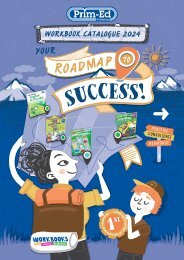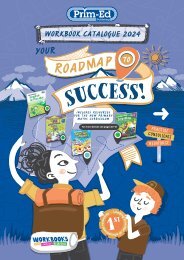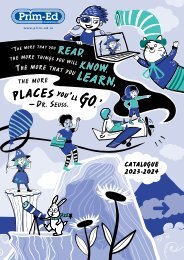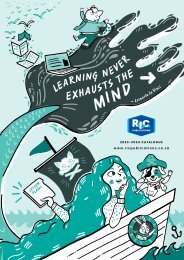20890 ACE Language (Yr 4) Features of Online Texts
Create successful ePaper yourself
Turn your PDF publications into a flip-book with our unique Google optimized e-Paper software.
The text<br />
Resource sheet<br />
The type used to create the text in online or digital documents affects how readable the document is.<br />
Readability is enhanced when the type is chosen considering the following:<br />
Typefaces<br />
The design <strong>of</strong> a collection <strong>of</strong> letters, numbers and symbols is called<br />
a typeface. It is sometimes called a font, but a font is actually the<br />
digital file that tells the computer and printer how to display and<br />
print the different forms <strong>of</strong> typeface.<br />
There are thousands <strong>of</strong> different typefaces, but usually you will see<br />
similar typefaces being used in online texts. There are two main<br />
types <strong>of</strong> typefaces: serif typefaces, which have a small line at the<br />
end <strong>of</strong> the main stroke <strong>of</strong> a letter, and sans serif typefaces, which<br />
don’t have a small line. Most digital texts use sans serif typefaces.<br />
There are also ‘fancy’ fonts, but these are not used as <strong>of</strong>ten.<br />
Serif and sans serif typefaces are most <strong>of</strong>ten used because they<br />
are easier to read. Fancy typefaces might be used for a title or<br />
heading, but tend to be harder to read, so are not used as <strong>of</strong>ten. To<br />
make a text readable, most online documents use fewer than three<br />
typefaces.<br />
Text colour<br />
Have you ever noticed that most <strong>of</strong> the text on a web pages is black or dark colour on a white<br />
background? There is a reason why! A dark text on a light background is the easiest to read. Bright<br />
colours might make the page more beautiful or interesting, but can make the text harder to read.<br />
Text size<br />
The size <strong>of</strong> the type used on the page can help the text to be more readable. Type that is too small, or<br />
too large, can reduce readability. However, having the headings or subheadings in a larger size makes<br />
them stand out, so the reader knows there is something important or there is a new section. Too many<br />
different sizes in texts can be confusing, so many will <strong>of</strong>ten have no more than three different main font<br />
sizes.<br />
Bold, italics, underlined and capitals<br />
Type can be made bold, underlined and italicised. This is usually to emphasise words or short<br />
sentences, and to ‘break up the page’ with variety. Bold is <strong>of</strong>ten used for headings or titles, or a<br />
keyword in a text. Italics look ‘s<strong>of</strong>ter’, or slightly less important than using bold. Italics, bold and<br />
underlined text aren’t usually used for large paragraphs because this can reduce readability. If<br />
everything is bold, then nothing stands out ‘boldly’. Text hyperlinks should be a different colour or<br />
underlined so the reader knows they are hyperlinks.<br />
Sometimes headings or important words are written completely in capitals. This is done to help the<br />
reader see that something is important, or that a new section is starting. Text in ALL CAPITALS, however,<br />
is not used very <strong>of</strong>ten. Making all the letters the same size makes it harder to read by reducing the<br />
difference between them—and it looks a bit like the author is shouting!<br />
Australian Curriculum English – <strong>Language</strong>: Text structure and organisation (Year 4) www.ricpublications.com.au R.I.C. Publications ®<br />
62<br />
Sans serif typefaces<br />
different typefaces<br />
different typefaces<br />
different typefaces<br />
Serif typefaces<br />
different typefaces<br />
different typefaces<br />
different typefaces<br />
Identify features <strong>of</strong> online texts that enhance readability including text, navigation, links, graphics and layout (<strong>ACE</strong>LA1793)<br />
© Australian Curriculum: Assessment and Reporting Authority 2012