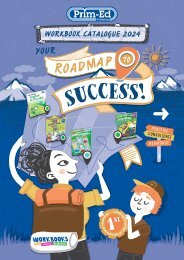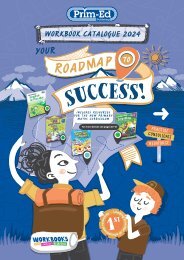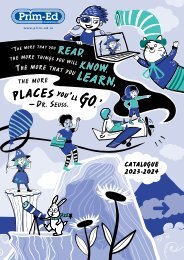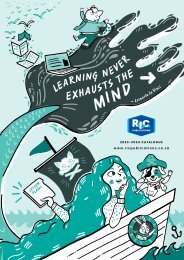20890 ACE Language (Yr 4) Features of Online Texts
Create successful ePaper yourself
Turn your PDF publications into a flip-book with our unique Google optimized e-Paper software.
Search engines and navigation<br />
Resource sheet<br />
When you want to use the internet, you open up a web browser. This is a computer program for<br />
accessing sites or information on a network (such as the World Wide Web). Some examples <strong>of</strong> web<br />
browsers are Internet Explorer , Safari , Firefox or Chrome . Web browsers let people access the<br />
contents <strong>of</strong> web pages on the World Wide Web.<br />
There are millions <strong>of</strong> web pages on the internet. If you know the address <strong>of</strong> the website you want<br />
to visit, you type it into the web browser. If not, you use a search engine to find the web pages<br />
containing the information you are looking for. A search engine is a computer program that searches<br />
documents, especially on the World Wide Web, for a word or words, then gives a list <strong>of</strong> links to places<br />
they are found. Search engines allow users to find websites or documents with the information they are<br />
looking for. Google , Bing , Yahoo search and Ask are examples <strong>of</strong> search engines.<br />
To help the search engine find exactly what you are looking for, you have to type exactly what you are<br />
looking for into the search bar. Type at least two words into the search bar. Use nouns and put the main<br />
subject first. Some words like ‘and’, ‘in’, ‘or’ and ‘<strong>of</strong>’ are <strong>of</strong>ten ignored by search engines in order to<br />
make the search quicker.<br />
If you type in two words, the search engine will give you information on both words. If those two words<br />
need to be together (for expressions or phrases), place quotation marks around them. To make sure the<br />
search engine doesn’t give you information you don’t want, include a minus sign directly in front <strong>of</strong> the<br />
word. For example, if you are looking for information on how you could make olive oil soap, but not in<br />
a factory, you could type<br />
‘olive oil soap’ AND make –company –factory<br />
Once you reach a web page or website, you need to be able to navigate (find your way around) the<br />
pages without getting lost. Websites provide many different tools to help you navigate. One useful<br />
navigation tool is the navigation bar. It is a group or list <strong>of</strong> hyperlinks to different pages on the<br />
website, or to other websites or documents. The navigation bar groups the website content into a small<br />
number <strong>of</strong> sections. Each section is shown by an option in the navigation bar, which can be shown as<br />
icons, tabs or words in a ‘button’. When you move the arrow or cursor over an option, the arrow<br />
should change to a small hand . Clicking on one item in the navigation bar will take the user to a<br />
certain page or document. The navigation bar can be along the top, bottom or sides (<strong>of</strong>ten the lefthand<br />
side) <strong>of</strong> the page.<br />
Sometimes, when the mouse pointer<br />
(hand or arrow) is held over an item in<br />
the navigation bar, other options appear.<br />
This new menu can drop down from the<br />
navigation bar or fly out. Drop-down menus<br />
store large numbers <strong>of</strong> links in a small space,<br />
help users to find the information they need<br />
and make pages deeper in the website easier<br />
to find. Navigation helps the whole text to<br />
be more readable. It helps readers to work<br />
out where to find more information, and<br />
where they will go to when they click on a<br />
link.<br />
Australian Curriculum English – <strong>Language</strong>: Text structure and organisation (Year 4) www.ricpublications.com.au R.I.C. Publications ®<br />
68<br />
Search<br />
Identify features <strong>of</strong> online texts that enhance readability including text, navigation, links, graphics and layout (<strong>ACE</strong>LA1793)<br />
© Australian Curriculum: Assessment and Reporting Authority 2012