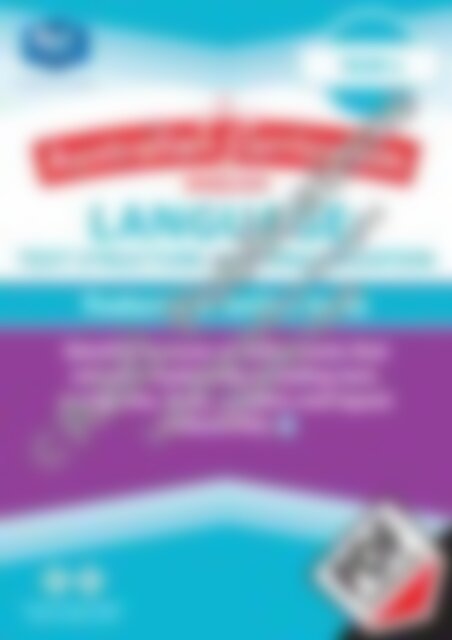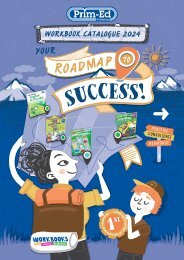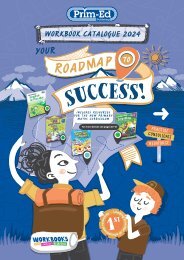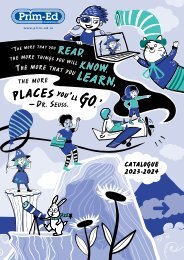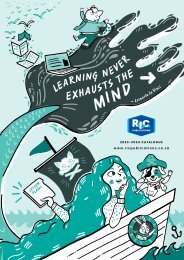20890 ACE Language (Yr 4) Features of Online Texts
You also want an ePaper? Increase the reach of your titles
YUMPU automatically turns print PDFs into web optimized ePapers that Google loves.
Your partner in education<br />
YEAR 4<br />
ENGLISH<br />
LANGUAGE:<br />
TEXT STRUCTURE AND ORGANISATION<br />
<strong>Features</strong> <strong>of</strong> online texts<br />
Identify features <strong>of</strong> online texts that<br />
enhance readability including text,<br />
navigation, links, graphics and layout<br />
(<strong>ACE</strong>LA1793)<br />
Australian Primary Publisher<br />
<strong>of</strong> the Year 2015 and 2016
Australian Curriculum English – <strong>Language</strong>: Text structure and organisation (Year 4)<br />
Foreword<br />
Australian Curriculum English – <strong>Language</strong>: Text structure and organisation (Year 4) is one in a series <strong>of</strong> seven teacher<br />
resource books that support teaching and learning activities in Australian Curriculum English. The books focus on<br />
the sub-strand <strong>of</strong> Text structure and organisation within the <strong>Language</strong> strand <strong>of</strong> the national English curriculum.<br />
The resource books include theoretical background information, activities to develop the content descriptions, blackline<br />
masters, resource sheets and assessment checklists, along with interrelated links to other English strands and sub-strands.<br />
Titles in this series are:<br />
• Australian Curriculum English – <strong>Language</strong>: Text structure and organisation (Foundation)<br />
• Australian Curriculum English – <strong>Language</strong>: Text structure and organisation (Year 1)<br />
• Australian Curriculum English – <strong>Language</strong>: Text structure and organisation (Year 2)<br />
• Australian Curriculum English – <strong>Language</strong>: Text structure and organisation (Year 3)<br />
• Australian Curriculum English – <strong>Language</strong>: Text structure and organisation (Year 4)<br />
• Australian Curriculum English – <strong>Language</strong>: Text structure and organisation (Year 5)<br />
• Australian Curriculum English – <strong>Language</strong>: Text structure and organisation (Year 6)<br />
Contents<br />
Format <strong>of</strong> this book .................................. iv – v<br />
<strong>Language</strong>: Text structure and<br />
organisation .............................................. 2–77<br />
Understand how texts vary in complexity and<br />
technicality depending on the approach to the topic,<br />
the purpose and intended audience (<strong>ACE</strong>LA1490)<br />
© Australian Curriculum: Assessment and Reporting Authority 2012<br />
–Teacher information ................................................. 2<br />
–Activities to develop the content description ....... 3–9<br />
–Blackline masters ............................................. 10–27<br />
–Assessment checklist ............................................. 28<br />
–Interrelated English links ........................................ 29<br />
– Modes, capabilities and priorities covered by the<br />
activities in this content description ....................... 29<br />
Understand how texts are made cohesive through the<br />
use <strong>of</strong> linking devices including pronoun reference and<br />
text connectives (<strong>ACE</strong>LA1491)<br />
© Australian Curriculum: Assessment and Reporting Authority 2012<br />
–Teacher information ............................................... 30<br />
–Activities to develop the content description ......... 31<br />
–Blackline masters and resource sheets .............. 32–41<br />
–Assessment checklist ............................................. 42<br />
–Interrelated English links ........................................ 43<br />
– Modes, capabilities and priorities covered by the<br />
activities in this content description ....................... 43<br />
Recognise how quotation marks are used in texts<br />
to signal dialogue, titles and quoted (direct)<br />
speech (<strong>ACE</strong>LA1492)<br />
© Australian Curriculum: Assessment and Reporting Authority 2012<br />
–Teacher information ............................................... 44<br />
–Activities to develop the content description ......... 45<br />
–Blackline masters and resource sheets ............. 46–53<br />
–Assessment checklist ............................................. 54<br />
–Interrelated English links ........................................ 55<br />
– Modes, capabilities and priorities covered by the<br />
activities in this content description ....................... 55<br />
Identify features <strong>of</strong> online texts that enhance readability<br />
including text, navigation, links, graphics<br />
and layout (<strong>ACE</strong>LA1793)<br />
© Australian Curriculum: Assessment and Reporting Authority 2012<br />
–Teacher information ............................................... 56<br />
–Activities to develop the content description ......... 57<br />
–Blackline masters and resource sheets ............. 58–75<br />
–Assessment checklist ............................................. 76<br />
–Interrelated English links ........................................ 77<br />
– Modes, capabilities and priorities covered by the<br />
activities in this content description ....................... 77<br />
Answers .................................................... 78–83<br />
R.I.C. Publications ® www.ricpublications.com.au Australian Curriculum English – <strong>Language</strong>: Text structure and organisation (Year 4)<br />
iii
Format <strong>of</strong> the book<br />
This teacher resource book includes supporting materials for teaching and learning in the sub-strand <strong>of</strong> Text structure<br />
and organisation within the strand <strong>of</strong> <strong>Language</strong> in Australian Curriculum English. All content descriptions in the substrand<br />
have been included, as well as teaching points based on the Curriculum’s elaborations.<br />
While the book focuses on the sub-strand <strong>of</strong> Text structure and organisation, activities and interrelated links to other<br />
strands and sub-strands have been incorporated.<br />
Each section supports a specific content description and follows a consistent format, containing the following<br />
information over several pages:<br />
• activities to develop the content descriptions • student blackline masters • resource sheets<br />
• interrelated English links<br />
• assessment checklist<br />
Answers relating to student blackline masters have been included at the back <strong>of</strong> the book.<br />
The length <strong>of</strong> each content description section varies.<br />
Teacher information includes background information relating to the content description, as well as<br />
related terms and desirable student vocabulary and other useful details which may assist the teacher.<br />
Related terms includes vocabulary<br />
associated with the content description.<br />
Many <strong>of</strong> these relate to the glossary<br />
in the back <strong>of</strong> the <strong>of</strong>ficial Australian<br />
Curriculum English document;<br />
additional related terms may also have<br />
been added.<br />
Student vocabulary includes words<br />
which the teacher would use—<br />
and expect the students to learn,<br />
understand and use—during English<br />
lessons.<br />
Further resources by R.I.C.<br />
Publications or other publishers<br />
or authors are included where<br />
appropriate.<br />
? What this means<br />
provides a general<br />
explanation <strong>of</strong> the content<br />
description.<br />
T Teaching points<br />
provides a list <strong>of</strong><br />
the main teaching points<br />
relating to the content<br />
description.<br />
E Elaborations are a<br />
list <strong>of</strong> elaborations<br />
based on those in the<br />
content description.<br />
Activities to develop the content<br />
description includes descriptions or<br />
instructions for activities or games<br />
relating to the content descriptions<br />
or elaborations. Some activities are<br />
supported by blackline masters or<br />
resource sheets. Where applicable,<br />
these will be stated for easy reference.<br />
Australian Curriculum English – <strong>Language</strong>: Text structure and organisation (Year 4) www.ricpublications.com.au R.I.C. Publications ®<br />
iv
Format <strong>of</strong> the book.<br />
Blackline masters and<br />
resource sheets are provided<br />
to support teaching and<br />
learning activities for each<br />
content description. These<br />
include worksheets for class<br />
use, games, charts or other<br />
materials which the teacher<br />
might find useful to use or<br />
display in the classroom. For<br />
each blackline master the<br />
content description to which it<br />
relates is given.<br />
Interrelated English links<br />
lists other links covered within<br />
the <strong>Language</strong> strand, Literature<br />
strand and Literacy strand <strong>of</strong><br />
English that are incorporated in<br />
the activities provided with the<br />
content description. While the<br />
book’s approach focuses on the<br />
Text structure and organisation<br />
sub-strand, the links show the<br />
integration across the three<br />
strands.<br />
Each section has a checklist<br />
which teachers may find useful as<br />
a place to keep a record <strong>of</strong> their<br />
observations <strong>of</strong> the activities to<br />
develop the content descriptions.<br />
Answers for student worksheets<br />
are provided at the back <strong>of</strong> the<br />
book.<br />
A table showing the <strong>Language</strong><br />
modes, General capabilities<br />
and Cross-curriculum priorities<br />
covered by the activities in each<br />
content description is provided.<br />
R.I.C. Publications ® www.ricpublications.com.au Australian Curriculum English – <strong>Language</strong>: Text structure and organisation (Year 4)<br />
v
Text structure<br />
and organisation<br />
Identify features <strong>of</strong> online texts that enhance readability including<br />
text, navigation, links, graphics and layout (<strong>ACE</strong>LA1793)<br />
© Australian Curriculum: Assessment and Reporting Authority 2012<br />
Activities to<br />
develop the<br />
content description<br />
E1. Participating in online searches for information using navigation tools and discussing similarities<br />
and differences between print and digital information.<br />
Pages 58–74 provide a resource sheet and a related student blackline. Teachers can scan the resource sheet and put it on an interactive whiteboard, or give<br />
copies <strong>of</strong> the page to the students to read together. The blackline is designed for the students to complete alone once they have read the information on the<br />
resource sheet. The pages are best completed in order, as some terminology used in later pages is introduced in earlier ones.<br />
• <strong>Online</strong> texts (pages 58–59)<br />
Use school computers, interactive whiteboards or electronic tablets to show the students some different kinds <strong>of</strong> texts they can read or view online.<br />
Discuss the basic features <strong>of</strong> the online texts viewed. If possible, set up a website <strong>of</strong> your own. Teachers wishing to learn more about creating websites<br />
can view tutorials for free at W3Schools or try . Students help decide which font to use,<br />
how much white space to leave, and what sort <strong>of</strong> graphics should be placed on the page (and where).<br />
Students can make a list <strong>of</strong> their own favourite online texts or websites. Teachers can use these lists to get an idea <strong>of</strong> which online text types the<br />
students are viewing. Students could also make a list <strong>of</strong> different interactive features they are familiar with.<br />
• Readability (pages 60–61)<br />
Students can look at some different newspapers after completing the activity and discuss the readability <strong>of</strong> each.<br />
Bring up web pages on a shared computer and ask the students to quickly scan the page. After a few seconds minimise the page and ask the students<br />
to tell you what the page was about and what they noticed. Discuss how the important things were made to stand out.<br />
• The text (pages 62–63)<br />
After completing these pages, students can type emails or some texts written in class on a computer using different colours <strong>of</strong> type. As a similar activity,<br />
students could copy and paste one sentence and change the typeface each time, then critically analyse which fonts they fi nd easy to read.<br />
• Links and graphics (pages 64–65)<br />
Students will need access to the internet for question 4 on page 65.<br />
After completing the pages, compile a list <strong>of</strong> different graphics the students encounter in one day at school.<br />
Discuss the importance <strong>of</strong> using ‘free’ graphics when adding graphics to schoolwork such as assignments.<br />
Students can design, draw and scan (or create digitally) their own graphics to use in a PowerPoint presentation or digital text.<br />
• Web page layout (pages 66–67)<br />
After completing the pages, allow the students to evaluate the layout <strong>of</strong> the school website and make suggestions as to how it could be improved. They<br />
can suggest ways to help visitors to the site navigate better among the pages. Or set them the task <strong>of</strong> fi nding a website they fi nd readable, then present<br />
this site to the class, explaining their decision.<br />
• Search engines and navigation (pages 68–69)<br />
Teachers wishing to learn more about effective searching could try an online tutorial such as the one found at <br />
Students will need access to the internet for the activity on page 69.<br />
• Using navigation tools to search (pages 70–71)<br />
Students will need opportunities to practise searching for information online using the different navigation tools outlined on page 70. Encourage them,<br />
when searching, to name the different kinds <strong>of</strong> navigation they come across.<br />
• Print vs digital information (pages 72–73)<br />
– After completing these pages, visit examples <strong>of</strong> different websites together and compare them to the print version. Also try watching an interview<br />
online then reading the interview as a printed text. Compare how interesting and easy to understand each was.<br />
– Create a class blog with your students. There are various websites <strong>of</strong>fering free blogs. Try websites such as wordpress or edublogs (there are stepby-step<br />
tutorials at and ). Collaborate with the students about what the layout should be, the typeface, text size and colour<br />
and which navigation features they will use to help users fi nd information.<br />
• Meta searching<br />
Practise using meta-search search engines, such as SavvySearch, that simultaneously submit searches to multiple search engines with the students.<br />
• Print vs digital stories (page 74)<br />
Students need access to the internet for this activity. If possible, give them the opportunity to compare other stories in print and online.<br />
• Comparing print and online texts (page 75)<br />
Students need access to the internet for this activity. This page compares information texts. Teachers could use the chart for an activity where the<br />
students compare other kinds <strong>of</strong> texts (such as a written version <strong>of</strong> a dreaming story compared with an animated version <strong>of</strong> the same story online).<br />
• <strong>Online</strong> comic strip<br />
Students can practise laying out graphics and text to make a comic readable using the Garfi eld Comic Creator game: . They could also practise uploading images and setting them out with captions and word balloons.<br />
Interrelated English links: See page 77<br />
R.I.C. Publications ® www.ricpublications.com.au Australian Curriculum English – <strong>Language</strong>: Text structure and organisation (Year 4)<br />
57
<strong>Online</strong> texts<br />
Resource sheet<br />
<strong>Online</strong> texts are the things we read, watch, look at<br />
or listen to on a computer or other device that is<br />
connected to other computers or the internet. <strong>Online</strong><br />
texts can be written, spoken (audio), visual, or a<br />
mixture <strong>of</strong> writing, images and sounds.<br />
The pages you see when you browse the internet,<br />
called web pages, are online texts. They are electronic<br />
documents written in a special computer language<br />
called HTML (Hypertext Markup <strong>Language</strong>). Blogs,<br />
wikis, forums, websites (a collection <strong>of</strong> web pages),<br />
social networks, RSS feeds, journal articles and stories<br />
online are also online texts. They can contain:<br />
❶ text: the words on the page<br />
❷ graphics: the photographs, drawings,<br />
diagrams, symbols and maps on the<br />
page<br />
❸ video: a recording that captures<br />
continuous motion (has both visual<br />
and sound parts)<br />
❹ animation: pictures that are made to<br />
give the appearance <strong>of</strong> moving<br />
❺ sound: things you can hear. The<br />
sound is <strong>of</strong>ten an audio file (a<br />
recording <strong>of</strong> sound that can be played<br />
back)<br />
❻ interactive features: you can give<br />
feedback, contribute to a survey,<br />
discuss on a forum, do quizzes,<br />
puzzles, or play games<br />
❷<br />
Most online texts have hyperlinks to other web pages or documents. A hyperlink is a word (or words),<br />
or graphic(s), that links to other documents or to another place in the same document.<br />
Because online texts can have sound, colour, moving images, interactive features and hyperlinks, they<br />
can be quite different from printed texts. The way these features are designed to appear on the screen<br />
is very important. When done well, they can help to make the text readable. This means the text will<br />
be interesting and easy to read and understand (or watch). An online text (or printed text) that is not<br />
put together in a readable way can be hard to read, difficult to understand or not interesting.<br />
Australian Curriculum English – <strong>Language</strong>: Text structure and organisation (Year 4) www.ricpublications.com.au R.I.C. Publications ®<br />
58<br />
❻<br />
❶<br />
❺<br />
❸<br />
❻<br />
❹<br />
Identify features <strong>of</strong> online texts that enhance readability including text, navigation, links, graphics and layout (<strong>ACE</strong>LA1793)<br />
© Australian Curriculum: Assessment and Reporting Authority 2012
<strong>Online</strong> texts<br />
1. Write a definition for online text.<br />
2. Label the following features <strong>of</strong> online texts using the words below in the space<br />
provided in the picture.<br />
text<br />
graphics video sound interactive features hyperlink<br />
Identify features <strong>of</strong> online texts that enhance readability including text, navigation, links, graphics and layout (<strong>ACE</strong>LA1793)<br />
© Australian Curriculum: Assessment and Reporting Authority 2012<br />
3. In what ways can online texts be different from printed texts?<br />
4. What is a readable text?<br />
R.I.C. Publications ® www.ricpublications.com.au Australian Curriculum English – <strong>Language</strong>: Text structure and organisation (Year 4)<br />
59
Readability<br />
Resource sheet<br />
A readable text is easy to read and understand and interesting to read (or watch or listen to). A text<br />
that is not readable can be hard to read, difficult to understand or put together in a way that makes it<br />
unenjoyable. There are many things that help to make a text readable; it’s not just the words that you<br />
read that make a text easy or hard to read.<br />
Both printed and digital texts need to be readable if the author or creator wants the reader to<br />
understand and enjoy the text.<br />
Newspapers and magazines make the text readable in different ways. They set out the text on the page<br />
in columns and add pictures or photos to help the reader understand and connect with the text. They<br />
use headings to show the readers where new sections start and leave enough space around the text<br />
and photos so that it is easy to read. An information book has various features that help the reader to<br />
find, understand and read information, including pictures, photos, a table <strong>of</strong> contents and an index.<br />
Web pages and other online texts are also designed to try to<br />
ensure the reader is able to read, understand and enjoy the<br />
text. The web pages <strong>of</strong> one site are usually carefully organised<br />
with text, graphics and links placed in a way that allows users<br />
to find, read and understand the information easily. Where the<br />
text is placed, the kind <strong>of</strong> type that is used, the colours that are<br />
used and the space that is left around paragraphs or graphics<br />
all affect how readable the text is. Websites will <strong>of</strong>ten have<br />
repeating patterns <strong>of</strong> links, menus and navigation, as well as<br />
carefully organised text and graphics on the pages to help<br />
make the text readable.<br />
When looking for information or interesting items in online texts, people don’t always read every word.<br />
Instead, they scan the page. Scanning means to glance at the page quickly, looking at some words and<br />
sentences, or looking for the information you want to find. Web pages are usually designed to make the<br />
text easy to scan. Some <strong>of</strong> the ways this is done include:<br />
• making important words<br />
‘stand out’ by using colour,<br />
bigger text size or a different<br />
style <strong>of</strong> text<br />
• using short subheadings<br />
that summarise the<br />
paragraphs<br />
• putting bullet points on lists<br />
• sometimes using fewer<br />
words or shorter paragraphs<br />
than might be used in a<br />
print text.<br />
Australian Curriculum English – <strong>Language</strong>: Text structure and organisation (Year 4) www.ricpublications.com.au R.I.C. Publications ®<br />
60<br />
Organisation<br />
logo<br />
Sidebar<br />
Title<br />
One main column <strong>of</strong> text<br />
Copyright, sources, disclaimer, date, ID number<br />
Identify features <strong>of</strong> online texts that enhance readability including text, navigation, links, graphics and layout (<strong>ACE</strong>LA1793)<br />
© Australian Curriculum: Assessment and Reporting Authority 2012
Readability<br />
1. Complete the paragraph below using the words in the box.<br />
designed enjoys graphics text interesting scan<br />
Readability is how well a<br />
also about how<br />
can be understood. It is<br />
it is and whether or not the reader<br />
reading it. Web pages can be made more readable<br />
when the text,<br />
the page. Web pages are also<br />
readers to<br />
and links are organised carefully on<br />
to make it easy for<br />
the page for interesting information.<br />
2. How are newspapers designed to be readable?<br />
Identify features <strong>of</strong> online texts that enhance readability including text, navigation, links, graphics and layout (<strong>ACE</strong>LA1793)<br />
© Australian Curriculum: Assessment and Reporting Authority 2012<br />
3. What can affect the readability <strong>of</strong> online texts?<br />
4. Scan this image <strong>of</strong> a web<br />
page with your eyes. Circle<br />
or highlight four words,<br />
sentences or images that<br />
catch your eye. Write why<br />
you think they did so.<br />
R.I.C. Publications ® www.ricpublications.com.au Australian Curriculum English – <strong>Language</strong>: Text structure and organisation (Year 4)<br />
61
The text<br />
Resource sheet<br />
The type used to create the text in online or digital documents affects how readable the document is.<br />
Readability is enhanced when the type is chosen considering the following:<br />
Typefaces<br />
The design <strong>of</strong> a collection <strong>of</strong> letters, numbers and symbols is called<br />
a typeface. It is sometimes called a font, but a font is actually the<br />
digital file that tells the computer and printer how to display and<br />
print the different forms <strong>of</strong> typeface.<br />
There are thousands <strong>of</strong> different typefaces, but usually you will see<br />
similar typefaces being used in online texts. There are two main<br />
types <strong>of</strong> typefaces: serif typefaces, which have a small line at the<br />
end <strong>of</strong> the main stroke <strong>of</strong> a letter, and sans serif typefaces, which<br />
don’t have a small line. Most digital texts use sans serif typefaces.<br />
There are also ‘fancy’ fonts, but these are not used as <strong>of</strong>ten.<br />
Serif and sans serif typefaces are most <strong>of</strong>ten used because they<br />
are easier to read. Fancy typefaces might be used for a title or<br />
heading, but tend to be harder to read, so are not used as <strong>of</strong>ten. To<br />
make a text readable, most online documents use fewer than three<br />
typefaces.<br />
Text colour<br />
Have you ever noticed that most <strong>of</strong> the text on a web pages is black or dark colour on a white<br />
background? There is a reason why! A dark text on a light background is the easiest to read. Bright<br />
colours might make the page more beautiful or interesting, but can make the text harder to read.<br />
Text size<br />
The size <strong>of</strong> the type used on the page can help the text to be more readable. Type that is too small, or<br />
too large, can reduce readability. However, having the headings or subheadings in a larger size makes<br />
them stand out, so the reader knows there is something important or there is a new section. Too many<br />
different sizes in texts can be confusing, so many will <strong>of</strong>ten have no more than three different main font<br />
sizes.<br />
Bold, italics, underlined and capitals<br />
Type can be made bold, underlined and italicised. This is usually to emphasise words or short<br />
sentences, and to ‘break up the page’ with variety. Bold is <strong>of</strong>ten used for headings or titles, or a<br />
keyword in a text. Italics look ‘s<strong>of</strong>ter’, or slightly less important than using bold. Italics, bold and<br />
underlined text aren’t usually used for large paragraphs because this can reduce readability. If<br />
everything is bold, then nothing stands out ‘boldly’. Text hyperlinks should be a different colour or<br />
underlined so the reader knows they are hyperlinks.<br />
Sometimes headings or important words are written completely in capitals. This is done to help the<br />
reader see that something is important, or that a new section is starting. Text in ALL CAPITALS, however,<br />
is not used very <strong>of</strong>ten. Making all the letters the same size makes it harder to read by reducing the<br />
difference between them—and it looks a bit like the author is shouting!<br />
Australian Curriculum English – <strong>Language</strong>: Text structure and organisation (Year 4) www.ricpublications.com.au R.I.C. Publications ®<br />
62<br />
Sans serif typefaces<br />
different typefaces<br />
different typefaces<br />
different typefaces<br />
Serif typefaces<br />
different typefaces<br />
different typefaces<br />
different typefaces<br />
Identify features <strong>of</strong> online texts that enhance readability including text, navigation, links, graphics and layout (<strong>ACE</strong>LA1793)<br />
© Australian Curriculum: Assessment and Reporting Authority 2012
The text<br />
1. What is a typeface?<br />
2. Circle the best answer. What kind <strong>of</strong> typeface is used on this page?<br />
(a) serif (b) sans serif (c) fancy<br />
3. How can text colour affect readability?<br />
4. Look at the three examples <strong>of</strong> text. Next to each example, write if you think it is<br />
readable or hard to read, and why.<br />
Identify features <strong>of</strong> online texts that enhance readability including text, navigation, links, graphics and layout (<strong>ACE</strong>LA1793)<br />
© Australian Curriculum: Assessment and Reporting Authority 2012<br />
(a) readable hard to read<br />
(b) readable hard to read<br />
(c) readable hard to read<br />
R.I.C. Publications ® www.ricpublications.com.au Australian Curriculum English – <strong>Language</strong>: Text structure and organisation (Year 4)<br />
63
Links and graphics<br />
Resource sheet<br />
Links<br />
A link (short for hyperlink) is a word, phrase or image in an online text that takes the user to a new<br />
web page, document or a new part <strong>of</strong> the page you are already on. Links are found in nearly all web<br />
pages, allowing users to move between different pages very quickly.<br />
Hyperlinks can take the user to:<br />
another website<br />
another page in the same website<br />
a page or image in another website<br />
a file on a connected computer<br />
an email address.<br />
Links are an important part <strong>of</strong> readability. They make it possible to go to other pages, documents,<br />
images or websites. Links make it possible to move around the pages <strong>of</strong> a website in an order rather<br />
than opening several web pages or sites at the same time.<br />
When you move the arrow or cursor over a hyperlink, the arrow should change to a small<br />
hand . Text hyperlinks are usually a different colour, font or style from the rest <strong>of</strong> the text on the<br />
page. They are <strong>of</strong>ten blue and underlined. Other links are shown as graphics or are in the navigation<br />
bars.<br />
Graphics<br />
Graphics are photographs, drawings, graphs, diagrams, symbols, shapes, designs, logos, maps and<br />
other images. They are <strong>of</strong>ten used to help the reader understand and remember the text.<br />
Graphics that are placed carefully on a page help to make a text more readable by:<br />
• adding meaning to the text or helping to explain the message in the text<br />
• helping the reader to identify with the message (for example, a website for a pet rescue service<br />
might have pictures <strong>of</strong> cute or rescued animals)<br />
• breaking up big chunks <strong>of</strong> text<br />
• making a page look more interesting.<br />
A graphic that is too small, is too distracting (such as<br />
flashing pop-ups), is not relevant to the topic or does not<br />
have enough space between it and text, does not help<br />
readability.<br />
Some graphics are links that, when clicked, will take<br />
you to another page or a larger version <strong>of</strong> the graphic.<br />
A graphic such as a little house icon or a company logo<br />
can link to the website’s home page. The back button is<br />
a hyperlink graphic linking to the previous page.<br />
Identify features <strong>of</strong> online texts that enhance readability including text, navigation, links, graphics and layout (<strong>ACE</strong>LA1793)<br />
© Australian Curriculum: Assessment and Reporting Authority 2012<br />
Australian Curriculum English – <strong>Language</strong>: Text structure and organisation (Year 4) www.ricpublications.com.au R.I.C. Publications ®<br />
64
Links and graphics<br />
1. What can a link look like on a web page?<br />
2. How do links help make online texts readable?<br />
3. How do graphics help to make online texts readable?<br />
Identify features <strong>of</strong> online texts that enhance readability including text, navigation, links, graphics and layout (<strong>ACE</strong>LA1793)<br />
© Australian Curriculum: Assessment and Reporting Authority 2012<br />
4. Use the internet to go to .<br />
(a)<br />
Describe four different kinds <strong>of</strong> graphics you see on the website. Write<br />
how each graphic enhances readability.<br />
(b) Find and describe two different kinds <strong>of</strong> links.<br />
R.I.C. Publications ® www.ricpublications.com.au Australian Curriculum English – <strong>Language</strong>: Text structure and organisation (Year 4)<br />
65
Web page layout<br />
Resource sheet<br />
Layout is the way the text and graphics are set out on a page. The layout <strong>of</strong> a web page is a very<br />
important part <strong>of</strong> an online text’s readability. It shows the user where he or she is, names the page,<br />
breaks the page into sections and shows the user the most important parts <strong>of</strong> the page. Laying out text<br />
and graphics carefully helps to make a page easier to read and understand.<br />
Hierarchy<br />
Hierarchy means organising things according to how<br />
important they are. An online text needs to show the<br />
reader how important the different sections <strong>of</strong> the<br />
text are. This helps the reader to make sense <strong>of</strong> the<br />
text. Readability is enhanced, for example, if the title<br />
is the first thing a reader sees, then an introduction,<br />
with easily identifiable headings and text. The most<br />
important items in other pages on a website should be<br />
available through links in the main navigation bars.<br />
Sentences<br />
<strong>Online</strong> texts need to have sentences that the audience<br />
finds readable. Sentences that have too many difficult<br />
words or are too long reduce readability.<br />
Paragraphs<br />
Large or very wide paragraphs can be hard to read in<br />
an online text. The lines should not be too close or too<br />
far apart, and not too long or short. Long lines <strong>of</strong> text<br />
can be hard to read and make it hard to find your way<br />
back across the page to the next line. Text that is leftjustified<br />
makes large ‘blocks’ <strong>of</strong> text easier to read.<br />
Headings and subheadings<br />
Headings should let the reader know what the next section <strong>of</strong> text is about. The headings and<br />
subheadings can be scanned by readers for words <strong>of</strong> interest. Headings that are descriptive and help to<br />
break up the text make it more readable. Headings are best when they are slightly larger than the rest<br />
<strong>of</strong> the text and are in bold type.<br />
Graphics<br />
Graphics that help to explain a part <strong>of</strong> the text should be placed near that text. They should not be too<br />
small or too large.<br />
White space<br />
If everything is squashed together, reading and navigating a web page can be difficult. White space is<br />
an important part <strong>of</strong> readability. This is the ‘empty’ space between the paragraphs, lines <strong>of</strong> the text and<br />
graphics. White space breaks up large blocks <strong>of</strong> text, separates graphics and text and helps the reader’s<br />
eyes move around the text.<br />
Australian Curriculum English – <strong>Language</strong>: Text structure and organisation (Year 4) www.ricpublications.com.au R.I.C. Publications ®<br />
66<br />
Identify features <strong>of</strong> online texts that enhance readability including text, navigation, links, graphics and layout (<strong>ACE</strong>LA1793)<br />
© Australian Curriculum: Assessment and Reporting Authority 2012
Web page layout<br />
Describe the layout (paragraph size, line length, hierarchy, headings, graphics and<br />
white space) <strong>of</strong> the two web pages below and how it affects the readability <strong>of</strong><br />
each page.<br />
Identify features <strong>of</strong> online texts that enhance readability including text, navigation, links, graphics and layout (<strong>ACE</strong>LA1793)<br />
© Australian Curriculum: Assessment and Reporting Authority 2012<br />
R.I.C. Publications ® www.ricpublications.com.au Australian Curriculum English – <strong>Language</strong>: Text structure and organisation (Year 4)<br />
67
Search engines and navigation<br />
Resource sheet<br />
When you want to use the internet, you open up a web browser. This is a computer program for<br />
accessing sites or information on a network (such as the World Wide Web). Some examples <strong>of</strong> web<br />
browsers are Internet Explorer , Safari , Firefox or Chrome . Web browsers let people access the<br />
contents <strong>of</strong> web pages on the World Wide Web.<br />
There are millions <strong>of</strong> web pages on the internet. If you know the address <strong>of</strong> the website you want<br />
to visit, you type it into the web browser. If not, you use a search engine to find the web pages<br />
containing the information you are looking for. A search engine is a computer program that searches<br />
documents, especially on the World Wide Web, for a word or words, then gives a list <strong>of</strong> links to places<br />
they are found. Search engines allow users to find websites or documents with the information they are<br />
looking for. Google , Bing , Yahoo search and Ask are examples <strong>of</strong> search engines.<br />
To help the search engine find exactly what you are looking for, you have to type exactly what you are<br />
looking for into the search bar. Type at least two words into the search bar. Use nouns and put the main<br />
subject first. Some words like ‘and’, ‘in’, ‘or’ and ‘<strong>of</strong>’ are <strong>of</strong>ten ignored by search engines in order to<br />
make the search quicker.<br />
If you type in two words, the search engine will give you information on both words. If those two words<br />
need to be together (for expressions or phrases), place quotation marks around them. To make sure the<br />
search engine doesn’t give you information you don’t want, include a minus sign directly in front <strong>of</strong> the<br />
word. For example, if you are looking for information on how you could make olive oil soap, but not in<br />
a factory, you could type<br />
‘olive oil soap’ AND make –company –factory<br />
Once you reach a web page or website, you need to be able to navigate (find your way around) the<br />
pages without getting lost. Websites provide many different tools to help you navigate. One useful<br />
navigation tool is the navigation bar. It is a group or list <strong>of</strong> hyperlinks to different pages on the<br />
website, or to other websites or documents. The navigation bar groups the website content into a small<br />
number <strong>of</strong> sections. Each section is shown by an option in the navigation bar, which can be shown as<br />
icons, tabs or words in a ‘button’. When you move the arrow or cursor over an option, the arrow<br />
should change to a small hand . Clicking on one item in the navigation bar will take the user to a<br />
certain page or document. The navigation bar can be along the top, bottom or sides (<strong>of</strong>ten the lefthand<br />
side) <strong>of</strong> the page.<br />
Sometimes, when the mouse pointer<br />
(hand or arrow) is held over an item in<br />
the navigation bar, other options appear.<br />
This new menu can drop down from the<br />
navigation bar or fly out. Drop-down menus<br />
store large numbers <strong>of</strong> links in a small space,<br />
help users to find the information they need<br />
and make pages deeper in the website easier<br />
to find. Navigation helps the whole text to<br />
be more readable. It helps readers to work<br />
out where to find more information, and<br />
where they will go to when they click on a<br />
link.<br />
Australian Curriculum English – <strong>Language</strong>: Text structure and organisation (Year 4) www.ricpublications.com.au R.I.C. Publications ®<br />
68<br />
Search<br />
Identify features <strong>of</strong> online texts that enhance readability including text, navigation, links, graphics and layout (<strong>ACE</strong>LA1793)<br />
© Australian Curriculum: Assessment and Reporting Authority 2012
Search engines and navigation<br />
1. Go to the internet on a computer.<br />
(a)<br />
Which web browser does the computer use?<br />
(b) Which search engine do you usually use?<br />
2. Type the word ‘labrador’ into the search engine.<br />
(a)<br />
How many hits do you get?<br />
(b) Type in ‘labrador retriever’. How many hits do you get?<br />
(c)<br />
Did the extra word in the search greatly narrow the number <strong>of</strong> hits?<br />
Identify features <strong>of</strong> online texts that enhance readability including text, navigation, links, graphics and layout (<strong>ACE</strong>LA1793)<br />
© Australian Curriculum: Assessment and Reporting Authority 2012<br />
Yes<br />
No<br />
(d) How could you narrow the search to find information on what colours<br />
labrador retrievers can be? Write your keywords, including quotation<br />
marks, below.<br />
(e)<br />
(f)<br />
Search the internet for the answer using your keywords. Write it below.<br />
How hard or easy was it to find this information?<br />
(g) How did you navigate back to the search engine from the page you went to?<br />
3. What would you type in to the search engine if you were looking for:<br />
(a)<br />
a recipe to make a delicious cake that has no chocolate or orange in it<br />
(b) football cards, but not from the English league or the NRL?<br />
R.I.C. Publications ® www.ricpublications.com.au Australian Curriculum English – <strong>Language</strong>: Text structure and organisation (Year 4)<br />
69
Using navigation tools to search<br />
Resource sheet<br />
Navigation tools help to make online texts more readable. They help the reader find out where they can<br />
read more information, where they are in a text, and where they will go next when they click on a link.<br />
As well as the navigation bar, there are other navigation tools that help make online texts readable.<br />
Search bar (or box)<br />
This is a box on a website that allows people to search the site for keywords. This is one <strong>of</strong> the best<br />
ways to search a website if you know what you are looking for and can’t find it on the home page.<br />
Typing the word or words you are looking for into the search bar with take you to a page with a list<br />
<strong>of</strong> links to pages that contain that word or words. This makes it easy for users to find what they are<br />
looking for in a website. A search facility can stop users from having to click through different pages to<br />
find what they are looking for.<br />
Page jump<br />
A page jump is a link to another part <strong>of</strong> the same<br />
page you are on. Some web pages are very long, and<br />
the user has to scroll down a long way to see all the<br />
information. Clicking on a page jump lets a user move<br />
to information further up or down the page. There can<br />
be a group <strong>of</strong> page jumps at the top <strong>of</strong> a web page,<br />
allowing users to quickly and easily get to the sections<br />
they are looking for. You use this navigation tool to find<br />
the information you want on a long page.<br />
Tags navigation<br />
At the bottom <strong>of</strong> the page in some blogs and news sites there can be a group <strong>of</strong> words called tags.<br />
Clicking on one <strong>of</strong> these keywords will take the user to a list <strong>of</strong> the articles in the website on that topic.<br />
They are can be listed alphabetically, or in order <strong>of</strong> popularity. Tags can take you to other documents<br />
where you can find more information.<br />
The URL<br />
The URL (Uniform Resource Locator) is the address for the site you wish to visit. The letters http at the<br />
beginning <strong>of</strong> the URL indicate that the site is a web server. The part after the double slashes indicates<br />
the name <strong>of</strong> the server that holds the requested information. The information to the right <strong>of</strong> a single<br />
slash is the path to the requested file. You can use the parts <strong>of</strong> the URL to find information. If doesn’t work, try and<br />
if you still get an error, try , and so on down to the home where you can find the main navigation.<br />
Australian Curriculum English – <strong>Language</strong>: Text structure and organisation (Year 4) www.ricpublications.com.au R.I.C. Publications ®<br />
70<br />
Identify features <strong>of</strong> online texts that enhance readability including text, navigation, links, graphics and layout (<strong>ACE</strong>LA1793)<br />
© Australian Curriculum: Assessment and Reporting Authority 2012
Using navigation tools to search<br />
1. Four navigation features from page 70 are shown in the picture <strong>of</strong> a web page<br />
below.<br />
(a)<br />
Circle or highlight the four navigation features<br />
Identify features <strong>of</strong> online texts that enhance readability including text, navigation, links, graphics and layout (<strong>ACE</strong>LA1793)<br />
© Australian Curriculum: Assessment and Reporting Authority 2012<br />
(b) Write each feature and how it can be used to search for information.<br />
R.I.C. Publications ® www.ricpublications.com.au Australian Curriculum English – <strong>Language</strong>: Text structure and organisation (Year 4)<br />
71
Print vs digital information<br />
Resource sheet<br />
Print information is what we read in books, catalogues, journals, magazine, newspapers and<br />
newsletters. Digital information is what we see on the internet, computer or a variety <strong>of</strong> handheld<br />
electronic devices. They are audio or visual (or a mixture <strong>of</strong> both) texts produced through digital or<br />
electronic technology.<br />
Digital and printed texts share many similar features. They both have words, which mean the same<br />
thing regardless <strong>of</strong> the format. Both print and digital texts can use a combination <strong>of</strong> text and images<br />
and can have different sized, styled and coloured text. They both should have correct spelling and<br />
grammar. However, some features <strong>of</strong> digital texts are different from printed texts.<br />
A main difference lies in what readers can do with a digital text. While a printed text can only be<br />
held, read and looked at, a digital text can also be watched, listened to, copied and pasted, clicked<br />
on and sometimes changed or added to. With digital information, there can be added combinations<br />
<strong>of</strong> movement and sound that can add to understanding (e.g. the reader can watch a video <strong>of</strong> a horse<br />
running or listen to the howl <strong>of</strong> a wolf).<br />
Another main difference is that while printed texts appear on paper, digital texts need a screen. The<br />
screen does more than just show the text; it usually also has other options such as windows, frames,<br />
links, navigation bars, menu buttons and a cursor.<br />
Other pages<br />
are accessed<br />
using the<br />
cursor, menu<br />
options or<br />
links.<br />
Digital texts can be searched or read aloud<br />
by a computer or other electronic device.<br />
Brachiosaurus<br />
Brachiosaurus was a<br />
very large dinosaur. It<br />
was taller than a fourstorey<br />
building and<br />
weighed about the<br />
same as 800 people.<br />
Brachiosaurus was<br />
longer than five cars.<br />
Even though it was<br />
big, it didn’t have<br />
sharp teeth. It ate<br />
large amounts <strong>of</strong><br />
leaves from the<br />
treetops.<br />
prev<br />
Font size<br />
Aa Aa Aa<br />
With some kinds <strong>of</strong> digital texts, the information can be checked and changed much easier than<br />
information that has been printed. If the content is online, the authors have the opportunity to<br />
continually update and change their images and text. It takes much longer to change something that<br />
has already been printed.<br />
Digital information can be created and sent to many people quickly, while printed information has to<br />
go through the printing process before it is available to others. Digital information can go online and be<br />
accessed by many people on their mobile phones or handheld devices or computers.<br />
Australian Curriculum English – <strong>Language</strong>: Text structure and organisation (Year 4) www.ricpublications.com.au R.I.C. Publications ®<br />
72<br />
0:00 / 7:00<br />
next<br />
Video and<br />
sound files can<br />
be accessed.<br />
The font size<br />
can be changed<br />
on some digital<br />
texts.<br />
Identify features <strong>of</strong> online texts that enhance readability including text, navigation, links, graphics and layout (<strong>ACE</strong>LA1793)<br />
© Australian Curriculum: Assessment and Reporting Authority 2012
Print vs digital information<br />
For this activity you will need a recent newspaper and<br />
access to the internet. Type the address below into the<br />
search engine:<br />
<br />
1. Compare the print newspaper and the online news.<br />
Write three similarities and differences you can find.<br />
Think about the information, how it is organised and shown, the depth <strong>of</strong><br />
information shown, navigating, interactivity, advertising and so on.<br />
Identify features <strong>of</strong> online texts that enhance readability including text, navigation, links, graphics and layout (<strong>ACE</strong>LA1793)<br />
© Australian Curriculum: Assessment and Reporting Authority 2012<br />
Similarities<br />
Differences<br />
2. Write which text you find easier to read and more interesting, and why.<br />
R.I.C. Publications ® www.ricpublications.com.au Australian Curriculum English – <strong>Language</strong>: Text structure and organisation (Year 4)<br />
73
Print vs digital stories<br />
Use the internet to read the story <strong>of</strong> the Trojan horse at . Read the same story below. Write three<br />
similarities and three differences between the printed version and the digital one.<br />
There was a long battle between the warriors <strong>of</strong> Greece and Troy. Prince Paris from<br />
Troy had taken away the Greek queen, Helen. The Greek warriors set sail for Troy to<br />
fight for their queen.<br />
After ten years <strong>of</strong> fighting outside Troy, the Greek soldiers were fed up and wanted<br />
to return home. They came up with a plan to end the war. They built a big wooden<br />
horse which they put in the middle <strong>of</strong> their camp. Then they pretended to leave<br />
Troy in their ships. But while some did leave, many soldiers actually hid inside the<br />
wooden horse.<br />
After the Trojans watched the Greek soldiers leave,<br />
they went out to check the empty camp. They found<br />
the wooden horse but could not work out what it was.<br />
Some wanted to take it into the city, others thought it<br />
was a gift to Zeus, a god, and that touching or moving<br />
it would upset Zeus. Some Trojans pulled it into the city.<br />
A huge celebration started because the war was over.<br />
Everybody feasted, drank and danced until eventually<br />
they all went to sleep. At this moment a hidden flap<br />
opened underneath the wooden horse. Out crept the<br />
Greek soldiers. They killed the sleeping troops, rescued<br />
Queen Helen, and set sail for home.<br />
Similarities:<br />
Differences:<br />
Identify features <strong>of</strong> online texts that enhance readability including text, navigation, links, graphics and layout (<strong>ACE</strong>LA1793)<br />
© Australian Curriculum: Assessment and Reporting Authority 2012<br />
Australian Curriculum English – <strong>Language</strong>: Text structure and organisation (Year 4) www.ricpublications.com.au R.I.C. Publications ®<br />
74
Comparing print and online texts<br />
1. Fill in the chart below to compare a printed text (such as an informational book)<br />
with an online text (such as ).<br />
Print information<br />
<strong>Online</strong> information<br />
How can a reader<br />
change pages?<br />
Which features<br />
show the reader<br />
the main chapters<br />
or sections?<br />
Identify features <strong>of</strong> online texts that enhance readability including text, navigation, links, graphics and layout (<strong>ACE</strong>LA1793)<br />
© Australian Curriculum: Assessment and Reporting Authority 2012<br />
What kind <strong>of</strong><br />
graphics/diagrams<br />
are shown? How<br />
do they help<br />
readability?<br />
How can the reader<br />
find definitions or<br />
more information<br />
about people or<br />
places mentioned<br />
in the text?<br />
How is bold,<br />
italicised, coloured<br />
or underlined type<br />
used in the text?<br />
Can the text be<br />
changed in any way<br />
by the reader? If so,<br />
how?<br />
2. Write which text you think is more readable, and why.<br />
R.I.C. Publications ® www.ricpublications.com.au Australian Curriculum English – <strong>Language</strong>: Text structure and organisation (Year 4)<br />
75
Text structure<br />
and organisation<br />
Identify features <strong>of</strong> online texts that enhance readability<br />
including text, navigation, links, graphics and layout<br />
(<strong>ACE</strong>LA1793)<br />
© Australian Curriculum: Assessment and Reporting Authority 2012<br />
Assessment<br />
checklist<br />
Student Name<br />
Understands the<br />
concept <strong>of</strong> readability<br />
Identifi es features <strong>of</strong><br />
online texts<br />
Identifi es how text<br />
colour, size and style<br />
affect readability<br />
Identifi es the ways<br />
graphics and links<br />
affect the readability<br />
<strong>of</strong> online texts<br />
Identifi es how the<br />
layout <strong>of</strong> a web page<br />
affects readability<br />
Demonstrates use <strong>of</strong><br />
search engines and<br />
navigation features to<br />
search for information<br />
Identifi es some<br />
similarities between<br />
print and digital or<br />
online information<br />
Identifi es some<br />
differences between<br />
print and digital or<br />
online information<br />
Australian Curriculum English – <strong>Language</strong>: Text structure and organisation (Year 4) www.ricpublications.com.au R.I.C. Publications ®<br />
76
Text structure<br />
and organisation<br />
Identify features <strong>of</strong> online texts that enhance readability<br />
including text, navigation, links, graphics and layout<br />
(<strong>ACE</strong>LA1793)<br />
© Australian Curriculum: Assessment and Reporting Authority 2012<br />
Interrelated<br />
English<br />
links<br />
Below is a list <strong>of</strong> links within the <strong>Language</strong> strand, Literature strand and Literacy strand <strong>of</strong> English that are covered within the activities provided with the<br />
content description above:<br />
E1. Participating in online searches for information using navigation tools and discussing the similarities and<br />
differences between print and digital information.<br />
• Make connections between the ways different authors may represent similar storylines, ideas and relationships (<strong>ACE</strong>LT1602)<br />
• Discuss literary experiences with others, sharing responses and expressing a point <strong>of</strong> view (<strong>ACE</strong>LT1603)<br />
• Use metalanguage to describe the effects <strong>of</strong> ideas, text structures and language features <strong>of</strong> literary texts (<strong>ACE</strong>LT1604)<br />
• Interpret ideas and information in spoken texts and listen for key points in order to carry out tasks and use information to share and extend ideas and<br />
information (<strong>ACE</strong>LY1687)<br />
• Identify characteristic features used in imaginative, informative and persuasive texts to meet the purpose <strong>of</strong> the text (<strong>ACE</strong>LY1690)<br />
• Read different types <strong>of</strong> texts by combining contextual, semantic, grammatical and phonic knowledge using processing strategies for example monitoring<br />
meaning, cross checking and reviewing (<strong>ACE</strong>LY1691)<br />
• Use comprehension strategies to build literal and inferred meaning to expand content knowledge, integrating and linking ideas and analysing and<br />
evaluating texts (<strong>ACE</strong>LY1692)<br />
• Use a range <strong>of</strong> s<strong>of</strong>tware including word processing programs to construct, edit and publish written text, and select, edit and place visual, print and audio<br />
elements (<strong>ACE</strong>LY1697)<br />
The above links are reproduced with permission from ACARA.<br />
© Australian Curriculum: Assessment and Reporting Authority 2012<br />
Modes, capabilities and priorities covered by the<br />
activities in this content description<br />
<strong>Language</strong> modes<br />
Listening ✔<br />
General capabilities<br />
Literacy<br />
✔<br />
Speaking<br />
✔<br />
Numeracy<br />
✔<br />
Reading<br />
✔<br />
Information and communication<br />
technology (ICT) capability<br />
✔<br />
Viewing<br />
✔<br />
Critical and creative thinking<br />
Writing<br />
✔<br />
Personal and social capability<br />
Ethical behaviour<br />
Intercultural understanding<br />
Cross-curriculum priorities<br />
Aboriginal and Torres Strait Islander histories and cultures<br />
Asia and Australia’s engagement in Asia<br />
Sustainability<br />
✔<br />
R.I.C. Publications ® www.ricpublications.com.au Australian Curriculum English – <strong>Language</strong>: Text structure and organisation (Year 4)<br />
77
Text structure<br />
and organisation<br />
Identify features <strong>of</strong> online texts that enhance readability<br />
including text, navigation, links, graphics and layout<br />
(<strong>ACE</strong>LA1793)<br />
© Australian Curriculum: Assessment and Reporting Authority 2012<br />
Answers<br />
<strong>Online</strong> texts .................................................... page 59<br />
1. <strong>Online</strong> texts are the things we read, watch, look at or listen to on a<br />
computer or other device that is connected to other computers or the<br />
internet.<br />
2.<br />
3. <strong>Online</strong> texts can have sound, hyperlinks, colour, moving images and<br />
interactive features.<br />
4. A readable text is one that is easy to read and understand, interesting<br />
and enjoyable to read (or watch).<br />
Readability ...................................................... page 61<br />
1. Readability is how well a text can be understood. It is also about how<br />
interesting it is and whether or not the reader enjoys reading it. Web<br />
pages can be made more readable when the text, graphics and links<br />
are organised carefully on the page. Web pages are also designed to<br />
make it easy for readers to scan the page for interesting information.<br />
2. In newspapers the text is set out in columns, pictures or photos are<br />
added to help the reader understand and connect with the text,<br />
headings are used to show the readers where new sections start and<br />
enough space is left around the text and the photos so it is easy to<br />
read.<br />
3. The readability <strong>of</strong> online texts is affected by the placement <strong>of</strong> links and<br />
graphics, where the text is placed, the kind <strong>of</strong> type that is used, colours<br />
used and space around the text and graphics.<br />
4. Teacher check<br />
The text ........................................................... page 63<br />
1. A typeface is the design <strong>of</strong> a collection <strong>of</strong> numbers, letters and symbols.<br />
2. (b) sans serif<br />
3. If the text is a bright colour, it can make it harder to read, so the text is<br />
normally a dark colour on a light background.<br />
4. Teacher check.<br />
The fi rst example being in capitals in a fancy text without paragraph<br />
breaks should be diffi cult to read. The second example has evenly<br />
spaced words, clear text, and bullet points and should be the easiest to<br />
read. The last text has small print and columns that are too narrow.<br />
Links and graphics ......................................... page 65<br />
1. Text hyperlinks are usually a different colour, font or style, <strong>of</strong>ten<br />
blue and underlined. Other links are shown as graphics or are in the<br />
navigation bars.<br />
2. Links make it possible to go to other pages, documents, images or<br />
websites.<br />
3. Graphics add meaning to the text or helping to explain the message<br />
in the text, help the reader to identify with the message, break up big<br />
chunks <strong>of</strong> text and make look a page look more interesting.<br />
4. (a) There is the symbol <strong>of</strong> the Australian Government which helps<br />
people know which site they are on. There is a photo <strong>of</strong> landscape<br />
in the Northern Territory which helps users understand what the<br />
place looks like, and to connect with the text. There are maps to<br />
Australian Curriculum English – <strong>Language</strong>: Text structure and organisation (Year 4) www.ricpublications.com.au R.I.C. Publications ®<br />
82<br />
help the users understand the text. There are linked images/icons at<br />
the bottom <strong>of</strong> the page that can take users to more information.<br />
4. (b) There are many different links on the page. There are links to PDFs,<br />
text links (in blue type that become underlined when the mouse<br />
pointer is held over them). There are links in the navigation bars at<br />
the top and bottom <strong>of</strong> the page and from the drop-down menus at<br />
the side <strong>of</strong> the page. There are graphic links, such as the very small<br />
image <strong>of</strong> Australia at the right-hand side <strong>of</strong> the table on the page.<br />
Web page layout ............................................ page 67<br />
The fi rst web page image is clearly laid out. The navigation is at the<br />
top <strong>of</strong> the page, there is a clear title and hierarchy. The lines are a good<br />
distance apart and the paragraphs are short. There is enough white<br />
space around the text and graphics. The graphics are a good size and<br />
help to explain the text. The second web page is not as well laid out as<br />
the fi rst. There is no title, and no clear hierarchy. The sentences are long<br />
and the lines very close together. There is no clear navigation and the<br />
graphic is very small.<br />
Search engines and navigation ..................... page 69<br />
1. (a)–(b) Teacher check<br />
2. (a)–(b) Teacher check<br />
(c) yes<br />
(d) Teacher check<br />
(e) Labrador retrievers can be one <strong>of</strong> three different colours (chocolate,<br />
yellow or black).<br />
(f) Teacher check<br />
(g) Using the back button.<br />
3. Answers will vary; an example <strong>of</strong> each is<br />
(a) delicious ‘cake recipe’ -chocolate -orange<br />
(b) ‘football cards’ – ’English league’ – NRL<br />
Using navigation tools to search .................. page 71<br />
1. (a) students should highlight the URL, Tags, page jump and search bar.<br />
(b) The search bar is used by typing the word or words you are looking<br />
for to go to a page with a list <strong>of</strong> links to other pages that contain<br />
that word or words.<br />
The page jump is a tool to fi nd the information you want on a long<br />
page. It lets a user move to information further up or down the<br />
page quickly and easily get to the sections they are looking for.<br />
Tags navigation can help a user search for more information based<br />
on keywords. Clicking on a keyword will take the user to a list <strong>of</strong><br />
the articles in the website on that topic where more information<br />
can be found.<br />
Users can use the parts <strong>of</strong> the URL to fi nd more or better<br />
information.<br />
Print vs digital information ........................... page 73<br />
1. Some examples <strong>of</strong> similarities include:<br />
Both texts have words which are correctly spelled. Both texts have a<br />
layout that includes graphics, photographs or other images that help<br />
the reader to understand and connect with the text. Both texts have<br />
captions accompanying the photographs to explain the picture shown.<br />
Both texts have mostly black print on a white background. Both have<br />
advertising.<br />
Some examples <strong>of</strong> differences include:<br />
The online newspaper allows access to old as well as current stories<br />
and information. The online news site has a search bar that can take<br />
users to a list <strong>of</strong> pages containing a certain keyword they are looking<br />
for. The news website has video and slideshow facilities. The newspaper<br />
pages are changed by turning them with your hands, while the online<br />
news pages are changed by clicking on links. The newspaper pages are<br />
numbered, the news site pages are not.<br />
2. Text preference: teacher check.
Text structure<br />
and organisation<br />
Identify features <strong>of</strong> online texts that enhance readability<br />
including text, navigation, links, graphics and layout<br />
(<strong>ACE</strong>LA1793)<br />
© Australian Curriculum: Assessment and Reporting Authority 2012<br />
Answers<br />
Print vs digital stories .................................... page 74<br />
Some examples <strong>of</strong> similarities:<br />
Both texts have words which are correctly spelled. Both texts are<br />
illustrated.<br />
Some examples <strong>of</strong> differences:<br />
The illustrations in the digital text are in colour. When the illustrations<br />
are clicked, they become animated. Sometimes the animation has<br />
sound as well. The text can be read aloud by the computer (or other<br />
device). The printed story is on one page while the online version is on<br />
a number <strong>of</strong> pages that are changed by clicking on arrows (links). The<br />
story is slightly different.<br />
Comparing print and online texts ................ page 75<br />
1.<br />
Print information <strong>Online</strong> information<br />
How can a<br />
reader change<br />
pages?<br />
Which features<br />
show the<br />
reader the main<br />
chapters or<br />
sections?<br />
What kind<br />
<strong>of</strong> graphics/<br />
diagrams are<br />
shown? How<br />
do they help<br />
readability?<br />
2. Teacher check<br />
Pages are changed by<br />
moving them with your<br />
hands.<br />
The table <strong>of</strong> contents<br />
shows the chapters.<br />
There are different<br />
diagrams to help the<br />
reader to understand<br />
and connect with the<br />
text.<br />
How can the The glossary gives a<br />
reader find defi nition <strong>of</strong> some<br />
definitions or words.<br />
more information<br />
about people<br />
or places<br />
mentioned in the<br />
text?<br />
How is bold, Teacher check<br />
italicised,<br />
coloured or<br />
underlined type<br />
used in the text?<br />
Can the text<br />
be changed in<br />
any way by the<br />
reader? If so,<br />
how?<br />
No<br />
Pages are changed by<br />
clicking on links.<br />
The navigation options<br />
show the main sections<br />
<strong>of</strong> the website.<br />
There are photographs,<br />
tables and pictures<br />
that help the reader to<br />
understand the text.<br />
Some graphics are<br />
links to other pages.<br />
Some names <strong>of</strong> places<br />
or people are text<br />
hyperlinked to more<br />
information.<br />
Larger print size for<br />
headings <strong>of</strong> sections.<br />
Blue and underlined<br />
text shows links. Bold<br />
print is used in the<br />
table.<br />
The text size can be<br />
made smaller or larger<br />
using the buttons near<br />
the top right corner <strong>of</strong><br />
the page.<br />
R.I.C. Publications ® www.ricpublications.com.au Australian Curriculum English – <strong>Language</strong>: Text structure and organisation (Year 4)<br />
83