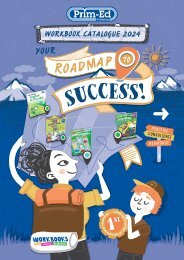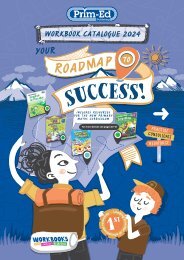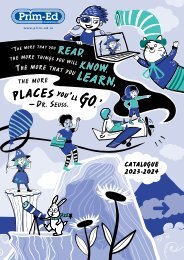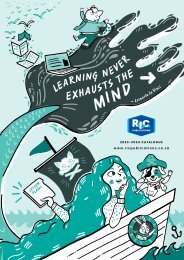20890 ACE Language (Yr 4) Features of Online Texts
Create successful ePaper yourself
Turn your PDF publications into a flip-book with our unique Google optimized e-Paper software.
Using navigation tools to search<br />
Resource sheet<br />
Navigation tools help to make online texts more readable. They help the reader find out where they can<br />
read more information, where they are in a text, and where they will go next when they click on a link.<br />
As well as the navigation bar, there are other navigation tools that help make online texts readable.<br />
Search bar (or box)<br />
This is a box on a website that allows people to search the site for keywords. This is one <strong>of</strong> the best<br />
ways to search a website if you know what you are looking for and can’t find it on the home page.<br />
Typing the word or words you are looking for into the search bar with take you to a page with a list<br />
<strong>of</strong> links to pages that contain that word or words. This makes it easy for users to find what they are<br />
looking for in a website. A search facility can stop users from having to click through different pages to<br />
find what they are looking for.<br />
Page jump<br />
A page jump is a link to another part <strong>of</strong> the same<br />
page you are on. Some web pages are very long, and<br />
the user has to scroll down a long way to see all the<br />
information. Clicking on a page jump lets a user move<br />
to information further up or down the page. There can<br />
be a group <strong>of</strong> page jumps at the top <strong>of</strong> a web page,<br />
allowing users to quickly and easily get to the sections<br />
they are looking for. You use this navigation tool to find<br />
the information you want on a long page.<br />
Tags navigation<br />
At the bottom <strong>of</strong> the page in some blogs and news sites there can be a group <strong>of</strong> words called tags.<br />
Clicking on one <strong>of</strong> these keywords will take the user to a list <strong>of</strong> the articles in the website on that topic.<br />
They are can be listed alphabetically, or in order <strong>of</strong> popularity. Tags can take you to other documents<br />
where you can find more information.<br />
The URL<br />
The URL (Uniform Resource Locator) is the address for the site you wish to visit. The letters http at the<br />
beginning <strong>of</strong> the URL indicate that the site is a web server. The part after the double slashes indicates<br />
the name <strong>of</strong> the server that holds the requested information. The information to the right <strong>of</strong> a single<br />
slash is the path to the requested file. You can use the parts <strong>of</strong> the URL to find information. If doesn’t work, try and<br />
if you still get an error, try , and so on down to the home where you can find the main navigation.<br />
Australian Curriculum English – <strong>Language</strong>: Text structure and organisation (Year 4) www.ricpublications.com.au R.I.C. Publications ®<br />
70<br />
Identify features <strong>of</strong> online texts that enhance readability including text, navigation, links, graphics and layout (<strong>ACE</strong>LA1793)<br />
© Australian Curriculum: Assessment and Reporting Authority 2012