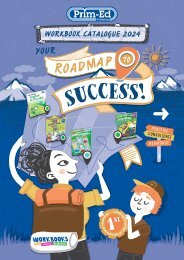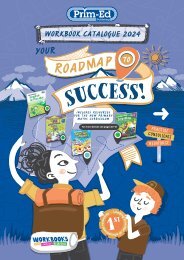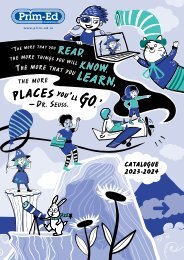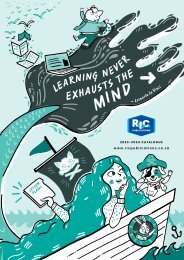20890 ACE Language (Yr 4) Features of Online Texts
You also want an ePaper? Increase the reach of your titles
YUMPU automatically turns print PDFs into web optimized ePapers that Google loves.
Text structure<br />
and organisation<br />
Identify features <strong>of</strong> online texts that enhance readability<br />
including text, navigation, links, graphics and layout<br />
(<strong>ACE</strong>LA1793)<br />
© Australian Curriculum: Assessment and Reporting Authority 2012<br />
Answers<br />
<strong>Online</strong> texts .................................................... page 59<br />
1. <strong>Online</strong> texts are the things we read, watch, look at or listen to on a<br />
computer or other device that is connected to other computers or the<br />
internet.<br />
2.<br />
3. <strong>Online</strong> texts can have sound, hyperlinks, colour, moving images and<br />
interactive features.<br />
4. A readable text is one that is easy to read and understand, interesting<br />
and enjoyable to read (or watch).<br />
Readability ...................................................... page 61<br />
1. Readability is how well a text can be understood. It is also about how<br />
interesting it is and whether or not the reader enjoys reading it. Web<br />
pages can be made more readable when the text, graphics and links<br />
are organised carefully on the page. Web pages are also designed to<br />
make it easy for readers to scan the page for interesting information.<br />
2. In newspapers the text is set out in columns, pictures or photos are<br />
added to help the reader understand and connect with the text,<br />
headings are used to show the readers where new sections start and<br />
enough space is left around the text and the photos so it is easy to<br />
read.<br />
3. The readability <strong>of</strong> online texts is affected by the placement <strong>of</strong> links and<br />
graphics, where the text is placed, the kind <strong>of</strong> type that is used, colours<br />
used and space around the text and graphics.<br />
4. Teacher check<br />
The text ........................................................... page 63<br />
1. A typeface is the design <strong>of</strong> a collection <strong>of</strong> numbers, letters and symbols.<br />
2. (b) sans serif<br />
3. If the text is a bright colour, it can make it harder to read, so the text is<br />
normally a dark colour on a light background.<br />
4. Teacher check.<br />
The fi rst example being in capitals in a fancy text without paragraph<br />
breaks should be diffi cult to read. The second example has evenly<br />
spaced words, clear text, and bullet points and should be the easiest to<br />
read. The last text has small print and columns that are too narrow.<br />
Links and graphics ......................................... page 65<br />
1. Text hyperlinks are usually a different colour, font or style, <strong>of</strong>ten<br />
blue and underlined. Other links are shown as graphics or are in the<br />
navigation bars.<br />
2. Links make it possible to go to other pages, documents, images or<br />
websites.<br />
3. Graphics add meaning to the text or helping to explain the message<br />
in the text, help the reader to identify with the message, break up big<br />
chunks <strong>of</strong> text and make look a page look more interesting.<br />
4. (a) There is the symbol <strong>of</strong> the Australian Government which helps<br />
people know which site they are on. There is a photo <strong>of</strong> landscape<br />
in the Northern Territory which helps users understand what the<br />
place looks like, and to connect with the text. There are maps to<br />
Australian Curriculum English – <strong>Language</strong>: Text structure and organisation (Year 4) www.ricpublications.com.au R.I.C. Publications ®<br />
82<br />
help the users understand the text. There are linked images/icons at<br />
the bottom <strong>of</strong> the page that can take users to more information.<br />
4. (b) There are many different links on the page. There are links to PDFs,<br />
text links (in blue type that become underlined when the mouse<br />
pointer is held over them). There are links in the navigation bars at<br />
the top and bottom <strong>of</strong> the page and from the drop-down menus at<br />
the side <strong>of</strong> the page. There are graphic links, such as the very small<br />
image <strong>of</strong> Australia at the right-hand side <strong>of</strong> the table on the page.<br />
Web page layout ............................................ page 67<br />
The fi rst web page image is clearly laid out. The navigation is at the<br />
top <strong>of</strong> the page, there is a clear title and hierarchy. The lines are a good<br />
distance apart and the paragraphs are short. There is enough white<br />
space around the text and graphics. The graphics are a good size and<br />
help to explain the text. The second web page is not as well laid out as<br />
the fi rst. There is no title, and no clear hierarchy. The sentences are long<br />
and the lines very close together. There is no clear navigation and the<br />
graphic is very small.<br />
Search engines and navigation ..................... page 69<br />
1. (a)–(b) Teacher check<br />
2. (a)–(b) Teacher check<br />
(c) yes<br />
(d) Teacher check<br />
(e) Labrador retrievers can be one <strong>of</strong> three different colours (chocolate,<br />
yellow or black).<br />
(f) Teacher check<br />
(g) Using the back button.<br />
3. Answers will vary; an example <strong>of</strong> each is<br />
(a) delicious ‘cake recipe’ -chocolate -orange<br />
(b) ‘football cards’ – ’English league’ – NRL<br />
Using navigation tools to search .................. page 71<br />
1. (a) students should highlight the URL, Tags, page jump and search bar.<br />
(b) The search bar is used by typing the word or words you are looking<br />
for to go to a page with a list <strong>of</strong> links to other pages that contain<br />
that word or words.<br />
The page jump is a tool to fi nd the information you want on a long<br />
page. It lets a user move to information further up or down the<br />
page quickly and easily get to the sections they are looking for.<br />
Tags navigation can help a user search for more information based<br />
on keywords. Clicking on a keyword will take the user to a list <strong>of</strong><br />
the articles in the website on that topic where more information<br />
can be found.<br />
Users can use the parts <strong>of</strong> the URL to fi nd more or better<br />
information.<br />
Print vs digital information ........................... page 73<br />
1. Some examples <strong>of</strong> similarities include:<br />
Both texts have words which are correctly spelled. Both texts have a<br />
layout that includes graphics, photographs or other images that help<br />
the reader to understand and connect with the text. Both texts have<br />
captions accompanying the photographs to explain the picture shown.<br />
Both texts have mostly black print on a white background. Both have<br />
advertising.<br />
Some examples <strong>of</strong> differences include:<br />
The online newspaper allows access to old as well as current stories<br />
and information. The online news site has a search bar that can take<br />
users to a list <strong>of</strong> pages containing a certain keyword they are looking<br />
for. The news website has video and slideshow facilities. The newspaper<br />
pages are changed by turning them with your hands, while the online<br />
news pages are changed by clicking on links. The newspaper pages are<br />
numbered, the news site pages are not.<br />
2. Text preference: teacher check.