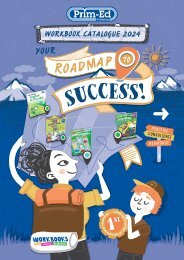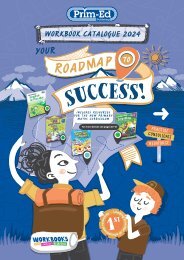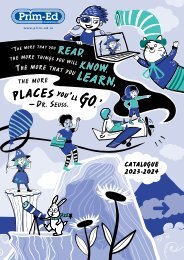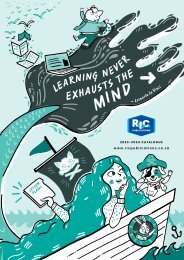20890 ACE Language (Yr 4) Features of Online Texts
You also want an ePaper? Increase the reach of your titles
YUMPU automatically turns print PDFs into web optimized ePapers that Google loves.
Web page layout<br />
Resource sheet<br />
Layout is the way the text and graphics are set out on a page. The layout <strong>of</strong> a web page is a very<br />
important part <strong>of</strong> an online text’s readability. It shows the user where he or she is, names the page,<br />
breaks the page into sections and shows the user the most important parts <strong>of</strong> the page. Laying out text<br />
and graphics carefully helps to make a page easier to read and understand.<br />
Hierarchy<br />
Hierarchy means organising things according to how<br />
important they are. An online text needs to show the<br />
reader how important the different sections <strong>of</strong> the<br />
text are. This helps the reader to make sense <strong>of</strong> the<br />
text. Readability is enhanced, for example, if the title<br />
is the first thing a reader sees, then an introduction,<br />
with easily identifiable headings and text. The most<br />
important items in other pages on a website should be<br />
available through links in the main navigation bars.<br />
Sentences<br />
<strong>Online</strong> texts need to have sentences that the audience<br />
finds readable. Sentences that have too many difficult<br />
words or are too long reduce readability.<br />
Paragraphs<br />
Large or very wide paragraphs can be hard to read in<br />
an online text. The lines should not be too close or too<br />
far apart, and not too long or short. Long lines <strong>of</strong> text<br />
can be hard to read and make it hard to find your way<br />
back across the page to the next line. Text that is leftjustified<br />
makes large ‘blocks’ <strong>of</strong> text easier to read.<br />
Headings and subheadings<br />
Headings should let the reader know what the next section <strong>of</strong> text is about. The headings and<br />
subheadings can be scanned by readers for words <strong>of</strong> interest. Headings that are descriptive and help to<br />
break up the text make it more readable. Headings are best when they are slightly larger than the rest<br />
<strong>of</strong> the text and are in bold type.<br />
Graphics<br />
Graphics that help to explain a part <strong>of</strong> the text should be placed near that text. They should not be too<br />
small or too large.<br />
White space<br />
If everything is squashed together, reading and navigating a web page can be difficult. White space is<br />
an important part <strong>of</strong> readability. This is the ‘empty’ space between the paragraphs, lines <strong>of</strong> the text and<br />
graphics. White space breaks up large blocks <strong>of</strong> text, separates graphics and text and helps the reader’s<br />
eyes move around the text.<br />
Australian Curriculum English – <strong>Language</strong>: Text structure and organisation (Year 4) www.ricpublications.com.au R.I.C. Publications ®<br />
66<br />
Identify features <strong>of</strong> online texts that enhance readability including text, navigation, links, graphics and layout (<strong>ACE</strong>LA1793)<br />
© Australian Curriculum: Assessment and Reporting Authority 2012