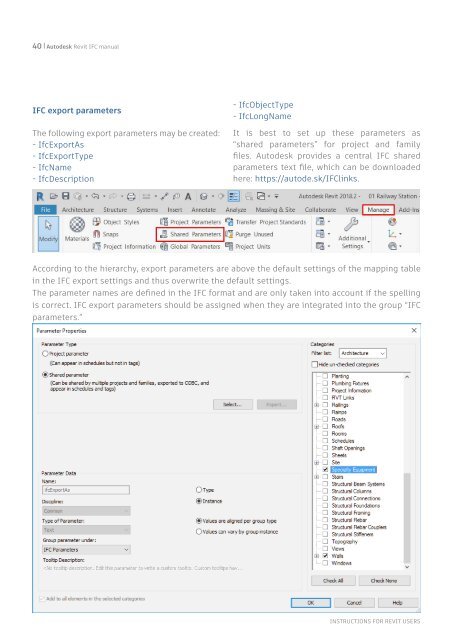REVIT IFC MANUAL
Create successful ePaper yourself
Turn your PDF publications into a flip-book with our unique Google optimized e-Paper software.
40 | Autodesk Revit <strong>IFC</strong> manual<br />
<strong>IFC</strong> export parameters<br />
The following export parameters may be created:<br />
- IfcExportAs<br />
- IfcExportType<br />
- IfcName<br />
- IfcDescription<br />
- IfcObjectType<br />
- IfcLongName<br />
It is best to set up these parameters as<br />
“shared parameters” for project and family<br />
files. Autodesk provides a central <strong>IFC</strong> shared<br />
parameters text file, which can be downloaded<br />
here: https://autode.sk/<strong>IFC</strong>links.<br />
According to the hierarchy, export parameters are above the default settings of the mapping table<br />
in the <strong>IFC</strong> export settings and thus overwrite the default settings.<br />
The parameter names are defined in the <strong>IFC</strong> format and are only taken into account if the spelling<br />
is correct. <strong>IFC</strong> export parameters should be assigned when they are integrated into the group “<strong>IFC</strong><br />
parameters.”<br />
INSTRUCTIONS FOR <strong>REVIT</strong> USERS