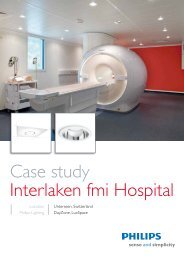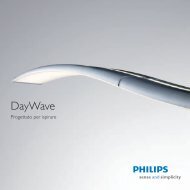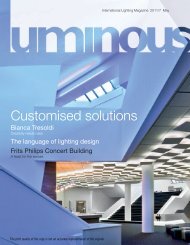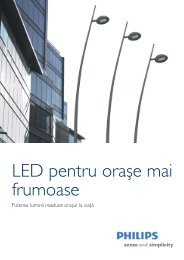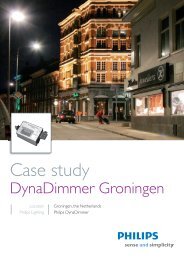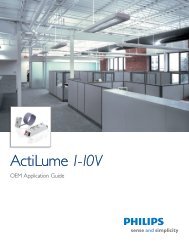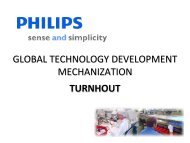LLC7040 Datasheet Outdoor Luminaire Controller ... - Philips Lighting
LLC7040 Datasheet Outdoor Luminaire Controller ... - Philips Lighting
LLC7040 Datasheet Outdoor Luminaire Controller ... - Philips Lighting
Create successful ePaper yourself
Turn your PDF publications into a flip-book with our unique Google optimized e-Paper software.
<strong>LLC7040</strong> <strong>Datasheet</strong><br />
<strong>Outdoor</strong> <strong>Luminaire</strong> <strong>Controller</strong> 1-10V<br />
M6<br />
Dimensions in mm<br />
141.5<br />
156<br />
05<br />
Test<br />
1<br />
2<br />
8222 740 39903<br />
OLC<br />
LLC7030/00<br />
37.5<br />
63<br />
General Description<br />
The <strong>Outdoor</strong> <strong>Luminaire</strong> <strong>Controller</strong> (OLC) is a high-performance<br />
LonWorks ® network device that monitors, controls and drives a lampdriver<br />
combination. Communication with the OLC is established via the<br />
power line utilizing the LonTalk ® open protocol. It controls the driver<br />
by switching its output and by means of a 1-10V dimming interface.<br />
Beside this it monitors the electrical characteristics of the lamp-driver<br />
combination.<br />
The OLC can autonomously switch its output ON and OFF if<br />
combined with a photocell.<br />
The OLC is designed to work in combination with the <strong>Philips</strong> Segment<br />
<strong>Controller</strong> (SC) in a <strong>Philips</strong> Starsense outdoor lighting Telemanagement<br />
system.<br />
The <strong>LLC7040</strong> OLC replaces the LLC7020.<br />
Applications<br />
Each <strong>LLC7040</strong> can monitor and drive one lamp-dirver combination.<br />
It is designed for use in residential, street and road lighting applications,<br />
including parking lots, ports, train stations and industrial complexes.<br />
The design of the OLC is optimized for mounting within a luminaire.<br />
It is recommended for optimal performance not to connect more the<br />
140 OLC’s to one SC.<br />
The <strong>Philips</strong> OLC is released and authorized to solely interact with the<br />
<strong>Philips</strong> SC, consult the local <strong>Philips</strong> representative if desired otherwise.<br />
Tip<br />
The <strong>Philips</strong> Starsense system uses the <strong>Philips</strong> Starsense<br />
Configurator and Supervisor software. The license to use this<br />
software is embedded in the Segment <strong>Controller</strong>.<br />
1/5
<strong>LLC7040</strong> <strong>Datasheet</strong><br />
<strong>Outdoor</strong> <strong>Luminaire</strong> <strong>Controller</strong> 1-10V<br />
General operation<br />
The OLC combines three main functions:<br />
1 The controller function receives the incoming commands from<br />
the SC and acts accordingly by switching of the output relay and<br />
regulating the 1-10V dimming interface.<br />
2 The monitor function measures the current, mains voltage, mains<br />
frequency, power factor, burning hours and power consumption of<br />
the connected lamp-driver combination. These measurements are<br />
used to determine the energy consumption.<br />
3 Based on these measurements, the monitor function determines if<br />
the connected lamp-driver is functioning within configured thresholds<br />
and sets its status that can be accessed by the SC. This information is<br />
used to determine condition of the lamp-driver combination.<br />
One OLC can switch, control and monitor one light point. A default<br />
configured OLC will switch ON its output at maximum level on powerup.<br />
A backup scenario (safeguard mechanism) is available and can be<br />
configured in different ways. Refer to page 4 of this document and the<br />
Starsense Configurator Manual for more information on this topic.<br />
Repeating<br />
The OLC is equipped with a power line transceiver, which can repeat<br />
messages. The SC monitors and controls the dynamic repeating<br />
functionality centrally. If communication fails between the SC and a<br />
specific OLC, another OLC can be designated dynamically by the SC,<br />
which can repeat messages. The SC will autonomously and continuously<br />
keep track of which OLC’s can be reached directly and which ones<br />
require message repeating.<br />
Mounting information<br />
The OLC is designed to be installed inside a luminaire, but can also<br />
be mounted in the pole, gear-trays and separate boxes. If the OLC is<br />
mounted inside a pole it may only be mounted upright. The OLC may<br />
be mounted in any position if the enclosure is IP43 or above.<br />
See also the installation instruction of the <strong>LLC7040</strong>.<br />
Dimming<br />
Warning:<br />
The 1-10V interface is not using safety isolation (1-10V [-]<br />
is internally connected to the Neutral conductor).<br />
Disconnect the main power supply before servicing.<br />
The SC sends the dimming level, based on many configuration<br />
properties, to the OLC. A dimming correlation may look as follows:<br />
Dimming interface voltage<br />
10<br />
8<br />
6<br />
4<br />
2<br />
0<br />
(V)<br />
0<br />
Dimming correlation<br />
The OLC will transfer the incoming dimming command to the OLC’s<br />
driver, which drives the 1-10V dimming interface.<br />
Tip<br />
Check the <strong>Philips</strong> Dynavision driver/controller datasheet for the<br />
relationship between the interface signal level and the light output.<br />
Released drivers<br />
Currently the drivers released to interact with the 1-10V dimming<br />
outputs of the OLC are:<br />
• <strong>Philips</strong> HID-DV 1-10V 70/100/150 SON<br />
• <strong>Philips</strong> HID-DV 1-10V 70/100/150 CDO<br />
• <strong>Philips</strong> HID-DVC 1-10V 250/400 SON<br />
Any other component must be validated before it may be used with<br />
the OLC. Contact your local <strong>Philips</strong> representative about how to obtain<br />
component validation.<br />
Wiring Diagram<br />
Max.<br />
6A<br />
Li Ni<br />
10 20 30 40 50 60 70 80 90 100<br />
Filter<br />
A<br />
No<br />
L N PE<br />
Li = Line input<br />
Ni = Neutral input<br />
No = Neutral output<br />
Ls<br />
Lc<br />
Lamp output<br />
1-10V is not using<br />
safety isolation<br />
+ –<br />
1-10V driver<br />
Ls = Switched Line output<br />
Lc = Controlled Line input [Photo cell]<br />
0.25 - 2.5 mm 2<br />
2/5<br />
(%)<br />
10 - 11 mm
<strong>LLC7040</strong> <strong>Datasheet</strong><br />
<strong>Outdoor</strong> <strong>Luminaire</strong> <strong>Controller</strong> 1-10V<br />
User interface<br />
The OLC 1-10V has two pushbuttons. One is for testing the lampballast<br />
combination and one to send it’s unique Neuron® ID number<br />
to the Segment <strong>Controller</strong> (see Starsense System User Manual for more<br />
information).<br />
Status LEDs<br />
Power LED<br />
Neuron LED<br />
Status LEDs LED 1 and 2 will show device state / output state.<br />
Power LED Will show device- or output status, if it’s continuously<br />
in blinking mode the OLC is in error mode, consult<br />
your local <strong>Philips</strong> representative.<br />
Neuron LED Will show when Neuron ® ID is send.<br />
The yellow service LED indicates the internal<br />
OLC state:<br />
ON: Application-less.The OLC has only<br />
communication parameters loaded.<br />
Blinking: Unconfigured.This OLC state indicates<br />
that it has communication parameters<br />
and an application program and<br />
network address information.<br />
This OLC state is the “idle”<br />
state. Commissioning and<br />
configuration need to be<br />
performed.<br />
OFF: Configured.<br />
From the factory the OLC is configured for a default lamp and is<br />
operating normally.<br />
Test button<br />
• Pressing the test button while the output is OFF will switch the output<br />
ON for 15 minutes at maximum.The output will be turned OFF after<br />
the timer has expired. During this period the red status LED 1 blinks<br />
slowly.<br />
• Pressing the test button while the output is at maximum level will<br />
cause the output to switch for 15 minutes at dimmed level.The output<br />
will be turned OFF after the timer has expired. During this period the<br />
red status LED 1 blinks rapidly.<br />
• Pressing the test button while the output is ON at a dimmed level will<br />
switch the output OFF.<br />
3/5<br />
Attention<br />
The OLCs output will be switched OFF after 15 minutes.. Power<br />
cycle the OLC to have the output automatically switched to its<br />
configured power-up level.<br />
Maintenance identification<br />
After maintenance has been done on an OLC, press the test button for<br />
4 seconds, an identification message will be send via powerline and will be<br />
made visible in the supervisor software.<br />
Neuron ® ID<br />
Each OLC has a unique fixed 48-bit identifier called Neuron ® ID. The<br />
Neuron ® ID is printed on the three barcode labels placed on the front<br />
of the OLC.<br />
OLC<br />
<strong>LLC7040</strong>/00<br />
9137 003 38903<br />
Un: 220-240V<br />
fn: 50/60Hz<br />
P: max 1000W<br />
ta: -25ºC ... +70ºC<br />
tc: 75ºC<br />
IP: 20<br />
made in Poland<br />
www.philips.com<br />
<strong>LLC7040</strong>/00<br />
<strong>Datasheet</strong><br />
To prevent water traps do not<br />
mount the connectors upwards<br />
Housing provides insulation for<br />
class II<br />
tc 1-10V [-] is internally<br />
connected to Neutral [Ni]<br />
OLC label<br />
Attention<br />
When the OLC is installed it is vital for the Starsense system<br />
operation that it knows the Neuron ® ID and the location of the<br />
device. A drawing or list indicating which Neuron ® ID belongs<br />
to which installed OLC acts as an input for creating the Starsense<br />
Telemanagement configuration off-line.<br />
Tip<br />
See Starsense System User Manual for usage suggestions.<br />
Powering the OLC ON<br />
Apply mains power to the OLC once it is mounted securely and all<br />
its wiring is connected as shown in the typical wiring diagram. After<br />
power-up, both red LEDs will come ON for 3 seconds. The unit is fully<br />
operational and ready for commissioning and configuration after both<br />
red LEDs go OFF. The green power LED should stay ON continuously<br />
indicating that power is applied and the OLC is running in a correct<br />
mode. The OLC is now in its default configuration. The safe-guard<br />
mechanisms, burning hours counter, power-up behavior and manual<br />
interfaces are operational.
<strong>LLC7040</strong> <strong>Datasheet</strong><br />
<strong>Outdoor</strong> <strong>Luminaire</strong> <strong>Controller</strong> 1-10V<br />
Status messages<br />
The OLC continuously monitors the current, mains voltage, power factor,<br />
and energy consumption. These measured values are compared locally<br />
against threshold values. The OLC will set its internal status accordingly<br />
as soon as a threshold level and delay time are exceeded. Threshold<br />
levels are pre-configured within the Starsense Configurator software<br />
and downloaded into the OLC. Each newly generated status message is<br />
time-stamped. Only the last two status messages are available via power<br />
line messages. Energy consumption and burning hours are stored in<br />
non-volatile OLC memory and can be obtained, together with status<br />
messages, by the SC and Starsense Supervisor software.<br />
Safe-guard mechanism with photocell<br />
The OLC can (configuration property) fall back onto photocell operation<br />
when it detects a communication failure with the SC. This safe-guard<br />
mechanism prevents light points from staying OFF during the night,<br />
causing dangerous situations, and from staying ON during the day, which<br />
would waste energy. The OLC is equipped with one single-pole 230VAC<br />
input to monitor the photocell operation. When in safe-guard mode,<br />
the OLC will follow the photocell input with its output. A factory default<br />
OLC will switch to the safe-guard state if a 230VAC voltage level is<br />
detected on the photocell input.<br />
Note: It is only possible to connect photocells which use an<br />
electromagnetic relay.<br />
“Door open” detection<br />
The photocell input can also be used as a “door open” detector. Refer<br />
to the Starsense System User Manual on how to configure and use this<br />
feature.<br />
The photocell input can also be used as a “door open” detector. Refer<br />
to the Starsense System User Manual on how to configure and use this<br />
feature.<br />
Safe-guard mechanism with back-up scheduler<br />
When no photocell is being used the back-up scheduler can be used.<br />
The OLC can (configuration property) fall back to run according to a<br />
pre-configured schedule when it detects a communication failure with the<br />
SC. The OLC will use this back-up schedule to switch its output. It runs<br />
on its own internal real-time clock if it is in this stand-alone mode. The<br />
switch ON level can be pre-configured through the OLC power-up value.<br />
Daylight control based on photocell operation<br />
When in daylight control mode (configuration property), the OLC<br />
will follow the photocell input with its output while still receiving and<br />
executing the dimming levels from the segment controller. In this way<br />
the switching points are controlled by the available sunlight and the light<br />
level is controlled by the Starsense system. Lamp-driver monitoring is<br />
enabled within daylight control. The following functional table is foreseen<br />
for photocell use.<br />
Photocell detection Photocell relay Photocell Line out<br />
Dusk Closed Mains voltage<br />
Dawn Open Nothing<br />
Technical data<br />
Operating conditions<br />
Temperature -25°C to +70°C<br />
Relative humidity 10% to 90%<br />
Max. housing temperature +75°C (on Tc spot, see OLC<br />
cover)<br />
If the Tc rises beyond 85ºC during use, the OLC will switch off the relay<br />
(load).<br />
Non-operating conditions<br />
Temperature -40°C to +85°C<br />
Relative humidity 5% to 90%<br />
Mains connection<br />
Mains voltage 220-240V ± 10%<br />
Mains frequency 50/60 Hz ± 5%<br />
Max. load wattage 1 x 1000W<br />
Power consumption<br />
Stand-by wattage
<strong>LLC7040</strong> <strong>Datasheet</strong><br />
<strong>Outdoor</strong> <strong>Luminaire</strong> <strong>Controller</strong> 1-10V<br />
Power line interface<br />
Channel type PL-20C power line<br />
Coupling Line-to-Neutral, Non-Isolated<br />
Coupling<br />
Protocol ANSI/EIA 709.1<br />
Power line transceivers Compliant to ANSI/EIA 709.2<br />
Frequency band CENELEC consumer band:<br />
C-band (132.5kHz), automated<br />
B-band (110kHz) selection if<br />
communication on C-band fails<br />
Approval FCC and CENELEC EN50065-1<br />
compliant.<br />
RoHS directive 2002/95/EC<br />
REACH SVHC<br />
Filter Internal band stop filter, to filter<br />
interference from the lamp driver.<br />
1-10V interface<br />
Interface Compliant to IEC 60929:2004<br />
Annex E<br />
Number of interfaces 1 interface<br />
Photocell input<br />
Input Suitable for magnetic relay type<br />
photocell (without snubber)<br />
Indicators<br />
Power LED (green) This LED is on when the OLC has<br />
power.<br />
Service LED (yellow) This LED is normally off. Blinking<br />
indicates that the application is in<br />
un-configured state.<br />
Output LED (red 2x) 2 red LEDs labelled 1 and 2,<br />
which indicate the output state /<br />
device state of the OLC.<br />
Manual controls<br />
Service button (yellow): Send Neuron ® ID<br />
Test button (orange): Change output states<br />
(100%-50%-OFF)<br />
Barcode code Code128 (Neuron ID)<br />
Back-up scheduler Accuracy ± 0.7%<br />
Safety pre-fuse requirement Max. value pre-fuse: 6 ATH<br />
Housing<br />
Material Bayblend ® KU 2-1514<br />
(PC+ABS Blend)<br />
Flammability UL 94V-0 at 1.5mm thickness<br />
Glow wire test 850°C<br />
Protection class IP20 in any position<br />
IP22 in upright position<br />
Dimensions H: 15.6 cm,W: 6.3 cm, D: 3.75 cm<br />
Weight 0.21 kg<br />
Standards<br />
Safety EN61347-2-11<br />
Immunity EN61547; EN50065-2-1<br />
Emission CISPR15 edition 7.1<br />
Packing data<br />
Type Box dimensions Qty Material Weight (Kg)<br />
(mm) net gross<br />
<strong>LLC7040</strong>/00 PL OLC 1-10V 295 x 385 x 165 24 cardboard 4.46 5.61<br />
Ordering Data<br />
Type MOQ Ordering number EAN code level 1 EAN code level 3 EOC<br />
<strong>LLC7040</strong>/00 PL OLC 1-10V 1 9137 003 38903 87115 59732800 87115 59732824 732800 99<br />
322 636 36132<br />
03/2011<br />
Data subject to change<br />
www.philips.com/lightingcontrols<br />
LonWorks and Neuron are trademarks of the Echelon Corporation registered in the<br />
United States and other countries.<br />
5/5