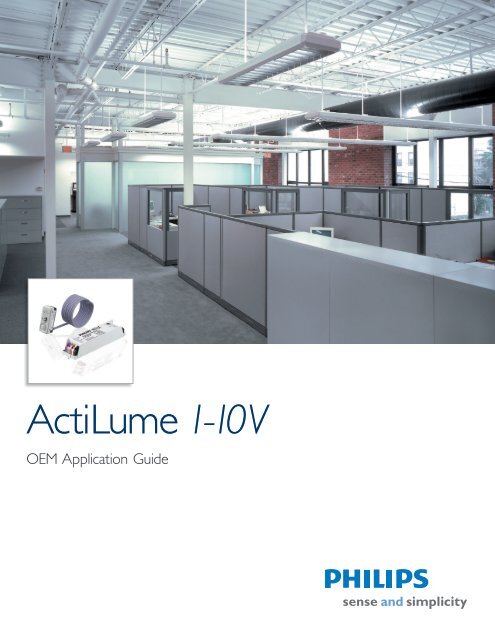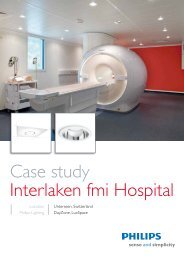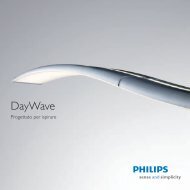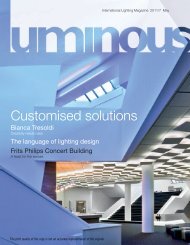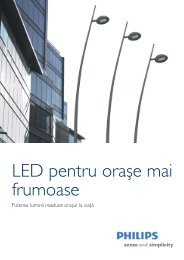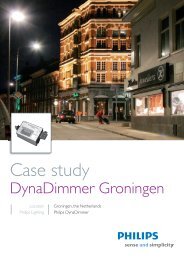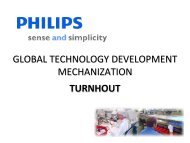Create successful ePaper yourself
Turn your PDF publications into a flip-book with our unique Google optimized e-Paper software.
ActiLume 1-<strong>10V</strong><br />
OEM Application Guide
2<br />
Table of Contents<br />
1. What is the ActiLume 1-<strong>10V</strong> System...............................................................................................................................3<br />
2. System characteristics ......................................................................................................................................................4<br />
2.1 ActiLume1-<strong>10V</strong> Sensor LRI 1655 .........................................................................................................................4<br />
2.2 Movement detector ..............................................................................................................................................4<br />
2.3 Light sensor ...........................................................................................................................................................5<br />
2.4 Delay timer knob ..................................................................................................................................................5<br />
2.5 1/ II selector .........................................................................................................................................................6<br />
2.6 100 hours Burn in pushbutton .............................................................................................................................6<br />
2.7 ActiLume 1-<strong>10V</strong> SwitchBox LLC 1655 .................................................................................................................6<br />
2.8 Startup behavior at power up ..............................................................................................................................7<br />
2.8.1 ActiLume 1-<strong>10V</strong> Sensor and a 0-<strong>10V</strong> ballast/driver ...................................................................................7<br />
2.8.2 ActiLume 1-<strong>10V</strong> Sensor with the ActiLume 1-<strong>10V</strong> SwitchBox and a 0-<strong>10V</strong> ballast/driver.......................8<br />
3. ActiLume 1-<strong>10V</strong> System User Modes ..............................................................................................................................9<br />
4. Manual control..................................................................................................................................................................10<br />
5. Commissioning .................................................................................................................................................................11<br />
5.1 What equipment is needed ..................................................................................................................................11<br />
5.2 Calibration .............................................................................................................................................................11<br />
6. Built in requirements ........................................................................................................................................................12<br />
6.1 Dimensions ActiLume 1-<strong>10V</strong> Sensor ...................................................................................................................12<br />
6.2 Mounting of the ActiLume 1-<strong>10V</strong> Sensor ............................................................................................................12<br />
6.3 Dimensions ActiLume 1-<strong>10V</strong> SwitchBox .............................................................................................................13<br />
6.4 Mounting of the ActiLume 1-<strong>10V</strong> SwitchBox ......................................................................................................13<br />
7. Installation .........................................................................................................................................................................14<br />
7.1 Wiring when the ActiLume 1-<strong>10V</strong> Sensor is used with a 0-<strong>10V</strong> ballast/driver .................................................14<br />
7.2 Wiring when the ActiLume 1-<strong>10V</strong> Sensor & SwitchBox is used with a 0-<strong>10V</strong> ballast/driver ...........................15<br />
8. Various ActiLume 1-<strong>10V</strong> Sensor, ActiLume 1-<strong>10V</strong> SwitchBox and 0-<strong>10V</strong> ballasts/driver combinations .....................16<br />
8.1 Multiple sensors on one 0-<strong>10V</strong> ballasts/driver ...................................................................................................16<br />
8.2 Multiple sensors on multiple 0-<strong>10V</strong> ballasts/drivers ...........................................................................................16<br />
8.3 Multiple sensors on one SwitchBox with one or more 0-<strong>10V</strong> ballasts/drivers .................................................17<br />
8.4 One sensor on multiple SwitchBoxes with one or more 0-<strong>10V</strong> ballasts/drivers ..............................................17<br />
8.5 Multiple sensors on multiple SwitchBoxes with one or more 0-<strong>10V</strong> ballasts/drivers ......................................18<br />
<strong>Philips</strong> ActiLume 1-<strong>10V</strong> OEM Application Guide
1. What is the ActiLume 1-<strong>10V</strong> System<br />
The ActiLume 1-<strong>10V</strong> System is a new easy to install<br />
and easy to use fluorescent lighting dimming system,<br />
implemented as a part of a luminaire-based solution. It<br />
is suitable for offices, schools, etc. and offers maximum<br />
comfort and automatic energy/CO 2 savings. ActiLume<br />
1-<strong>10V</strong> System can switch the artificial lights in an office<br />
automatically on and off based on occupancy and dims the<br />
luminaires (artificial lights) when enough daylight (natural<br />
light) enters the room.<br />
Although the ActiLume 1-<strong>10V</strong> System is intended to<br />
be used as a Plug-and-Play system, in some cases it is<br />
necessary to do some minor commissioning (re-adjusting)<br />
of the system. Commissioning is done by means of a small<br />
screwdriver in order to adjust the light level and/or the<br />
occupancy detection timing. This will set the artificial light<br />
according to the architect’s requested light level and based<br />
on the occupancy detection timing will switch the controller<br />
off or will dim down the lights. This means installers<br />
and end-users do not have to worry about complicated<br />
programming anymore.<br />
The ActiLume 1-<strong>10V</strong> System consists of a sensor (which<br />
can also be used as a stand alone system) and a control<br />
unit (SwitchBox) designed to be built in to a luminaire. The<br />
sensor contains two functions (a light sensor for daylight<br />
harvesting and a movement detector for occupancy<br />
control). The lighting can also be controlled manually by a<br />
wired switch with a momentary contact (Touch and Dim).<br />
The system is operated with <strong>Philips</strong> Advance 0-<strong>10V</strong> ballasts<br />
or drivers including, Mark 7 0-<strong>10V</strong>, EssentiaLine 0-<strong>10V</strong>,<br />
Xitanium, and eVision. Moreover, the light output of the<br />
luminaire is already pre-defined according to the setting of<br />
the diaphragm on the sensor.<br />
The ActiLume 1-<strong>10V</strong> System is a truly Plug-and-Play lighting<br />
control system and can be installed in one simple step. The<br />
luminaires are connected and mounted in the ceiling. By<br />
rotating the diaphragm the required light level can be set.<br />
This setting is then copied to the other luminaires to have<br />
the same setting. The system is now ready for use.<br />
LLC1655 ActiLume 1-<strong>10V</strong> SwitchBox<br />
LRI1655 ActiLume 1-<strong>10V</strong> Sensor<br />
<strong>Philips</strong> ActiLume 1-<strong>10V</strong> OEM Application Guide 3
4<br />
2. System characteristics<br />
The ActiLume 1-<strong>10V</strong> System consists of the following<br />
components:<br />
• ActiLume 1-<strong>10V</strong> Sensor (LRI 1655)<br />
• ActiLume 1-<strong>10V</strong> SwitchBox (LLC 1655)<br />
The ActiLume 1-<strong>10V</strong> System can be used in 2 different<br />
configurations:<br />
• An ActiLume 1-<strong>10V</strong> Sensor in combination with<br />
0-<strong>10V</strong> ballast/driver<br />
• An ActiLume 1-<strong>10V</strong> Sensor + an ActiLume 1-<strong>10V</strong><br />
SwitchBox in combination with a 0-<strong>10V</strong><br />
ballast/driver or a fixed output ballast/driver<br />
Both options will be explained further in the<br />
upcoming chapters.<br />
2.1 ActiLume 1-<strong>10V</strong> Sensor LRI 1655<br />
The ActiLume 1-<strong>10V</strong> Sensor has 5 functional devices<br />
installed in one housing and can be connected to a 0-<strong>10V</strong><br />
ballast or driver or to the ActiLume 1-<strong>10V</strong> SwitchBox by<br />
means of 2 flying leads.<br />
The functions are:<br />
15<br />
1 30<br />
The application area of the ActiLume 1-<strong>10V</strong> is typically an<br />
indoor environment (applications such as offices, corridors<br />
and open plan offices) in normally heated and ventilated<br />
areas. The ActiLume 1-<strong>10V</strong> Sensor has no protection<br />
against aggressive chemicals or water. The sensor is<br />
normally mounted into a luminaire and is optimized for<br />
a ceiling height of 8 to 10 feet (2.5 to 3 meters). The<br />
mounting height can reach up to 12 feet (3.5 meters) but<br />
the sensitivity of the PIR sensor as well as the light sensor<br />
will change accordingly.<br />
<strong>Philips</strong> ActiLume 1-<strong>10V</strong> OEM Application Guide<br />
• 100 hours burn-in pushbutton<br />
• Delay timer knob<br />
• I / II selector for occupancy/daylight<br />
harvesting modes<br />
• Light detection<br />
• Movement detection by PIR<br />
2.2. Movement detector<br />
The movement sensor is a PIR (Passive Infra Red)<br />
sensor that detects occupancy with an X-Y cross-area<br />
under an angle of X = 81º and Y = 95º. When installed<br />
in a typical office ceiling at 8 feet (2.5 meters)<br />
height, it is sensitive for small movements within a<br />
13 x 20 feet (4 x 6 meter) area. It will cover small<br />
movements down to a few inches (centimeters) at the<br />
task area of a desk and is sensitive to large movements<br />
within a range of 20 x 25 feet (6 x 7.5 meters). See also<br />
figure below.<br />
Max 25 ft (7.5 m)<br />
15<br />
1 30<br />
Max 20 ft (6 m)
Though the sensor has a radial reach of 16 feet (5 meters),<br />
the absolute maximum recommended height to place<br />
the sensor in the ceiling is 12 feet (3.5 meters) to assure<br />
movement coverage and detection.<br />
The PIR sensor reacts on movement by means of a<br />
temperature difference like the human body temperature<br />
versus its surrounding temperature. A car that just starts<br />
its engine is not seen by the PIR, nor does it see people<br />
sitting within the car or a forklift truck. Therefore it is<br />
recommended not to use the ActiLume 1-<strong>10V</strong> system in<br />
outdoor, parking or industrial applications.<br />
When the ActiLume 1-<strong>10V</strong> system (with or without<br />
SwitchBox) is hard-switched or if the power supply is<br />
interrupted, the ActiLume 1-<strong>10V</strong> movement sensor<br />
requires a circuit stability time of 15 to 30 seconds after<br />
switching on of the mains. During this stabilizing period<br />
the luminaires are in their default setting (factory setting is<br />
ON). This is to avoid darkness in the rooms after a power<br />
interruption. This behavior is called “power-up-state”. The<br />
“power-up-state” cannot be changed.<br />
2.3. Light sensor<br />
15<br />
1 30<br />
The daylight sensor is a Light Diode<br />
sensor that reads the actual average<br />
luminance in Candela per m 2 captured<br />
under an angle of approximately 62º.<br />
The intensity of the luminance depends<br />
on the amount of artificial and/or<br />
natural light supply in the office as well as<br />
how well this light is reflected towards<br />
the ceiling. The light reflection depends<br />
highly on the colors chosen to furnish<br />
the office and normally varies between<br />
0.1 for pure dull black to 0.5 for a<br />
complete glossy white furnished office. In an average office<br />
the reflection factor is 0.3. The luminance signal is sent<br />
continuously to the 0-<strong>10V</strong> ballast or driver or to the<br />
ActiLume 1-<strong>10V</strong> SwitchBox. The ActiLume 1-<strong>10V</strong><br />
SwitchBox will pass through this signal to the 0-<strong>10V</strong> ballast<br />
or driver.<br />
The daylight sensor should be installed with a minimum<br />
distance of 3 feet (1 meter) from the window to prevent<br />
the sensor from looking outside. When the sensor is<br />
mounted too close to the window it will look partly<br />
outside. Sun reflection from the hood or window of a car<br />
or snow can reflect directly onto the sensor. The sensor<br />
will then measure such a high illumination levels that it will<br />
steer the artificial light to its minimal level or even switch<br />
off the artificial lights.<br />
The optimum distance [Y] from the window to the<br />
sensor can be obtained from the drawing below. This<br />
drawing shows the relationship between the distance<br />
from the window to the sensor [Y] and the height [H]<br />
(Y=tan31°xH) of the sensor.<br />
H<br />
2.4. Delay timer knob<br />
15<br />
1 30<br />
Y = 0.6 x H<br />
0.7 x H<br />
H = 8 ft (2.8 m)<br />
The ActiLume 1-<strong>10V</strong> Sensor has the<br />
option to set the delay time between<br />
last moment of presence detection<br />
and starting the “Exit” sequence.<br />
During the Exit sequence of<br />
approximately 15 seconds, the lights<br />
will be dimmed down gradually to the<br />
minimum level which is a dimming<br />
voltage of 2.5V. The sensor cannot<br />
dim below 2.5V due to the fact that<br />
there is a micro-processor inside the<br />
sensor that will stop functioning if the<br />
dim voltage drops below 2.5V.<br />
The delay time can be varied between 1 and 30<br />
minutes by means of rotating the dial with a small<br />
screwdriver. Fully to the left the delay time will be<br />
approximately 1 minute and when rotated fully to the<br />
right it will be approximately 30 minutes. Default setting<br />
for the dial is 15 minutes.<br />
If during the Exit sequence presence is detected, the<br />
lights will go back to the previous light level and the<br />
delay timer will be doubled in value. E.g. If the timer is<br />
set to 15 min and during the Exit sequence presence is<br />
detected the new delay time will be 30 minutes. This<br />
action will be taken only once. As soon as no presence<br />
is detected anymore for 30 minutes, the sensor will<br />
again start the exit sequence and when presence is<br />
detected again after the Exit time the delay timer will be<br />
set back to the timing which is set by the dial.<br />
This sequence of doubling the delay timer is called<br />
“Intelligent timer”.<br />
<strong>Philips</strong> ActiLume 1-<strong>10V</strong> OEM Application Guide 5
6<br />
Intelligent timer<br />
Lightlevel<br />
2.5 I / II selector<br />
15<br />
1 30<br />
Minimum<br />
light level<br />
On the ActiLume 1-<strong>10V</strong> Sensor there is a<br />
second dial available that will give you the<br />
possibility to select setting I or II.<br />
Setting I is the setting in which the<br />
daylight regulation is disabled so there<br />
will be only presence detection. The light<br />
output of the luminaire will be set to<br />
maximum if presence is detected.<br />
Setting II will give you daylight regulation<br />
as well as presence detection. This<br />
means that if presence is detected the<br />
daylight regulation will be activated.<br />
The default setting is I.<br />
2.6. 100 hours burn-in pushbutton<br />
15<br />
1 30<br />
On the sensor there is a pushbutton to<br />
activate/deactivate the 100 hours burn-in<br />
sequence. During the burn-in time of 100<br />
hours (when activated), there will be no<br />
possibility to dim the lights and there is no<br />
presence detection or daylight regulation.<br />
After 100 hours have passed, the feature<br />
will be switched off automatically and<br />
normal operation is activated again.<br />
The 100 hours burn-in mode can be<br />
activated by pressing the push button<br />
once for 1 to 2 seconds. The system will respond by<br />
flashing the lights slowly. If the burn-in mode needs to be<br />
interrupted another push on the button for 3 to 4 seconds<br />
is needed. The lights will now flash again as a confirmation<br />
that the 100 hours burn-in mode is stopped.<br />
One flash means 100 hours burn-in is activated.<br />
Two flashes means 100 hours burn-in is stopped.<br />
<strong>Philips</strong> ActiLume 1-<strong>10V</strong> OEM Application Guide<br />
Daylight regulation active<br />
Delay time Exit time 15s<br />
Minimum<br />
light level<br />
A scenario where daylight regulation is active when the control space is occupied and when no occupancy is detected for the delay<br />
time then the lights dim to the minimum level and then turn off.<br />
2.7 ActiLume 1-<strong>10V</strong> SwitchBox LLC 1655<br />
Although the ActiLume 1-<strong>10V</strong> Sensor can be used<br />
directly with any <strong>Philips</strong> Advance 0-<strong>10V</strong> ballast/<br />
driver and will give substantial energy savings, it can<br />
also be used in combination with an ActiLume 1-<strong>10V</strong><br />
SwitchBox, LLC 1655, and a <strong>Philips</strong> Advance 0-<strong>10V</strong><br />
ballast/driver resulting in even more energy saving.<br />
Additionally, the SwitchBox enables the system to<br />
be used in conjunction with any of our fixed output<br />
ballasts/drivers. By introducing the ActiLume 1-<strong>10V</strong><br />
SwitchBox, the possibilities of the system are extended.<br />
It is now possible to switch the lights automatically<br />
off when there is no presence detected or at<br />
excessive light.<br />
The SwitchBox is capable of switching up to 400W. In<br />
this way the standby power losses of a luminaire, even<br />
with more than one ballast inside, will be very low.<br />
Since the ballast(s) are disconnected from the power<br />
there will be only standby losses of the SwitchBox. The<br />
standby losses of the SwitchBox are very low<br />
(< 350mW).<br />
In this way the luminaire will comply to the latest codes<br />
and standards for standby power.<br />
When using the ActiLume Sensor and SwitchBox<br />
together, the Sensor is connected directly to the<br />
SwitchBox and the SwitchBox will take care of<br />
powering the Sensor under all conditions. Since the<br />
1-<strong>10V</strong> DC Output of the SwitchBox is a mirror of what<br />
the Sensor supplies towards the SwitchBox, the system<br />
will still be able to perform the daylight regulation.<br />
If there is an excessive amount of daylight, the<br />
SwitchBox can switch off the luminaire at a light level<br />
of 150% or 250% of the requested light level as set by<br />
the diaphragm on the sensor. Whether the SwitchBox<br />
will switch off at 150% or 250% depends on the setting<br />
made by the dipswitch on the SwitchBox near the DC-<br />
Out connection on the SwitchBox.
SwitchBox<br />
+<br />
– Sensor ON<br />
DC in<br />
2 1<br />
Touch and Dim<br />
N<br />
L<br />
Not used<br />
Mode<br />
+ –<br />
N<br />
Ls<br />
Switch 1 on the SwitchBox will give the possibility to change<br />
the daylight-override between 150% (for sensor Mode 1 –<br />
Switch 1 is set to off) or 250% (for sensor Mode 2 – Switch<br />
1 is set to on). At this time Switch 2 has no function. As<br />
soon as the light level goes below 100%, the SwitchBox will<br />
switch on the ballast again.<br />
If there is no ballast connected to the 1-<strong>10V</strong> DC output<br />
as would be the case when a fixed output ballast/driver is<br />
used, the SwitchBox will detect this and will automatically<br />
set the daylight-override to 250%. As soon as the light<br />
level goes below 100%, the SwitchBox will switch on the<br />
ballast again.<br />
2.8 Startup behavior at power up<br />
2.8.1 ActiLume 1-<strong>10V</strong> Sensor and a 0-<strong>10V</strong> ballast<br />
or driver<br />
If an ActiLume 1-<strong>10V</strong> sensor is used in combination with<br />
a 0-<strong>10V</strong> ballast or driver, at power up of the system the<br />
ballast will be controlled by means of the daylight control<br />
mechanism inside the ActiLume 1-<strong>10V</strong> sensor. The first<br />
15 to 30 seconds after power up the PIR will not function<br />
because it needs this time to start up. If during the time set<br />
by the timer of the sensor, there is nobody present, then<br />
after this delay time the sensor will start to dim down in<br />
about 15 seconds to the minimum level of 2.5V on the diminput<br />
of the ballast.<br />
Daylight Control<br />
Lightlevel<br />
Minimum<br />
light level<br />
Moment of switching<br />
on the power<br />
Delay time<br />
Delay time set by the sensor.<br />
During this delay there will<br />
be daylight regulation<br />
A scenario where daylight regulation is active when the control space is occupied and when no occupancy is detected for the delay<br />
time then the lights dim to the minimum level of 2.5V on the dim-input of the ballast.<br />
15s<br />
1 2<br />
<strong>Philips</strong> ActiLume 1-<strong>10V</strong> OEM Application Guide 7
8<br />
2.8.2 ActiLume 1-<strong>10V</strong> Sensor with the ActiLume 1-<strong>10V</strong><br />
SwitchBox and a 0-<strong>10V</strong> ballast or driver<br />
If an ActiLume 1-<strong>10V</strong> sensor is used in combination with<br />
an ActiLume 1-<strong>10V</strong> SwitchBox and 0-<strong>10V</strong> ballast or driver,<br />
at power up of the system the ballast will be controlled<br />
by means of the Daylight Control mechanism inside the<br />
ActiLume 1-<strong>10V</strong> sensor. During the first 15 to 30 seconds<br />
after power up, the PIR will not function because it needs<br />
this time to start up. If during the time set by the timer of the<br />
sensor, there is nobody present, then after this delay time<br />
the sensor will start to dim down in about 15 seconds to the<br />
minimum level of 2.5V on the dim-input of the ballast, and<br />
after that the ballasts will be switched off.<br />
Daylight Control<br />
Lightlevel<br />
Minimum<br />
light level<br />
<strong>Philips</strong> ActiLume 1-<strong>10V</strong> OEM Application Guide<br />
Moment of switching<br />
on the power<br />
Delay time 15s<br />
Delay time set by the sensor.<br />
During this delay there will<br />
be daylight regulation<br />
A scenario where daylight regulation is active when the control space is occupied and when no<br />
occupancy is detected for the delay time then the lights dim to the minimum level of 2.5V on the<br />
dim-input of the ballast.
3. ActiLume 1-<strong>10V</strong> User Modes<br />
Actilume<br />
1-<strong>10V</strong> Sensor<br />
DH = Daylight Harvesting<br />
PD = Presence Detection<br />
DO = Daylight Override<br />
ActiLume 1-<strong>10V</strong> SwitchBox<br />
SwI off SwI on<br />
Setting 1 PD PD<br />
Setting 11 PD + DH + DO at 150% PD + DH + DO at 250%<br />
<strong>Philips</strong> ActiLume 1-<strong>10V</strong> OEM Application Guide 9
10<br />
4. Manual control<br />
When using the SwitchBox in combination with the<br />
sensor, there is the opportunity to have personal<br />
control over the lighting. This is especially handy when<br />
the system is used in free-floor standing luminaires.<br />
The personal control is realized by means of a Touch<br />
and Dim (momentary contact switch) input on the<br />
SwitchBox. When using the Touch and Dim function<br />
of the SwitchBox, this will temporarily change the set<br />
point of the daylight regulation for as long as there is<br />
presence detected. In this way it is possible to increase<br />
or decrease the light level for a period of time to the<br />
wishes of the end user.<br />
Sensor DC In<br />
Wiring<br />
+ –<br />
N L<br />
Touch<br />
and<br />
Dim<br />
Line<br />
+<br />
– Sensor<br />
DC in<br />
Touch and Dim<br />
N<br />
L<br />
20 AWG - 16 AWG (0.5 - 1.5 mm 2<br />
)<br />
0.33 in. - 0.37 in. (8.5 - 9.5 mm)<br />
When the Touch and Dim switch is pressed briefly the<br />
SwitchBox will switch on the ballast if it was switched<br />
off or it will switch off the ballast of it was switched on.<br />
When pressing the Touch and Dim switch longer, the<br />
ballast will be dimmed up or down depending on the<br />
previous direction it was dimmed.<br />
<strong>Philips</strong> ActiLume 1-<strong>10V</strong> OEM Application Guide<br />
+ –<br />
N<br />
Ls<br />
DC out<br />
+ –<br />
N<br />
Ls
5. Commissioning<br />
Commissioning is in fact nothing else than getting your<br />
lighting system into a state of operation that the system<br />
was intended to be used in. Commissioning of an<br />
ActiLume 1-<strong>10V</strong> system is very easy.<br />
5.1. What equipment is needed<br />
In order to commission an ActiLume 1-<strong>10V</strong> system,<br />
the only thing that is needed is a small screwdriver. If<br />
the light level needs to be trimmed more precisely to a<br />
certain level, then a light meter is also needed.<br />
5.2. Calibration<br />
Depending on how precise the light level needs to be<br />
calibrated (trimmed to a certain footcandle level), a light<br />
meter is needed or not. From the factory the diaphragm<br />
of the light sensor is put in a position that under normal<br />
circumstances the light level will be approximately 50<br />
footcandles on the table with a reflection factor of 0.3 at a<br />
mounting height of about 8 feet (2.5 meters).<br />
If a more precise light level is needed, the light meter<br />
needs to be placed on the workplane or other location<br />
specified. In order to change the light level, a small<br />
screwdriver is needed to rotate the diaphragm. By rotating<br />
the diaphragm clockwise the light level will decrease and<br />
by rotating the diaphragm counterclockwise the light<br />
level will increase. The adjustment is best done in small<br />
steps. After changing the setting of the diaphragm, the<br />
sensor needs a few seconds to stabilize the light output.<br />
If the light level is not yet meeting the requirement, the<br />
diaphragm can be turned further in the direction needed.<br />
- Slotted head screwdriver No. 0<br />
- Cross point screwdriver No. 1<br />
15<br />
The second item that needs to be set (if<br />
needed) is the delay time. The factory<br />
1 30<br />
setting of the delay time is 15 minutes. If<br />
the delay time needs to be longer, the<br />
dial should be turned clockwise. If a<br />
shorter delay time is needed, it needs to be turned<br />
counterclockwise. The delay time can be set between 1<br />
minute and 30 minutes.<br />
A third item that needs to be set (if<br />
needed) is the selector. It can be set<br />
to I or II. Setting I is daylight regulation<br />
disabled (thus only presence<br />
detection) and setting II is daylight<br />
regulation enabled (thus presence detection and<br />
daylight regulation). Default setting is I.<br />
Not used<br />
Mode<br />
2 1<br />
ON<br />
1 2<br />
If the sensor is<br />
used in<br />
combination with<br />
an ActiLume 1-<strong>10V</strong><br />
SwitchBox, the<br />
daylight override<br />
needs to be set to<br />
the correct value.<br />
If switch 1 is set to “OFF” (to the right in this picture)<br />
the daylight override is set to 150%. If switch 1 is set to<br />
“ON” the daylight override is set to 250%. The factory<br />
setting is 150% (switch 1 to “OFF”). Switch 2 is not<br />
used and its setting has no influence on the functioning<br />
of the ActiLume 1-<strong>10V</strong> SwitchBox. This switch is for<br />
possible future extension of the functionality of the<br />
ActiLume 1-<strong>10V</strong> SwitchBox.<br />
If required by the<br />
lamp manufacturer,<br />
the “100 hours<br />
15 burn-in” feature can<br />
be started by pressing<br />
1 30 for 1 to 2 seconds the<br />
button on the sensor.<br />
The lights will blink<br />
once as a sign that the<br />
feature has been<br />
activated. During the activation of this burn-in feature<br />
there will be no dimming due to daylight regulation nor<br />
presence detection initiated by the sensor. With Touch<br />
and Dim it is still possible to switch and dim the lights.<br />
If for whatever reason the 100 hours burn-in feature<br />
needs to be interrupted, the button must be pressed<br />
for at least 3 seconds and the lamps will blink two times<br />
after release of the button, as an acknowledgment that<br />
the burn-in feature has been stopped.<br />
<strong>Philips</strong> ActiLume 1-<strong>10V</strong> OEM Application Guide 11
12<br />
6. Built in requirements<br />
In this chapter you will find some sketches of the outer<br />
dimensions of the components and how to mount<br />
these components. The ways of mounting given in this<br />
document are just some examples and other ways of<br />
mounting are possible.<br />
The ActiLume 1-<strong>10V</strong> Sensor has flying leads of 25.4 in.<br />
(100 cm) and is designed to be built into a luminaire. The<br />
following chapters will explain on how the sensor can be<br />
mounted into a luminaire.<br />
Furthermore the sensor should be installed above a<br />
surface where the light level is representative of the area<br />
to be monitored. The maximum installation height is 12<br />
feet (3.5 meters) from the ceiling to the floor.<br />
If the diaphragm is set to its default position (in the center),<br />
the output of the light sensor will be approximately 5V at<br />
50 footcandles on floor if the reflection factor is 0.3 (the<br />
average reflection factor of an average surface). While<br />
for other surface, the exact dimming curve is related to its<br />
reflection factor.<br />
6.1. Dimensions ActiLume 1-<strong>10V</strong> Sensor<br />
Below you will find some sketches on the most important<br />
dimensions of the Sensor.<br />
Dimensions: inches (mm)<br />
LRI1655<br />
0.08 (2)<br />
0.79 (20)<br />
0.65 (16.6)<br />
0.78 (19.8)<br />
1.73 (44)<br />
<strong>Philips</strong> ActiLume 1-<strong>10V</strong> OEM Application Guide<br />
15<br />
1 30<br />
0.74 (18.9)<br />
0.67 (17)<br />
1.84 (46.8)<br />
6.2 Mounting of the ActiLume 1-<strong>10V</strong> Sensor<br />
The sensor can be<br />
mounted into a<br />
luminaire in different<br />
ways. The following<br />
3 options are the most<br />
commonly used ways of<br />
mounting the sensor.<br />
The most simple way<br />
of mounting the sensor<br />
into the luminaire, is by using a metal clip. The clip<br />
can be mounted on the backside of the sensor and<br />
then as a composition it can be clipped onto a linear<br />
fluorescent lamp.<br />
There are 2 different clips available, one for TL-D<br />
(T8) lamps and one for TL5 (T5) lamps. The TLD<br />
version is called the LCA8002. The TL5 version of the<br />
clip is called the LCA8003. Both types can be ordered<br />
separately and are packed in boxes of 50 pieces.<br />
Please contact your local sales representative for<br />
more info on ordering these clips.<br />
Dimensions: inches (mm)<br />
0.89 (22.6)<br />
LCA8003<br />
1.51 (38.3)<br />
0.43 (11)<br />
0.18 (4.5)<br />
0.63 (16)<br />
Dimensions: inches (mm)<br />
0.89 (22.6)<br />
LCA8002<br />
1.51 (38.3)<br />
0.28 (7)<br />
0.18 (4.5)<br />
0.39 (10)<br />
0.46 (11)<br />
0.65 (16.6)<br />
1.24 (31.6)<br />
1.07 (27.1)<br />
1.37 (34.7)<br />
1.19 (30.3)
When a sensor is clipped on the lamp (or attached to optics)<br />
and the distance between sensor and lamp is less than 0.31<br />
in. (8 cm). Then the sensor should be located at the cold side<br />
of the lamp. The cold side of the lamp is the side where the<br />
wiring towards the ballast is the longest.<br />
In order to increase the front size of the sensor so it will<br />
fit more nicely between the lamella, a ring is available that<br />
can be clicked onto the front side of the sensor. The ring is<br />
LCA8001 and can be ordered in boxes of 100 pieces. Please<br />
contact your local sales representative for more info on<br />
ordering these rings.<br />
LCA8001 ActiLume ring<br />
Dimensions: inches (mm)<br />
LCA8001<br />
The second possibility is to use the latching rills on the back<br />
of the sensor. To use this way of mounting, 2 holes of 0.16<br />
in. (4 mm) diameter have to be drilled that are 0.79 in.<br />
(20mm) apart. A third hole is needed for the sensor wire to<br />
go through the material. The thickness of the material can be<br />
up to maximum of 0.03 in. (0.7 mm).<br />
Dimensions: inches (mm)<br />
0.20 (5.2)<br />
0.16 (4)<br />
1.85 (47) 0.75 (19)<br />
0.16 (4)<br />
0.79 (20)<br />
If the sensor is placed within the luminaire, a distance of at<br />
least 0.31 in. (8 mm) should be kept between sensor and<br />
sensor wiring and the “warm” side of the lamp. The warm<br />
side of the lamp is the side where the wiring from the ballast<br />
to the lamp(s) is the shortest.<br />
0.55 (14)<br />
0.67 (17)<br />
2.13 (54) 0.87 (22)<br />
A third way of mounting is to punch a hole in the<br />
luminaire (e.g. in the infill panel) and push the sensor<br />
from the inside into the rectangular hole so only the front<br />
part of the sensor will be visible on the outside of the<br />
luminaire.<br />
Dimensions: inches (mm)<br />
0.67 (17)<br />
1.73 (44)<br />
0.09 (2.3)<br />
Also here, a distance of at least 0.31 in. (8mm) should<br />
be kept between sensor and sensor wiring and the<br />
“warm” side of the lamp. The warm side of the lamp is<br />
the side where the wiring from the ballast to the lamp(s) is<br />
the shortest.<br />
6.3 Dimensions ActiLume 1-<strong>10V</strong> SwitchBox<br />
Dimensions: inches (mm)<br />
1.00 (25.5)<br />
0.15 (3.9)<br />
LLC1655<br />
4.84 (123)<br />
4.99 (126.8)<br />
As you can see, the cross-section of the SwitchBox is<br />
equal to or smaller than or linear fluorescent ballasts. This<br />
makes it very easy to mount the 2 components straight<br />
after one another.<br />
6.4. Mounting of the ActiLume 1-<strong>10V</strong> SwitchBox<br />
It is easy to mount the SwitchBox. Just 2 holes are needed<br />
in the following pattern. The SwitchBox can be clicked<br />
into these holes.<br />
Dimensions: inches (mm)<br />
0.16 (4.2)<br />
4.76 (121)<br />
<strong>Philips</strong> ActiLume 1-<strong>10V</strong> OEM Application Guide 13<br />
1.18 (30)<br />
0.87 (22)<br />
0.15 (3.9)<br />
0.98 (24.9)
14<br />
7 . Installation<br />
In the following few chapters you will find instructions on<br />
how to use the ActiLume 1-<strong>10V</strong> Sensor and SwitchBox<br />
in different setups. If multiple luminaires are used in the<br />
same area, the distance between the different sensors<br />
should be at least 5 feet (1.5 meters). This is to prevent<br />
that a sensor can “see” the light variation of the other<br />
luminaire and try to act on it.<br />
Min 5ft. (1.5m)<br />
7.1. Wiring when the ActiLume 1-<strong>10V</strong> Sensor is used with<br />
a 0-<strong>10V</strong> ballast or driver<br />
The 2 flying leads of the sensor are used to connect<br />
directly to the low voltage control wires of the ballast or<br />
driver. The violet wire for the positive input and the grey<br />
wire for the negative input.<br />
120 - 277<br />
AC<br />
N<br />
GND<br />
L<br />
15<br />
1 30<br />
ActiLume 1-<strong>10V</strong> system setup (sensor only)<br />
The ActiLume 1-<strong>10V</strong> Sensor can handle the reverse<br />
connection of the violet and grey wires to the ballast. If<br />
the connections are reversed on the dimming input of<br />
the ballast, the light output will go to the minimum level.<br />
There will be no presence detection or daylight regulation<br />
available. Furthermore, it is possible to connect up to 20<br />
0-<strong>10V</strong> ballasts or drivers to one ActiLume 1-<strong>10V</strong> sensor.<br />
<strong>Philips</strong> ActiLume 1-<strong>10V</strong> OEM Application Guide<br />
~<br />
~<br />
Dimming Ballast<br />
Dimming Ballast
If the sensor is accidently connected to the input<br />
power, it will fail immediately. If the low voltage wires<br />
of the sensor or ballast go outside the luminaire,<br />
precautions have to be taken that local codes are<br />
adhered to as related to low voltage wire routing.<br />
Additionally, strain reliefs have to be used on the<br />
1-<strong>10V</strong> wiring going into/coming out of the luminaire.<br />
7.2 Wiring when the ActiLume 1-<strong>10V</strong> Sensor &<br />
SwitchBox is used with a 0-<strong>10V</strong> Ballast or Driver<br />
The 2 flying leads of the sensor are used to connect<br />
with the ActiLume 1-<strong>10V</strong> SwitchBox, violet for<br />
positive input, while grey for negative input.<br />
When connected to the ActiLume 1-<strong>10V</strong> SwitchBox,<br />
it is recommended not to use additional long wires to<br />
connect the ActiLume 1-<strong>10V</strong> Sensor to the SwitchBox.<br />
This is to avoid the communication degradation.<br />
The maximum load of that can be connected to the<br />
SwitchBox is 400 watts.<br />
Touch<br />
and<br />
Dim<br />
120 - 277<br />
AC<br />
Ls<br />
N<br />
GND<br />
L<br />
15<br />
1 30<br />
+<br />
– Sensor<br />
DC in<br />
Touch and Dim<br />
N<br />
L<br />
ActiLume 1-<strong>10V</strong> system setup (Sensor & SwitchBox)<br />
+ –<br />
N<br />
Ls<br />
Power input connector<br />
PCB terminal block WAGO, series 250<br />
The ActiLume 1-<strong>10V</strong> Sensor and SwitchBox can<br />
handle the reverse connection to the ballast/Sensor.<br />
If the connections are reversed on the dimming<br />
input of the SwitchBox (+ on – and – on +), the light<br />
output will go to the minimum level. There will be no<br />
presence detection or daylight regulation available.<br />
If the SwitchBox 1-<strong>10V</strong> input is accidently connected<br />
to the input power, that is no problem. The 1-<strong>10V</strong><br />
input can handle line voltage. The 1-<strong>10V</strong> output on the<br />
other hand cannot handle line voltage, the Switchbox<br />
will fail immediately.<br />
If the low voltage wires of the sensor or ballast go<br />
outside the luminaire, precautions have to be taken<br />
that local codes are adhered to as related to low<br />
voltage wire routing. Additionally, strain reliefs have<br />
to be used on the 1-<strong>10V</strong> wiring going into/coming out<br />
of the luminaire.<br />
~<br />
~<br />
Max switching capacity = 400 watts<br />
Dimming Ballast<br />
Dimming Ballast<br />
<strong>Philips</strong> ActiLume 1-<strong>10V</strong> OEM Application Guide 15
16<br />
8. Various ActiLume 1-<strong>10V</strong> sensor,<br />
ActiLume 1-<strong>10V</strong> SwitchBox and 0-<strong>10V</strong><br />
ballast or driver combinations<br />
Since there are sensors, SwitchBoxes and 0-<strong>10V</strong> ballasts or<br />
drivers there are several more combinations you can think<br />
of than just one sensor in combination with one ballast or<br />
driver, or one sensor with one SwitchBox and one ballast<br />
or driver. In the following few chapters it is worked out<br />
into more detail what combinations can be made and what<br />
the results will be of that specific combination.<br />
8.1 Multiple sensors on one 0-<strong>10V</strong> ballast or driver<br />
Sensor 0-<strong>10V</strong> ballast or driver<br />
Sensor<br />
Sensor<br />
This setup is not possible since the current supplied by<br />
one 0-<strong>10V</strong> ballast or driver is insufficient to operate 2<br />
or more sensors.<br />
<strong>Philips</strong> ActiLume 1-<strong>10V</strong> OEM Application Guide<br />
8.2 Multiple sensors on multiple 0-<strong>10V</strong> ballasts or drivers<br />
Sensor 0-<strong>10V</strong> ballast or driver<br />
Sensor<br />
Sensor 0-<strong>10V</strong> ballast or driver<br />
0-<strong>10V</strong> ballast or driver<br />
This setup is possible with some restrictions.<br />
1 The number of ballasts must be equal to or greater<br />
than the number of sensors<br />
2 Only one sensor can act as a daylight sensor. All<br />
other daylight sensors have to be switched off, so<br />
put all sensors into Setting I except for one sensor<br />
who can act as a daylight regulating sensor which has<br />
to be put into Setting II. If no daylight regulation is<br />
requested than put all sensors into Setting I.<br />
The concern in this case is that if one sensor will detect<br />
no presence during the delay time set by the delay-timer,<br />
all ballasts will be forced into a dim-level related to 2.5V<br />
on the dim-input.
8.3 Multiple sensors on one SwitchBox with one or more 0-<strong>10V</strong><br />
ballasts or drivers<br />
Sensor SwitchBox<br />
Sensor<br />
In this case the number of ballasts behind the ActiLume 1-<strong>10V</strong><br />
SwitchBox is as before. The SwitchBox is capable of switching<br />
up to 400 watts. The number of sensors that can be connected<br />
to one SwitchBox is two. The SwitchBox is not able to support<br />
more than two sensors of the needed power. In this case one<br />
of the two sensors must have a deactivated daylight sensor<br />
(Select I on the sensor). Furthermore, the concern in this case<br />
is that if one sensor will detect no presence during the delay<br />
time set by the delay-timer, all ballasts will be forced into a dimlevel<br />
related to 2.5V on the dim-input and will finally switch off<br />
because the SwitchBox is told to do so by this sensor.<br />
8.4 One sensor on multiple SwitchBoxes with one or more<br />
0-<strong>10V</strong> ballasts or drivers<br />
Sensor SwitchBox<br />
SwitchBox<br />
0-<strong>10V</strong> ballast or driver<br />
0-<strong>10V</strong> ballast or driver<br />
0-<strong>10V</strong> ballast or driver<br />
0-<strong>10V</strong> ballast or driver<br />
0-<strong>10V</strong> ballast or driver<br />
0-<strong>10V</strong> ballast or driver<br />
SwitchBox 0-<strong>10V</strong> ballast or driver<br />
One sensor can be connected to up to 10 Switchboxes and<br />
each SwitchBox can be connected to up to 400 watts. In this<br />
case the coverage of the PIR sensor will most probably be in no<br />
relation to the area covered by the luminaires, but electrically<br />
the system will work.<br />
<strong>Philips</strong> ActiLume 1-<strong>10V</strong> OEM Application Guide 17
18<br />
8.5 Multiple sensor on multiple SwitchBoxes with one or more<br />
0-<strong>10V</strong> ballasts or drivers<br />
Sensor SwitchBox<br />
Sensor<br />
Sensor<br />
<strong>Philips</strong> ActiLume 1-<strong>10V</strong> OEM Application Guide<br />
SwitchBox<br />
0-<strong>10V</strong> ballast or driver<br />
0-<strong>10V</strong> ballast or driver<br />
0-<strong>10V</strong> ballast or driver<br />
0-<strong>10V</strong> ballast or driver<br />
SwitchBox 0-<strong>10V</strong> ballast or driver<br />
This setup is possible with some restrictions.<br />
1 The number of sensors is maximum two times the<br />
number of SwitchBoxes<br />
2 Only one sensor can act as a daylight sensor. All other<br />
daylight sensors have to be switched off, so put all sensors<br />
into Setting I except for one sensor that can act as the<br />
daylight regulating sensor and has therefore to be<br />
put into setting II. If no daylight regulation is requested than<br />
put all sensors into Setting I.<br />
The concern in this case is that if one sensor will detect no<br />
presence during the delay time set by the delay-timer, all<br />
SwitchBoxes will be forced into a dim-level related to 2.5V<br />
on the dim-input and will be switched off at the end of the<br />
dimming down sequence.
<strong>Philips</strong> ActiLume 1-<strong>10V</strong> OEM Application Guide 19
©2011 <strong>Philips</strong> <strong>Lighting</strong> Electronics N.A.<br />
A Division of <strong>Philips</strong> Electronics North America Corporation<br />
All rights reserved.<br />
Printed in the USA<br />
Form No. PA-7380-A<br />
<strong>Philips</strong> <strong>Lighting</strong><br />
10275 West Higgins Road<br />
Rosemont, IL 60018<br />
Tel: 800-322-2086 Fax: 888-423-1882<br />
Customer Support/Customer Care: 800-372-3331<br />
OEM Support: 866-915-5886