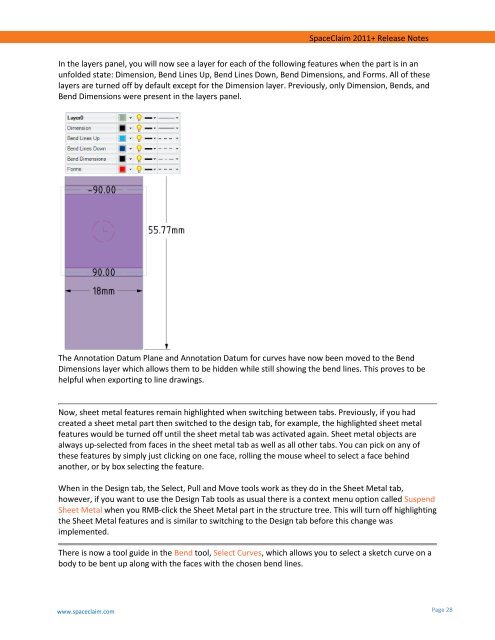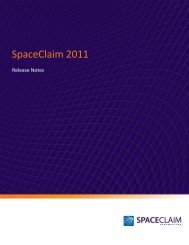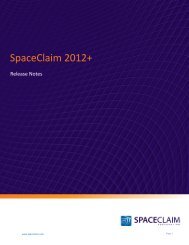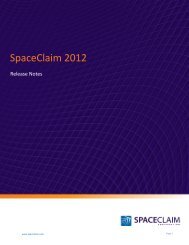SpaceClaim 2011+
SpaceClaim 2011+
SpaceClaim 2011+
You also want an ePaper? Increase the reach of your titles
YUMPU automatically turns print PDFs into web optimized ePapers that Google loves.
<strong>SpaceClaim</strong> <strong>2011+</strong> Release Notes<br />
In the layers panel, you will now see a layer for each of the following features when the part is in an<br />
unfolded state: Dimension, Bend Lines Up, Bend Lines Down, Bend Dimensions, and Forms. All of these<br />
layers are turned off by default except for the Dimension layer. Previously, only Dimension, Bends, and<br />
Bend Dimensions were present in the layers panel.<br />
The Annotation Datum Plane and Annotation Datum for curves have now been moved to the Bend<br />
Dimensions layer which allows them to be hidden while still showing the bend lines. This proves to be<br />
helpful when exporting to line drawings.<br />
Now, sheet metal features remain highlighted when switching between tabs. Previously, if you had<br />
created a sheet metal part then switched to the design tab, for example, the highlighted sheet metal<br />
features would be turned off until the sheet metal tab was activated again. Sheet metal objects are<br />
always up-selected from faces in the sheet metal tab as well as all other tabs. You can pick on any of<br />
these features by simply just clicking on one face, rolling the mouse wheel to select a face behind<br />
another, or by box selecting the feature.<br />
When in the Design tab, the Select, Pull and Move tools work as they do in the Sheet Metal tab,<br />
however, if you want to use the Design Tab tools as usual there is a context menu option called Suspend<br />
Sheet Metal when you RMB-click the Sheet Metal part in the structure tree. This will turn off highlighting<br />
the Sheet Metal features and is similar to switching to the Design tab before this change was<br />
implemented.<br />
There is now a tool guide in the Bend tool, Select Curves, which allows you to select a sketch curve on a<br />
body to be bent up along with the faces with the chosen bend lines.<br />
www.spaceclaim.com<br />
Page 28