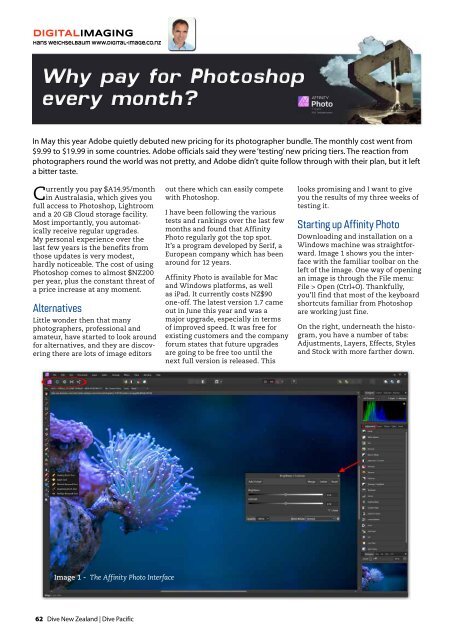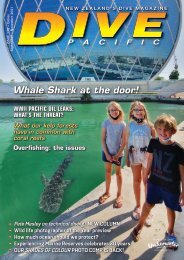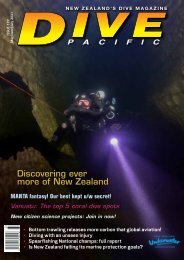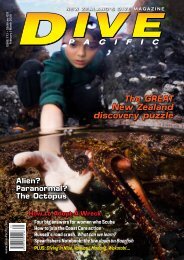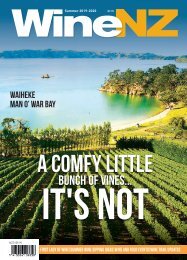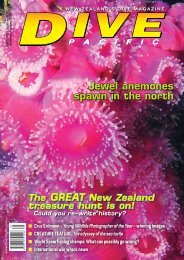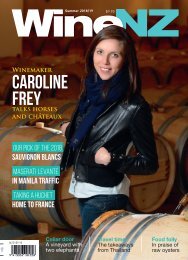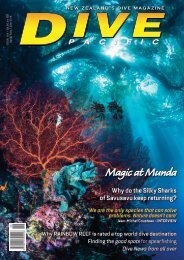Dive Pacific Iss 171 Oct- Nov 2019
New Zealand's dive magazine featuring in this issue: Shooting big sharks, up close; Spearfishing at night!; Remembering a great Kiwi dive pioneer, Wade Doak; Forgotten Vanuatu wreck's claim to fame; The invasive Lionfish - in depth, plus all our expert columnists
New Zealand's dive magazine featuring in this issue: Shooting big sharks, up close; Spearfishing at night!; Remembering a great Kiwi dive pioneer, Wade Doak; Forgotten Vanuatu wreck's claim to fame; The invasive Lionfish - in depth, plus all our expert columnists
Create successful ePaper yourself
Turn your PDF publications into a flip-book with our unique Google optimized e-Paper software.
DIGITALIMAGING<br />
Hans Weichselbaum www.digital-image.co.nz<br />
every month?<br />
In May this year Adobe quietly debuted new pricing for its photographer bundle. The monthly cost went from<br />
$9.99 to $19.99 in some countries. Adobe officials said they were ‘testing’ new pricing tiers. The reaction from<br />
photographers round the world was not pretty, and Adobe didn’t quite follow through with their plan, but it left<br />
a bitter taste.<br />
Currently you pay $A14.95/month<br />
in Australasia, which gives you<br />
full access to Photoshop, Lightroom<br />
and a 20 GB Cloud storage facility.<br />
Most importantly, you automatically<br />
receive regular upgrades.<br />
My personal experience over the<br />
last few years is the benefits from<br />
those updates is very modest,<br />
hardly noticeable. The cost of using<br />
Photoshop comes to almost $NZ200<br />
per year, plus the constant threat of<br />
a price increase at any moment.<br />
Alternatives<br />
Little wonder then that many<br />
photographers, professional and<br />
amateur, have started to look around<br />
for alternatives, and they are discovering<br />
there are lots of image editors<br />
out there which can easily compete<br />
with Photoshop.<br />
I have been following the various<br />
tests and rankings over the last few<br />
months and found that Affinity<br />
Photo regularly got the top spot.<br />
It’s a program developed by Serif, a<br />
European company which has been<br />
around for 12 years.<br />
Affinity Photo is available for Mac<br />
and Windows platforms, as well<br />
as iPad. It currently costs NZ$90<br />
one-off. The latest version 1.7 came<br />
out in June this year and was a<br />
major upgrade, especially in terms<br />
of improved speed. It was free for<br />
existing customers and the company<br />
forum states that future upgrades<br />
are going to be free too until the<br />
next full version is released. This<br />
looks promising and I want to give<br />
you the results of my three weeks of<br />
testing it.<br />
Starting up Affinity Photo<br />
Downloading and installation on a<br />
Windows machine was straightforward.<br />
Image 1 shows you the interface<br />
with the familiar toolbar on the<br />
left of the image. One way of opening<br />
an image is through the File menu:<br />
File > Open (Ctrl+O). Thankfully,<br />
you’ll find that most of the keyboard<br />
shortcuts familiar from Photoshop<br />
are working just fine.<br />
On the right, underneath the histogram,<br />
you have a number of tabs:<br />
Adjustments, Layers, Effects, Styles<br />
and Stock with more farther down.<br />
Image 1 - The Affinity Photo Interface<br />
62 <strong>Dive</strong> New Zealand | <strong>Dive</strong> <strong>Pacific</strong>