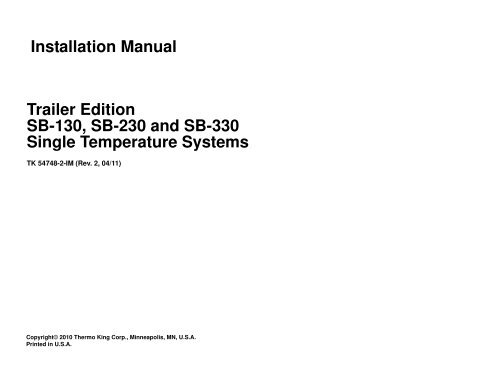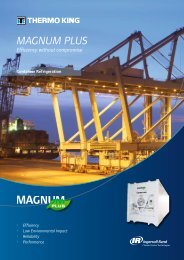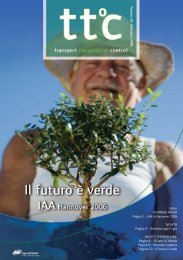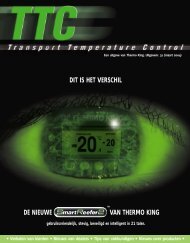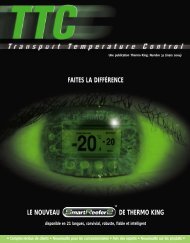Installation Manual Trailer Edition SB-130, SB-230 ... - Thermo King
Installation Manual Trailer Edition SB-130, SB-230 ... - Thermo King
Installation Manual Trailer Edition SB-130, SB-230 ... - Thermo King
You also want an ePaper? Increase the reach of your titles
YUMPU automatically turns print PDFs into web optimized ePapers that Google loves.
<strong>Installation</strong> <strong>Manual</strong><br />
<strong>Trailer</strong> <strong>Edition</strong><br />
<strong>SB</strong>-<strong>130</strong>, <strong>SB</strong>-<strong>230</strong> and <strong>SB</strong>-330<br />
Single Temperature Systems<br />
TK 54748-2-IM (Rev. 2, 04/11)<br />
Copyright© 2010 <strong>Thermo</strong> <strong>King</strong> Corp., Minneapolis, MN, U.S.A.<br />
Printed in U.S.A.
Release History<br />
Released (12/10)<br />
Rev. 1 (04/11) Changes to manual as requested: pages 12, 13 - added min/max dimensions for unit mounting bolts, pages 16, 23, 24, 52 and<br />
58 - added “Contact your <strong>Thermo</strong> <strong>King</strong> Dealer for specific part number”, page 22 - added Standard, Fuel and Triple Combo Status Lights,<br />
page 22 - add flush mounted dimensions, pages 36-39 - added 50 gallon Ultrasonic Fuel Level Sensor (USFLS) tank information, page 42<br />
- changed sensor harness wire code from 8F to 2PL and added “NOTE: <strong>Trailer</strong> OEM to select conduit or chase with appropriate I.D. to<br />
accommodate all required electrical harnesses”, page 44, 45 - added details on how to install and connect Standard Displays, Fuel Combo<br />
Displays and Triple Combo Displays, page 54, 55 - removed reference to European Applications, pages 58, 59 - added bulkhead<br />
installation instructions, page 64 - added “NOTE: These procedures can also be done through OptiSet.”<br />
Rev. 2 (4/11)Pages 65-66 - Revised content of SYSTEM CHECK LIST and renamed it UNIT CHECK LIST.<br />
2
<strong>Installation</strong> <strong>Manual</strong> for<br />
<strong>SB</strong>-<strong>130</strong>, <strong>SB</strong>-<strong>230</strong> and <strong>SB</strong>-330 Systems<br />
3
Introduction<br />
<strong>Installation</strong> <strong>Manual</strong>-A was written to assist with the installation of the <strong>Thermo</strong> <strong>King</strong> <strong>SB</strong>-<strong>130</strong>, <strong>SB</strong>-<strong>230</strong> and <strong>SB</strong>-330 Single Temperature refrigeration<br />
systems onto trailers specifically designed and built for refrigerated applications.<br />
Due to its complexity, you should not attempt this installation unless you:<br />
• Are an experienced mechanic<br />
• Can safely lift 34 kilos (75 lbs.)<br />
• Are certified or trained in the repair and maintenance of diesel powered<br />
refrigeration systems<br />
• Have a basic understanding of electricity and electrical wiring<br />
• Have the necessary tools and equipment to complete the installation.<br />
This manual is published for informational purposes only. <strong>Thermo</strong> <strong>King</strong> makes no representations warranties express or implied, with respect to<br />
the information recommendations and descriptions contained herein. Information provided should not be regarded as all-inclusive or covering<br />
all contingencies. If further information is required, <strong>Thermo</strong> <strong>King</strong> Corporation Service Department should be consulted.<br />
<strong>Thermo</strong> <strong>King</strong>’s warranty shall not apply to any equipment which has been “so installed, maintained, repaired or altered as, in the<br />
manufacturer’s judgment, to affect its integrity.”<br />
Manufacturer shall have no liability to any person or entity for any personal injury, property damage or any other direct, indirect,<br />
special, or consequential damages whatsoever, arising out of the use of this manual or any information, recommendations or<br />
descriptions contained herein.<br />
4
Safety Precautions . . . . . . . . . . . . . . . . . . . . . . . . . . . . . . . . . . . . . . . . . . 6<br />
<strong>Trailer</strong> Requirements . . . . . . . . . . . . . . . . . . . . . . . . . . . . . . . . . . . . . . . . 8<br />
Swing Radius and <strong>King</strong> Pin Requirements . . . . . . . . . . . . . . . . . . . . . . . 9<br />
Evaporator Opening Requirements . . . . . . . . . . . . . . . . . . . . . . . . . . . . 10<br />
Mounting Hardware Requirements . . . . . . . . . . . . . . . . . . . . . . . . . . . . 12<br />
Unit Dimensions . . . . . . . . . . . . . . . . . . . . . . . . . . . . . . . . . . . . . . . . . . . 14<br />
Bulkhead Dimensions (Option) . . . . . . . . . . . . . . . . . . . . . . . . . . . . . . . 16<br />
Battery Selection Guide . . . . . . . . . . . . . . . . . . . . . . . . . . . . . . . . . . . . . 18<br />
Group 31 Battery Dimensions . . . . . . . . . . . . . . . . . . . . . . . . . . . . . . . . 19<br />
Lifting Bar Dimensions . . . . . . . . . . . . . . . . . . . . . . . . . . . . . . . . . . . . . 20<br />
Surface Mounted Status Light Dimensions (Option) . . . . . . . . . . . . . . 22<br />
Flush Mounted Status Light Opening Dimensions (Option) . . . . . . . . . 23<br />
Rear Remote Controller Dimensions (Option) . . . . . . . . . . . . . . . . . . . . 24<br />
Door Switch Dimensions (Option) . . . . . . . . . . . . . . . . . . . . . . . . . . . . 25<br />
Required Tools . . . . . . . . . . . . . . . . . . . . . . . . . . . . . . . . . . . . . . . . . . . . 26<br />
<strong>Installation</strong> Components . . . . . . . . . . . . . . . . . . . . . . . . . . . . . . . . . . . . 28<br />
Table of Contents<br />
Unpacking the Unit . . . . . . . . . . . . . . . . . . . . . . . . . . . . . . . . . . . . . . . . 30<br />
Installing the Unit . . . . . . . . . . . . . . . . . . . . . . . . . . . . . . . . . . . . . . . . . 32<br />
Installing the Drain Hoses . . . . . . . . . . . . . . . . . . . . . . . . . . . . . . . . . . . 34<br />
Installing the Fuel Tank - 50 Gallon, 22'' Dia., Aluminum . . . . . . . . . . 36<br />
Installing the Fuel Lines . . . . . . . . . . . . . . . . . . . . . . . . . . . . . . . . . . . . 40<br />
Installing the USFLS Harness (Option) . . . . . . . . . . . . . . . . . . . . . . . . . 42<br />
Installing the Status Light (Option) . . . . . . . . . . . . . . . . . . . . . . . . . . . . 44<br />
Installing the Rear Remote Controller (Option) . . . . . . . . . . . . . . . . . . . 46<br />
Installing the Door Switch (Option) . . . . . . . . . . . . . . . . . . . . . . . . . . . 50<br />
CargoWatch Sensor Locations (Option) . . . . . . . . . . . . . . . . . . . . . . 54<br />
Connecting the CargoWatch Sensors (Option) . . . . . . . . . . . . . . . . . 56<br />
Installing the Bulkhead (Option) . . . . . . . . . . . . . . . . . . . . . . . . . . . . . . 58<br />
Installing the Battery. . . . . . . . . . . . . . . . . . . . . . . . . . . . . . . . . . . . . . . . 60<br />
Installing the Bottom Pan . . . . . . . . . . . . . . . . . . . . . . . . . . . . . . . . . . . 62<br />
Programming the SR-3 Controller for Fuel Level . . . . . . . . . . . . . . . . . 64<br />
UNIT CHECK LIST . . . . . . . . . . . . . . . . . . . . . . . . . . . . . . . . . . . . . . . 65<br />
5
DANGER: Never operate the unit with the discharge valve<br />
closed because it could cause the compressor to explode,<br />
causing death or serious injury.<br />
DANGER: Never apply heat to a sealed refrigeration<br />
system or container because it could explode, causing<br />
death or serious injury<br />
DANGER: Fluorocarbon refrigerants, in the presence of an<br />
open flame or electrical short, produce toxic gases that are<br />
severe respiratory irritants capable of causing death.<br />
DANGER: Be careful when working with a refrigerant or<br />
refrigeration system in any enclosed or confined area with<br />
a limited air supply (i.e., a trailer, container or the hold of a<br />
ship). Refrigerant tends to displace air and can cause<br />
oxygen depletion which may result in death by suffocation.<br />
WARNING: Always wear goggles or safety glasses.<br />
Refrigerant liquid, refrigeration oil, and battery acid can<br />
permanently damage the eyes (see First Aid under<br />
Refrigeration Oil).<br />
Safety Precautions<br />
The symbol appears next to a point that is particularly important:<br />
DANGER: Addresses a circumstance that, if encountered,<br />
will lead to death or serious injury<br />
WARNING: Addresses a circumstance that, if encountered,<br />
might lead to death or serious injury.<br />
CAUTION: Addresses a circumstance that, if encountered,<br />
may cause damage to equipment or minor injury.<br />
WARNING: Keep your hands away from fans and belts<br />
when the unit is running. This should also be considered<br />
when opening and closing the compressor service valves.<br />
WARNING: Make sure gauge manifold hoses are in good<br />
condition. Never let them come in contact with a belt, fan<br />
motor pulley, or any hot surface.<br />
WARNING: Make sure all mounting bolts are tight and are<br />
of correct length for their particular application<br />
WARNING: Never drill holes in the unit unless absolutely<br />
necessary. Holes drilled into the unit may weaken<br />
structural components. Holes drilled into electrical wiring<br />
can cause fire or explosion.<br />
WARNING: When using ladders to install or service<br />
refrigeration systems, always observe the ladder<br />
manufacturer’s safety labels and warnings. A work<br />
platform is the recommended method for installations.<br />
WARNING: Exposed coil fins are very sharp and can cause<br />
painful lacerations.<br />
6
Refrigerant<br />
First Aid<br />
WARNING: Although fluorocarbon refrigerants are<br />
classified as safe refrigerants, certain precautions must be<br />
observed when handling them or servicing a unit in which<br />
they are used. When released to the atmosphere in the<br />
liquid state, fluorocarbon refrigerants evaporate rapidly,<br />
freezing anything they contact.<br />
FROST BITE: In the event of frost bite, the objectives of First Aid are to<br />
protect the frozen area from further injury, to warm the affected area<br />
rapidly and to maintain respiration.<br />
EYES: For contact with liquid, immediately flush eyes with large amounts<br />
of water and get prompt medical attention.<br />
SKIN: Flush area with large amounts of lukewarm water. Do not apply<br />
heat. Remove contaminated clothing and shoes. Wrap burns with dry,<br />
sterile, bulky dressing to protect from infection/injury. Get medical<br />
attention. Wash contaminated clothing before reuse.<br />
INHALATION: Move victim to fresh air and use CPR or mouth-to-mouth<br />
ventilation, if necessary. Stay with victim until arrival of emergency<br />
medical personnel.<br />
Safety Precautions (continued)<br />
Refrigeration Oil<br />
First Aid<br />
WARNING: Avoid refrigeration oil contact with the eyes.<br />
Avoid prolonged or repeated contact of refrigeration oil<br />
with skin or clothing. Wash thoroughly after handling<br />
refrigeration oil to prevent irritation.<br />
NOTE: In case of eye contact, immediately flush with plenty of water<br />
for at least 15 minutes. CALL A PHYSICIAN. Wash skin with soap and<br />
water.<br />
7
Front Wall Requirements<br />
<strong>Trailer</strong> Requirements<br />
Approximate Weight of <strong>Thermo</strong> <strong>King</strong> Unit:<br />
(Model 30) <strong>SB</strong>-<strong>130</strong>, <strong>SB</strong>-<strong>230</strong> and <strong>SB</strong>-330 = 742 kg (1635 lbs.)<br />
(Model 50) <strong>SB</strong>-<strong>230</strong> = 850 kg (1870 lbs.)<br />
DANGER: The front wall of the trailer must be structurally<br />
strong enough to support the weight of the refrigeration unit!<br />
Evaporator Opening Requirements<br />
IMPORTANT: The location of the evaporator opening in the front wall<br />
of the trailer is critical to the proper installation and operation of the<br />
<strong>Thermo</strong> <strong>King</strong> unit. See “Evaporator Opening Requirements” on<br />
pages 10-11.<br />
Unit Mounting Hardware<br />
DANGER: The use of mounting hardware other than specified<br />
for installing the refrigeration unit could result in severe<br />
damage to equipment, void the warranty or cause personal<br />
injury or death!<br />
IMPORTANT: The location of the unit mounting bolts in the front wall<br />
of the trailer is critical for proper unit installation. See “Mounting<br />
Hardware Requirements” on pages 12-13.<br />
Unit Dimensions<br />
IMPORTANT: Adequate clearance must be provided to allow for<br />
routine service and maintenance of the <strong>Thermo</strong> <strong>King</strong> unit.<br />
See “Unit Dimensions” on page 14.<br />
Fuel Tank Mounting<br />
DANGER: An improperly installed fuel tank could lead to<br />
serious injury or death! Consult your trailer manufacturer for<br />
specific details on proper fuel tank installation and<br />
recommendations.<br />
<strong>King</strong> Pin Dimensions<br />
CAUTION: The minimum distance from the king pin to the<br />
front of the trailer must be at least 1025 mm (40.35 in.) or<br />
severe damage to the equipment will result. VERIFY THIS<br />
DIMENSION BEFORE INSTALLING UNIT! See see “Swing<br />
Radius and <strong>King</strong> Pin Requirements” on page 9.<br />
Swing Radius Clearance<br />
CAUTION: The minimum clearance required for the swing<br />
radius must be 1664.2 mm (65.52 in.) or severe damage to the<br />
equipment will result. VERIFY THIS DIMENSION BEFORE<br />
INSTALLING UNIT! see “Swing Radius and <strong>King</strong> Pin<br />
Requirements” on page 9.<br />
8
Swing Radius and <strong>King</strong> Pin Requirements<br />
9
Evaporator Opening<br />
Evaporator Opening Requirements<br />
DANGER: The front trailer wall must be structurally strong<br />
enough to support the weight of the refrigeration unit!<br />
The location of the unit mounting bolts and evaporator opening in the front<br />
wall is critical.<br />
VERIFY ALL DIMENSIONS BEFORE INSTALLING UNIT!<br />
NOTE: It may be necessary to relocate the front corner clearance<br />
lights to the corner radius of the trailer to prevent damage.<br />
1. The evaporator opening must be square. The diagonal measurements<br />
must be ±3.0 mm (0.12 in.)<br />
2. The gasket surface around the opening must be at least 76.2 mm<br />
(3.00 in.) wide, be flat ±3.2 mm (0.05 in.) and free of rivets, seams or<br />
bolt heads.<br />
10
Evaporator Opening Requirements<br />
11
Mounting Bolts<br />
Mounting Hardware Requirements<br />
DANGER: Eight mounting bolts must be installed to properly<br />
secure the unit to the trailer front wall! Failure to do so could<br />
result in severe damage to equipment, void the warranty or<br />
cause personal injury or death!<br />
NOTE: The location of the unit mounting bolts in the trailer front wall<br />
is critical to proper unit installation.<br />
All mounting bolts must be square with the front wall and securely<br />
fastened to the trailer wall in such a manner to allow the mounting nuts be<br />
torqued to 82 N•m (60 ft. lbs.) from outside the trailer.<br />
• Mounting bolts are to extend a minimum 57.20 mm (2.25 in.) and a<br />
maximum of 63.50 mm (2.50 in.) beyond the front wall.<br />
• Surface of all mounting bolts are to be flat within 2.50 mm<br />
(0.10 in.).<br />
Mounting Bolt Specifications<br />
DANGER: The use of mounting bolts other than those<br />
specified could result in severe damage to equipment, void<br />
the warranty or cause personal injury or death!<br />
Use Metric M12 x 1.75 pitch class 8.8 (1/2 in.-13 UNC - 28 Rolled thread<br />
grade 5), medium carbon steel bolts and locking nuts. All hardware must<br />
be zinc plated with dichromate finish.<br />
12
Mounting Hardware Requirements<br />
13
Unit Dimensions<br />
14
BLANK PAGE<br />
15
Bulkhead Function<br />
Bulkhead Dimensions (Option)<br />
THERMO KING RECOMMENDS USING A BULKHEAD<br />
Contact your <strong>Thermo</strong> <strong>King</strong> Dealer for specific part number.<br />
A bulkhead is used to keep the return airflow from being restricted if the<br />
load shifts. The bulkhead also prevents the load from shifting into the<br />
return airflow passageway on the front wall of the trailer<br />
Return Airflow<br />
Restrictions of the return airflow adversely affects the performance of the<br />
unit. The area directly behind the evaporator return air inlet must not be<br />
restricted.<br />
NOTE: Typical Bulkhead Shown (dimensions are approximate).<br />
16
Bulkhead Dimensions (Option)<br />
17
Battery Selection Guide<br />
Refer to Service Bulletin T&T 446 for more information regarding Battery Selection and Maintenance.<br />
CAUTION: Do not connect other manufacturer’s equipment or<br />
accessories to the <strong>Thermo</strong> <strong>King</strong> unit! This could result in<br />
severe damage to equipment and void the warranty!<br />
IMPORTANT: The specified battery, electrical wiring and electronic<br />
controls were designed to operate and maintain only the <strong>Thermo</strong><br />
<strong>King</strong> refrigeration system and factory authorized <strong>Thermo</strong> <strong>King</strong><br />
options.<br />
750 CCA Wet Cell<br />
<strong>Thermo</strong> <strong>King</strong> ReliaMax 750S<br />
P/N 203-731 Threaded Stud<br />
P/N 203-730 SAE Post<br />
• Wet Cell Technology<br />
• Better suited for warmer climates<br />
• Less cranking power at low<br />
ambient temperatures<br />
• 18-24 month expected life *see<br />
note below<br />
• Choose for southern climates<br />
BATTERY APPLICATION TABLE<br />
925 CCA Wet Cell<br />
<strong>Thermo</strong> <strong>King</strong> ReliaMax 925N<br />
P/N 203-733 Threaded Stud<br />
P/N 203-732 SAE Post<br />
• Wet Cell Technology<br />
• Better suited for colder climates<br />
• High cranking power at low<br />
ambient temperatures<br />
• 18-24 month expected life *see<br />
note below<br />
• Choose for northern climates<br />
<strong>Trailer</strong> units are designed for one 12 volt, Group 31 battery supplied by the<br />
installer.<br />
The battery must be suitable for deep cycling, heavy duty and rated with a<br />
minimum of 95 amp/hr.<br />
NOTE: See following table for <strong>Thermo</strong> <strong>King</strong> approved batteries.<br />
Refer to Service Bulletin T&T 446 for more information regarding<br />
Battery Selection and Maintenance.<br />
1150 CCA Dry Cell (AGM)<br />
<strong>Thermo</strong> <strong>King</strong> EON<br />
P/N 203-550 Threaded Stud<br />
P/N 203-551 SAE Post<br />
• Dry Cell (AGM) Technology<br />
• Better suited for all applications<br />
• High cranking power at lower<br />
ambient temperatures<br />
• Suited for extreme temperatures<br />
• Best for high cycling applications<br />
(Cycle-Sentry use)<br />
• 5-7 year expected life<br />
* NOTE: Wet cell battery life and maintenance requirements are determined by the operating environment and the<br />
charge/discharge rate (cycles) while the battery is in service. Higher ambient temperatures and frequent discharges<br />
will shorten a wet cell battery’s overall life expectancy and increase maintenance requirements.<br />
18
Group 31 Battery Dimensions<br />
19
WARNING: Do not use a fork lift to install unit!<br />
WARNING: <strong>Thermo</strong> <strong>King</strong> requires a 3 point lifting bar to safely<br />
lift and install units. A lifting bar can be made from the<br />
drawings provided.<br />
WARNING: All hardware used to assemble the lifting bar must<br />
be DIN 931 class 10.9 (SAE grade 8). The use of hardware<br />
other than specified may cause personal injury, severe<br />
damage to the evaporator and void the warranty.<br />
WARNING: The lifting bar and lifting device combined must be<br />
able to support minimum weight of 1360.8 kilos (1 1/2 tons).<br />
Lifting Bar Dimensions<br />
I. Recommended material: 76.2 mm (3.00 in.) x 12.7 mm (0.50 in.) mild<br />
steel.<br />
II. Use forged chain links and hooks, clevis and pins with strength equal to<br />
total lift capacity of hoist mechanism and meet all safety standards.<br />
III. Bolt together for maximum strength and safety.<br />
1. Forged Clevis Pin.<br />
2. Forged Chain Links.<br />
3. Locking Master Chain Link.<br />
20
Lifting Bar Dimensions<br />
21
Surface Mounted Status Light Dimensions (Option)<br />
Contact your <strong>Thermo</strong> <strong>King</strong> Dealer for specific part numbers.<br />
Standard Display and Fuel Combo Display<br />
Triple Combo Display<br />
22
Flush Mounted Status Light Opening Dimensions (Option)<br />
Contact your <strong>Thermo</strong> <strong>King</strong> Dealer for specific part numbers.<br />
NOTE: Dimensions shown will accommodate the flush mounted Standard Display, Standard and Fuel Combo Display and Triple Combo Display.<br />
23
Rear Remote Controller Dimensions (Option)<br />
Contact your <strong>Thermo</strong> <strong>King</strong> Dealer for specific part numbers.<br />
24
Door Switch Dimensions (Option)<br />
Contact your authorized <strong>Thermo</strong> <strong>King</strong> Dealer for specific part numbers.<br />
25
1. Safety Glasses<br />
2. Drill<br />
3. Drill Bits<br />
4. Tape Measure<br />
5. Mechanics Tools<br />
6. Lifting Bar<br />
7. Work Platform (Recommended)<br />
8. Torque Wrench<br />
9. Forged Eyebolts<br />
NOTE: Equipment such as scales, gauges, refrigerant leak detectors,<br />
and torque wrenches should be in good working condition and<br />
routinely calibrated to assure accurate readings.<br />
Required Tools<br />
26
Required Tools<br />
27
1. Locking Nuts<br />
2. Washers<br />
3. Self Tapping Screws<br />
4. Clamps<br />
5. Cable Ties<br />
6. Fuel Line Hose<br />
1/4 in.<br />
3/8 in.<br />
7. Fuel Line Fittings<br />
1/4 in.<br />
3/8 in.<br />
8. Fuel Line Connector<br />
9. Drain Hose Check Valve<br />
10. Bulkhead (Option)<br />
<strong>Installation</strong> Components<br />
28
<strong>Installation</strong> Components<br />
29
DANGER: Do not use a forklift to install the unit! This could<br />
result in severe damage to the equipment, void the warranty<br />
or cause personal injury or death!<br />
WARNING: <strong>Thermo</strong> <strong>King</strong> requires a 3 point lifting bar to safely<br />
lift and install units. A lifting bar can be made from the<br />
drawings provided. See “Lifting Bar Dimensions” on page 20.<br />
Units are shipped attached to disposable wooden pallet and wrapped with<br />
protective cardboard and plastic stretch wrap.<br />
NOTE: To avoid unnecessary damage to your unit, place the crated<br />
unit near the trailer prior to its removal.<br />
IMPORTANT: DO NOT use a sharp knife to remove the stretch wrap or<br />
cardboard wrap as damage to the exterior of the unit will result!<br />
Unpacking the Unit<br />
Unpacking the Unit<br />
• Carefully remove plastic stretch wrap from unit.<br />
• Carefully remove the top cardboard cover.<br />
• Carefully remove the outer cardboard wrap.<br />
• Remove installation kit boxes, bottom panel, and any other loose<br />
components from rear of unit.<br />
• Attach forged eyebolts and 3 point lifting bar to unit.<br />
• Remove hardware holding unit to wooden pallet.<br />
• Unit is now ready for installation.<br />
30
Unpacking the Unit<br />
31
WARNING: Do not use a forklift to install the unit! This could<br />
result in severe damage to equipment, void the warranty or<br />
cause personal injury or death!<br />
WARNING: Use only locking hooks to safely lift the unit!<br />
Failure to use locking hooks could result in severe damage to<br />
the equipment, void the warranty or cause personal injury or<br />
death! (Detail I).<br />
WARNING: <strong>Thermo</strong> <strong>King</strong> requires a 3 point lifting bar to safely<br />
lift and install units. A lifting bar can be made from the<br />
drawings provided. See “Lifting Bar Dimensions” on page 20.<br />
Access to Mounting Holes (Detail II)<br />
1. Top side mounting hole through the hinged roadside grille.<br />
2. Center side mounting hole through hinged roadside grille.<br />
3. Lower side mounting hole through hinged roadside panel, and control<br />
box hole.<br />
4. Center side mounting hole through hinged lower curbside door.<br />
5. Lower side mounting hole through hinged curbside panel.<br />
6. Center side mounting hole through hinged curbside grille.<br />
7. Top side mounting hole through hinged curbside grille.<br />
8. Top center mounting hole from top of the unit.<br />
Installing the Unit<br />
Unit <strong>Installation</strong><br />
9. Install two 5/8-11 forged lifting eyebolts into threaded holes located on<br />
the top of the unit (Detail I).<br />
10. Use the lifting bar to lift unit up to the trailer opening.<br />
NOTE: All nuts that hold the unit to the trailer should be elastic stop<br />
nuts (Nylock Type) provided in the installation kit.<br />
11. Attach washer and elastic stop nuts provided in the installation kit.<br />
Torque to 82 N•m (60 ft. lbs.).<br />
32
Installing the Unit<br />
33
<strong>Installation</strong><br />
1. Drain hoses should run straight down the trailer wall from the unit with<br />
no kinks or bends.<br />
2. Secure with screws and clamps provided in installation kit.<br />
3. Cut off excess hose and attach drain hose check valves provided in<br />
installation kit.<br />
Installing the Drain Hoses<br />
34
Installing the Drain Hoses<br />
35
Installing the Fuel Tank - 50 Gallon, 22'' Dia., Aluminum<br />
IMPORTANT FUEL TANK INSTALLATION INFORMATION<br />
Effective the first quarter of 2011, all 50 gallon, 22'' diameter, aluminum<br />
fuel tanks will come equipped with the mounting flange for the Ultrasonic<br />
Fuel Level Sensor (USFLS) option.<br />
DANGER: An improperly installed fuel tank could lead to<br />
serious injury or death! Consult your trailer manufacturer for<br />
specific details on proper fuel tank installation and<br />
recommendations.<br />
CAUTION: The trailers crossmembers must be strong enough<br />
to safely support the combined weight of the mounting<br />
hardware, fuel tank and fuel.<br />
Fuel Tank Capacity Combined Total Weight<br />
50 Gallon Diesel 214 KG (471 lbs.)<br />
Open Style Tank Mounting Bracket - New fuel tank mounting kits were<br />
released November 1, 2008. Factory Kit 701635 and Aftermarket Kit<br />
90-398 contain a new open style fuel tank mounting bracket. This new<br />
mounting bracket can be used to install either a 30 or 50 gallon, 22''<br />
diameter fuel tanks onto a typical trailer with standard crossmember<br />
spacing of 6'', 8'', 10'' or 12''.<br />
• <strong>Trailer</strong>s with non-standard crossmember spacing of 9'', 15'' and 16'' will<br />
require the additional components found in Kit 701658 (90-399) to<br />
complete the installation.<br />
• These new kits can not be used to install a 75, 90, 110 or 120 gallon,<br />
22'' diameter fuel tanks. Those tanks require Kit 710278 (90-121).<br />
• DO NOT substitute any components from Kits 701635 (90-398) and<br />
701658 (90-399) with any previously supplied fuel tank mounting kits<br />
as they are not interchangeable.<br />
OPEN STYLE TANK MOUNTING BRACKET<br />
• Kits 701635 (90-398) and 701658 (90-399) are specifically designed to<br />
install a 30 or 50 gallon fuel tank in a hanging position under a trailer<br />
attached to the floor crossmembers. Substitutions are not acceptable!<br />
A. Fuel Tank Position<br />
• <strong>Thermo</strong> <strong>King</strong> recommends the fuel tank be mounted 203.2 mm<br />
(8.00 in.) under the trailer as shown. Otherwise, the OEM or<br />
installer is responsible to ensure the fuel tank position meets or<br />
exceeds DOT or Federal Highway regulations, when applicable.<br />
B. Tank Strap Position<br />
• 50 Gallon Tanks - Fuel tank straps must be positioned 673 mm<br />
(26.50 in.) apart as shown.<br />
C. Rubber Strips and Pads<br />
• Rubber strips must be properly installed on both the mounting<br />
bands and the rubber pads must be installed onto the underside of<br />
the hanger assemblies to prevent metal to aluminum contact.<br />
D. Mounting Hardware<br />
• Grade 5 mounting hardware is supplied. Substitutions are not<br />
acceptable!<br />
• All mounting hardware must be properly installed and torqued to<br />
the specifications listed.<br />
Hardware Size Torque Specifications<br />
3/8-16 Grade 5 42 N•m (31 ft-lb)<br />
1/2 -13 Grade 5 81 to 88 N•m (60-65 ft-lb)<br />
1/2'' T-bolts 48 N•m (35 ft-lb.)<br />
36
Installing the Fuel Tank - 50 Gallon, 22'' Diameter, Aluminum<br />
OPEN STYLE TANK MOUNTING BRACKET<br />
Standard crossmember spacing shown. For other crossmember spacing, refer to TK-54238-2-IM.<br />
Non-standard crossmember spacing of 9'', 15'' and 16'' also requires Kit 701658 (90-399)<br />
NOTE: Location of mounting holes may change if other<br />
trailer options are added.<br />
Flange<br />
Tank can be mounted on<br />
either side of trailer.<br />
37
Installing the Fuel Tank - 50 Gallon, 22'' Diameter, Aluminum<br />
Fuel Tank <strong>Installation</strong><br />
NOTE: Location of mounting holes may change if other trailer<br />
options are added.<br />
1. Locate the existing sets of 10.3 mm (.406'' dia.) pre-punched holes in<br />
the crossmembers. See note above.<br />
2. Align the two holes of each hanger bracket with the holes in the<br />
crossmember and secure with two, 3/8-16 screws, washers and locking<br />
nuts. Torque the hardware to 42 N•m (31 ft-lb).<br />
3. Install each hanger assembly (facing each other as shown) onto the<br />
hanger brackets with 1/2-13 screws, washers and locking nuts. Torque<br />
the hardware to 81 to 88 N•m (60-65 ft-lb).<br />
4. Install a self-adhesive rubber pad to the underside of each hanger<br />
assembly.<br />
5. Loosely install the tank straps t-bolts onto the hanger assemblies with<br />
1/2'' washers and locking nuts. Verify the rubber strips are properly<br />
installed on the mounting bands.<br />
6. Install the fuel tank into the straps with the tank positioned vertically<br />
within plus or minus 5 degrees and tighten the tank straps to<br />
48 N•m (35 ft-lb).<br />
OPEN STYLE TANK MOUNTING BRACKET<br />
38
Installing the Fuel Tank - 50 Gallon, 22'' Diameter, Aluminum<br />
Orient Tank<br />
Vertically<br />
OPEN STYLE TANK MOUNTING BRACKET<br />
Open Style Bracket<br />
Flange<br />
NOTE: Location of mounting holes may<br />
change if other trailer options are added.<br />
39
Fuel Line <strong>Installation</strong><br />
DANGER: Leaking fuel lines could cause a fire resulting in<br />
death or serious injury! All fuel line fittings must be tight and<br />
leak free!<br />
DANGER: Do not route fuel lines with battery cables or<br />
electrical wires, as this could cause a fire!<br />
1. Install the fuel line bracket to the pre-drilled hole in the frame. This<br />
hole is located in the frame under the compressor (Detail I).<br />
IMPORTANT: Verify the factory installed fuel line fittings are tight<br />
prior to mounting the bracket onto the frame.<br />
2. Fuel lines should be routed in a protective housing with no kinks or<br />
sharp bends (Detail II).<br />
3. Rubber grommets must be used when routing fuel lines through holes<br />
in metal (Detail II).<br />
Installing the Fuel Lines<br />
4. Secure all fuel lines with provided clamps (Detail III).<br />
5. Route fuel supply line from the unit to the fuel pump to the fuel pickup<br />
on the fuel tank. Install fuel line connector (provided in installation kit),<br />
cut end of fuel line at a 45 degree angle and insert into fuel pickup tube<br />
until it is 25.4 mm (1.00 in.) from bottom of tank and tighten securely<br />
(Detail IV).<br />
6. Route fuel return line from the unit to the fuel tank return fitting.<br />
Attach fuel line connectors and tighten securely.<br />
7. Remove plastic cap from the fuel vent and point the outlet to the rear of<br />
the trailer.<br />
NOTE: Add a sufficient amount of fuel (1/4 tank) to allow the unit to<br />
run for 8 to 12 hours during engine break-in and pre-delivery<br />
procedures.<br />
40
Verify the factory installed<br />
fuel line fittings are tight<br />
prior to mounting the bracket<br />
onto the frame.<br />
Installing the Fuel Lines<br />
41
Harness <strong>Installation</strong> and Routing<br />
Installing the USFLS Harness (Option)<br />
NOTE: The Ultrasonic Fuel Level Sensor (USFLS) is an option for 22”<br />
30 and 50 gallon fuel tanks only and requires Harness Kit 702414.<br />
“Solid State” Ultrasonic Fuel Level Sensor (USFLS)<br />
DANGER: Do not route electrical wires with fuel lines as this<br />
could cause a fire!<br />
1. Locate the short factory installed fuel level sensor harness with the<br />
3-pin connector. This connector is located outside the control box and<br />
band wrapped to other harnesses at the rear of the unit near the frame<br />
mounted ground plate.<br />
• Apply a light coating of Superlube or equivalent to this connector.<br />
• Connect the 30 ft. (9.1 m) fuel level sensor harness to the mating<br />
3-pin connector on the factory installed harness.<br />
2. Route the harness to the fuel tank using trailer’s harness conduit or<br />
chase to avoid interference with fifth wheel plate area.<br />
NOTE: <strong>Thermo</strong> <strong>King</strong> recommends a conduit or chase with I.D. of<br />
1.00 in (25.4 mm) to accommodate the electrical harness.<br />
Harness Connections<br />
IMPORTANT: The use of the supplied crimp and solder style<br />
connectors with separate heat shrink tubing is required when<br />
connecting the sensor harness to the USFLS.<br />
3. Cut sensor harness to length and splice to the fuel sensor’s leads:<br />
PIN CODE SENSOR HARNESS FUEL SENSOR LEADS<br />
A 2PL GREEN RED<br />
B FUELN BLACK BLACK<br />
C FLL WHITE YELLOW<br />
• Slide supplied heat shrink tubing onto each wire and position them<br />
away from joint.<br />
• Strip wire ends, inserting them into wire connectors and crimping<br />
securely.<br />
• Solder wires to wire connectors with a soldering gun.<br />
• Slide heat shrink tubing over wire connectors and applying heat<br />
with a heat gun.<br />
4. Use supplied cable ties, clamps and screws to secure the harness as<br />
shown.<br />
IMPORTANT: This is a “Solid State” fuel level sensor and the SR-3<br />
Controller must be programmed accordingly. see “Programming the<br />
SR-3 Controller for Fuel Level” on page 64 to enable the fuel level<br />
feature.<br />
42
Installing the USFLS Harness (Option)<br />
Ultrasonic Fuel Level Sensor (USFLS)<br />
43
<strong>Installation</strong><br />
NOTE: Surface mounted status light installation shown, flush<br />
mounted light installs into recessed opening (see “Flush Mounted<br />
Status Light Opening Dimensions (Option)” on page 23) and<br />
electrical connections are made the same.<br />
1. Mount the Status Light in a location so that is visible in the tractor<br />
mirror to the driver.<br />
• Mark and drill the four mounting holes using a 3/16'' drill.<br />
• Mount the status light in position with the supplied rivets.<br />
2. Route harness as shown allowing a “drip-loop” to prevent water from<br />
migrating into the Status Light.<br />
3. Secure harness to the bracket and trailer using the supplied clamps and<br />
rivets.<br />
4. Connecting the Status Light harness:<br />
Installing the Status Light (Option)<br />
STANDARD DISPLAY - connect harness to the matching 6-pin<br />
connector located outside the unit behind the battery tray and to the left<br />
of the control box.<br />
• Secure any excess harness with tie bands to the main harness<br />
behind the battery tray.<br />
FUEL COMBO and TRIPLE COMBO DISPLAYS - route the<br />
harness through the harness grommet and into the control box.<br />
• Connect the 4-pin connector to the Remote Light port on the circuit<br />
board.<br />
• Connect the 8-pin connector to CAN1 (J12). If this position is<br />
occupied use CAN2 (J13) or CAN3 (J14).<br />
NOTE: If all CAN ports are occupied use the CAN extender Harness<br />
available from your <strong>Thermo</strong> <strong>King</strong> Dealer.<br />
• Be sure the connectors are locked securely in place on the circuit<br />
board.<br />
• Secure any excess harness with tie bands to the main harness<br />
behind the battery tray.<br />
IMPORTANT: DO NOT secure excess harness to battery cables or<br />
refrigeration lines.<br />
44
8-Pin<br />
4-Pin<br />
Installing the Status Light (Option)<br />
45
Foamed-In-Place <strong>Installation</strong><br />
Installing the Rear Remote Controller (Option)<br />
NOTE: Verify mounting location and all dimensions before installing<br />
the remote controller.<br />
A = 69.8 mm (2.75 in.)<br />
B = 196.8 mm (7.75 in.)<br />
DANGER: Do not route electrical harness together with fuel<br />
lines as this could cause a fire resulting in death or serious<br />
injury!<br />
CAUTION: Do not drill holes into refrigeration, electrical or<br />
mechanical components or severe damage to the equipment<br />
will result!<br />
Preferred Wire Routing (Steps 1,2, 6-10)<br />
NOTE: The preferred routing of the electrical harness chase and<br />
interface harness is from the bottom of the controller box.<br />
1. Connect the harness chase to the bottom of controller while providing a<br />
drip loop.<br />
2. Install and route a 1/2 in. CPVC drain hose from the bottom of the<br />
controller box out of trailer floor.<br />
Alternative Wire Routing (Steps 3-10)<br />
NOTE: The alternative routing of the electrical harness chase and<br />
interface harness is from the side of the controller box.<br />
3. Drill an appropriate size hole in the controller box for the harness chase<br />
coupling.<br />
4. Install harness chase coupling.<br />
NOTE: Coupling should not protrude more than 6.4 mm (0.25 in.)<br />
inside the controller box.<br />
5. Install cap in bottom of controller box before foaming trailer wall.<br />
6. Apply chalking to controller box and install securely into trailer wall.<br />
Harness Connections<br />
7. Apply Superlube (or equivalent) to Remote Controller Harness<br />
connector and attach securely to back of controller. Route harness<br />
through chase. Secure controller to controller box with screws.<br />
8. Route chase and Remote Controller Harness from controller to host<br />
unit. Secure with clamps.<br />
9. Cut off excess harness and strip wire ends.<br />
.<br />
• Attach the Remote Controller Harness wires to the splice<br />
connectors on the Interface Harness.<br />
Remote Controller<br />
Harness<br />
(with flat 8-PIN connector)<br />
Code Interface Harness<br />
(with 8-PIN connector<br />
and splice ends)<br />
Code<br />
PIN 1 BLU PIN 3 BLU<br />
PIN 2 GRN PIN 5 GRN<br />
PIN 3 No<br />
Connection<br />
PIN 7 No<br />
Connection<br />
PIN 4 ORN PIN 6 ORN<br />
PIN 5 YEL PIN 4 YEL<br />
PIN 6 BRN PIN 8 BRN<br />
PIN 7 BLK PIN 1 BLK<br />
PIN 8 RED PIN 2 RED<br />
10. Apply Superlube (or equivalent) and securely connect the Interface<br />
Harness 8-PIN connector to the mating 8-PIN Remote Controller<br />
connector located on the side of the evaporator housing.<br />
46
Installing the Rear Remote Controller (Option)<br />
47
Installing the Rear Remote Controller (Option)<br />
NOTE: Verify mounting location and all dimensions before installing<br />
the remote controller.<br />
DANGER: Do not route electrical harness together with fuel<br />
lines as this could cause a fire resulting in death or serious<br />
injury!<br />
CAUTION: Do not drill holes into refrigeration, electrical or<br />
mechanical components or severe damage to the equipment<br />
will result!<br />
CAUTION: Rubber grommets must be used when routing<br />
electrical harnesses through metal holes!<br />
1. Cut opening in trailer wall per dimensions shown.<br />
A = 203 mm (8.0 in.)<br />
B = 107.9 mm (4.25 in.)<br />
C = 38 x 12.7 mm (1.5 x .5 in.)<br />
2. Install and route a 1/2 in. CPVC drain hose and 0.88 O.D. harness<br />
chase from the bottom of the controller box out of the trailer.<br />
3. Apply caulking to controller box and install securely in trailer wall.<br />
NOTE: Make sure the drain hose and harness chase are connected<br />
properly.<br />
Retro-Fit <strong>Installation</strong><br />
Harness Connections<br />
4. Apply Superlube (or equivalent) to Remote Controller Harness<br />
connector and attach securely to back of controller. Route harness<br />
through chase. Secure controller to controller box with screws.<br />
5. Route harness under trailer through chase in floor or I-beam<br />
crossmembers towards the unit.<br />
6. From inside the trailer, measure and drill an appropriate size hole and<br />
route the harness up into the trailer towards the unit.<br />
7. Secure harness to the backside of the unit with clamps.<br />
8. Measure the length of harness required for the harness to connect to the<br />
8-Pin Remote Controller connector that is factory installed on the side<br />
of the evaporator housing. Cut off excess harness and strip wire ends.<br />
Crimp into existing splice and use heat shrink covering.<br />
.<br />
Remote Controller<br />
Harness<br />
(with flat 8-PIN connector)<br />
Code Interface Harness<br />
(with 8-PIN connector<br />
and splice ends)<br />
Code<br />
PIN 1 BLU PIN 3 BLU<br />
PIN 2 GRN PIN 5 GRN<br />
PIN 3 No<br />
Connection<br />
PIN 7 No<br />
Connection<br />
PIN 4 ORN PIN 6 ORN<br />
PIN 5 YEL PIN 4 YEL<br />
PIN 6 BRN PIN 8 BRN<br />
PIN 7 BLK PIN 1 BLK<br />
PIN 8 RED PIN 2 RED<br />
9. Apply Superlube (or equivalent) and securely connect the Interface<br />
Harness 8-PIN connector to the mating 8-PIN Remote Controller<br />
connector factory installed on the unit.<br />
48
Installing the Rear Remote Controller (Option)<br />
49
Installing the Door Switch (Option)<br />
NOTE: These instructions are intended as reference guide only to assist with a typical door switch installation. Your installation may be different<br />
depending on the trailer, the amount and types of doors and the customers particular requirements.<br />
Door Switch Components<br />
The door switch consists of a magnet, a switch, non-magnetic mounting<br />
hardware and a interface harness to connect to the host unit.<br />
• The magnet is always mounted on the door.<br />
• The switch (with harness) is always mounted to a stationary location.<br />
• Two short interface harnesses are available depending on your<br />
particular kit. One allows a single door switch in a single zone to<br />
activate a unit shutdown. The other allows two door switches in the<br />
same zone to each activate a unit shutdown.<br />
Non-magnetic mounting hardware is included to install the switches. If<br />
alternate hardware is used it must also be non-magnetic or the door switch<br />
will not operate properly.<br />
Installer is to supply and fabricate the harness connecting the interface<br />
harness to the door switch per the table below. The harness should be 18<br />
AWG or better, 3 wires, color coded RED, BLACK and WHITE.<br />
Interface Harness Wiring Door Switch Wiring<br />
RED = (12 Vdc) POWER RED = (12 Vdc) POWER<br />
BLACK = (CH) GROUND BLACK = (CH) GROUND<br />
WHITE = (DS) OUTPUT WHITE = (DS) OUTPUT<br />
Mounting Locations<br />
The door switch can be mounted on the inside or outside of either swing<br />
out or roll-up doors and can be mounted in various positions to<br />
accommodate particular applications.<br />
IMPORTANT INSTALLATION NOTES:<br />
• The door switch must be installed away from traffic (i.e. forklifts) or<br />
protected from it.<br />
• The door switch and magnet must be installed parallel to each other,<br />
not perpendicular. Long cross hair aligns to long cross hair.<br />
• It is important that a maximum gap of 12.7 mm (0.50 in.) is maintained<br />
between the door switch and the magnet. Shims may be required and<br />
must be a non-magnetic material (aluminum, wood, plastic, etc.) or the<br />
door switch will not operate properly.<br />
(Detail A) Ceiling Mounted<br />
1. Mount the magnet flush with the top edge of the door and secure with<br />
supplied hardware.<br />
2. Close the door and mount the switch to the door sill parallel with the<br />
magnet, being sure the “cross hairs” are aligned and that the maximum<br />
gap of 12.7 mm (0.50 in.) is maintained.<br />
(Detail B) Floor Mounted<br />
1. Mount the magnet flush with the bottom edge of the door and secure<br />
with supplied hardware.<br />
2. Close the door and mount the switch to the floor parallel with the<br />
magnet, being sure the “cross hairs” are aligned and that the maximum<br />
gap of 12.7 mm (0.50 in.) is maintained.<br />
(Detail C) Outside Door <strong>Installation</strong><br />
1. Mount the magnet flush with the top edge of the door and secure with<br />
supplied hardware.<br />
2. Close the door and mount the switch to the door sill parallel with the<br />
magnet, being sure the “cross hairs” are aligned and that the maximum<br />
gap of 12.7 mm (0.50 in.) is maintained.<br />
50
Installing the Door Switch (Option)<br />
Right Angle Mounting<br />
Top x Top Mounting<br />
Side x Side Mounting<br />
51
Installing the Door Switch (Option)<br />
Contact your <strong>Thermo</strong> <strong>King</strong> Dealer for specific part numbers.<br />
NOTE: The Door Switch Harness Connectors are located at the rear of the unit (See DETAIL C).<br />
Single Door Switch Activation / Single Zone (Detail A)<br />
1. Attach the interface harness to the door switch connector located at the<br />
rear of the unit.<br />
2. Route a 3 wire harness (Installer Supplied) from the interface harness<br />
to a single door switch. Connect matching wires per the table below<br />
(RED/RED, WHITE/WHITE, BLACK/BLACK) to each door<br />
switch using splice connectors. Crimp splice connectors securely and<br />
apply heat with a heat gun.<br />
Interface Harness Wiring Door Switch Wiring<br />
RED = (12 Vdc) POWER RED = (12 Vdc) POWER<br />
BLACK = (CH) GROUND BLACK = (CH) GROUND<br />
WHITE = (DS) OUTPUT WHITE = (DS) OUTPUT<br />
3. All harnesses should be installed, routed and properly secured to<br />
protect from damage.<br />
Multiple Door Switch Activation / Single Zone (Detail B)<br />
4. Attach the interface harness to the door switch connector at the rear of<br />
the unit.<br />
5. Route a 3 wire harness (Installer Supplied) from the interface harness<br />
to each door switch - Maximum Two Doors. Connect matching wires<br />
per the table below (RED/RED, WHITE/WHITE, BLACK/<br />
BLACK) to each door switch using splice connectors. Crimp splice<br />
connectors securely and apply heat with a heat gun.<br />
Interface Harness Wiring Door Switch Wiring<br />
RED = (12 Vdc) POWER RED = (12 Vdc) POWER<br />
BLACK = (CH) GROUND BLACK = (CH) GROUND<br />
WHITE = (DS) OUTPUT WHITE = (DS) OUTPUT<br />
6. All harnesses should be installed, routed and properly secured to<br />
protect from damage.<br />
7. Operate unit and verify door switch operation.<br />
52
Interface Harness Wiring Door Switch Wiring<br />
RED = (12 Vdc) POWER RED = (12 Vdc) POWER<br />
BLACK = (CH) GROUND BLACK = (CH) GROUND<br />
WHITE = (DS) OUTPUT WHITE = (DS) OUTPUT<br />
Door Switch<br />
Connectors<br />
Interface Harness Wiring Door Switch Wiring<br />
RED = (12 Vdc) POWER RED = (12 Vdc) POWER<br />
BLACK = (CH) GROUND BLACK = (CH) GROUND<br />
WHITE = (DS) OUTPUT WHITE = (DS) OUTPUT<br />
Installing the Door Switch (Option)<br />
53
CargoWatch Sensor Locations (Option)<br />
Sensor locations for Domestic Applications as required by customer.<br />
1. Sensor #1 is located in the evaporator side return opening near unit<br />
return air sensor (factory installed).<br />
2. Sensor #2 as required by customer.<br />
54
CargoWatch Sensor Locations (Option)<br />
55
CONNECTING SENSORS<br />
Connecting the CargoWatch Sensors (Option)<br />
NOTE: The sensor are not polarity sensitive.<br />
1. Locate the CargoWatch Sensor Harness behind the evaporator access<br />
panel.<br />
2. Unplug the connector from the harness.<br />
3. Removes orange end from connector.<br />
4. Remove only the plugs from the connector holes for the sensors you are<br />
connecting. Unused holes must remain plugged.<br />
SENSOR PLUGS<br />
1 #1 and #12<br />
2 #2 and #11<br />
3 #3 and #10<br />
4 #4 and #9<br />
5 #5 and #8<br />
6 #6 and #7<br />
5. Insert WHITE pin connector and wire into correct connection until it<br />
locks into position (Detail I). The wire side of the connector is shown.<br />
SENSOR PLUGS<br />
1 White into #1<br />
2 White into #2<br />
3 White into #3<br />
4 White into #4<br />
5 White into #5<br />
6 White into #6<br />
NOTE: ONLY CargoWatch Sensors Can Be Used<br />
6. Insert BLACK pin connector and wire into correct connection until it<br />
locks into position (Detail I). The wire side of the connector is shown.<br />
SENSOR PLUGS<br />
1 Black into #12<br />
2 Black into #11<br />
3 Black into #10<br />
4 Black into #9<br />
5 Black into #8<br />
6 Black into #7<br />
Reinstall orange end (3) back onto connector (2), apply a light coating<br />
of Superlube to electrical connections and plug sensor back into mating<br />
connector on the Sensor Harness (1).<br />
7. Connect the CargoWatch Sensor Harness to the sensor using the splice<br />
connectors. Crimp splice connectors securely and apply heat with a<br />
heat gun. NOTE: The CargoWatch Sensor wires are not polarity<br />
sensitive.<br />
8. Secure sensor with appropriate clamps.<br />
56
Connecting the CargoWatch Sensors (Option)<br />
57
<strong>Installation</strong><br />
Installing the Bulkhead (Option)<br />
THERMO KING RECOMMENDS USING A BULKHEAD<br />
Contact your <strong>Thermo</strong> <strong>King</strong> Dealer for specific part numbers.<br />
CAUTION: Do not drill holes into refrigeration, electrical or<br />
mechanical components or severe damage to the equipment<br />
will result!<br />
1. Find and mark the front trailer wall support posts, the top six mounting<br />
holes should align with the trailer wall posts.<br />
2. Set the bulkhead on the trailer floor and fit it over the evaporator.<br />
DO NOT cut the top of the bulkhead. It is designed to fit all wide post<br />
unit evaporators (65 inch wide evaporators).<br />
3. Use two of the included self drilling screws to attach the bulkhead to<br />
the trailer wall support posts using the top two holes only.<br />
4. Cut the side flanges to activate the bulkhead hinges.<br />
5. Use eight screws to finish mounting the bulkhead, four in the large<br />
pockets and four in the bottom flange.<br />
6. For evaporator service, remove the 2 screws holding the top portion of<br />
the bulkhead and fold it down.<br />
58
Remove the two screws holding the top<br />
portion of the bulkhead and fold it down to<br />
service the evaporator.<br />
Four mounting holes in large pockets<br />
Installing the Bulkhead (Option)<br />
Four mounting holes in bottom flange<br />
Attach bulkhead<br />
with the top two<br />
mounting holes.<br />
Typical trailer wall support posts.<br />
59
CAUTION: Set all electrical controls to the OFF position before<br />
connecting the battery to prevent the unit from starting!<br />
CAUTION: Always wear protective clothing, gloves and eye<br />
wear when handling and installing batteries!<br />
CAUTION: Cover battery terminals to prevent accidental<br />
shorting during battery installation!<br />
NOTE: <strong>Thermo</strong> <strong>King</strong> units are designed for one 12 volt, group 31<br />
battery. The battery must be suitable for deep cycling, heavy duty<br />
and rated with a minimum of 95 amp/hr.<br />
Standard Battery Hold Down Bracket<br />
1. Install battery and secure with hold down bracket and rods.<br />
Tighten the two battery hold down rods to 2.25 N•m (20 in -lbs.).<br />
DO NOT over tighten as this may crack or distort the battery!<br />
NOTE: One of the hold down rods must fit into the notch located on<br />
the channel under the battery. You may have to move the electrical<br />
harness slightly to access this notch.<br />
2. Install positive + battery cable on the positive battery post first to<br />
minimize accidental electrical shorting.<br />
3. Install negative - battery cable on negative battery post second to<br />
minimize accidental electrical shorting.<br />
Installing the Battery<br />
Optional Heavy Duty Battery Hold Down<br />
Bracket<br />
1. Install the battery into the tray.<br />
2. Install the battery hold down bracket and rods. Loosely install hardware<br />
onto the rods.<br />
NOTE: One of the hold down rods must fit into the notch located on<br />
the channel under the battery. You may have to move the electrical<br />
harness slightly to access this notch.<br />
3. Align the tab of the battery hold down bracket over the two existing<br />
holes in the frame support channel.<br />
4. Install the two mounting bolts and flat washers through the hold down<br />
bracket and support channel. Torque hardware to 13.5 N•m<br />
(120 in-lbs).<br />
5. Tighten the two battery hold down rods to 2.25 N•m (20 in -lbs.)<br />
DO NOT over tighten as this may crack or distort the battery!<br />
6. Install positive + battery cable on the positive battery post first to<br />
minimize accidental electrical shorting. Tighten securely.<br />
7. Install negative - battery cable on negative battery post second to<br />
minimize accidental electrical shorting. Tighten securely.<br />
60
Standard<br />
Battery Hold Down Bracket<br />
Installing the Battery<br />
Optional<br />
Heavy Duty Battery Hold Down Bracket<br />
61
<strong>Installation</strong><br />
NOTE: Anti-seize lubricant applied to the threads of the stainless<br />
steel mounting hardware is recommended.<br />
1. Remove the four 1/4-20 x .75 screws, lock washers and flat washers<br />
attached to the front of the bottom pan. These will be re-installed in<br />
Step #3.<br />
2. Rear Mounting Bolts - Position the bottom pan under the unit and<br />
align the four holes in the rear of the bottom pan with the four holes in<br />
the rear of the frame.<br />
• From under the unit, attach the rear of the bottom pan with the four<br />
1/4-20 x 1.00'' torx head screws, 1/4” lock washers and 1.00''<br />
diameter flat washers supplied in the installation kit.<br />
Installing the Bottom Pan<br />
3. Front Mounting Bolts - Open the center curbside and roadside doors<br />
to access the bottom pan front mounting tabs.<br />
• MODEL 30 Units - From inside the unit, secure the bottom pan<br />
with the four 1/4-20 x .75'' screws, lock washers and flat washers<br />
removed in Step #1.<br />
• MODEL 50 Units - The receptacle box needs to be lifted up to<br />
access one of the bottom pans front mounting bolts.<br />
• Remove the front bolt securing the receptacle box to the frame.<br />
Loosen the rear bolt securing the receptacle box to the control<br />
box. Lift the receptacle box up. From inside the unit, secure the<br />
bottom pan with the four 1/4-20 x .75'' screws, lock washers and<br />
flat washers removed in Step #1.<br />
4. Torque all eight bottom pan mounting bolts to 30 in-lb.<br />
• MODEL 50 Units - Reinstall the receptacle box securely.<br />
5. Close and secure all doors.<br />
62
Installing the Bottom Pan<br />
MODEL 50 UNITS ONLY<br />
The receptacle box needs to be lifted up to access one<br />
of the bottom pans front mounting bolts.<br />
63
Programming Procedures<br />
Programming the SR-3 Controller for Fuel Level<br />
NOTE: These procedures can also be done through OptiSet<br />
NOTE: The Guarded Access Menu is not available if the engine is<br />
running.<br />
1. Turn off the engine.<br />
2. Go to the Guarded Access Menu.<br />
3. Scroll down to and select the Unit Configuration.<br />
4. Scroll down to and select Fuel Level Sensor.<br />
The choices are: NONE, SOLID STATE or FLOAT.<br />
• USFLS STYLE - scroll to SOLID STATE by pressing + key<br />
then YES key.<br />
• FLOAT STYLE - scroll to FLOAT by pressing + key then<br />
YES key.<br />
• Fuel Level Percent will now be in the gauge menu.<br />
5. The unit is now programed, press the exit key.<br />
64
UNIT CHECK LIST<br />
Visually inspect the unit for transit and handling damage. File claim<br />
with delivery carrier.<br />
Install the unit as outlined in the <strong>Thermo</strong> <strong>King</strong> <strong>Installation</strong> <strong>Manual</strong>.<br />
If the unit has a separate fuel tank add 10 gallons of fuel to the tank.<br />
BEFORE STARTING THE UNIT<br />
Check battery and battery cable installation.<br />
Inspect fuel line routing checking for rubbing, chaffing or laying on<br />
hot surfaces.<br />
Visually inspect the unit for the following: Loose or improperly<br />
fitting bolts, brackets, hardware, hose connections and hose routing.<br />
Inspect all wiring connections and routing.<br />
Check defrost drain hoses and kazoos.<br />
Check unit mounting hardware for tightness.<br />
Check compressor and engine mounts.<br />
Check compressor clutch if equipped.<br />
Install refrigeration gauge manifold. (Multi-Temp units only)<br />
Check engine oil level.<br />
Check condenser and evaporator section for cleanliness and signs of<br />
refrigerant leaks.<br />
Check front bulkhead and air chute if equipped.<br />
Check damper door, bushings and springs.<br />
UNIT CHECK LIST<br />
MULTI-TEMP UNITS (REMOTE EVAPORATORS)<br />
Check evaporator(s) sections for cleanliness.<br />
Leak test interconnecting tubing.<br />
Check for damage, loose or missing bolts and hardware on remote<br />
evaporator(s).<br />
Check for proper installation of drain tubes, drain kazoos and drain<br />
tube heater wires.<br />
Check for properly routed refrigerant lines wiring harnesses for<br />
remote evaporator(s). Check for properly routed harnesses for remote<br />
controller.<br />
Check for proper installation of remote evaporator guards if<br />
equipped.<br />
Check remote harness wiring plugs in the host evaporator.<br />
Check wiring, connections, and terminals in the remote<br />
evaporator(s).<br />
Check compartment bulk head(s) for proper fit if equipped.<br />
START AND RUN UNIT<br />
(ON MULTI-TEMP UNITS START ONLY THE HOST UNIT)<br />
Check for proper oil pressure, coolant temperature, oil, fuel, or<br />
coolant leaks.<br />
Check alternator charge.<br />
Cycle the unit and ensure the unit functions in the correct modes and<br />
the mode indicators are working.<br />
Set for continuous run with thermostat set point at 32 F (0 C) and run<br />
the unit to 32 F (0 C).<br />
65
Observe and record refrigerant operating pressures in relation to<br />
ambient and box temperatures.<br />
Verify the readings above are correct for the conditions.<br />
When box reaches 32 F (0 C) check calibration of thermostat,<br />
thermometer and data logger.<br />
Run unit for 30 minutes at 32 F (0 C). During this period check for<br />
correct cycling.<br />
Reset thermostat to 50 F (10 C).<br />
Check throttling valve while in the heat cycle.<br />
Check operation of Modulation system if equipped.<br />
For Single Temp units perform a controlled check of the refrigerant<br />
level. For Multi-temps check the charge per multi-temp unit<br />
procedures.<br />
MULTI-TEMP UNITS<br />
Install the compartment bulk head(s) if equipped.<br />
Check for correct rotation of remote evaporator fans.<br />
Check for correct cycling and operation of remote evaporator fans.<br />
ALL UNITS<br />
Initiate and check defrost operation and termination.Check operation<br />
and adjustment of damper door and remote fans. Each zone on multitemps<br />
must be checked for proper operation.<br />
Set the unit for Cycle Sentry Operation.<br />
Check for proper operation of all door switches.<br />
UNIT CHECK LIST (continued)<br />
Remove the compartment bulk head(s) if equipped.<br />
Set the unit for continuous run. Continue to run the unit with the back<br />
doors open, alternating between high speed cool and heat until at<br />
least 6 hours (10 hours preferred) are shown on the engine run time<br />
hour meter to ensure complete break in of the engine, time for the<br />
belts and other moving parts to take out the initial tension and<br />
adjustment.<br />
ELECTRIC STANDBY OPERATIONAL CHECKS<br />
Test AC electrical contacts and connections by connecting to AC<br />
power and running.<br />
Check for correct electric motor rotation.<br />
Cycle thermostat and check for correct modes of operation.<br />
Power source not available to test AC.<br />
STOP UNIT<br />
On Multi-temp units leak test interconnecting tubing.<br />
Check and readjust all belt tensions using TK belt gauge 204-427.<br />
Check for oil, fuel, coolant, refrigerant and exhaust leaks.<br />
Check engine oil and coolant level.<br />
Check entire unit for loosened hardware and fittings.<br />
Check and adjust all skin, door and panels for correct alignment and<br />
operation.<br />
Complete the commissioning registration process.<br />
Release unit.<br />
66