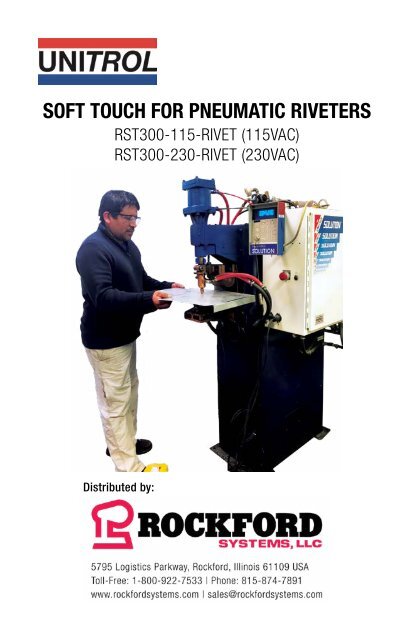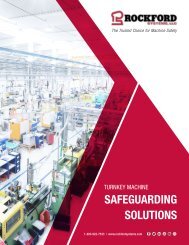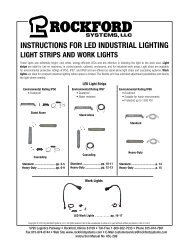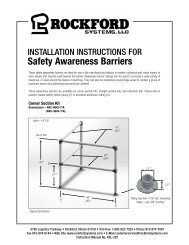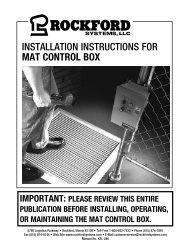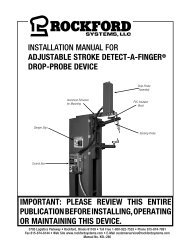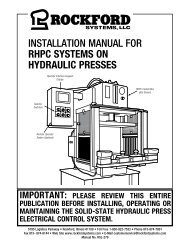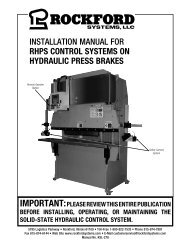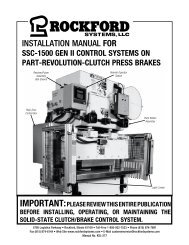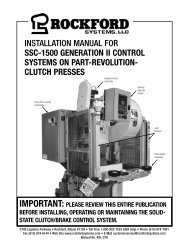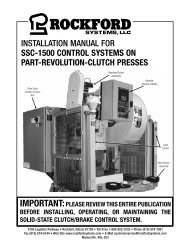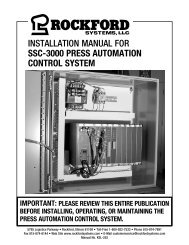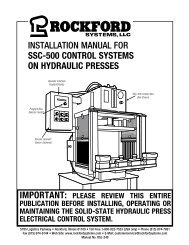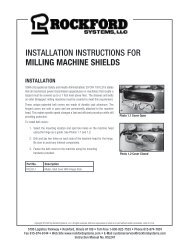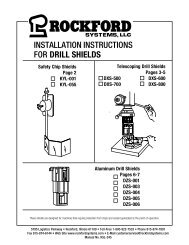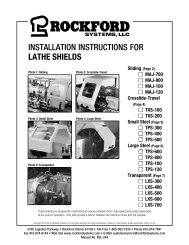UNITROL SOFT TOUCH Manual for Riveters
UNITROL SOFT TOUCH Manual for Welders The SOFT TOUCH Pinch-Point Safety System is the first and only fully passive safeguarding equipment designed to prevent a spot welder, a riveter or other small machine from applying full force if it detects fingers in the machine’s point-of-operation area. SOFT TOUCH prevents hand injuries and eliminates associated expenses such as hospitalization, lost days of work, higher insurance premiums and legal action. It does all this while not slowing down manufacturing operations. OSHA-compliant SOFT TOUCH technology will take you from pinch-point to pinch-proof without losing a minute of productivity. https://www.rockfordsystems.com/unitrol-soft-touch/ https://www.rockfordsystems.com/product/unitrol-soft-touch-pinch-point-safety-system-for-welders/
UNITROL SOFT TOUCH Manual for Welders
The SOFT TOUCH Pinch-Point Safety System is the first and only fully passive safeguarding equipment designed to prevent a spot welder, a riveter or other small machine from applying full force if it detects fingers in the machine’s point-of-operation area. SOFT TOUCH prevents hand injuries and eliminates associated expenses such as hospitalization, lost days of work, higher insurance premiums and legal action. It does all this while not slowing down manufacturing operations. OSHA-compliant SOFT TOUCH technology will take you from pinch-point to pinch-proof without losing a minute of productivity.
https://www.rockfordsystems.com/unitrol-soft-touch/
https://www.rockfordsystems.com/product/unitrol-soft-touch-pinch-point-safety-system-for-welders/
Create successful ePaper yourself
Turn your PDF publications into a flip-book with our unique Google optimized e-Paper software.
<strong>SOFT</strong> <strong>TOUCH</strong> FOR PNEUMATIC RIVETERS<br />
RST300-115-RIVET (115VAC)<br />
RST300-230-RIVET (230VAC)<br />
Distributed by:
MODEL:<br />
<br />
<br />
RST300-115-RIVET (115VAC)<br />
RST300-230-RIVET (230VAC)<br />
OPTIONS:<br />
<br />
RST-403<br />
<br />
RST-404<br />
SERIAL NUMBER:<br />
Thank you <strong>for</strong> purchasing this Unitrol <strong>SOFT</strong> <strong>TOUCH</strong> Safety System <strong>for</strong> your pneumatic<br />
riveting machine. It is designed to protect your operator from serious pinch-point injury.<br />
Please let us know if there are any questions or problems with the installation or use of<br />
this product. You can contact us:<br />
BY PHONE:<br />
Monday - Friday 8:00 - 5:00 CT: 1-800-922-7533<br />
BY EMAIL:<br />
sales@rock<strong>for</strong>dsystems.com<br />
BY REGULAR MAIL:<br />
Rock<strong>for</strong>d Systems, LLC<br />
5795 Logistics Parkway<br />
Rock<strong>for</strong>d, IL 61109<br />
USA<br />
2 | <strong>SOFT</strong> <strong>TOUCH</strong> FOR PNEUMATIC RIVETERS
WARRANTY<br />
Unitrol Electronics provides a 5-year limited warranty to cover all of this <strong>SOFT</strong> <strong>TOUCH</strong> system. The<br />
warranty periods are determined using the date the new control was originally shipped from Unitrol<br />
Electronics. All warranty coverage is FOB Northbrook. Illinois.<br />
This warranty, except <strong>for</strong> exclusions shown herein covers the following items:<br />
DURING YEAR #1: All parts (exclusive of fuses) that fail due to manufacturing defects. Necessary<br />
labor to repair control that has failed due to manufacturing defects.<br />
DURING YEAR #2: 80% cost of all parts (exclusive of fuses).<br />
80% cost of necessary labor to repair control that has failed due to manufacturing defects.<br />
DURING YEAR #3: 60% cost of all parts (exclusive of fuses).<br />
60% cost of necessary labor to repair control that has failed due to manufacturing defects.<br />
DURING YEAR #4: 40% cost of all parts (exclusive of fuses).<br />
40% cost of necessary labor to repair control that has failed due to manufacturing defects.<br />
DURING YEAR #5:<br />
20% cost of all parts (exclusive of fuses).<br />
20% cost of necessary labor to repair control that has failed due to manufacturing defects.<br />
EXCLUSIONS TO WARRANTY<br />
Any expense involved with repair of control by other than Unitrol Electronics personnel that has not<br />
been authorized in advance and in writing by an officer of Unitrol Electronics.<br />
All costs <strong>for</strong> freight, to and from Unitrol Electronics, are excluded from this warranty<br />
All field service labor, travel expense, and field living expenses associated with field service are<br />
excluded from this warranty.<br />
No coverage, parts or labor, is offered <strong>for</strong> components that have failed on control not being used as<br />
specified in Unitrol Electronics published literature, technical sheets, and this direction book.<br />
No warranty coverage will be made on controls that are being used contrary to specifications, that<br />
were mechanically or electronically altered by customer or installer, or that were physically damaged<br />
after shipment from Unitrol Electronics.<br />
Damages to a control by lightning, flood, or mechanical damage are excluded from this warranty.<br />
Unitrol Electronics assumes no liability <strong>for</strong> damage to other equipment or injury to personnel due to<br />
a failure in the Unitrol Electronics control.<br />
Unitrol Electronics shall not be responsible <strong>for</strong> any consequential damages of whatever kind.<br />
Expenses involving alteration or installation of a Unitrol Electronics control are not covered in this warranty.<br />
NO OTHER <strong>UNITROL</strong> ELECTRONICS INC. WARRANTY, WRITTEN OR IMPLIED, COVERS THIS CONTROL<br />
UNLESS IN WRITING AND SIGNED BY AN OFFICER OF <strong>UNITROL</strong> ELECTRONICS, INC. PRIOR TO<br />
SHIPMENT OF PRODUCT.<br />
<strong>SOFT</strong> <strong>TOUCH</strong> FOR PNEUMATIC RIVETERS | 3
TABLE OF CONTENTS:<br />
VERIFY YOUR <strong>SOFT</strong> <strong>TOUCH</strong> SENSOR BOARD IS CORRECT........................................... 5<br />
HOW SYSTEM OPERATES............................................................................................ 6<br />
HOSE CONNECTIONS.................................................................................................. 7<br />
PREPARING RIVETER................................................................................................8-9<br />
WIRING CONTROL: CONNECTING SIGNAL PICKUP WIRES.......................................... 10<br />
SCHEMATIC DRAWING............................................................................................... 11<br />
DEPTH SWITCH OPTION, RST-403, RST-404........................................................12-13<br />
ADJUSTING <strong>SOFT</strong> <strong>TOUCH</strong> VALVES............................................................................. 14<br />
SETTING MAXIMUM DETECT TIME SWITCHES, BLANK TIME..................................... 15<br />
STARTUP PROCEDURE.............................................................................................. 16<br />
TESTING RIVETING MANDREL CLOSING FORCE........................................................ 17<br />
TROUBLE SHOOTING CHART..................................................................................... 18<br />
LED INDICATOR LIGHTS............................................................................................. 19<br />
4 | <strong>SOFT</strong> <strong>TOUCH</strong> FOR PNEUMATIC RIVETERS
VERIFY YOUR <strong>SOFT</strong> <strong>TOUCH</strong> SENSOR BOARD IS CORRECT<br />
The <strong>SOFT</strong> <strong>TOUCH</strong> sensor board can be configured in several ways. Be<strong>for</strong>e turning power<br />
on, check to be sure that the three switches are in the MFDC (up) position.<br />
MFDC POSITION<br />
<strong>SOFT</strong> <strong>TOUCH</strong> FOR PNEUMATIC RIVETERS | 5
<strong>SOFT</strong> <strong>TOUCH</strong> PINCH-POINT SAFETY SYSTEM<br />
FOR INSTALLATION ON PNEUMATIC RIVETING MACHINES<br />
HOW THE SYSTEM OPERATES:<br />
When the voltage from the foot switch goes HIGH, this voltage goes to the 9280-TS7<br />
<strong>SOFT</strong> <strong>TOUCH</strong> detection board, terminal #9.<br />
The output terminal #11 (SVL) goes HIGH to turn on solenoid valve SVL.<br />
This closes the riveting mandrel under low <strong>for</strong>ce using low air pressure on the <strong>for</strong>ward<br />
port of the riveter air cylinder.<br />
The 9280-TS7 board checks input at terminals #4 and #5 to see if the voltage signal<br />
drops a minimum value indicating that the riveting mandrel have made contact on a<br />
conducting material (continuity detected).<br />
If this contact is NOT sensed within the maximum time setting on the board’s DIPswitches*,<br />
the output terminal #11 (SVL) will go LOW and drop out solenoid valve SVL to open the<br />
riveting mandrel.<br />
If this contact IS sensed within the maximum time setting:<br />
• Terminal #11 (SVL) will continue to be HIGH<br />
• Terminal #13 (SVH) will go HIGH<br />
• Solenoid valve SVH will be turned ON to start high riveting mandrel pressure<br />
*The maximum time the system uses <strong>for</strong><br />
detecting continuity is the TOTAL of the four<br />
switches set on the DIPswitch block on the upper<br />
left corner of the sensor board. Set it <strong>for</strong> about<br />
1.5X the maximum time it takes to close the<br />
mandrel on the part.<br />
BLANK TIME: 50% of the DETECT TIME selected<br />
will be used by the sensor board to block reaction<br />
to continuity during this time. For example, if<br />
the 1 and 0.5 DIPswitch paddles are closed<br />
(1.5 second selection), continuity in the first 3/4<br />
seconds will not turn on the full <strong>for</strong>ce.<br />
6 | <strong>SOFT</strong> <strong>TOUCH</strong> FOR PNEUMATIC RIVETERS
HOSE CONNECTIONS<br />
Note: If the riveting machine has an existing solenoid valve or pneumatic foot<br />
switch, this system REPLACES these components.<br />
Connect to air cylinder port that<br />
opens the riveting mandrel. If cylinder<br />
is spring return, install a 1/2” plug<br />
into this bulkhead.<br />
Connect to point between air filter/<br />
water trap and input to existing<br />
pressure regulator.<br />
Connect to point after existing<br />
airline lubricator.<br />
Connect to air cylinder port that closes<br />
the riveting mandrel.<br />
Install two exhaust filters, provided with this system, into the two bottom ports.<br />
<strong>SOFT</strong> <strong>TOUCH</strong> FOR PNEUMATIC RIVETERS | 7
PREPARING RIVETER<br />
Tool Bar Type Mounting<br />
The tooling bar must be electronically isolated from the riveter frame.<br />
Counterbore the two screw pockets in the tooling bar so that they will clear the new<br />
phenolic tubing, phenolic washers, and steel washers.<br />
Drill and tap a hole in the tooling bar <strong>for</strong> connection to one of the blue wires from the<br />
<strong>SOFT</strong> <strong>TOUCH</strong> system.<br />
8 | <strong>SOFT</strong> <strong>TOUCH</strong> FOR PNEUMATIC RIVETERS
PREPARING RIVETER<br />
Direct Tool Mounting Type<br />
The lower tooling must be electronically isolated from the riveter frame.<br />
Bore out hole in bottom of riveter and install phenolic or nylon sleeve and washers.<br />
Drill and tap a hole in the frame and install a crimp terminal with one wire as shown.<br />
Install a copper or brass terminal pad as shown and connect the other blue wire.<br />
<strong>SOFT</strong> <strong>TOUCH</strong> FOR PNEUMATIC RIVETERS | 9
CONNECTING SIGNAL PICKUP WIRES:<br />
1. Connect one of the blue wires from the <strong>SOFT</strong> <strong>TOUCH</strong> cabinet to a point on the<br />
riveter frame.<br />
2. Connect the second blue wire to the lower tool holding bar.<br />
X<br />
4<br />
X<br />
5<br />
Connect two blue wires from the soft touch<br />
enclosure to these two points<br />
10 | <strong>SOFT</strong> <strong>TOUCH</strong> FOR PNEUMATIC RIVETERS
SCHEMATIC DRAWING<br />
Factory Connections<br />
<strong>SOFT</strong> <strong>TOUCH</strong> FOR PNEUMATIC RIVETERS | 11
OPTIONAL DEPTH SWITCH RST-403, RST-404<br />
This option allows use of either CONTINUITY DETECTION or closure of a DEPTH SWITCH<br />
to turn on the full rivet pressure. It is useful when parts being riveted have a nonconductive<br />
coating.<br />
INSTALLATION:<br />
RST-403: Mount the PNP proximity switch that is supplied with this option on the body of<br />
the rivet machine using the mounting bar. Modify and bend as needed.<br />
RST-404: Mount a customer-supplied mechanical limit switch or PNP proximity switch on<br />
the body of the riveting machine.<br />
BOTH: Make and install an adjustable cam on the moving part of the riveter that will go<br />
in front of this switch when the upper riveting mandrel are less than 1/4” from the lower<br />
riveting mandrel.<br />
NOTE: If the parts being riveted are very thick, setting the DEPTH SWITCH to close when<br />
there is a 1/4” gap between riveting mandrel might not work when the part being riveted is<br />
in place. In this case, set the DEPTH SWITCH to close when there is 1/4” gap from the top<br />
of the part being riveted to the underside of the upper riveting mandrel.<br />
To protect from pinch point injury when a part is not between the riveting mandrel, adjust<br />
the riveting mandrel holders so that the air cylinder will bottom out when the gap between<br />
riveting mandrel is 1/4”.<br />
12 | <strong>SOFT</strong> <strong>TOUCH</strong> FOR PNEUMATIC RIVETERS
OPTIONAL DEPTH SWITCH RST-403, RST-404 CONTINUED<br />
Wire the switch to match the appropriate hookup below.<br />
USE IN PRODUCTION:<br />
Turn the key counter-clockwise to the CONTINUITY position. The yellow panel indicator will<br />
glow. In this position, high riveting pressure will only be applied when electrical continuity is<br />
detected between the upper and lower riveting mandrels.<br />
Turn the key clockwise to the DEPTH SWITCH position. The red panel indicator will glow.<br />
After initiation, the riveting mandrel will close with low <strong>for</strong>ce. If the DEPTH SWITCH closes<br />
be<strong>for</strong>e the maximum DETECT TIME (as set on the DIPswitch) has been reached, the LIMIT<br />
SWITCH CLOSED light will glow on the annunciator panel and the riveting mandrel will go<br />
to high <strong>for</strong>ce.<br />
CAUTION: When the key switch is in the DEPTH<br />
SWITCH position, the HIGH MANDREL FORCE will<br />
turn on after the TEST SWITCH is closed. This will<br />
happen even if a non-conductive material or body<br />
part is between the riveting mandrels.<br />
<strong>SOFT</strong> <strong>TOUCH</strong> FOR PNEUMATIC RIVETERS | 13
ADJUSTING THE <strong>SOFT</strong> <strong>TOUCH</strong> VALVE SYSTEM<br />
1. Set the CLOSE pressure regulator inside the enclosure so that the CLOSE<br />
PRESSURE gauge on the door is at approximately 3psi.<br />
2. Set the OPEN pressure regulator inside the enclosure so that the OPEN PRESSURE<br />
gauge on the door is at approximately 12 psi.<br />
3. Turn the TEST switch TO TEST CLOSE. The riveting mandrel should close. If it<br />
doesn’t, increase the CLOSE pressure regulator. Check the <strong>for</strong>ce between the<br />
riveting mandrel and decrease this pressure slightly if the <strong>for</strong>ce is great enough to<br />
crush a wood pencil more than 1/16” in depth.<br />
4. Adjust the OPEN pressure regulator so that when the TEST switch is turned to<br />
TEST OPEN, the riveting mandrel open smoothly. Use the lowest setting on this<br />
OPEN pressure regulator that will smoothly open the riveting mandrel. This will<br />
produce the fastest mandrel closing time.<br />
14 | <strong>SOFT</strong> <strong>TOUCH</strong> FOR PNEUMATIC RIVETERS
SETTING <strong>SOFT</strong> <strong>TOUCH</strong> BOARD MAXIMUM DETECT TIME SWITCHES<br />
Locate the four-section ADD FOR DETECT TIME DIPswitch on the left side of each <strong>SOFT</strong><br />
<strong>TOUCH</strong> board. This switch is marked: 1, .75, .5, and .25 seconds. Set the switches to<br />
a value that is about 2 times how long it will take <strong>for</strong> the riveting mandrel to close. The<br />
on-board computer adds the value of these switches. For example, pushing 1 and .5 down<br />
to the left side will produce a detection time of 1.5 seconds. This setting is not critical. A<br />
typical setting is 1 second. Longer times might be needed <strong>for</strong> very long stroke cylinders.<br />
For example, in the photo below the 0.25 and 1 switch is pushed down toward the top of<br />
the board <strong>for</strong> a total maximum detect time of 1.25 seconds.<br />
Setting all four switches to the OFF position will set the maximum detect time to 5 seconds.<br />
DETECT BLANK TIME<br />
After the <strong>SOFT</strong> <strong>TOUCH</strong> board is initiated, the<br />
system will not look <strong>for</strong> continuity until the<br />
DETECT BLANK TIME has been reached.<br />
This time is 50% of the time you set on the<br />
ADD FOR DETECT TIME DIPswitch.<br />
TESTING THE ELECTRONIC SYSTEM<br />
1. Clean riveting mandrel and lower tool.<br />
2. With nothing between riveting mandrel, close riveting mandrel by turning the TEST<br />
switch at the bottom of the annunciator panel to TEST CLOSE.<br />
3. The riveting mandrel should close. The Continuity Detected with no Start Signal LED<br />
should start flashing.<br />
4. Turn the switch to TEST OPEN and the riveting mandrel will open.<br />
<strong>SOFT</strong> <strong>TOUCH</strong> FOR PNEUMATIC RIVETERS | 15
START-UP PROCEDURE<br />
1. Turn on power to the <strong>SOFT</strong> <strong>TOUCH</strong> control.<br />
2. The <strong>SOFT</strong> <strong>TOUCH</strong> annunciator panel should go through a test procedure and then<br />
the READY LED should turn on solidly.<br />
3. If the READY LED does flashes slowly or quickly see the trouble shooting section in<br />
this direction book.<br />
4. The system should be ready <strong>for</strong> operation. There is no customer calibration needed<br />
now or ever.<br />
5. Turn the switch to TEST OPEN and the riveting mandrel will open.<br />
1.<br />
2.<br />
3.<br />
4.<br />
5.<br />
6.<br />
SUCCESSFUL SEQUENCE<br />
WITHOUT LIMIT SWITCH<br />
Foot switch control sends voltage to<br />
terminal 9 (SV)<br />
START lights<br />
Low Force solenoid valve (SVL) is<br />
energized, Low Force ON LED lights<br />
Riveting mandrel close<br />
Continuity is detected and Continuity<br />
Detected LED lights<br />
High Force solenoid valve (SVH) is<br />
energized, High Force ON LED lights<br />
UNSUCCESSFUL SEQUENCE<br />
If continuity is not detected within the maximum time set on the DIPswitch, riveting mandrel<br />
will not get to full <strong>for</strong>ce, will open, and the Detect Time Exceeded, Dress Riveting Mandrel<br />
LED will light. Clean the riveting mandrel and try the sequence again. Or check to see if the<br />
DIPswitch on the board is set to a long enough time to allow <strong>for</strong> the riveting mandrel to close.<br />
16 | <strong>SOFT</strong> <strong>TOUCH</strong> FOR PNEUMATIC RIVETERS
TESTING MANDREL CLOSING FORCE<br />
Adjust the pneumatic system to produce safe closing mandrel closing <strong>for</strong>ce using the<br />
directions on page 9.<br />
Use the TEST switch to close the riveting mandrel each time you make a change in the<br />
pressure regulator settings. A successful pneumatic setting will provide a <strong>for</strong>ce under 25<br />
pounds between the mandrel and lower tool. There are two methods to check this <strong>for</strong>ce:<br />
1. The most precise method is to use a tip <strong>for</strong>ce measuring instrument between the<br />
riveting mandrel. This produces data that can be recorded on safety records and<br />
is less subjective to visual observation. Un<strong>for</strong>tunately, most of these devices do not<br />
have any accuracy in the low <strong>for</strong>ce ranges. Do not use an instrument that has<br />
poor or unknown accuracy in the low <strong>for</strong>ce range. An excellent device that can<br />
read the low <strong>for</strong>ces is Tuffaloy model 601-3000DLC. This unit can also be used to<br />
read riveting <strong>for</strong>ces up to 3,000 pounds.<br />
2. Place a wood pencil between the riveting mandrel and close using the TEST switch.<br />
The riveting mandrel should not dent more than 1/16” into either side. A typical #2<br />
wood office pencil works well. A carpenter’s pencil works better since the flat area<br />
is much larger.<br />
<strong>SOFT</strong> <strong>TOUCH</strong> FOR PNEUMATIC RIVETERS | 17
TROUBLE SHOOTING CHART<br />
NOTE: This <strong>SOFT</strong> <strong>TOUCH</strong> system will not operate if any fault is detected.<br />
SYSTEM READY will glow solidly if faults are clear.<br />
INDICATION CAUSE WHAT TO CHECK OR DO<br />
Start LED not on solid<br />
Start LED flashing<br />
slowly<br />
Or<br />
Continuity Detected<br />
with No Start Signal<br />
LED on<br />
Start LED flashing<br />
quickly<br />
Detect Time<br />
Exceeded. Dress<br />
Electrodes LED<br />
flashing<br />
Output Closed Fault<br />
LED is on<br />
No power to control.<br />
If any fault shown below<br />
is detected. The Start LED<br />
will only glow solidly when<br />
the system is ready <strong>for</strong><br />
operation.<br />
Voltage on blue sensor<br />
wires too low or not<br />
connected.<br />
Insulator missing or some<br />
conducting component<br />
is connected between<br />
insulated tool bar and the<br />
riveter frame.<br />
Voltage on blue sensor<br />
wires is too high.<br />
Not enough time allowed to<br />
close riveting mandrel<br />
Riveting mandrel not<br />
making good contact.<br />
Riveting mandrel doesn’t<br />
touch when riveter air<br />
cylinder is fully extended.<br />
Output relay K4 is<br />
mechanically closed<br />
(welded contacts).<br />
Be sure that 115VAC (<strong>for</strong> model<br />
RST300-115-RIVET or 230VAC<br />
(<strong>for</strong> model RST300-230-RIVET)<br />
is at terminals #1 and #2.<br />
Switches on sensor board are not<br />
set to MFDC position. Push all three<br />
switches to MFDC position.<br />
Unplug the terminal 4,5,6,7 on the<br />
<strong>SOFT</strong> SENSOR board. Measure<br />
resistance between riveting mandrel<br />
and riveter frame If it is not 0, check<br />
<strong>for</strong> bad insulator or some other patch<br />
between the insulated tool bar and<br />
the riveter frame. Repair or replace<br />
as needed.<br />
Contact Unitrol service<br />
<strong>for</strong> instructions.<br />
Increase DIPswitch time. Remember<br />
that this maximum time is the<br />
addition of all switches pushed down<br />
towards the time numbers (.25sec,<br />
.5 sec, .75sec, 1 sec)<br />
Clean riveting mandrel and lower tool<br />
or check part being joined.<br />
Adjust riveter so that there is at least<br />
a 1/4” left in the air cylinder travel<br />
when the riveting mandrel touch.<br />
Replace K4 relay.<br />
18 | <strong>SOFT</strong> <strong>TOUCH</strong> FOR PNEUMATIC RIVETERS
<strong>SOFT</strong> <strong>TOUCH</strong> SENSOR BOARD TS6 AND TS7<br />
INDICATOR LIGHTS<br />
NOTE: TS-5 BOARDS,<br />
LED6,7,8,9,14, AND 15<br />
ARE ALL GREEN<br />
6<br />
7<br />
5<br />
4<br />
3<br />
2<br />
1<br />
8<br />
9<br />
10<br />
11<br />
12<br />
13<br />
14<br />
15 16 17 18<br />
1<br />
2<br />
3<br />
4<br />
5<br />
6<br />
7<br />
8<br />
9<br />
10<br />
11<br />
12<br />
LED9 (ORANGE): is on when START FROM<br />
WELD SOL input is hight<br />
LED15 (WHITE): is on when HEAD DOWN LIM.<br />
SW. contact is closed<br />
LED8 (BLUE): is on when RETRACT VALVE ON<br />
input is high or RETR. FOOT SWITCH contact<br />
is closed<br />
LED14 (GREEN): is on when RETR. FOOT<br />
SWITCH contact is closed<br />
LED6 (YELLOW): is on when ELECTR. CLOSED<br />
LIM. SW. contact is closed<br />
LED7 (RED): is on when SELECT SWITCH INPUT<br />
contact is closed<br />
100MA FUSE <strong>for</strong> 24VIS isolated voltage; used <strong>for</strong><br />
outside switches<br />
LED2 (ORANGE): 24VIS isolated voltage; used <strong>for</strong><br />
outside switches<br />
LED5 (ORANGE): 24VDC used <strong>for</strong> electronic<br />
circuitry on this board<br />
LED3 (ORANGE): +15VDC<br />
LED4 (ORANGE): -15VDC<br />
LED1 (ORANGE): +5VDC<br />
13<br />
14<br />
15<br />
16<br />
17<br />
18<br />
LED16 (WHITE): high gain amplifier is on<br />
FOR AC UNITS: indicates that sensor input voltage<br />
is under 300mV<br />
For MFDC UNITS: this is the normal condition<br />
LED17 (RED): K1 spurious operation relay<br />
is energized<br />
WINDOW TURNS RED when START FROM WELD<br />
SOL. input voltage is high<br />
LED13 (RED): OUTPUT N.O. CONTACT is<br />
closed Contact closure tells control to start<br />
weld sequence<br />
JP5 IN “STD”: LED will be off during standby and<br />
turn on at continuity<br />
JP5 IN “S2”: LED will be on during standy, off after<br />
SV input, and on when continuity is detected<br />
LED512 (BLUE): OUTPUT N.O. CONTACT is open<br />
JP5 IN “STD”: this is the normal standby condition<br />
JP5 IN “S2”: this will be off until SV input, then<br />
will be on until continuity is detected<br />
WINDOW TURNS RED when RETRACT VALVE<br />
ON input is high or RETR. FOOT SWITCH contact<br />
is closed<br />
<strong>SOFT</strong> <strong>TOUCH</strong> FOR PNEUMATIC RIVETERS | 19
Manufactured By:<br />
702 Landwehr Road, Northbrook, Illinois 60062 USA<br />
techsupport@unitrol-electronics.com | 847-480-0115<br />
Distributed By:<br />
RSUSTR0119