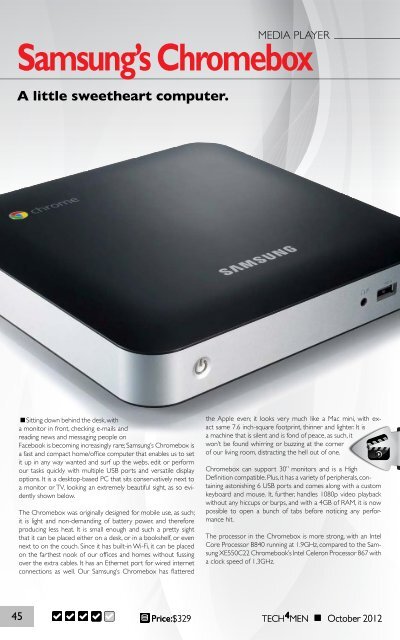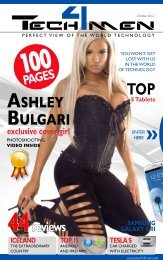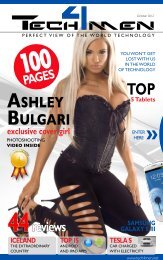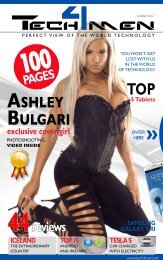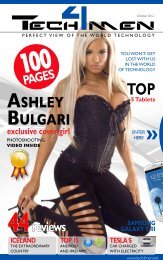Create successful ePaper yourself
Turn your PDF publications into a flip-book with our unique Google optimized e-Paper software.
MEDIA PLAYER<br />
Samsung’s Chromebox<br />
A little sweetheart computer.<br />
�Sitting down behind the desk, with<br />
a monitor in front, checking e-mails and<br />
reading news and messaging people on<br />
Facebook is becoming increasingly rare; Samsung’s Chromebox is<br />
a fast and compact home/office computer that enables us to set<br />
it up in any way wanted and surf up the webs, edit or perform<br />
our tasks quickly with multiple USB ports and versatile display<br />
options. It is a desktop-based PC that sits conservatively next to<br />
a monitor or TV, looking an extremely beautiful sight, as so evidently<br />
shown below.<br />
The Chromebox was originally designed for mobile use, as such;<br />
it is light and <strong>no</strong>n-demanding of battery power, and therefore<br />
producing less heat. It is small e<strong>no</strong>ugh and such a pretty sight<br />
that it can be placed either on a desk, or in a bookshelf, or even<br />
next to on the couch. Since it has built-in Wi-Fi, it can be placed<br />
on the farthest <strong>no</strong>ok of our offices and homes without fussing<br />
over the extra cables. It has an Ethernet port for wired internet<br />
connections as well. Our Samsung’s Chromebox has flattered<br />
the Apple even; it looks very much like a Mac mini, with exact<br />
same 7.6 inch-square footprint, thinner and lighter. It is<br />
a machine that is silent and is fond of peace, as such, it<br />
won’t be found whirring or buzzing at the corner<br />
of our living room, distracting the hell out of one.<br />
Chromebox can support 30” monitors and is a High<br />
Definition compatible. Plus, it has a variety of peripherals, containing<br />
astonishing 6 USB ports and comes along with a custom<br />
keyboard and mouse. It, further, handles 1080p video playback<br />
without any hiccups or burps, and with a 4GB of RAM, it is <strong>no</strong>w<br />
possible to open a bunch of tabs before <strong>no</strong>ticing any performance<br />
hit.<br />
The processor in the Chromebox is more strong, with an Intel<br />
Core Processor B840 running at 1.9GHz, compared to the Samsung<br />
XE550C22 Chromebook’s Intel Celeron Processor 867 with<br />
a clock speed of 1.3GHz.<br />
37 TECH4 45 Price:$329<br />
TECH MEN � October 2<strong>01</strong>2<br />
4MEN � October 2<strong>01</strong>2