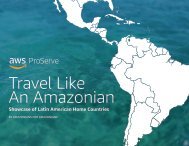The Americas 2020 Practice Leader Summit Information
Create successful ePaper yourself
Turn your PDF publications into a flip-book with our unique Google optimized e-Paper software.
We’re excited for this year’s AWS ProServe <strong>Practice</strong> <strong>Leader</strong> <strong>Summit</strong><br />
<strong>2020</strong>! This year’s event has gone virtual to make sure that you do not<br />
miss the opportunity to collaborate, and learn from your colleagues<br />
during the Covid-19 pandemic.<br />
This will be a week of keynote presentations from Dave Lavanty, and dozens<br />
of breakout sessions for you to choose from! With this year’s “choose your own<br />
adventure” format, you’ll be able to review presenters and their content to help you<br />
decide which sessions will benefit your career growth and goals.<br />
Please use this flipbook as a way to learn more about the <strong>Summit</strong>, WebEx, your customized Mobile<br />
App, and the plan to have fun throughout the week!<br />
Get ready for a week of VISION, TRAINING, and FUN!<br />
2
General Agenda<br />
Monday, July 20<br />
9:00 AM – 10:30 AM Opening General Session – Mandatory<br />
10:30 AM – 11:00 AM Break<br />
11:00 AM – 11:45 AM Choose Your Own Adventure Sessions<br />
11:45 AM – 12:45 PM Choose Your Own Adventure Sessions<br />
12:45 PM – 1:00 PM Monday Closing General Session – Mandatory<br />
Tuesday, July 21<br />
8:00 AM – 9:00 AM Choose Your Own Adventure Sessions<br />
9:00 AM– 10:00 AM AWS Panel – Mandatory<br />
10:00 AM – 10:30 AM Break<br />
10:30 AM – 12:30 PM Choose Your Own Adventure Sessions<br />
12:30 PM – 12:45 PM Tuesday Closing General Session – Mandatory<br />
Wednesday, July 22<br />
8:00 AM – 9:00 AM Choose Your Own Adventure Sessions<br />
9:00 AM – 10:00 AM I&D – Mandatory<br />
10:00 AM – 10:30 AM Break<br />
10:30 AM – 11:30 AM Choose Your Own Adventure Sessions<br />
11:30 AM – 12:30 PM Choose Your Own Adventure Sessions<br />
12:30 PM – 12:45 PM Wednesday Closing General Session – Mandatory<br />
Thursday, July 23<br />
9:00 AM – 10:00 AM Choose Your Own Adventure Sessions<br />
10:00 AM – 10:30 AM Break<br />
10:30 AM – 12:15 PM Pravin Operations & Practive Development – Mandatory<br />
Friday, July 24<br />
9:00 AM – 10:00 AM ProServe Internal Affinity Groups – Mandatory<br />
10:00 AM – 10:30 AM Break<br />
10:30 AM – 12:00 PM Friday Closing Session – Mandatory<br />
3<br />
4
MOBILE APP<br />
<strong>The</strong>re’s an App for PL <strong>Summit</strong>! You should have received an email from<br />
“CrowdCompass” on July 7th. This email is the easiest way to gain access to the<br />
app. But if you’d like to access it without the email, follow the below steps.<br />
1. On your mobile phone, go to your App Store (or GooglePlay Store, etc) and<br />
download the “AttendeeHub”/ “CrowdCompass” App<br />
2. Once downloaded, inside the app search for “<strong>Practice</strong> leader”<br />
3. Select the event “<strong>The</strong> <strong>Americas</strong> <strong>2020</strong> <strong>Practice</strong> <strong>Leader</strong> <strong>Summit</strong>”<br />
4. Log in with your first name, last name and email address used to register for the <strong>Summit</strong> - Click Next<br />
(PLEASE NOTE: You must be registered for the event BEFORE you can login to the App)<br />
5. Enter your verification code (automatically sent to your phone and/or email address)<br />
6. Please allow notifications for last minute changes, updates and FUN happening<br />
during the <strong>Summit</strong><br />
On this mobile app you’ll be able to:<br />
» See your customized agenda that includes all of the sessions<br />
you signed up for as well as the mandatory sessions<br />
» Post on the Activity Feed to win prizes and interact with other<br />
<strong>Practice</strong> <strong>Leader</strong>s<br />
» Give feedback on your Adventure Sessions<br />
» Network with your fellow <strong>Practice</strong> <strong>Leader</strong>s<br />
» Get Notifications for live updates during the <strong>Summit</strong><br />
» Attend Ad Hoc Wellness sessions during our Breaks!<br />
Web App<br />
» When you launch the app from your mobile device, you will also<br />
have access to all of its great features on your computer browser!<br />
» Simply go to the My Agenda tab at www.practiceleadersummit.com<br />
» Make sure to utilize the app on your desktop to gain quick access<br />
to the WebEx links for each of your sessions!<br />
5<br />
6
FUN!<br />
You know we like to have fun during <strong>Practice</strong><br />
<strong>Leader</strong> <strong>Summit</strong>s! See below for our daily themes<br />
and see how you can win prizes each day!!<br />
MONDAY: “Summer Stylin”<br />
Come dressed in your most creative summer/beach gear. Upload your<br />
pics to the app activity feed to get votes. Most creative costume/idea<br />
will win a prize.<br />
TUESDAY: “Decades”<br />
Do you love a good sock hop? Are you an 80’s hair band fanatic? Show<br />
us your decade pride! On this day come decked out in your favorite<br />
decade! Upload your pics to the app activity feed. At the end of the<br />
summit we will compile a fun video to share with your team!<br />
WEDNESDAY: “Get your Lavanty On”<br />
Come dressed as your favorite <strong>Americas</strong> Director, Dave Lavanty. Using only the items from your home,<br />
put together your best Lavanty impression. Upload your pics to the app activity feed to get votes. Best/<br />
most creative costume will win a prize.<br />
THURSDAY: “Amazon Box Challenge”<br />
Do you have empty amazon boxes lying about? Wondering what to do with them all? BUILD!! Using<br />
only Amazon Boxes let your imagination take flight. Upload and share your creations to the app activity<br />
feed. <strong>The</strong> <strong>Americas</strong> <strong>Leader</strong>ship Team will then vote on the best/most creative. Winner gets a prize.<br />
FRIDAY: “Family Dance Challenge”<br />
We all know Tik-Tok is the latest social media platform taking over. Here’s your chance to get in on the<br />
fun and it involves the family too! Submit a video of you and your family dancing to one of 4 songs<br />
(Uptown Funk – Bruno Mars, Can’t Stop the Feeling – Justin Timberlake, We Are Family – Sister Sledge,<br />
and Get Lucky – Daft Punk) – SUBMIT DUE DATE 7/20 to be shown in Friday’s Closing Session for a LIVE<br />
VOTE! Winners get a prize!<br />
7<br />
8
CONFERENCE CONDUCT<br />
To ensure the best experience for the speaker and all attendees, here<br />
are a few expectations:<br />
» We will use WebEx. We believe this is the technology that is the most secure & accessible to<br />
everyone on our team.<br />
» Download the application and test your technology before the conference begins to resolve any<br />
technical issues.<br />
» Be sure your internet bandwidth provides audio clarity and stability.<br />
» Do not multi-task (do other work) during the meeting.<br />
» Find a quiet space to participate.<br />
» Use the mute button when speakers are presenting to prevent transmitting<br />
background noise.<br />
» Raise your hand in the WebEx platform to get attention and be sure to speak loud and clear.<br />
» Turn on your video whenever possible, making sure you, and your background are<br />
camera-ready.<br />
» Mandatory sessions have been added to the Choose Your Own Adventure session options to create<br />
your agenda each day. Links to the Adventure sessions and Mandatory sessions will be on the<br />
website and outlined on the My Agenda tab on the Website (practiceleadersummit.com)<br />
and in your email confirmation. Session links will be unique to each session. Be sure you click on<br />
the appropriate link to switch sessions.<br />
» Get ready for a week of VISION, TRAINING, and FUN!<br />
9<br />
10
IMportant notes for webex<br />
Mandatory Sessions<br />
» You will NOT have the ability to take yourself off mute. All <strong>Practice</strong> <strong>Leader</strong>s will be joining these<br />
sessions so the meeting has been set up as a Webinar so that the speakers cannot be interrupted.<br />
» You WILL have the ability to send questions in the Q&A feature located in the bottom right of your<br />
screen when you are in the session. An Amazonian transcriber will be monitoring Q&A to<br />
answer any questions that might arise regarding session content. Any questions not answered,<br />
will be responded to directly following the session. Please note, that the transcriber will decide<br />
which questions to answer to the broader audience. You may receive a response privately, or your<br />
question and its answer may be broadcast to all attendees, or the transcriber may ask the speaker<br />
to verbally address the question.<br />
Choose Your Own Adventure<br />
» You may be able to take yourself off mute depending on how the presenter manages the mute<br />
feature. However, we ask that you do not take yourself off mute in order to avoid interrupting<br />
the presenters. If you have a question, a transcriber will be monitoring the chat and Q&A.<br />
» Some of these sessions will utilize:<br />
- Polls<br />
- Whiteboarding<br />
- Breakout Sessions<br />
- So make sure you’re paying attention!<br />
11<br />
12
webex how-to<br />
Be sure to download the WebEx desktop<br />
application so that you can take advantage of<br />
all the WebEx tools and functionality during the<br />
<strong>Practice</strong> <strong>Leader</strong> <strong>Summit</strong> sessions.<br />
Step 1: Go to WebEx.com and Sign Up for a free<br />
account if you don’t have one already.<br />
13
webex how-to<br />
Step 2: After you enter your contact information,<br />
check your inbox for a verification email and look for<br />
the Create Password button to complete your set up.<br />
After you’ve created your password, you’ve officially<br />
got a WebEx account!<br />
15
webex how-to<br />
Step 3: But you’re not done yet. Download the<br />
Desktop Application!<br />
Click on the Download button and follow the<br />
prompts. When you’re done – you’re ready for the<br />
<strong>Practice</strong> <strong>Leader</strong> <strong>Summit</strong>!<br />
17
webex how-to<br />
When your event starts, simply click on the link<br />
for the scheduled session. You can find this in your<br />
invitation or access your personal agenda links on<br />
the My Agenda page at practiceleadersummit.com<br />
19
webex how-to<br />
When you click on the link, you will come to a page asking<br />
for your first and last name and email address. It will be<br />
greyed out until your host has started the session.<br />
Please Note:<br />
» For the best, most seamless experience, please use Internet Explorer,<br />
Firefox or Safari when joining the <strong>Practice</strong> <strong>Leader</strong> Sessions.<br />
» Due to security restrictions, we do not recommend that<br />
Amazonians use Chrome browsers, you may experience a seriesof<br />
restrictive steps that complicate your ability to join the sessions.<br />
» WebEx has advised that Microsoft Edge has a series of known issues<br />
that may reduce the satisfaction of your experience on WebEx, we do<br />
not recommend using Microsoft Edge during <strong>Practice</strong> <strong>Leader</strong> <strong>Summit</strong>.<br />
21<br />
22
CONTACT US<br />
If you have any questions regarding the <strong>Summit</strong>, please contact:<br />
Nadiah Buckner / bnadiah@amazon.com<br />
For registration & mobile app questions, please contact:<br />
Lynn Hickman / lynn.hickman@fusion-roi.com<br />
Having trouble logging into a session?<br />
Please call WebEx Support at 866-779-3239<br />
23<br />
24